- Professional Development
- Medicine & Nursing
- Arts & Crafts
- Health & Wellbeing
- Personal Development
Are you looking to improve your current abilities or make a career move? Our unique Fitness Consultant Course might help you get there! Expand your expertise with high-quality training - study the course and get an expertly designed, great-value training experience. Learn from industry professionals and quickly equip yourself with the specific knowledge and skills you need to excel in your chosen career through the online training course. This online training course is accredited by CPDQS with 10 CPD points for professional development. Students can expect to complete this training course in around 4 hours. You'll also get dedicated expert assistance from us to answer any queries you may have while studying our course. The course is broken down into several in-depth modules to provide you with the most convenient and rich learning experience possible. Upon successful completion of the course, you will receive an instant e-certificate as proof of comprehensive skill development and competency. Add these amazing new skills to your resume and boost your employability by simply enrolling in this course. With this comprehensive course, you can achieve your dreams and train for your ideal career. The course provides students with an in-depth learning experience that they can work through at their own pace to enhance their professional development. You'll get a Free Student ID card by enrolling in this course. This ID card entitles you to discounts on bus tickets, movie tickets, and library cards. Enrolling in the course will ensure that you land your dream career faster than you thought possible. Stand out from the crowd and train for the job you want with the program. Learning Outcomes: Instant access to verified and reliable information Participation in inventive and interactive training exercises Quick assessment and guidance for all subjects CPD accreditation for proof of acquired skills and knowledge Freedom to study in any location and at a pace that suits you Expert support from dedicated tutors committed to online learning Experts created the course to provide a rich and in-depth training experience for all students who enrol in it. Enrol in the course right now and you'll have immediate access to all of the Fitness Consultant course materials. Then, from any internet-enabled device, access the course materials and learn when it's convenient for you. Start your learning journey straight away with this course and take a step toward a brighter future! Why Prefer this Course? Opportunity to earn a certificate accredited by CPDQS after completing this course Student ID card with amazing discounts - completely for FREE! (£10 postal charge will be applicable for international delivery) Standard-aligned lesson planning Innovative and engaging content and activities Assessments that measure higher-level thinking and skills Complete the program in your own time, at your own pace Each of our students gets full 24/7 tutor support ****Course Curriculum**** Module 01: Introduction to Nutrition Definitions of Nutrition The Importance of Nutrition What Do We Eat? Diet Components Current Dietary Patterns in The UK Summary Assessment Module 02: Nutrients for Life - Macronutrients Introduction Protein Need of Protein to SurviveDifferent Sources of ProteinConsequences of Excessive Protein Intake Fats Different types of FatsEffects of Different Fats on Human BodyFats Human Should Consume Carbohydrates Human Need for CarbohydratesDifferent types of Carbs Energy balance Summary Assessment Module 03: Nutrients for Life - Micronutrients Vitamins Vitamin AVitamin BVitamin CVitamin DVitamin EVitamin K Minerals and Trace Elements CalciumPhosphorusIronZincCopperodineSeleniumMagnesiumPotassiumSodiumManganese Dietary Supplements Health Supplements Special Nutrients Fibre Summary Assessment Module 04: Nutrition Requirements from Pregnancy to Teenage Nutrition in Maternity and Lactation Nutrition at conceptionNutrition during pregnancyLactation Nutrition in Babies and Preschool Children Growth ratesBreastfeedingFormula MilkWeaningPreschool children Nutrition in SchoolâAge Children and Teenagers Growth ratesNutritional needsNew initiatives Summary Assessment Module 05: Nutrition Requirements for Adults and Various Groups Nutrition and Early Origins of Adult Disease Early evidenceProgrammingDevelopmental consequencesLinks to maternal nutrition Nutrition in Adults The process of ageingAssessment of older adults Nutrition of Religious and Ethnic Groups The nutritional relevance of migrationEthnic minority groups in the UKReligion and dietNutritional issues Summary Assessment Module 06: Healthy Dieting Which Foods to Choose? How Much to Eat? What Are The Features of a Nutritionally Balanced Diet Distribution of Nutritional Requirements in A Population Dietetic Planning Summary Assessment Module 07: Eating Disorders Defining Eating Disorder Eating Disorder Types Signs of Eating Disorders Reasons Why People Get Eating Disorders Who Develops Eating Disorders? Preventing Eating Disorders Treatment for Eating Disorders Main Treatments for Anorexia NervosaMain Treatments for Bulimia NervosaMain Treatments for Binge Eating Disorder Summary Assessment Module 08: Diet and Nutrition Related Diseases Overweight and Obesity Underweight and Negative Energy Balance Nutrition and Cancer Diet and Cardiovascular Disease Adverse Reactions to Food and Inborn Faults of Metabolism Summary Assessment Module 09: Use of Nutrition in Different Illnesses/Diseases Nutrition in Infections and Fever Nutrition in Diseases of the Gastrointestinal Tract Nutrition in Diseases of Liver, Gallbladder and Pancreas Nutrition in Immune System Dysfunction, AIDS and Allergy Nutrition in Stress, Burns and Surgery Summary Assessment Module 10: Weight Control Management Overview of Healthy Weight Energy Balance Counting Calories Balanced Diet and Weight Control Adopting Active Lifestyles Benefits of Exercise in a Weight Control Programme Calorie Requirement Summary Assessment Module 11: Weight Loss Management Benefits of Weight Loss The Motivation for Weight Loss Psychological Factors for Weight Loss Basal Metabolic Rate Functions of Human Metabolism Speed of Metabolism Reasons for Weight Gain Healthy Eating Maintaining a Healthy Weight Summary Assessment Module 12: The Relationship between Nutrition and Mental Health Protective Factors for Mental Health Fruit and VegetablesVitamins, Minerals and Acids Risk Factors for Mental Health Consuming Processed Foods and Additives The Role of Food in Preventing Mental Health Problems The Role of Diet in Relation to Specific Mental Health Problems DepressionSchizophreniaDementiaAttention Deficit Hyperactivity Disorder (ADHD) Module 13: Disorders of Mood and Behaviour Mood Disorders Assessment Essentials Attention Deficit Hyperactivity Disorder (ADHD) Schizophrenia Assessment Essential Alzheimer's Disease Bipolar Disorder Assessment Essentials Anxiety Disorders Show off Your New Skills with a Certification of Completion The learners have to successfully complete the course to achieve the CPDQS accredited certificate. Digital certificates can be ordered for only £10. The learner can purchase printed hard copies inside the UK for £29, and international students can purchase printed hard copies for £39. CPD 10 CPD hours / points Accredited by CPD Quality Standards Who is this course for? Is This Fitness Consultant Course Right for You? Anyone interested in learning more about this subject should take this Fitness Consultant course. This Course will help you grasp the basic concepts as well as develop a thorough understanding of the subject. All are welcome to take this Fitness Consultant course. There are no prerequisites for enrolment, and you can access the course materials from any location in the world. Requirements The program does not require any prior knowledge; everyone may participate! This course is open to anyone who is interested in learning from anywhere in the world. Every student must be over the age of 16 and have a passion for learning and literacy. This 100% online course can be accessed from any internet-connected device, such as a computer, tablet, or smartphone. This course allows you to study at your own speed and grow a quality skillset. Career path After completing this Fitness Consultant Course, you are to start your career or begin the next phase of your career in this field. Our entire course will help you to gain a position of respect and dignity over your competitors. The certificate enhances your CV and helps you find work in the field concerned. Certificates Certificate of completion Digital certificate - £10

Child Psychology Course
By Training Tale
Child Psychology is the study of children's psychological processes from childhood to adolescence. The study focuses on how children's psychological processes change from those of adults, the developmental processes of a child from birth to adolescence, and how and why each child is unique. Child psychology is an important area in the field of developmental psychology. With our fantastic course, you will excel in your chosen field and build a successful career. With round-the-clock access to our exclusive online learning platform, you can study in your own time and at your own pace from anywhere in the community. This course provides students with key information and abilities in the field of child psychology. This course also covers attachment theory, childhood development, the effects of autism on a baby's life, a child's social and psychological development, and other topics. The content of this inspiring Child Psychology course is aimed at preparing candidates for work opportunities working with children of all ages. Other areas of this sector include mental and emotional well-being and development, social skills, milestones, and so on. If you want to make a difference in the lives of children while also having long-term job security, Child psychology is a highly attractive professional field. What Will I Learn From This Child Psychology Course Describe Child psychology and the scope of child development. Explain Development and Growth. Distinguish Different stages of Development (Social, Moral, personal). Describe the kinds of Attachment, Theories and Evolution. Explain the effects of privatization and derivatization on Child's Development. Describe the 4 Ps of psychology and foster care. Articulate different stages of emotional and social development. Describe Child Psychology role of nature in development. Describe the types of children. Describe Trauma and fear and their effect on development. Describe the stages of language and moral development in Child Psychology. Explain Freud's Theory of Psychosexual Development. Why Choose Child Psychology Course from Us Self-paced course, access available from anywhere. Easy to understand, high-quality study materials. Course developed by industry experts. MCQ quiz after each module to assess your learning. Automated and instant assessment results. 24/7 support via live chat, phone call, or email. Free PDF certificate as soon as completing the course. ***Main Course: Child Psychology Course Additional Courses Course 01: Autism Diploma Course 02: Nursery Nurse Course 03: Level 4 Diploma in Child Counselling ***Others included in Child Psychology Course Free 4 PDF Certificate Access to Content - Lifetime Exam Fees - Totally Free Free Retake Exam Fully Online Course Tutor Support [ Note: Free PDF certificate as soon as completing the Child Psychology Course] The Child Psychology course has been developed for a variety of audiences, including parents, teachers, nurses, and many others. As a result, this course focuses on children's development and behaviors. This course provides learners with a thorough introduction to psychology in children, an in-depth understanding of a child's development, and a clarification of the separation between growth and psychological development. This Child Psychology course has committed to going over the process of children's psychological improvement in great detail. Learners will recognize the various stages of personality development as well as personality theories. You can Complete this course with flexibility and accessibility, with no limited time or deadlines to worry about. This tremendous Child Psychology course is for you, whether you are a seasoned campaigner or a novice looking to learn more. Our education is not just for aspiring child therapists. This training will help instructors, medical staff, babysitters, and parents - anybody who contributes to the development of even a single child. Our Child Psychology course is a wonderful way to start a successful career that will last a lifetime. Learn the skills you'll need to progress your career in child psychology. Equip yourself with the necessary knowledge and skills to be a confident psychologist and develop your skills. This comprehensive course is intended to assist you in having achieved your career objectives. You will learn from industry experts who will teach you the latest expertise and best practices. This detailed course is intended for anyone who desires to gain experience in child psychology. Along with that psychology professionals also get more benefits from this course. So, earn industry-recognized credentials to prove off your new skills and boost the value of your CV. Enroll today in our updated Child Psychology course. Details Curriculum of- *** Child Psychology course *** Module 1: Introduction What is 'Child Psychology'? Scope of Child Development Development and Growth Principles of Development Stages of Development Module 2: Attachment and the Childhood (I) Defining Attachment What are the Components of Attachment? Theory of Attachment by Bowlby Evolutionary Theory Typical Attachments Module 3: Attachment and the Childhood (II) Maternal Privation and Deprivation Consequences of Deprivation Theory of Mind and Autism Communication Problems of Children with ASD Patterns of Communication Problems Treatment of Communication Problems UK Government and Program on Helping Children with Attachment and ASD Module 4: Consequences of Separation and Loss on Children's Development Separation and Loss in Various Stages of Child Development What Affects Children's Adjustment The 4 Ps of Psychology 4P Factor Model Formulation Set Up Risk Factors Components of the Biopsychosocial Approach Components of the 4P Factor Model Sample of a 4p Box The Effects of Foster Care Module 5: Aspects that Impact Development Cognitive Development Cognitive Processes Effects of Various Types of Instability on Child Development Exposure to Family Problems in Early Life Styles of Parenting Patterns of Communication Module 6: Social and Emotional Development Social Development: Common Stages Family Factors that Affect Social Development Nurture versus Nature Fears of Children Dealing with Social Phobia in Children Emotional Development in Children Supporting Children's Personal, Social and Emotional Development Module 7: Personality Development of Children: The Process Personality Development Environmental Factors Reasons for Childhood Trauma How Can Mental Health Professionals Help? Types of Personality Personality Development Role of Children in Life of Slow Children Module 8: Stages of Language Development Phonological Development Morpho-Syntactic Development Linguistic Processes Speech, Learning and Communication Difficulties Module 9: The Process of Moral Development Definition of Moral Growth of Children Kohlberg's Stages of Moral Development Freud's Theory of Psychosexual Development Assessment Method After completing each module of Child Psychology course, you will find automated MCQ quizzes. To unlock the next module, you need to complete the quiz task and get at least 60% marks. Once you complete all the modules in this manner, you will be qualified to request your certification. Certification After completing the MCQ/Assignment assessment for this Child Psychology course, you will be entitled to a Certificate of Completion from Training Tale. It will act as proof of your extensive professional development. The certificate is in PDF format, which is completely free to download. A printed version is also available upon request. It will also be sent to you through a courier for £13.99. Who is this course for? This informative Child Psychology course is extremely important for those looking to gain the necessary skills to begin a career in childcare. This includes the following: Student Fresh Graduates Job Seekers Parents Child Therapists Instructors Medical personnel Babysitters Nursery Nurse Teacher Requirements Students who intend to enroll in this course must meet the following requirements: Good command of the English language Must be vivacious and self-driven Basic computer knowledge A minimum of 16 years of age is required Career path Upon successful completion of this in Child Psychology Course, you will be able to apply for a variety of jobs, including: Child Counsellor School Psychologist Child Therapist Psychologist Certificates Certificate of completion Digital certificate - Included

Real Estate License Exam Math Online Program
By Study Plex
Highlights of the Course Course Type: Online Learning Duration: 15 hour 58 minute Tutor Support: Tutor support is included Customer Support: 24/7 customer support is available Quality Training: The course is designed by an industry expert Recognised Credential: Recognised and Valuable Certification Completion Certificate: Free Course Completion Certificate Included Instalment: 3 Installment Plan on checkout What you will learn from this course? Gain comprehensive knowledge about early years foundation stage Understand the core competencies and principles of early years foundation stage Explore the various areas of early years foundation stage Know how to apply the skills you acquired from this course in a real-life context Become a confident and expert early years foundation stage teacher Real Estate License Exam Math Online Program Course Master the skills you need to propel your career forward in real estate agency. This course will equip you with the essential knowledge and skillset that will make you a confident real estate agent and take your career to the next level. This comprehensive math course is designed to help you surpass your professional goals. The skills and knowledge that you will gain through studying this math course will help you get one step closer to your professional aspirations and develop your skills for a rewarding career. This comprehensive course will teach you the theory of effective real estate agency practice and equip you with the essential skills, confidence and competence to assist you in the real estate agency industry. You'll gain a solid understanding of the core competencies required to drive a successful career in real estate agency. This course is designed by industry experts, so you'll gain knowledge and skills based on the latest expertise and best practices. This extensive course is designed for real estate agent or for people who are aspiring to specialize in real estate agency. Enroll in this math course today and take the next step towards your personal and professional goals. Earn industry-recognized credentials to demonstrate your new skills and add extra value to your CV that will help you outshine other candidates. Who is this Course for? This comprehensive math course is ideal for anyone wishing to boost their career profile or advance their career in this field by gaining a thorough understanding of the subject. Anyone willing to gain extensive knowledge on this real estate agency can also take this course. Whether you are a complete beginner or an aspiring professional, this course will provide you with the necessary skills and professional competence, and open your doors to a wide number of professions within your chosen sector. Entry Requirements This math course has no academic prerequisites and is open to students from all academic disciplines. You will, however, need a laptop, desktop, tablet, or smartphone, as well as a reliable internet connection. Assessment This math course assesses learners through multiple-choice questions (MCQs). Upon successful completion of the modules, learners must answer MCQs to complete the assessment procedure. Through the MCQs, it is measured how much a learner could grasp from each section. In the assessment pass mark is 60%. Advance Your Career This math course will provide you with a fresh opportunity to enter the relevant job market and choose your desired career path. Additionally, you will be able to advance your career, increase your level of competition in your chosen field, and highlight these skills on your resume. Recognised Accreditation This course is accredited by continuing professional development (CPD). CPD UK is globally recognised by employers, professional organisations, and academic institutions, thus a certificate from CPD Certification Service creates value towards your professional goal and achievement. The Quality Licence Scheme is a brand of the Skills and Education Group, a leading national awarding organisation for providing high-quality vocational qualifications across a wide range of industries. What is CPD? Employers, professional organisations, and academic institutions all recognise CPD, therefore a credential from CPD Certification Service adds value to your professional goals and achievements. Benefits of CPD Improve your employment prospects Boost your job satisfaction Promotes career advancement Enhances your CV Provides you with a competitive edge in the job market Demonstrate your dedication Showcases your professional capabilities What is IPHM? The IPHM is an Accreditation Board that provides Training Providers with international and global accreditation. The Practitioners of Holistic Medicine (IPHM) accreditation is a guarantee of quality and skill. Benefits of IPHM It will help you establish a positive reputation in your chosen field You can join a network and community of successful therapists that are dedicated to providing excellent care to their client You can flaunt this accreditation in your CV It is a worldwide recognised accreditation What is Quality Licence Scheme? This course is endorsed by the Quality Licence Scheme for its high-quality, non-regulated provision and training programmes. The Quality Licence Scheme is a brand of the Skills and Education Group, a leading national awarding organisation for providing high-quality vocational qualifications across a wide range of industries. Benefits of Quality License Scheme Certificate is valuable Provides a competitive edge in your career It will make your CV stand out Course Curriculum Chapter 1 Real Estate Math Fundamentals Fractions, Decimals, and Percentages 00:20:00 Percentage Problems 00:11:00 Percent Practice Problem Set 2 00:13:00 Percent of Change 00:14:00 Chapter 1 Test 00:14:00 Chapter 2 List Price, Sales Price and Net Price List Price Versus Sale Price 00:08:00 Net Price 00:12:00 Chapter 2 Review 00:10:00 Chapter 2 Test 00:09:00 Chapter 3 Appreciation and Depreciation Appreciation Versus Depreciation 00:26:00 Chapter 3 Review 00:20:00 Chapter 4 Compensation Compensation Practice Problem Set 00:22:00 Chapter 4 Review 00:25:00 Chapter 4 Test 00:16:00 Chapter 5 Ad Valorem Taxes Assessed Value Practice Problem Set 00:31:00 Chapter 5 Review 00:23:00 Chapter 5 Test 00:21:00 Chapter 6 Property Transfer Taxes Property Transfer Taxes Practice Problem set 00:20:00 Chapter 6 Review 00:17:00 Chapter 6 Test 00:08:00 Chapter 7 Legal Description Linear (perimeter) Practice Problem Set 00:17:00 Legal Description Practice Problem Set 00:34:00 Chapter 7 Review 00:23:00 Chapter 7 Test 00:06:00 Chapter 8 Area and Volume Area Practice Problem Set 00:27:00 Volume Practice Problem Set 00:32:00 Chapter 8 Review 00:27:00 Chapter 8 Test 00:18:00 Chapter 9 Interest Simple Interest 00:20:00 Compound Interest 00:30:00 Chapter 9 Review 00:19:00 Chapter 9 Test 00:10:00 Chapter 10 The Mathematics Of Real Estate Finance Qualifying For a Loan Practice Problem Set 00:21:00 Amortization Practice Problem Set 00:17:00 Chapter 10 Notes 00:21:00 Chapter 10 Practice Problem Set 00:27:00 Chapter 10 Review 00:22:00 Chapter 10 Test 00:15:00 Chapter 11 Appraisal Methods Chapter 11 Practice Problem Set 00:28:00 Chapter 11 Review 00:18:00 Chapter 11 Test 00:07:00 Chapter 12 Tools of Investment Analysis Chapter 12 Practice Problem Set 00:13:00 Chapter 12 Review 00:10:00 Chapter 12 Test 00:09:00 Chapter 13 Prorations Prorating Taxs 00:21:00 Prorating Insurance 00:09:00 Prorating Interest 00:09:00 Prorating Maintenance Fees 00:10:00 Chapter 13 Review 00:21:00 Chapter 13 Test 00:20:00 Chapter 14 Lease Calculations Rent Per Square Foot 00:06:00 Percentage Lease 00:19:00 INDEX (VARIABLE) LEASE CALCULATIONS 00:09:00 Chapter 14 Review 00:13:00 Supplementary Resources Supplementary Resources - Real Estate License Exam Math 00:00:00 Obtain Your Certificate Order Your Certificate of Achievement 00:00:00 Get Your Insurance Now Get Your Insurance Now 00:00:00 Feedback Feedback 00:00:00

Register on the Cryptocurrency Trading and ICO Investment Masterclass 2018 today and build the experience, skills and knowledge you need to enhance your professional development and work towards your dream job. Study this course through online learning and take the first steps towards a long-term career. The course consists of a number of easy to digest, in-depth modules, designed to provide you with a detailed, expert level of knowledge. Learn through a mixture of instructional video lessons and online study materials. Receive online tutor support as you study the course, to ensure you are supported every step of the way. Get a digital certificate as a proof of your course completion. The Cryptocurrency Trading and ICO Investment Masterclass 2018 course is incredibly great value and allows you to study at your own pace. Access the course modules from any internet-enabled device, including computers, tablet, and smartphones. The course is designed to increase your employability and equip you with everything you need to be a success. Enrol on the now and start learning instantly! What You Get With The Cryptocurrency Trading and ICO Investment Masterclass 2018 course Receive a e-certificate upon successful completion of the course Get taught by experienced, professional instructors Study at a time and pace that suits your learning style Get instant feedback on assessments 24/7 help and advice via email or live chat Get full tutor support on weekdays (Monday to Friday) Course Design The course is delivered through our online learning platform, accessible through any internet-connected device. There are no formal deadlines or teaching schedules, meaning you are free to study the course at your own pace. You are taught through a combination of Video lessons Online study materials Certification After the successful completion of the final assessment, you will receive a CPD-accredited certificate of achievement. The PDF certificate is for £9.99, and it will be sent to you immediately after through e-mail. You can get the hard copy for £15.99, which will reach your doorsteps by post. Who Is This Course For The course is ideal for those who already work in this sector or are an aspiring professional. This course is designed to enhance your expertise and boost your CV. Learn key skills and gain a professional qualification to prove your newly-acquired knowledge. Requirements The online training is open to all students and has no formal entry requirements. To study the Cryptocurrency Trading and ICO Investment Masterclass 2018 course, all your need is a passion for learning, a good understanding of English, numeracy, and IT skills. You must also be over the age of 16.

City & Guilds 2346 Level 3 Experienced Worker NVQ
By Technique Learning Solutions
Who is this Level 3 NVQ aimed at? The experienced worker qualification is for practising electricians with at least 5 years experience but have never formally completed an industry apprenticeship or equivalent Level 3 NVQ Qualification. This is suitable for self-employed and employed electricians. This is the Level 3 pathway for practising electricians to obtain your ECS Gold Card and JIB Grading. To complete the full qualification you will also need to: Have a current Wiring Regulations Qualification BS7671 Have an initial verification qualification such as a C&G 2391-50 Have a Level 2 Electrotechnical Qualification What’s involved in the qualification? After an initial Skills Scan, we will discuss the gaps that need to be filled and you will be assessed using a range of methods to complete the evidence gathering process. There will also be Professional Discussions to discuss areas of expertise and you can choose either an installation or maintenance route based on the work you carry out. There are seven Performance Units to be assessed for the qualification, these are: Apply Practices and Procedures for Maintenance Apply Health, Safety and Environmental Considerations Organise and Oversee the Electrical Work Environment Apply Design and Installation Practices and Procedures Terminate and Connect Conductors Inspect, Test and Commission Electrical Systems Apply Fault Diagnosis and Rectification On completion of the Experienced Worker assessment you will be able to use the qualification to apply for a JIB Gold Card. This qualification is for experienced electricians who can demonstrate over 5 years experience. It is not suitable for new entrants or those currently on an apprenticeship.

What will you learn in this course? Comprehend academic lectures, interviews, articles, and literature. Understand anything written or spoken. Summarise texts. Express yourselves spontaneously in all situations either simple or complex. The main topics to be covered in this course are: entertainment, tourism, travel, news, social & political issues, relationships, technology, philosophy, science, greek culture & history and much more...

What will you learn in this course? Understand newspaper articles, the news and lectures and participate in discussions on a wide range of professional and specialised topics. Communicate with native speakers in all situations - everyday and formal. Deal with simple and more complex situations related to education, health system etc. Understand a wide range of simple and demanding texts and easily identify any information presented. Express yourselves spontaneously. Use language effectively for social, academic, and professional purposes. The main topics to be covered in this course are about emotions, images, mind, learning, modern life, truth & lies, technology, environment, greek culture and much more...

Cyber Security and Digital Forensics for Pentesters - Hands-on
By Study Plex
Highlights of the Course Course Type: Online Learning Duration: 8 hours 13 minutes Tutor Support: Tutor support is included Customer Support: 24/7 customer support is available Quality Training: The course is designed by an industry expert Recognised Credential: Recognised and Valuable Certification Completion Certificate: Free Course Completion Certificate Included Instalment: 3 Installment Plan on checkout What you will learn from this course? Gain comprehensive knowledge about forensic investigation Understand the core competencies and principles of forensic investigation Explore the various areas of forensic investigation Know how to apply the skills you acquired from this course in a real-life context Become a confident and expert pentester Cyber Security and Digital Forensics for Pentesters - Hands-on Course Master the skills you need to propel your career forward in digital forensic investigation. This course will equip you with the essential knowledge and skillset that will make you a confident pentester and take your career to the next level. This comprehensive cyber security and digital forensics course is designed to help you surpass your professional goals. The skills and knowledge that you will gain through studying this cyber security and digital forensics course will help you get one step closer to your professional aspirations and develop your skills for a rewarding career. This cyber security and digital forensics course is endorsed by the Quality Licence Scheme for its high-quality, non-regulated provision and training programmes. The Quality Licence Scheme is a brand of the Skills and Education Group, a leading national awarding organisation for providing high-quality vocational qualifications across a wide range of industries. This comprehensive course will teach you the theory of effective digital forensic investigation practice and equip you with the essential skills, confidence and competence to assist you in the digital forensic investigation industry. You'll gain a solid understanding of the core competencies required to drive a successful career in digital forensic investigation. This course is designed by industry experts, so you'll gain knowledge and skills based on the latest expertise and best practices. This extensive course is designed for pentester or for people who are aspiring to specialise in digital forensic investigation. This cyber security and digital forensics course has been endorsed by the Quality Licence Scheme for its high-quality, non-regulated provision and training programmes. This course is not regulated by Ofqual and is not an accredited qualification. Enrol in this cyber security and digital forensics course today and take the next step towards your personal and professional goals. Earn industry-recognised credentials to demonstrate your new skills and add extra value to your CV that will help you outshine other candidates. Who is this Course for? This comprehensive cyber security and digital forensics course is ideal for anyone wishing to boost their career profile or advance their career in this field by gaining a thorough understanding of the subject. Anyone willing to gain extensive knowledge on this digital forensic investigation can also take this course. Whether you are a complete beginner or an aspiring professional, this course will provide you with the necessary skills and professional competence, and open your doors to a wide number of professions within your chosen sector. Entry Requirements This cyber security and digital forensics course has no academic prerequisites and is open to students from all academic disciplines. You will, however, need a laptop, desktop, tablet, or smartphone, as well as a reliable internet connection. Assessment This cyber security and digital forensics course assesses learners through multiple-choice questions (MCQs). Upon successful completion of the modules, learners must answer MCQs to complete the assessment procedure. Through the MCQs, it is measured how much a learner could grasp from each section. In the assessment pass mark is 60%. Advance Your Career This cyber security and digital forensics course will provide you with a fresh opportunity to enter the relevant job market and choose your desired career path. Additionally, you will be able to advance your career, increase your level of competition in your chosen field, and highlight these skills on your resume. Recognised Accreditation This course is accredited by continuing professional development (CPD). CPD UK is globally recognised by employers, professional organisations, and academic institutions, thus a certificate from CPD Certification Service creates value towards your professional goal and achievement. The Quality Licence Scheme is a brand of the Skills and Education Group, a leading national awarding organisation for providing high-quality vocational qualifications across a wide range of industries. What is CPD? Employers, professional organisations, and academic institutions all recognise CPD, therefore a credential from CPD Certification Service adds value to your professional goals and achievements. Benefits of CPD Improve your employment prospects Boost your job satisfaction Promotes career advancement Enhances your CV Provides you with a competitive edge in the job market Demonstrate your dedication Showcases your professional capabilities What is IPHM? The IPHM is an Accreditation Board that provides Training Providers with international and global accreditation. The Practitioners of Holistic Medicine (IPHM) accreditation is a guarantee of quality and skill. Benefits of IPHM It will help you establish a positive reputation in your chosen field You can join a network and community of successful therapists that are dedicated to providing excellent care to their client You can flaunt this accreditation in your CV It is a worldwide recognised accreditation What is Quality Licence Scheme? This course is endorsed by the Quality Licence Scheme for its high-quality, non-regulated provision and training programmes. The Quality Licence Scheme is a brand of the Skills and Education Group, a leading national awarding organisation for providing high-quality vocational qualifications across a wide range of industries. Benefits of Quality License Scheme Certificate is valuable Provides a competitive edge in your career It will make your CV stand out Course Curriculum Course Overview Course Overview 00:06:00 Building Your Forensics Lab Environment Using VirtualBox Video - Downloading ISO and OVA Files for VirtualBox 00:08:00 Video and lab - Create a Virtual Install of CSI Linux 2021.2 00:12:00 Video and Lab - Create a Kali Live (Forensic Mode) VM Using VirtualBox 00:06:00 Video and lab - Create a Virtual Install Kali Image Using VirtualBox 00:11:00 Video and Lab - Create Virtual Install of Windows 10 Using VirtualBox 00:08:00 Video and Lab - Create a Virtual Install of Metasploitable2 Using VirtualBox 00:10:00 Using Kali Forensic Mode and Autopsy Video and Lab -Getting Started with Autopsy 00:10:00 Video and Lab - Simulate Creating a Disk Image for a Forensic Analysis 00:11:00 Video and Lab - Examining a forensic Disk Image Using Autopsy 00:12:00 Digital Forensics Case Management Video and Lab - Installing the WebMap-Nmap Dashboard 00:12:00 Open-source Intelligence (OSINT) Video and Lab - Conducting OSINT Using CSI Linux Investigator 00:08:00 Video and Lab - Find Social Media Accounts Using Sherlock 00:07:00 Video - OSINT Framework - Overview 00:16:00 Using Shodan to Search for Vulnerable Devices Video and Lab - Preparing CSI Investigator to Use Shodan 00:05:00 Video and Lab - Using Shodan to Find Vulnerable Devices 00:16:00 Video and lab - Using Shodan to Search for Vulnerable Databases 00:08:00 Computer Forensics Video - Attaching an External USB Device in Kali 00:07:00 Video and Lab - Acquiring a Forensic Copy of the Windows Registry 00:15:00 Video and Lab - Analyzing the Windows Registry for Evidence 00:14:00 Video and Lab - Dumping Wi-Fi Credentials Using netsh 00:04:00 Video and Lab - Email Header Analysis 00:17:00 Video and Lab - Using Shellbags to View Hidden or Deleted Folders 00:06:00 Video and Lab - Extracting Thumbnail Images From a Suspects Machine 00:05:00 Video and lab - Memory Forensics Using the Volatility Framework 00:19:00 Reverse Engineering and Malware Analysis Video and Lab - Install Ghidra on CSI Linux 00:07:00 Video and Lab - Introduction to Using Ghidra 00:14:00 Video and Lab - Reverse Engineering crackme0x00 Using Ghidra 00:06:00 Video and Lab - Reverse Engineering crackme0x05 Using Ghidra 00:12:00 Video and Lab - Analyzing the WannaCry KillSwitch Using Ghidra 00:17:00 Malware Hunting with Sysinternal Tools Video - Overview of Sysinternal Tools 00:08:00 Video - Overview of Sysinternal's Process Explorer 00:00:00 Video and Lab - Finding Malware with Sysinternals Process Explorer 00:09:00 Stenography Video and Lab - Using Steghide for Hiding and Extracting Data 00:11:00 Video and Lab - Using the EXIFtool to Read and Write EXIF Tags 00:10:00 Network Forensics Using Wireshark Video - Overview of Wireshark 3.2 00:11:00 Video - Wireshark Capture Options 00:07:00 Video - Wireshark Toolbar Icons 00:03:00 Video and Lab - Installing a Wireless Adapter in Kali 00:09:00 Video and Lab - Hacking a Wireless Network Using Kali Linux 00:14:00 Video - Capturing Wireless Traffic Using Wireshark 00:05:00 Practice What You Learned Video and Lab - CTF Lab Build for HA: Forensics 00:11:00 Video and lab - Capture flag #1 00:12:00 Video and lab - Capture flag #2 00:10:00 Video and lab - Capture flag #3 00:20:00 Video and lab - Capture flag #4 00:09:00 Obtain Your Certificate Order Your Certificate of Achievement 00:00:00 Get Your Insurance Now Get Your Insurance Now 00:00:00 Feedback Feedback 00:00:00
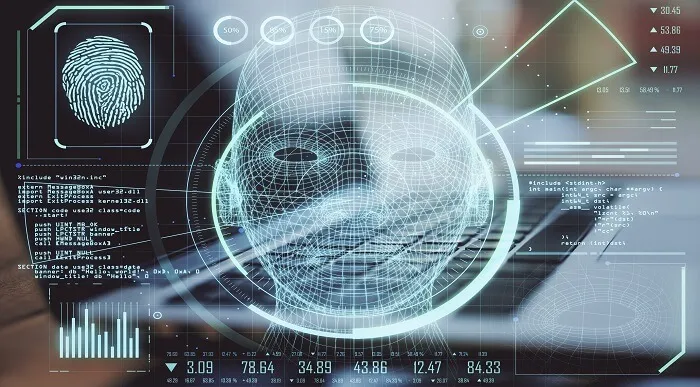
Oracle WebLogic Server 12c: Administration I
By Nexus Human
Duration 5 Days 30 CPD hours This course is intended for Administrator Developer System Integrator Systems Administrator Overview Install WebLogic Server 12c Deploy applications to WebLogic Server Deploy share libraries and application that use them to WebLogic Server Backup and restore a WebLogic Server domain Create a WebLogic Server domain Configure and monitor WebLogic Server Configure WebLogic Server database resources Create and configure a WebLogic Server cluster Configure WebLogic Server's authentication provider This Oracle WebLogic Server 12c: Administration I training teaches you how to perform the most important Oracle WebLogic Server 12c administrative tasks., and gives an overview of the architecture and concepts of Oracle WebLogic Server 12c. WebLogic Server OverviewInstalling and Patching WebLogic ServerCreating DomainsStarting ServersUsing the Administration ConsoleConfiguring JDBCMonitoring a DomainNode ManagerDeploying ApplicationsShared Java EE LibrariesNetwork Channels and Virtual HostsClusters: Overview, Create, & ConfigClusters: Proxies & SessionsClusters: Communication, Planning & TroubleshootingTransactionsWebLogic Server SecurityBacking Up a Domain and Upgrading WebLogic Server

Oracle 19c Database Multitenant Architecture (TTOR20719)
By Nexus Human
Duration 3 Days 18 CPD hours This course is intended for This course is introductory-level, but technical in nature. In order to participate in the hands-pon labs you should have a basic understanding of database principles, basic scripting skills (in relation to Oracle) and basic analytics skills. Overview This course is approximately 50% hands-on lab to lecture ratio, combining engaging expert lessons, demos and group discussions with real-world, skills-focused machine-based labs and exercises. Working in a hands-on learning environment led by our expert facilitator, you'll explore: Core concepts of regular PDBs Creating a CDB, and then using different methods to create PDBs. How to start and shut down a CDB and how to open and close a PDB. Security aspects in CDBs and PDBs in various areas like privileges and roles, lockdown profiles, auditing, Database Vault, and encryption. Availability through backup, duplicate, recovery, and flashback topics and then performance, monitoring, and resources allocation management in CDBs and PDBs. How you can move data from a non-CDB environment to a PDB. How to move data between PDBs by using utilities such as the export and import features of Oracle Data Pump, SQL*Loader, external tables, and Oracle Recovery Manager. The multitenant architecture enables you to have many pluggable databases inside a single Oracle Database instance. Oracle Database 19c Multitenant Architecture is a three-day hands-on course that explores the multitenant architecture and the different types of pluggable databases (PDBs) in multitenant container databases (CDBs). Multitenant Architecture CDB Basics CDB and Regular PDBs Application PDBs and Application Installation PDB Creation PDB Creation CDB and PDB Management Storage Security Security Backup and Duplicate Recovery and Flashback Performance Resources Allocation Data Movement Data Movement Upgrade Methods Miscellaneous Additional course details: Nexus Humans Oracle 19c Database Multitenant Architecture (TTOR20719) training program is a workshop that presents an invigorating mix of sessions, lessons, and masterclasses meticulously crafted to propel your learning expedition forward. This immersive bootcamp-style experience boasts interactive lectures, hands-on labs, and collaborative hackathons, all strategically designed to fortify fundamental concepts. Guided by seasoned coaches, each session offers priceless insights and practical skills crucial for honing your expertise. Whether you're stepping into the realm of professional skills or a seasoned professional, this comprehensive course ensures you're equipped with the knowledge and prowess necessary for success. While we feel this is the best course for the Oracle 19c Database Multitenant Architecture (TTOR20719) course and one of our Top 10 we encourage you to read the course outline to make sure it is the right content for you. Additionally, private sessions, closed classes or dedicated events are available both live online and at our training centres in Dublin and London, as well as at your offices anywhere in the UK, Ireland or across EMEA.
