- Professional Development
- Medicine & Nursing
- Arts & Crafts
- Health & Wellbeing
- Personal Development
Microsoft Publisher for Office 365/2021
By Nexus Human
Duration 1 Days 6 CPD hours This course is intended for This course is intended for persons in a variety of job roles such as publishing specialists, layout specialists, graphic designers, or any other knowledge workers who need to use Microsoft Office Publisher to create, lay out, edit, and share publications. Overview In this course, you will create, format, edit, and share publications. You will: Perform basic tasks in the Microsoft Publisher interface. Add content to a publication. Format text and paragraphs in a publication. Manage text in a publication. Work with graphics in a publication. Prepare a publication for printing and sharing. Microsoft© Publisher for Office 365? is a desktop publishing softwareapplication capable of producing greeting cards, certificates, newsletters, and otherprinted publications. Publisher includes a large collection of templates that provideagreat way to start a new publication. Publisher offers a large selection of 'buildingblocks' that can be dragged into your documents, helping you to create page elementssuch as calendars, newsletter sidebars, and borders. Publisher integrates online sharingand mail merge features, which are handy when you need to send publications to a listofcustomers, and it's possible to export publications as HTML web pages or PDF documents.With a user-friendly interface, Publisher makes it easy to create and editpublications. This course presents information and skills that are appropriate for users of theOffice2019/2021 or Office 365 desktop applications. However, the instructional environmentforthe delivery of this course utilizes Office 365. Getting Started with Microsoft Publisher Topic A: Navigate the Interface Topic B: Customize the Publisher Interface Topic C: Create a Publication Adding Content to a Publication Topic A: Add Text to a Publication Topic B: Add Pages and Picture Placeholders to a Publication Topic C: Control the Display of Content in Text Boxes Topic D: Apply Building Blocks to a Publication Formatting Text and Paragraphs in a Publication Topic A: Format Text Topic B: Format Paragraphs Topic C: Apply Schemes Managing Text in a Publication Topic A: Edit Text in a Publication Topic B: Work with Tables Topic C: Insert Symbols and Special Characters Working with Graphics in a Publication Topic A: Insert Graphics in a Publication Topic B: Customize the Appearance of Pictures Preparing a Publication for Sharing and Printing Topic A: Check the Design of a Publication Topic B: Save a Publication in Different Formats Topic C: Print a Publication Topic D: Share a Publication

Cisco Introducing Cisco Unified Computing System v1.0 (DCIUCS)
By Nexus Human
Duration 2 Days 12 CPD hours This course is intended for Server administrators Network engineers Systems engineers Consulting systems engineers Technical solutions architects Network administrators Storage administrators Network managers Sales engineers Cisco integrators and partners Overview After taking this course, you should be able to: Describe Cisco UCS server hardware Describe Cisco UCS connectivity Describe the Cisco HyperFlex Data Platform, its data writing and reading processes, and data optimization Describe and configure Cisco UCS service profiles Describe and configure Cisco UCS service profile templates Describe and implement iSCSI on Cisco UCS Describe and implement Cisco UCS firmware updates Describe and implement Cisco UCS backups This introductory course shows you how to deploy, secure, operate and maintain the Cisco Unified Computing system (Cisco UCS) B-Series blade server, Cisco UCS C-Series and S-Series rack servers, and Cisco HyperFlex product family, for use in data centers. Describing Cisco UCS Server Hardware Cisco UCS B-Series Blade Servers Cisco UCS C-Series Rack Servers Cisco UCS S-Series Rack Servers Cisco Virtual Interface Cards Hyperconvergence Overview Cisco HyperFlex HX-Series Servers Describing Cisco UCS Connectivity Cisco UCS Fabric Interconnect Cisco UCS B-Series Connectivity Cisco UCS C-Series Connectivity Cisco UCS S-Series Connectivity Cisco HyperFlex Connectivity Architecture Cisco HyperFlex Edge Connectivity Ethernet End-Host Mode Compared to Switching Mode Cisco UCS Fabric Interconnect Uplink Pinning Cisco UCS C-Series Integration Describing the Cisco HyperFlex HX Data Platform Cisco HyperFlex HX Data Platform Software Writing Data to Cisco HyperFlex HX Data Platform Reading Data from Cisco HyperFlex HX Data Platform Data Optimization in Cisco HyperFlex HX Data Platform Configuring Cisco UCS Service Profiles Portability Issue with Nonabstracted Identities Cisco UCS Service Profile Identity Pools Server Pools IP Pools Configuring Cisco UCS Service Profile Templates Service Profile Templates Implementing iSCSI on Cisco UCS iSCSI Addressing Evolution of SCSI from DAS to SAN iSCSI Multipathing Implementing Cisco UCS Firmware Updates Update Cisco UCS C-Series Server Firmware Download Tasks for the Infrastructure Image Download Tasks for Cisco UCS B-Series Firmware Packages Best Practices for Updating Firmware in Cisco UCS Manager Firmware Upgrades Using Auto Install Capability Catalog Updates Host Firmware Packages Driver Updates for Operating Systems and Hypervisors Implementing Cisco UCS Backups Compare Backup Options in Cisco UCS Manager Compare Two Import Types Policy Backup

Introduction Proper bookkeeping is a must for every organisation. But keeping track of all the transactions, employee payroll and creating reports is a very hard job. That is why we created this course. Acquire the skills and knowledge to operate Sage 50cloud Accounts, one of the most popular accounting tools available today. Over 3 million people use it worldwide. It is great for small businesses. This course is a step by step guide on how to use and master Sage 50cloud Accounts. The course covers everything from beginner level to advanced level. You will learn everything from setting up/creating a new company to how to create year end reports. This course is the only guide you need to master Sage 50cloud Accounts. Enrol Now! Course Description This Sage 50 Accounts is taught by industry experts through practical exercises, electronic study materials and multiple-choice online assessment. Each module focuses on a different aspect of the Sage 50 software, beginning with the basics of and moving on to advanced things. Course Design The course is delivered through our online learning platform, accessible through any internet-connected device. There are no formal deadlines or teaching schedules, meaning you are free to study the course at your own pace. You are taught through a combination of Online study materials Mock exams Multiple-choice assessment Entry Requirement This course is available to all learners, of all academic backgrounds. Learners should be aged 16 or over to undertake the qualification. Good understanding of English language, numeracy and ICT are required to attend this course. Please Note: For practice purpose, you should have Sage 50 software installed on your PC. The software is not included with this course. Method of Assessment To assess your learning, you have to participate in an automated multiple choice question exam. You have to score at least 60% to pass the exam and to qualify for CPD accredited certificates. After passing the exam, you will be able to apply for a certificate. Course Certification After you have successfully completed the course, you will be able to obtain an Accredited Certificate of Achievement. You can however also obtain a Course Completion Certificate following the course completion without sitting for the test. Certificates can be obtained either in hardcopy at the cost of £39 or in PDF format at the cost of £24. PDF certificate's turnaround time is 24 hours, and for the hardcopy certificate, it is 3-9 working days. Why choose us? Affordable, engaging & high-quality e-learning study materials; Tutorial videos/materials from the industry-leading experts; Study in a user-friendly, advanced online learning platform; Efficient exam systems for the assessment and instant result; The UK & internationally recognized accredited qualification; Access to course content on mobile, tablet or desktop from anywhere anytime; The benefit of career advancement opportunities; 24/7 student support via email. Career path This Sage 50 Accounts will help you stand out from the competition and will help you in procuring jobs like: Bookkeeper Accounts Executive Auditor Staff Accountant Tax Accountant Sage 50 Accounts Sage 50 Bookkeeper - Coursebook 00:00:00 Introduction and TASK 1 00:17:00 TASK 2 Setting up the System 00:23:00 TASK 3 a Setting up Customers and Suppliers 00:17:00 TASK 3 b Creating Projects 00:05:00 TASK 3 c Supplier Invoice and Credit Note 00:13:00 TASK 3 d Customer Invoice and Credit Note-PNG 00:10:00 TASK 4 Fixed Assets 00:08:00 TASK 5 a and b Bank Payment and Transfe 00:30:00 TASK 5 c and d Supplier and Customer Payments and DD STO 00:18:00 TASK 6 Petty Cash 00:11:00 TASK 7 a Bank Reconnciliation Current Account 00:17:00 TASK 7 b Bank Reconciliation Petty Cash 00:09:00 TASK 7 c Reconciliation of Credit Card Account 00:16:00 TASK 8 Aged Reports 00:13:00 TASK 9 a Payroll 00:07:00 9 b Payroll Journal 00:10:00 TASK 10 Value Added Tax - Vat Return 00:12:00 Task 11 Entering opening balances on Sage 50 00:13:00 TASK 12 a Year end journals - Depre journal 00:05:00 TASK 12 b Prepayment and Deferred Income Journals 00:08:00 TASK 13 a Budget 00:05:00 TASK 13 b Intro to Cash flow and Sage Report Design 00:08:00 TASK 13 c Preparation of Accountants Report & correcting Errors (1) 00:10:00 Mock Exam Mock Exam - Sage 50 Accounts 00:20:00 Final Exam Final Exam - Sage 50 Accounts 00:20:00 Certificate and Transcript Order Your Certificates and Transcripts 00:00:00
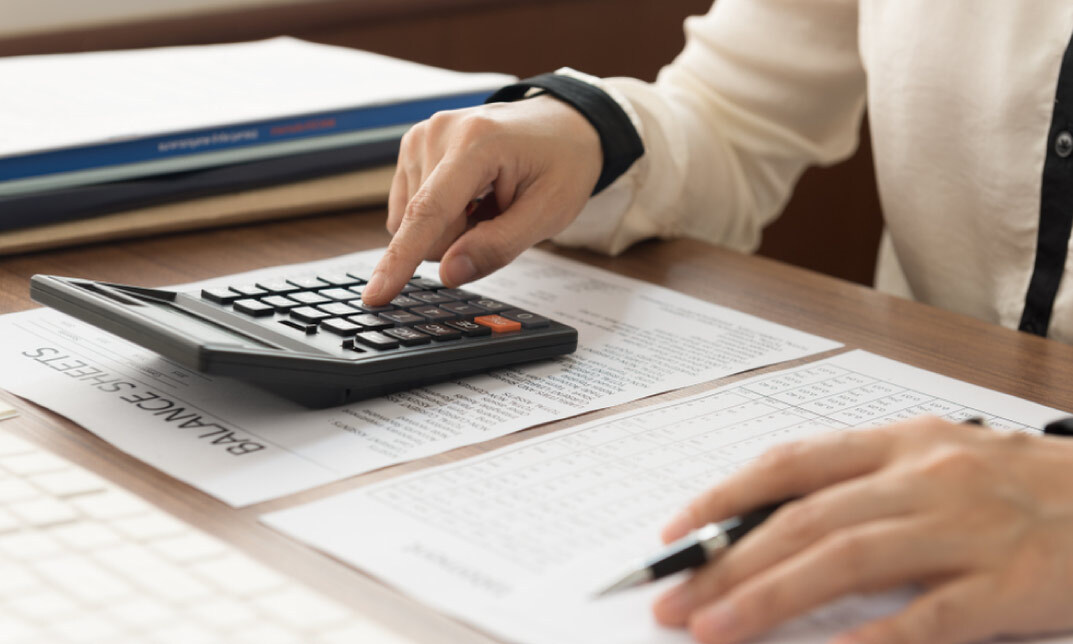
Certificate in Business and Commercial Law (CBCL) - Virtual Learning
By EMG Associates UK Limited
Certificate in Business and Commercial Law (CBCL) - Virtual Learning Why Attend This course is designed for professionals with little or no prior legal background but who are required to make organizational decisions involving legal matters. It will provide participants with the fundamental principles of commercial law, including commercial contracts and negotiation, sale of goods, intellectual property rights and employee relations. It also covers all the legal aspects of setting up a business, running a business and closing a business Participants will gain an in-depth understanding of international commercial law with emphasis on the common law system. Participants will have the opportunity to learn and analyze key legal issues regarding contracts and the business as a whole which they are likely to encounter within their organization. Course Methodology In this interactive training course participants will frequently work in pairs as well as in larger groups to complete exercises as well as regional and international case studies. Course Objectives By the end of the course, participants will be able to: Apply legal rules and principles to speciï¬c commercial situations through consideration of relevant case law Negotiate commercial contracts complying with commercial and legal requirements Increase proï¬tability within their organization by selecting appropriate methods of distribution of goods Recognize and analyze how intellectual property rights aï¬ect their organization Evaluate and modify organizational employment practices complying with labor law requirements Target Audience This course is suitable for those with little or no formal training in commercial law yet would be required to understand the fundamentals of commercial law as it may directly impact their work. It will particularly beneï¬t directors and executives who have direct responsibility for legal decisions within the organization. In-house council new to the region, and those working within a legal department, will also ï¬nd this course highly beneï¬cial. Target Competencies Drafting Contracts Contract Negotiation Understanding Commercial Terms Understanding Employment Law Implementing Organizational Employment Practices Understanding Intellectual Property Understanding corporate restructuring Understanding the effect of breach of commercial contract terms Note The Dubai Government Legal Aï¬airs Department has introduced a Continuing Legal Professional Development (CLPD) programme to legal consultants authorised to practise through a licensed ï¬rm in the Emirate of Dubai. We are proud to announce that the Dubai Government Legal Aï¬airs Department has accredited EMG Associates as a CLPD provider. In addition, all our legal programmes have been approved. This PLUS Specialty Training Legal course qualiï¬es for 4 elective CLPD points. Overview of commercial & business law Areas of commercial and business law Types of commercial contracts Commercial contracts in the civil law and common law systems Sources of English law Civil law v Common law Civil law in the GCC Formalities for a binding contract Elements required for an enforceable contract Rules for contract interpretation implied terms v express terms identifying risks and how to minimise risks Structure of a commercial contract Preliminary documents in international transactions Memorandum of Understanding/ Heads of Terms. Are they legally binding? Commercial implications Boilerplate/ miscellaneous provisions- the important but forgotten clauses- beware! Force majeure v Frustration Notices Set oï¬ No waiver Entire Agreement/ non- reliance clause Times is of the essence Assignment v Novation Governing law Common mistakes in choice of law Jurisdiction clause Exclusive v Non-exclusive Factors in deciding the jurisdiction clause International dispute resolution Litigation Importance of Alternative Dispute Resolution (ADR) Arbitration Mediations Conciliation Negotiation Remedies for breach of contract Damages Specific performance Injunctions Advantages and disadvantages of different business forms Types of business vehicles Sole trader Partnerships Limited Liability Partnerships Companies Cross Border Transactions Distributorship Agency Joint Venture Acquisitions Share purchase v Business purchase Apportioning risks and liabilities through warranties and indemnities Negotiating warranties and indemnities Corporate insolvency Tests identifying insolvency Consequence for directors who fail to react to insolvency Types of insolvency Administration Receivership Creditor Voluntary Liquidation Compulsory Liquidation Commercial Tort Tort of negligence Defamation Libel Slander Recent case law on defamation Managing risk Prevention is better than cure: Eï¬ective risk management Intellectual Property Rights management Types of Intellectual Property copyright trademark patent design rights confidential information Assignment v Granting a license The law of passing off Intellectual Property in the GCC Employment law issues in the common law systems and the GCC Types of employment contracts Grounds for dismissal Wrongful dismissal Redundancy Unfair dismissal Commercial real estate in the GCC Leasehold Freehold

Tired of searching and accumulating all the relevant courses for this specific field? It takes a substantial amount of your time and, more importantly, costs you a fortune! Well, we have just come up with the ultimate solution for you by giving this all-inclusive Computer Networks Security, IT & AutoCAD mega bundle. This 40 courses mega bundle keeps you up-to-date in this field and takes you one step ahead of others. Keeping in mind the latest advancements in this ever-emerging sector, the Computer Networks Security, IT & AutoCAD bundle covers all the state-of-the-art tools and techniques required to become a competent worker in this area. You will encounter specific courses relevant to the sector. We take you from the most introductory fundamentals to advance knowledge in a step-by-step manner. In addition, the Computer Networks Security, IT & AutoCAD bundle also consists of courses related to some soft skills that you will need to succeed in any industry or job sector. This Computer Networks Security, IT & AutoCAD Bundle consists of the following premium courses: Course 01: Coding with Scratch Course 02: Quick Data Science Approach from Scratch Course 03: Learn CSS Coding from Scratch Course 04: Create HTML Email from Scratch Course 05: Computer Networks Security from Scratch to Advanced Course 06: Python from Scratch Course 07: Learn Web Development from Scratch Course 08: SQL Programming Masterclass Course 09: SQL Server for Beginners Course 10: SQL NoSQL Big Data and Hadoop Course 11: Microsoft SQL Server Development for Everyone Course 12: Javascript Programming for Beginners Course 13: Master JavaScript with Data Visualization Course 14: jQuery: JavaScript and AJAX Coding Bible Course 15: Kotlin Programming : Android Coding Course 16: Secure Programming of Web Applications Course 17: Build WebXR, VR and AR, experiences using Three.JS Course 18: Complete AutoLISP Programming Course 19: Build Your Own Robot | Robotic Process Automation (RPA) Course 20: Neuro-linguistic Programming (NLP) Diploma Course 21: Cyber Security Incident Handling and Incident Response Course 22: Computer Networks Security Course 23: IT Asset Department Course 24: C# Programming - Beginner to Advanced Course 25: AutoCAD Programming using C# with Windows Forms Course 26: AutoCAD Programming using VB.NET with Windows Forms Course 27: AutoCAD to Excel - VBA Programming Hands-On! Course 28: AutoCAD VBA Programming - Beginner course Course 29: IT Support Technician Training Course 30: Admin Support Assistant Moreover, this bundles include 10 career-focused courses: Course 01: Career Development Plan Fundamentals Course 02: CV Writing and Job Searching Course 03: Interview Skills: Ace the Interview Course 04: Video Job Interview for Job Seekers Course 05: Create a Professional LinkedIn Profile Course 06: Business English Perfection Course Course 07: Networking Skills for Personal Success Course 08: Boost Your Confidence and Self-Esteem Course 09: Public Speaking Training Course 10: Learn to Fight Procrastination Our cutting-edge learning package offers top-notch digital aid and first-rate tutor support. You will acquire the crucial hard and soft skills needed for career advancement because this bundle has been thoroughly examined and is career-friendly. So don't overthink! Enrol today. Learning Outcomes This unique Computer Networks Security, IT & AutoCAD mega bundle will help you to- Quench your thirst for knowledge Be up-to-date about the latest advancements Achieve your dream career goal in this sector Know the applicable rules and regulations needed for a professional in this area Acquire some valuable knowledge related to Computer Networks Security, IT & AutoCAD to uplift your morale The bundle incorporates basic to advanced level skills to shed some light on your way and boost your career. Hence, you can strengthen your expertise and essential knowledge, which will assist you in reaching your goal. Moreover, you can learn from any place in your own time without travelling for classes. Certificate: PDF Certificate: Free for all 40 courses Hard Copy Certificate: Free (For The Title Course: Previously it was £10) CPD 400 CPD hours / points Accredited by CPD Quality Standards Who is this course for? The Computer Networks Security, IT & AutoCAD bundle is designed to assist anyone with a curious mind, anyone looking to boost their CVs or individuals looking to upgrade their career to the next level can also benefit from the learning materials. Requirements The courses in this bundle has been designed to be fully compatible with tablets and smartphones. Career path This Computer Networks Security, IT & AutoCAD bundle will give you an edge over other competitors and will open the doors for you to a plethora of career opportunities. Certificates Certificate of completion Digital certificate - Included Certificate of completion Hard copy certificate - Included You will get the Hard Copy certificate for the title course (Coding with Scratch) absolutely Free! Other Hard Copy certificates are available for £10 each. Please Note: The delivery charge inside the UK is £3.99, and the international students must pay a £9.99 shipping cost.

5th September Florence Rees #Agent121. Looking for: ADULT FICTION, NON-FICTION
5.0(3)By I Am In Print
LOOKING FOR: ADULT FICTION, NON-FICTION Florence has been at A M Heath for five years and represents a range of commercial fiction and non-fiction. For fiction, comforting, funny and warm reads, as well as gripping page-turners, will always be Florence's cup of tea. Her favourite thing is to escape with a story she can’t put down. If you think your book fits that, then do send it to her. Books in this vein that really left her wanting one more chapter include Marian Keyes’s character, Rachel, from Rachel’s Holiday that left Florence with a compassion for addiction that only the most skilled of writers can conjure. Florence finds Catherine Newman to be a genius for making hospice care so funny in We All Want Impossible Things. Smart page turners such as Anatomy of a Scandal, Such a Fun Age, and Tomorrow, and Tomorrow, and Tomorrow, wowed her with clever, gripping prose and complicated, flawed characters she hadn't met before. She also loves older classics like the Cazalet Chronicles and Georgette Heyer’s Regency novels. Florence is actively looking for writers who are under-represented in the publishing world, through non-traditional channels, as well as her submissions. She’s keen to find non-fiction and fiction writers who speak to a millennial and younger audience, be that a journalist who is looking to expand an idea, a screenwriter who is looking to try their hand at fiction or perhaps an activist with a social media platform. She is also interested in environmental and social issues. The authors she represents include Jaspreet Kaur, Salma El-Wardany, Rachel Thompson, Annie Lord, Angelica Malin and Phil Ellis. Their books range from the heart-breaking and profound to the inspirational, funny and wise, with almost everything in between. Florence does not wish to receive, YA, Fantasy or Sci-fi. Florence would like you to submit a covering letter, 1 page synopsis and the first 5,000 words of your manuscript in a single word document. (In addition to the paid sessions, Florence is kindly offering one free session for low income/under-represented writers. Please email agent121@iaminprint.co.uk to apply, outlining your case for this option which is offered at the discretion of I Am In Print). By booking you understand you need to conduct an internet connection test with I Am In Print prior to the event. You also agree to email your material in one document to reach I Am In Print by the stated submission deadline and note that I Am In Print take no responsibility for the advice received during your agent meeting. The submission deadline is: Wednesday 27th August 2025

Test-Driven Development in .NET Core - The Handbook
By Packt
This course delves into the rudiments of unit testing, including the red-green-refactor cycle, and provides in-depth knowledge on testing and implementing business logic in a .NET Core application, Develop the ability to design, write, and execute unit tests using xUnit and Moq for robust and scalable .NET Core applications.
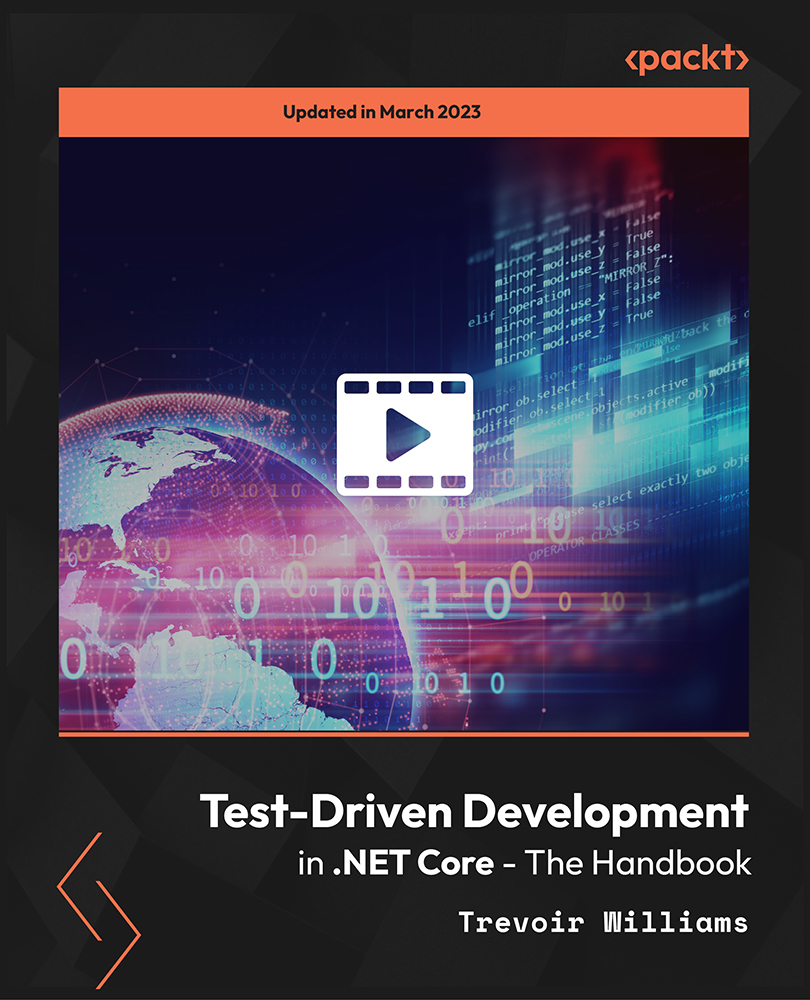
Microsoft Office Word 2021: Part 1
By Nexus Human
Duration 1 Days 6 CPD hours This course is intended for This course is intended for students who want to learn basic Word 2021 skills, such as creating, editing, and formatting documents; inserting simple tables and creating lists; and employing a variety of techniques for improving the appearance and accuracy of document content. Overview In this course, you will learn fundamental Word skills. You will: Navigate and perform common tasks in Word, such as opening, viewing, editing, saving, and printing documents, and configuring the application. Format text and paragraphs. Perform repetitive operations efficiently using tools such as Find and Replace, Format Painter, and Styles. Enhance lists by sorting, renumbering, and customizing list styles. Create and format tables. Insert graphic objects into a document, including symbols, special characters, illustrations, pictures, and clip art. Format the overall appearance of a page through page borders and colors, watermarks, headers and footers, and page layout. Use Word features to help identify and correct problems with spelling, grammar, readability, and accessibility. These days, most people take electronic word processing for granted. While we may still write out our grocery lists with pen and paper, we expect to use a computer to create the majority of our documents. It's impossible to avoid word-processing software in many areas of the business world. Managers, lawyers, clerks, reporters, and editors rely on this software to do their jobs. Whether you are an executive secretary or a website designer, you'll need to know the ins and outs of electronic word processing. Microsoft© Word 2021 is designed to help you move smoothly through the task of creating professional-looking documents. Its rich features and powerful tools can make your work easy, and even fun. In this course, you'll learn how to use Word 2021 to create and edit simple documents; format documents; add tables and lists; add design elements and layout options; and proof documents. This course covers Microsoft Office Specialist Program exam objectives to help you prepare for the Word Associate (Office 365 and Office 2021): Exam MO-100 and Word Expert (Office 365 and Office 2021): Exam MO-101 certifications. Getting Started with Word 2021 Topic A: Navigate in Microsoft Word Topic B: Create and Save Word Documents Topic C: Manage Your Workspace Topic D: Edit Documents Topic E: Preview and Print Documents Topic F: Customize the Word Environment Formatting Text and Paragraphs Topic A: Apply Character Formatting Topic B: Control Paragraph Layout Topic C: Align Text Using Tabs Topic D: Display Text in Bulleted or Numbered Lists Topic E: Apply Borders and Shading Working More Efficiently Topic A: Make Repetitive Edits Topic B: Apply Repetitive Formatting Topic C: Use Styles to Streamline Repetitive Formatting Tasks Managing Lists Topic A: Sort a List Topic B: Format a List Adding Tables Topic A: Insert a Table Topic B: Modify a Table Topic C: Format a Table Topic D: Convert Text to a Table Inserting Graphic Objects Topic A: Insert Symbols and Special Characters Topic B: Add Images to a Document Controlling Page Appearance Topic A: Apply a Page Border and Color Topic B: Add Headers and Footers Topic C: Control Page Layout Topic D: Add a Watermark Preparing to Publish a Document Topic A: Check Spelling, Grammar, and Readability Topic B: Use Research Tools Topic C: Check Accessibility Topic D: Save a Document to Other Formats

Microsoft PowerPoint for Office 365 (Desktop or Online) - Part 2 ( v1.1)
By Nexus Human
Duration 1 Days 6 CPD hours This course is intended for This course is intended for students who have a foundational working knowledge of PowerPoint, who wish to take advantage of the application's higher-level usability, security, collaboration, and distribution functionality. Overview In this course, you will use the advanced tools and features in PowerPoint to create and deliver engaging presentations.You will: Customize design templates. Add tables. Add charts. Work with media. Build advanced transitions and animations. Collaborate on a presentation. Customize the delivery of a presentation. Modify presentation navigation. Secure and distribute a presentation. Meetings, instruction, training, pitches; these are all a part of our daily lives. We are often called upon to deliver presentations with little notice, at multiple venues, and with varying requirements. And, some of these presentations include sensitive information that needs to be guarded. Given all the variables, it may seem an overwhelming task to deliver your content, on time, to all audiences, and to only those who need to see it. Oh, and by the way, you need to make it interesting, informative, and memorable. So, how do you do it? Without the help of a robust set of tools, it would be nearly impossible. But Microsoft© PowerPoint© provides you with a variety of such tools that can help you deliver content in nearly any situation, while saving time and effort. By taking advantage of these tools, you will be creating presentations that not only stand out from the crowd, but also don't consume all of your available time. Note: Most Office users perform the majority of their daily tasks using the desktop version of the Office software, so that is the focus of this training. The course material will also enable you to access and effectively utilize many web-based resources provided with your Microsoft 365? subscription. Helpful notes throughout the material alert you to cases where the online version of the application may function differently from the primary, desktop version. This course may be a useful component in your preparation for the PowerPoint Associate (Microsoft 365 Apps and Office 2019): Exam MO-300 certification exam. Lesson 1: Customizing Design Templates Topic A: Modify Slide Masters and Slide Layouts Topic B: Modify the Notes Master and the Handout Master Topic C: Add Headers and Footers Lesson 2: Adding Tables Topic A: Create a Table Topic B: Format a Table Topic C: Insert a Table from Other Office Applications Lesson 3: Adding Charts Topic A: Create a Chart Topic B: Format a Chart Topic C: Insert a Chart from Microsoft Excel Lesson 4: Working with Media Topic A: Add Audio to a Presentation Topic B: Add Video to a Presentation Topic C: Add a Screen Recording Lesson 5: Building Advanced Transitions and Animations Topic A: Use the Morph Transition Topic B: Customize Animations Lesson 6: Collaborating on a Presentation Topic A: Review a Presentation Topic B: Co-author a Presentation Lesson 7: Customizing Presentation Delivery Topic A: Enhance a Live Presentation Topic B: Record a Presentation Topic C: Set Up a Slide Show Lesson 8: Modifying Presentation Navigation Topic A: Divide a Presentation into Sections Topic B: Add Links Topic C: Create a Custom Slide Show Lesson 9: Securing and Distributing a Presentation Topic A: Secure a Presentation Topic B: Create a Video or a CD

Embark on a journey through the essentials of AC Circuit Analysis in Electrical Engineering. From understanding alternating current to mastering phasors, reactance, and impedance in RLC circuits, this course is tailored to equip you with fundamental skills for analyzing AC circuits and comprehending power flow dynamics.
