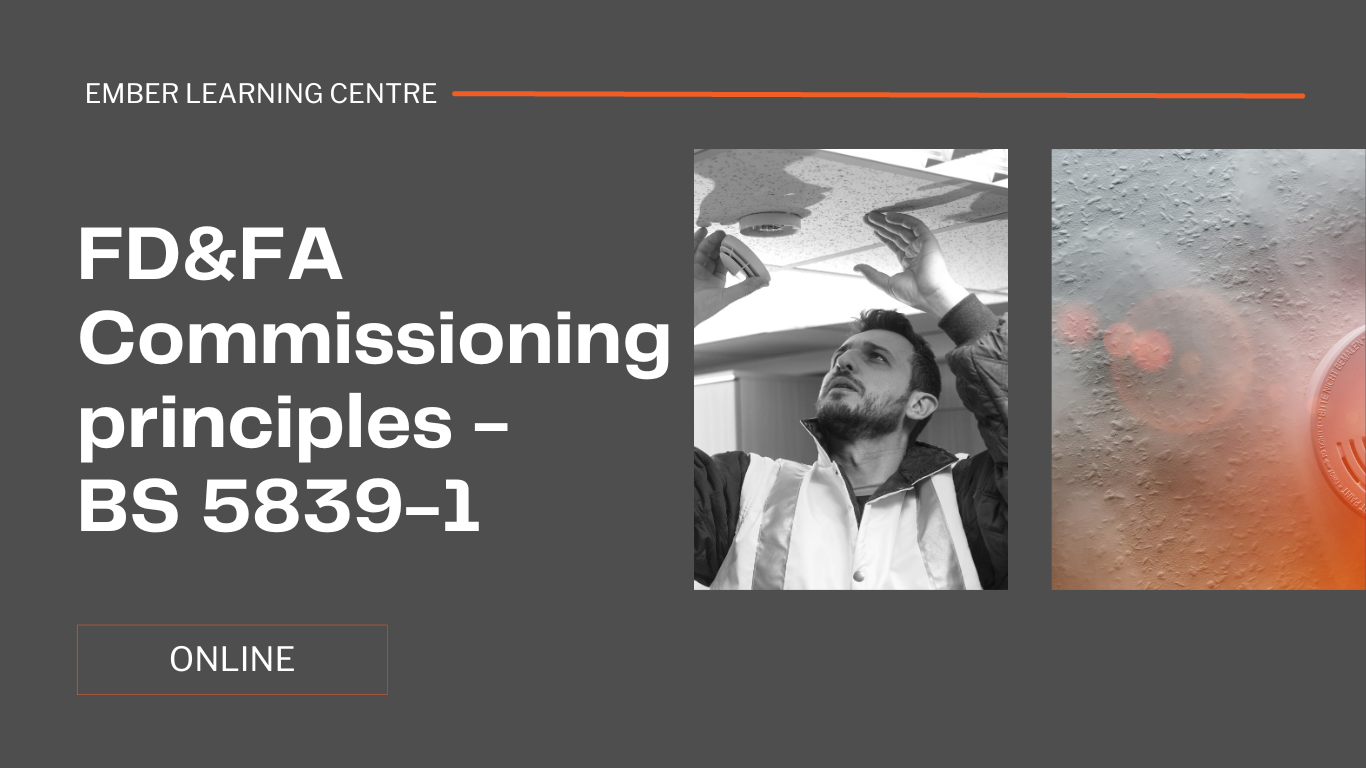- Professional Development
- Medicine & Nursing
- Arts & Crafts
- Health & Wellbeing
- Personal Development
331 C++ courses in Sheffield delivered Live Online
Using Microsoft Windows 10
By Nexus Human
Duration 1 Days 6 CPD hours This course is intended for This course is designed for end users who are familiar with computers and who need to use the features and functionality of the Windows 10 operating system for personal and/or professional reasons. In this course, students will learn the features and functionality of the Windows 10 operating system for professional and personal use. Accessing Windows 10 Topic A: Navigate the Windows 10 Desktop Topic B: Manage the Start Menu Topic C: Sign In to Windows 10 Using Windows Apps and Desktop Applications Topic A: Navigate Desktop Applications Topic B: Navigate Windows Apps Features Topic C: Navigate the Cortana Virtual Assistant App Working with Files and Folders Topic A: Manage Files and Folders with File Explorer Topic B: Store and Share Files with OneDrive Topic C: Multitask with Open Apps Accessing the Internet using Microsoft Edge Topic A: Use Microsoft Edge Topic B: Customize Microsoft Edge Customizing the Windows 10 Environment Topic A: Customize the Start Screen Topic B: Customize the Desktop Installing and Removing Devices Topic A: Manage Printers Topic B: Manage Peripheral Devices Using Windows 10 Security Features Topic A: Manage Passwords and Privacy Levels Topic B: Use Windows Defender Additional course details: Nexus Humans Using Microsoft Windows 10 training program is a workshop that presents an invigorating mix of sessions, lessons, and masterclasses meticulously crafted to propel your learning expedition forward. This immersive bootcamp-style experience boasts interactive lectures, hands-on labs, and collaborative hackathons, all strategically designed to fortify fundamental concepts. Guided by seasoned coaches, each session offers priceless insights and practical skills crucial for honing your expertise. Whether you're stepping into the realm of professional skills or a seasoned professional, this comprehensive course ensures you're equipped with the knowledge and prowess necessary for success. While we feel this is the best course for the Using Microsoft Windows 10 course and one of our Top 10 we encourage you to read the course outline to make sure it is the right content for you. Additionally, private sessions, closed classes or dedicated events are available both live online and at our training centres in Dublin and London, as well as at your offices anywhere in the UK, Ireland or across EMEA.

EC-Council Certified Threat Intelligence Analyst (C|TIA)
By Nexus Human
Duration 3 Days 18 CPD hours This course is intended for Organizations today demand a professional-level cybersecurity threat intelligence analyst who can extract the intelligence from data by implementing various advanced strategies. Such professional-level programs can only be achieved when the core of the curricula maps with and is compliant to government and industry published threat intelligence frameworks. Ethical Hackers Security Practitioners, Engineers, Analysts, Specialist, Architects, and Managers Threat Intelligence Analysts, Associates, Researchers, Consultants Threat Hunters SOC Professionals Digital Forensic and Malware Analysts Incident Response Team Members Any mid-level to high-level cybersecurity professionals with a minimum of 2 years of experience. Individuals from the information security profession and who want to enrich their skills and knowledge in the field of cyber threat intelligence. Individuals interested in preventing cyber threats. Overview This program will benefit students who are looking to build effective threat intelligence for their organization in order to combat modern-day cyber-attacks and prevent future attacks. Certified Threat Intelligence Analyst (C|TIA) is designed and developed in collaboration with cybersecurity and threat intelligence experts across the globe to help organizations identify and mitigate business risks by converting unknown internal and external threats into known threats. It is a comprehensive, specialist-level program that teaches a structured approach for building effective threat intelligence. Introduction to Threat Intelligence Understanding Intelligence Understanding Cyber Threat Intelligence Overview of Threat Intelligence Lifecycle and Frameworks Cyber Threats and Kill Chain Methodology Understanding Cyber Threats Understanding Advanced Persistent Threats (APTs) Understanding Cyber Kill Chain Understanding Indicators of Compromise (IoCs) Requirements, Planning, Direction, and Review Understanding Organization?s Current Threat Landscape Understanding Requirements Analysis Planning Threat Intelligence Program Establishing Management Support Building a Threat Intelligence Team Overview of Threat Intelligence Sharing Reviewing Threat Intelligence Program Data Collection and Processing Overview of Threat Intelligence Data Collection Overview of Threat Intelligence Collection Management Overview of Threat Intelligence Feeds and Sources Understanding Threat Intelligence Data Collection and Acquisition Understanding Bulk Data Collection Understanding Data Processing and Exploitation Data Analysis Overview of Data Analysis Understanding Data Analysis Techniques Overview of Threat Analysis Understanding Threat Analysis Process Overview of Fine-Tuning Threat Analysis Understanding Threat Intelligence Evaluation Creating Runbooks and Knowledge Base Overview of Threat Intelligence Tools Intelligence Reporting and Dissemination Overview of Threat Intelligence Reports Introduction to Dissemination Participating in Sharing Relationships Overview of Sharing Threat Intelligence Overview of Delivery Mechanisms Understanding Threat Intelligence Sharing Platforms Overview of Intelligence Sharing Acts and Regulations Overview of Threat Intelligence Integration

Microsoft SharePoint Modern Experience: Site Owner with Power Platform
By Nexus Human
Duration 1 Days 6 CPD hours This course is intended for This course is designed for existing Microsoft SharePoint site users who will create and manage SharePoint team or communication sites in SharePoint Online or SharePoint 2019. Overview In this course, you will create a SharePoint team site and a communication site, perform basic content management tasks on SharePoint sites, and configure workflows with Forms and Flow. You will: Create and configure new SharePoint sites. Create and configure document libraries. Create and configure lists. Assign permissions and access rights. Create and configure a communication site. Implement workflows with Forms and Flow. This course will empower you to use Microsoft© SharePoint© online to facilitate collaboration and allow you to use familiar applications and web-based tools to create, access, store, and track documents and data in a central location. Enable and configure SharePoint?s many distinct features and discover the many content structures that can be selected, added, and configured. Learn how to create, configure, and manage SharePoint sites so that your team or organization can share information and collaborate effectively.SharePoint content structures and configuration options are complex. As a site owner, it is critical that you understand what features, options, and content structures are available in SharePoint online, and how to properly configure them. With SharePoint sites, features, and content structures properly implemented, you will be able to securely share files, collaborate on documents, and access the information you need to work with your colleagues more effectively. Creating and Configuring a New Site Topic A: Create a Site in SharePoint Topic B: Configure Site Look and Layout Creating and Configuring Document Libraries Topic A: Create Document Libraries Topic B: Configure File Versioning and Checkout Topic C: Configure Content Approval Creating and Configuring Lists Topic A: Add List Apps to a Site Topic B: Create Custom Lists Topic C: Create Calculated and Validated Columns Assigning Permissions and Access Rights Topic A: Secure Sites with Permissions Topic B: Secure Apps, Documents, and Files Creating and Configuring a Communication Site Topic A: Create a Communication Site Topic B: Configure a Communication Site Implementing Workflows with Forms and Flow Topic A: Capture Data with Forms Topic B: Store Form Data in SharePoint with Flow Topic C: Automate Business Processes with Forms, Flow, and SharePoint

Microsoft Power BI: Data Analysis Professional (Second Edition) (v1.3)
By Nexus Human
Duration 3 Days 18 CPD hours This course is intended for This course is designed for professionals in a variety of job roles who are currently using desktop or web-based data management tools such as Microsoft Excel or SQL Server reporting services to perform numerical or general data analysis. They are responsible for connecting to cloud-based data sources, as well as shaping and combining data for the purpose of analysis. They are also looking for alternative ways to analyze business data, visualize insights, and share those insights with peers across the enterprise. This includes capturing and reporting on data to peers, executives, and clients. This course is also designed for professionals who want to pursue the Microsoft Power BI Data Analyst (Exam PL-300) certification. Overview In this course, you will analyze data with Microsoft Power BI. You will: Analyze data with self-service BI. Connect to data sources. Perform data cleaning, profiling, and shaping. Visualize data with Power BI. Enhance data analysis by adding and customizing visual elements. Model data with calculations. Create interactive visualizations. Use advanced analysis techniques. Enhance reports and dashboards. Publish and share reports and dashboards. Extend Power BI beyond the desktop. As technology progresses and becomes more interwoven with our businesses and lives, more data is collected about business and personal activities. This era of 'big data' is a direct result of the popularity and growth of cloud computing, which provides an abundance of computational power and storage, allowing organizations of all sorts to capture and store data. Leveraging that data effectively can provide timely insights and competitive advantages. Creating data-backed visualizations is key for data scientists, or any professional, to explore, analyze, and report insights and trends from data. Microsoft© Power BI© software is designed for this purpose. Power BI was built to connect to a wide range of data sources, and it enables users to quickly create visualizations of connected data to gain insights, show trends, and create reports. Power BI's data connection capabilities and visualization features go far beyond those that can be found in spreadsheets, enabling users to create compelling and interactive worksheets, dashboards, and stories that bring data to life and turn data into thoughtful action. Analyzing Data with Self-Service BI Topic A: Data Analysis and Visualization for Business Intelligence Topic B: Self-Service BI with Microsoft Power BI Connecting to Data Sources Topic A: Create Data Connections Topic B: Configure and Manage Data Relationships Topic C: Save Files in Power BI Performing Data Cleaning, Profiling, and Shaping Topic A: Clean, Transform, and Load Data with the Query Editor Topic B: Profile Data with the Query Editor Topic C: Shape Data with the Query Editor Topic D: Combine and Manage Data Rows Visualizing Data with Power BI Topic A: Create Visualizations in Power BI Topic B: Chart Data in Power BI Enhancing Data Analysis Topic A: Customize Visuals and Pages Topic B: Incorporate Tooltips Modeling Data with Calculations Topic A: Create Calculations with Data Analysis Expressions (DAX) Topic B: Create Calculated Measures and Conditional Columns Creating Interactive Visualizations Topic A: Create and Manage Data Hierarchies Topic B: Filter and Slice Reports Topic C: Create Dashboards Using Advanced Analysis Techniques Topic A: Create Calculated Tables, Variables, and Parameters Topic B: Enhance Visuals with Statistical Analysis Topic C: Perform Advanced Analysis Enhancing Reports and Dashboards Topic A: Enhance Reports Topic B: Enhance Dashboards Publishing and Sharing Reports and Dashboards Topic A: Publish Reports Topic B: Create and Manage Workspaces Topic C: Share Reports and Dashboards Extending Power BI Beyond the Desktop Topic A: Use Power BI Mobile Topic B: Extend Access with the Power BI API Additional course details: Nexus Humans Microsoft Power BI: Data Analysis Professional (Second Edition) (v1.3) training program is a workshop that presents an invigorating mix of sessions, lessons, and masterclasses meticulously crafted to propel your learning expedition forward. This immersive bootcamp-style experience boasts interactive lectures, hands-on labs, and collaborative hackathons, all strategically designed to fortify fundamental concepts. Guided by seasoned coaches, each session offers priceless insights and practical skills crucial for honing your expertise. Whether you're stepping into the realm of professional skills or a seasoned professional, this comprehensive course ensures you're equipped with the knowledge and prowess necessary for success. While we feel this is the best course for the Microsoft Power BI: Data Analysis Professional (Second Edition) (v1.3) course and one of our Top 10 we encourage you to read the course outline to make sure it is the right content for you. Additionally, private sessions, closed classes or dedicated events are available both live online and at our training centres in Dublin and London, as well as at your offices anywhere in the UK, Ireland or across EMEA.

Cisco Implementing Cisco Collaboration Cloud and Edge Solutions v1.0 (CLCEI)
By Nexus Human
Duration 5 Days 30 CPD hours This course is intended for This section specifies the primary and secondary target audiences of this course by job roles and notes the relevance to each job role. Collaboration Engineers and Administration Primary audiences: Collaboration engineers involved in the design, implementation, and troubleshooting of Cisco collaboration core technologies. Secondary audiences: Administration involved in support and troubleshooting of Cisco collaboration technologies. Overview Upon completing this course, you will be able to meet these objectives: Describe the Cisco Expressway - C features and functionality within the collaboration architecture Configure and troubleshoot Cisco Unified Communications Manager and Cisco expressway Series integration Describe the Cisco Expressway - C additional features Configure and troubleshoot Cisco Collaboration solutions for B2B calls Describe how to secure B2B communication with Cisco Expressway Series Describe the MRA feature Describe the Cisco Expressway MRA security and integration options, including integration with Cisco Unity Connection and Cisco IM&P Configure Cisco Webex Hybrid Services This course provides students knowledge about Cisco Expressway Series solutions, such as B2B calls, Cisco Mobile and Remote Access for remote workers, authentication options, and additional Cisco Expressway Series features. Configuring and Troubleshooting the Cisco Expressway Series Cisco Expressway Series Architecture Discovery 1: Deploy virtualized Cisco Expressway Discovery 2: Perform the initial Cisco Expressway series configuration Describe SIP and H.323 in the Cisco Expressway series Describe interworking in the Cisco Expressway series Discovery 3: Register endpoints on Cisco Expressway series Zones Digital string manipulation Search rules Transforms Discovery 4: Call search history and registrations Troubleshoot call processing on Cisco Expressway series Discovery 5: Troubleshooting tools Backup and restore Rerference Configuring Cisco Expressway Additional Freatures Describe bandwidth management Hardening local endpoint registrations Discovery 6: Configure Cisco Expressway series bandwidth management and registration restrictions Discovery 7: Troubleshoot Cisco Expressway series endpoint registration and local dial plan Describe Cisco Expressway security and clustering features Discovery 8: Configure Cisco Expressway series security features Configuring and Troubleshooting Cisco Unified Communications Manager and Cisco Expressway Series Cisco unified communications manager and Cisco Expressway-C integration overview Dian plan overview Call policy Discovery 9: Configure Cisco unified communications manager to connect with Cisco Expressway-C Troubleshooting options for Cisco unified communications manager and Cisco Expressway-C intergration Discovery 10: Troubleshoot Cisco unified communications manager and Cisco Expressway series integration Discovery 11: Configure and troubleshoot Cisco unified communications manager and Cisco Expressway series integration (practice activity) References Configuring and Troubleshooting Cisco Collaboration Solutions for Bussiness-to-Bussiness Describe supported services for B2B collaboration Describe prerequisites for business to business collaboration Call flow including Cisco unified communications manager endpoints Network address translation in a collaboration environment Discovery 12: Implement a B2B Cisco collaboration solution Cisco Expressway series B2B call troubleshooting Discovery 13: Troubleshoot B2B calls on the Cisco Expressway series References Discovery 14: Troubleshoot B2B calls on the Cisco Expressway series (practice activity) Securing Business-Business Communication Firewall Traversal Secure media Secure media between Cisco unified communications manager and Cisco Expressway series Toll fraud prevention Discovery 15: Secure a B2B Cisco collaboration communication Refrences Configuring and Troubleshooting Mobile and Remote Access Describe prerequisites for mobile and remote access Describe service discovery Explore Expressway settings for MRA Certificates HTTP proxy Cisco jabber registration procedure Cisco jabber registration procedure in Hybrid deployment Cisco jabber configuration file Discovery 16: Configure MRA on the Cisco Expressway series MRA troubleshooting Discovery 17: Troubleshoot MRA on the Cisco Expressway series Integrating and Securing Mobile and Remote Access Secure Cisco unified communications integration Cisco unity connection integration Cisco MRA access control options Additional Cisco MRA features Discovery 18: Configure MRA with additional application integrations References Configuring Cisco Webex Hybrid Services Cisco Webex teams Describe Cisco Webex control hub Describe Cisco Webhex hybrid media services Describe Cisco Expressway requirements for using hybrid call service connect Explore Cisco Expressway requirements for using hybrid call service connect Describe Cisco Webex video mesh Discovery 19: Prepare for Cisco Webex teams integration Discovery 20: Configure Cisco Webex hybrid services Additional course details: Nexus Humans Cisco Implementing Cisco Collaboration Cloud and Edge Solutions v1.0 (CLCEI) training program is a workshop that presents an invigorating mix of sessions, lessons, and masterclasses meticulously crafted to propel your learning expedition forward. This immersive bootcamp-style experience boasts interactive lectures, hands-on labs, and collaborative hackathons, all strategically designed to fortify fundamental concepts. Guided by seasoned coaches, each session offers priceless insights and practical skills crucial for honing your expertise. Whether you're stepping into the realm of professional skills or a seasoned professional, this comprehensive course ensures you're equipped with the knowledge and prowess necessary for success. While we feel this is the best course for the Cisco Implementing Cisco Collaboration Cloud and Edge Solutions v1.0 (CLCEI) course and one of our Top 10 we encourage you to read the course outline to make sure it is the right content for you. Additionally, private sessions, closed classes or dedicated events are available both live online and at our training centres in Dublin and London, as well as at your offices anywhere in the UK, Ireland or across EMEA.

5th September Florence Rees #Agent121. Looking for: ADULT FICTION, NON-FICTION
5.0(3)By I Am In Print
LOOKING FOR: ADULT FICTION, NON-FICTION Florence has been at A M Heath for five years and represents a range of commercial fiction and non-fiction. For fiction, comforting, funny and warm reads, as well as gripping page-turners, will always be Florence's cup of tea. Her favourite thing is to escape with a story she can’t put down. If you think your book fits that, then do send it to her. Books in this vein that really left her wanting one more chapter include Marian Keyes’s character, Rachel, from Rachel’s Holiday that left Florence with a compassion for addiction that only the most skilled of writers can conjure. Florence finds Catherine Newman to be a genius for making hospice care so funny in We All Want Impossible Things. Smart page turners such as Anatomy of a Scandal, Such a Fun Age, and Tomorrow, and Tomorrow, and Tomorrow, wowed her with clever, gripping prose and complicated, flawed characters she hadn't met before. She also loves older classics like the Cazalet Chronicles and Georgette Heyer’s Regency novels. Florence is actively looking for writers who are under-represented in the publishing world, through non-traditional channels, as well as her submissions. She’s keen to find non-fiction and fiction writers who speak to a millennial and younger audience, be that a journalist who is looking to expand an idea, a screenwriter who is looking to try their hand at fiction or perhaps an activist with a social media platform. She is also interested in environmental and social issues. The authors she represents include Jaspreet Kaur, Salma El-Wardany, Rachel Thompson, Annie Lord, Angelica Malin and Phil Ellis. Their books range from the heart-breaking and profound to the inspirational, funny and wise, with almost everything in between. Florence does not wish to receive, YA, Fantasy or Sci-fi. Florence would like you to submit a covering letter, 1 page synopsis and the first 5,000 words of your manuscript in a single word document. (In addition to the paid sessions, Florence is kindly offering one free session for low income/under-represented writers. Please email agent121@iaminprint.co.uk to apply, outlining your case for this option which is offered at the discretion of I Am In Print). By booking you understand you need to conduct an internet connection test with I Am In Print prior to the event. You also agree to email your material in one document to reach I Am In Print by the stated submission deadline and note that I Am In Print take no responsibility for the advice received during your agent meeting. The submission deadline is: Wednesday 27th August 2025

Introduction to Programming with Python (v1.01)
By Nexus Human
Duration 2 Days 12 CPD hours This course is intended for This course is designed for people who want to learn the Python programming language in preparation for using Python to develop software for a wide range of applications, such as data science, machine learning, artificial intelligence, and web development. Overview In this course, you will develop simple command-line programs in Python. You will: Set up Python and develop a simple application. Declare and perform operations on simple data types, including strings, numbers, and dates. Declare and perform operations on data structures, including lists, ranges, tuples, dictionaries, and sets. Write conditional statements and loops. Define and use functions, classes, and modules. Manage files and directories through code. Deal with exceptions. Though Python has been in use for nearly thirty years, it has become one of the most popular languages for software development, particularly within the fields of data science, machine learning, artificial intelligence, and web development?all areas in which Python is widely used. Whether you're relatively new to programming, or have experience in other programming languages, this course will provide you with a comprehensive first exposure to the Python programming language that can provide you with a quick start in Python, or as the foundation for further learning. You will learn elements of the Python 3 language and development strategies by creating a complete program that performs a wide range of operations on a variety of data types, structures, and objects, implements program logic through conditional statements and loops, structures code for reusability through functions, classes, and modules, reads and writes files, and handles error conditions. Lesson 1: Setting Up Python and Developing a Simple Application Topic A: Set Up the Development Environment Topic B: Write Python Statements Topic C: Create a Python Application Topic D: Prevent Errors Lesson 2: Processing Simple Data Types Topic A: Process Strings and Integers Topic B: Process Decimals, Floats, and Mixed Number Types Lesson 3: Processing Data Structures Topic A: Process Ordered Data Structures Topic B: Process Unordered Data Structures Lesson 4: Writing Conditional Statements and Loops in Python Topic A: Write a Conditional Statement Topic B: Write a Loop Lesson 5: Structuring Code for Reuse Topic A: Define and Call a Function Topic B: Define and Instantiate a Class Topic C: Import and Use a Module Lesson 6: Writing Code to Process Files and Directories Topic A: Write to a Text File Topic B: Read from a Text File Topic C: Get the Contents of a Directory Topic D: Manage Files and Directories Lesson 7: Dealing with Exceptions Topic A: Handle Exceptions Topic B: Raise Exceptions

This level two course is aimed at beginners with no previous electrical knowledge or experience who want to enter the electrical industry. Once this course is completed, candidates will be able to get a job as an electrician’s mate, gaining further skills and real-life experience. Once you have passed this level two course, you can move on to the next step of becoming a fully qualified electrician and take the 2365 level three course. You must be over 18 to take this course. Please note this course incorporates weeks 1 to 4 of the Total Electrical 20 course.

his course covers the essential Python Basics, in our interactive, instructor led Live Virtual Classroom. This Python Basics course is a very good introduction to essential fundamental programming concepts using Python as programming language. These concepts are daily used by programmers and is your first step to working as a programmer. By the end, you'll be comfortable in programming Python code. You will have done small projects. This will serve for you as examples and samples that you can use to build larger projects.