- Professional Development
- Medicine & Nursing
- Arts & Crafts
- Health & Wellbeing
- Personal Development
979 Buying courses
Diploma in Public Administration and Management Mini Bundle
By Compete High
Public sector opportunities don’t wait—and neither should you. The Diploma in Public Administration and Management Mini Bundle was created to help you stand out immediately in competitive roles across government agencies, NGOs, compliance offices, and HR departments. With essential skills in HR, Business Law, Self Organisation, Employment Law, and Compliances, this bundle positions you as a capable, hire-ready candidate who understands both people and policy. Why delay success when hiring managers are actively seeking applicants with a grip on HR, a command of Business Law, and the foresight that comes from mastering Self Organisation and Employment Law? Add to that the value of strong Compliances knowledge, and you’ve got a serious edge. Description Every vacancy in the civil service or private sector needs one thing: capability. The Diploma in Public Administration and Management Mini Bundle is structured with the sole purpose of making you hireable from day one. Whether you're aiming to break into HR, contribute to Compliances, or advise on Business Law and Employment Law, this bundle checks every employability box. The inclusion of Self Organisation helps build a professional mindset recruiters love—especially in administrative or leadership roles. Meanwhile, experience in HR, Business Law, and Employment Law isn't just desired—it's demanded in public service, human resources, corporate governance, and nonprofit management. If you’ve ever thought about stepping into a regulated, policy-driven, or people-focused industry, this is the time to act. This bundle combines accessibility with immediate workplace relevance. It’s not just a course collection; it’s your fast-track to high-demand fields where HR, Business Law, and Employment Law can make or break your application. FAQ Who should take this bundle? Anyone looking to enter or grow in HR, public administration, legal compliance, or office management roles. What kinds of jobs does this support? Jobs in HR, Compliances, Employment Law analysis, Business Law advisory roles, and administrative management. How does this bundle make me more hireable? It arms you with practical knowledge in HR, Self Organisation, and the key legal areas that drive public sector and corporate efficiency. Is this good for career changers? Yes—especially if you want to pivot into HR, Compliances, or public service positions that rely on Business Law and Employment Law. Are the skills industry-recognised? Skills in HR, Compliances, and Business Law are consistently listed as top qualifications in government and corporate hiring. Why is this better than buying courses individually? This is an employment-focused bundle—packed for relevance, aligned for value. You get the complete picture: HR, Self Organisation, Employment Law, and more, at a fraction of the cost.

Initial Teacher Mini Bundle
By Compete High
The Initial Teacher Mini Bundle is a fast-track route to hireability in the education sector. With rising demand for support staff across nurseries, schools, and learning centres, this bundle combines five of the most in-demand qualifications—each a perfect stepping stone into the world of early education and academic support. Built for aspiring professionals who want real industry value, this collection is strategically designed to equip you for a range of educational roles without breaking the bank. Don’t wait—while others are still searching for “the right course,” you could already be applying for jobs as a Teaching Assistant or School Administrator. The Initial Teacher Mini Bundle makes you instantly relevant to today’s education job market—and gives you a powerful edge in Early Years, Child Psychology, and Counselling-related positions. Description Whether you're pivoting into education or climbing the school career ladder, the Initial Teacher Mini Bundle sets you up with multiple routes into employment. Each course—Early Years, Teaching Assistant, Child Psychology, Counselling, and School Administrator—has been selected to reflect what recruiters actually want. Early Years professionals are in high demand across the UK. Whether it’s nursery care or reception classrooms, Early Years knowledge opens up vital opportunities. Schools increasingly need flexible, multi-skilled professionals. That’s where the Teaching Assistant course comes in—helping you fill one of the most advertised roles in education. Meanwhile, Child Psychology and Counselling give you the added advantage of understanding the emotional and behavioural dimensions that modern schools value. The School Administrator course ties everything together—bringing you into the administrative core of education systems. Each keyword in this bundle speaks directly to a job title. Each one is a pathway into a growing profession. With this bundle, you don’t just learn—you position yourself for employment. FAQ Q: Who is this bundle for? A: Anyone looking to break into education, whether as a Teaching Assistant, in Early Years, or in school administration. Q: Will this help me land a school job? A: Yes. Roles like Teaching Assistant, Early Years educator, and School Administrator are actively hiring. Q: Is this bundle good for SEN or safeguarding jobs? A: Absolutely. Child Psychology and Counselling can enhance applications in those areas. Q: How long do I get access? A: Lifetime access, so you can learn at your own pace. Q: Is this bundle value for money? A: Definitely. Buying each course individually would cost much more. Q: Will recruiters recognise these course names? A: Yes—Teaching Assistant, Early Years, Child Psychology, and School Administrator are all sought-after keywords in UK job listings.

IT Support Administrator Mini Bundle
By Compete High
Want to stand out in the fast-paced world of tech support and IT admin roles? The IT Support Administrator Mini Bundle was created to make you hireable—quickly and confidently. Tailored for office-based IT support, telecoms, helpdesk centres, and compliance-sensitive industries, this bundle gives you a competitive profile that hiring managers recognise immediately. With IT, Basic Electrical Engineering, Cyber Security, GDPR, and Telephone Etiquette built into one career-focused bundle, you’ll gain industry-recognised credentials that speak directly to job listings. Whether you’re applying in finance, healthcare, government, or telecoms, this collection of certifications makes you a front-runner—before the job post even closes. Description The IT Support Administrator Mini Bundle blends technical skills with communication and compliance—everything modern companies demand. From IT and Cyber Security to GDPR, employers want staff who understand infrastructure and regulation. But it doesn’t stop there. Add Basic Electrical Engineering to meet physical hardware needs, and Telephone Etiquette to stand out in client-facing roles. Support roles have evolved. It’s no longer just about knowing IT—it’s about being trusted with sensitive data, managing risks with Cyber Security awareness, understanding electrical frameworks through Basic Electrical Engineering, and staying compliant with GDPR. And in a world where first impressions start with a call, Telephone Etiquette has never been more vital. Miss this and you risk falling behind. With the IT Support Administrator Mini Bundle, you’re not just applying for jobs—you’re walking into them prepared. IT, Basic Electrical Engineering, Cyber Security, GDPR, Telephone Etiquette—master these, and you become the candidate others are measured against. FAQ Q: What kind of jobs does this bundle support? A: Roles in IT administration, helpdesk support, telecoms, compliance, and back-office operations that value IT, Cyber Security, GDPR, Telephone Etiquette, and Basic Electrical Engineering. Q: Why is Telephone Etiquette included in a tech-focused bundle? A: Because communication matters. Telephone Etiquette gives you the client-facing skills most IT and Cyber Security roles now require. Q: How does GDPR fit into IT support? A: Modern IT and Cyber Security roles must comply with GDPR. It’s not optional—it’s expected. Q: Is this bundle useful in hardware-based jobs? A: Yes. Basic Electrical Engineering enhances your profile for hands-on IT maintenance and equipment troubleshooting. Q: Can this help me move into telecoms support roles? A: Absolutely. Telecoms employers value IT, Telephone Etiquette, Cyber Security, and Basic Electrical Engineering—all covered here. Q: Is this bundle more cost-effective than buying separate courses? A: Without a doubt. You get IT, Cyber Security, GDPR, Telephone Etiquette, and Basic Electrical Engineering in one bundled value.

IT Support Assistant Mini Bundle
By Compete High
Looking for a role that merges tech with business operations? The IT Support Assistant Mini Bundle was designed to get you hired—fast. With a skill mix of IT, Basic Electrical Engineering, Cyber Security, Network Engineering, and HR, this bundle is tailor-made for office support roles, entry-level infrastructure positions, and administrative tech jobs. Employers across tech departments, HR divisions, and hybrid teams are actively recruiting for talent that combines IT skills with Network Engineering and an understanding of both people and systems. This is your opportunity to tick every box they need. Description Today’s support assistant roles are complex. They require IT expertise, network fluency, and compliance awareness—and that’s exactly what this bundle delivers. Whether it’s managing digital networks, troubleshooting infrastructure, or liaising with HR teams, this combination of IT, Basic Electrical Engineering, Cyber Security, Network Engineering, and HR ensures you’re job-ready. Cyber Security is a must-have in all support roles. Pair that with Network Engineering, and you're prepared for IT desk jobs and system admin tasks. Add HR, and you become indispensable in tech-enabled HR departments that need professionals fluent in both digital systems and human processes. With IT, Basic Electrical Engineering, Cyber Security, Network Engineering, and HR under your belt, you’re not just another applicant—you’re a problem-solver, a communicator, and a technician all in one. Employers know that. The only question is: will they find you before someone else gets there first? FAQ Q: What roles does this bundle prepare me for? A: IT support assistant jobs, helpdesk roles, HR tech admin, and junior Network Engineering positions that require knowledge of Cyber Security, IT, and HR. Q: Why is HR included in an IT bundle? A: Because HR teams now rely heavily on tech-savvy assistants to manage systems, data, and compliance—especially those with IT and Cyber Security credentials. Q: Does this bundle prepare me for entry-level tech roles? A: Absolutely. IT, Network Engineering, Cyber Security, Basic Electrical Engineering, and HR form a solid foundation. Q: Can I work in network support with this? A: Yes. Network Engineering and Cyber Security training are essential for junior infrastructure roles. Q: Is this bundle good value compared to buying courses separately? A: Definitely. You save more by enrolling in one package that covers IT, HR, Cyber Security, Network Engineering, and Basic Electrical Engineering. Q: Is this relevant for hybrid office roles? A: Very much so. Hybrid teams require people who are fluent in IT, Cyber Security, and HR operations.

Service Engineer: Car Mechanic Mini Bundle
By Compete High
Looking to fast-track your career as a field service engineer or mechanic technician? The Service Engineer: Car Mechanic Mini Bundle is your gateway to jobs in dealerships, maintenance firms, engineering workshops, and roadside assistance teams. With a strong combination of Car Maintenance, Bike Maintenance, Telephone Etiquette, Communication Skills, and Electrical Safety Management, this bundle delivers exactly what employers need—technical ability and service-readiness. The competition is rising. This is your chance to future-proof your skill set with the five essentials employers are already scanning for: Car Maintenance, Bike Maintenance, Telephone Etiquette, Communication Skills, and Electrical Safety Management. Description Service engineers today aren’t just mechanics—they’re client-facing problem-solvers, safety-focused, and technically competent across both vehicles and electrical components. That’s why this bundle includes Car Maintenance, Bike Maintenance, Telephone Etiquette, Communication Skills, and Electrical Safety Management. You’ll tick the boxes hiring managers are hunting for. From service bays to roadside callouts, employers want technicians trained in Car Maintenance and Bike Maintenance with an understanding of Electrical Safety Management. And if you can speak clearly, manage customer expectations, and handle calls with professional Telephone Etiquette, you’ve already won half the battle. Strong Communication Skills complete the profile. This bundle means business. With Car Maintenance, Bike Maintenance, Telephone Etiquette, Communication Skills, and Electrical Safety Management in one, you're ready for anything from dealership diagnostics to mobile engineering work. Don’t be the candidate who almost made it—be the one who got the callback. FAQ Q: What types of jobs can this bundle support? A: Field service engineer, dealership technician, workshop mechanic, and mobile technician roles that require Car Maintenance, Bike Maintenance, and Electrical Safety Management. Q: How does Communication Skills benefit a technical career? A: Strong Communication Skills and Telephone Etiquette ensure smooth interactions with customers and teammates—essential for service roles. Q: Is Electrical Safety Management important for car mechanics? A: Yes. As more vehicles become electrically integrated, Electrical Safety Management is vital for modern Car Maintenance and Bike Maintenance tasks. Q: Can I apply for motorcycle roles as well? A: Absolutely. Bike Maintenance gives you that extra edge—many shops want dual-capable mechanics. Q: How does this help with job interviews? A: Most interviews test both hard skills (Car Maintenance, Bike Maintenance) and soft skills (Telephone Etiquette, Communication Skills). This bundle proves you’re ready on both fronts. Q: Is this more cost-effective than buying each course alone? A: Yes. You’ll save by getting all five—Car Maintenance, Bike Maintenance, Telephone Etiquette, Communication Skills, Electrical Safety Management—in one hire-ready package.

German Language Course Level 1
By Lead Academy
Quality Guarantee: Promising training excellence, satisfaction gurantee Accredited by CPD UK & Quality License Scheme Tutor Support Unlimited support via email, till you complete the course Recognised Certification: Accepted by thousands of professional bodies Start Anytime With 1 year access to the course materials Online Learning Learn from anywhere, whenever you want In this level 1 German Language course, you will learn the fundamentals of German, from essential vocabulary to basic grammar and conversational phrases. With this comprehensive course, you will become proficient in everyday German communication, setting a strong foundation for further language learning. This course at a glance Accredited by CPD UK Boost your career in the German language Deepen your knowledge and skills in your chosen field just in hours not years! Study a course that is easy to follow. Save money and time by studying at your convenient time Have access to a tutor whenever you are in need Why German Language Course Level 1 right for you? Whether you are self-taught and you want to fill in the gaps for better efficiency and productivity, this German Language Course Level 1 course will set you up with a solid foundation to become a confident German language speaker and develop more advanced skills. This comprehensive course is the perfect way to kickstart your career in the field of the German language. This course will give you a competitive advantage in your career, making you stand out from all other applicants and employees. As one of the leading course providers and most renowned e-learning specialists online, we're dedicated to giving you the best educational experience possible. This course is crafted by industry expert, to enable you to learn quickly and efficiently, and at your own pace and convenience. German Language Course Level 1 Details Accredited by CPD certificates are accepted by thousands of professional bodies and government regulators here in the UK and around the world. Many organisations look for employees with CPD requirements, which means, that by doing this course, you would be a potential candidate in your respective field. Course Curriculum Lesson 1 | Presentation of Ben Part 1 | Ben Tells His Story Part 2 | Conversation With Questions Part 3 | Conversation With Questions Part 4 | Conversation With Questions Part 5 | the Girl Tells the Story in Present Tense Part 6 | the Girl Tells the Story in Past Tense The Numbers 0-12 and the Verbs 'Sein' and 'Kommen' in Quizlet Telling the Story Using Quizlet Lesson 2 | Ben's Girlfriend Part 1 | Ben Tells His Story Part 2 | Conversation With Questions Part 3 | Conversation With Questions Part 4 | Conversation With Questions Part 5 | the Girl Tells the Story in Present Tense Part 6 | the Girl Tells the Story in Past Tense Greetings, Personal Pronouns and the Verbs 'Haben', 'Leben', 'Wohnen', 'HeiÃen' Telling the Story Using Quizlet Lesson 3 | Ben learns German Part 1 | Ben Tells His Story Part 2 | Conversation With Questions Part 3 | Conversation With Questions Part 4 | Conversation With Questions Part 5 | the Girl Tells the Story in Present Tense Part 6 | the Girl Tells the Story in Past Tense Countries, Languages, Alphabet and the Verbs 'Möchten' and 'Lernen' Telling the Story Using Quizlet Lesson 4 | Professions of Ben and Lina Part 1 | Ben Tells His Story Part 2 | Conversation With Questions Part 3 | Conversation With Questions Part 4 | Conversation With Questions Part 5 | the Girl Tells the Story in Present Tense Part 6 | the Girl Tells the Story in Past Tense Articles (Cases),professions and the Verbs 'Studieren' and 'Arbeiten' Telling the Story Using Quizlet Lesson 5 | Listening German Part 1 | Ben Tells His Story Part 2 | Conversation With Questions Part 3 | Conversation With Questions Part 4 | Conversation With Questions Part 5 | the Girl Tells the Story in Present Tense Part 6 | the Girl Tells the Story in Past Tense Question Words, Possessive Pronouns and Verbs 'Müssen', 'Hören' and 'Helfen' Telling the Story Using Quizlet Challenge 1| Lesson 1-5 Challenge - Video Challenge - Instructions Congrats and Please Leave an Evaluation of the Course ð Lesson 6 | Birthday of Lina Part 1 | Ben Tells His Story Part 2 | Conversation With Questions Part 3 | Conversation With Questions Part 4 | Conversation With Questions Part 5 | the Girl Tells the Story in Present Tense Part 6 | the Girl Tells the Story in Past Tense Important Expressions, Personal Pronouns in Accusative and Dative, Verbs Telling the Story Using Quizlet Lesson 7 | Flight to Berlin Part 1 | Ben Tells His Story Part 2 | Conversation With Questions Part 3 | Conversation With Questions Part 4 | Conversation With Questions Part 5 | the Girl Tells the Story in Present Tense Part 6 | the Girl Tells the Story in Past Tense Expressions for Transportation, German Numbers 10-99, Verbs Fahren and Fliegen Telling the Story Using Quizlet Lesson 8 | Hotel in the Center Part 1 | Ben Tells His Story Part 2 | Conversation With Questions Part 3 | Conversation With Questions Part 4 | Conversation With Questions Part 5 | the Girl Tells the Story in Present Tense Part 6 | the Girl Tells the Story in Past Tense Expressions to Encourage, an the Hotel, Verbs 'Schlafen' and 'Sehen' Telling the Story Using Quizlet Lesson 9 | Sausage With Curry Part 1 | Ben Tells His Story Part 2 | Conversation With Questions Part 3 | Conversation With Questions Part 4 | Conversation With Questions Part 5 | the Girl Tells the Story in Present Tense Part 6 | the Girl Tells the Story in Past Tense Expressions of Congratulations, Adjectives, Verbs 'Können', 'Finden' and 'Sagen' Telling the Story Using Quizlet Lesson 10 | People Speak Fast Part 1 | Ben Tells His Story Part 2 | Conversation With Questions Part 3 | Conversation With Questions Part 4 | Conversation With Questions Part 5 | the Girl Tells the Story in Present Tense Part 6 | the Girl Tells the Story in Past Tense Expressions to Communicate, Inseparable Verbs, Verbs Telling the Story Using Quizlet Challenge 2 | Lesson 6-10 Challenge - Video Challenge - Instructions Lesson 11 | a Lot of Spanish People Part 1 | Ben Tells His Story Part 2 | Conversation With Questions Part 3 | Conversation With Questions Part 4 | Conversation With Questions Part 5 | the Girl Tells the Story in Present Tense Part 6 | the Girl Tells the Story in Past Tense Expressions to Introduce Yourself, Coordinating Conjunctions, Verbs Telling the Story Using Quizlet Lesson 12 | Studying all Day Part 1 | Ben Tells His Story Part 2 | Conversation With Questions Part 3 | Conversation With Questions Part 4 | Conversation With Questions Part 5 | the Girl Tells the Story in Present Tense Part 6 | the Girl Tells the Story in Past Tense The Time, Subordinate Conjunctions, Verbs 'Machen' and 'Lesen' Telling the Story Using Quizlet Lesson 13 | Good News Part 1 | Ben Tells His Story Part 2 | Conversation With Questions Part 3 | Conversation With Questions Part 4 | Conversation With Questions Part 5 | the Girl Tells the Story in Present Tense Part 6 | the Girl Tells the Story in Past Tense Expressions of Enthusiasm, Days of the Week, Verbs 'Kaufen' and 'Werden' Telling the Story Using Quizlet Lesson 14 | The House in Madrid Part 1 | Ben Tells His Story Part 2 | Conversation With Questions Part 3 | Conversation With Questions Part 4 | Conversation With Questions Part 5 | the Girl Tells the Story in Present Tense Part 6 | the Girl Tells the Story in Past Tense Expressions With Swearwords, Numbers in German 100-10.000, Verbs Telling the Story Using Quizlet Lesson 15 | Searching a Flat in Berlin Part 1 | Ben Tells His Story Part 2 | Conversation With Questions Part 3 | Conversation With Questions Part 4 | Conversation With Questions Part 5 | the Girl Tells the Story in Present Tense Part 6 | the Girl Tells the Story in Past Tense Rules for Healthy Living (Imperative), House Stuff, Verbs 'Suchen' and 'Sollen' Telling the Story Using Quizlet Challenge 3 | Lesson 11-15 Challenge - Video Challenge - Instructions Lesson 16 | Water and Electricity Part 1 | Ben Tells His Story Part 2 | Conversation With Questions Part 3 | Conversation With Questions Part 4 | Conversation With Questions Part 5 | the Girl Tells the Story in Present Tense Part 6 | the Girl Tells the Story in Past Tense Having Anger, the Year and Months, Verbs 'Lieben' and 'Nehmen' Telling the Story Using Quizlet Lesson 17 | Winter in Berlin Part 1 | Ben Tells His Story Part 2 | Conversation With Questions Part 3 | Conversation With Questions Part 4 | Conversation With Questions Part 5 | the Girl Tells the Story in Present Tense Part 6 | the Girl Tells the Story in Past Tense The Colors, the Weather, Verb 'Sein' Telling the Story Using Quizlet Lesson 18 | Hospital and Workshop Part 1 | Ben Tells His Story Part 2 | Conversation With Questions Part 3 | Conversation With Questions Part 4 | Conversation With Questions Part 5 | the Girl Tells the Story in Present Tense Part 6 | the Girl Tells the Story in Past Tense Questions About Profession, Separable Verbs, Verbs 'Weitergehen', 'Reparieren' Telling the Story Using Quizlet Lesson 19 | Cat or Dog Part 1 | Ben Tells His Story Part 2 | Conversation With Questions Part 3 | Conversation With Questions Part 4 | Conversation With Questions Part 5 | the Girl Tells the Story in Present Tense Part 6 | the Girl Tells the Story in Past Tense The Animals, Express Your Taste, Verb 'Vermissen' Telling the Story Using Quizlet Lesson 20 | Buying a Small Dog Part 1 | Ben Tells His Story Part 2 | Conversation With Questions Part 3 | Conversation With Questions Part 4 | Conversation With Questions Part 5 | the Girl Tells the Story in Present Tense Part 6 | the Girl Tells the Story in Past Tense Giving Directions, City Stuff, Verbs 'Gehen', 'Gewinnen' and 'Verlieren' Telling the Story Using Quizlet Challenge 4 | Lesson 16-20 Challenge - Video Challenge - Instructions Lesson 21 | With the Dog in the Park Part 1 | Ben Tells His Story Part 2 | Conversation With Questions Part 3 | Conversation With Questions Part 4 | Conversation With Questions Part 5 | the Girl Tells the Story in Present Tense Part 6 | the Girl Tells the Story in Past Tense Flirting Questions, Two-Way-Prepositions, Verb 'Spielen' Telling the Story Using Quizlet Lesson 22 | Rent a Car Part 1 | Ben Tells His Story Part 2 | Conversation With Questions Part 3 | Conversation With Questions Part 4 | Conversation With Questions Part 5 | the Girl Tells the Story in Present Tense Part 6 | the Girl Tells the Story in Past Tense Things to Communicate, the Family, Verbs 'Mieten' and 'Ankommen' Telling the Story Using Quizlet Lesson 23 | No Dogs at the Beach Part 1 | Ben Tells His Story Part 2 | Conversation With Question Part 3 | Conversation With Questions Part 4 | Conversation With Questions Part 5 | the Girl Tells the Story in Present Tense Part 6 | the Girl Tells the Story in Past Tense Questions With 'Wie + Adjective', Adjectives Ii, Verb 'Warten' Telling the Story Using Quizlet Lesson 24 | Chocolate for Everybody Part 1 | Ben Tells His Story Part 2 | Conversation With Questions Part 3 | Conversation With Questions Part 4 | Conversation With Questions Part 5 | the Girl Tells the Story in Present Tense Part 6 | the Girl Tells the Story in Past Tense How We Feel, Sweets to Eat, Verbs 'Essen' and 'Fressen' Telling the Story Using Quizlet Lesson 25 | In the Restaurant Part 1 | Ben Tells His Story Part 2 | Conversation With Questions Part 3 | Conversation With Questions Part 4 | Conversation With Questions Part 5 | the Girl Tells the Story in Present Tense Part 6 | the Girl Tells the Story in Past Tense Modal Verbs, Prepositions With Dative, Verbs 'Dürfen' and 'Trinken' Telling the Story Using Quizlet Challenge 5 | Lesson 21-25 Challenge - Video Challenge - Instructions Lesson 26 | Ben is Sick Part 1 | Ben Tells His Story Part 2 | Conversation With Questions Part 3 | Conversation With Questions Part 4 | Conversation With Questions Part 5 | the Girl Tells the Story in Present Tense Part 6 | the Girl Tells the Story in Past Tense Talking About Health, Body Parts, Verbs 'Bleiben' and 'Wissen' Telling the Story Using Quizlet Lesson 27 | Lina makes Soup Part 1 | Ben Tells His Story Part 2 | Conversation With Questions Part 3 | Conversation With Questions Part 4 | Conversation With Questions Part 5 | the Girl Tells the Story in Present Tense Part 6 | the Girl Tells the Story in Past Tense Restaurant Information, Food and Drinks, Verbs 'Liegen', 'Kochen', 'Schmecken' Telling the Story Using Quizlet Lesson 28 | Ben feels Better Part 1 | Ben Tells His Story Part 2 | Conversation With Questions Part 3 | Conversation With Questions Part 4 | Conversation With Questions Part 5 | the Girl Tells the Story in Present Tense Part 6 | the Girl Tells the Story in Past Tense Phrases for Social Media, Social Media, Verb 'Anrufen' Telling the Story Using Quizlet Lesson 29 | Germany vs Spain Part 1 | Ben Tells His Story Part 2 | Conversation With Questions Part 3 | Conversation With Questions Part 4 | Conversation With Questions Part 5 | the Girl Tells the Story in Present Tense Part 6 | the Girl Tells the Story in Past Tense Tips for Learning German, Hobbies, Verbs 'Lernen' and 'Sprechen' Telling the Story Using Quizlet Lesson 30 | Germany is Wonderful Part 1 | Ben Tells His Story Part 2 | Conversation With Questions Part 3 | Conversation With Questions Part 4 | Conversation With Questions Part 5 | the Girl Tells the Story in Present Tense Part 6 | the Girl Tells the Story in Past Tense Buy Clothes, Clothing, Verb 'Empfehlen' Telling the Story Using Quizlet Challenge 6 | Lesson 26-30 Challenge - Video Challenge - Instructions Lesson 31 | Resume of the Story Video - Resume in Present Tense Full Course Grammar Summary Telling the Story in Present Tense Using Quizlet Watch the Resume of the Story in Past Tense Video - Resume in Past Tense Telling the Story in Past Tense Using Quizlet Who should take this course? This comprehensive course is suitable for anyone looking to improve their job prospects or aspiring to accelerate their career in this sector and want to gain in-depth knowledge of the German language. Entry Requirements There are no academic entry requirements for this course, and it is open to students of all academic backgrounds. As long as you are aged seventeen or over and have a basic grasp of English, numeracy and ICT, you will be eligible to enrol. Assessment Method This German Language Course Level 1 assesses learners through multiple-choice questions (MCQs). Upon successful completion of the modules, learners must answer MCQs to complete the assessment procedure. Through the MCQs, it is measured how much a learner can grasp from each section. In the assessment pass mark is 60%. Certification Certificate of Achievement from Lead Academy After successfully passing the MCQ exam you will be eligible to order your certificate of achievement as proof of your new skill. The certificate of achievement is an official credential that confirms that you successfully finished a course with Lead Academy. Certificate can be obtained in PDF version at a cost of £12, and there is an additional fee to obtain a printed copy certificate which is £35. FAQs Is CPD a recognised qualification in the UK? CPD is globally recognised by employers, professional organisations and academic intuitions, thus a certificate from CPD Certification Service creates value towards your professional goal and achievement. CPD-certified certificates are accepted by thousands of professional bodies and government regulators here in the UK and around the world. Are QLS courses recognised? Although QLS courses are not subject to Ofqual regulation, they must adhere to an extremely high level that is set and regulated independently across the globe. A course that has been approved by the Quality Licence Scheme simply indicates that it has been examined and evaluated in terms of quality and fulfils the predetermined quality standards. When will I receive my certificate? For CPD accredited PDF certificate it will take 24 hours, however for the hardcopy CPD certificate takes 5-7 business days and for the Quality License Scheme certificate it will take 7-9 business days. Can I pay by invoice? Yes, you can pay via Invoice or Purchase Order, please contact us at info@lead-academy.org for invoice payment. Can I pay via instalment? Yes, you can pay via instalments at checkout. How to take online classes from home? Our platform provides easy and comfortable access for all learners; all you need is a stable internet connection and a device such as a laptop, desktop PC, tablet, or mobile phone. The learning site is accessible 24/7, allowing you to take the course at your own pace while relaxing in the privacy of your home or workplace. Does age matter in online learning? No, there is no age limit for online learning. Online learning is accessible to people of all ages and requires no age-specific criteria to pursue a course of interest. As opposed to degrees pursued at university, online courses are designed to break the barriers of age limitation that aim to limit the learner's ability to learn new things, diversify their skills, and expand their horizons. When I will get the login details for my course? After successfully purchasing the course, you will receive an email within 24 hours with the login details of your course. Kindly check your inbox, junk or spam folder, or you can contact our client success team via info@lead-academy.org

The Land Manager Course gives you a clear and practical understanding of how to manage land in a smart and sustainable way. You will explore topics such as land use, soil care, irrigation, and land laws. This course teaches you how to make the most of land while protecting the environment and following legal rules. You will learn how to plan land use, control weeds, stop land damage, and manage water. The course also covers land rights, ownership, and how land is registered and transferred. Whether you're just starting out or want to improve your knowledge, this course gives you the tools to manage land responsibly. Course Curriculum ✓ Module 01: Land Management: An Introduction ✓ Module 02: Land Use and Land Use Planning ✓ Module 03: Soil Management ✓ Module 04: Land Degradation and Management ✓ Module 05: Weed Management ✓ Module 06: Watershed Management ✓ Module 07: Irrigation Management ✓ Module 08: Land Tenure, Administration and Transection ✓ Module 09: Land Registration and Acquisition ✓ Module 10: Land Law Learning Outcomes Understand the basics of land management. Learn how land is used and planned. Know how to manage and protect soil. Discover how to prevent and fix land damage. Learn ways to control weeds. Understand how to manage water and watersheds. Explore smart irrigation methods. Learn about land ownership and how land is handled. Understand the process of land registration and buying. Gain knowledge of UK land laws and how they affect land use. Who is this course for? This course is perfect for anyone interested in land care, farming, environmental work, or real estate. It suits students, landowners, developers, and professionals who want to learn how to manage land in a simple and clear way. Eligibility Requirements You don’t need any background in land or law to take this course. Anyone with an interest in the subject can enrol. A basic understanding of the environment or property is helpful but not needed. Career Path Completing this course opens doors to a variety of careers in land management. You can explore roles in local councils, real estate, farming, forestry, conservation, and land planning. It’s also a strong step towards advanced study or professional roles related to land use and development. (Learn more about this online course)
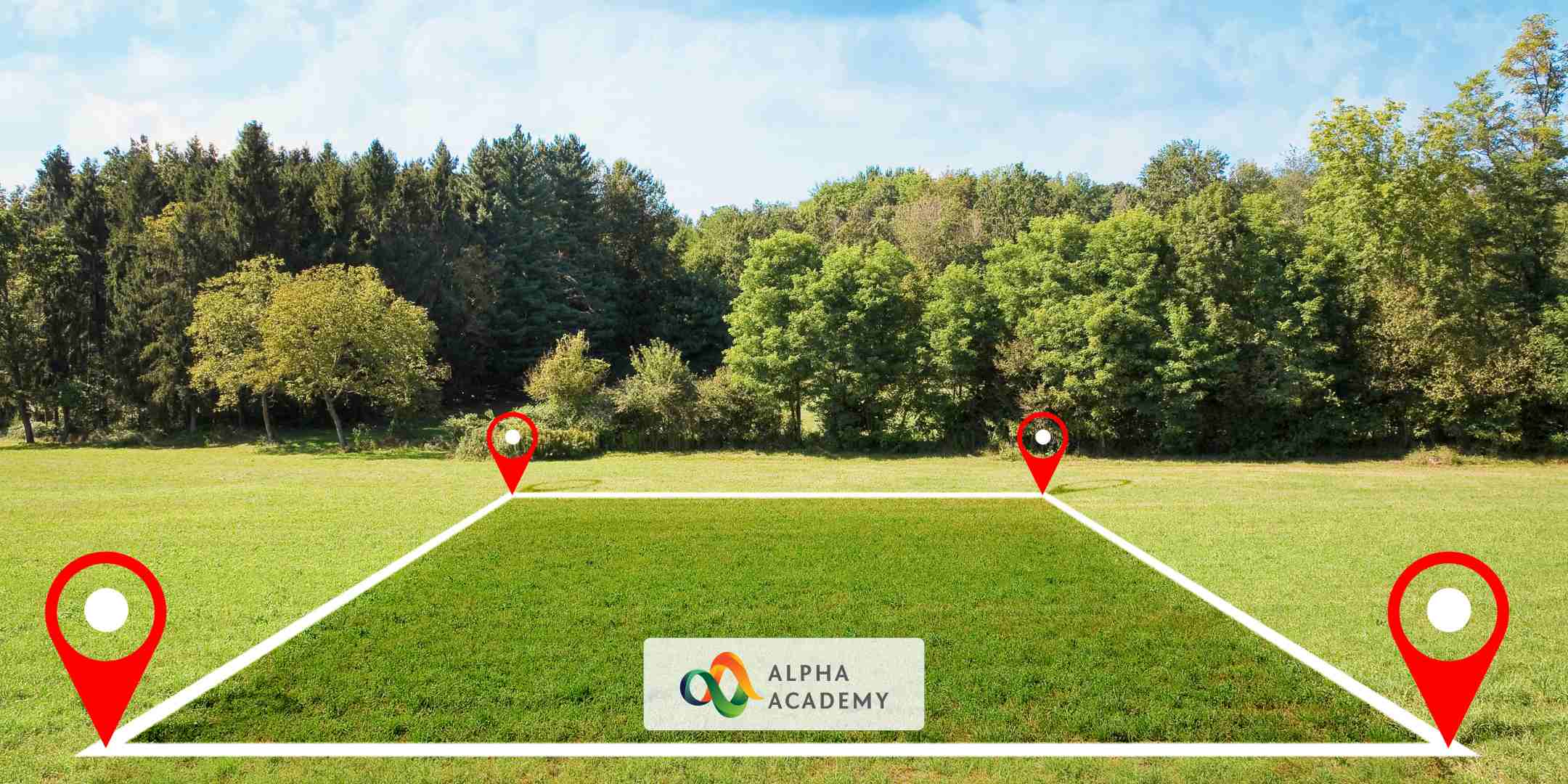
Overview This comprehensive course on Digital Photography Masterclass will deepen your understanding on this topic. After successful completion of this course you can acquire the required skills in this sector. This Digital Photography Masterclass comes with accredited certification from CPD, which will enhance your CV and make you worthy in the job market. So enrol in this course today to fast-track your career ladder. How will I get my certificate? You may have to take a quiz or a written test online during or after the course. After successfully completing the course, you will be eligible for the certificate. Who is This course for? There is no experience or previous qualifications required for enrolment on this Digital Photography Masterclass. It is available to all students, of all academic backgrounds. Requirements Our Digital Photography Masterclass is fully compatible with PC's, Mac's, Laptop, Tablet and Smartphone devices. This course has been designed to be fully compatible with tablets and smartphones so you can access your course on Wi-Fi, 3G or 4G. There is no time limit for completing this course, it can be studied in your own time at your own pace. Career Path Learning this new skill will help you to advance in your career. It will diversify your job options and help you develop new techniques to keep up with the fast-changing world. This skillset will help you to- Open doors of opportunities Increase your adaptability Keep you relevant Boost confidence And much more! Course Curriculum 37 sections • 282 lectures • 20:25:00 total length •Introduction to the Photography Masterclass: 00:03:00 •How Does a Camera Work: 00:01:00 •Lecture Types: 00:02:00 •Intro to Exposure: 00:02:00 •What is Aperture: 00:08:00 •What is Shutter Speed: 00:04:00 •What is ISO: 00:06:00 •The Exposure Triangle: 00:09:00 •Using the Exposure Meter: 00:04:00 •Metering Modes - Advanced Lesson: 00:03:00 •Exposure Compensation - Advanced Lesson: 00:04:00 •Dynamic Range - Advanced Lesson: 00:03:00 •HDR and Bracketing - Advanced Lesson: 00:02:00 •Reading a Histogram: 00:02:00 •What is an Exposure: 00:01:00 •Exposure Modes: 00:08:00 •Intro to Activities: 00:01:00 •Activity - Exposure: 00:01:00 •Introduction to Composition: 00:01:00 •The Rule of Thirds: 00:03:00 •Negative Space: 00:02:00 •Leading Lines: 00:03:00 •Symmetry and Balance: 00:02:00 •Perspective and Angles: 00:07:00 •Backgrounds: 00:03:00 •Activity - Composition.MP4: 00:01:00 •Advanced - Shooting Portraits with Wide vs Telephoto Lenses: 00:01:00 •Intro to Focus and Depth of Field: 00:01:00 •Understanding Depth of Field: 00:03:00 •How to Get a Blurrier Background: 00:02:00 •Manual vs Auto Focus: 00:03:00 •Auto Focus Modes: 00:05:00 •Getting Sharp Focus on Fast Moving Objects: 00:03:00 •What is Bokeh: 00:01:00 •Viewfinder Focus: 00:01:00 •Activity - Fast Objects: 00:01:00 •Intro to Camera Anatomy: 00:01:00 •The Main Camera Features: 00:05:00 •Camera Scene Modes: 00:03:00 •File Types and Formats: 00:09:00 •DSLR va Mirrorless Cameras: 00:03:00 •The Sensor: 00:06:00 •Continuous and Burst Modes: 00:02:00 •Resolution and Quality: 00:03:00 •Intro to White Balance and Color: 00:01:00 •What is White Balance: 00:03:00 •The Kelvin Light Temperature Scale: 00:04:00 •Automatic Balance Modes: 00:03:00 •Color Modes and In-Camera Adjustments: 00:03:00 •Light Spectrum and Theory 20 hours ago More: 00:02:00 •Using Colors Creatively: 00:03:00 •Black and White Photography: 00:04:00 •Activity - Creative Color: 00:01:00 •Advanced - Custom White Balance: 00:03:00 •Intro to Lighting: 00:02:00 •Using Natural Light: 00:08:00 •Using Natural Light a Window: 00:03:00 •Using Artificial Light: 00:07:00 •Using the on Board Camera Flash: 00:03:00 •Using an External Flash: 00:10:00 •Using a Light Kit: 00:03:00 •Creative Lighting: 00:05:00 •Activity - Lighting: 00:01:00 •Intro to Mobile Photography: 00:02:00 •Using a Smartphone Camera: 00:03:00 •Exposing Properly With the Smartphone Camera: 00:01:00 •Tips for Shooting With Your Mobile Camera: 00:04:00 •Shooting in Low Light With a Smartphone: 00:07:00 •Mobile Camera Accessories: 00:02:00 •Using Portrait Mode: 00:03:00 •Intro to Cameras: 00:01:00 •Camera Types: 00:03:00 •What is Your Budget: 00:04:00 •How and Where to Buy a Camera: 00:02:00 •What is the Best Beginner Camera: 00:06:00 •How to Build Out Your Camera Kit: 00:03:00 •Introducing Our Chats: 00:01:00 •A Chat About Buying a New Camera: 00:21:00 •Intro to Lenses: 00:01:00 •A Deeper Dive into Focal Length: 00:07:00 •A Deeper Dive Into Aperture: 00:05:00 •Primes vs Zooms: 00:06:00 •Prime vs Zoom - Quality Comparison: 00:02:00 •Upgrading Your Lenses - Kit vs Pro: 00:01:00 •Lens Stabilization: 00:03:00 •Filter Demonstration: 00:03:00 •Specialty and Creative Lenses: 00:04:00 •How to Clean Your Camera Lens: 00:06:00 •Intro to Camera Accessories: 00:01:00 •Memory Cards: 00:04:00 •Batteries: 00:02:00 •Stabilization: 00:04:00 •Flashes and Lights: 00:02:00 •Camera Bags: 00:03:00 •Hard Drives: 00:03:00 •Sam's Favorite Bags: 00:03:00 •Intro to Scenarios: 00:01:00 •Intro and Tips for Portrait Photography: 00:02:00 •Portrait Photo Demo: 00:08:00 •Intro and Tips for Long Exposure Photography: 00:02:00 •Daytime Long Exposure Demo: 00:19:00 •Activity - Portrait: 00:01:00 •Nighttime Long Exposure: 00:09:00 •Activity - Long Exposure: 00:01:00 •Intro and Tips for Landscape Photography: 00:02:00 •Landscape Photo demo: 00:07:00 •Activity - Landscape: 00:01:00 •Intro and Tips for Product Photography: 00:03:00 •Product Photo Demonstration with Natural Light: 00:07:00 •Product Photography with Lights: 00:03:00 •Adding a Refiection: 00:02:00 •DIY Light Box: 00:05:00 •Activity - Product: 00:01:00 •Editing Product Photos: 00:14:00 •Intro and Tips for Low Light Photography: 00:02:00 •Low Light Demo: 00:08:00 •Activity - Low light: 00:01:00 •Intro and Tips for Sports and Action Photography: 00:02:00 •Sports Photography: 00:08:00 •Activity - Action and Sports: 00:01:00 •Intro and Tips for Macro Photography: 00:02:00 •Macro Photography Demo: 00:05:00 •Activity - Macro: 00:01:00 •Intro and Tips for Street Photography: 00:02:00 •Street Photo demo: 00:04:00 •Activity - Street and Architecture: 00:01:00 •Intro to Event Photography: 00:02:00 •A Chat About Event Photography: 00:04:00 •Bring the Right Tools: 00:05:00 •Be Aware of Your Surrounding: 00:05:00 •Be Quick With Your Settings: 00:05:00 •Capture the Details: 00:04:00 •An Overview of Shooting a Wedding: 00:10:00 •Activity - Event: 00:01:00 •Intro to Drone Photography: 00:01:00 •Our Recommended Drone Equipment: 00:06:00 •Drone Tips: 00:06:00 •Drone Demo: 00:12:00 •Activity - Aerial Photography: 00:01:00 •Intro and for Night Photography: 00:01:00 •Night Photo Demo: 00:04:00 •Activity - Night: 00:01:00 •Intro to Editing: 00:01:00 •Activity - Photo Editing: 00:01:00 •Intro Photoshop: 00:05:00 •Opening Photos in Photoshop CC: 00:05:00 •Cropping in Photoshop CC: 00:03:00 •White Balance in Photoshop CC: 00:04:00 •Proper Photo Editing Workflow in Photoshop Photoshop CC: 00:07:00 •Exposure Photoshop CC: 00:03:00 •Color and Saturation in Photoshop CC: 00:04:00 •Sharpening and Noise Reduction in Photoshop CC: 00:06:00 •Tone Curve in Photoshop CC: 00:03:00 •Effects - Vignettes, Grain, Dehaze in Photoshop CC: 00:04:00 •Saving and Exporting in Photoshop CC: 00:08:00 •HSL and Grayscale in Photoshop CC: 00:05:00 •Split Toning in Photoshop CC: 00:03:00 •Lens Corrections in Photoshop CC: 00:06:00 •Spot and Blemish Removal in Photoshop CC: 00:04:00 •Targeted Adjustments in Photoshop CC: 00:05:00 •Straighten and Transform Tools in Photoshop CC: 00:03:00 •Graduated, Radial, Brush Filters in Photoshop CC: 00:08:00 •Range Masks in Photoshop CC: 00:07:00 •Full Landscape Edit in Photoshop CC: 00:15:00 •Full Portrait in Photoshop CC: 00:11:00 •Cropping in Photoshop CC: 00:04:00 •Layer Panel Workflow in Photoshop CC: 00:02:00 •Making Photo Adjustment in Photoshop CC: 00:11:00 •Removing Background from Photo in Photoshop CC: 00:08:00 •Favorite Tools for Manipulating Photos in Photoshop CC: 00:10:00 •Exporting from Photoshop CC: 00:04:00 •Editing Togather an HDR Photo in Photoshop CC: 00:03:00 •Intro to Lightroom Classic CC: 00:05:00 •Importing and Organizing in Lightroom Classic CC: 00:11:00 •Crop and Rotate Lightroom Classic CC: 00:05:00 •White Balance in Lightroom Classic: 00:08:00 •Exposure in Lightroom Classic CC: 00:06:00 •Color and Saturation in Lightroom Classic CC: 00:09:00 •Sharpening and Noise Reduction in Lightroom Classic CC: 00:07:00 •Vignettes, Grain and Dehaze in Lightroom Classic CC: 00:06:00 •Exporting in Lightroom Classic CC: 00:10:00 •Lens Corrections in Lightroom Classic CC: 00:05:00 •Split Tone in Lightroom Classic CC: 00:05:00 •Removing Blemishes With the Heal and Clone Tools in Lightroom Classic CC: 00:08:00 •Graduated, Radial and Brush Adjustments in Lightroom Classic CC: 00:10:00 •Adjustment Brush Presets in Lightroom Classic CC: 00:03:00 •Range Masks in Lightroom Classic CC: 00:05:00 •Full Edit - Portrait in Lightroom Classic CC: 00:19:00 •Full Edit - Black and White Action in Lightroom Classic CC: 00:10:00 •Intro to Lightroom CC: 00:03:00 •Import and Organize in Lightroom CC: 00:10:00 •Crop and Rotate in Lightroom CC: 00:03:00 •White Balance and Saturation in Lightroom CC: 00:06:00 •Light - Exposure and Tone Curve in Lightroom CC: 00:08:00 •Color Mixer in Lightroom CC: 00:02:00 •Effects in Lightroom CC: 00:05:00 •Split Toning in Lightroom CC: 00:01:00 •Details in Lightroom CC: 00:05:00 •Optics in Lightroom CC: 00:03:00 •Geometry in Lightroom CC: 00:04:00 •Exporting and Sharing Lightroom CC: 00:02:00 •Healing and Clone Brushes in Lightroom CC: 00:04:00 •Brush Adjustments Lightroom CC: 00:04:00 •Radial and Linear Gradients Lightroom CC: 00:05:00 •Advanced Optione and Presets in Lightroom CC: 00:04:00 •Full Edit - Night Photo in Lightroom CC: 00:11:00 •Full Edit - Portrait in Lightroom CC: 00:14:00 •Editing Photos in Your Web Browses With Lightroom CC: 00:03:00 •Intro to Mac Photos: 00:02:00 •Importing and Organizing Mac Photos: 00:07:00 •Cropping and Rotating in Mac Photos: 00:05:00 •Exposure Adjustments in Mac Photos: 00:04:00 •White Balance in Mac Photos: 00:06:00 •Color, Saturation, HSL in Mac Photos: 00:06:00 •Noise Reduction and Sharpening in Mac Photos: 00:07:00 •Vignettes, Contrast, Black and White in Mac Photos: 00:06:00 •Exporting in Mac Photos: 00:06:00 •Full Edit -Portrait in Mac Photos: 00:10:00 •Full Edit - Landscape in Mac Photos: 00:09:00 •Intro to Google Photos: 00:02:00 •Importing and Organizing in Google Photos: 00:04:00 •Editing Photos in Google Photos in Google photos: 00:07:00 •Downloading and Sharing in Google Photos: 00:03:00 •Full Edit - Macro in Google Photos: 00:05:00 •Full Edit - Landscape in Google Photos: 00:06:00 •Intro to Photoshop Express: 00:01:00 •Importing and Understanding the Workspace in Photoshop Express: 00:04:00 •The Editing Workspace and Applying Filters in Photoshop Express: 00:03:00 •Crop and Rotate in Photoshop Expressle: 00:03:00 •Editing Photos in Photoshop Express: 00:07:00 •Red Eye Removal, Text and Frames in Photoshop Express: 00:04:00 •Removing Blemishes: 00:01:00 •Saving and Exporting in Photoshop Express: 00:02:00 •Creating Collages in Photoshop Express: 00:05:00 •Full Edit - Landscape in Photoshop Express: 00:05:00 •Full Edit - Product Photo in Photoshop Express: 00:05:00 •Intro to Snapseed: 00:01:00 •Opening Photos and Navigating the App: 00:05:00 •Making Adjustments and Editing Exposure: 00:05:00 •Cropping: 00:02:00 •White Balance: 00:02:00 •Details and Sharpening: 00:02:00 •Tone Curves: 00:03:00 •Rotate, Perspective and Expand: 00:04:00 •Making Edits to Selected Parts of an Image: 00:03:00 •Removing Blemishes and Healing Brush: 00:01:00 •Snapseed Photo Styles: 00:07:00 •Text and Frames: 00:02:00 •Saving and Exporting: 00:03:00 •Full Portrait Edit: 00:06:00 •Intro to Sharing: 00:02:00 •Online Platforms for Photographers: 00:07:00 •Having Success on Instagram: 00:07:00 •Activity - Portfolio: 00:01:00 •Creating a Portfolio with Wix: 00:17:00 •Chat about Having an Online Presence: 00:07:00 •Chat about Getting More Followers: 00:05:00 •A Chat about Best Web Platforms for Photographers: 00:06:00 •Intro to Starting a Photography Business: 00:01:00 •Starting a Photo Business: 00:04:00 •Finding Your First Client: 00:05:00 •Payments and Accounting: 00:02:00 •How Much Should You Charge: 00:05:00 •Contracts: 00:03:00 •Income and Expense Tracking: 00:03:00 •A Chat About Getting our First Clients: 00:06:00 •A Chat About the Gear You Need to Start a Business: 00:03:00 •A Chat About How Much You Should Charge: 00:09:00 •Intro to Stock Photography: 00:01:00 •The Best Stock Photos Sites to Sell on: 00:02:00 •Selling Stock Photography on Your Own: 00:03:00 •How Licensing: 00:04:00 •How to Print Your Photos: 00:03:00 •How Big Can You Print Your Photos: 00:02:00 •Framing: 00:02:00 •Intro and Tips for Wildlife Photography: 00:02:00 •Wildlife Photography Demonstration: 00:06:00 •Photo Chat - Sam's Archipelago Trip: 00:05:00 •Activity - Nature: 00:01:00 •Activity - Wildlife: 00:01:00 •Thank You and Conclusion Video: 00:03:00 •Assignment - Digital Photography Masterclass: 00:00:00

Overview Take a journey online and become a first-class Photographer, with creative skills that will impress acquaintances and clients alike. This Professional Photography Diploma course provides the complete learning package for camera enthusiasts and budding shutterbugs. The learning modules offer expert coaching for producing images with perfect compositions, great lighting effects, and emotional power. You will surprise yourself with your photographic talents once you have completed the course and start to use professional equipment and techniques. As well as mastering editing and framing, you will even be guided on how to take stunning photos with mobile devices and start your own private business. How will I get my certificate? You may have to take a quiz or a written test online during or after the course. After successfully completing the course, you will be eligible for the certificate. Who is this course for? There is no experience or previous qualifications required for enrolment on this Professional Photography Diploma. It is available to all students, of all academic backgrounds. Requirements Our Professional Photography Diploma is fully compatible with PC's, Mac's, Laptop, Tablet and Smartphone devices. This course has been designed to be fully compatible on tablets and smartphones so you can access your course on wifi, 3G or 4G. There is no time limit for completing this course, it can be studied in your own time at your own pace. Career path Having these various qualifications will increase the value in your CV and open you up to multiple sectors such as Business & Management , Admin, Accountancy & Finance, Secretarial & PA, Teaching & Mentoring etc. Course Curriculum 37 sections • 280 lectures • 20:27:00 total length •Introduction to the Photography Masterclass: 00:03:00 •How Does a Camera Work: 00:01:00 •Lecture Types: 00:02:00 •Intro to Exposure: 00:02:00 •What is Aperture: 00:08:00 •What is Shutter Speed: 00:04:00 •What is ISO: 00:06:00 •The Exposure Triangle: 00:09:00 •Using the Exposure Meter: 00:09:00 •Metering Modes - Advanced Lesson: 00:03:00 •Exposure Compensation - Advanced Lesson: 00:04:00 •Dynamic Range - Advanced Lesson: 00:03:00 •HDR and Bracketing - Advanced Lesson: 00:02:00 •Reading a Histogram: 00:02:00 •What is an Exposure: 00:01:00 •Exposure Modes: 00:09:00 •Intro to Activities: 00:01:00 •Activity - Exposure: 00:01:00 •Intro to Composition: 00:01:00 •The Rule of Thirds: 00:03:00 •Negative Space: 00:02:00 •Leading Lines: 00:03:00 •Symmetry and Balance: 00:02:00 •Perspective and Angles: 00:07:00 •Backgrounds: 00:03:00 •Activity - Composition: 00:01:00 •Advanced - Shooting Portraits with Wide vs Telephoto Lenses: 00:01:00 •Intro to Focus and Depth of Field: 00:01:00 •Understanding Depth of Field: 00:03:00 •How to Get a Blurrier Background: 00:02:00 •Manual vs Auto Focus: 00:03:00 •Auto Focus Modes: 00:05:00 •Getting Sharp Focus on Fast Moving Objects: 00:03:00 •What is Bokeh: 00:01:00 •Viewfinder Focus: 00:01:00 •Activity - Fast Objects: 00:01:00 •Intro to Camera Anatomy: 00:01:00 •The Main Camera Features: 00:05:00 •Camera Scene Modes: 00:03:00 •File Types and Formats: 00:09:00 •DSLR va Mirrorless Cameras: 00:03:00 •The Sensor: 00:06:00 •Continuous and Burst Modes: 00:02:00 •Resolution and Quality: 00:03:00 •Intro to White Balance and Color: 00:01:00 •What is White Balance: 00:03:00 •The Kelvin Light Temperature Scale: 00:04:00 •Automatic Balance Modes: 00:03:00 •Color Modes and In-Camera Adjustments: 00:03:00 •Light Spectrum and Theory 20 hours ago more: 00:02:00 •Using Colors Creatively: 00:03:00 •Black and White Photography: 00:04:00 •Activity - Creative Color: 00:01:00 •Advanced - Custom White Balance: 00:03:00 •Intro to Lighting: 00:02:00 •Using Natural Light: 00:08:00 •Using Natural Light a Window: 00:03:00 •Using Artificial Light: 00:07:00 •Using the on Board Camera Flash: 00:03:00 •Using an External Flash: 00:10:00 •Using a Light Kit: 00:04:00 •Creative Lighting: 00:05:00 •Activity - Lighting: 00:01:00 •Intro to Mobile Photography: 00:02:00 •Using a Smartphone Camera: 00:03:00 •Exposing Properly With the Smartphone Camera: 00:01:00 •Tips for Shooting With Your Mobile Camera: 00:04:00 •Shooting in Low Light With a Smartphone: 00:07:00 •Mobile Camera Accessories: 00:02:00 •Using Portrait Mode: 00:03:00 •Intro to Cameras: 00:01:00 •Camera Types: 00:03:00 •What is Your Budget: 00:03:00 •How and Where to Buy a Camera: 00:02:00 •What is the Best Beginner Camera: 00:06:00 •How to Build Out Your Camera Kit: 00:03:00 •Introducing Our Chats: 00:01:00 •A Chat About Buying a New Camera: 00:21:00 •Intro to Lenses: 00:01:00 •A Deeper Dive into Focal Length: 00:07:00 •A Deeper Dive Into Aperture: 00:05:00 •Primes vs Zooms: 00:06:00 •Prime vs Zoom - Quality Comparison: 00:02:00 •Upgrading Your Lenses - Kit vs Pro: 00:01:00 •Lens Stabilization: 00:03:00 •Filter Demonstration: 00:03:00 •Specialty and Creative Lenses: 00:04:00 •How to Clean Your Camera Lens: 00:06:00 •Intro to Camera Accessories: 00:01:00 •Memory Cards: 00:04:00 •Batteries: 00:02:00 •Stabilization: 00:04:00 •Flashes and Lights: 00:02:00 •Camera Bags: 00:03:00 •Hard Drives: 00:03:00 •Sam's Favorite Bags: 00:03:00 •Intro to Scenarios: 00:01:00 •Intro and Tips for Portrait Photography: 00:02:00 •Portrait Photo Demo: 00:08:00 •Intro and Tips for Long Exposure Photography: 00:02:00 •Daytime Long Exposure Demo: 00:19:00 •Activity - Portrait: 00:01:00 •Nighttime Long Exposure: 00:09:00 •Activity - Long Exposure: 00:01:00 •Intro and Tips for Landscape Photography: 00:02:00 •Landscape Photo demo: 00:07:00 •Activity - Landscape: 00:01:00 •Intro and Tips for Product Photography: 00:03:00 •Product Photo Demonstration with Natural Light: 00:07:00 •Product Photography with Lights: 00:03:00 •Adding a Refiection: 00:02:00 •DIY Light Box: 00:05:00 •Activity - Product: 00:01:00 •Editing Product Photos: 00:14:00 •Intro and Tips for Low Light Photography: 00:02:00 •Low Light Demo: 00:08:00 •Activity - Low light: 00:04:00 •Intro and Tips for Sports and Action Photography: 00:02:00 •Sports Photography: 00:08:00 •Activity - Action and Sports: 00:01:00 •Intro and Tips for Macro Photography: 00:02:00 •Macro Photography Demo: 00:05:00 •Activity - Macro: 00:01:00 •Street Photo demo: 00:04:00 •Activity - Street and Architecture: 00:01:00 •Intro to Event Photography: 00:02:00 •A Chat About Event Photography: 00:04:00 •Bring the Right Tools: 00:05:00 •Be Aware of Your Surrounding: 00:05:00 •Be Quick With Your Settings: 00:05:00 •Capture the Details: 00:04:00 •An Overview of Shooting a Wedding: 00:10:00 •Activity - Events: 00:01:00 •Intro to Drone Photography: 00:01:00 •Our Recommended Drone Equipment: 00:06:00 •Drone Tips: 00:06:00 •Drone Demo: 00:12:00 •Activity - Aerial Photography: 00:01:00 •Intro and for Night Photography: 00:01:00 •Night Photo Demo: 00:04:00 •Activity - Night: 00:01:00 •Intro to Editing: 00:01:00 •Activity - Photo Editing: 00:01:00 •Intro Photoshop: 00:05:00 •Opening Photos in Photoshop CC: 00:05:00 •Cropping in Photoshop CC: 00:03:00 •White Balance in Photoshop CC: 00:04:00 •Proper Photo Editing Workflow in Photoshop Photoshop CC: 00:06:00 •Exposure Photoshop CC: 00:03:00 •Color and Saturation in Photoshop CC: 00:04:00 •Sharpening and Noise Reduction in Photoshop CC: 00:06:00 •Tone Curve in Photoshop CC: 00:03:00 •Effects - Vignettes, Grain, Dehaze in Photoshop CC: 00:04:00 •Saving and Exporting in Photoshop CC: 00:08:00 •HSL and Grayscale in Photoshop CC: 00:05:00 •Split Toning in Photoshop CC: 00:03:00 •Lens Corrections in Photoshop CC: 00:06:00 •Spot and Blemish Removal in Photoshop CC: 00:04:00 •Targeted Adjustments in Photoshop CC: 00:05:00 •Straighten and Transform Tools in Photoshop CC: 00:03:00 •Graduated, Radial, Brush Filters in Photoshop CC: 00:08:00 •Range Masks in Photoshop CC: 00:07:00 •Full Landscape Edit in Photoshop CC: 00:15:00 •Full Portrait in Photoshop CC: 00:11:00 •Cropping in Photoshop CC: 00:04:00 •Layer Panel Workflow in Photoshop CC: 00:02:00 •Making Photo Adjustment in Photoshop CC: 00:11:00 •Removing Background from Photo in Photoshop CC: 00:08:00 •Favorite Tools for Manipulating Photos in Photoshop CC: 00:10:00 •Exporting from Photoshop CC: 00:04:00 •Editing Togather an HDR Photo in Photoshop CC: 00:03:00 •Intro to Lightroom Classic CC: 00:05:00 •Importing and Organizing in Lightroom Classic CC: 00:11:00 •Crop and Rotate Lightroom Classic CC: 00:05:00 •White Balance in Lightroom Classic: 00:08:00 •Exposure in Lightroom Classic CC: 00:06:00 •Color and Saturation in Lightroom Classic CC: 00:04:00 •Sharpening and Noise Reduction in Lightroom Classic CC: 00:07:00 •Vignettes, Grain and Dehaze in Lightroom Classic CC: 00:06:00 •Exporting in Lightroom Classic CC: 00:10:00 •Lens Corrections in Lightroom Classic CC: 00:05:00 •Split Tone in Lightroom Classic CC: 00:05:00 •Removing Blemishes With the Heal and Clone Tools in Lightroom Classic CC: 00:08:00 •Graduated, Radial and Brush Adjustments in Lightroom Classic CC: 00:10:00 •Adjustment Brush Presets in Lightroom Classic CC: 00:03:00 •Range Masks in Lightroom Classic CC: 00:05:00 •Full Edit - Portrait in Lightroom Classic CC: 00:19:00 •Full Edit - Black and White Action in Lightroom Classic CC: 00:09:00 •Intro to Lightroom CC: 00:03:00 •Import and Organize in Lightroom CC: 00:10:00 •Crop and Rotate in Lightroom CC: 00:03:00 •White Balance and Saturation in Lightroom CC: 00:06:00 •Light - Exposure and Tone Curve in Lightroom CC: 00:08:00 •Color Mixer in Lightroom CC: 00:02:00 •Effects in Lightroom CC: 00:05:00 •Split Toning in Lightroom CC: 00:01:00 •Details in Lightroom CC: 00:05:00 •Optics in Lightroom CC: 00:03:00 •Geometry in Lightroom CC: 00:04:00 •Exporting and Sharing Lightroom CC: 00:02:00 •Healing and Clone Brushes in Lightroom CC: 00:04:00 •Brush Adjustments Lightroom CC: 00:04:00 •Radial and Linear Gradients Lightroom CC: 00:05:00 •Advanced Optione and Presets in Lightroom CC: 00:04:00 •Full Edit - Night Photo in Lightroom CC: 00:11:00 •Full Edit - Portrait in Lightroom CC: 00:14:00 •Editing Photos in Your Web Browses With Lightroom CC: 00:03:00 •Intro to Mac Photos: 00:02:00 •Importing and Organizing Mac Photos: 00:07:00 •Cropping and Rotating in Mac Photos: 00:05:00 •Exposure Adjustments in Mac Photos: 00:04:00 •White Balance in Mac Photos: 00:06:00 •Color, Saturation, HSL in Mac Photos: 00:06:00 •Noise Reduction and Sharpening in Mac Photos: 00:07:00 •Vignettes, Contrast, Black and White in Mac Photos: 00:06:00 •Exporting in Mac Photos: 00:06:00 •Full Edit -Portrait in Mac Photos: 00:10:00 •Full Edit - Landscape in Mac Photos: 00:09:00 •Intro to Google Photos: 00:02:00 •Importing and Organizing in Google Photos: 00:04:00 •Editing Photos in Google Photos in Google photos: 00:07:00 •Downloading and Sharing in Google Photos: 00:03:00 •Full Edit - Macro in Google Photos: 00:05:00 •Full Edit - Landscape in Google Photos: 00:06:00 •Intro to Photoshop Express: 00:01:00 •Importing and Understanding the Workspace in Photoshop Express: 00:04:00 •The Editing Workspace and Applying Filters in Photoshop Express: 00:03:00 •Crop and Rotate in Photoshop Expressle: 00:03:00 •Editing Photos in Photoshop Express: 00:07:00 •Red Eye Removal, Text and Frames in Photoshop Express: 00:04:00 •Removing Blemishes: 00:01:00 •Saving and Exporting in Photoshop Express: 00:02:00 •Creating Collages in Photoshop Express: 00:05:00 •Full Edit - Landscape in Photoshop Express: 00:05:00 •Full Edit - Product Photo in Photoshop Express: 00:05:00 •Intro to Snapseed: 00:01:00 •Opening Photos and Navigating the App: 00:05:00 •Making Adjustments and Editing Exposure: 00:05:00 •Cropping: 00:02:00 •White Balance: 00:02:00 •Details and Sharpening: 00:02:00 •Tone Curves: 00:03:00 •Rotate, Perspective and Expand: 00:04:00 •Making Edits to Selected Parts of an Image: 00:04:00 •Removing Blemishes and Healing Brush: 00:01:00 •Snapseed Photo Styles: 00:07:00 •Text and Frames: 00:02:00 •Saving and Exporting: 00:03:00 •Full Portrait Edit: 00:06:00 •Intro to Sharing: 00:02:00 •Online Platforms for Photographers: 00:09:00 •Having Success on Instagram: 00:07:00 •Activity - Portfolio: 00:01:00 •Creating a Portfolio with Wix: 00:17:00 •Chat about Having an Online Presence: 00:07:00 •Chat about Getting More Followers: 00:05:00 •A Chat about Best Web Platforms for Photographers: 00:06:00 •Intro to Starting a Photography Business: 00:01:00 •Starting a Photo Business: 00:04:00 •Finding Your First Client: 00:05:00 •Payments and Accounting: 00:02:00 •How Much Should You Charge: 00:05:00 •Contracts: 00:03:00 •Income and Expense Tracking: 00:03:00 •A Chat About Getting our First Clients: 00:06:00 •A Chat About the Gear You Need to Start a Business: 00:03:00 •A Chat About How Much You Should Charge: 00:09:00 •Intro to Stock Photography: 00:01:00 •The Best Stock Photos Sites to Sell on: 00:02:00 •Selling Stock Photography on Your Own: 00:03:00 •How Licensing: 00:04:00 •How to Print Your Photos: 00:03:00 •How Big Can You Print Your Photos: 00:02:00 •Framing: 00:02:00 •Intro and Tips for Wildlife Photography: 00:02:00 •Wildlife Photography Demonstration: 00:06:00 •Photo Chat - Sam's Archipelago Trip: 00:05:00 •Activity - Nature: 00:01:00 •Thank You and Conclusion Video: 00:03:00 •Assignment - Professional Photography Diploma: 00:00:00

Overview Take a journey online and become a first-class Photographer, with creative skills that will impress acquaintances and clients alike. This Professional Photography course provides the complete learning package for camera enthusiasts and budding shutterbugs. The learning modules offer expert coaching for producing images with perfect compositions, great lighting effects, and emotional power. You will surprise yourself with your photographic talents once you have completed the course and start to use professional equipment and techniques. As well as mastering editing and framing, you will even be guided on how to take stunning photos with mobile devices and start your own private business. How will I get my certificate? You may have to take a quiz or a written test online during or after the course. After successfully completing the course, you will be eligible for the certificate. Who is this course for? There is no experience or previous qualifications required for enrolment on this Professional Photography. It is available to all students, of all academic backgrounds. Requirements Our Professional Photography is fully compatible with PC's, Mac's, Laptop, Tablet and Smartphone devices. This course has been designed to be fully compatible on tablets and smartphones so you can access your course on wifi, 3G or 4G. There is no time limit for completing this course, it can be studied in your own time at your own pace. Career path Having these various qualifications will increase the value in your CV and open you up to multiple sectors such as Business & Management , Admin, Accountancy & Finance, Secretarial & PA, Teaching & Mentoring etc. Course Curriculum 36 sections • 279 lectures • 20:27:00 total length •Introduction to the Photography Masterclass: 00:03:00 •How Does a Camera Work: 00:01:00 •Lecture Types: 00:02:00 •Intro to Exposure: 00:02:00 •What is Aperture: 00:08:00 •What is Shutter Speed: 00:04:00 •What is ISO: 00:06:00 •The Exposure Triangle: 00:09:00 •Using the Exposure Meter: 00:09:00 •Metering Modes - Advanced Lesson: 00:03:00 •Exposure Compensation - Advanced Lesson: 00:04:00 •Dynamic Range - Advanced Lesson: 00:03:00 •HDR and Bracketing - Advanced Lesson: 00:02:00 •Reading a Histogram: 00:02:00 •What is an Exposure: 00:01:00 •Exposure Modes: 00:09:00 •Intro to Activities: 00:01:00 •Activity - Exposure: 00:01:00 •Intro to Composition: 00:01:00 •The Rule of Thirds: 00:03:00 •Negative Space: 00:02:00 •Leading Lines: 00:03:00 •Symmetry and Balance: 00:02:00 •Perspective and Angles: 00:07:00 •Backgrounds: 00:03:00 •Activity - Composition: 00:01:00 •Advanced - Shooting Portraits with Wide vs Telephoto Lenses: 00:01:00 •Intro to Focus and Depth of Field: 00:01:00 •Understanding Depth of Field: 00:03:00 •How to Get a Blurrier Background: 00:02:00 •Manual vs Auto Focus: 00:03:00 •Auto Focus Modes: 00:05:00 •Getting Sharp Focus on Fast Moving Objects: 00:03:00 •What is Bokeh: 00:01:00 •Viewfinder Focus: 00:01:00 •Activity - Fast Objects: 00:01:00 •Intro to Camera Anatomy: 00:01:00 •The Main Camera Features: 00:05:00 •Camera Scene Modes: 00:03:00 •File Types and Formats: 00:09:00 •DSLR va Mirrorless Cameras: 00:03:00 •The Sensor: 00:06:00 •Continuous and Burst Modes: 00:02:00 •Resolution and Quality: 00:03:00 •Intro to White Balance and Color: 00:01:00 •What is White Balance: 00:03:00 •The Kelvin Light Temperature Scale: 00:04:00 •Automatic Balance Modes: 00:03:00 •Color Modes and In-Camera Adjustments: 00:03:00 •Light Spectrum and Theory 20 hours ago more: 00:02:00 •Using Colors Creatively: 00:03:00 •Black and White Photography: 00:04:00 •Activity - Creative Color: 00:01:00 •Advanced - Custom White Balance: 00:03:00 •Intro to Lighting: 00:02:00 •Using Natural Light: 00:08:00 •Using Natural Light a Window: 00:03:00 •Using Artificial Light: 00:07:00 •Using the on Board Camera Flash: 00:03:00 •Using an External Flash: 00:10:00 •Using a Light Kit: 00:04:00 •Creative Lighting: 00:05:00 •Activity - Lighting: 00:01:00 •Intro to Mobile Photography: 00:02:00 •Using a Smartphone Camera: 00:03:00 •Exposing Properly With the Smartphone Camera: 00:01:00 •Tips for Shooting With Your Mobile Camera: 00:04:00 •Shooting in Low Light With a Smartphone: 00:07:00 •Mobile Camera Accessories: 00:02:00 •Using Portrait Mode: 00:03:00 •Intro to Cameras: 00:01:00 •Camera Types: 00:03:00 •What is Your Budget: 00:03:00 •How and Where to Buy a Camera: 00:02:00 •What is the Best Beginner Camera: 00:06:00 •How to Build Out Your Camera Kit: 00:03:00 •Introducing Our Chats: 00:01:00 •A Chat About Buying a New Camera: 00:21:00 •Intro to Lenses: 00:01:00 •A Deeper Dive into Focal Length: 00:07:00 •A Deeper Dive Into Aperture: 00:05:00 •Primes vs Zooms: 00:06:00 •Prime vs Zoom - Quality Comparison: 00:02:00 •Upgrading Your Lenses - Kit vs Pro: 00:01:00 •Lens Stabilization: 00:03:00 •Filter Demonstration: 00:03:00 •Specialty and Creative Lenses: 00:04:00 •How to Clean Your Camera Lens: 00:06:00 •Intro to Camera Accessories: 00:01:00 •Memory Cards: 00:04:00 •Batteries: 00:02:00 •Stabilization: 00:04:00 •Flashes and Lights: 00:02:00 •Camera Bags: 00:03:00 •Hard Drives: 00:03:00 •Sam's Favorite Bags: 00:03:00 •Intro to Scenarios: 00:01:00 •Intro and Tips for Portrait Photography: 00:02:00 •Portrait Photo Demo: 00:08:00 •Intro and Tips for Long Exposure Photography: 00:02:00 •Daytime Long Exposure Demo: 00:19:00 •Activity - Portrait: 00:01:00 •Nighttime Long Exposure: 00:09:00 •Activity - Long Exposure: 00:01:00 •Intro and Tips for Landscape Photography: 00:02:00 •Landscape Photo demo: 00:07:00 •Activity - Landscape: 00:01:00 •Intro and Tips for Product Photography: 00:03:00 •Product Photo Demonstration with Natural Light: 00:07:00 •Product Photography with Lights: 00:03:00 •Adding a Refiection: 00:02:00 •DIY Light Box: 00:05:00 •Activity - Product: 00:01:00 •Editing Product Photos: 00:14:00 •Intro and Tips for Low Light Photography: 00:02:00 •Low Light Demo: 00:08:00 •Activity - Low light: 00:04:00 •Intro and Tips for Sports and Action Photography: 00:02:00 •Sports Photography: 00:08:00 •Activity - Action and Sports: 00:01:00 •Intro and Tips for Macro Photography: 00:02:00 •Macro Photography Demo: 00:05:00 •Activity - Macro: 00:01:00 •Street Photo demo: 00:04:00 •Activity - Street and Architecture: 00:01:00 •Intro to Event Photography: 00:02:00 •A Chat About Event Photography: 00:04:00 •Bring the Right Tools: 00:05:00 •Be Aware of Your Surrounding: 00:05:00 •Be Quick With Your Settings: 00:05:00 •Capture the Details: 00:04:00 •An Overview of Shooting a Wedding: 00:10:00 •Activity - Events: 00:01:00 •Intro to Drone Photography: 00:01:00 •Our Recommended Drone Equipment: 00:06:00 •Drone Tips: 00:06:00 •Drone Demo: 00:12:00 •Activity - Aerial Photography: 00:01:00 •Intro and for Night Photography: 00:01:00 •Night Photo Demo: 00:04:00 •Activity - Night: 00:01:00 •Intro to Editing: 00:01:00 •Activity - Photo Editing: 00:01:00 •Intro Photoshop: 00:05:00 •Opening Photos in Photoshop CC: 00:05:00 •Cropping in Photoshop CC: 00:03:00 •White Balance in Photoshop CC: 00:04:00 •Proper Photo Editing Workflow in Photoshop Photoshop CC: 00:06:00 •Exposure Photoshop CC: 00:03:00 •Color and Saturation in Photoshop CC: 00:04:00 •Sharpening and Noise Reduction in Photoshop CC: 00:06:00 •Tone Curve in Photoshop CC: 00:03:00 •Effects - Vignettes, Grain, Dehaze in Photoshop CC: 00:04:00 •Saving and Exporting in Photoshop CC: 00:08:00 •HSL and Grayscale in Photoshop CC: 00:05:00 •Split Toning in Photoshop CC: 00:03:00 •Lens Corrections in Photoshop CC: 00:06:00 •Spot and Blemish Removal in Photoshop CC: 00:04:00 •Targeted Adjustments in Photoshop CC: 00:05:00 •Straighten and Transform Tools in Photoshop CC: 00:03:00 •Graduated, Radial, Brush Filters in Photoshop CC: 00:08:00 •Range Masks in Photoshop CC: 00:07:00 •Full Landscape Edit in Photoshop CC: 00:15:00 •Full Portrait in Photoshop CC: 00:11:00 •Cropping in Photoshop CC: 00:04:00 •Layer Panel Workflow in Photoshop CC: 00:02:00 •Making Photo Adjustment in Photoshop CC: 00:11:00 •Removing Background from Photo in Photoshop CC: 00:08:00 •Favorite Tools for Manipulating Photos in Photoshop CC: 00:10:00 •Exporting from Photoshop CC: 00:04:00 •Editing Togather an HDR Photo in Photoshop CC: 00:03:00 •Intro to Lightroom Classic CC: 00:05:00 •Importing and Organizing in Lightroom Classic CC: 00:11:00 •Crop and Rotate Lightroom Classic CC: 00:05:00 •White Balance in Lightroom Classic: 00:08:00 •Exposure in Lightroom Classic CC: 00:06:00 •Color and Saturation in Lightroom Classic CC: 00:04:00 •Sharpening and Noise Reduction in Lightroom Classic CC: 00:07:00 •Vignettes, Grain and Dehaze in Lightroom Classic CC: 00:06:00 •Exporting in Lightroom Classic CC: 00:10:00 •Lens Corrections in Lightroom Classic CC: 00:05:00 •Split Tone in Lightroom Classic CC: 00:05:00 •Removing Blemishes With the Heal and Clone Tools in Lightroom Classic CC: 00:08:00 •Graduated, Radial and Brush Adjustments in Lightroom Classic CC: 00:10:00 •Adjustment Brush Presets in Lightroom Classic CC: 00:03:00 •Range Masks in Lightroom Classic CC: 00:05:00 •Full Edit - Portrait in Lightroom Classic CC: 00:19:00 •Full Edit - Black and White Action in Lightroom Classic CC: 00:09:00 •Intro to Lightroom CC: 00:03:00 •Import and Organize in Lightroom CC: 00:10:00 •Crop and Rotate in Lightroom CC: 00:03:00 •White Balance and Saturation in Lightroom CC: 00:06:00 •Light - Exposure and Tone Curve in Lightroom CC: 00:08:00 •Color Mixer in Lightroom CC: 00:02:00 •Effects in Lightroom CC: 00:05:00 •Split Toning in Lightroom CC: 00:01:00 •Details in Lightroom CC: 00:05:00 •Optics in Lightroom CC: 00:03:00 •Geometry in Lightroom CC: 00:04:00 •Exporting and Sharing Lightroom CC: 00:02:00 •Healing and Clone Brushes in Lightroom CC: 00:04:00 •Brush Adjustments Lightroom CC: 00:04:00 •Radial and Linear Gradients Lightroom CC: 00:05:00 •Advanced Optione and Presets in Lightroom CC: 00:04:00 •Full Edit - Night Photo in Lightroom CC: 00:11:00 •Full Edit - Portrait in Lightroom CC: 00:14:00 •Editing Photos in Your Web Browses With Lightroom CC: 00:03:00 •Intro to Mac Photos: 00:02:00 •Importing and Organizing Mac Photos: 00:07:00 •Cropping and Rotating in Mac Photos: 00:05:00 •Exposure Adjustments in Mac Photos: 00:04:00 •White Balance in Mac Photos: 00:06:00 •Color, Saturation, HSL in Mac Photos: 00:06:00 •Noise Reduction and Sharpening in Mac Photos: 00:07:00 •Vignettes, Contrast, Black and White in Mac Photos: 00:06:00 •Exporting in Mac Photos: 00:06:00 •Full Edit -Portrait in Mac Photos: 00:10:00 •Full Edit - Landscape in Mac Photos: 00:09:00 •Intro to Google Photos: 00:02:00 •Importing and Organizing in Google Photos: 00:04:00 •Editing Photos in Google Photos in Google photos: 00:07:00 •Downloading and Sharing in Google Photos: 00:03:00 •Full Edit - Macro in Google Photos: 00:05:00 •Full Edit - Landscape in Google Photos: 00:06:00 •Intro to Photoshop Express: 00:01:00 •Importing and Understanding the Workspace in Photoshop Express: 00:04:00 •The Editing Workspace and Applying Filters in Photoshop Express: 00:03:00 •Crop and Rotate in Photoshop Expressle: 00:03:00 •Editing Photos in Photoshop Express: 00:07:00 •Red Eye Removal, Text and Frames in Photoshop Express: 00:04:00 •Removing Blemishes: 00:01:00 •Saving and Exporting in Photoshop Express: 00:02:00 •Creating Collages in Photoshop Express: 00:05:00 •Full Edit - Landscape in Photoshop Express: 00:05:00 •Full Edit - Product Photo in Photoshop Express: 00:05:00 •Intro to Snapseed: 00:01:00 •Opening Photos and Navigating the App: 00:05:00 •Making Adjustments and Editing Exposure: 00:05:00 •Cropping: 00:02:00 •White Balance: 00:02:00 •Details and Sharpening: 00:02:00 •Tone Curves: 00:03:00 •Rotate, Perspective and Expand: 00:04:00 •Making Edits to Selected Parts of an Image: 00:04:00 •Removing Blemishes and Healing Brush: 00:01:00 •Snapseed Photo Styles: 00:07:00 •Text and Frames: 00:02:00 •Saving and Exporting: 00:03:00 •Full Portrait Edit: 00:06:00 •Intro to Sharing: 00:02:00 •Online Platforms for Photographers: 00:09:00 •Having Success on Instagram: 00:07:00 •Activity - Portfolio: 00:01:00 •Creating a Portfolio with Wix: 00:17:00 •Chat about Having an Online Presence: 00:07:00 •Chat about Getting More Followers: 00:05:00 •A Chat about Best Web Platforms for Photographers: 00:06:00 •Intro to Starting a Photography Business: 00:01:00 •Starting a Photo Business: 00:04:00 •Finding Your First Client: 00:05:00 •Payments and Accounting: 00:02:00 •How Much Should You Charge: 00:05:00 •Contracts: 00:03:00 •Income and Expense Tracking: 00:03:00 •A Chat About Getting our First Clients: 00:06:00 •A Chat About the Gear You Need to Start a Business: 00:03:00 •A Chat About How Much You Should Charge: 00:09:00 •Intro to Stock Photography: 00:01:00 •The Best Stock Photos Sites to Sell on: 00:02:00 •Selling Stock Photography on Your Own: 00:03:00 •How Licensing: 00:04:00 •How to Print Your Photos: 00:03:00 •How Big Can You Print Your Photos: 00:02:00 •Framing: 00:02:00 •Intro and Tips for Wildlife Photography: 00:02:00 •Wildlife Photography Demonstration: 00:06:00 •Photo Chat - Sam's Archipelago Trip: 00:05:00 •Activity - Nature: 00:01:00 •Thank You and Conclusion Video: 00:03:00

Search By Location
- Buying Courses in London
- Buying Courses in Birmingham
- Buying Courses in Glasgow
- Buying Courses in Liverpool
- Buying Courses in Bristol
- Buying Courses in Manchester
- Buying Courses in Sheffield
- Buying Courses in Leeds
- Buying Courses in Edinburgh
- Buying Courses in Leicester
- Buying Courses in Coventry
- Buying Courses in Bradford
- Buying Courses in Cardiff
- Buying Courses in Belfast
- Buying Courses in Nottingham