- Professional Development
- Medicine & Nursing
- Arts & Crafts
- Health & Wellbeing
- Personal Development
27134 Business courses
Animal Care & Nutrition
By Training Tale
***Animal Care & Nutrition*** This Animal Care & Nutrition course is designed to provide learners with the knowledge they need to care for their animals. Animal Care & Nutrition covers everything you need to know for the wellbeing of your pet, growing your pet or Animal Care business, and much more, taking you from the basics to more specialized topics. Proper knowledge of Animal Care & Nutrition is essential for caring for animals. Animal Care & Nutrition is not a simple task. This Animal Care & Nutrition for Animals will walk you through a variety of factors to consider when planning an animal's diet. Nutrient deficiencies, age, allergens, physical condition - every detail should be considered; and the factors differ from one animal to the another. It is not enough to simply feed them certain foods; you must also learn to balance them. Learning Outcomes After completing this Animal Care & Nutrition course, learner will be able to: Understand Animal Care & Nutrition for All Species Understand Basics of Animal Health Understand Hygiene In Animal Care Gain The Primary Knowledge About Animal First Aid Understand Nutrition In Animal Care Understand About the Dogs and Puppies Understand About The Kittens And Cats Understand Horses Understand Birds Gain Basic Knowledge of Rabbits and Guinea Pigs Gain information about Ornamental Fish Gain Information Concerning Reptiles Why Choose Animal Care & Nutrition Course from Us Self-paced course, access available from anywhere. Easy to understand, high-quality study materials. Course developed by industry experts. MCQ quiz after each module to assess your learning. Automated and instant assessment results. 24/7 support via live chat, phone call or email. Free PDF certificate as soon as completing the course. *** Other Benefits of this Animal Care & Nutrition Course *** Free One PDF Certificate Lifetime Access Free Retake Exam Tutor Support [ Note: Free PDF certificate as soon as completing the Animal Care & Nutrition course ] **Animal Care & Nutrition** Course Curriculum of Level 5 Animal Care & Nutrition Module 01: An Overview of Animal Welfare and Care for All Species Module 02: Basics of Animal Health Module 03: Hygiene In Animal Care Module 04: The Primary Knowledge About Animal First Aid Module 05: Nutrition In Animal Care Module 06: Understanding About the Dogs and Puppies Module 07: Understanding About The Kittens And Cats Module 08: Understanding Horses Module 09: Understanding Birds Module 10: Basic Knowledge of Rabbits and Guinea Pigs Module 11: Information about Ornamental Fish Module 12: Information Concerning Reptiles >>---------------<< Assessment Method After completing each module of the Animal Care & Nutrition Course, you will find automated MCQ quizzes. To unlock the next module, you need to complete the quiz task and get at least 60% marks. Certification After completing the MCQ/Assignment assessment for this Animal Care & Nutrition course, you will be entitled to a Certificate of Completion from Training Tale. The certificate is in PDF format, which is completely free to download. A printed version is also available upon request. It will also be sent to you through a courier for £13.99. Who is this course for? **Animal Care & Nutrition** This Animal Care & Nutrition course is ideal for individuals who want to care for a wide range of animals, either in a professional or personal capacity. Requirements **Animal Care & Nutrition** There are no specific requirements for this Animal Care & Nutrition course because it does not require any advanced knowledge or skills. Career path **Animal Care & Nutrition** After completing this Animal Care & Nutrition course, you may be able to pursue a variety of promising career opportunities, such as: Animal nutritionist Animal Care Attendant Animal Welfare Officer Animal Shelter Owner or Worker Veterinarian or Vet Assistant Animal Technologist

Graphic Design Training
By Compliance Central
The opportunity to earn well, be creative and be your own boss makes graphic designing an excellent career choice. In addition, with the boost of digital marketing, there is also an increase in graphic designer demand. So, if you are passionate about graphic design and also seeking a lucrative career, this sector is ideal for you. Nowadays, every business requires the assistance of a graphic designer to not only create attractive marketing materials like brochures, stationery, websites, and social media designs but also to communicate the message to the target audience effectively. So join us in our Graphic Design package if you wish to start along this profitable career route. Key Highlights of the Graphic Design course: Lifetime access to Graphic Design course materials Full tutor support is available from Monday to Friday with the Graphic Design course Learn Graphic Design skills at your own pace from the comfort of your home Accessible, informative Graphic Design learning modules designed by expert instructors Get 24/7 help or advice from our email and live chat teams with the bundle Study in your own time through your computer, tablet or mobile device. A 100% learning satisfaction guarantee with your Course Improve your chance of gaining in demand skills and better earning potential by completing the Graphic Design Graphic Design Main Course: Diploma in Adobe Graphics Design at QLS Level 5 Graphic Design GIft Course: Course 01: Certificate in Graphic Design Using Canva at QLS Level 3 Course 02: Photoshop Digital Painting Curriculum Breakdown of the Graphic Design Course Module 01: Basics of Graphic Design Module 02: Foundation in Design Module 03: Adobe Photoshop Basics Module 04: Designers go to Software Module 05: Adobe Illustrator Introduction and Typography Module 06: Creating Logos with Illustrator Module 07: Logo Design Basics Module 08: Adobe in Design and Print Work Introduction Learning Outcomes: Possess a thorough knowledge of typography, colour theory, photographs, layout, blocking, and other graphic design principles and techniques Acquire in-depth knowledge of Adobe Photoshop, Illustrator, and InDesign's key features and functionalities Make branding packages, including logos for potential clients Study the composition and layout guidelines Know illustrator tools and panels Certificate of Achievement Endorsed Certificate of Achievement from the Quality Licence Scheme Learners will be able to achieve an endorsed certificate after completing the course as proof of their achievement. You can order the endorsed certificate for only £109 to be delivered to your home by post. For international students, there is an additional postage charge of £10. CPD 150 CPD hours / points Accredited by CPD Quality Standards Who is this course for? The Graphic Design course helps aspiring professionals who want to obtain the knowledge and familiarise themselves with the skillsets to pursue a career in Graphic Design. It is also great for professionals who are already working in Graphic Design and want to get promoted at work. Requirements To enrol in this course, all you need is a basic understanding of the English Language and an internet connection. Career path This Graphic Design bundle can assist you in pursuing the following career - Graphic Designer - £18,000 to £35,000 Product Designer - £22,000 to £45,000 Web Designer - £18,000 to £40,000 Exhibition Designer - £18,000 to £40,000 Digital Editor - £22,000 to £40,000 Certificates 3 CPD Accredited PDF Certificate Digital certificate - Included 3 CPD Accredited PDF Certificate for Free Each CPD Accredited Hard Copy Certificate Hard copy certificate - £10.79 CPD Accredited Hard Copy Certificate Delivery Charge: Inside the UK: Free Outside of the UK: £9.99 QLS Endorsed Hard Copy Certificate Hard copy certificate - £109 Delivery Charge: Inside the UK: Free Outside of the UK: £9.99

The Ultimate ChatGPT Guide with React Native - Develop Mobile Apps
By Packt
This course aims to equip you with the skills to create an operational mobile Instagram app feed using React Native and ChatGPT. Additionally, it offers comprehensive resources to develop a well-rounded project that you can showcase as a prototype upon completion. You will use all the latest and trending tools for application development from scratch.

Google, Facebook, YouTube, and Adroll - Retargeting PPC Ads
By Compete High
ð Supercharge Your Digital Marketing with our Comprehensive Online Course: 'Mastering Retargeting PPC Ads on Google, Facebook, YouTube, and Adroll'! ð Are you ready to unlock the secrets to skyrocketing your online advertising success? Look no further! Join our exclusive course and become a master of Retargeting PPC Ads on the leading platforms: Google, Facebook, YouTube, and Adroll. ð Why Choose Our Course? â Comprehensive Learning: Gain in-depth insights into the intricacies of retargeting strategies on Google, Facebook, YouTube, and Adroll. â Expert Guidance: Learn from industry experts who have hands-on experience in crafting highly effective PPC ad campaigns. â Practical Techniques: Get access to actionable techniques and best practices to optimize your ad campaigns and maximize ROI. â Cutting-Edge Strategies: Stay ahead in the digital marketing game by harnessing the power of retargeting across multiple platforms. ð What You'll Learn: ð¯ Understanding the fundamentals of retargeting and its significance in PPC advertising. ð Crafting compelling ad copies and visuals tailored for each platform. ð Leveraging audience segmentation and targeting for enhanced engagement and conversion. ð¡ Implementing advanced retargeting strategies to drive sales and brand awareness. ð Analyzing metrics and optimizing campaigns for optimal performance. ð¥ BONUS Features: ð Exclusive access to live Q&A sessions with industry experts. ð Downloadable resources, templates, and checklists to streamline your ad campaigns. ð Lifetime access to updated course content to keep you at the forefront of digital marketing trends. ð Who Is This Course For? ð©âð¼ Marketing Professionals seeking to elevate their skills in PPC advertising. ð Entrepreneurs looking to scale their businesses through targeted online advertising. ð¼ Small Business Owners aiming to maximize their marketing budgets effectively. ð Anyone passionate about mastering the art of retargeting PPC ads across major platforms! Course Curriculum

Overview Learn to lead and motivate a workforce dedicated to providing the best care for residents and patients of all ages. This comprehensive course will train you to manage staff responsible for the support of patients and clients in residential or temporary facilities. The Leadership for Health and Social Care in UK Health Systemcourse is an excellent way to acquire the knowledge and leadership skills needed to organise a workforce in the caring profession. You will be taught to encourage and develop your staff's abilities and promote ethical and consistent care of the young and elderly. Maintain high levels of care and make a difference in your community. How will I get my certificate? You may have to take a quiz or a written test online during or after the course. After successfully completing the course, you will be eligible for the certificate. Who is this course for? There is no experience or previous qualifications required for enrolment on this Leadership for Health and Social Care in UK Health System. It is available to all students, of all academic backgrounds. Requirements Our Leadership for Health and Social Care in UK Health System is fully compatible with PC's, Mac's, Laptop, Tablet and Smartphone devices. This course has been designed to be fully compatible on tablets and smartphones so you can access your course on wifi, 3G or 4G.There is no time limit for completing this course, it can be studied in your own time at your own pace. Career path Having these various qualifications will increase the value in your CV and open you up to multiple sectors such as Business & Management , Admin, Accountancy & Finance, Secretarial & PA, Teaching & Mentoring etc. Course Curriculum 7 sections • 46 lectures • 02:45:00 total length •Introduction to Health Care Management: 00:20:00 •Management: Definition, Functions, And Competencies: 00:15:00 •Management Positions: The Control in The Organizational Heirarchy: 00:30:00 •Establishing and Maintaining Organizational Culture: 00:20:00 •Ensuring High Performance: 00:15:00 •Leadership Development and Succession Planning: 00:30:00 •Innovation, Change Management and Health Care Policy: 00:30:00 •Introduction to the UK Health Systems: 00:20:00 •Changes Since Devolution: 00:45:00 •Lessons and Opportunities: 01:00:00 •The Nature and Cause of Disease: 01:30:00 •Fasting: 01:00:00 •Colon Cleansing: 01:00:00 •Diet and Nutrition: 01:30:00 •Vitamins and Other Food Supplements: 01:30:00 •Mental Health Basics: 00:30:00 •Are you Resilient?: 00:30:00 •Take Good Care of Yourself: 00:30:00 •Healthy Relationships: 00:30:00 •Risk Factors: 00:30:00 •When Do You Need to See a Professional?: 00:30:00 •Introduction To Guide To Dealing And Caring Elderly: 01:00:00 •Caring For Elderly Parents or Relatives While Keeping Your Money: 00:30:00 •How To Handle Bad Behaviour Problems By Elderly Parents: 00:30:00 •Effective Caring For Your Elderly Relative's: Home Help: 00:30:00 •Going To A Better Place: 00:15:00 •Listening To Your Parents Even Now: 00:30:00 •Way To Improve Quality Of Life For Your Senior: 00:30:00 •The Basics Of Caring For The Elderly: Pressure Sores: 00:30:00 •The Golden Rule Of Caring For The Elderly Revealed!: 00:30:00 •The Greatest Loss Of Them All: 00:30:00 •Watching Your Step: Avoiding And Dealing With Falls Whilst Caring For The Elderly: 00:30:00 •Caring For The Elderly- A Stressful Job: 00:30:00 •4 Most Common Ailments Affecting The Elderly: 01:00:00 •Top Outdoor Elderly Activities: 00:30:00 •Safeguarding The Health Of The Elderly: 00:30:00 •Taking Care Of Yourself As Well As The Elderly: Vacation And Respite: 00:30:00 •The Caregiver's Enemy No.1: 00:15:00 •Introduction to Child Health: 00:15:00 •Care of the New Born: 00:30:00 •Congenital Abnormalities: 01:00:00 •Normal Growth and Development: 00:15:00 •Nutrition and Nutritional: 00:30:00 •Control of Diarrhea Disease: 00:30:00 •VACCINE PREVENTABLE DISEASES: 00:15:00 •COMMON GENETIC PROBLEMS OF CHILDREN: 00:15:00

Overview Windows 10 and Its seamless functioning is vital to the smooth operation of countless industries. That's where the Complete Windows 10 Troubleshooting for IT HelpDesk course comes into play, armed with a skill set that makes them indispensable. Recent industry reports have highlighted that the demand for IT support specialists is rising and soaring. The financial rewards are equally impressive, with an average annual salary range of £35,000 to £50,000 in the UK alone.Now, enter the "Complete Windows 10 Troubleshooting for IT HelpDesk" course, your passport to becoming a Windows 10 maestro. This meticulously designed course curriculum covers every nook and cranny of Windows 10 troubleshooting. From the basics of installation and configuration to tackling intricate issues and supercharging system performance, this course is your secret weapon for an illustrious IT career.Enroll Now and Master Windows 10 Troubleshooting for a Rewarding IT Career! How will I get my certificate? You may have to take a quiz or a written test online during or after the course. After successfully completing the course, you will be eligible for the certificate. Who is this course for? There is no experience or previous qualifications required for enrolment on this Complete Windows 10 Troubleshooting for IT HelpDesk. It is available to all students, of all academic backgrounds. Requirements Our Complete Windows 10 Troubleshooting for IT HelpDesk is fully compatible with PC's, Mac's, Laptop, Tablet and Smartphone devices. This course has been designed to be fully compatible on tablets and smartphones so you can access your course on wifi, 3G or 4G. There is no time limit for completing this course, it can be studied in your own time at your own pace. Career path Having these various qualifications will increase the value in your CV and open you up to multiple sectors such as Business & Management, Admin, Accountancy & Finance, Secretarial & PA, Teaching & Mentoring etc. Course Curriculum 10 sections • 46 lectures • 02:51:00 total length •Introduction: 00:02:00 •Install Hyper-V on Local System: 00:02:00 •Create Virtual Machine (VM): 00:02:00 •Download Free Evaluation Windows 10 Image: 00:02:00 •Installing Windows 10: 00:06:00 •Make USB Bootable with GUI Tool: 00:07:00 •Make USB Bootable with Command (CLI Tool): 00:05:00 •Access Boot Menu: 00:03:00 •Hyper-V Interface Overview: 00:05:00 •Increase Disk and Memory of Virtual Machine: 00:07:00 •Use of Snapshot (Time Saving): 00:03:00 •Fix Stuck Windows Service: 00:11:00 •Fix 'Not Responding' Application or Desktop Error: 00:03:00 •Logoff Another User from Local System: 00:03:00 •Logoff user Remotely through PowerShell: 00:02:00 •Delay in Replication of Assigned Permission on Client: 00:03:00 •Fix Domain Trust issue without Re-joining & Reboot: 00:05:00 •Monitor CPU, Memory & HDD Utilization (Task Manager & Resource Monitor): 00:06:00 •Find & Kill High Utilization Process: 00:02:00 •Check Recently System Uptime and Reboot: 00:03:00 •Uninstall Unwanted Applications: 00:03:00 •Run Disk Cleanup (Remove Not Required System Files): 00:06:00 •Deep Cleaning Through TreeSize Free Tool: 00:06:00 •Disable Startup Applications (Speed Up Booting Time): 00:02:00 •Disable Unwanted Startup Services (MSCONFIG): 00:03:00 •Module Introduction: 00:02:00 •Create Virtual Machine for Server 2019: 00:02:00 •Install Windows Server 2019: 00:03:00 •Rename System Name: 00:02:00 •Server Manager Introduction: 00:02:00 •Install Active Directory Role: 00:03:00 •Promote Active Directory Domain Controller: 00:06:00 •Set Static IP Address: 00:03:00 •Active Directory Users and Computers (ADUC): 00:04:00 •Active Directory Administrative Center (ADAC): 00:03:00 •Create Active Directory User: 00:06:00 •Join System in Active Directory Domain: 00:04:00 •Computer Account Introduction & Solution: 00:05:00 •Info about Default Quota for Rejoining System: 00:02:00 •Check Password Expiration and Account Status: 00:02:00 •Recycle Bin Settings: 00:02:00 •Cleanup Recycle Bin Data of Multiple Users Profile (Advance): 00:08:00 •Close Locked Open Files on File Server: 00:06:00 •How to Fix Filename Is Too Long Issue: 00:04:00 •Resources: 00:00:00 •Assignment - Complete Windows 10 Troubleshooting for IT HelpDesk: 00:00:00
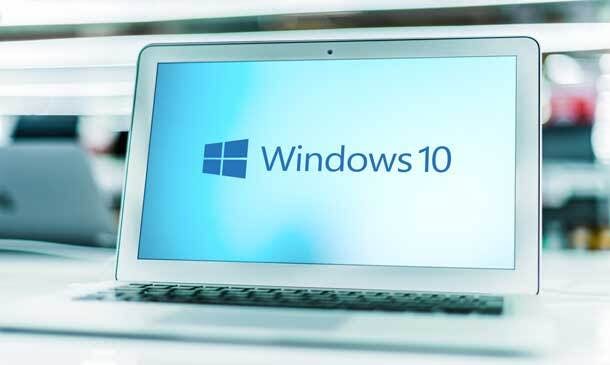
Overview This comprehensive course on French Course - Intermediate Level will deepen your understanding on this topic. After successful completion of this course you can acquire the required skills in this sector. This French Course - Intermediate Level comes with accredited certification from CPD, which will enhance your CV and make you worthy in the job market. So enrol in this course today to fast track your career ladder. How will I get my certificate? You may have to take a quiz or a written test online during or after the course. After successfully completing the course, you will be eligible for the certificate. Who is This course for? There is no experience or previous qualifications required for enrolment on this French Course - Intermediate Level. It is available to all students, of all academic backgrounds. Requirements Our French Course - Intermediate Level is fully compatible with PC's, Mac's, Laptop, Tablet and Smartphone devices. This course has been designed to be fully compatible with tablets and smartphones so you can access your course on Wi-Fi, 3G or 4G. There is no time limit for completing this course, it can be studied in your own time at your own pace. Career Path Having these various qualifications will increase the value in your CV and open you up to multiple sectors such as Business & Management, Admin, Accountancy & Finance, Secretarial & PA, Teaching & Mentoring etc. Course Curriculum 12 sections • 72 lectures • 03:49:00 total length •Introduction: 00:01:00 •Lesson 10a: 00:03:00 •Lesson 10b: 00:03:00 •Lesson 10c: 00:03:00 •Lesson 10d: 00:03:00 •Lesson 10e: 00:03:00 •Lesson 10f: 00:04:00 •Lesson 10g: 00:04:00 •Lesson 11a: 00:03:00 •Lesson 11b: 00:03:00 •Lesson 11c: 00:04:00 •Lesson 11d: 00:03:00 •Lesson 11e: 00:03:00 •Lesson 11f: 00:05:00 •Lesson 12a: 00:03:00 •Lesson 12b: 00:03:00 •Lesson 12c: 00:03:00 •Lesson 12d: 00:03:00 •Lesson 12e: 00:03:00 •Lesson 12f: 00:03:00 •Lesson 12g: 00:04:00 •Lesson 12h: 00:04:00 •Lesson 13a: 00:03:00 •Lesson 13b: 00:03:00 •Lesson 13c: 00:03:00 •Lesson 13d: 00:03:00 •Lesson 13e: 00:03:00 •Lesson 13f: 00:03:00 •Lesson 13g: 00:04:00 •Lesson 14a: 00:03:00 •Lesson 14b: 00:03:00 •Lesson 14c: 00:03:00 •Lesson 14d: 00:03:00 •Lesson 14e: 00:03:00 •Lesson 14f: 00:03:00 •Lesson 14g: 00:05:00 •Lesson 15a: 00:03:00 •Lesson 15b: 00:03:00 •Lesson 15c: 00:04:00 •Lesson 15d: 00:04:00 •Lesson 15e: 00:04:00 •Lesson 15f: 00:03:00 •Lesson 15g: 00:04:00 •Lesson 15h: 00:03:00 •Lesson 15i: 00:04:00 •Lesson 15j: 00:04:00 •Lesson 16a: 00:03:00 •Lesson 16b: 00:03:00 •Lesson 16c: 00:03:00 •Lesson 16d: 00:03:00 •Lesson 16e: 00:03:00 •Lesson 16f: 00:03:00 •Lesson 16g: 00:03:00 •Lesson 17a: 00:03:00 •Lesson 17b: 00:04:00 •Lesson 17c: 00:03:00 •Lesson 17d: 00:03:00 •Lesson 17e: 00:03:00 •Lesson 17f: 00:03:00 •Lesson 17g: 00:03:00 •Lesson 17h: 00:04:00 •Lesson 17i: 00:04:00 •Lesson 18a: 00:03:00 •Lesson 18b: 00:03:00 •Lesson 18c: 00:03:00 •Lesson 18d: 00:03:00 •Lesson 18e: 00:03:00 •Lesson 18f: 00:03:00 •Lesson 18g: 00:04:00 •Lesson 18h: 00:04:00 •Resources - French Course - Intermediate Level: 00:00:00 •Assignment - French Course - Intermediate Level: 00:00:00

Overview This comprehensive course on Adobe Illustrator CC Masterclass will deepen your understanding on this topic. After successful completion of this course you can acquire the required skills in this sector. This Adobe Illustrator CC Masterclass comes with accredited certification, which will enhance your CV and make you worthy in the job market. So enrol in this course today to fast track your career ladder. How will I get my certificate? You may have to take a quiz or a written test online during or after the course. After successfully completing the course, you will be eligible for the certificate. Who is This course for? There is no experience or previous qualifications required for enrolment on this Adobe Illustrator CC Masterclass. It is available to all students, of all academic backgrounds. Requirements Our Adobe Illustrator CC Masterclass is fully compatible with PC's, Mac's, Laptop, Tablet and Smartphone devices. This course has been designed to be fully compatible with tablets and smartphones so you can access your course on Wi-Fi, 3G or 4G. There is no time limit for completing this course, it can be studied in your own time at your own pace. Career Path Having these various qualifications will increase the value in your CV and open you up to multiple sectors such as Business & Management, Admin, Accountancy & Finance, Secretarial & PA, Teaching & Mentoring etc. Course Curriculum 10 sections • 54 lectures • 05:26:00 total length •Learning Objectives: 00:03:00 •Understanding Raster: 00:03:00 •A Crash Course In Graphic File Formats: 00:05:00 •Opening, Creating and Working with Multiple Documents: 00:10:00 •A Tour Of The Illustrator Interface: 00:10:00 •Customizing The Illustrator Environment: 00:09:00 •Saving Saving Interface Workspaces: 00:03:00 •Zooming and Navigation Techniques: 00:11:00 •Using Illustrator's Outline Mode: 00:02:00 •Using the Selection Tool: 00:05:00 •Using the Direct Selection Tool: 00:05:00 •Free-Handing Selections With The Lasso Tool: 00:04:00 •Selecting Objects Based On Colour: 00:05:00 •Advanced Selection Techniques: 00:05:00 •Saving and Reloading Selections: 00:04:00 •Drawing Rectangles and Squares: 00:08:00 •Drawing Ovals and Circles: 00:02:00 •Drawing Rounded Rectangles, Polygons and Stars: 00:07:00 •Drawing Lines, Arcs and Grids: 00:05:00 •Drawing With The Pencil Tool (And Erasing Mistakes): 00:06:00 •Understanding Vector Paths: 00:03:00 •Introducing Illustrator Brushes: 00:09:00 •Using The Blob Brush: 00:06:00 •Moving And Duplicating Objects: 00:05:00 •Scaling, Rotating, Reflecting, Sheering: 00:09:00 •Precisely Transforming And Positioning Objects: 00:07:00 •Precise Positioning Using The Transform Panel: 00:05:00 •Automatically Calculating In The Transform Panel: 00:04:00 •Controlling Stacking Order: 00:03:00 •Grouping And Ungrouping Objects: 00:05:00 •Locking And Hiding: 00:04:00 •Aligning And Spacing Objects Apart: 00:06:00 •Aligning To A Key Object: 00:02:00 •Methods For Applying Fills And Strokes: 00:11:00 •Setting Stroke Options: 00:05:00 •Creating A Dashed Outline Effect: 00:04:00 •Exploring Illustrator's Swatch Libraries: 00:06:00 •Mixing And Saving Custom Colours: 00:08:00 •Creating, Saving, And Using Custom Gradients: 00:11:00 •Filling Objects With Patterns: 00:04:00 •Copying Fills And Strokes: 00:05:00 •Creating Point And Area Type: 00:06:00 •Importing Large Amounts Of Text: 00:07:00 •Formatting Text: 00:11:00 •Area Type Options: 00:04:00 •Creating Type on a Path: 00:06:00 •Converting Text To Shapes: 00:03:00 •Introducing Layers: 00:09:00 •Using Illustrator's Pathfinders: 00:06:00 •Applying Special Effects: 00:12:00 •Exploring The Appearance Pane: 00:07:00 •Saving Your Work In Different File Formats: 00:08:00 •Saving Your Work For The Web: 00:08:00 •Where to Go From Here: 00:05:00

30 Day Mind Acceleration Basic Course
By Council For Human Development Swiss Association
Start your Mind Acceleration journey here and explore over the next 30 days how your life can become a whole new wonderful experience.

Overview This comprehensive course on IT Professional will deepen your understanding on this topic. After successful completion of this course you can acquire the required skills in this sector. This IT Professional comes with accredited certification, which will enhance your CV and make you worthy in the job market. So enrol in this course today to fast track your career ladder. How will I get my certificate? You may have to take a quiz or a written test online during or after the course. After successfully completing the course, you will be eligible for the certificate. Who is This course for? There is no experience or previous qualifications required for enrolment on this IT Professional. It is available to all students, of all academic backgrounds. Requirements Our IT Professional is fully compatible with PC's, Mac's, Laptop, Tablet and Smartphone devices. This course has been designed to be fully compatible with tablets and smartphones so you can access your course on Wi-Fi, 3G or 4G. There is no time limit for completing this course, it can be studied in your own time at your own pace. Career Path Having these various qualifications will increase the value in your CV and open you up to multiple sectors such as Business & Management, Admin, Accountancy & Finance, Secretarial & PA, Teaching & Mentoring etc. Course Curriculum 6 sections • 18 lectures • 00:56:00 total length •Introducing Your Instructor: 00:02:00 •Introducing the 3 Keys of Success: 00:02:00 •Introduction to Mindset: 00:02:00 •Wheel of Life: 00:01:00 •Growth Mindset Vs. Fixed Mindset: 00:04:00 •Managing Yourself as a Company: 00:07:00 •Change is the Only Constant: 00:05:00 •Why Do People Hate IT?: 00:05:00 •Conclusion: 00:02:00 •Introduction to Soft Skills: 00:06:00 •The D.D.R. of Soft Skills: 00:04:00 •Conclusion: 00:01:00 •Introduction to Hard Skills: 00:01:00 •How to develop your Hard Skills?: 00:05:00 •Conclusion: 00:01:00 •8 Facts about Career Development: 00:06:00 •Your Action Plan and Conclusion: 00:02:00 •Assignment - IT Professional: 00:00:00

Search By Location
- Business Courses in London
- Business Courses in Birmingham
- Business Courses in Glasgow
- Business Courses in Liverpool
- Business Courses in Bristol
- Business Courses in Manchester
- Business Courses in Sheffield
- Business Courses in Leeds
- Business Courses in Edinburgh
- Business Courses in Leicester
- Business Courses in Coventry
- Business Courses in Bradford
- Business Courses in Cardiff
- Business Courses in Belfast
- Business Courses in Nottingham