- Professional Development
- Medicine & Nursing
- Arts & Crafts
- Health & Wellbeing
- Personal Development
Basic Life Support and Safe use of an AED
By Training Course Solutions
Basic Life Support and Safe use of an Automated External Defibrillator – Did you know that following a cardiac arrest, every minute without CPR and defibrillation reduces a casualty’s chance of survival by 10%? Sudden cardiac arrest is one of the UK’s biggest killers, and yet statistics show that most of the British public are unaware of the life-saving difference they can make by performing CPR and defibrillation. Basic Life Support and Safe use of an Automated External Defibrillator – Did you know that following a cardiac arrest, every minute without CPR and defibrillation reduces a casualty’s chance of survival by 10%? Sudden cardiac arrest is one of the UK’s biggest killers, and yet statistics show that most of the British public are unaware of the life-saving difference they can make by performing CPR and defibrillation. For more information on our training courses please email us. Or why not call us on 0151 515 0416 and speak to our staff. Please visit the Resuscitation Council (UK) website for further information on having an Automated External Defibrillator in your business. Basic Life Support and Safe use of an Automated External Defibrillator

Engaging Leadership - accredited by the Institute of Leadership
By Beyond Theory: business training & coaching
leadership management training course

Customer Service Leadership - accredited by the Institute of Leadership
By Beyond Theory: business training & coaching
leadership management training course

Overview This 2-day programme covers the latest techniques used for fixed income attribution. This hands-on course enables participants to get a practical working experience of fixed income attribution, from planning to implementation and analysis. After completing the course you will have developed the skills to: Understand how attribution works and the value it adds to the investment process Interpret attribution reports from commercial systems Assess the strengths and weaknesses of commercially available attribution software Make informed decisions about the build vs. buy decision Present results in terms accessible to all parts of the business Who the course is for Performance analysts Fund and portfolio managers Investment officers Fixed Income professionals (marketing/sales) Auditors and compliance Quants and IT developers Course Content To learn more about the day by day course content please request a brochure To learn more about schedule, pricing & delivery options, book a meeting with a course specialist now

Outlook - advanced (In-House)
By The In House Training Company
This one-day workshop is intended for participants who have a basic understanding of Outlook but who want to know how to use its advanced features to manage their email communications, calendar events, contact information and other communication tasks. This course will help participants: Gain confidence using Outlook and its advanced features Organise and prioritise email messages Archive messages for safe-keeping Use rules to process received or sent messages automatically Manage scheduled meetings with others Give others permission to view and manage their folders and items Use contacts and commands to find out more about a person or company Prioritise work-flow using tasks and assigning tasks to others 1 Email messages Combining multiple clicks with quick steps Following up flag options Saving multiple attachments Attaching a folder of files Recalling and replacing a message Categorising messages with conditional formatting 2 Message options Adding options to messages Marking a message as private Receiving quick responses with voting buttons Directing replies to specific users Delaying sent messages Inserting links in messages 3 Stay organised with rules Using rules to automate message flow Moving messages with rules Using the rules wizard Setting up rules with conditions Using rules that work whilst you are away 4 Message clean-up Using conversation clean-up Using mailbox clean-up Moving messages to the archive folder Archiving folder properties Auto-archiving properties 5 Managing calendars Creating calendar groups Sharing calendars with permissions Setting up working days and times Managing time zones Categorise appointments with conditional formatting Publishing a calendar 6 Schedule meetings Scheduling a meeting Managing meeting responses Proposing new meeting times Adding attendees to a meeting Viewing multiple appointments 7 Using contacts Merging contacts to letters Merging contacts to labels Mail merging contacts in Word Exporting contacts to Excel 8 Managing tasks Organising your workload with tasks Categorising tasks Assigning tasks to others Sending a task status report Allocating time for tasks Regenerating a new task Viewing your tasks in the calendar 9 Adding message items Adding calendars to messages Adding business cards to messages 10 Email accounts Adding multiple user accounts Adding account permissions

Explore Web Development, Digital Marketing, Design, and Content Magic with Dinesh Teja Groups
By Dinesh Teja Groups
We explore digital assets to identify business requirements, thoroughly understand business needs, and implement appropriate strategies accordingly. Through thorough market research and competitor analysis, we will craft a customized strategy to elevate your business’s marketing performance on search engines.

Customer Excellence Training
By Beyond Theory: business training & coaching
leadership management training course customer service training

SB Wellbeing - Corporate Training
By Eat Train Love
CORPORATE TRAINING There are currently 13 million women going through menopause in the UK. 4.3 million of them are aged between 45-55 years old, which is the fastest growing demographic in the workforce SB Wellbeing provides training for companies who are serious about providing support for their female staff going through menopause. Also, up-skilling managers and leaders on what they need to know. Manager training includes what menopause is, how it can affect the individual at work, as well as the bigger picture of how it can impact the business, and how best to support them. Colleague training is for anyone going through menopause or supporting someone who is. It's fully inclusive and highly interactive. The two programmes can be run back to back or separately and be delivered via webinar or in-person. For more information and to book your training please get in touch. Here's what people are saying... " Thank you Sally for an amazing presentation yesterday – I had lots of the team say how good it was and how much they had learnt." - Leonard Design Architects, Nottingham "Just to say everyone absolutely loved training session 1!! The feedback from the second session was ace!! - Co-op Academy, Failsworth "Open & frank conversation. Very factual and a great all round guide" - tp bennett, London "The more staff that have this training the better, especially principle/director level." - tp bennett, London
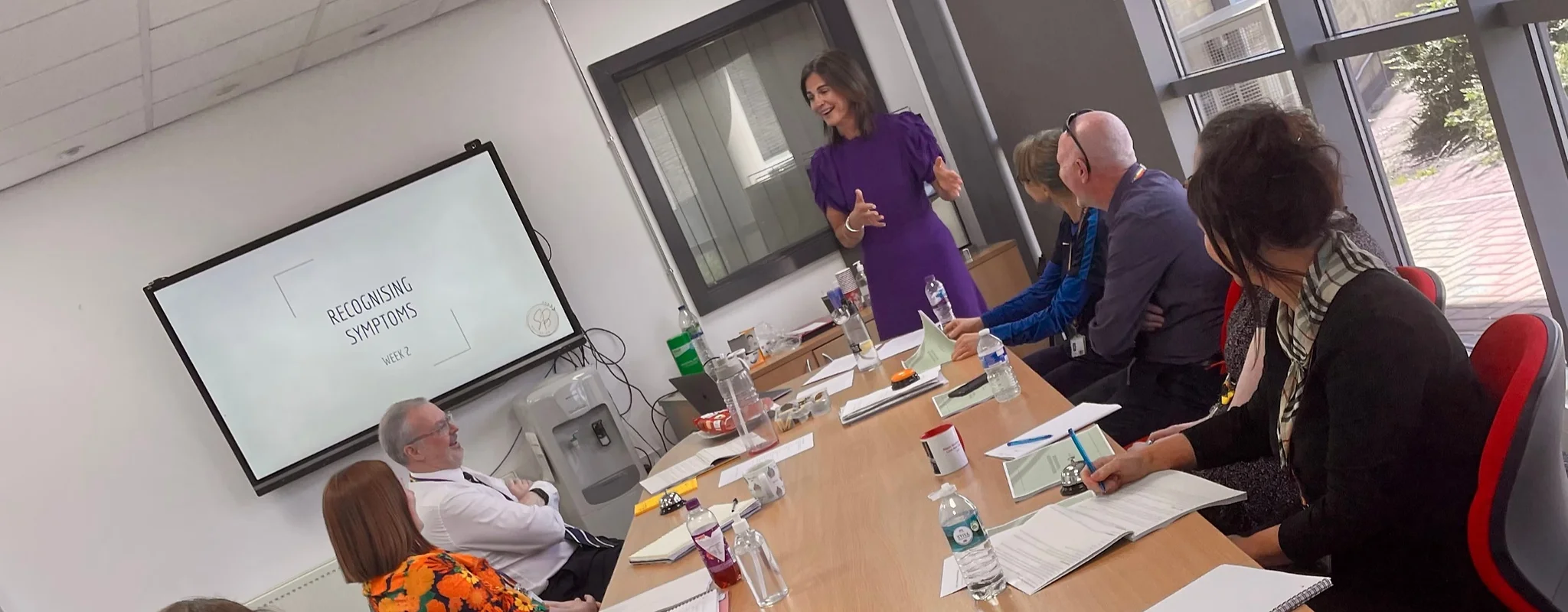
Smartphone video production
By Rough House Media
Do you use video as a tool to promote your charity, business, organisation or campaigns? And if you don’t, do you feel as if you ought to? Videos account for more than 80% of all consumer internet traffic. So the pressure to use video as a marketing and PR tool has increased enormously. But the cost can be prohibitive. Using a video production company, such as ours, might be ideal, but for many it is out of reach – particularly if, like many of our clients, you’re a charity. However, there is an alternative, which more and more organisations are choosing, especially those which need to produce regular digital content. That is to produce the video yourself. Nowadays, you do not even need to invest in a video camera. All you need is your smart phone, some simple equipment you can buy on Amazon for as little as £80, plus your laptop or PC. This is why we have developed a new smartphone video training course, Smart Video. Our smartphone video training course covers: Equipment – including setting up your phone, microphones, tripods and editing programmes Planning your video Techniques to give your films broadcast-quality polish Getting the perfect shot – including shot sizes, positioning the camera, framing, lighting, sound, sequences and backgrounds Filming interviews An introduction to editing Producing videos for social media Bespoke training The course can be tailored to the type of videos you need to make. If most of your videos will be interviews, we’ll focus on presenting your interviewee in the best possible light – literally. If, on the other hand, you need to film buildings, events or products, we’ll tailor the course accordingly. If your video needs a script, we’ll give you tips and techniques on how to “write to pictures”, so your messages comes across well. And on all our courses, we’ll give you a guide to the best equipment and apps to use to enhance your filming and editing. The smartphone video course will be led by Paul Curran who has many years experience producing, filming and editing films and videos, for the BBC and corporate clients.

Search By Location
- Business Courses in London
- Business Courses in Birmingham
- Business Courses in Glasgow
- Business Courses in Liverpool
- Business Courses in Bristol
- Business Courses in Manchester
- Business Courses in Sheffield
- Business Courses in Leeds
- Business Courses in Edinburgh
- Business Courses in Leicester
- Business Courses in Coventry
- Business Courses in Bradford
- Business Courses in Cardiff
- Business Courses in Belfast
- Business Courses in Nottingham
