- Professional Development
- Medicine & Nursing
- Arts & Crafts
- Health & Wellbeing
- Personal Development
1090 Business courses in Borehamwood
Bespoke Management Training
By Dickson Training Ltd
One of our greatest strengths is our ability to tailor any of our open management courses to the needs and requirements of different businesses in different industries. We understand that whilst our open management training courses provide a wealth of knowledge in their particular area of focus, not all of it may be relevant for your business and the particular industry you operate in.Rather than making delegates sit through management training that is irrelevant to their job role, we offer bespoke management training where we tailor the course to cover the specific needs of your organisation, ultimately relieving the inevitable boredom and "switching off" that would come with having to sit through training that a person knew they would not need. Why choose us for your bespoke management training needs? We have provided tailored, bespoke management training courses to some of the largest organisations in the UK. Using our acquired experience and knowledge of running these courses, we will be able to work with you to create a bepoke management training programme that delivers a significant return on investment, both in terms of tangible and intangible results. ILM accredited management training courses Because we charge a daily training rate rather than a per delegate fee, if you have a number of delegates requiring management training, a bespoke management training course can often be less expensive than putting them all on an open course. A number of courses have been accredited by the ILM, which means you can be assured as to the standard of the course content and delivery. For more information on these, please see our page on ILM Management Training. All of our ILM Programmes are provided in partnership with BCF Group Limited, which is the ILM Approved Centre we deliver under. Interested in finding out more about bespoke management training? Between us, we can come up with a training plan which will provide relevant, bespoke management training for your delegates which will maximise the return on both your time and cost. We are happy to come to your premises or arrange training facilities nearer to your location if this would be more convenient. Feedback Below is a small selection of past feedback for our management training and development courses and programmes: "Excellent instructor. I looked forward to our monthly lectures knowing that I would have a good laugh but also that I would learn more about the subject and myself. He has been very helpful to me and the rest of the students, not just during the lectures but often in his own time. His enthusiasm for all of the subjects covered during the course was evident throughout, which again helped me to enjoy and understand the subjects and lectures. If I get the chance in future to attend a further course with you, I would jump at the chance."Senior Acquisitions SurveyorGalliford Try "A very accomplished trainer and someone who I would very much like to be involved in our business training going forward. The feedback I have had from all levels of our team structure is excellent."Group HR OperationsEADS Personnel Services UK "Phil has a lot of energy which he throws into the course. This visably broke down resistance and attendees entered into the exercises wholeheartedly."Senior QSBullock Construction Scheduled Courses Unfortunately this course is not one that is currently scheduled as an open course, and is only available on an in-house basis. Please contact us for more information.

Agile: an introduction (In-House)
By The In House Training Company
Agility has become a prized business attribute. Although Agile methods were once most associated with software development, they are now applied in a host of different areas. Agile continues to find new applications because it is primarily an attitude. This programme delivers a solid grounding in both the Agile mindset and Agile methods. It covers three methods, illustrates the benefits of each and shows how they can be integrated. It includes practical techniques as well as background knowledge. By the end of the session, participants will be able to: Apply Agile concepts to self-manage their work Understand the roles people take on in Agile teams Use a variety of techniques to help deliver customer satisfaction Focus on delivering against priorities Employ a range of estimating techniques 1 Introduction Overview of the programme Review of participants' needs and objectives 2 The basics of Agile What makes Agile different Agile Manifesto and Principles Using feedback to deliver what is needed 3 Agile teams Multi-disciplinary teams Team size and empowerment Agile values 4 Agile at the team level - Scrum Scrum roles Scrum 'events' Scrum 'artifacts' 5 Agile for teams juggling multiple demands - Kanban Taking control of the work Improving throughput Dealing with bottlenecks 6 Agile in projects - AgilePM The phases of an Agile project Managing change requests Delivering on time 7 Estimating T-shirt / Pebble sizing Yesterday's weather Planning poker 8 Pick 'n' mix - some useful techniques The daily stand-up User stories Retrospectives Work-in-process limits Burndown charts Minimum viable product A / B testing 9 Review and action planning Identify actions to be implemented individually Conclusion

Visual Analytics Best Practice
By Tableau Training Uk
This course is very much a discussion, so be prepared to present and critically analyse your own and class mates work. You will also need to bring a few examples of work you have done in the past. Learning and applying best practice visualisation principles will improve effective discussions amongst decision makers throughout your organisation. As a result more end-users of your dashboards will be able to make better decisions, more quickly. This 2 Day training course is aimed at analysts with good working knowledge of BI tools (we use Tableau to present, but attendees can use their own software such as Power BI or Qlik Sense). It is a great preparation for taking advanced certifications, such as Tableau Certified Professional. Contact us to discuss the Visual Analytics Best Practice course Email us if you are interested in an on-site course, or would be interested in different dates and locations This Tableau Desktop training intermediate course is designed for the professional who has a solid foundation with Tableau and is looking to take it to the next level. Attendees should have a good understanding of the fundamental concepts of building Tableau worksheets and dashboards typically achieved from having attended our Tableau Desktop Foundation Course. At the end of this course you will be able to communicate insights more effectively, enabling your organisation to make better decisions, quickly. The Tableau Desktop Analyst training course is aimed at people who are used to working with MS Excel or other Business Intelligence tools and who have preferably been using Tableau already for basic reporting. The course includes the following topics: WHAT IS VISUAL ANALYSIS? Visual Analytics Visual Analytics Process Advantages of Visual Analysis Exercise: Interpreting Visualisations HOW DO WE PROCESS VISUAL INFORMATION? Memory and Processing Types Exercise: Identifying Types of Processing Cognitive Load Exercise: Analysing Cognitive Load Focus and Guide the Viewer Remove Visual Distractions Organise Information into Chunks Design for Proximity Exercise: Reducing Cognitive Load SENSORY MEMORY Pre-attentive Attributes Quantitatively-Perceived Attributes Categorically-Perceived Attributes Exercise: Analysing Pre-attentive Attributes Form & Attributes Exercise: Using Form Effectively Colour & Attributes Exercise: Using Colour Effectively Position & Attributes Exercise: Using Position Effectively ENSURING VISUAL INTEGRITY Informing without Misleading Gestalt Principles Visual Area Axis & Scale Colour Detail Exercise: Informing without Misleading CHOOSING THE RIGHT VISUALISATION Comparing and Ranking Categories Comparing Measures Comparing Parts to Whole Viewing Data Over Time Charts Types for Mapping Viewing Correlation Viewing Distributions Viewing Specific Values DASHBOARDS AND STORIES Exercise: Picking the Chart Type Exercise: Brainstorming Visual Best Practice Development Process for Dashboards and Stories Plan the Visualisation Create the Visualisation Test the Visualisation Exercise: Designing Dashboards and Stories This training course includes over 20 hands-on exercises to help participants “learn by doing” and to assist group discussions around real-life use cases. Each attendee receives an extensive training manual which covers the theory, practical applications and use cases, exercises and solutions together with a USB with all the materials required for the training. The course starts at 09:30 on the first day and ends at 17:00. On the second day the course starts at 09:00 and ends at 17:00. Students must bring their own laptop with an active version of Tableau Desktop 10.5 (or later) pre-installed. What People Are Saying About This Course "Steve was willing to address questions arising from his content in a full and understandable way"Lisa L. "Really enjoyed the course and feel the subject and the way it was taught was very close to my needs"James G. "The course tutor Steve was incredibly helpful and taught the information very well while making the two days very enjoyable."Bradd P. "The host and his courses will give you the tools and confidence that you need to be comfortable with Tableau."Jack S. "Steve was fantastic with his knowledge and knowhow about the product. Where possible he made sure you could put demonstrations in to working practice, to give the audience a clear understanding."Tim H. "This was a very interesting and helpful course, which will definitely help me produce smarter, cleaner visualisations that will deliver more data-driven insights within our business."Richard A. "Steve is very open to questions and will go out of his way to answer any query. Thank you"Wasif N. "Steve was willing to address questions arising from his content in a full and understandable way"Lisa L. "Really enjoyed the course and feel the subject and the way it was taught was very close to my needs"James G.

Documentation & Record Keeping for Nurses and AHPs
By M&K Update Ltd
This session covers the legal aspects of documentation and record keeping in healthcare.

Informed Consent in Clinical Practice
By M&K Update Ltd
This one-day course equips you to fully understand your role in the consenting process and matters that you need to take into consideration in order for the consent to be valid.

Masterclass: Introduction to Scientific Writing and Publishing
By Research'Kraft Consulting
Masterclass: Introduction to Scientific Writing and Publishing
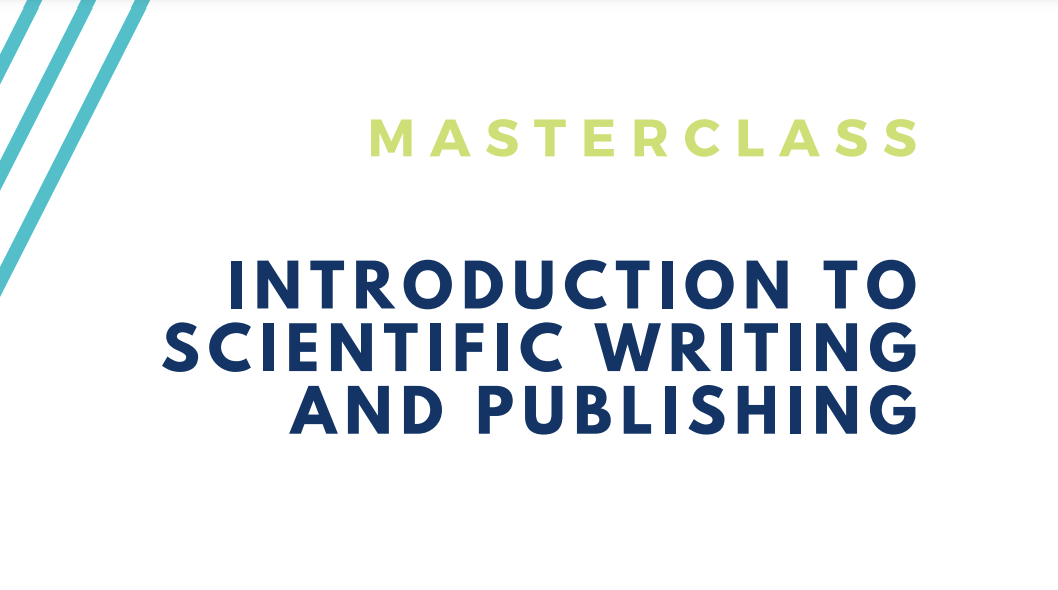
Tableau Desktop Training - Analyst
By Tableau Training Uk
This Tableau Desktop Training intermediate course is designed for the professional who has a solid foundation with Tableau and is looking to take it to the next level. For Private options, online or in-person, please send us details of your requirements: This Tableau Desktop training intermediate course is designed for the professional who has a solid foundation with Tableau and is looking to take it to the next level. Attendees should have a good understanding of the fundamental concepts of building Tableau worksheets and dashboards typically achieved from having attended our Tableau Desktop Foundation Course. At the end of this course you will be able to communicate insights more effectively, enabling your organisation to make better decisions, quickly. The Tableau Desktop Analyst training course is aimed at people who are used to working with MS Excel or other Business Intelligence tools and who have preferably been using Tableau already for basic reporting. The course is split into 3 phases and 9 modules: Phase 1: AMPLIFY MODULE 1: CHECK ABILITIES Revision – What I Should Know What is possibleHow does Tableau deal with dataKnow your way aroundHow do we format chartsHow Tableau deals with datesCharts that compare multiple measuresCreating Tables MODULE 2: COMBINE DATA Relationships Joining Tables – Join Types, Joining tables within the same database, cross database joins, join calculations Blending – How to create a blend with common fields, Custom defined Field relationships and mismatched element names, Calculated fields in blended data sources Unions – Manual Unions and mismatched columns, Wildcard unions Data Extracts – Creating & Editing Data extracts MODULE 3: ADVANCED CALCULATIONS Row Level v Aggregations Aggregating dimensions in calculations Changing the Level of Detail (LOD) of calculations – What, Why, How Adding Table Calculations Phase 2: ANALYSE MODULE 4: EXPAND APPLICATION Making things dynamic with parameters Sets Trend Lines How do we format charts Forecasting MODULE 5: ADVANCED MAPPING Using your own images for spatial analysis Mapping with Spatial files MODULE 6: DATA COMPARISONS Advanced Charts Bar in Bar charts Bullet graphs Creating Bins and Histograms Creating a Box & Whisker plot Phase 3: ACT MODULE 7: ADVANCED DASHBOARDS Using the dashboard interface and Device layout Dashboard Actions and Viz In tooltips Horizontal & Vertical containers Navigate between dashboards MODULE 8: PRESENT STORIES Telling data driven stories MODULE 9: ENABLE DECISIONS What is Tableau Server Publishing & Permissions How can your users engage with content This training course includes over 25 hands-on exercises and quizzes to help participants “learn by doing” and to assist group discussions around real-life use cases. Each attendee receives a login to our extensive training portal which covers the theory, practical applications and use cases, exercises, solutions and quizzes in both written and video format. Students must bring their own laptop with an active version of Tableau Desktop 2018.2 (or later) pre-installed. What People Are Saying About This Course “Course was fantastic, and completely relevant to the work I am doing with Tableau. I particularly liked Steve’s method of teaching and how he applied the course material to ‘real-life’ use-cases.”Richard W., Dashboard Consulting Ltd “This course was extremely useful and excellent value. It helped me formalise my learning and I have taken a lot of useful tips away which will help me in everyday work.” Lauren M., Baillie Gifford “I would definitely recommend taking this course if you have a working knowledge of Tableau. Even the little tips Steve explains will make using Tableau a lot easier. Looking forward to putting what I’ve learned into practice.”Aron F., Grove & Dean “Steve is an excellent teacher and has a vast knowledge of Tableau. I learned a huge amount over the two days that I can immediately apply at work.”John B., Mporium “Steve not only provided a comprehensive explanation of the content of the course, but also allowed time for discussing particular business issues that participants may be facing. That was really useful as part of my learning process.”Juan C., Financial Conduct Authority “Course was fantastic, and completely relevant to the work I am doing with Tableau. I particularly liked Steve’s method of teaching and how he applied the course material to ‘real-life’ use-cases.”Richard W., Dashboard Consulting Ltd “This course was extremely useful and excellent value. It helped me formalise my learning and I have taken a lot of useful tips away which will help me in everyday work.” Lauren M., Baillie Gifford “I would definitely recommend taking this course if you have a working knowledge of Tableau. Even the little tips Steve explains will make using Tableau a lot easier. Looking forward to putting what I’ve learned into practice.”Aron F., Grove & Dean “Steve is an excellent teacher and has a vast knowledge of Tableau. I learned a huge amount over the two days that I can immediately apply at work.”John B., Mporium

How to be a Great Executive Sponsor: In-House Training
By IIL Europe Ltd
How to be a Great Executive Sponsor: In-House Training This three-hour course provides key tips and techniques for becoming an actively engaged, and impactful, Executive Sponsor of projects and programs. It will explain not just what your role is, but the very specific actions you can, and must, take to increase your project's probability of success. This three-hour course provides key tips and techniques for becoming an actively engaged, and impactful, Executive Sponsor of projects and programs. It will explain not just what your role is, but the very specific actions you can, and must, take to increase your project's probability of success. And, it will highlight the key personality and other traits that are found in successful Sponsors. Regardless if you're sponsoring an Agile software development project, a construction megaproject, or any other type of project in between, this course will help get you 'hit the ground running' and being an 'impact player' on day one. Various activities and discussions will acquaint you with this important role and what you need to do to become a great executive sponsor. What you Will Learn At the end of this program, you will be able to: Define project success so everyone is 'singing from the same sheet of music' Immediately apply the ten key attributes of a great sponsor on your project Recognize great sponsorship and determine if you're the right fit for the role Practice Sponsorship over the course of the project life cycle by engaging in very specific actions and activities Be a better investment manager by analyzing the behaviors of successful activist investors Foundation Concepts The quantifiable benefits of being an actively engaged Sponsor Sponsor defined Clarence Kelly Johnson and the SR-71 Blackbird: An example of the power of Sponsorship Defining Project Success Project success: More than meeting the triple constraints Benefits management: The Sponsor's focus The Investment - Life-cycle vs. the Project Life-cycle The three questions Sponsors need to ask to define project success 10 Key Attributes of a Great Sponsor 10 Key Attributes of a Great Sponsor The Makings of a Great Sponsor The most important skills and competencies of an executive sponsor What great Sponsors do and when Four Things a Great Sponsor Can Learn from an Activist Investor The story of Outerwall, Inc. and Glen Welling of Engaged Capital, LLC Sponsors and Activist Investors Sponsorship of the 2nd Avenue Subway in Manhattan: A classic textbook example

Beach Lifeguard Course
By Freewavesurfacademy
The five day National Vocational Beach Lifeguard Qualification (NVBLQ) will provide the learner with the knowledge and skills required in order to provide professional patrolling and water services, in surf conditions, with rescue skills and advanced fitness requirements. Many aspects of the course are physically demanding and WILL include running, swimming to set times and some lifting. This award is comprised of a variety of units and all must be successfully passed to attain the qualification.

CORPORATE CHRISTMAS WREATH MAKING WORKSHOPS: London and Oxford
5.0(10)By Jenni Wren Creative - Floristry Arts & Crafts
Sustainable, Corporate Christmas Wreath Making Workshops in London, Oxford and Oxfordshire. Craft eco-friendly Christmas Wreaths , a perfect Christmas team building activity

Search By Location
- Business Courses in London
- Business Courses in Birmingham
- Business Courses in Glasgow
- Business Courses in Liverpool
- Business Courses in Bristol
- Business Courses in Manchester
- Business Courses in Sheffield
- Business Courses in Leeds
- Business Courses in Edinburgh
- Business Courses in Leicester
- Business Courses in Coventry
- Business Courses in Bradford
- Business Courses in Cardiff
- Business Courses in Belfast
- Business Courses in Nottingham