- Professional Development
- Medicine & Nursing
- Arts & Crafts
- Health & Wellbeing
- Personal Development
Profitable Home Based Business Masterclass Program
By Study Plex
Recognised Accreditation This course is accredited by continuing professional development (CPD). CPD UK is globally recognised by employers, professional organisations, and academic institutions, thus a certificate from CPD Certification Service creates value towards your professional goal and achievement. The Quality Licence Scheme is a brand of the Skills and Education Group, a leading national awarding organisation for providing high-quality vocational qualifications across a wide range of industries. What is CPD? Employers, professional organisations, and academic institutions all recognise CPD, therefore a credential from CPD Certification Service adds value to your professional goals and achievements. Benefits of CPD Improve your employment prospects Boost your job satisfaction Promotes career advancement Enhances your CV Provides you with a competitive edge in the job market Demonstrate your dedication Showcases your professional capabilities What is IPHM? The IPHM is an Accreditation Board that provides Training Providers with international and global accreditation. The Practitioners of Holistic Medicine (IPHM) accreditation is a guarantee of quality and skill. Benefits of IPHM It will help you establish a positive reputation in your chosen field You can join a network and community of successful therapists that are dedicated to providing excellent care to their client You can flaunt this accreditation in your CV It is a worldwide recognised accreditation What is Quality Licence Scheme? This course is endorsed by the Quality Licence Scheme for its high-quality, non-regulated provision and training programmes. The Quality Licence Scheme is a brand of the Skills and Education Group, a leading national awarding organisation for providing high-quality vocational qualifications across a wide range of industries. Benefits of Quality License Scheme Certificate is valuable Provides a competitive edge in your career It will make your CV stand out Course Curriculum Introduction Introduction 00:04:00 Selling Books 00:04:00 Benefits of Becoming an Author 00:03:00 Benefits of Becoming an Author 00:04:00 How to Get Your Book Published 00:04:00 Ways To Promote Your Book 00:03:00 What You Should Know About Publishing a Book 00:05:00 Writing Online Courses 00:03:00 Reasons to Write E-Learning Courses 00:04:00 Why E-Learning Courses Are More Effective 00:03:00 Do's and Don't of Writing an E-Learning Course for Greater Impact 00:03:00 Reasons for Companies to Offer E-Learning to Their Employees 00:04:00 Ways to Market Your E-Learning Courses 00:03:00 E-Commerce/Merchandise 00:04:00 Reasons to Start an E-Commerce Store 00:04:00 Products You Can Sell in an E-Commerce Store 00:04:00 Marketing Your E-Commerce Store 00:04:00 Payment Methods for Your E-Commerce Store 00:04:00 Attracting Customers to Your E-Commerce Business 00:04:00 Offering Coaching Services 00:03:00 Types of Coaching Services You Can Offer 00:04:00 Styles of Coaching 00:04:00 Difference between Coaching and Mentoring 00:04:00 Attracting Clients to Your Coaching Business 00:05:00 How to Market Your Coaching Business 00:03:00 Freelancing Services 00:04:00 Set Your Own Hours 00:03:00 Freelance Writer 00:04:00 Freelance Writer 00:04:00 Places to Promote Your Freelancing Services 00:04:00 Ways to Take Payment for Your Services 00:03:00 Affiliate Marketing 00:04:00 Why Choose Affiliate Marketing 00:04:00 Benefits of Affiliate Marketing 00:04:00 Why Use Affiliate Marketing 00:03:00 Choosing the Right Affiliate Program for You 00:03:00 How to Market Your Affiliate Products and Services 00:05:00 Review of Course 00:05:00 Obtain Your Certificate Order Your Certificate of Achievement 00:00:00 Get Your Insurance Now Get Your Insurance Now 00:00:00 Feedback Feedback 00:00:00

Supporting Windows 10 course description This course is designed to provide students with the knowledge and skills required to support and troubleshoot Windows 10 PCs and devices in a Windows Server domain environment. These skills include understanding of Windows 10 features, how they can be used in an Active Directory environment and how to troubleshoot them. What will you learn Troubleshoot startup issues and operating system services on a Windows 10 PC. Troubleshoot issues related to network connectivity. Troubleshoot client configuration failures and GPO application issues. Troubleshoot issues related to application installation and operation. Recover a PC running Windows 10. Supporting Windows 10 course details Who will benefit: Anyone supporting users running Windows 10 personal computers within a medium to large enterprise. Prerequisites: None. Duration 5 days Supporting Windows 10 course contents Implementing a Troubleshooting Methodology Overview of Windows 10, Introduction to the EDST Job Role, Overview of the Troubleshooting Steps & Tools. Hands on Implementing a Troubleshooting Methodology. Hands on Using Troubleshooting Tools for Windows 10. Troubleshooting Startup Issues Overview of the Windows 10 Startup Recovery Environment, Troubleshooting Startup Settings & Operating System Services Issues, Recovering BitLocker-Protected Drives. Hands on Troubleshooting Startup Issues. Hands on Recovering BitLocker-Encrypted Drives, Creating a New BitLocker Password. Troubleshooting Hardware and Device Drivers Troubleshooting Device Driver Failures & Physical Failures, Overview of Hardware Troubleshooting, Monitoring Reliability, Configuring the Registry. Hands on Troubleshooting Device Driver Issues, Resolving Hardware Issues, Adding a Missing Device Driver to a Driver Store, Reverting a Problematic Device Driver. Hands on Troubleshooting Hardware Issues, Diagnosing Memory, Troubleshooting and Repairing Failed Disk Redundancy Synchronizing Settings, Accessing Data on a Foreign Volume. Troubleshooting Remote Computers Using Remote Desktop and Remote Assistance, Remoting with Windows PowerShell Hands on Troubleshooting Remote Computer by using Remote Desktop and Remote Assistance. Hands on Troubleshooting Remote Computer by using Windows PowerShell. Resolving Network Connectivity Issues Determining Network Settings, Troubleshooting Network Connectivity Issues, Troubleshooting Name Resolution. Hands on Resolving Network Connectivity Issues. Hands onResolving Name Resolution Issues. Troubleshooting Group Policy Overview of Group Policy Application, Resolving Client Configuration Failures and GPO Application Issues. Hands on Troubleshooting Group Policy Application Issues. Hands on Resolving Group Policy Issues. Hands on Installing and Sharing a Printer. Troubleshooting User Settings Troubleshooting Sign In Issues, Troubleshooting the Application of User Settings. Hands on Troubleshooting Sign in Problems. Hands on Troubleshooting the Application of User Settings, Resolving Folder Redirection Problem, Resolving Roaming User Profile Problem. Troubleshooting Remote Connectivity Troubleshooting VPN Connectivity Issues & DirectAccess. Hands on Troubleshooting VPN Connectivity Lab : Configuring and Troubleshooting DirectAccess Configuring and Verifying, DirectAccess Client-Side Settings, Troubleshooting DirectAccess. Troubleshooting Resource Access Within a Domain & File Permissions Issues, Recovering Files Encrypted by EFS, Troubleshooting Printer Access Issues. Lab : Troubleshooting File Access Issues Lab : Troubleshooting Access to Encrypted Files. Hands on Troubleshooting Printer Access Issues Troubleshooting Resource Access for Non Domain Member Clients Configuring and Troubleshooting Device Registration, Configuring and Troubleshooting Work Folders, Configuring and Troubleshooting OneDrive Access. Hands on Troubleshooting Resource Access for Clients that are not Domain Members. Troubleshooting Device Registration, Work Folders and OneDrive for Business. Troubleshooting Applications Troubleshooting Desktop App Installation Issues, Desktop Apps, Managing Windows Store Apps, Troubleshooting Access to Company Web Applications. Hands on Troubleshooting Desktop Apps, AppLocker Policy Application & Application Compatibility issue. Hands on Troubleshooting Access to Company Web Applications, Internet Explorer Issue & Microsoft Edge. Maintaining Windows 10 Managing & Troubleshooting Windows Activation, Troubleshooting Performance, Applying Applications. Hands on Monitoring and Troubleshooting Performance. Recovering Data and Operating System File Recovery in Windows 10, Recovering an OS. Hands on Recovering Data, Recovering Data from Azure Backup, Recovering Deleted File by Using File History. Hands on Provisioning Computer to Comply with Company Standards, Provision Computer to Comply with Company Standards.

Are you interested in sharing knowledge with others and gaining insightful conclusions from data? This online Power BI course is your comprehensive and in-depth introduction to this powerful software if you've ever been curious about the fascinating, artistic field of data analysis and visualisation. Microsoft Power BI has the potential to be your most effective tool. It comes with all of the features found in MS Excel, as well as many more. Power BI has a wide range of features and functionalities. By obtaining this Power BI training, you'll learn to make the most of all of Microsoft Power BI's features and produce insightful tables, graphs, and reports. Along with this Power BI course, you also receive a number of additional practical and supplemental courses in a package that will assist you in becoming an expert in the field of business and IT. With the supplementary business management course, you will acquire the technical abilities and business knowledge needed to put your skills to use in the industry. Working with various platform data, algorithms, and data structures all are part of the job description of a data analyst. As the course includes Data Structure and Graph theory algorithm courses, this package will aid in your skill improvement as a data analyst. These courses in this bundle will advance your Power BI proficiency and allow you to perform more reasonable experimentation with this Power BI tool. Along with this Power BI course, you will get 10 premium courses, an original hardcopy, 11 PDF Certificates (Main Course + Additional Courses) Student ID card as gifts. This Power BI Bundle Consists of the following Premium courses: Course 01: Complete Microsoft Power BI 2021 Course 02: Data Structures Complete Course Course 03: Computer Science: Graph Theory Algorithms Course 04: Introduction to Data Analysis Course 05: Business Analysis Level 3 Course 06: Strategic Business Management Course 07: Enterprise Risk: Identification and Mitigation Level 2 Course 08: GDPR Data Protection Level 5 Course 09: Functional Skills IT Course 10: Decision Making and Critical Thinking Course 11: Time Management With the help of this excellent package, you can develop a professional career in the IT sector while also increasing your own personal growth. To summarise your learning objectives of this bundle: you will be able to, Identify the Power BI components and workflows you need to know Create a data model in Power BI Translate data into graphics using Power BI features Understand different types of data structures and algorithms Perform data analysis and measure the performance of your model Acquire business knowledge about the IT industry Gain time management skills for working as a professional in the corporate sector Your new data visualisation abilities can be used in almost any field of study or employment, including data science, finance, and even graphic design. This can lead to a wide range of professional prospects. So enrol in this course right away to jumpstart your career. Benefits you'll get choosing Apex Learning: Pay once and get lifetime access to 11 CPD courses Free e-Learning App for engaging reading materials & helpful assistance Certificates, student ID for the course included in a one-time fee Free up your time - don't waste time and money travelling for classes Accessible, informative modules of course designed by expert instructors Learn about course at your ease - anytime, from anywhere Study the course from your computer, tablet or mobile device CPD accredited course - improve the chance of gaining professional skills Curriculum: Course 01: Complete Microsoft Power BI 2021 Introduction Preparing our Project Data Transformation - The Query Editor Data Transformation - Advanced Creating a Data Model Data Visualization Power BI & Python Storytelling with Data DAX - The Essentials DAX - The CALCULATE function Power BI Service - Power BI Cloud Row-Level Security More data sources Next steps to improve & stay up to date How will I get my Certificate? After successfully completing the Power BI course you will be able to order your CPD Accredited Certificates (PDF + Hard Copy) as proof of your achievement. PDF Certificate: Free (Previously it was £6*11 = £66) Hard Copy Certificate: Free (For The Title Course: Previously it was £10) PS The delivery charge inside the UK is £3.99, and the international students have to pay £9.99. CPD 115 CPD hours / points Accredited by CPD Quality Standards Who is this course for? There are no strict requirements, and any experienced computer user is expected to be able to finish the project. This bundle will also be beneficial for, Students from all academic disciplines Students interested in powerful data analysis techniques Anyone in business who wants to transform data into information Users of Excel who want to advance their reporting and analysis Requirements This Power BI course has been designed to be fully compatible with tablets and smartphones. Career path These different credentials will add value to your resume and give you access to a wide range of industries, including, but not limited to, Data analysis IT industry Business and management Freelance worker Entrepreneur Certificates Certificate of completion Digital certificate - Included Certificate of completion Hard copy certificate - Included You will get the Hard Copy certificate for the title course (Complete Microsoft Power BI) absolutely Free! Other Hard Copy certificates are available for £10 each. Please Note: The delivery charge inside the UK is £3.99, and the international students must pay a £9.99 shipping cost.
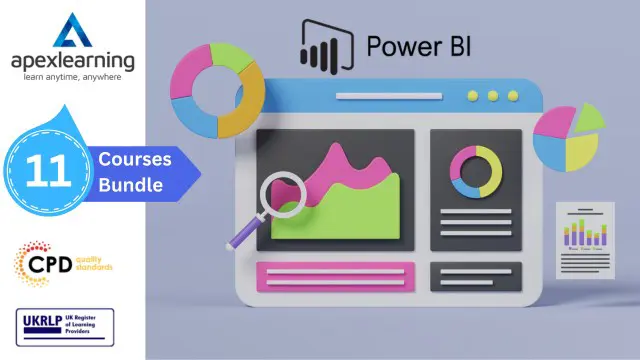
Professional Certificate Course in Strategizing for Marketing Operations in London 2024
4.9(261)By Metropolitan School of Business & Management UK
The aim of this course is to provide learners with a comprehensive understanding of strategic options and techniques for implementing them. The course will cover topics such as the innovation matrix and types of innovation, McKinsey's horizontal model of innovation, Pareto analysis, strategy canvas, new product development, customer relationship management, customer loyalty, and retention strategies, evaluating marketing plans, and types of sales reports. After the successful completion of the course, you will be able to learn about the following, Understanding the Strategic Options And Techniques For Implementing The Same. Understanding Innovation Matrix And Types Of Innovation Learning more about Mckinsey's Horizontal Model Of Innovation Learning more about Pareto Analysis and Strategy Canvas Understanding more about New Product Development Learning more about Customer Relation Management and Customer Loyalty And Retention Strategies Evaluating Marketing Plans Types Of Sales Report Businesses today operate in a dynamic and competitive environment, requiring them to continuously innovate and adapt to remain relevant. This course will provide learners with a thorough understanding of the strategic options and techniques for implementing them. The course will start by exploring the innovation matrix and types of innovation, including product, process, service, and business model innovations. Learners will gain an understanding of how to use this framework to identify opportunities for innovation and choose the appropriate type of innovation to pursue. Businesses today operate in a dynamic and competitive environment, requiring them to continuously innovate and adapt to remain relevant. This course will provide learners with a thorough understanding of the strategic options and techniques for implementing them. The course will start by exploring the innovation matrix and types of innovation, including product, process, service, and business model innovations. Learners will gain an understanding of how to use this framework to identify opportunities for innovation and choose the appropriate type of innovation to pursue. VIDEO - Course Structure and Assessment Guidelines Watch this video to gain further insight. Navigating the MSBM Study Portal Watch this video to gain further insight. Interacting with Lectures/Learning Components Watch this video to gain further insight. Strategising for Marketing Operations Self-paced pre-recorded learning content on this topic. Strategizing for Marketing Operations Put your knowledge to the test with this quiz. Read each question carefully and choose the response that you feel is correct. All MSBM courses are accredited by the relevant partners and awarding bodies. Please refer to MSBM accreditation in about us for more details. There are no strict entry requirements for this course. Work experience will be added advantage to understanding the content of the course. The certificate is designed to enhance the learner's knowledge in the field. This certificate is for everyone eager to know more and get updated on current ideas in their respective field. We recommend this certificate for the following audience. Marketing Managers and Executives Business Development Managers Product Managers and Brand Managers Sales Managers and Representatives Market Researchers and Analysts Business Owners and Entrepreneurs Advertising and PR Professionals Supply Chain Managers Operations Managers Average Completion Time 2 Weeks Accreditation 3 CPD Hours Level Advanced Start Time Anytime 100% Online Study online with ease. Unlimited Access 24/7 unlimited access with pre-recorded lectures. Low Fees Our fees are low and easy to pay online.

7 Steps to Sourcing Taster
By Property SQ2
7 Steps to create a Property Sourcing Business. Is this the business for you? Can you master being the deal maker? Join this course to find out.

Professional Certificate Course in Managing International Trade in London 2024
4.9(261)By Metropolitan School of Business & Management UK
The aim of a "Managing International Trade" course is to provide students with an in-depth understanding of the principles, practices, and policies related to international trade. The course typically covers topics such as international trade theory, trade policies, trade agreements, export and import procedures, international payment methods, global supply chains, international marketing, and cross-cultural communication.After the successful completion of the course, you will be able to learn about the following, General agreement on tariffs and trade. Principles of General Agreement on Tariffs and Trade. World trade organisation. Global Competitiveness Models of International Business. Regional Trading Blocs. Major Trade Blocs - ASEAN, EU, MERCOSUR, NAFTA. The aim of a Managing International Trade course is to provide students with an in-depth understanding of the principles, practices, and policies related to international trade. The course typically covers topics such as international trade theory, trade policies, trade agreements, export and import procedures, international payment methods, global supply chains, international marketing, and cross-cultural communication. This course provides a comprehensive understanding of the challenges and opportunities associated with conducting business across borders. The course covers key topics such as international trade policies, global market entry strategies, international legal and regulatory frameworks, and the role of technology in facilitating international trade. VIDEO - Course Structure and Assessment Guidelines Watch this video to gain further insight. Navigating the MSBM Study Portal Watch this video to gain further insight. Interacting with Lectures/Learning Components Watch this video to gain further insight. Managing International Trade Self-paced pre-recorded learning content on this topic. Managing International Trade Put your knowledge to the test with this quiz. Read each question carefully and choose the response that you feel is correct. All MSBM courses are accredited by the relevant partners and awarding bodies. Please refer to MSBM accreditation in about us for more details. There are no strict entry requirements for this course. Work experience will be added advantage to understanding the content of the course. The certificate is designed to enhance the learner's knowledge in the field. This certificate is for everyone eager to know more and get updated on current ideas in their respective field. We recommend this certificate for the following audience. CEO, Director, Manager, Supervisor International Trade Manager Export Manager Import Manager Supply Chain Manager Global Business Development Manager International Marketing Manager Trade Compliance Manager Customs Broker International Logistics Manager International Business Consultant. Average Completion Time 2 Weeks Accreditation 3 CPD Hours Level Advanced Start Time Anytime 100% Online Study online with ease. Unlimited Access 24/7 unlimited access with pre-recorded lectures. Low Fees Our fees are low and easy to pay online.

Nothing can stop your progress, not even inflation! Tired of browsing and searching for the course you are looking for? Can't find the complete package that fulfils all your needs? Then don't worry, as you have just found the solution. Take a minute and look through this 14-in-1 extensive bundle that has everything you need to succeed in Virtual Assistant and other relevant fields! After surveying thousands of learners just like you and considering their valuable feedback, this all in one Virtual Assistant bundle has been designed by industry experts. We prioritised what learners were looking for in a complete package and developed this in-demand Virtual Assistant course that will enhance your skills and prepare you for the competitive job market. This Virtual Assistant Bundle Consists of the following Premium courses: Course 01: Hiring Virtual Assistants for Content Creation Course 02: Personal Assistant & Skill Development Training Course 03: Content Management Course 04: Digital Marketing Course 05: Social Media Strategist Training Course 06: SEO - Search Engine Optimisation Level 5 Course 07: Email Writing Training Course 08: YouTube and Instagram Video Production with Editing Bootcamp Course 09: Working from Home Essentials Course 10: Online Meeting Management Course 11: Business Writing Course 12: Level 2 Microsoft Office Essentials Course 13: Employment Law Level 3 Course 14: Freelancing on UpWork Enrol now in Virtual Assistant Training to advance your career, and use the premium study materials from Apex Learning. The Virtual Assistant bundle incorporates basic to advanced level skills to shed some light on your way and boost your career. Hence, you can strengthen your Virtual Assistant expertise and essential knowledge, which will assist you in reaching your goal. Curriculum: Course 01: Hiring Virtual Assistants for Content Creation Introduction To The Course Working with Virtual Assistants Sources For Finding Content Creators Giving Back What To Expect With Volume Conclusion Course 02: Personal Assistant & Skill Development Training Introduction to Personal Assistant Business Telephone Skills Representing Your Boss and Company Mail Services and Shipping Course 03: Content Management Introduction to Content Management Content Management System (CMS) Basics of Content Management Systems Course 04: Digital Marketing Introduction How to Apply the Internet Marketing Process The Internet Marketing Strategies That Will Increase Your Sales Creating an Internet Marketing Strategy for Your Business Course 05: Social Media Strategist Training The Rise of Social Media Conducting Market Analysis Auditing Social Media Course 06: SEO - Search Engine Optimisation Level 5 Introduction SEO: Core Concepts On-Page Optimisation Course 07: Email Writing Training Module 01 - E-Mail Communications Module 2- Fundamentals of Writing Effective E-mails Module 3 - Manage Your E-mail Module 4 - Writing Styles and Tone Module 5- Additional Tips for Writing Effective E-Mail Module 6 - Exercise Caution Course 08: YouTube and Instagram Video Production with Editing Bootcamp Preparation for Filming Filming Your Videos Importing, Storage & Backup Editing Exporting, Publishing & Uploading Course 09: Working from Home Essentials Introduction to Work from Home Online Meeting Tools Project Management Tools Project Planning Tools Communication Tools Course 10: Online Meeting Management Planning and Preparation Online Meeting Platforms Meeting Etiquette and Tips Course 11: Business Writing Words to Cut Building Strong Sentences SCQA How to Write Punchy Summaries Words that Work, Feedback that Improves Course 12: Level 2 Microsoft Office Essentials Excel 2016 Word 2016 PowerPoint 2016 Access 2016 Course 13: Employment Law Level 3 Basic of Employment Law Legal Recruitment Process Employment Contracts Course 14: Freelancing on UpWork Introduction & Overview Setting Up Your UpWork Profile Submitting Proposals To Jobs How will I get my Certificate? After successfully completing the Virtual Assistant course, you will be able to order your CPD Accredited Certificates (PDF + Hard Copy) as proof of your achievement. PDF Certificate: Free (For The Title Course) Hard Copy Certificate: Free (For The Title Course) CPD 150 CPD hours / points Accredited by CPD Quality Standards Who is this course for? Anyone from any background can enrol in this Virtual Assistant bundle. Requirements Our Virtual Assistant course is fully compatible with PCs, Macs, laptops, tablets and Smartphone devices. Career path Having this various expertise will increase the value of your CV and open you up to multiple job sectors. Certificates Certificate of completion Digital certificate - Included You will get the PDF Certificate for the title course (Hiring Virtual Assistants for Content Creation) absolutely Free! Certificate of completion Hard copy certificate - Included You will get the Hard Copy certificate for the title course (Hiring Virtual Assistants for Content Creation) absolutely Free! Other Hard Copy certificates are available for £10 each. Please Note: The delivery charge inside the UK is £3.99, and the international students must pay a £9.99 shipping cost.
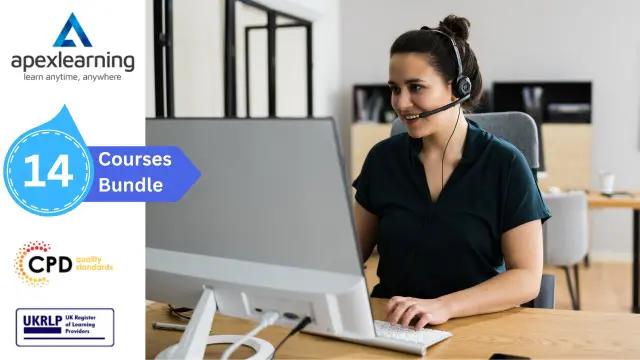
IUT110 Business Processes in SAP for Utilities
By Nexus Human
Duration 5 Days 30 CPD hours This course is intended for Managers Project managers Project teams Overview Participants gain an overview of the business processes that can be mapped using SAP for Utilities Customer Relationship and Billing ('CR&B'). The most important customer business processes are introduced briefly using examples. The integration of CR&B with standard SAP components is exemplified. Participants gain an overview of the business processes that can be mapped using SAP for Utilities Customer Relationship and Billing ('CR&B').The most important customer business processes are introduced briefly using examples. The integration of CR&B with standard SAP components is exemplified. Overview CR&B application components Integration of CR&B with standard SAP ERP system Integration of CR&B with standard SAP CRM system Execution of the most important business processes Customer information Customer information with IC Web Client Master data Move-in/out handling Device maintenance Meter reading Billing and invoicing Energy data management Intercompany data exchange Contract accounts receivable and payable Additional course details: Nexus Humans IUT110 Business Processes in SAP for Utilities training program is a workshop that presents an invigorating mix of sessions, lessons, and masterclasses meticulously crafted to propel your learning expedition forward. This immersive bootcamp-style experience boasts interactive lectures, hands-on labs, and collaborative hackathons, all strategically designed to fortify fundamental concepts. Guided by seasoned coaches, each session offers priceless insights and practical skills crucial for honing your expertise. Whether you're stepping into the realm of professional skills or a seasoned professional, this comprehensive course ensures you're equipped with the knowledge and prowess necessary for success. While we feel this is the best course for the IUT110 Business Processes in SAP for Utilities course and one of our Top 10 we encourage you to read the course outline to make sure it is the right content for you. Additionally, private sessions, closed classes or dedicated events are available both live online and at our training centres in Dublin and London, as well as at your offices anywhere in the UK, Ireland or across EMEA.

QUALIFI Level 7 Diploma in Educational Management and Leadership
By School of Business and Technology London
Getting Started Would you like to achieve excellence in both academic and professional development? Then, the QUALIFI Level 7 Diploma in Education Management and Leadership is the ideal starting point for your career journey and will ensure access to the first-class education needed to achieve your goals and dreams and maximise future opportunities. QUALIFI is the recognised UK Awarding Organisation (AO) regulated in England by the Qualifications and Examinations Regulation (OFQUAL) and the qualifications developed to fit the Regulated Qualifications Framework (RQF) assure employers, centres and learners of consistent, rigorous, quality standards and valid, valued learning. Key Benefits This qualification will bring you many vital benefits, such as; To understand and apply the principles of management strategy in an educational environment Review and apply the principles of educational leadership within the industry. To improve learners' employability learners' employability by allowing them to explore the relationship between management theories and their practical application in education. Analyse problem-solving techniques specific to education. Select, collate, review and analyse information from various sources. Work independently and as part of a team. Manage one's personal development and growth. Key Highlights • Remember! The assessment for the qualification is done based on assignments only, and you do not need to worry about writing any exam. • With the School of Business and Technology London, you can complete the qualification at your own pace, choosing online or blended learning from the comfort of your home. • Learning and pathway materials and study guides developed by our QUALIFI-approved tutors will be available around the clock in our cutting-edge learning management system. • Most importantly, at the School of Business and Technology London, we will provide comprehensive tutor support through our dedicated support desk. • If you choose your course with blended learning, you will also enjoy live sessions with an assigned tutor, which you can book at your convenience. Career Pathways The QUALIFI Level 7 Diploma in Educational Management and Leadership practice can open any career pathways including, but not limited to: Dean of students; Est. Salary £62,457p.a Assistant Principal; Est. Salary £49,844p.a Department head; Est. Salary £46,307p.a Curriculum Leader-Est. Salary £38,729p.a About Awarding Body QUALIFI, recognised by Ofqual awarding organisation has assembled a reputation for maintaining significant skills in a wide range of job roles and industries which comprises Leadership, Hospitality & Catering, Health and Social Care, Enterprise and Management, Process Outsourcing and Public Services. They are liable for awarding organisations and thereby ensuring quality assurance in Wales and Northern Ireland. What is included? Outstanding tutor support that gives you supportive guidance all through the course accomplishment through the SBTL Support Desk Portal. Access our cutting-edge learning management platform to access vital learning resources and communicate with the support desk team. Quality learning materials such as structured lecture notes, study guides, and practical applications, which include real-world examples and case studies, will enable you to apply your knowledge. Learning materials are provided in one of the three formats: PDF, PowerPoint, or Interactive Text Content on the learning portal. The tutors will provide Formative assessment feedback to improve the learners' achievements. Assessment materials are accessible through our online learning platform. Supervision for all modules. Multiplatform accessibility through an online learning platform facilitates SBTL in providing learners with course materials directly through smartphones, laptops, tablets or desktops, allowing students to study at their convenience. Live Classes (for Blended Learning Students only) Assessment Time-constrained scenario-based assignments No examinations Entry Requirements Level 5 Qualifications. Why gain a QUALIFI Qualification? This suite of qualifications provides enormous opportunities to learners seeking career and professional development. The highlighting factor of this qualification is that: The learners attain career path support who wish to pursue their career in their denominated sectors; It helps provide a deep understanding of the health and social care sector and managing the organisations, which will, in turn, help enhance the learner's insight into their chosen sector. The qualification provides a real combination of disciplines and skills development opportunities. The Learners attain in-depth awareness concerning the organisation's functioning, aims and processes. They can also explore ways to respond positively to this challenging and complex health and social care environment. The learners will be introduced to managing the wide range of health and social care functions using theory, practice sessions and models that provide valuable knowledge. As a part of this suite of qualifications, the learners will be able to explore and attain hands-on training and experience in this field. Learners also acquire the ability to face and solve issues then and there by exposure to all the Units. The qualification will also help to Apply scientific and evaluative methods to develop those skills. Find out threats and opportunities. Develop knowledge in managerial, organisational and environmental issues. Develop and empower critical thinking and innovativeness to handle problems and difficulties. Practice judgement, own and take responsibility for decisions and actions. Develop the capacity to perceive and reflect on individual learning and improve their social and other transferable aptitudes and skills. Learners must request before enrolment to interchange unit(s) other than the preselected units shown in the SBTL website because we need to make sure the availability of learning materials for the requested unit(s). SBTL will reject an application if the learning materials for the requested interchange unit(s) are unavailable. Learners are not allowed to make any request to interchange unit(s) once enrolment is complete. UNIT1- Leadership Qualities and Practice in Education Reference No : T/618/3135 Credit : 20 || TQT : 200 The unit will explore how team performance can be evaluated and optimised to realise strategic business and operational objectives. UNIT2- Contemporary Issues in Education: Theory, Policy and Practice Reference No : A/618/3136 Credit : 20 || TQT : 200 This unit provides learners with an understanding of the link between educational research, policy and practice. Delivery Methods School of Business & Technology London provides various flexible delivery methods to its learners, including online learning and blended learning. Thus, learners can choose the mode of study as per their choice and convenience. The program is self-paced and accomplished through our cutting-edge Learning Management System. Learners can interact with tutors by messaging through the SBTL Support Desk Portal System to discuss the course materials, get guidance and assistance and request assessment feedbacks on assignments. We at SBTL offer outstanding support and infrastructure for both online and blended learning. We indeed pursue an innovative learning approach where traditional regular classroom-based learning is replaced by web-based learning and incredibly high support level. Learners enrolled at SBTL are allocated a dedicated tutor, whether online or blended learning, who provide learners with comprehensive guidance and support from start to finish. The significant difference between blended learning and online learning methods at SBTL is the Block Delivery of Online Live Sessions. Learners enrolled at SBTL on blended learning are offered a block delivery of online live sessions, which can be booked in advance on their convenience at additional cost. These live sessions are relevant to the learners' program of study and aim to enhance the student's comprehension of research, methodology and other essential study skills. We try to make these live sessions as communicating as possible by providing interactive activities and presentations. Resources and Support School of Business & Technology London is dedicated to offering excellent support on every step of your learning journey. School of Business & Technology London occupies a centralised tutor support desk portal. Our support team liaises with both tutors and learners to provide guidance, assessment feedback, and any other study support adequately and promptly. Once a learner raises a support request through the support desk portal (Be it for guidance, assessment feedback or any additional assistance), one of the support team members assign the relevant to request to an allocated tutor. As soon as the support receives a response from the allocated tutor, it will be made available to the learner in the portal. The support desk system is in place to assist the learners adequately and streamline all the support processes efficiently. Quality learning materials made by industry experts is a significant competitive edge of the School of Business & Technology London. Quality learning materials comprised of structured lecture notes, study guides, practical applications which includes real-world examples, and case studies that will enable you to apply your knowledge. Learning materials are provided in one of the three formats, such as PDF, PowerPoint, or Interactive Text Content on the learning portal. How does the Online Learning work at SBTL? We at SBTL follow a unique approach which differentiates us from other institutions. Indeed, we have taken distance education to a new phase where the support level is incredibly high.Now a days, convenience, flexibility and user-friendliness outweigh demands. Today, the transition from traditional classroom-based learning to online platforms is a significant result of these specifications. In this context, a crucial role played by online learning by leveraging the opportunities for convenience and easier access. It benefits the people who want to enhance their career, life and education in parallel streams. SBTL's simplified online learning facilitates an individual to progress towards the accomplishment of higher career growth without stress and dilemmas. How will you study online? With the School of Business & Technology London, you can study wherever you are. You finish your program with the utmost flexibility. You will be provided with comprehensive tutor support online through SBTL Support Desk portal. How will I get tutor support online? School of Business & Technology London occupies a centralised tutor support desk portal, through which our support team liaise with both tutors and learners to provide guidance, assessment feedback, and any other study support adequately and promptly. Once a learner raises a support request through the support desk portal (Be it for guidance, assessment feedback or any additional assistance), one of the support team members assign the relevant to request to an allocated tutor. As soon as the support receive a response from the allocated tutor, it will be made available to the learner in the portal. The support desk system is in place to assist the learners adequately and to streamline all the support process efficiently. Learners should expect to receive a response on queries like guidance and assistance within 1 - 2 working days. However, if the support request is for assessment feedback, learners will receive the reply with feedback as per the time frame outlined in the Assessment Feedback Policy.

