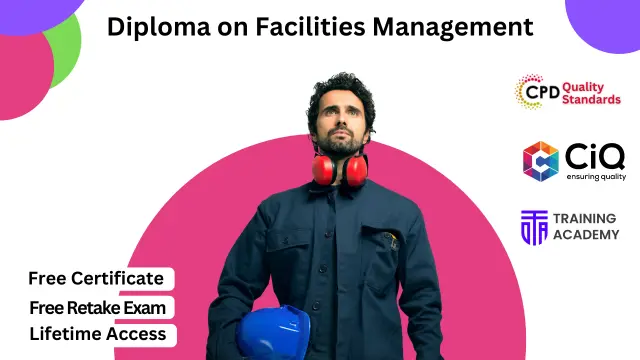- Professional Development
- Medicine & Nursing
- Arts & Crafts
- Health & Wellbeing
- Personal Development
Governance, Risk and Compliance (GRC) Training - CPD Certified
4.7(47)By Academy for Health and Fitness
5 in 1 Governance, Risk and Compliance (GRC) Training Bundle Did you know? The average cost of a data breach in the UK is £3.1 million. That's a lot of money to lose! Our Governance, Risk and Compliance (GRC) Training can help you protect your organisation from costly data breaches and other risks. According to a recent survey by the UK Institute of Directors, 80% of directors believe that GRC is essential for the success of their organisation. However, only 30% of directors believe that their organisation has an effective GRC program in place. Elevate your expertise in Governance, Risk, and Compliance (GRC) with our comprehensive bundle designed to empower professionals in navigating the intricate landscape of corporate risk. This Governance, Risk and Compliance (GRC) Training Bundle Contains 5 of Our Premium Courses for One Discounted Price: Course 01: Corporate Risk And Crisis Management Course 02: Corporate Governance & Risk Management Course 03: Compliance Management Level 5 Diploma Course 04: Risk Assessment Course 05: Decision Making in High-Stress Situations Learning Outcomes of Governance, Risk and Compliance (GRC) Training Identify, assess and manage corporate risks Develop and implement an effective risk management framework Develop and implement a compliance management program Conduct risk assessments and develop mitigation strategies Make effective decisions in high-stress situations Why Choose Our Governance, Risk and Compliance (GRC) Training Course? FREE Governance, Risk and Compliance (GRC) Training certificate accredited Get a free student ID card with Governance, Risk and Compliance (GRC) Training Training Get instant access to this Governance, Risk and Compliance (GRC) Training course. Learn Governance, Risk and Compliance (GRC) Training from anywhere in the world The Governance, Risk and Compliance (GRC) Training is affordable and simple to understand The Governance, Risk and Compliance (GRC) Training is an entirely online, interactive lesson with voiceover audio Lifetime access to the Governance, Risk and Compliance (GRC) Training course materials The Governance, Risk and Compliance (GRC) Training comes with 24/7 tutor support So enrol now in this Governance, Risk and Compliance (GRC) Training Today to advance your career! Start your learning journey straightaway! This Governance, Risk and Compliance (GRC) Training's curriculum has been designed by Governance, Risk and Compliance (GRC) Training experts with years of Governance, Risk and Compliance (GRC) Training experience behind them. The Governance, Risk and Compliance (GRC) Training course is extremely dynamic and well-paced to help you understand Governance, Risk and Compliance (GRC) Training with ease. You'll discover how to master the Governance, Risk and Compliance (GRC) Training skill while exploring relevant and essential topics. Assessment Process Once you have completed all the courses in the Governance, Risk and Compliance (GRC) Training bundle, you can assess your skills and knowledge with an optional assignment. Our expert trainers will assess your assignment and give you feedback afterwards. CPD 200 CPD hours / points Accredited by CPD Quality Standards Who is this course for? This Governance, Risk and Compliance (GRC) Training bundle is suitable for everyone. Professionals seeking GRC mastery. Compliance officers and managers. Risk analysts and strategists. Requirements You will not need any prior background or expertise. Career path This Governance, Risk and Compliance (GRC) Training bundle will allow you to kickstart or take your career to the next stage in the related sector such as: GRC Specialist roles. Compliance Management. Crisis Management. Risk Assessment Analyst. Governance Strategist. Certificates CPD Certified PDF certificate Digital certificate - Included CPD Certified Hard copy certificate Hard copy certificate - £29 You can order your hard copy certificates at the cost of £29 (for each course).

Private Investigator Training Course
By Compete High
ð Private Investigator Training Course: Unlock the Secrets to a Thriving Career in Investigation! Are you fascinated by the world of investigation? Do you have a keen eye for detail and a passion for uncovering the truth? Then our Private Investigator Training Course is your gateway to an exciting and rewarding career! ðµï¸âï¸ ð What You'll Learn: In this comprehensive course, you'll delve into the essential skills and techniques needed to excel as a private investigator. From conducting surveillance to gathering evidence and interviewing witnesses, you'll master the art of investigation from seasoned professionals with real-world experience. While we can't spill all the secrets here, rest assured that you'll graduate armed with the knowledge and expertise to tackle any case that comes your way. ð Benefits of Taking This Course: Career Advancement: Whether you're looking to kickstart a new career or enhance your existing skills, our Private Investigator Training Course opens doors to a wide range of opportunities in the field of investigation. From corporate security to insurance fraud detection, the demand for skilled private investigators is higher than ever before. Flexibility: As a private investigator, you'll enjoy the freedom and flexibility of working on your own terms. Whether you prefer working independently or collaborating with a team, this career path offers the flexibility to choose your own hours and pursue cases that align with your interests and expertise. High Earning Potential: With the right training and experience, private investigators have the potential to earn lucrative salaries. As you build your reputation and client base, you'll have the opportunity to command higher rates for your services and take on high-profile cases that offer substantial financial rewards. Make a Difference: From uncovering fraud and solving crimes to reuniting families and bringing closure to victims, the work of a private investigator can have a profound impact on the lives of others. If you're passionate about seeking justice and making a difference in your community, this is the career for you. ð¼ Who is This For? Our Private Investigator Training Course is designed for anyone with a passion for investigation and a desire to pursue a career in the field. Whether you're a recent graduate looking to enter the workforce or a seasoned professional seeking a new challenge, this course provides the knowledge and skills you need to succeed. ð Career Path: Upon completing our Private Investigator Training Course, you'll be well-equipped to pursue a variety of career paths in the field of investigation, including: Private Investigation Agency: Join an established agency or start your own private investigation firm, offering a range of services to clients in need of your expertise. Corporate Security: Work in-house for corporations and businesses, safeguarding their assets and conducting internal investigations into fraud, theft, and other security threats. Insurance Industry: Assist insurance companies in detecting and preventing fraudulent claims, saving them millions of dollars in losses each year. Legal Field: Collaborate with attorneys and law firms to gather evidence, conduct background checks, and support legal cases in court. ð Don't Miss Out on This Opportunity! Don't let your passion for investigation go to waste. Enroll in our Private Investigator Training Course today and take the first step toward a fulfilling and lucrative career in the field of investigation. Unlock the secrets to success and embark on a journey that promises excitement, challenge, and endless opportunities. Your future as a private investigator starts here! ð ð Private Investigator Training Course: Unlock the Secrets to a Thriving Career in Investigation! Are you fascinated by the world of investigation? Do you have a keen eye for detail and a passion for uncovering the truth? Then our Private Investigator Training Course is your gateway to an exciting and rewarding career! ðµï¸âï¸ ð What You'll Learn: In this comprehensive course, you'll delve into the essential skills and techniques needed to excel as a private investigator. From conducting surveillance to gathering evidence and interviewing witnesses, you'll master the art of investigation from seasoned professionals with real-world experience. While we can't spill all the secrets here, rest assured that you'll graduate armed with the knowledge and expertise to tackle any case that comes your way. ð Benefits of Taking This Course: Career Advancement: Whether you're looking to kickstart a new career or enhance your existing skills, our Private Investigator Training Course opens doors to a wide range of opportunities in the field of investigation. From corporate security to insurance fraud detection, the demand for skilled private investigators is higher than ever before. Flexibility: As a private investigator, you'll enjoy the freedom and flexibility of working on your own terms. Whether you prefer working independently or collaborating with a team, this career path offers the flexibility to choose your own hours and pursue cases that align with your interests and expertise. High Earning Potential: With the right training and experience, private investigators have the potential to earn lucrative salaries. As you build your reputation and client base, you'll have the opportunity to command higher rates for your services and take on high-profile cases that offer substantial financial rewards. Make a Difference: From uncovering fraud and solving crimes to reuniting families and bringing closure to victims, the work of a private investigator can have a profound impact on the lives of others. If you're passionate about seeking justice and making a difference in your community, this is the career for you. ð¼ Who is This For? Our Private Investigator Training Course is designed for anyone with a passion for investigation and a desire to pursue a career in the field. Whether you're a recent graduate looking to enter the workforce or a seasoned professional seeking a new challenge, this course provides the knowledge and skills you need to succeed. ð Career Path: Upon completing our Private Investigator Training Course, you'll be well-equipped to pursue a variety of career paths in the field of investigation, including: Private Investigation Agency: Join an established agency or start your own private investigation firm, offering a range of services to clients in need of your expertise. Corporate Security: Work in-house for corporations and businesses, safeguarding their assets and conducting internal investigations into fraud, theft, and other security threats. Insurance Industry: Assist insurance companies in detecting and preventing fraudulent claims, saving them millions of dollars in losses each year. Legal Field: Collaborate with attorneys and law firms to gather evidence, conduct background checks, and support legal cases in court. ð Don't Miss Out on This Opportunity! Don't let your passion for investigation go to waste. Enroll in our Private Investigator Training Course today and take the first step toward a fulfilling and lucrative career in the field of investigation. Unlock the secrets to success and embark on a journey that promises excitement, challenge, and endless opportunities. Your future as a private investigator starts here! ð ð FAQ (Frequently Asked Questions): Q: How long does it take to complete the course? A: The duration of the course varies depending on the program structure and your pace of study. Typically, our courses range from a few weeks to several months. Q: Is the course accredited? A: Yes, our Private Investigator Training Course is accredited by [Accrediting Body], ensuring that you receive high-quality education and industry-recognized certification upon completion. Q: Can I take the course online? A: Yes, we offer both online and in-person options to accommodate your schedule and learning preferences. Our online platform provides access to course materials, lectures, and interactive assignments from anywhere with an internet connection. Q: Do I need any prior experience to enroll? A: No prior experience is required to enroll in our course. We welcome individuals from all backgrounds who have a passion for investigation and a desire to learn. Q: What career opportunities are available after completing the course? A: Graduates of our Private Investigator Training Course can pursue various career paths, including working for private investigation agencies, corporate security departments, insurance companies, or as independent consultants. Q: Can I work as a private investigator without a license? A: Licensing requirements for private investigators vary by jurisdiction. We provide guidance on the licensure process and support you in meeting the requirements to practice legally in your area. Course Curriculum Module 1_ Introduction to Private Investigation. Introduction to Private Investigation. 00:00 Module 2_ Surveillance Techniques. Surveillance Techniques. 00:00 Module 3_ Interviewing Techniques. Interviewing Techniques. 00:00 Module 4_ Evidence Collection and Preservation. Evidence Collection and Preservation. 00:00 Module 5_ Background Checks. Background Checks. 00:00

Oracle 19c PL/SQL Fundamentals (TTOR12019)
By Nexus Human
Duration 3 Days 18 CPD hours This course is intended for This course is geared for anyone needing to interface with an Oracle database such as end users, business analysts, application developers and database administrators / DBAs. Overview Working within in a hands-on learning environment, guided by our expert team, attendees will develop a practical approach to Oracle Database Technology. Throughout the course participants will explore: Using PL/SQL programming language for database applications and development incorporating PL/SQL modules within the application architecture from the initial design and planning phase The essentials of building executable PL/SQL program units Each of the major segments of a working program and how these interact with each other during program execution Important error or exception handling capabilities of the language. How database-resident program units can be used as part of the overall database application architecture Applying these new skills to the development of PL/SQL packages. Advanced database programming capabilities and benefits How database triggers can be used as part of an advanced database application design Oracle 19c PL/SQL Fundamentals is a three-day, hands-on course that introduces Oracle database programming using the PL/SQL programming language. Throughout the course students will explore the core syntax, structure and features of the language. This course will also lay the foundation for the entire Oracle PL/SQL programming series, allowing one to progress from introductory topics to advanced application design and programming and finally onto writing complex high-performance applications. The course also explores applying the newly learned skills to the development of database applications. Participants will learn how to use database-resident stored program units such as procedures, functions, packages and database triggers. Students will also learn about the latest features in Oracle 19c. Selection & Setup of the Database Interface Considering Available Tools Selecting the Appropriate Tool Oracle Net Database Connections Oracle PAAS Database Connections Setup SQL Developer Setup SQL *Plus Setup JDeveloper About BIND and Substitution Variables Using SQL Developer Using SQL *Plus Choosing a Database Programming Language What is Database Programming PL/SQL Programming PL/SQL Performance Advantages Integration with Other Languages PL/SQL Language Essentials PL/SQL Program Structure Language Syntax Rules Embedding SQL Writing Readable Code Generating Readable Code Generating Database Output SQL * Plus Input of Program Block DECLARE Section About the Declare Section Declare Primitive Types Declaration Options Not Null Constant Data Dictionary Integration % Type Declare Simple User-Defined Types Type ? Table Type ? Record Extended User Defined Types BEGIN Section About the Begin Section Manipulating Program Data Logic Control & Braching GOTO LOOP IF-THEN-ELSE CASE EXCEPTION Section About the Exception Section Isolating the Specific Exception Pragma Exception_INIT SQLCODE &SQLERRM Example SQL%ROWCOUNT & Select ? Into Beyond the Basics : Explicit Cursors About Explicit Cursors Extend Cursor Techniques For Update of Clause Where Current of Clause Using for ? Loop Cursors Introduction Database Resident Programming Units About Database ? Resident Programs Physical Storage & Execution Types of Stored Program Units Stored Program Unit Advantages Modular Design Principles Creating Stored Procedures and Functions Stored Procedures & Functions Create Procedure / Create Function Creating Procedures & Functions Raise_Salary() Procedure Salary_Valid() function The Parameter Specification Default Clause System & Object Privileges Using the Development Tools Executing Stored Procedures and Functions Calling Procedures & Functions Unit Testing with Execute Anonymous Block Unit Testing Specifying a Parameter Notation SQL Worksheet Unit Testing Calling Functions from SQL Maintaining Stored Programming Units Recompiling Programs Mass Recompilation Using UTL_RECOMP() Dropping Procedures & Functions Drop Procedures & Functions Drop Procedure / Function Data Dictionary Metadata Using USER_OBJECTS Using USER_SOURCE Using USER_ERRORS Using USER_OBJECT_SIZE Using USER_DEPENDENCIES Managing Dependencies Dependency Internals Tracking Dependencies The Dependency Tracking Utility SQL Developer Dependency Info Dependency Strategy Checklists Creating & Maintaining About Packages Creating Packages Maintaining Packages Performance Considerations Advanced Package Capabilities Definer & Invoker Rights White Lists & Accessible By Persistent Global Objects Defining Initilization Logic Object Orientation Support Advanced Cursor Techniques Using Cursor Variables Using SYS_REFCURSOR Using Cursor Expressions Using System Supplied Packages DBMS_OUTPUT() UTL_FILE() FOPEN() Example Database Trigger Concepts About Database Triggers DML Event Trigger Sub-Types Database Trigger Scenario Trigger Exhaustion Mechanisms Trigger within SQL Worksheet Creating Database Triggers Statement Level Triggers Using Raise Application_Error() Row-Level Triggers Examples of Triggers Employee_Salary_Check Example Employee_Journal Example Budget_Event Example Instead of Triggers Triggers within and Application Maintaining Database Triggers Call Syntax Trigger Maintenance Tasks Show Errors Trigger Drop Trigger Alter Trigger Multiple Triggers for a Table Handling Mutating Table Issues Implementing System Event Triggers What are System Event Triggers Defining the Scope Available System Events System Event Attributes

Python With Data Science
By Nexus Human
Duration 2 Days 12 CPD hours This course is intended for Audience: Data Scientists, Software Developers, IT Architects, and Technical Managers. Participants should have the general knowledge of statistics and programming Also familiar with Python Overview ? NumPy, pandas, Matplotlib, scikit-learn ? Python REPLs ? Jupyter Notebooks ? Data analytics life-cycle phases ? Data repairing and normalizing ? Data aggregation and grouping ? Data visualization ? Data science algorithms for supervised and unsupervised machine learning Covers theoretical and technical aspects of using Python in Applied Data Science projects and Data Logistics use cases. Python for Data Science ? Using Modules ? Listing Methods in a Module ? Creating Your Own Modules ? List Comprehension ? Dictionary Comprehension ? String Comprehension ? Python 2 vs Python 3 ? Sets (Python 3+) ? Python Idioms ? Python Data Science ?Ecosystem? ? NumPy ? NumPy Arrays ? NumPy Idioms ? pandas ? Data Wrangling with pandas' DataFrame ? SciPy ? Scikit-learn ? SciPy or scikit-learn? ? Matplotlib ? Python vs R ? Python on Apache Spark ? Python Dev Tools and REPLs ? Anaconda ? IPython ? Visual Studio Code ? Jupyter ? Jupyter Basic Commands ? Summary Applied Data Science ? What is Data Science? ? Data Science Ecosystem ? Data Mining vs. Data Science ? Business Analytics vs. Data Science ? Data Science, Machine Learning, AI? ? Who is a Data Scientist? ? Data Science Skill Sets Venn Diagram ? Data Scientists at Work ? Examples of Data Science Projects ? An Example of a Data Product ? Applied Data Science at Google ? Data Science Gotchas ? Summary Data Analytics Life-cycle Phases ? Big Data Analytics Pipeline ? Data Discovery Phase ? Data Harvesting Phase ? Data Priming Phase ? Data Logistics and Data Governance ? Exploratory Data Analysis ? Model Planning Phase ? Model Building Phase ? Communicating the Results ? Production Roll-out ? Summary Repairing and Normalizing Data ? Repairing and Normalizing Data ? Dealing with the Missing Data ? Sample Data Set ? Getting Info on Null Data ? Dropping a Column ? Interpolating Missing Data in pandas ? Replacing the Missing Values with the Mean Value ? Scaling (Normalizing) the Data ? Data Preprocessing with scikit-learn ? Scaling with the scale() Function ? The MinMaxScaler Object ? Summary Descriptive Statistics Computing Features in Python ? Descriptive Statistics ? Non-uniformity of a Probability Distribution ? Using NumPy for Calculating Descriptive Statistics Measures ? Finding Min and Max in NumPy ? Using pandas for Calculating Descriptive Statistics Measures ? Correlation ? Regression and Correlation ? Covariance ? Getting Pairwise Correlation and Covariance Measures ? Finding Min and Max in pandas DataFrame ? Summary Data Aggregation and Grouping ? Data Aggregation and Grouping ? Sample Data Set ? The pandas.core.groupby.SeriesGroupBy Object ? Grouping by Two or More Columns ? Emulating the SQL's WHERE Clause ? The Pivot Tables ? Cross-Tabulation ? Summary Data Visualization with matplotlib ? Data Visualization ? What is matplotlib? ? Getting Started with matplotlib ? The Plotting Window ? The Figure Options ? The matplotlib.pyplot.plot() Function ? The matplotlib.pyplot.bar() Function ? The matplotlib.pyplot.pie () Function ? Subplots ? Using the matplotlib.gridspec.GridSpec Object ? The matplotlib.pyplot.subplot() Function ? Hands-on Exercise ? Figures ? Saving Figures to File ? Visualization with pandas ? Working with matplotlib in Jupyter Notebooks ? Summary Data Science and ML Algorithms in scikit-learn ? Data Science, Machine Learning, AI? ? Types of Machine Learning ? Terminology: Features and Observations ? Continuous and Categorical Features (Variables) ? Terminology: Axis ? The scikit-learn Package ? scikit-learn Estimators ? Models, Estimators, and Predictors ? Common Distance Metrics ? The Euclidean Metric ? The LIBSVM format ? Scaling of the Features ? The Curse of Dimensionality ? Supervised vs Unsupervised Machine Learning ? Supervised Machine Learning Algorithms ? Unsupervised Machine Learning Algorithms ? Choose the Right Algorithm ? Life-cycles of Machine Learning Development ? Data Split for Training and Test Data Sets ? Data Splitting in scikit-learn ? Hands-on Exercise ? Classification Examples ? Classifying with k-Nearest Neighbors (SL) ? k-Nearest Neighbors Algorithm ? k-Nearest Neighbors Algorithm ? The Error Rate ? Hands-on Exercise ? Dimensionality Reduction ? The Advantages of Dimensionality Reduction ? Principal component analysis (PCA) ? Hands-on Exercise ? Data Blending ? Decision Trees (SL) ? Decision Tree Terminology ? Decision Tree Classification in Context of Information Theory ? Information Entropy Defined ? The Shannon Entropy Formula ? The Simplified Decision Tree Algorithm ? Using Decision Trees ? Random Forests ? SVM ? Naive Bayes Classifier (SL) ? Naive Bayesian Probabilistic Model in a Nutshell ? Bayes Formula ? Classification of Documents with Naive Bayes ? Unsupervised Learning Type: Clustering ? Clustering Examples ? k-Means Clustering (UL) ? k-Means Clustering in a Nutshell ? k-Means Characteristics ? Regression Analysis ? Simple Linear Regression Model ? Linear vs Non-Linear Regression ? Linear Regression Illustration ? Major Underlying Assumptions for Regression Analysis ? Least-Squares Method (LSM) ? Locally Weighted Linear Regression ? Regression Models in Excel ? Multiple Regression Analysis ? Logistic Regression ? Regression vs Classification ? Time-Series Analysis ? Decomposing Time-Series ? Summary Lab Exercises Lab 1 - Learning the Lab Environment Lab 2 - Using Jupyter Notebook Lab 3 - Repairing and Normalizing Data Lab 4 - Computing Descriptive Statistics Lab 5 - Data Grouping and Aggregation Lab 6 - Data Visualization with matplotlib Lab 7 - Data Splitting Lab 8 - k-Nearest Neighbors Algorithm Lab 9 - The k-means Algorithm Lab 10 - The Random Forest Algorithm

Oracle Database 12c R2 - Backup and Recovery Workshop Ed 3
By Nexus Human
Duration 5 Days 30 CPD hours This course is intended for Data Warehouse Administrator Database Administrators Support Engineer Technical Administrator Technical Consultant Overview Use Oracle Flashback Technologies to recover from human error Use Recovery Manager (RMAN) to create backups and perform recovery operations Use the Data Recovery Advisor to diagnose and repair failures Plan effective backup and recovery procedures Describe the Oracle Database architecture components related to backup and recovery operations Perform an encrypted database backup and restore Perform tablespace point-in-time recovery Configure the database for recoverability Describe Cloud Tooling for Backup and Recovery Describe Oracle Database backup methods and recovery operations that can be used to resolve database failure In this Oracle Database 12c R2: Backup and Recovery Workshop, students learn how to perform backup and recovery based on the related Oracle Database architecture components. Various backup, failure, restore, and recovery scenarios are provided so that students learn to evaluate their own recovery requirements and develop an appropriate strategy for backup and recovery procedures. This course includes an interactive workshop, with scenarios that provide participants with opportunities to diagnose and recover from several failure situations. Introduction Curriculum Context Assess your recovery requirements Categories of failures Oracle backup and recovery solutions Oracle Maximum Availability Architecture Oracle Secure Backup Benefits of using Oracle Data Guard Basic Workshop Architecture Getting Started Core Concepts of the Oracle Database, critical for Backup and Recovery Oracle DBA Tools for Backup and Recovery Connecting to Oracle Recovery Manager (RMAN) Configuring for Recoverablility RMAN commands Configuring and managing persistent settings Using the Fast Recovery Area (FRA) Control File Redo Log File Archiving Logs Using the RMAN Recovery Catalog Creating and Configuring the Recovery Catalog Managing Target Database Records in the Recovery Catalog Using RMAN Stored Scripts Maintaining and Protecting the Recovery Catalog Virtual Private Catalogs Backup Strategies and Terminology Backup Solutions Overview and Terminology Balancing Backup and Restore Requirements Backing Up Read-Only Tablespaces Data Warehouse Backup and Recovery: Best Practices Additional Backup Terminology Performing Backups RMAN Backup Types Incrementally Updated Backups Fast Incremental Backup Block Change Tracking Oracle-Suggested Backup Reporting on Backups Managing Backups Improving Your Backups Compressing Backups Using a Media Manager Backup and Restore for Very Large Files Creating RMAN Multi-section Backups, Proxy Copies, Duplexed Backup Sets and Backups of Backup Sets Creating and Managing Archival Backups Backing Up Recovery Files Backing Up the Control File to a Trace File Cataloging Additional Backup Files Using RMAN-Encrypted Backups Creating RMAN-Encrypted Backups Using Transparent-Mode Encryption Using Password-Mode Encryption Using Dual-Mode Encryption Diagnosing Failures Reducing Problem Diagnosis Time Automatic Diagnostic Repository Data Recovery Advisor Handling Block Corruption Restore and Recovery Concepts Restoring and Recovering Instance Failure and Instance/Crash Recovery Media Failure Complete Recovery (Overview) Point-in-Time Recovery (Overview) Recovery with the RESETLOGS Option Performing Recovery, Part I RMAN Recovery in NOARCHIVELOG Mode Performing Complete Recovery (of critical and noncritical data files) Restoring ASM Disk Groups Recovery with Image Files Performing Point-in-Time (PITR) or Incomplete Recovery Performing Recovery, Part II Recovery of Server Parameter File, Control File (One and All) Redo Log File Loss and Recovery Password Authentication File Re-creation Index, Read-Only Tablespace, and Temp file Recovery Restoring the Database to a New Host Disaster Recovery Restoring RMAN Encrypted Backups RMAN and Oracle Secure Backup Oracle Secure Backup Overview and Interface Options RMAN and OSB: Overview and Basic Process Flow Starting with Oracle Secure Backup Configuring Oracle Secure Backup for RMAN RMAN Backup and Restore Operations Oracle Secure Backup Jobs Displaying OSB log files and transcripts for RMAN activities Using Flashback Technologies Flashback Technology: Overview and Setup Using Flashback Technology to Query Data Flashback Table Flashback Transaction (Query and Back out) Flashback Drop and the Recycle Bin Flashback Data Archive Using Flashback Database Flashback Database Architecture Configuring Flashback Database Performing Flashback Database Best Practices for Flashback Database Transporting Data Transporting Data Across Platforms Transporting Data with Backup Sets Database Transport: Using Data Files Performing Point-in-Time Recovery When to use TSPITR TSPITR Architecture Performing RMAN TS Point-in-time Recovery Recovering Tables from Backups Duplicating a Database Using a Duplicate Database Duplicating Database with 'push' and 'pull' techniques Choosing Database Duplication Techniques Creating a Backup-up Based Duplicate Database Understanding the RMAN Duplication Operation RMAN Troubleshooting and Tuning Interpreting RMAN Message Output Tuning Principles Diagnosing Performance Bottlenecks RMAN Multiplexing Restore and Recovery Performance Best Practices Cloud Tooling for Backup and Recovery Backup Destinations Customize Backup Configuration On-Demand Backup and Recovery Oracle Backup Cloud Service Installing the Backup Module Backup and Recovery Workshop Workshop Structure and Approach Business Requirements for Database Availability and Procedures Diagnosing the Failures

Food Allergen Awareness
By The Teachers Training
Food Allergen Awareness is yet another 'Teacher's Choice' course from Teachers Training for a complete understanding of the fundamental topics. You are also entitled to exclusive tutor support and a professional CPD-accredited certificate in addition to the special discounted price for a limited time. Just like all our courses, this Food Allergen Awareness and its curriculum have also been designed by expert teachers so that teachers of tomorrow can learn from the best and equip themselves with all the necessary skills. Consisting of several modules, the course teaches you everything you need to succeed in this profession. The course can be studied part-time. You can become accredited within 5 days studying at your own pace. Your qualification will be recognised and can be checked for validity on our dedicated website. Why Choose Teachers Training Some of our website features are: This is a dedicated website for teaching 24/7 tutor support Interactive Content Affordable price Courses accredited by the UK's top awarding bodies 100% online Flexible deadline Entry Requirements No formal entry requirements. You need to have: Passion for learning A good understanding of the English language Be motivated and hard-working Over the age of 16. Certification CPD Certification from The Teachers Training Successfully completing the MCQ exam of this course qualifies you for a CPD-accredited certificate from The Teachers Training. You will be eligible for both PDF copy and hard copy of the certificate to showcase your achievement however you wish. You can get your digital certificate (PDF) for £4.99 only Hard copy certificates are also available, and you can get one for only £10.99 You can get both PDF and Hard copy certificates for just £12.99! The certificate will add significant weight to your CV and will give you a competitive advantage when applying for jobs. Module 01: Basics of Food Allergens Basics of Food Allergens 00:15:00 Module 02: Allergen Guidance for Food Businesses Allergen Guidance for Food Businesses 00:24:00 Module 03: Allergen Guidance for Consumers Allergen Guidance for Consumers 00:17:00 Module 04: Allergic Reactions and Treatments Allergic Reactions and Treatments 00:22:00 Recommended Readings Recommended Readings : Food Allergen Awareness 4 days, 22 hours

Professional Certificate Course in Understanding Healthcare Economics Models in London 2024
4.9(261)By Metropolitan School of Business & Management UK
The aim of the course is to provide learners with a comprehensive understanding of various models used in healthcare economics, decision-making frameworks, and cost-benefit analysis. By the end of the course, learners will be equipped with the knowledge and skills to evaluate healthcare systems and policies and make informed decisions about resource allocation and healthcare delivery.After the successful completion of the course, you will be able to learn about the following, Understand the Economic Models of Healthcare. Learn how economic models of healthcare help in healthcare economics. Analyzing market failure in healthcare. Optimizing Economics of Financing Health Care. Understanding of health care reform. Learn about hospital reimbursement. This course provides a detailed overview of the various models used in healthcare economics, including microeconomic and macroeconomic models, decision-making frameworks, and cost-benefit analysis. Through interactive lectures, learners will gain an understanding of how economic models are used to evaluate healthcare systems and policies and make informed decisions about resource allocation and healthcare delivery. This course provides a detailed overview of the various models used in healthcare economics, including microeconomic and macroeconomic models, decision-making frameworks, and cost-benefit analysis. Through interactive lectures, learners will gain an understanding of how economic models are used to evaluate healthcare systems and policies and make informed decisions about resource allocation and healthcare delivery. VIDEO - Course Structure and Assessment Guidelines Watch this video to gain further insight. Navigating the MSBM Study Portal Watch this video to gain further insight. Interacting with Lectures/Learning Components Watch this video to gain further insight. Understanding Healthcare Economics Models Self-paced pre-recorded learning content on this topic. Understanding Healthcare Economics Models Put your knowledge to the test with this quiz. Read each question carefully and choose the response that you feel is correct. All MSBM courses are accredited by the relevant partners and awarding bodies. Please refer to MSBM accreditation in about us for more details. There are no strict entry requirements for this course. Work experience will be added advantage to understanding the content of the course. The certificate is designed to enhance the learner's knowledge in the field. This certificate is for everyone eager to know more and get updated on current ideas in their respective field. We recommend this certificate for the following audience. Healthcare Economics. Health Policy Analyst Health Services Researcher Health Insurance Analyst Healthcare professionals Policy analysts Healthcare administrators Government officials Students interested in healthcare economics Average Completion Time 2 Weeks Accreditation 3 CPD Hours Level Advanced Start Time Anytime 100% Online Study online with ease. Unlimited Access 24/7 unlimited access with pre-recorded lectures. Low Fees Our fees are low and easy to pay online.
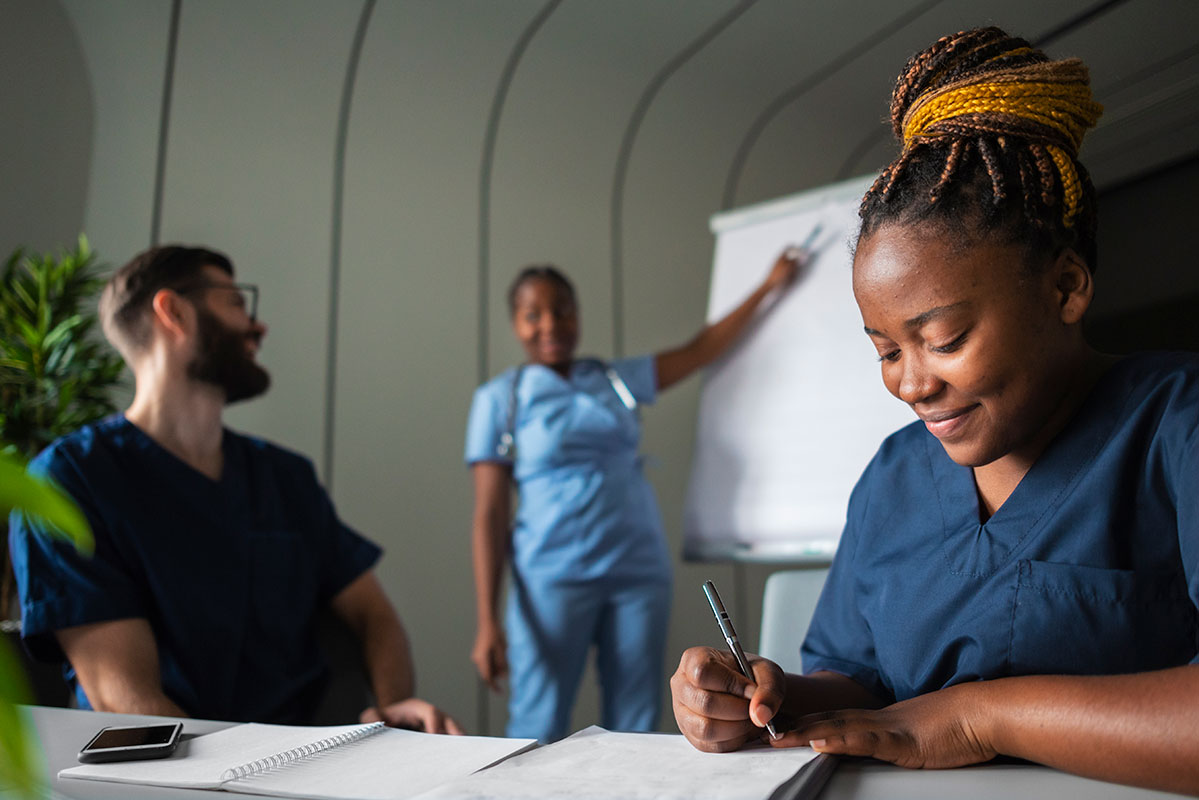
Swimming Pool Maintenance Diploma
By NextGen Learning
*** A Better Pathway for Rapid Growth! Limited Time Opportunity; Hurry Up! *** Ignite your dynamic career and strengthen your deep insight knowledge by signing up for Swimming Pool Maintenance Diploma. This is the ideal approach for you to obtain a thorough understanding and knowledge of the subject. We are concerned about the progression of your career. Therefore, after conducting extensive studies and consulting with experienced personnel, we formulated this outstanding course to improve your pertinent skills. In this easy-to-digest Swimming Pool Maintenance Diploma course, you will get exclusive training, which will enable you to stand out in this competitive market. However, this course covers all of the recent materials in order to keep you up to date with the job market and make you a good fit for your career. This top-notch course curriculum comprises basic to advanced levels of modules that will increase your skillsets. After completing this Programme, you will attain the productivity to succeed in your organisation. So, if you are eager to see yourself in a gratifying Swimming Pool Maintenance Diploma career, then enrol in our Swimming Pool Maintenance Diploma course today! What will make you stand out? On completion of this Swimming Pool Maintenance Diploma online course, you will gain: CPD Certified Course After successfully completing this Course, you will receive a FREE PDF Certificate as evidence of your newly acquired abilities. Lifetime access to the whole collection of Swimming Pool Maintenance Diploma learning materials. The Swimming Pool Maintenance Diploma course online test with immediate results Enroling in the Swimming Pool Maintenance Diploma Course has no additional costs. You can study and complete this course at your own pace. Study for the Swimming Pool Maintenance Diploma course using any internet-connected device, such as a computer, tablet, or mobile device. The substantial Swimming Pool Maintenance Diploma is designed to help you demonstrate the preliminary to in-depth level of learning regarding this topic. Moreover, you will be provided with the most knowledgeable and informative modules for your lifetime by enroling in this Swimming Pool Maintenance Diploma just once. Furthermore, as you proceed through the modules of this course, you will discover the fundamentals of Swimming Pool Maintenance Diploma and explore the key topics such as: Swimming Pool Maintenance Diploma Module 01: Maintenance Equipment Module 02: Cleaning and Maintenance Module 03: Chemical Balance of Water Module 04: Water Quality Maintenance Module 05: Pool Safety Therefore, reinforce your knowledge and furnish your skills by enroling in our Swimming Pool Maintenance Diploma course. Take one step closer to achieving your goal. Show off your new skills with a certificate of completion When you have finished all of the course lectures, a digital certificate will be available for download. CPD 10 CPD hours / points Accredited by CPD Quality Standards Who is this course for? Is This Swimming Pool Maintenance Diploma Course the Right Option for You? This Swimming Pool Maintenance Diploma course is recommended for anyone who is interested in learning more about this topic. You'll learn the fundamental ideas and gain a comprehensive understanding of the topic by taking this Swimming Pool Maintenance Diploma course. This Swimming Pool Maintenance Diploma course is open to everybody. You can access the Swimming Pool Maintenance Diploma course materials from any location in the world and there are no requirements for enrolment. You should enrol in this Swimming Pool Maintenance Diploma course if you: Aspire to understand Swimming Pool Maintenance Diploma better. Already working on Swimming Pool Maintenance Diploma and eager to learn more. Is a student pursuing a relevant field of study? Trying to get a job in Swimming Pool Maintenance Diploma-related fields. Requirements Without any formal requirements, you can delightfully enrol in this Swimming Pool Maintenance Diploma course. Just get a device with internet connectivity and you are ready to start your learning journey. Thus, complete this course at your own pace. Career path The aim of this exclusive course is to help you toward your dream career. So, complete this course and enhance your skills to explore opportunities in relevant areas.

Diploma on Facilities Management
By Online Training Academy
Unlock the secrets of expertly managing facilities with our comprehensive course designed for the discerning professional. Imagine mastering the art of creating harmonious workplace environments, ensuring smooth operations, and optimising maintenance strategies. This course offers a journey through every aspect of facilities management, equipping you with the knowledge to enhance the life cycle of your facilities, oversee crucial projects with precision, and navigate the complex world of real estate. Key Features: CPD Certified Free Certificate from Reed CIQ Approved Developed by Specialist Lifetime Access Delve into the critical aspects of human resource management and discover the balance between outsourcing services and leveraging in-house talent. Embrace the principles of sustainable development, transforming your approach to facilities management with environmentally conscious strategies. This is more than just a course; it's an opportunity to elevate your expertise and make a significant impact in the world of facilities management. Join us and step into a future where you hold the keys to exceptional facility operations and sustainable development. Course Curriculum Module 01: Introduction to Facility Management Module 02: Workplace Facilities Module 03: Operations of Facilities Module 04: Operations and Maintenance Module 05: Facilities Life Cycle Module 06: Project Management Module 07: Real Estate Module 08: Human Resource Management Module 09: Outsourcing of Services or In-House Staff Module 10: Sustainable Development and Facilities Management Learning Outcomes: Master the fundamentals of effective facility management for diverse environments. Evaluate workplace facilities to enhance productivity and employee well-being. Implement efficient operations and maintenance strategies for facility longevity. Understand the full life cycle of facilities management. Apply project management principles to facilities management tasks. Integrate sustainable development practices in facilities management. CPD 10 CPD hours / points Accredited by CPD Quality Standards Diploma on Facilities Management 5:33:19 1: Module 01: Introduction to Facility Management 21:44 2: Module 02: Workplace Facilities 50:22 3: Module 03: Operations of Facilities 37:59 4: Module 04: Operations and Maintenance 46:46 5: Module 05: Facilities Life Cycle 20:45 6: Module 06: Project Management 29:17 7: Module 07: Real Estate 24:52 8: Module 08: Human Resource Management 39:50 9: Module 09: Outsourcing of Services or In-House Staff 18:24 10: Module 10: Sustainable Development and Facilities Management 42:20 11: CPD Certificate - Free 01:00 Who is this course for? Individuals aspiring to manage diverse facility types. Professionals seeking to enhance facility operational efficiency. Managers looking to integrate sustainability in facilities. Real estate professionals expanding their management expertise. HR professionals overseeing workplace environments. Career path Facilities Manager Operations Manager Maintenance Supervisor Real Estate Manager Sustainability Coordinator Project Manager in Facilities Management Certificates Digital certificate Digital certificate - Included Reed Courses Certificate of Completion Digital certificate - Included Will be downloadable when all lectures have been completed.