- Professional Development
- Medicine & Nursing
- Arts & Crafts
- Health & Wellbeing
- Personal Development
Overview Strategic planning enables an organisation to shape and guide its overall business objectives. Effective planning allows an organisation to create a framework for developing, adapting and aligning organisational vision and goals to achieve sustained competitive advantage or efficiency.

Business Administration: Business Administration Online The Business Administration: Business Administration is a qualification that prepares learners to excel in any business administration role. It will teach you the skills required for the position, such as business communication, administration, delivering presentations, and presenting business data. Studying for our Business Administration: Business Administration course teaches students the fundamental concepts and a variety of administrative techniques required to work in a business. The Business Administration: Business Administration course teaches a variety of admin systems and covers the role of administration work with large and small corporations and how to manage a team in a business setting. Main Course: Level 2 Diploma in Business Administration Course Courses you will Get Business Administration: Business Administration Course Along with Business Administration Course you will get free Business Process Management Along with Business Administration Course you will get free Level 5 Diploma in Risk Management Along with Business Administration Course you will get free Level 7 Diploma in Leadership & Management Special Offers of this Business Administration: Business Administration Course This Business Administration: Business Administration Course includes a FREE PDF Certificate. Lifetime access to this Business Administration: Business Administration Course Instant access to this Business Administration: Business Administration Course 24/7 Support Available to this Business Administration: Business Administration Course Business Administration: Business Administration Online You will be responsible for organising and controlling your workload, priorities, and both personal and professional performance during the Business Administration: Business Administration course. This Business Administration: Business Administration course also covers how to use time management techniques and technologies to support the organisation in achieving its operational objectives. This Business Administration: Business Administration course includes business communication, administrative service concepts, and management of personal performance and growth. The Business Administration: Business Administration Course training also covers managing and supplying stationery and supplies, as well as touch typing notes into text. Who is this course for? Business Administration: Business Administration Online This Business Administration: Business Administration course is ideal for: Anybody in any business or office environment seeking to reach the top of the ladder. Newcomers to the job market who want to improve their prospects for initial employment. Entrepreneurs Small business owners. Requirements Business Administration: Business Administration Online There are some specific requirements for this Business Administration: Business Administration course - Good Command over English language is mandatory to enrol in our Business Administration: Business Administration Course. Be energetic and self-motivated to complete our Business Administration: Business Administration Course. Basic computer Skill is required to complete our Business Administration: Business Administration Course. If you want to enrol in our Business Administration: Business Administration Course, you must be at least 15 years old. Career path Business Administration: Business Administration Online This Business Administration: Business Administration qualification will increase your chances in the business field.

Six Sigma: Optimising Quality and Efficiency in Business Processes
By Imperial Academy
Level 5 Diploma(FREE QLS Endorsed Certificate)| 11 CPD Courses+11 PDF Certificates| 140 CPD Points|CPD & CiQ Accredited

PRINCE2 7th Edition Foundation
By Advised Skills
The 3-day course is designed to deliver a complete knowledge of the PRINCE2® 7th Edition methodology to the participants. The course prepares you for the exam to obtain the international PRINCE2® 7th Edition Foundation certificate issued by the accrediting organization. PRINCE2® 7th Edition Foundation course offered by Advised Skills Ltd is accredited by PeopleCert, on behalf of AXELOS, based upon Partner's Agreement and complies with the accreditation requirements.

How to integrate your remote business with Facebook
By Compete High
Overview With the ever-increasing demand for Remote Businesses in personal & professional settings, this online training aims at educating, nurturing, and upskilling individuals to stay ahead of the curve - whatever their level of expertise in Remote Businesses may be. Learning about Remote Businesses or keeping up to date on it can be confusing at times, and maybe even daunting! But that's not the case with this course from Compete High. We understand the different requirements coming with a wide variety of demographics looking to get skilled in Remote Businesses. That's why we've developed this online training in a way that caters to learners with different goals in mind. The course materials are prepared with consultation from the experts of this field and all the information on Remote Businesses is kept up to date on a regular basis so that learners don't get left behind on the current trends/updates. The self-paced online learning methodology by compete high in this How to integrate your remote business with Facebook course helps you learn whenever or however you wish, keeping in mind the busy schedule or possible inconveniences that come with physical classes. The easy-to-grasp, bite-sized lessons are proven to be most effective in memorising and learning the lessons by heart. On top of that, you have the opportunity to receive a certificate after successfully completing the course! Instead of searching for hours, enrol right away on this How to integrate your remote business with Facebook course from Compete High and accelerate your career in the right path with expert-outlined lessons and a guarantee of success in the long run. Who is this course for? While we refrain from discouraging anyone wanting to do this How to integrate your remote business with Facebook course or impose any sort of restrictions on doing this online training, people meeting any of the following criteria will benefit the most from it: Anyone looking for the basics of Remote Businesses, Jobseekers in the relevant domains, Anyone with a ground knowledge/intermediate expertise in Remote Businesses, Anyone looking for a certificate of completion on doing an online training on this topic, Students of Remote Businesses, or anyone with an academic knowledge gap to bridge, Anyone with a general interest/curiosity Career Path This How to integrate your remote business with Facebook course smoothens the way up your career ladder with all the relevant information, skills, and online certificate of achievements. After successfully completing the course, you can expect to move one significant step closer to achieving your professional goals - whether it's securing that job you desire, getting the promotion you deserve, or setting up that business of your dreams. Course Curriculum Module 01- Introduction to Workplace Introduction to Workplace 00:00 Module 02- Introduction to Creator Studio Introduction to Creator Studio 00:00 Module 03- Introduction to Facebook Messenger Marketing Introduction to Facebook Messenger Marketing 00:00
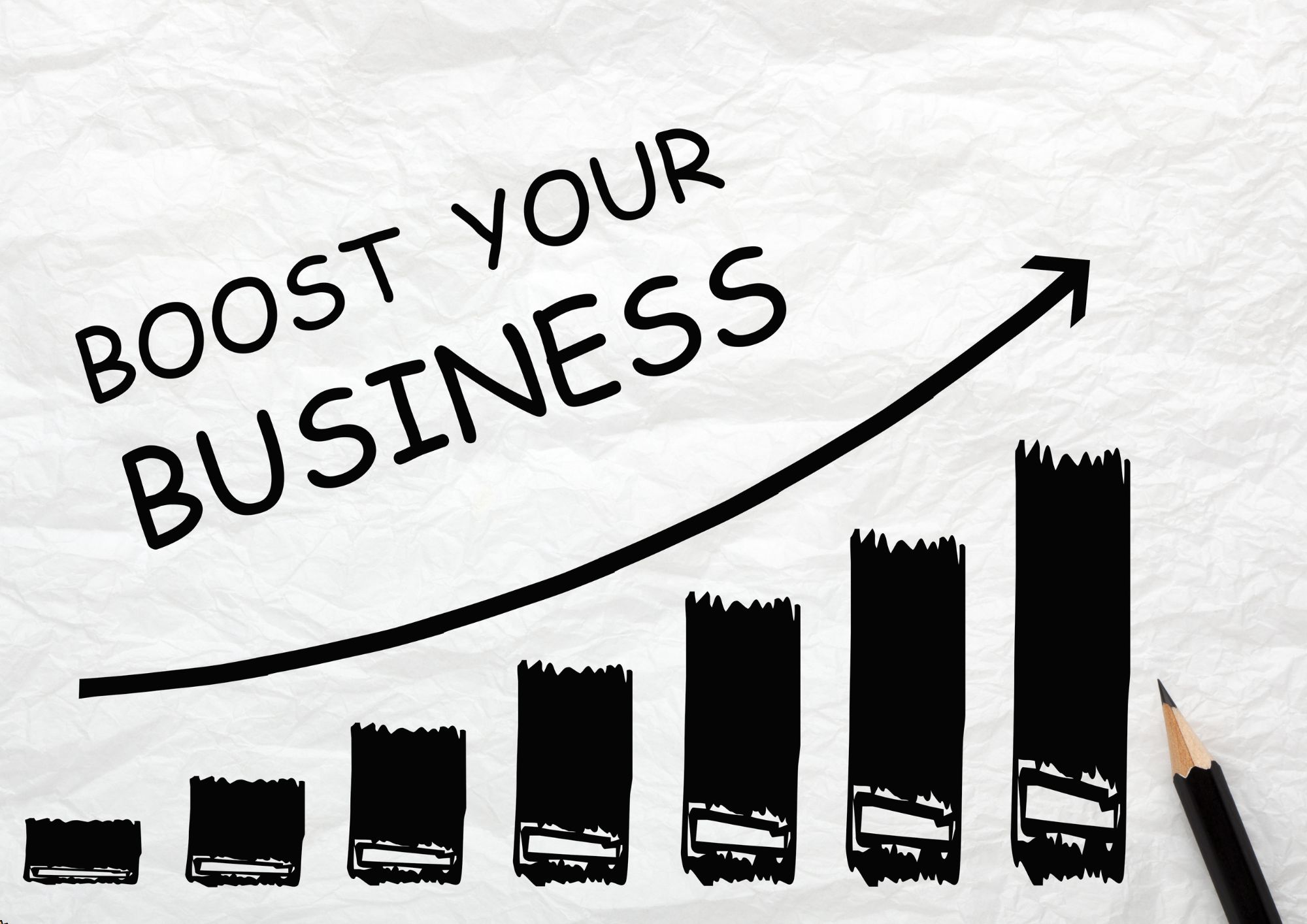
Assuring Quality Through Acceptance Testing: In-House Training
By IIL Europe Ltd
Assuring Quality Through Acceptance Testing: In-House Training It is also the business analyst's responsibility to confirm that the resulting solution developed by IT does, in fact, solve the defined problem. This is done first through testing, especially acceptance testing, and then through monitoring of the installed solution in the user community. It is the business analyst's job to define the business problem to be solved by IT. It is also the business analyst's responsibility to confirm that the resulting solution developed by IT does, in fact, solve the defined problem. This is done first through testing, especially acceptance testing, and then through monitoring of the installed solution in the user community. The business analyst is not only concerned with the testing itself, but also with the management and monitoring of the users doing the acceptance testing, and recording, analyzing, and evaluating the results. What you will Learn Upon completion, participants will be able to: Create a set of acceptance test cases Manage and monitor an acceptance test stage where users perform the testing Work with the development team in the systems testing stage Assess the solution once it is in the business environment Foundation Concepts The role of the business analyst An introduction to the BABOK® Guide BA roles and relationships through the project life cycle Introduction to assuring software quality through acceptance testing The Scope of IT Testing Overview of testing stages The testing process Testing documentation Pre-Acceptance Testing The BA's role in testing Early development testing stages (unit and integration) Late development testing stage (system) The Acceptance Test Stage - Part I (Planning, Design, and Development) Overview of user acceptance testing Acceptance test planning Designing user acceptance tests Developing individual user acceptance test cases Building effective user acceptance test scenarios The Acceptance Test Stage - Part II (Execution and Reporting) Operating guidelines Execution Reporting Post-Acceptance Testing Overview Project implementation Project transition (project closure) Production through retirement Testing Commercial Off-the-Shelf (COTS) Software Overview Selecting the software Implementing the software Summary What did we learn and how can we implement this in our work environments?

Portfolio, Programs, & Project Offices Practitioner: In-House
By IIL Europe Ltd
Portfolio, Programme, and Project Offices (P3O®) Practitioner: In-House Training P3O® is the AXELOS standard for the design of decision-making processes regarding changes in organizations. P3O provides a guideline for the design of portfolio, programme, and project offices in organizations. The P3O Practitioner Course is an interactive learning experience. The P3O Practitioner-level content provides you with sufficient knowledge and understanding of the P3O guidance to design, implement, manage or work within any component office of a P3O model. It enables participants to successfully complete the associated P30 Practitioner exam and achieve the qualification. In this course, you will be prepared to successfully attempt the P3O Practitioner exam and learn how to implement or re-energize a P3O model in their own organization. What you will Learn At the end of the P3O Practitioner course, you will be able to: Define a business case to get senior management approval for P3O Build a right P3O model to adapt to the organization's needs, taking account of the organization's size and portfolio, programme and project management maturity Identify the elements, roles, and functions deployed in a generalized P3O model Use tools and techniques in running the P3O and advising those who shape the portfolio of programmes and projects Introduction to P3O What is the purpose of P3O? Definitions What are P3Os? Portfolio, programme, and project lifecycles Governance and the P3O Designing a P3O Model Factors that affect the design Design considerations What functions and services should the P3O offer? Roles and responsibilities Sizing and tailoring of the P3O model Why have a P3O? How a P3O adds value Maximizing that value Getting investment for the P3O Overcoming common barriers Timescales Why have a P3O (Extension)? The P3O Business Case The P3O Model Blueprint Vision Statement Demonstrating the Value KPIs The Benefits of Claimed Capabilities Benefit Realisation and Strategic Objectives Benefit Profile How to Implement or Re-Energize a P3O Implementation lifecycle for a permanent P3O Identify Define Deliver Close Implementation lifecycle for a temporary programme or project office Organizational context Definition and implementation Running Closing Recycling How to operate a P3O Overview of tools and techniques Benefits of using standard tools and techniques Critical success factors P3O tools P3O techniques

Crafting Concise Business Presentations: A Quick Guide
By Compete High
ð Master the Art of Crafting Concise Business Presentations: Enroll Now! ð Are you tired of lengthy, dull presentations that fail to engage your audience? Do you want to captivate attention, convey your message effectively, and leave a lasting impact in every business meeting or pitch? Introducing 'Crafting Concise Business Presentations: A Quick Guide' - the ultimate online course designed to transform your presentation skills from ordinary to extraordinary in no time! ð What You'll Learn: â The secrets to condensing complex ideas into clear, compelling messages â Techniques to structure your content for maximum impact in minimal time â How to captivate your audience with engaging visuals and storytelling â Tips for delivering confident, persuasive presentations that resonate â Strategies to tailor your message for different stakeholders and scenarios â Practical exercises and real-life examples to reinforce your learning ð©âð¼ Who Is This Course For? Business professionals seeking to enhance their presentation skills Entrepreneurs and startup founders aiming to pitch their ideas effectively Sales and marketing professionals wanting to create impactful presentations Anyone looking to communicate with clarity and conviction in a business setting ð Why Choose This Course? ï¸ Comprehensive lessons designed for busy professionals ï¸ Learn at your own pace, anytime, and anywhere ï¸ Expert guidance from seasoned presenters and communication specialists ï¸ Practical techniques you can implement immediately in your work ï¸ Access to a supportive community for networking and feedback ð¡ Elevate your presentations and make a lasting impression in the boardroom, during client meetings, or at conferences. Join 'Crafting Concise Business Presentations: A Quick Guide' and unlock the power of impactful communication today! Enroll now and take the first step toward becoming a confident, concise communicator who commands attention and drives results in every business scenario. Don't miss this opportunity to transform the way you present your ideas. Enroll now and revolutionize your business communication skills! ð⨠Course Curriculum INTRODUCTION Introduction 00:00 5 MINUTE SHOWCASE Step #1 - Create an Attention Grabber 00:00 Step #2 - Share Your Elevator Speech 00:00 Step #3 and #4 - State Your Full Name and Company Name 00:00 Step #5 - Add a Short Story About Yourself 00:00 Step #6 - Deliver Valuable Content 00:00 Step #7 - Call to Action 00:00 Step #8 - End with a Memorable Statement 00:00 Review 00:00

Overview The training objective is to build on existing knowledge of Strategic Public Relations, Apply the tactical skills required for working in Strategic Public Relations, Capitalise on developments in technology, Manage the key aspects of protocol, Learn tips, tools and techniques to arrange business travel, Meet the expectation of those involved in protocol and travel arrangements.

PL-200T00 Microsoft Power Platform Functional Consultant
By Nexus Human
Duration 5 Days 30 CPD hours This course is intended for A Microsoft Power Platform Functional Consultant is responsible for creating and configuring apps, automations, and solutions. They act as the liaison between users and the implementation team. The functional consultant promotes utilization of solutions within an organization. The functional consultant may perform discovery, engage subject matter experts and stakeholders, capture requirements, and map requirements to features. They implement components of a solution including application enhancements, custom user experiences, system integrations, data conversions, custom process automation, and simple visualizations. This course will teach you to use Microsoft Power Platform solutions to simplify, automate, and empower business processes for organizations in the role of a Functional Consultant. A Microsoft Power Platform Functional Consultant is responsible for creating and configuring apps, automations, and solutions. They act as the liaison between users and the implementation team. The functional consultant promotes utilization of solutions within an organization. The functional consultant may perform discovery, engage subject matter experts and stakeholders, capture requirements, and map requirements to features. They implement components of a solution including application enhancements, custom user experiences, system integrations, data conversions, custom process automation, and simple visualizations. This course may contain a 1-day Applied Workshop. This workshop will allow you to practice your Functional Consultant skills by creating an end-to-end solution to solve a problem for a fictitious company. The solution will include a Microsoft Dataverse database, Power Apps canvas app, and Power Automate flows. Prerequisites Experience as an IT professional or student Working knowledge of Microsoft Power Platform and its key components Knowledge of Microsoft Dataverse (or general data modeling) and security concepts 1 - Describe the business value of the Microsoft Power Platform Explore Microsoft Power Platform Describe the business value of the Power Platform Explore connectors and Microsoft Dataverse Describe how Power Platform works with Microsoft 365 apps and services Explore how Power Platform works with Microsoft Teams Describe how Power Platform works with Microsoft Dynamics 365 apps Describe how Power Platform solutions consume Microsoft Azure services Explore how Microsoft Power Platform apps work together Use Artificial Intelligence to increase productivity 2 - Core components of Power Pages Get started with Power Pages Core tools and components of Power Pages Overview of Power Pages security Overview of Power Pages extensibility 3 - Explore Power Pages templates Site design templates Scenario-based templates Dynamics 365 Power Pages site templates 4 - Explore Power Pages design studio Work with pages Page components Site styling and templates 5 - Explore Power Pages design studio data and security features Data workspace in Power Pages design studio Power Pages security features 6 - Introduction to Power Pages administration Power Pages administrative tools Set up workspace in Power Pages design studio 7 - Get started building with Power BI Use Power BI Building blocks of Power BI Tour and use the Power BI service 8 - Get data with Power BI Desktop Overview of Power BI Desktop Explore Power BI Desktop Connect to data sources Get data from Excel Transform data to include in a report Combine data from multiple sources Clean data to include in a report 9 - Model data in Power BI How to manage your data relationships Create calculated columns Optimize data models Create measures Create calculated tables Explore time-based data 10 - Use visuals in Power BI Create and customize simple visualizations Create slicers Map visualizations Matrices and tables Create scatter, waterfall, and funnel charts Modify colors in charts and visuals Page layout and formatting 11 - Explore data in Power BI Quick insights in Power BI Create and configure a dashboard Ask questions of your data with natural language Create custom Q&A suggestions Share dashboards with your organization Display visuals and tiles in full screen Edit tile details and add widgets Get more space on your dashboard 12 - Publish and share in Power BI Publish Power BI Desktop reports Print and export dashboards and reports Introducing Power BI Mobile Create workspaces in Power BI Build apps Use apps Integrate OneDrive for Business with Power BI Publish to web 13 - Create and manage workspaces in Power BI Distribute a report or dashboard Monitor usage and performance Recommend a development life cycle strategy Troubleshoot data by viewing its lineage Configure data protection 14 - Manage semantic models in Power BI Use a Power BI gateway to connect to on-premises data sources Configure a semantic model scheduled refresh Configure incremental refresh settings Manage and promote semantic models Troubleshoot service connectivity Boost performance with query caching (Premium) 15 - Create dashboards in Power BI Configure data alerts Explore data by asking questions Review Quick insights Add a dashboard theme Pin a live report page to a dashboard Configure a real-time dashboard Set mobile view 16 - Implement row-level security Configure row-level security with the static method Configure row-level security with the dynamic method 17 - Create tables in Dataverse Table characteristics Table relationships Dataverse logic and security Dataverse auditing Dual-write vs. virtual tables 18 - Manage tables in Dataverse Identify tables and table types in Dataverse Create a custom table Enable attachments within a table Licensing requirements for each table type 19 - Create and manage columns within a table in Dataverse Define columns in Microsoft Dataverse Column types in Microsoft Dataverse Add a column to a table Create a primary name column Restrictions that apply to columns in a table Create an auto numbering column Create an alternate key 20 - Create a relationship between tables in Dataverse Relate one or more tables - Introduction Relationship types that are available in Microsoft Dataverse Create a one-to-many relationship between tables Create a many-to-many relationship between tables Edit or delete relationships 21 - Working with choices in Dataverse Define choice column Standard choices column 22 - Get started with security roles in Dataverse Understand environment roles Adding or disabling an environment user Understand security concepts in Dataverse Understand user security roles and security role defaults Check the roles that a user belongs to Configure Dataverse teams for security Configure Dataverse group teams for security 23 - Use administration options for Dataverse Use Microsoft Power Platform Admin Center portal Tenant storage capacity Advanced Customization options in Power Apps Portal Enable and disable auditing 24 - Manage Dynamics 365 model-driven app settings and security Configure role-based security Manage teams and business units Explore settings and customizations 25 - Introduction to Microsoft Power Platform security and governance Identify Microsoft Power Platform environments Data Loss Prevention policies Microsoft Power Platform Center of Excellence Starter Kit 26 - Get started with model-driven apps in Power Apps Introducing model-driven apps Components of model-driven apps Design model-driven apps Incorporate business process flows 27 - Configure forms, charts, and dashboards in model-driven apps Forms overview Form elements Configure multiple forms Use specialized form components Configure views overview Configure grids Create and edit views Configure charts overview Dashboards overview Use interactive streams and tiles 28 - Get started with Power Apps canvas apps Power Apps building blocks Ways to build Power Apps Power Apps related technologies Additional Power Apps related technologies Designing a Power Apps app 29 - Connect to other data in a Power Apps canvas app Overview of the different data sources Work with action-based data sources Power Automate is a companion to Power Apps 30 - How to build the UI in a canvas app in Power Apps Use themes to quickly change the appearance of your app Branding a control Icons Images Personalization Using the tablet or phone form factors 31 - Manage apps in Power Apps Power Apps review 32 - Build your first app with Power Apps and Dataverse for Teams Create your first app with the hero template Customize your app with Power Apps Studio Publish your app Install template apps 33 - Access Dataverse in Power Pages websites Use lists to display multiple Dataverse records Use forms to interact with Dataverse data 34 - Authentication and user management in Power Pages Power Pages authentication settings User registration in Power Pages Authentication management for Power Pages users Power Pages authentication providers 35 - Power Pages maintenance and troubleshooting Power Pages website maintenance Power Pages website troubleshooting 36 - Define and create business rules in Dataverse Define business rules - Introduction Define the components of a business rule Create a business rule 37 - Get started with Power Automate Introducing Power Automate Troubleshoot flows 38 - Use the Admin center to manage environments and data policies in Power Automate Administer flows Export and import flows Learn how to distribute button flows 39 - Use Dataverse triggers and actions in Power Automate Dataverse triggers Query data Create, update, delete, and relate actions 40 - Extend Dataverse with Power Automate Set up a flow and configure its trigger Email Dataverse record Add to-do items Test and run your flow 41 - Introduction to expressions in Power Automate Get started with expressions Notes make things easier Types of functions Write complex expressions 42 - Build your first Power Automate for desktop flow Set up the environment Explore Power Automate for desktop Create your first Power Automate for desktop flow Record Power Automate for desktop actions Edit and test recorded actions 43 - Run a Power Automate for desktop flow in unattended mode Set up an unattended desktop flow Create a new cloud flow that calls an existing flow in unattended mode Perform a test run Best practices 44 - Optimize your business process with process advisor Get familiar with process advisor Create your first recording Edit recordings and group actions Analyze recordings and interpret results Automation recommendations 45 - Get started with Microsoft Copilot Studio bots Get started working with environments Create bots and work with the Microsoft Copilot Studio interface Create topics Test bots Publish bots and analyze performance 46 - Enhance Microsoft Copilot Studio bots Use Power Automate to add actions Transfer conversations to agents by using Omnichannel for Customer Service Create topics for existing support content Analyze bot performance 47 - Manage topics in Microsoft Copilot Studio Work with bot topics Branch a topic Create topics for existing support content Work with system fallback topics Manage topics 48 - Manage Power Virtual Agents Environments in Microsoft Copilot Studio Bot topics permissions Bot entities and flow permissions Monitor and diagnose Administer and manage Export and import bots Authentication 49 - Get started building with Power BI Use Power BI Building blocks of Power BI Tour and use the Power BI service 50 - Get data with Power BI Desktop Overview of Power BI Desktop Explore Power BI Desktop Connect to data sources Get data from Excel Transform data to include in a report Combine data from multiple sources Clean data to include in a report 51 - Model data in Power BI How to manage your data relationships Create calculated columns Optimize data models Create measures Create calculated tables Explore time-based data 52 - Use visuals in Power BI Create and customize simple visualizations Create slicers Map visualizations Matrices and tables Create scatter, waterfall, and funnel charts Modify colors in charts and visuals Page layout and formatting 53 - Explore data in Power BI Quick insights in Power BI Create and configure a dashboard Ask questions of your data with natural language Create custom Q&A suggestions Share dashboards with your organization Display visuals and tiles in full screen Edit tile details and add widgets Get more space on your dashboard 54 - Publish and share in Power BI Publish Power BI Desktop reports Print and export dashboards and reports Introducing Power BI Mobile Create workspaces in Power BI Build apps Use apps Integrate OneDrive for Business with Power BI Publish to web 55 - Manage solutions in Power Apps and Power Automate Add and remove apps, flows, and entities in a solution Edit a solution-aware app, flow, and table Build and deploy a complex solution with flows, apps, and entities Automate solution management 56 - Load/export data and create data views in Dataverse View data in a table Create or edit views of data in a table Load data into a table Export data from a table Add, update, or delete data in a table by using Excel Import data using Power Query Generate a new dataflow from an Excel Template Dataflow and Azure integration 57 - Get started with AI Builder Choose an AI capability Create your first model Ways to use your models 58 - Manage models in AI Builder Model lifecycle Manage model versions Share your models 59 - Use AI Builder in Power Automate AI Builder in Power Automate saves time Advanced usage of AI Builder in Power Automate 60 - Functional Consultant skills Create entity relationship diagrams Create and document mock-ups Document functional requirements and artifacts Complete fit-gap analysis Discuss stakeholder management responsibilities Understand industry accelerators Define Application Lifecycle Management Participate in testing Evaluate options Define connectors Understand Power Apps component framework 61 - Solution Architect series: Plan application lifecycle management for Power Platform Key considerations for ALM Solutions Configuration and reference data Release process ALM with Azure DevOps
