- Professional Development
- Medicine & Nursing
- Arts & Crafts
- Health & Wellbeing
- Personal Development
2627 Business courses near Harpole delivered Live Online
Project planning and control (In-House)
By The In House Training Company
This programme concentrates on the core planning skills needed to develop sound practical project plans in a team environment. This enables the plan to be modified should requirements change or difficulties arise. The programme also gives participants the confidence to practise those skills and apply them in the work environment and deliver their projects more successfully in the future. Participants learn fundamental project management concepts and terminology, demystifying the project management process, and, in particular, how to: Break a project down into manageable sections and ensure nothing is left out Understand and apply estimating techniques to develop realistic estimates Sequence work effectively and carry out critical path analysis to determine project duration and which tasks to pay closest attention to Manage project risk effectively to protect project value Monitor, control and re-plan the project to best keep it on track Close out the project and ensure the project comes to an orderly end 1 Introduction Self-introductions and personal objectives Course objectives Sharing of project issues 2 Project management concepts Characteristics of a project and what should be kept as operational responsibilities Understanding the triple and quadruple constraints - and their limitations Prioritising requirements through the MOSCOW technique Product v project life cycle Key project roles and responsibilities - the importance of sponsorship and clarity of roles 3 Starting a project, and the importance of the terms of reference / project brief Avoiding the pressure to 'just do it'! The importance and benefits of planning The best time to learn! Initial project documentation - the BOSCARDI approach 4 Breaking the work down Understanding alternative breakdown structures such as the product breakdown structure and work breakdown structure Guidelines for creating a work breakdown structure to ensure the full work scope is identified 5 Estimating Alternative estimating techniques and associated confidence levels Further considerations - loss and resource factors 6 Organising the work Use of network diagrams to develop a clear sequence of work Critical path analysis and calculating the project duration and task float - and usage 7 The management of project risk Understanding the nature of project risk The risk analysis and risk management processes How to best manage threats and opportunities Running a risk workshop Using the risk register 8 Scheduling the work The importance of the Gantt chart and understanding its limitations The Gantt chart layout and using alternative views such as the tracking Gantt Using alternative dependencies 9 Resource issues Assigning resources and resolving resource overloads Crashing and fast-tracking your project and potential issues to look out for 10 Controlling the project The control cycle and alternative feedback mechanisms Alternative progress reporting Assessing the impact The importance of re-planning The benefits of control Change control - the importance of impact analysis The steps of change control and the use of the issue register 11 Closing the project The project closure checklist Reviewing the project - things to avoid Developing meaningful lessons and ensuring they are applied effectively The post-project review - its importance to the organisation

Overview Understand the role of corporate structure, dividends and equity indices in equity markets. Become familiar with the building blocks of repos / stock lending, futures and forwards – and how to use these products. Understand how to price, and risk manage equity swaps and dividend swaps. Gain experience in their uses in trading, corporate finance and portfolio management. Learn how to price equity options and the features that make them different from other asset classes, explore how to use these products for taking equity risk, yield enhancement and portfolio protection. Understand strategies designed to trade / hedge volatility using options. Who the course is for Risk management Finance Sales and trading Treasury Technology Financial Engineering Course Content To learn more about the day by day course content please click here To learn more about schedule, pricing & delivery options, book a meeting with a course specialist now
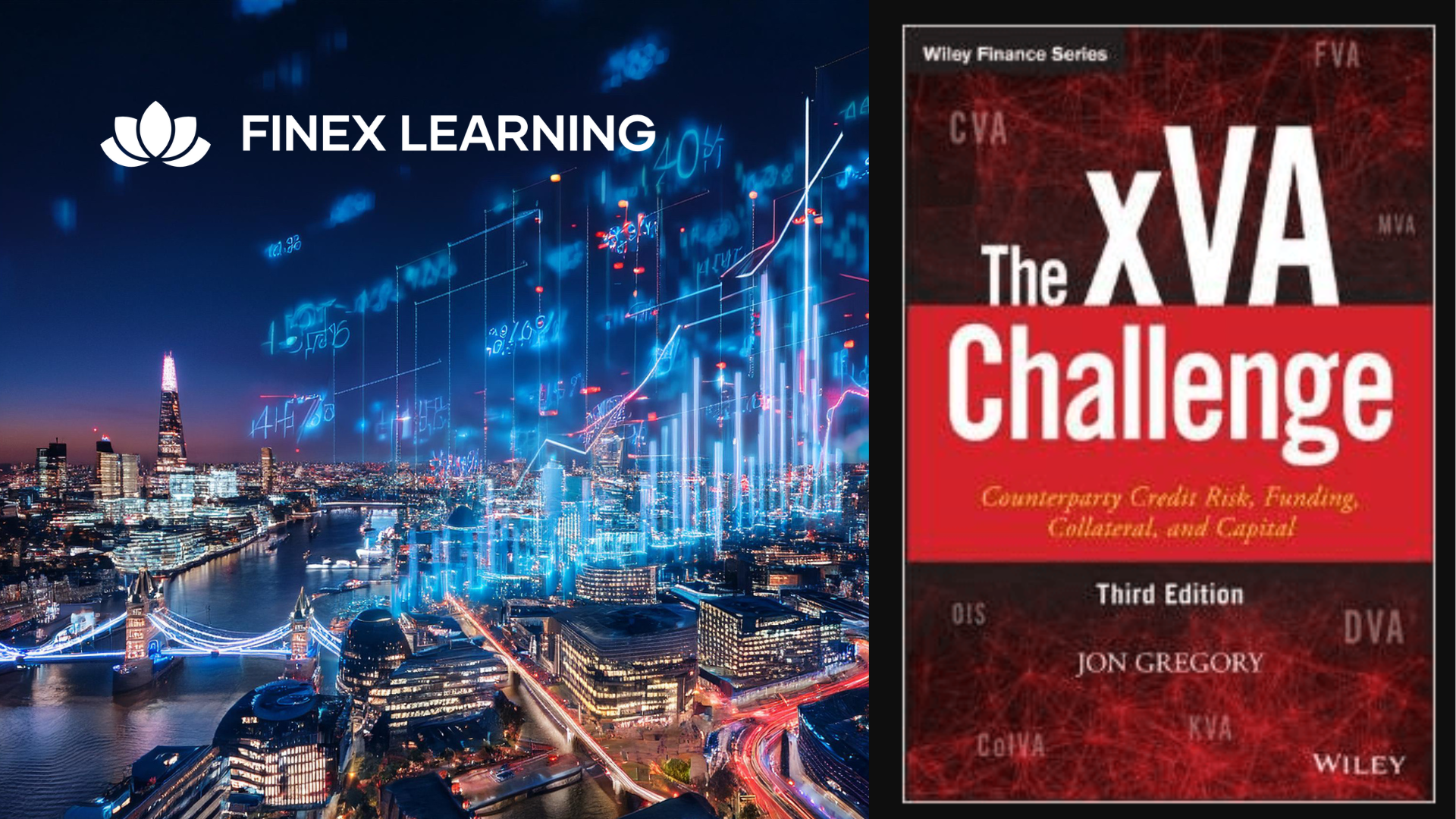
9000 System Manager 2.8 (5-day)
By Nexus Human
Duration 1 Days 6 CPD hours

Arcserv (3 - Days )
By Nexus Human
Duration 3 Days 18 CPD hours

Arcserv (5 - Days )
By Nexus Human
Duration 5 Days 30 CPD hours

Agile Project Management Methodologies
By Nexus Human
Duration 2 Days 12 CPD hours This course is intended for Scrum Masters (coaches), Product Owners (customers), and team members. Overview Please refer to Overview Many organizations are incorporating different project management methodologies into their skill base. This course is designed for individuals who need to get started with agile concepts and practice. Basic planning is covered along with the various roles and responsibilities of customers and developers / practitioners. Learn about epics, stories, sprints, feature prioritization and value-driven delivery. Course IntroductionCore Agile Concepts Origins of Agile Project Management Traditional Project Management Methodologies Agile Project Management Methodologies Generalizations: Agile and Traditional Project Management Comparisons The Agile Manifesto Manifesto Contributors Manifesto Values Manifesto Principles Agile Planning and Sprint Overview Agile Planning Overview Develop Epics Create Stories Verification/Validation Wireframes and Storyboards Functionality Based on User Roles Story Maps Estimating Effort: Story Points and Ideal Days Prioritizing Stories Methods for Prioritizing Stories Create Product Backlog Create Product Roadmap Conduct Release Planning Determining Iteration/Sprint Length Conduct Date-Driven Release Planning Conduct Feature-Driven Release Planning Sizing Stories Agile Role, Responsibilities and Team Space Agile Teams and Team Space Overview Scrum Master/Servant Leader/Coach (XP) Product Owner/Customer (XP) Team Members/Developers (XP) Team Space Physical Space Recommendations Next Steps

C)HISSP-Certified Health Information Systems Security Practitioner Mile 2
By Nexus Human
Duration 4 Days 24 CPD hours This course is intended for IS Security Officers Privacy Officers Health IS Managers Risk Managers Information Security Managers Compliance and Privacy Officers Overview Upon completion, the student will be ready to take the Certified Healthcare Information Systems Security Practitioner exam by mile2. In addition, at the end of the CHISSP course, the student will be versed with best practices in the healthcare industry and will be able to establish a framework with current best practices in respects to privacy, regulation and risk management. The Certified Healthcare IS Security Practitioner, C)HISSP certification course covers the skills and knowledge to implement the best IT healthcare practices, as well as, regulatory compliance and standards in the healthcare industry. Because of growing industry regulations and privacy requirements in the healthcare industry, the C)HISSP was developed by Mile2. Graduates of this course have become vital in managing and protecting healthcare data and are tasked to protect patient information by implementing, managing, and assessing proper IT controls for patient health information integrity. Course Outline Intro to the Healthcare Industry Regulatory Environment Healthcare Privacy and Security Policies Information Governance Risk Management Third-Party Risk Management

SM110 - Service Manager 9.x Foundations for Process Owners
By Nexus Human
Duration 5 Days 30 CPD hours This course is intended for For Process Owners, project managers, and other managers who are new to Service Manager. Overview At the end of the course, you will be able to:? Describe the role and intent for each of theService Manager components.? Describe the processes, workflows, and keyactivities for each module.? Use the Service Manager Web and Windowsclient as well as the Employee Self Service portal.? Manage Service Manager operators, usingadministrative tools.? Review how to configure operator, profile, role,environment, folder, and contact objects.? Determine the difference between Incident andProblem Management.? Discuss the Change, Configuration, Knowledge,and Service Level Management processes.? Explain and configure the Service Catalog.? Use Request Management workflows.? Describe the reporting capabilities of ServiceManager. This introductory course provides students with the skills needed to effectively use and manage the Service Manager 9.x software product. This course focuses on teaching the processes embedded in Service Manager. This introductory course provides students with the skills needed to effectively use and manage the Service Manager 9.x software product. This course focuses on teaching the processes embedded in Service Manager. Additional course details: Nexus Humans SM110 - Service Manager 9.x Foundations for Process Owners training program is a workshop that presents an invigorating mix of sessions, lessons, and masterclasses meticulously crafted to propel your learning expedition forward. This immersive bootcamp-style experience boasts interactive lectures, hands-on labs, and collaborative hackathons, all strategically designed to fortify fundamental concepts. Guided by seasoned coaches, each session offers priceless insights and practical skills crucial for honing your expertise. Whether you're stepping into the realm of professional skills or a seasoned professional, this comprehensive course ensures you're equipped with the knowledge and prowess necessary for success. While we feel this is the best course for the SM110 - Service Manager 9.x Foundations for Process Owners course and one of our Top 10 we encourage you to read the course outline to make sure it is the right content for you. Additionally, private sessions, closed classes or dedicated events are available both live online and at our training centres in Dublin and London, as well as at your offices anywhere in the UK, Ireland or across EMEA.

MS Project (Part 2) - Project Validation, Baseline and Tracking using Microsoft Project
By Nexus Human
Duration 1 Days 6 CPD hours This course is intended for This course is designed for all levels of experience in using Microsoft Project, as well as all levels of experience in project management. In particular, this course is designed for persons who need to author Microsoft Project work schedules including Project Managers and Project Assistants, and for management personnel in charge of setting standards for baselining and tracking project data. Overview To gain an understanding of a proven mindset Microsoft Project users should possess each time they open and work Microsoft Project schedules. To gain an understanding of globally accepted project management principles. To be able to effectively apply Microsoft Project into the Execution phase of a normal project life cycle. To gain an understanding of Microsoft Project's baseline capabilities in preparation for analysis and reporting of project data. MS Project: Project Validation, Baseline, and Tracking using Microsoft Project course provides proven tools and techniques for successfully using Microsoft Project to assist with managing projects. MS Project: Project Validation, Baseline, and Tracking using Microsoft Project course provides proven tools and techniques for successfully using Microsoft Project to assist with managing projects.

55301 Mastering Microsoft Project 2019
By Nexus Human
Duration 3 Days 18 CPD hours This course is intended for This course is intended for both novice and experienced project managers, managers, schedulers, and other project stake holders who need to incorporate the discipline of project management with Microsoft Project 2019. Overview Understand the discipline of project management as it applies to using Microsoft Project 2019. Create a Work Breakdown Structure. Identify Task Types & Relationships. Define Resources within Project. Make Work Package Estimates. Create an Initial Schedule. Create a Resource Leveled Schedule. Create Projects from templates, Excel files. Create Global templates. Create formulas and graphical indicators. The steps to record a macro. Format Output and Print Reports. Integrate Multiple Projects. Set up a Project with a Calendar, Start date, and scheduling method. Understand Manually Schedule vs. Auto Schedule. Manage multiple projects. Be able to create a master project list with shared resources. This three-day instructor-led course is intended for individuals who are interested in expanding their knowledge base and technical skills about Microsoft Project. The course begins with the basic concepts and leads students through all the functions they?ll need to plan and manage a small to medium-size project, including how to level resources and capture both cost and schedule progress. 1 - Introduction to Microsoft Project Describe how Project relates to the discipline of Project management. Learn what the new features are in Project 2019. Navigate to the primary views available using the Ribbon. Choose Views that display task, resource, or assignment information. Select table within views to change the information that is available to see and edit. Relate the features of Project to the 5 steps for building a plan in Project. Learn new accessibility features in Project 2 - A Quick and Easy Overview of Managing with Project Create a new project and prepare it for data entry. Enter project tasks. Sequence the tasks. Define resources. Estimate Task duration and assign resources. Baseline the project. Track project progress. 3 - Setting Up a Project Use multiple methods to create a new project from an Excel file and a SharePoint Tasks list. Establish one or more calendars to constrain resource availability. Configure Project to calculate the schedule from the Start Date forward, or from the Finish Date backward. 4 - Manually Schedule vs. Auto Schedule Students practice switching tasks between Manually Schedule and Auto Schedule modes. By switching modes, students learn the impact made on the project schedule and the individual tasks. 5 - Creating a Work Breakdown Structure Build and use summary and subordinate tasks. Understand and use milestones. Develop WBS Outlines. Assign completion criteria. Evaluate the WBS. Understand and use WBS templates. 6 - Identifying Task Relationships Understand the different types of task relationships. Understand and use various methods to create relationships. Determine and display task sequence. Understand and use lag, lead, and delay. Understand the new feature of Task Paths. 7 - Defining Resources within Project Define resource types. Define individual resources that will be used on the project. Record the cost (s) of using each type of resource. Record the limit of availability for each type of resource by establishing a resource calendar and defining the maximum units of that resource. 8 - Making Work Package Estimates Enter estimates for duration and costs for each task. Distinguish between task types and describe when each is appropriate. Describe the relationship between work, units, and duration. Describe the way Effort Driven scheduling is affected by work, units, and duration. Assign tasks to resources using the Team Planner view. 9 - Creating an Initial Schedule Calculate float and identify a project?s critical path. Understand and identify task constraints. Create milestones. Use the Task Inspector to troubleshoot the initial schedule. 10 - Create a Resource Leveled Schedule Adjust a project schedule to account for limited people and other resources. View the overall cost and schedule of a project. Identify resources that have been overallocated for a project schedule. Use multiple ways to adjust tasks and assignments to remove over allocation for any resource. 11 - Managing the Project Learn how to set a baseline. Lean how to enter and track project performance data. Learn how to apply different tracking methods. Learn how to perform a variance analysis on a project. Learn how to Reschedule Work Learn how to inactivate tasks Learn how to synch projects to SharePoint 12 - Formatting Output and Printing Reports Print Views Formats Sorting Filtering Grouping Custom Fields Reporting Other File Formats 13 - Managing Multiple Projects Learn how to use common resources among multiple projects. Learn how to link tasks between multiple projects. Learn how to create a consolidated view of multiple projects. 14 - Advanced Topics Learn how to customize the Ribbon and the Quick Access Toolbar. Learn how to customize WBS numbering. Learn the concepts of Formulas and Graphical indicators. Learn the purpose of the Global template and Organizer. Learn how to record a Macro.
