- Professional Development
- Medicine & Nursing
- Arts & Crafts
- Health & Wellbeing
- Personal Development
2633 Business courses near Harpole delivered Live Online
Let's Discuss: Staff Retention
By Pamela Stein Early Years Leadership & Management Training
Join me on Wednesday 18th May to discuss Staff Retention: We will share ideas and hopefully learn new ideas. We will explore the most effective ways to connect your team. Lets look at how leading in an emotionally Intelligent way can help retain staff.

LAWW: Curious About AI Webinar
By Biogen Booking System
Join Us for a Webinar: Curious About AI – Empowering You Through Innovation We’re excited to invite you to an engaging virtual session, Curious About AI, where Boris Puncer will explore how artificial intelligence is transforming the way we work and unlocking new opportunities across the business. AI is more than just a technology shift—it’s a powerful enabler of change. Whether you're already familiar with AI or just starting to explore its potential, this session will provide valuable insights into how it can enhance your productivity and creativity. In this session, you’ll discover: How AI is being used to optimise everyday processes Ways AI can help enhance your personal productivity The role of AI in driving innovation across teams and functions How to leverage AI to create more time for strategic, creative thinking Real examples of how AI is already making an impact in our organisation Don’t miss this opportunity to learn how AI can empower you in your role and support a culture of innovation and efficiency. Date: Monday, 12th May Time: 10:00 – 11:00 Location: Virtual Register Now!
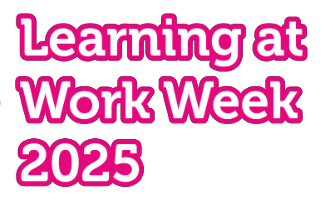
We share the secrets of how to make one of the most challenging areas of managing people into one of the simplest and most rewarding. Build motivated and effective teams through managers who are skilled in setting challenging but achievable goals, measuring performance and giving great feedback.

TOGAF Certification
By Nexus Human
Duration 2.5 Days 15 CPD hours

Tableau Prep Building (Tableau Data Prep) for Experienced Users (TTDTAB010)
By Nexus Human
Duration 2 Days 12 CPD hours This course is intended for This is an Intermediate and beyond-level Tableau course geared for experienced Tableau users who wish to leverage Tableau's more advanced capabilities. Overview This skills-focused course combines expert lecture, real-world demonstrations and group discussions with machine-based practical labs and exercises. Working in a hands-on learning environment led by our expert facilitator, students will learn how to: Understand what data works best with Tableau Desktop and how to shape and clean it appropriately to get Learn how to maximize flexibility from Tableau Desktop. Learn how Tableau Prep folds into the analytic cycle, and when to prep data in Tableau Prep vs. Tableau Desktop. Understand the terminology used in Tableau Prep. Know how Tableau Prep approaches data sampling. Create and understand data prep flows that address common scenarios encountered in data preparation, as applied to common data use cases Know how to view data prepared in Tableau Prep using Tableau Desktop. Understand data exploration and validation in Tableau Prep and Tableau Desktop. Geared for experienced Tableau Users, Tableau Prep Building (Tableau Data Prep) for Experienced Users is a two-day hands-on course designed to provide you with the tools and knowledge of how to prepare and shape data in Tableau Prep. It?s best suited for people who have 3-6 months experience in Tableau Desktop and are somewhat familiar with writing calculations. Throughout the course, our instructors will take you from conceptual data preparation material to creating useful Tableau Prep flows that can be output to Tableau Desktop for analysisNOTE: The Tableau Training Series is independent-format training that can be tuned and adjusted to best meet your needs. Our materials are flexible, comprehensive, and are always instructed by a senior instructor with a deep understanding of Tableau and its most current features, benefits and functionality in a wide array of uses. This is not Official Tableau Training. Course Outline Introduction to the workspace Introduction to the workflow Data literacy concepts Connecting to and configuring data Exploring data Cleaning data Preferred data structures in Tableau Shaping data Combining data Opening a data sample and creating an output file Best practices for data preparation Complex flows Starting with a question Hands-on data preparation Additional course details: Nexus Humans Tableau Prep Building (Tableau Data Prep) for Experienced Users (TTDTAB010) training program is a workshop that presents an invigorating mix of sessions, lessons, and masterclasses meticulously crafted to propel your learning expedition forward. This immersive bootcamp-style experience boasts interactive lectures, hands-on labs, and collaborative hackathons, all strategically designed to fortify fundamental concepts. Guided by seasoned coaches, each session offers priceless insights and practical skills crucial for honing your expertise. Whether you're stepping into the realm of professional skills or a seasoned professional, this comprehensive course ensures you're equipped with the knowledge and prowess necessary for success. While we feel this is the best course for the Tableau Prep Building (Tableau Data Prep) for Experienced Users (TTDTAB010) course and one of our Top 10 we encourage you to read the course outline to make sure it is the right content for you. Additionally, private sessions, closed classes or dedicated events are available both live online and at our training centres in Dublin and London, as well as at your offices anywhere in the UK, Ireland or across EMEA.

Free Webinar | How market forces impact funds, REITS and Private Equity firms in Real Estate
4.3(5)By Bayfield Training
On this webinar, we will discuss how market forces impact funds, Real estate investment trusts and private equity firms in Real Estate.

Project Advanced Planning and Control
By Underscore Group
Look at some of the more advanced planning features available in Project. Course overview Duration: 1 day (6.5 hours) Our Project – Advanced Planning and Control course looks at advanced planning and resourcing techniques in Microsoft Project and how to customise your schedule to give better visibility and flexibility. The course is designed for experienced users of Project who have attended our Project Planning and Control introduction course or have equivalent knowledge. You must be confident using Project to build and resource schedules and create task dependencies. Objectives By the end of the course you will be able to: Work with different types of task Amend resource load on a task Work with multiple resource rates Create custom tables Add custom fields Create calculated fields Add drop down lists in fields Filter and extract information Create new views Export information Content Advanced planning techniques Splitting tasks Task types Spreading work across activities Advanced resourcing techniques Resource types Assignment views Effective dates Work contours Overtime work Using multiple resource rates Creating custom tables Customising tables Adding fields Creating custom fields Adding text, number, date and time fields Using flag fields Defining pick lists Renaming custom fields Creating calculated fields Creating formulas Using graphical indicators Uploading and tracking progress Completing work Completing work per resource Updating tasks Updating the project Working with the status date Rescheduling work Viewing baseline against schedule Project overview statistics Working with filters Building standard filters Building interactive filters Task and resource filters Using highlight filters Creating custom views Creating customised views Customising text styles Using grouping techniques Exporting information Exporting to Excel

Microsoft Project Reporting
By Underscore Group
Use the features in project to report effectively on your plans. Course overview Duration: 4 hours Our Project – Reporting course is aimed at experienced users of Project who need to create reports in their project plans. It looks at using the different types of report in Project, exporting data to other packages, building new reports and sharing reports between projects. Experience of using Project to create and resource plans is required. Objectives By the end of the course you will be able to: Print and PDF data from your project Use timelines Setup filters and groups Import and export data Create and share dashboard reports Content Printing and reporting Setup and Printing Creating PDFs Visual reports Using the Timeline Filtering and grouping Applying filters Applying grouping Creating your own filters and groups Importing and exporting data Importing data into Project Exporting data Creating and saving data maps Dashboard reports Using dashboard reports Creating dashboard reports Adding widgets Customising data shown

Project Planning and Control
By Underscore Group
Learn how to use Microsoft Project to create and resource robust project plans and how to maintain and track throughout the project lifecycle. Course overview Duration: 1 day (6.5 hours) Our Project Planning and Control course gives you the essential skills to use Microsoft Project to build, resource and monitor project schedules. It looks at initial setup, building plans, using a work breakdown structure and managing resources through to baselining and progressing your schedule. This course is designed for new or existing users of Microsoft Project, and no previous experience of Project is required. Knowledge of planning techniques would be an advantage. Objectives By the end of the course you will be able to: Create project schedules Build a Work Breakdown Structure Create relationships Set baselines Manage resources Set deadlines and task properties Print and report on your project Update and track project schedules Content Creating a new project Project defaults Project start date Setting default hours per day/week Setting daily working times Project timeline Building a project Creating a work breakdown structure Adding tasks and durations Estimated durations Setting milestones Recurring tasks Linking, Baselining and Resourcing Setting start dates and dependencies Task Inspector Resourcing Assigning resources Filtering available resources Baseline Setting a baseline Removing a baseline Managing resources Resource properties Dealing with over allocations Tasking information Constraint dates Setting deadline Assigning task specific calendars Task types Updating your project Completing work Completing work per resource Updating tasks Updating the project Rescheduling work Change highlighting Printing and reporting Setup and Printing Visual reports Using the Timeline Creating Dashboard reports

