- Professional Development
- Medicine & Nursing
- Arts & Crafts
- Health & Wellbeing
- Personal Development
4534 Business Management courses in Cardiff delivered Online
Are You Ready to Leverage Your PM and BA Skills and Become a BRM
By IIL Europe Ltd
Are You Ready to Leverage Your PM and BA Skills and Become a BRM Are You Ready to Leverage Your PM and BA Skills and Become a BRM As Project Managers and Business Analysts progress in their careers, there is a natural tendency to wonder what comes next. Questions such as 'How do I get to the next level?' or 'What IS the next level?' are common. In this presentation you will be introduced to Business Relationship Management. You'll learn how you can leverage your Project Management and Business Analysis skills to assume a leadership position as a service-focused, value-driven Business Relationship Manager in your organization in order to 'get to the next level' in your career. This and other IIL Learning in Minutes presentations qualify for PDUs. Some titles, such as Agile-related topics may qualify for other continuing education credits such as SEUs, or CEUs. Each professional development activity yields one PDU for one hour spent engaged in the activity. Some limitations apply and can be found in the Ways to Earn PDUs section that discusses PDU activities and associated policies. Fractions of PDUs may also be reported. The smallest increment of a PDU that can be reported is 0.25. This means that if you spent 15 minutes participating in a qualifying PDU activity, you may report 0.25 PDU. If you spend 30 minutes in a qualifying PDU activity, you may report 0.50 PDU.

Primavera P6 Planning and Control
By Underscore Group
Learn how create and structure enterprise projects and programmes. Course overview Duration: 2 days (13 hours) Our P6 Project Planning and Controls Fundamentals course is an intensive two day course aimed at experienced planners and project controllers who need to use Primavera to create and manage detailed plans. It includes creating EPS levels, projects, WBS levels and detailed activity and resource planning. Experience of project planning and scheduling techniques is essential. Objectives By the end of the course you will be able to: Create a programme structure Create projects and set project properties Create programme milestones Create a Work Breakdown Structure (WBS) Create detailed plans including activities, links and resources Progress the schedule Manage actuals Customise layouts Use the reporting tools in Primavera Content Programme Management Creating EPS elements Defining the programme structure Navigating the EPS structure Finding programmes Project Management and WBS Creating projects Setting project properties Validating projects Assigning project codes Building a work breakdown structure Creating a WBS structure Creating WBS elements Work package management Top Down budgets Allocating top down budgets Budget change Programming milestones and activity planning Creating programme milestones Setting constraints Linking milestones Scheduling Using the schedule function Detailed activity planning Creating activities Relationship types Creating relationships Adding milestones Assigning activity codes Resourcing, workloads and baselining Resource types Creating resources Resource attributes Assigning resources Switching resources Split load resource assignment Reduced hours resource assignment Checking workload Reviewing workload Dealing with resource conflicts Assignments view Baselining Creating baselines Assigning baselines Working with layouts Creating layouts Customising columns Setting filters Sorting and grouping Changing the timescale Customising the Gantt Creating activity code breakdown structures Progressing the schedules Updating task status and remaining duration Setting the data date Monitoring and reporting Exporting and importing information Primavera standard reports Creating custom reports Creating portfolios Printing Printing your schedule Printing to other packages

Microsoft Project Reporting
By Underscore Group
Use the features in project to report effectively on your plans. Course overview Duration: 4 hours Our Project – Reporting course is aimed at experienced users of Project who need to create reports in their project plans. It looks at using the different types of report in Project, exporting data to other packages, building new reports and sharing reports between projects. Experience of using Project to create and resource plans is required. Objectives By the end of the course you will be able to: Print and PDF data from your project Use timelines Setup filters and groups Import and export data Create and share dashboard reports Content Printing and reporting Setup and Printing Creating PDFs Visual reports Using the Timeline Filtering and grouping Applying filters Applying grouping Creating your own filters and groups Importing and exporting data Importing data into Project Exporting data Creating and saving data maps Dashboard reports Using dashboard reports Creating dashboard reports Adding widgets Customising data shown

Project Advanced Planning and Control
By Underscore Group
Look at some of the more advanced planning features available in Project. Course overview Duration: 1 day (6.5 hours) Our Project – Advanced Planning and Control course looks at advanced planning and resourcing techniques in Microsoft Project and how to customise your schedule to give better visibility and flexibility. The course is designed for experienced users of Project who have attended our Project Planning and Control introduction course or have equivalent knowledge. You must be confident using Project to build and resource schedules and create task dependencies. Objectives By the end of the course you will be able to: Work with different types of task Amend resource load on a task Work with multiple resource rates Create custom tables Add custom fields Create calculated fields Add drop down lists in fields Filter and extract information Create new views Export information Content Advanced planning techniques Splitting tasks Task types Spreading work across activities Advanced resourcing techniques Resource types Assignment views Effective dates Work contours Overtime work Using multiple resource rates Creating custom tables Customising tables Adding fields Creating custom fields Adding text, number, date and time fields Using flag fields Defining pick lists Renaming custom fields Creating calculated fields Creating formulas Using graphical indicators Uploading and tracking progress Completing work Completing work per resource Updating tasks Updating the project Working with the status date Rescheduling work Viewing baseline against schedule Project overview statistics Working with filters Building standard filters Building interactive filters Task and resource filters Using highlight filters Creating custom views Creating customised views Customising text styles Using grouping techniques Exporting information Exporting to Excel

Project Planning and Control
By Underscore Group
Learn how to use Microsoft Project to create and resource robust project plans and how to maintain and track throughout the project lifecycle. Course overview Duration: 1 day (6.5 hours) Our Project Planning and Control course gives you the essential skills to use Microsoft Project to build, resource and monitor project schedules. It looks at initial setup, building plans, using a work breakdown structure and managing resources through to baselining and progressing your schedule. This course is designed for new or existing users of Microsoft Project, and no previous experience of Project is required. Knowledge of planning techniques would be an advantage. Objectives By the end of the course you will be able to: Create project schedules Build a Work Breakdown Structure Create relationships Set baselines Manage resources Set deadlines and task properties Print and report on your project Update and track project schedules Content Creating a new project Project defaults Project start date Setting default hours per day/week Setting daily working times Project timeline Building a project Creating a work breakdown structure Adding tasks and durations Estimated durations Setting milestones Recurring tasks Linking, Baselining and Resourcing Setting start dates and dependencies Task Inspector Resourcing Assigning resources Filtering available resources Baseline Setting a baseline Removing a baseline Managing resources Resource properties Dealing with over allocations Tasking information Constraint dates Setting deadline Assigning task specific calendars Task types Updating your project Completing work Completing work per resource Updating tasks Updating the project Rescheduling work Change highlighting Printing and reporting Setup and Printing Visual reports Using the Timeline Creating Dashboard reports

Master Projects and Resource Pools
By Underscore Group
Learn how to use Master Projects and Resource Pools to create better visibility across projects. Course overview Duration: 4 hours This course shows you how to create Master Projects allowing you to roll several sub projects into a master view. It also shows techniques to create resource pools to share resources between projects to enable you to better manage your resource teams and check resource loading. This half day course looks at how to practically do this and setup both elements. This is aimed at existing users of Microsoft Project who need to create master schedules and share resources and loadings. Objectives By the end of the course you will be able to: Create master projects Insert and update sub projects Create a resource pool Share resources between projects Check resource loadings between projects Content Working with multiple projects Consolidating projects Linking to sub projects Setting the master project as read only Saving consolidated projects Working on consolidated projects Setting task links between projects Getting source project information Removing projects from the consolidation Sharing resources Creating a resource pool Sharing resources Opening projects that share resources Updating the resource pool Refreshing the resource pool Opening a resource pool Removing resource sharing

Salary Negotiation Crash Course
By Compete High
Overview With the ever-increasing demand for Negotiation Skills in personal & professional settings, this online training aims at educating, nurturing, and upskilling individuals to stay ahead of the curve - whatever their level of expertise in Negotiation Skills may be. Learning about Negotiation Skills or keeping up to date on it can be confusing at times, and maybe even daunting! But that's not the case with this course from Compete High. We understand the different requirements coming with a wide variety of demographics looking to get skilled in Negotiation Skills. That's why we've developed this online training in a way that caters to learners with different goals in mind. The course materials are prepared with consultation from the experts of this field and all the information on Negotiation Skills is kept up to date on a regular basis so that learners don't get left behind on the current trends/updates. The self-paced online learning methodology by compete high in this Salary Negotiation course helps you learn whenever or however you wish, keeping in mind the busy schedule or possible inconveniences that come with physical classes. The easy-to-grasp, bite-sized lessons are proven to be most effective in memorising and learning the lessons by heart. On top of that, you have the opportunity to receive a certificate after successfully completing the course! Instead of searching for hours, enrol right away on this Salary Negotiation course from Compete High and accelerate your career in the right path with expert-outlined lessons and a guarantee of success in the long run. Who is this course for? While we refrain from discouraging anyone wanting to do this Salary Negotiation course or impose any sort of restrictions on doing this online training, people meeting any of the following criteria will benefit the most from it: Anyone looking for the basics of Negotiation Skills, Jobseekers in the relevant domains, Anyone with a ground knowledge/intermediate expertise in Negotiation Skills, Anyone looking for a certificate of completion on doing an online training on this topic, Students of Negotiation Skills, or anyone with an academic knowledge gap to bridge, Anyone with a general interest/curiosity Career Path This Salary Negotiation course smoothens the way up your career ladder with all the relevant information, skills, and online certificate of achievements. After successfully completing the course, you can expect to move one significant step closer to achieving your professional goals - whether it's securing that job you desire, getting the promotion you deserve, or setting up that business of your dreams. Course Curriculum Module 1 - Why Salary Shot Calling is Essential Why Salary Shot Calling is Essential 00:00 Module 2 - Strategies to Negotiate Your Salary and Build a Case for a Raise Strategies to Negotiate Your Salary and Build a Case for a Raise 00:00

Crafting Compelling Introductions: Transforming Your Elevator Pitch
By Compete High
ð Unlock the Power of First Impressions with 'Crafting Compelling Introductions: Transforming Your Elevator Pitch' Course! ð Are you tired of stumbling over your words when someone asks, 'What do you do?' Do you want to captivate your audience right from the start and leave a lasting impact? Look no further! Our comprehensive online course is designed to help you master the art of crafting compelling introductions and transforming your elevator pitch into a magnetic tool that opens doors and seals deals. ð Elevate Your Introduction Game: Why Choose This Course? ð ⨠Transformative Techniques: Learn expert strategies and techniques to craft captivating introductions that command attention and leave a lasting impression. Whether you're networking, pitching, or meeting someone new, you'll captivate your audience from the get-go. ⨠Tailored Guidance: Gain insights from seasoned professionals who have mastered the art of the perfect introduction. Our course instructors provide personalized feedback and guidance to refine your pitch to perfection. ⨠Practical Exercises: Put theory into action! Engage in hands-on exercises and real-world scenarios to hone your skills. From crafting your unique value proposition to engaging storytelling, you'll practice until your introduction shines. ⨠Elevator Pitch Makeover: Transform your existing elevator pitch into a compelling narrative that resonates with your audience, compelling them to want to know more about you and what you offer. ⨠Lifetime Access: Enjoy unlimited access to course materials, updates, and additional resources. Take the course at your own pace and revisit modules whenever you need a refresher. ð What You'll Learn ð ð Techniques to grab attention within the first few seconds. ð Crafting a concise and impactful elevator pitch. ð Using storytelling techniques to create an emotional connection. ð Adapting your pitch to various audiences and situations. ð Strategies for confident and engaging delivery. ð¥ Don't miss this opportunity to transform your introductions and make a lasting impression! Enroll now and step into a world where your elevator pitch becomes your most powerful tool! ð¥ Course Curriculum ELEVATOR PITCH How to Turn Your Killer Elevator Speech into a Self Introduction 00:00
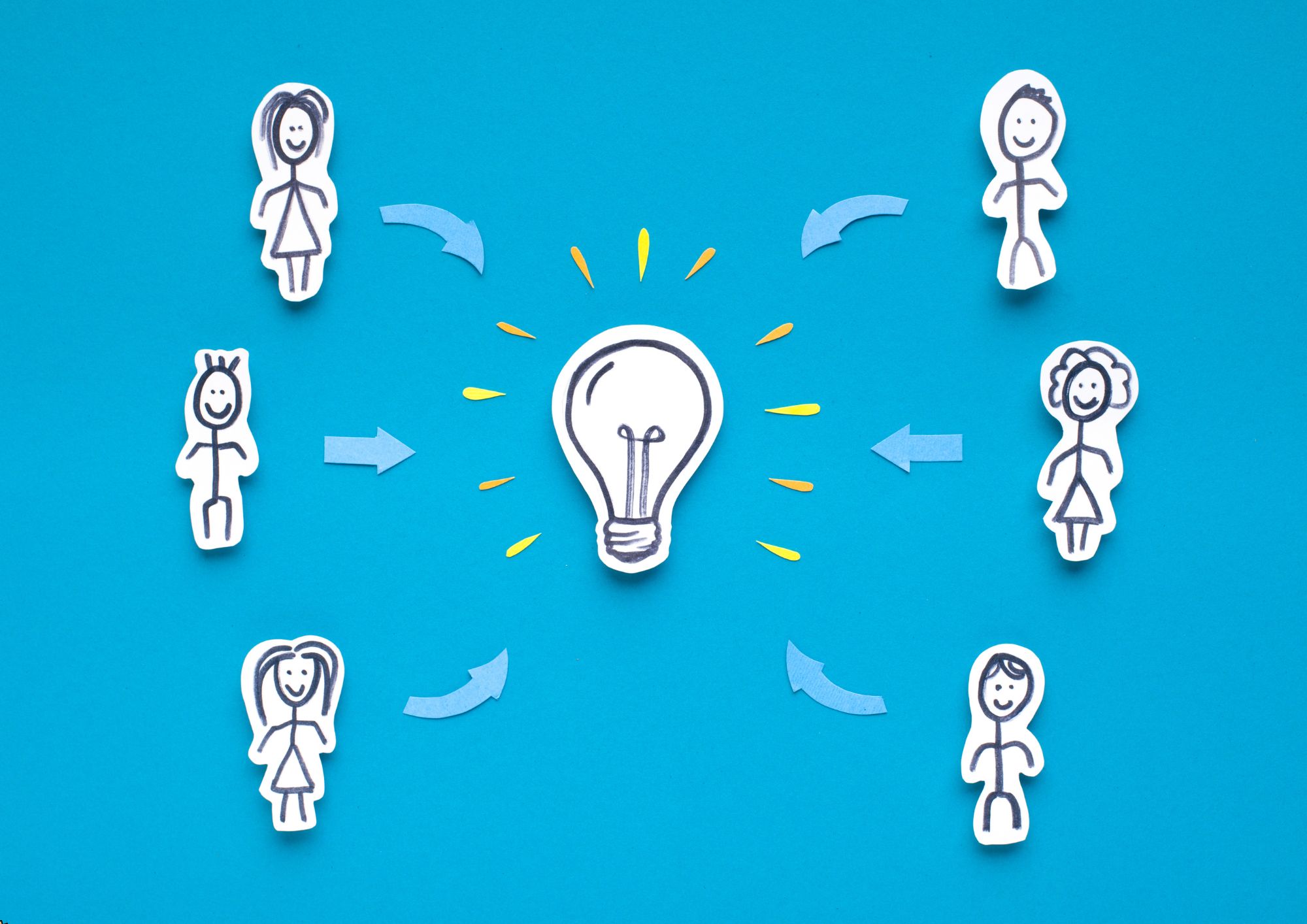
Crafting Concise Business Presentations: A Quick Guide
By Compete High
ð Master the Art of Crafting Concise Business Presentations: Enroll Now! ð Are you tired of lengthy, dull presentations that fail to engage your audience? Do you want to captivate attention, convey your message effectively, and leave a lasting impact in every business meeting or pitch? Introducing 'Crafting Concise Business Presentations: A Quick Guide' - the ultimate online course designed to transform your presentation skills from ordinary to extraordinary in no time! ð What You'll Learn: â The secrets to condensing complex ideas into clear, compelling messages â Techniques to structure your content for maximum impact in minimal time â How to captivate your audience with engaging visuals and storytelling â Tips for delivering confident, persuasive presentations that resonate â Strategies to tailor your message for different stakeholders and scenarios â Practical exercises and real-life examples to reinforce your learning ð©âð¼ Who Is This Course For? Business professionals seeking to enhance their presentation skills Entrepreneurs and startup founders aiming to pitch their ideas effectively Sales and marketing professionals wanting to create impactful presentations Anyone looking to communicate with clarity and conviction in a business setting ð Why Choose This Course? ï¸ Comprehensive lessons designed for busy professionals ï¸ Learn at your own pace, anytime, and anywhere ï¸ Expert guidance from seasoned presenters and communication specialists ï¸ Practical techniques you can implement immediately in your work ï¸ Access to a supportive community for networking and feedback ð¡ Elevate your presentations and make a lasting impression in the boardroom, during client meetings, or at conferences. Join 'Crafting Concise Business Presentations: A Quick Guide' and unlock the power of impactful communication today! Enroll now and take the first step toward becoming a confident, concise communicator who commands attention and drives results in every business scenario. Don't miss this opportunity to transform the way you present your ideas. Enroll now and revolutionize your business communication skills! ð⨠Course Curriculum INTRODUCTION Introduction 00:00 5 MINUTE SHOWCASE Step #1 - Create an Attention Grabber 00:00 Step #2 - Share Your Elevator Speech 00:00 Step #3 and #4 - State Your Full Name and Company Name 00:00 Step #5 - Add a Short Story About Yourself 00:00 Step #6 - Deliver Valuable Content 00:00 Step #7 - Call to Action 00:00 Step #8 - End with a Memorable Statement 00:00 Review 00:00

Foundational Presentation Proficiency
By Compete High
ð Elevate Your Presentation Skills with 'Foundational Presentation Proficiency'! ð Are you looking to master the art of impactful presentations that captivate your audience and leave a lasting impression? Look no further! Our comprehensive online course, 'Foundational Presentation Proficiency,' is your ultimate guide to becoming a confident and compelling presenter. ð What You'll Gain: ⨠Fundamental Strategies: Learn the essential principles and techniques to craft and deliver presentations with confidence. ⨠Engaging Content Creation: Discover how to structure your content effectively, use visuals, and tell compelling stories to keep your audience engaged throughout. ⨠Powerful Delivery Techniques: Master the art of public speaking, including voice modulation, body language, and overcoming nervousness. ⨠Audience Connection: Develop skills to understand and connect with your audience, ensuring your message resonates and inspires action. ⨠Handling Q&A Sessions: Learn strategies to navigate and confidently respond to questions, enhancing your credibility and expertise. ð Course Features: ð Engaging Modules: Access well-structured modules with practical examples and exercises to reinforce learning. ð¥ Video Tutorials: Dive into engaging video tutorials led by presentation experts, providing insightful tips and real-life demonstrations. ð Interactive Assignments: Apply your knowledge through interactive assignments, receiving feedback to enhance your skills further. ð£ï¸ Community Support: Join a supportive community of learners, exchanging ideas, seeking advice, and networking with like-minded individuals. ð Why Choose Us? ð Flexible Learning: Access the course 24/7 from anywhere, fitting learning into your schedule. ð¯ Expert Guidance: Benefit from the expertise of seasoned presenters guiding you through each step. ð Results-Driven: Gain practical skills that you can immediately apply to enhance your professional and personal presentations. ð¡ Ongoing Support: Get access to updates and resources, ensuring your skills remain relevant and up-to-date. ð¥ Don't miss this opportunity to unlock your full presentation potential! Enroll in 'Foundational Presentation Proficiency' today and become a master communicator! ð¥ Join hundreds of satisfied learners who have transformed their presentation skills. Your journey to becoming a confident and impactful presenter starts here! Enroll Now and Step into the Spotlight! ð⨠Course Curriculum INTRODUCTION Introduction 00:00 COMMUNICATIONS TACTICS & STRATEGIES 4 Quick Tips to Improve Your Presentation Skills In the Next Five Minutes 00:00 You Now Know the Dirty Little Secret of Presentation Skills 00:00 Never Waste Time Starting a Presentation Again 00:00 You Can Get the Audience to Do What You Want 00:00 Never Be Convicted of Death by PowerPoint 00:00 The Easy Way to Tell Relevant Stories 00:00 Your Own Free Focus Group 00:00 The Most Efficient Way to Practice You Presentation Skills 00:00 Passing the Ultimate Test 00:00 Now You Have Earned Personal Coaching 00:00 CONCLUSION Conclusion 00:00 EXTRAS Extra-Tipson How to Get Over Nervousness and Being-Scared 00:00
