- Professional Development
- Medicine & Nursing
- Arts & Crafts
- Health & Wellbeing
- Personal Development
420 Business Intelligence (BI) courses
Business Analysis: Diploma in Business Analysis course Online Business analysts are responsible for implementing positive change at all levels of an organisation. The business analyst, appointed by both employers and stakeholders, must establish objectives (financial or otherwise) and oversee the creation and implementation of solutions. Ultimately, they work with complex business intelligence data to continuously improve performance and profitability. To become a skilled business analyst is to become one of the most in-demand commodities for employers and decision-makers worldwide. This Business Analysis: Diploma in Business Analysis course provides a thorough introduction to the primary functions and objectives of business analysis activities. Learn about the business analyst's main duties and responsibilities, as well as the six primary phases of the business analysis process, the art of effective business process improvement, and how to perform a gap analysis. Whether you are looking for a promotion or a major career change, this Business Analysis: Diploma in Business Analysis course could make all the difference. Main Course: Diploma in Business Analysis Free Courses included with Business Analysis: Diploma in Business Analysis Course: Along with Diploma in Business Analysis Course you will get free Minute Taking Along with Diploma in Business Analysis Course you will get free Creating a Business Start-Up Along with Diploma in Business Analysis Course you will get free Strategic Management Special Offers of this Business Analysis: Diploma in Business Analysis Course; This Business Analysis: Diploma in Business Analysis Course includes a FREE PDF Certificate. Lifetime access to this Business Analysis: Diploma in Business Analysis Course Instant access to this Business Analysis: Diploma in Business Analysis Course 24/7 Support Available to this Business Analysis: Diploma in Business Analysis Course Business Analysis: Diploma in Business Analysis course Online The Business Analysis: Diploma in Business Analysis Course comprehensively covers the fundamental purposes and goals of business analysis activities. Additionally, it educates you about the key responsibilities and duties of a business analyst. This Business Analysis: Diploma in Business Analysis Course is designed to teach you about the six primary stages of the business analysis process and includes instruction on the efficient optimization of business processes, as well as conducting a gap analysis. Who is this course for? Business Analysis: Diploma in Business Analysis course Online This Business Analysis: Diploma in Business Analysis course is suitable for anyone looking to take a current or prospective career in business to the next level. Whether pursuing a position with an established employer or interested in starting your own business, your advanced business analysis acumen will prime you for a successful career. Requirements Business Analysis: Diploma in Business Analysis course Online To enrol in this Business Analysis: Diploma in Business Analysis course, students must fulfil the following requirements: Good Command over English language is mandatory to enrol in our Business Analysis: Diploma in Business Analysis course. Be energetic and self-motivated to complete our Business Analysis: Diploma in Business Analysis course. Basic computer Skill is required to complete our Business Analysis: Diploma in Business Analysis course. If you want to enrol in our Business Analysis: Diploma in Business Analysis course, you must be at least 15 years old. Career path Business Analysis: Diploma in Business Analysis course Online This Business Analysis: Diploma in Business Analysis Course could open a successful career in almost any business setting.

Business Analysis: The Business Analyst and the Solution Team - CPD Certified
5.0(3)By School Of Health Care
Business Analysis: Business Analysis Course Online Introducing Business Analysis: Business Analysis Course "Empowering the Next Generation" Online course! This Business Analysis: Business Analysis Course provides a thorough introduction to the primary functions and objectives of business analysis activities. Learn about the business analyst's main duties and responsibilities, as well as the six primary phases of the business analysis process, the art of effective business process improvement, and how to perform a gap analysis. Whether you are looking for a promotion or a major career change, this Business Analysis: Business Analysis Course could make all the difference. Business Analysis: Business Analysis Course are responsible for implementing positive change at all levels of an organisation. The business analyst, appointed by both employers and stakeholders, must establish objectives (financial or otherwise) and oversee the creation and implementation of solutions. Ultimately, they work with complex business intelligence data to continuously improve performance and profitability. To become a skilled business analyst is to become one of the most in-demand commodities for employers and decision-makers worldwide. Why choose this Business Analysis: Business Analysis Course from the School of Health Care? Self-paced Business Analysis: Business Analysis Course, access available from anywhere in the world. High-quality study materials that are easy to understand. Business Analysis: Business Analysis Course developed by industry experts. After each module, there will be an MCQ quiz to assess your learning. Assessment results are generated automatically and instantly. 24/7 support is available via live chat, phone call, or email. Free PDF certificate after completing the Business Analysis: Business Analysis Course. Main Course: Level 5 Diploma in Business Analysis Course Free Courses included with Business Analysis: Business Analysis Course: Course 01: Diploma in Risk Management Course 02: Level 3 Business Administration [ Note: Free PDF certificate as soon as completing Business Analysis: Business Analysis Course] Business Analysis: Business Analysis Course Online This Business Analysis: Business Analysis Course consists of 12 modules. Learning Objectives After completing the Business Analysis: Business Analysis Course, you will be able to - Gain a thorough understanding of a Business Analyst. Discover what it takes to be a Business Analyst. Determine the difference between a Business Analyst and a System Analyst. Examine the methods for collecting data. Choose the most effective solution. Recognize the function of a product champion. Course Curriculum of Business Analysis: Business Analysis Course Module 01: What is a Business Analyst? Module 02: What Makes a Good Business Analyst? Module 03: Roles of the Business Analyst Module 04: The Business Analyst and the Solution Team Module 05: Define the Problem Module 06: Vision Phase Module 07: Process Phase - Gather The Information Module 08: Process Phase - Determine the Solution Module 09: Process Phase - Write the Solution Document Module 10: Production Phase - Producing the Product Module 11: Production Phase - Monitor the Product Module 12: Confirmation Stage Assessment Method of Business Analysis: Business Analysis Course After completing Business Analysis: Business Analysis Course, you will get quizzes to assess your learning. You will do the later modules upon getting 60% marks on the quiz test. Apart from this, you do not need to sit for any other assessments. Certification of Business Analysis: Business Analysis Course After completing the Business Analysis: Business Analysis Course, you can instantly download your certificate for FREE. The hard copy of the certification will also be delivered to your doorstep via post, which will cost £13.99. Who is this course for? Business Analysis: Business Analysis Course Online This Business Analysis: Business Analysis Course is suitable for anyone looking to take a current or prospective career in business to the next level. Requirements Business Analysis: Business Analysis Course Online To enrol in this Business Analysis: Business Analysis Course, students must fulfil the following requirements: Good Command over English language is mandatory to enrol in our Business Analysis: Business Analysis Course. Be energetic and self-motivated to complete our Business Analysis: Business Analysis Course. Basic computer Skill is required to complete our Business Analysis: Business Analysis Course. If you want to enrol in our Business Analysis: Business Analysis Course, you must be at least 15 years old. Career path Business Analysis: Business Analysis Course Online A Business Analysis: Business Analysis Course could prepare you for a successful career in almost any business setting. The following are typical job titles in the field of business analysis: Business Analyst Functional Analyst Product Manager Systems Analyst IT Business Analyst Usability Analyst Business Consultant

Machine Learning
By Compete High
ð Unlock the Power of Data with Our Machine Learning Course! ð¤ Are you ready to dive into the revolutionary world of Machine Learning? Welcome to our comprehensive course designed to equip you with the skills and knowledge needed to harness the potential of data-driven decision-making. ð Machine Learning has rapidly emerged as one of the most transformative technologies of the 21st century. From powering intelligent virtual assistants to revolutionizing healthcare diagnostics, its applications are boundless. With our expertly crafted course, you'll embark on a journey that will demystify the complexities of Machine Learning and empower you to leverage its capabilities for diverse purposes. ð¡ Why Machine Learning? In today's data-driven world, organizations across industries are seeking professionals who can extract actionable insights from vast amounts of data. Machine Learning offers the tools and techniques necessary to analyze complex datasets, identify patterns, and make predictions with unprecedented accuracy. By mastering Machine Learning, you'll gain a competitive edge in the job market and position yourself as a valuable asset to any organization. ð What You'll Learn: Our Machine Learning course covers a wide array of topics, including: Fundamentals of Machine Learning algorithms Supervised, unsupervised, and reinforcement learning techniques Data preprocessing and feature engineering Model evaluation and validation Deep learning and neural networks Practical applications and case studies With hands-on projects and real-world examples, you'll not only understand the theory behind Machine Learning but also gain practical experience in implementing algorithms and solving complex problems. Whether you're a beginner or an experienced data professional, our course is tailored to accommodate learners of all levels. ð Who is this for? Our Machine Learning course is ideal for: Aspiring data scientists and analysts Software engineers looking to transition into Machine Learning roles Business professionals seeking to leverage data for strategic decision-making Students and academics interested in exploring the forefront of technology No matter your background or experience level, our course provides a solid foundation in Machine Learning principles and techniques, setting you on the path to success in this rapidly evolving field. ð Career Path: By mastering Machine Learning, you'll open doors to a myriad of exciting career opportunities, including: Data Scientist Machine Learning Engineer AI Researcher Business Intelligence Analyst Data Engineer With the demand for Machine Learning professionals on the rise, employers are actively seeking individuals with the skills and expertise to drive innovation and deliver impactful solutions. Whether you're looking to advance your current career or embark on a new professional journey, our course will equip you with the tools and knowledge needed to thrive in today's competitive job market. ð¼ FAQ: Q: Is prior programming experience required to enroll in the course? A: While prior programming experience can be beneficial, our course is designed to accommodate learners of all backgrounds. We provide comprehensive tutorials and resources to help you grasp the fundamentals of programming and get started with Machine Learning. Q: How long does it take to complete the course? A: The duration of the course varies depending on your pace and level of commitment. On average, most learners complete the course within 3 to 6 months. However, you have the flexibility to study at your own pace and revisit materials as needed. Q: Are there any prerequisites for enrolling in the course? A: While there are no strict prerequisites, familiarity with basic mathematics, statistics, and programming concepts can be advantageous. We provide supplementary materials and support to help you build the necessary foundation for success in the course. Q: Will I receive a certificate upon completion of the course? A: Yes, upon successfully completing the course requirements, you'll receive a certificate of completion that validates your proficiency in Machine Learning concepts and techniques. This certificate can enhance your credentials and demonstrate your expertise to potential employers. Q: How does the course structure accommodate working professionals? A: Our course offers flexible scheduling options, allowing you to balance your studies with your professional and personal commitments. With on-demand access to course materials and resources, you can learn at your own convenience and progress at a pace that suits your lifestyle. Don't miss out on the opportunity to unlock your full potential with our Machine Learning course! Enroll today and embark on a transformative journey that will shape the future of your career. ð⨠Course Curriculum Module 1_ Introduction to Machine Learning Introduction to Machine Learning 00:00 Module 2_ Linear Regression Linear Regression 00:00 Module 3_ Logistic Regression Logistic Regression 00:00 Module 4_ Decision Trees and Random Forests Decision Trees and Random Forests 00:00 Module 5_ Support Vector Machines (SVMs) Support Vector Machines (SVMs) 00:00 Module 6_ k-Nearest Neighbors (k-NN) k-Nearest Neighbors (k-NN) 00:00 Module 7_ Naive Bayes Naive Bayes 00:00 Module 8_ Clustering Clustering 00:00 Module 9_ Dimensionality Reduction Dimensionality Reduction 00:00 Module 10_ Neural Networks Neural Networks 00:00
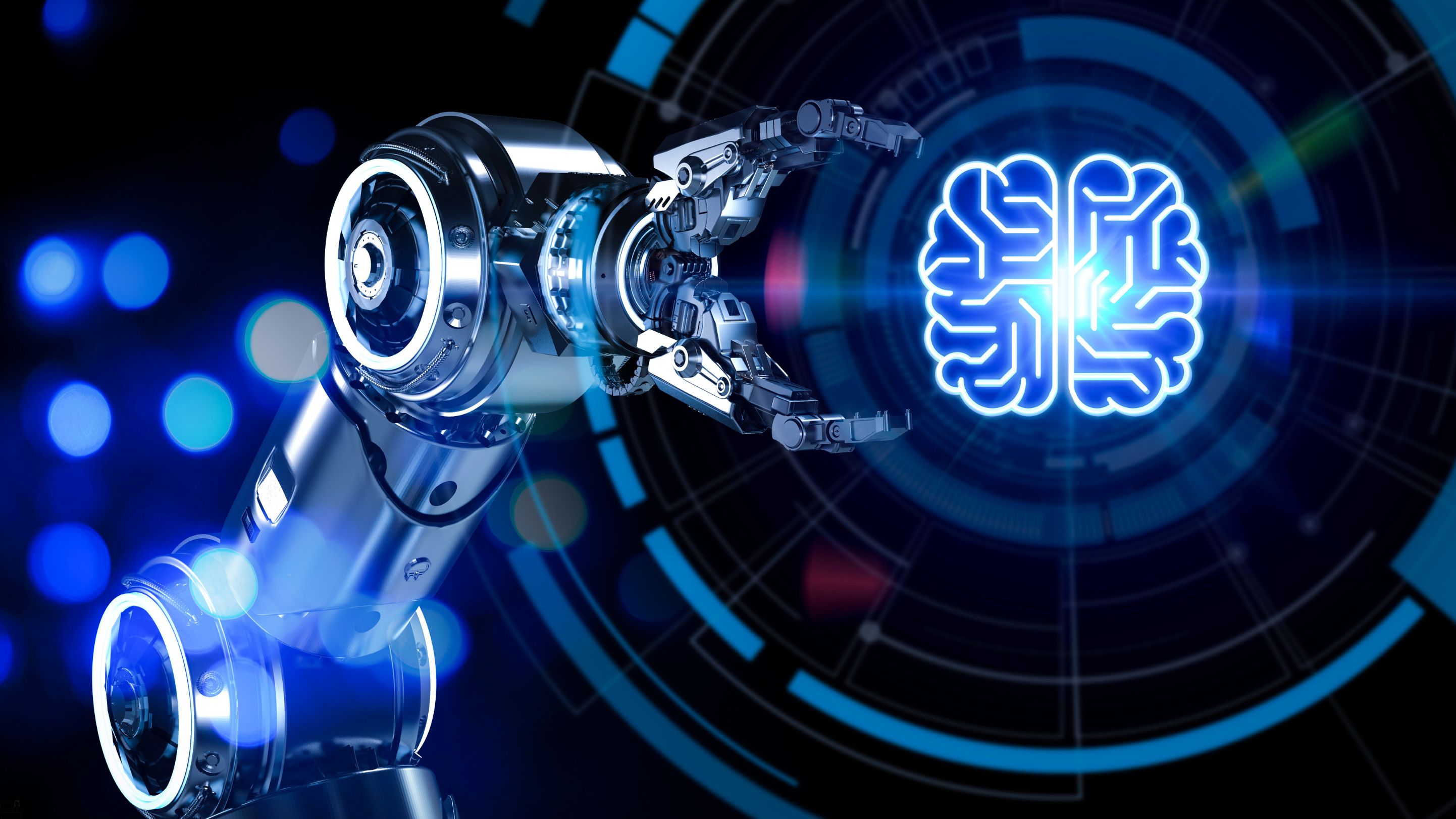
DeepSeek Masterclass: A Complete DeepSeek Zero to Hero!
By NextGen Learning
Course Overview The DeepSeek Masterclass: A Complete DeepSeek Zero to Hero! provides a comprehensive exploration of the DeepSeek AI ecosystem, designed to guide learners from fundamental understanding to advanced applications. This course equips individuals with the knowledge to navigate the capabilities of DeepSeek across various domains such as software development, business analysis, and education. Whether you're looking to stay current in a rapidly evolving technological landscape or explore how AI transforms diverse sectors, this course offers a structured pathway. By the end of the programme, learners will be able to understand DeepSeek’s architecture, apply its tools across multiple contexts, and critically evaluate its potential within both technical and professional settings. Course Description This course delves into the foundational principles and progressive applications of DeepSeek, starting from basic concepts in artificial intelligence through to its tailored use in education, business, and software environments. Learners will explore how to configure and interpret DeepSeek outputs, understand the structure of AI decision-making, and evaluate its integration across various workflows. Key modules address the needs of developers, educators, students, and professionals seeking efficient AI-driven solutions. Throughout the course, learners will be introduced to scenario-based uses of DeepSeek, helping them build a contextual understanding of its functions. The curriculum is designed to support strategic thinking, digital literacy, and informed adoption of AI tools in both academic and professional environments. Course Modules Module 01: Getting Started Module 02: Foundations of Artificial Intelligence (AI) Module 03: Setting up DeepSeek AI for Beginners Module 04: DeepSeek for Software Developers Module 05: DeepSeek for Business Professionals Module 06: DeepSeek Smart Solutions for Students Module 07: The Power of DeepSeek Module 08: DeepSeek for Teaching Professionals (See full curriculum) Who is this course for? Individuals seeking to build an informed understanding of DeepSeek and AI. Professionals aiming to implement AI solutions within their field. Beginners with an interest in artificial intelligence and its uses. Educators, students, and technologists exploring innovative learning and working tools. Career Path AI Integration Analyst Business Intelligence Associate Education Technology Consultant Software Solution Strategist Digital Transformation Specialist AI Literacy Educator

Data Analytics
By NextGen Learning
Course Overview This comprehensive Data Analytics course provides an in-depth exploration of data analysis, covering the essential principles and techniques used to extract valuable insights from data. Learners will engage with core concepts, such as data mining, statistical analysis, and visualisation, enabling them to make informed decisions and drive business outcomes. By the end of the course, participants will have the skills to analyse and interpret data, apply analytical tools effectively, and present their findings clearly. This course equips learners with the necessary tools to understand and leverage data in various professional settings, adding significant value to their career prospects. Course Description The Data Analytics course covers a wide range of topics, including the fundamentals of data analysis, statistical methods, and various data visualisation techniques. Learners will explore essential tools such as Excel and specialised software, while gaining a deep understanding of how to collect, store, and process data effectively. Emphasis is placed on developing the analytical mindset required to interpret data accurately and draw actionable insights. This course is designed to ensure learners can confidently navigate the world of data analytics and apply their knowledge in diverse industries, enhancing their problem-solving and decision-making abilities. Course Modules Module 01: Introduction to the World of Data Module 02: Basics of Data Analytics Module 03: Statistics for Data Analytics Module 04: Actions Taken in the Data Analysis Process Module 05: Gathering the Right Information Module 06: Storing Data Module 07: Data Mining Module 08: Excel for Data Analytics Module 09: Tools for Data Analytics Module 10: Data-Analytic Thinking Module 11: Data Visualisation That Clearly Describes Insights Module 12: Data Visualisation Tools (See full curriculum) Who is this course for? Individuals seeking to enhance their analytical skills for data-driven decision-making. Professionals aiming to transition into data analytics or enhance their data-related roles. Beginners with an interest in understanding data and its applications across industries. Business professionals seeking to leverage data for strategic growth. Career Path Data Analyst Business Intelligence Analyst Data Scientist Market Research Analyst Operations Analyst Financial Analyst Business Analyst Data Visualisation Specialist

Dive into the world of data like never before with this Power BI Training Course—where dashboards become a canvas and numbers finally make sense. Whether you're working with spreadsheets that never end or reports that need more punch, Power BI turns all that chaos into clear, useful insight. This course shows you how to shape data, build visuals, and tell a story your team will actually understand—without needing a maths degree or a magic wand. From sales figures to survey responses, learn how to make sense of it all using Microsoft's popular business intelligence tool. It doesn’t matter if you're from finance, marketing, logistics or even a tea-making department—if there's data, there’s Power BI. This course is fully online, so no awkward group exercises or cold meeting rooms involved—just clear, engaging learning designed to suit your pace. Whether you're fresh to the concept or already poking around with pivot tables, there's something here to sharpen your skills and make data feel less like a chore and more like a superpower. Curriculum Power BI - Introduction Overview of the Course Intro High-Level Flow Install and Sign Up Power Query Intro Power Pivot Intro Power View Intro Your First Power BI Dashboard Big Picture Get Data How to Get More Data Modelling Data Adding Relationships Manually Visualization Visualization Customization More Visualizations Visualization Format and Analytics Ask a Question Your Advanced Dashboard with Real Live Data Real World Example Get Data Modelling Data Visualization with multiple charts Publishing Power BI Website Course Bounses FINAL Key Features Accredited by CPD Instant e-certificate Fully online, interactive course with audio voiceover Self-paced learning and laptop, tablet, smartphone-friendly 24/7 Learning Assistance Discounts on bulk purchases Accreditation All of our courses are fully accredited, including this Power BI course, providing you with up-to-date skills and knowledge and helping you to become more competent and effective in your chosen field. Certification Once you've successfully completed your Power BI course, you will immediately be sent a digital certificate. Also, you can have your printed certificate delivered by post (shipping cost £3.99). CPD 10 CPD hours / points Accredited by CPD Quality Standards Requirements No prior degree or experience is required to enrol in this course. Certificates Certificate of completion Digital certificate - Included Certificate of completion Hard copy certificate - Included You will get the hard copy certificates for Free! The delivery charge of the hard copy certificate inside the UK is £3.99 each.

Microsoft Power BI - Master Power BI in 90 Minutes!
By NextGen Learning
Course Overview This "Microsoft Power BI - Master Power BI in 90 Minutes!" course offers a concise yet comprehensive introduction to Power BI, empowering learners to quickly create and manage data dashboards. The course is designed for both newcomers and those looking to enhance their skills, covering essential topics to help users understand and utilise Power BI for data analysis and reporting. Upon completion, learners will gain the ability to design dynamic dashboards, manipulate data, and visualise trends, providing valuable insights for decision-making in various business environments. Course Description This course takes learners through Power BI’s core functionalities, starting with an introduction to the platform before advancing to building basic and sophisticated dashboards. Learners will explore key aspects such as data import, filtering, and the creation of interactive visuals. By working with live data, participants will develop an understanding of how to generate real-time reports, enhancing their ability to analyse data and derive insights. The course offers both beginner and advanced concepts, ensuring that all participants can apply what they’ve learned to real-world data scenarios. Upon completing the course, learners will feel confident in their ability to utilise Power BI to its full potential in any business context. Course Modules Module 01: Power BI - Introduction Module 02: Your First Power BI Dashboard Module 03: Your Advanced Power BI Dashboard with Real Live Data Module 04: Course Bonuses (See full curriculum) Who is this course for? Individuals seeking to enhance their data analysis skills. Professionals aiming to improve data visualisation and reporting capabilities. Beginners with an interest in business intelligence or data management. Anyone looking to gain insights into data-driven decision-making. Career Path Business Intelligence Analyst Data Analyst Data Visualisation Specialist Marketing Data Analyst Financial Analyst

Microsoft Power BI Training
By NextGen Learning
Microsoft Power BI Training Course Overview: The Microsoft Power BI Training course is designed to equip learners with the knowledge and skills to use Power BI effectively for data analysis and reporting. This course covers the core features of Power BI, from data import and transformation to the creation of reports and visualizations. Learners will explore how to analyse data, generate insights, and create dynamic dashboards for reporting purposes. Whether you are looking to improve your analytical skills or advance your career, this course provides the foundation needed to become proficient in using Power BI for various data analysis tasks. By the end of the course, learners will be able to handle large data sets, create compelling visual reports, and make data-driven decisions. Course Description: This comprehensive Microsoft Power BI course delves into the essential components of the Power BI platform. Learners will start by exploring how to import and work with data, before progressing to designing reports and visualizations. The course includes an in-depth look at the various types of visualizations available, enabling learners to display data in an intuitive, easy-to-understand format. Additionally, learners will explore the Power BI Web App to access and share their reports online. As they move through the course, participants will gain valuable skills in data transformation, reporting, and visualization, all of which are applicable to industries requiring data-driven decision-making. By completing this course, learners will have a solid understanding of Power BI and the ability to create impactful reports and dashboards for business or personal use. Microsoft Power BI Training Curriculum: Module 01: Getting Started Module 02: Working with Data Module 03: Working with Reports and Visualizations Module 04: A Closer Look at Visualizations Module 05: Introduction to the Power BI Web App (See full curriculum) Who is this course for? Individuals seeking to understand Power BI and data analysis. Professionals aiming to enhance their data reporting skills. Beginners with an interest in business intelligence and data analytics. Anyone looking to improve their ability to visualise data for better decision-making. Career Path: Data Analyst Business Intelligence Analyst Reporting Specialist Data Visualisation Specialist Business Analyst

Excel Vlookup, Xlookup, Match and Index
By NextGen Learning
Excel Vlookup, Xlookup, Match and Index Course Overview: This comprehensive course covers essential Excel functions such as VLOOKUP, XLOOKUP, MATCH, and INDEX, which are integral for efficient data management and analysis. Learners will gain a clear understanding of how to use these functions to simplify complex data tasks, enhance productivity, and improve decision-making. Throughout the course, students will master how to search, match, and retrieve data from large datasets, preparing them for real-world scenarios in finance, marketing, HR, and more. The course is designed to equip learners with the necessary skills to perform advanced Excel functions with confidence, contributing to their professional growth and data analysis expertise. Course Description: In this course, learners will explore the powerful functions of Excel, including VLOOKUP, XLOOKUP, MATCH, and INDEX, enabling them to perform efficient data searches, cross-referencing, and information retrieval. The course includes step-by-step lessons on how to apply these functions to real-world datasets, making it highly relevant for anyone working with large volumes of data. Learners will become proficient in building dynamic spreadsheets that streamline decision-making processes and improve data accuracy. Additionally, this course emphasises problem-solving techniques, empowering individuals to handle complex data-related tasks with ease. By the end of the course, learners will have a strong command of these Excel functions, boosting their data management and analytical capabilities. Excel Vlookup, Xlookup, Match and Index Curriculum: Module 01: Excel VLOOKUP Module 02: Excel XLOOKUP Module 03: Excel MATCH Module 04: Excel INDEX Module 05: Advanced VLOOKUP Techniques Module 06: Combining VLOOKUP, MATCH, and INDEX Module 07: Practical Applications of XLOOKUP (See full curriculum) Who is this course for? Individuals seeking to enhance their Excel skills for data analysis. Professionals aiming to improve their data management capabilities. Beginners with an interest in learning advanced Excel functions. Anyone looking to improve their problem-solving abilities in data-heavy tasks. Career Path: Data Analyst Financial Analyst Marketing Analyst HR Specialist Business Intelligence Specialist Excel Expert for Administrative or Management Roles

Financial Analysis
By NextGen Learning
Financial Analysis Course Overview The "Financial Analysis" course provides a comprehensive introduction to financial analysis, equipping learners with the knowledge and skills needed to interpret and evaluate financial statements. Covering key areas such as balance sheets, income statements, and cash flow analysis, this course enables learners to assess financial performance and make informed decisions. Whether you are starting your career in finance or aiming to enhance your existing knowledge, this course offers essential tools for financial analysis. Upon completion, learners will be able to analyse financial data effectively, understand the key financial indicators of businesses, and contribute to strategic financial decision-making. Course Description This course covers the fundamentals of financial analysis, providing in-depth insights into financial statements, including balance sheets, income statements, and cash flow statements. Learners will explore various financial reporting techniques, evaluate profitability, and develop the ability to conduct ratio and equity analysis. The course also delves into the applications and limitations of EBITDA and teaches learners to assess credit risks. By the end of the course, participants will have gained valuable skills in financial data interpretation, enabling them to assess financial health and contribute to strategic financial decisions in organisations. The learning experience combines theoretical knowledge with practical analytical skills to prepare learners for roles in finance and accounting. Financial Analysis Curriculum: Module 01: Introduction to Financial Analysis Module 02: The Balance Sheet Module 03: The Income Statement Module 04: The Cash Flow Statement Module 05: Financial Reporting Module 06: Analysing Profitability Module 07: The Applications and Limitations of EBITDA Module 08: Credit Analysis Module 09: Equity Analysis Module 10: Ratio Analysis (See full curriculum) Who is this course for? Individuals seeking to understand financial analysis Professionals aiming to enhance their financial reporting and decision-making skills Beginners with an interest in finance or accounting Business owners looking to improve their financial literacy Career Path Financial Analyst Accountant Credit Analyst Financial Consultant Corporate Finance Manager Business Intelligence Analyst Investment Analyst

Search By Location
- Business Intelligence (BI) Courses in London
- Business Intelligence (BI) Courses in Birmingham
- Business Intelligence (BI) Courses in Glasgow
- Business Intelligence (BI) Courses in Liverpool
- Business Intelligence (BI) Courses in Bristol
- Business Intelligence (BI) Courses in Manchester
- Business Intelligence (BI) Courses in Sheffield
- Business Intelligence (BI) Courses in Leeds
- Business Intelligence (BI) Courses in Edinburgh
- Business Intelligence (BI) Courses in Leicester
- Business Intelligence (BI) Courses in Coventry
- Business Intelligence (BI) Courses in Bradford
- Business Intelligence (BI) Courses in Cardiff
- Business Intelligence (BI) Courses in Belfast
- Business Intelligence (BI) Courses in Nottingham