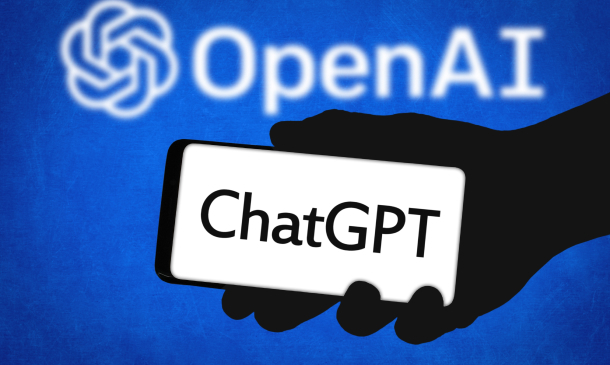- Professional Development
- Medicine & Nursing
- Arts & Crafts
- Health & Wellbeing
- Personal Development
390 Business Intelligence (BI) courses delivered Online
Statistical Analysis and Data Variability
By NextGen Learning
Welcome to the captivating realm of Statistical Analysis, where data reveals its hidden stories and uncovers the secrets that shape our world. Join this transformative journey and discover the power of Statistical Analysis in unlocking meaningful insights, making informed decisions, and driving progress in diverse fields. Learning Outcomes: Comprehend the fundamental concepts of Statistical Analysis and its practical applications. Gain proficiency in basic statistical terms and techniques for data analysis. Understand the importance of data variability and its implications in decision-making. Explore the binomial and normal distributions, and their relevance in statistical modelling. Develop a solid foundation in probability theory and its role in making accurate predictions. Acquire the skills to perform hypothesis testing, regression analysis, and draw meaningful conclusions from data. The Statistical Analysis and Data Variability course provides an in-depth exploration of the principles and techniques that underpin Statistical Analysis. Starting with an introduction to the fascinating realm of statistics, participants will delve into essential statistical terms and concepts. They will explore the central measures of data, investigate the intricacies of data variability, and uncover the power of binomial and normal distributions in analysing real-world phenomena. The Statistical Analysiswill equip learners with the knowledge of probability theory, estimation, and hypothesis testing, enabling them to make informed decisions based on robust statistical foundations. Additionally, participants will dive into regression analysis and gain insights into the Bayesian approach, culminating in a comprehensive understanding of statistical practices and their implications for various fields. Certification Upon completion of the course, learners can obtain a certificate as proof of their achievement. You can receive a £4.99 PDF Certificate sent via email, a £9.99 Printed Hardcopy Certificate for delivery in the UK, or a £19.99 Printed Hardcopy Certificate for international delivery. Each option depends on individual preferences and locations. CPD 10 CPD hours / points Accredited by CPD Quality Standards Who is this course for? Professionals seeking to enhance their analytical skills and decision-making abilities. Students pursuing studies in mathematics, statistics, economics, or any field requiring data analysis. Researchers, analysts, and data scientists who work with large datasets and aim to extract valuable insights. Managers and executives involved in strategic planning, risk assessment, and performance evaluation. Anyone interested in understanding the power of statistics and how it shapes our understanding of the world. Career path Data Analyst: £25,000 - £45,000 per annum Statistical Analyst: £30,000 - £50,000 per annum Data Scientist: £40,000 - £70,000 per annum Research Analyst: £25,000 - £45,000 per annum Business Intelligence Analyst: £30,000 - £55,000 per annum Market Research Analyst: £25,000 - £45,000 per annum

In the digital age, the ability to interpret and predict data trends is paramount. Introducing 'Data Analysis and Forecasting in Excel', a comprehensive course tailored to unveil the intricacies of Excel's powerful tools. Dive deep into the world of worksheets, discover the magic of PivotTables, and unravel the secrets of data visualisation. Whether you're a novice eager to delve into data or a seasoned analyst looking to refine your skills, this course promises a transformative journey into the realm of Excel analytics. The curriculum is designed with the utmost care to ensure a holistic understanding. From the basics of modifying worksheets to the advanced techniques of forecasting data, every module is a step towards mastering Excel. With a focus on real-world applications, learners will be equipped to harness the potential of Excel, making data-driven decisions with confidence and precision. Visualisation is at the heart of understanding data. This course not only teaches you how to analyse data but also how to represent it effectively using charts, PivotCharts, and the innovative Sparklines. By the end of this course, you'll be adept at mapping data, automating workbook functionalities, and employing lookup functions with finesse. Learning Outcomes: Master the techniques of modifying and organising worksheets for optimal data representation. Understand and implement effective list management strategies within Excel. Analyse complex datasets and derive meaningful insights. Design and create compelling visual representations using charts and other visual tools. Efficiently utilise PivotTables and PivotCharts for advanced data analysis. Integrate and manage data across multiple worksheets and workbooks. Implement lookup functions and audit formulas to ensure data accuracy and integrity. Why buy this Data Analysis and Forecasting in Excel course? Unlimited access to the course for a lifetime. Opportunity to earn a certificate accredited by the CPD Quality Standards after completing this course. Structured lesson planning in line with industry standards. Immerse yourself in innovative and captivating course materials and activities. Assessments are designed to evaluate advanced cognitive abilities and skill proficiency. Flexibility to complete the Data Analysis and Forecasting in Excel Course at your own pace, on your own schedule. Receive full tutor support throughout the week, from Monday to Friday, to enhance your learning experience Who is this Data Analysis and Forecasting in Excel course for? Individuals keen on mastering Excel for data interpretation and visualisation. Business analysts aiming to enhance their data forecasting abilities. Students pursuing a career in data analytics or business intelligence. Managers and decision-makers seeking to make data-driven strategies. Researchers looking to streamline and enhance their data processing techniques. Career path Data Analyst: Average salary range £30,000 - £50,000 annually. Business Intelligence Analyst: Average salary range £35,000 - £55,000 annually. Market Research Analyst: Average salary range £27,000 - £45,000 annually. Financial Analyst: Average salary range £35,000 - £60,000 annually. Operations Research Analyst: Average salary range £40,000 - £65,000 annually. Management Analyst: Average salary range £45,000 - £70,000 annually. Prerequisites This Data Analysis and Forecasting in Excel does not require you to have any prior qualifications or experience. You can just enrol and start learning.This Data Analysis and Forecasting in Excel was made by professionals and it is compatible with all PC's, Mac's, tablets and smartphones. You will be able to access the course from anywhere at any time as long as you have a good enough internet connection. Certification After studying the course materials, there will be a written assignment test which you can take at the end of the course. After successfully passing the test you will be able to claim the pdf certificate for £4.99 Original Hard Copy certificates need to be ordered at an additional cost of £8. Course Curriculum Modifying a Worksheet Insert, Delete, and Adjust Cells, Columns, and Rows 00:10:00 Search for and Replace Data 00:09:00 Use Proofing and Research Tools 00:07:00 Working with Lists Sort Data 00:10:00 Filter Data 00:10:00 Query Data with Database Functions 00:09:00 Outline and Subtotal Data 00:09:00 Analyzing Data Apply Intermediate Conditional Formatting 00:07:00 Apply Advanced Conditional Formatting 00:05:00 Visualizing Data with Charts Create Charts 00:13:00 Modify and Format Charts 00:12:00 Use Advanced Chart Features 00:12:00 Using PivotTables and PivotCharts Create a PivotTable 00:13:00 Analyze PivotTable Data 00:12:00 Present Data with PivotCharts 00:07:00 Filter Data by Using Timelines and Slicers 00:11:00 Working with Multiple Worksheets and Workbooks Use Links and External References 00:12:00 Use 3-D References 00:06:00 Consolidate Data 00:05:00 Using Lookup Functions and Formula Auditing Use Lookup Functions 00:12:00 Trace Cells 00:09:00 Watch and Evaluate Formulas 00:08:00 Automating Workbook Functionality Apply Data Validation 00:13:00 Search for Invalid Data and Formulas with Errors 00:04:00 Work with Macros 00:18:00 Creating Sparklines and Mapping Data Create Sparklines 00:07:00 MapData 00:07:00 Forecasting Data Determine Potential Outcomes Using Data Tables 00:08:00 Determine Potential Outcomes Using Scenarios 00:09:00 Use the Goal Seek Feature 00:04:00 Forecasting Data Trends 00:05:00

Creating Compelling Data Visualisations
By NextGen Learning
Unlock the power of data with our "Creating Compelling Data Visualisations" course. From mastering the fundamentals of data analytics and statistics to leveraging cutting-edge tools and techniques, each module is designed to transform raw information into impactful visual stories. Gain the skills to captivate your audience and drive data-driven decisions with clarity and precision. Enrol now and become a master of data visualisation! Learning Outcomes: Acquire a comprehensive understanding of data analytics and its role in decision-making. Develop proficiency in using statistical techniques to analyse and interpret data accurately. Master the process of gathering and organising data efficiently for optimal analysis. Utilise Excel as a powerful tool for data manipulation and analysis. Explore various tools and technologies employed in data analytics. Cultivate a data-analytic mindset to identify actionable insights from complex data sets. Create visually compelling data visualisations that effectively communicate insights and facilitate data-driven decision-making. In today's data-driven world, the ability to transform raw information into meaningful insights is a crucial skill for professionals across industries. Introducing our comprehensive course on "Creating Compelling Data Visualisations," designed to equip you with the knowledge and techniques to excel in the realm of data analytics. Through a series of immersive modules, you'll delve into the fascinating world of data, exploring its intricacies, gathering the right information, and storing it efficiently. Dive deep into statistical analysis, mastering the art of drawing insights from complex datasets with precision and accuracy. Discover the power of Excel as a robust tool for data manipulation and analysis. Unleash your creativity as you learn to transform raw data into captivating visual stories. Explore a range of data visualisation tools and techniques, uncovering the best practices to effectively communicate insights to diverse audiences. Develop a data-analytic mindset, sharpening your ability to identify actionable insights and make data-driven decisions that propel your organisation forward. Certification Upon completion of the course, learners can obtain a certificate as proof of their achievement. You can receive a £4.99 PDF Certificate sent via email, a £9.99 Printed Hardcopy Certificate for delivery in the UK, or a £19.99 Printed Hardcopy Certificate for international delivery. Each option depends on individual preferences and locations. CPD 15 CPD hours / points Accredited by CPD Quality Standards Who is this course for? This course is particularly useful for: Professionals seeking to enhance their data analysis skills. Aspiring data analysts and researchers. Managers and decision-makers who need to interpret and communicate data effectively. Students and graduates looking to boost their employability in the data-driven job market. Career path Data Analyst: £25,000 - £50,000 per year Business Intelligence Analyst: £30,000 - £60,000 per year Data Visualization Specialist: £35,000 - £70,000 per year Data Scientist: £40,000 - £80,000 per year Market Research Analyst: £25,000 - £45,000 per year Financial Analyst: £30,000 - £60,000 per year Note: Salary ranges can vary based on factors such as experience, qualification, and industry.

Are you embarking on the journey of mastering data analytics and visualisation in the UK? The 'Advanced Diploma in Microsoft Power BI 2021 at QLS Level 7' is your beacon. Positioned to illuminate the intricate realm of Power BI, this course offers a comprehensive look into the foundational aspects and the advanced features that make Microsoft's tool a standout. With sections meticulously designed ranging from the fundamentals, like data transformation, to advanced concepts, such as integrating Power BI with Python and storytelling with data, this course ensures learners grasp the complete spectrum. With the rising emphasis on data analytics in today's business world, this course acquaints you with Power BI's prowess. It prepares you for the sought-after Microsoft Power BI certification in the UK. Learning Outcomes Comprehend the fundamental aspects of Power BI, from initiating a project to understanding the user interface. Develop proficiency in advanced data transformation techniques and data model creation. Integrate Python with Power BI and harness the benefits of both for enhanced data analytics. Master the art of 'Storytelling with Data' to deliver impactful presentations and reports. Understand and implement Row-Level Security and harness Power BI Cloud services efficiently. Why choose this Advanced Diploma in Microsoft Power BI 2021 at QLS Level 7? Unlimited access to the course for a lifetime. Opportunity to earn a certificate accredited by the CPD Quality Standards after completing this course. Structured lesson planning in line with industry standards. Immerse yourself in innovative and captivating course materials and activities. Assessments are designed to evaluate advanced cognitive abilities and skill proficiency. Flexibility to complete the course at your own pace, on your own schedule. Receive full tutor support throughout the week, from Monday to Friday, to enhance your learning experience. Who is this Advanced Diploma in Microsoft Power BI 2021 at QLS Level 7 for? Individuals keen on obtaining the Microsoft power bi certification UK. Analysts and data professionals aspiring to enhance their data visualisation skills. Business professionals wanting to leverage Power BI for insightful business decision-making. Tech enthusiasts aiming to amalgamate programming (Python) with data analytics. Those seeking to stay updated with the latest trends in Power BI and its evolving capabilities. Career path Data Analyst: Average Salary £30,000 - £40,000 Annually Business Intelligence Developer: Average Salary £35,000 - £45,000 Annually Power BI Developer: Average Salary £40,000 - £50,000 Annually Data Visualisation Specialist: Average Salary £32,000 - £42,000 Annually Business Intelligence Manager: Average Salary £45,000 - £55,000 Annually Data Strategy Consultant: Average Salary £50,000 - £60,000 Annually Prerequisites This Advanced Diploma in Microsoft Power BI 2021 at QLS Level 7 does not require you to have any prior qualifications or experience. You can just enrol and start learning. This course was made by professionals and it is compatible with all PC's, Mac's, tablets and smartphones. You will be able to access the course from anywhere at any time as long as you have a good enough internet connection. Certification After studying the course materials, there will be a written assignment test which you can take at the end of the course. After successfully passing the test you will be able to claim the pdf certificate for £4.99 Original Hard Copy certificates need to be ordered at an additional cost of £8. Endorsed Certificate of Achievement from the Quality Licence Scheme Learners will be able to achieve an endorsed certificate after completing the course as proof of their achievement. You can order the endorsed certificate for only £135 to be delivered to your home by post. For international students, there is an additional postage charge of £10. Endorsement The Quality Licence Scheme (QLS) has endorsed this course for its high-quality, non-regulated provision and training programmes. The QLS is a UK-based organisation that sets standards for non-regulated training and learning. This endorsement means that the course has been reviewed and approved by the QLS and meets the highest quality standards. Please Note: Studyhub is a Compliance Central approved resale partner for Quality Licence Scheme Endorsed courses. Course Curriculum Section 01: Introduction Welcome! 00:01:00 What is Power BI? 00:03:00 Download & Installing Power BI Desktop 00:04:00 Getting to know the interface 00:03:00 Mini Project: Transform Data 00:07:00 Mini Project: Visualize Data 00:05:00 Mini Project: Creating a Data Model 00:07:00 Course Outline: What will you learn in this course? 00:05:00 How to learn best with this course? 00:03:00 Section 02: Preparing our Project Creating our initial project file 00:04:00 Working with the attached project files 00:04:00 Section 03: Data Transformation - The Query Editor Exploring the Query Editor 00:06:00 Connecting to our data source 00:07:00 Editing rows 00:08:00 Changing data types 00:08:00 Replacing values 00:03:00 Close & Apply 00:03:00 Connecting to a csv file 00:03:00 Connecting to a web page 00:05:00 Extracting characters 00:06:00 Splitting & merging columns 00:09:00 Creating conditional columns 00:06:00 Creating columns from examples 00:09:00 Merging Queries 00:17:00 Pivoting & Unpivoting 00:06:00 Appending Queries 00:08:00 Practice & Solution: Population table 00:15:00 The Fact-Dimension-Model 00:09:00 Practice: Load the dimension table 00:04:00 Organizing our queries in groups 00:03:00 Entering data manually 00:05:00 Creating an index column 00:03:00 Workflow & more transformations 00:05:00 Module summary 00:05:00 Exercise 1 - Instruction 00:02:00 Exercise Solution 00:11:00 Section 04: Data Transformation - Advanced Advanced Editor - Best practices 00:09:00 Performance: References vs. Duplicating 00:10:00 Performance: Enable / Disable Load & Report Refresh 00:05:00 Group by 00:05:00 Mathematical Operations 00:05:00 Run R Script 00:15:00 Using Parameters to dynamically transform data 00:06:00 M formula language: Basics 00:07:00 M formula language: Values, Lists & Tables 00:14:00 M formula language: Functions 00:13:00 M formula language: More functions & steps 00:05:00 Exercise 2 - Instructions 00:01:00 Exercise 2 - solution 00:05:00 Section 05: Creating a Data Model Understanding the relationship 00:05:00 Create & edit relationships 00:06:00 One-to-many & one-to-one relationship 00:06:00 Many-to-many (m:n) relationship 00:08:00 Cross filter direction 00:06:00 Activate & deactivate relationships 00:06:00 Model summary 00:03:00 Exercise 3 Create Model 00:03:00 Exercise 3 Solution 00:02:00 Section 06: Data Visualization Our first visual 00:08:00 The format tab 00:12:00 Understanding tables 00:10:00 Conditional formatting 00:09:00 The Pie Chart 00:06:00 All about the filter visual 00:13:00 The filter pane for developers 00:09:00 Cross filtering & edit interactions 00:04:00 Syncing slicers across pages 00:07:00 Creating drill downs 00:08:00 Creating drill throughs 00:07:00 The tree map visual 00:07:00 The decomposition tree 00:05:00 Understanding the matrix visual 00:05:00 Editing pages 00:07:00 Buttons & Actions 00:09:00 Bookmarks to customize your report 00:10:00 Analytics and Forecasts with line charts 00:10:00 Working with custom visuals 00:07:00 Get data using R Script & R Script visual 00:08:00 Asking questions - Q&A visual 00:04:00 Wrap up - data visualization 00:08:00 Section 07: Power BI & Python Python in Power BI - Plan of attack 00:03:00 Setting up Python for Power BI 00:03:00 Transforming data using Python 00:11:00 Creating visualizations using Python 00:08:00 Violin plots, pair plots & ridge plots using Python 00:15:00 Machine learning (BayesTextAnalyzer) using Python 00:00:00 Performance & Troubleshooting 00:03:00 Section 08: Storytelling with Data Introduction 00:01:00 Show Empathy & Identify the Requirement 00:03:00 Finding the Most Suitable KPI's 00:02:00 Choose an Effective Visualization 00:04:00 Make Use of Natural Reading Pattern 00:03:00 Tell a Story Using Visual Cues 00:05:00 Avoid Chaos & Group Information 00:02:00 Warp Up - Storytelling with Data 00:02:00 Section 09: DAX - The Essentials Introduction 00:03:00 The project data 00:04:00 Measures vs. Calculated Columns 00:15:00 Automatically creating a date table in DAX 00:08:00 CALENDAR 00:05:00 Creating a complete date table with features 00:04:00 Creating key measure table 00:03:00 Aggregation functions 00:06:00 The different versions of COUNT 00:14:00 SUMX - Row based calculations 00:09:00 Section 10: DAX - The CALCULATE function CALCULATE - The basics 00:11:00 Changing the context with FILTER 00:07:00 ALL 00:08:00 ALL SELECTED 00:03:00 ALL EXCEPT 00:07:00 Section 11: Power BI Service - Power BI Cloud How to go on now? 00:03:00 Power BI Pro vs Premium & Signing up 00:04:00 Exploring the interface 00:04:00 Discovering your workspace 00:03:00 Connecting Power BI Desktop & Cloud 00:04:00 Understanding datasets & reports 00:03:00 Working on reports 00:04:00 Updating reports from Power BI Desktop 00:04:00 Creating and working with workspaces 00:07:00 Installing & using a data gateway 00:13:00 Get Quick Insights 00:03:00 Creating dashboards 00:04:00 Sharing our results through Apps 00:10:00 Power BI Mobile App 00:05:00 Creating the layout for the Mobile App 00:04:00 Wrap up Power BI Cloud 00:07:00 Section 12: Row-Level Security Introduction 00:03:00 Creating a Row-Level Security 00:05:00 Row-Level Security in the Cloud 00:04:00 Row-Level Security & Data Model 00:05:00 Dynamic Row-Level Security 00:07:00 Dynamic Many-to-Many RLS 00:04:00 Hierarchical Row-Level Security 00:13:00 Section 13: More data sources JSON & REST API 00:10:00 Setting up a local MySQL database 00:14:00 Connecting to a MySQL database in Power BI 00:05:00 Connecting to a SQL database (PostgreSQL) 00:05:00 Section 14: Next steps to improve & stay up to date Congratulations & next steps 00:06:00 The End 00:01:00 Resources Resources - Advanced Diploma in Microsoft Power BI 2021 at QLS Level 7 00:00:00 Assignment Assignment - Advanced Diploma in Microsoft Power BI 2021 at QLS Level 7 04:00:00 Order your QLS Endorsed Certificate Order your QLS Endorsed Certificate 00:00:00

24 Hours Left! Enrol Now in this Data Analyst Course! Today's world revolves around data. Organisations across all industries increasingly depend on Data Analysts to make crucial business decisions. So, if you want to collect, evaluate, and understand data using various methods and business intelligence tools and further enhance your Data Analyst skills, our comprehensive Data Analyst course is perfect for you. Designed for success, this Data Analyst course covers everything from basics to advanced topics in Data Analyst. Each lesson in this Data Analyst course is crafted for easy understanding, enabling you to become proficient in Data Analyst. Whether you are a beginner or looking to sharpen your existing skills, this Data Analyst is the ideal choice. Learning Outcomes of Data Analyst course: Introduce yourself to the critical concepts of analysing data. Know how to build, change, and format charts. Become well-versed in working with multiple worksheets and workbooks. Master the key aspects of modifying a worksheet. Discover how to work with lists. Understand how to use PivotTables, PivotCharts, Lookup Functions, and Formula Auditing. Explore the process of applying data validation, searching for invalid data and formulas with errors, and working with macros. Find out how to automate workbook functionality, create sparklines, and map data. Why Prefer this Course? Get a Free CPD Accredited Certificate upon completion of Data Analyst Get a free student ID card with Data Analyst Training Get instant access to this Data Analyst course. Learn Data Analyst from anywhere in the world The Data Analyst is affordable and simple to understand The Data Analyst is an entirely online, interactive lesson with voiceover audio Lifetime access to the Data Analyst course materials The Data Analyst comes with 24/7 tutor support Start your Data Analyst Diploma journey straightaway! This Data Analyst's curriculum has been designed by Data Analyst experts with years of Data Analyst experience behind them. The Data Analyst course is extremely dynamic and well-paced to help you understand Data Analyst with ease. You'll discover how to master the Data Analyst skill while exploring relevant and essential topics. *** Course Curriculum *** Here is the curriculum breakdown of this course: Module 01: Modifying a Worksheet Module 02: Working with Lists Module 03: Analysing Data Module 04: Visualizing Data with Charts Module 05: Using Pivot Tables and Pivot Charts Module 06: Working with Multiple Worksheets and Workbooks Module 07: Using Lookup Functions and Formula Auditing Module 08: Automating Workbook Functionality Module 09: Creating Sparklines and Mapping Data Module 10: Forecasting Data Assessment Process After passing the Diploma in Data Analyst exam, you will be able to request a certificate with additional cost that has been endorsed by the Quality Licence Scheme. CPD 150 CPD hours / points Accredited by CPD Quality Standards Who is this course for? Data Analyst Diploma Anyone willing to gain a better understanding. Already working in this field and want to learn more about Data Analyst Requirements Data Analyst Diploma You will not need any prior background or expertise. Career path Career Path: Data Analyst Data Scientist Data Analytics Manager Certificates CPD Accredited Certificate Digital certificate - £10 Diploma in Data Analysis at QLS Level 5 Hard copy certificate - £119 Show off Your New Skills with a Certificate of Completion Endorsed Certificate of Achievement from the Quality Licence Scheme After successfully completing the Diploma in Data Analysis at QLS Level 5, you can order an original hardcopy certificate of achievement endorsed by the Quality Licence Scheme. The certificate will be home-delivered, with a pricing scheme of - 119 GBP inside the UK 129 GBP (including postal fees) for international delivery CPD Accredited Certificate Upon finishing the Data Analyst (Data Analytics)course, you need to order to receive a Certificate Accredited by CPD that is accepted all over the UK and also internationally. The pricing schemes are: 29 GBP for Printed Hardcopy Certificate inside the UK 39 GBP for Printed Hardcopy Certificate outside the UK (international delivery)
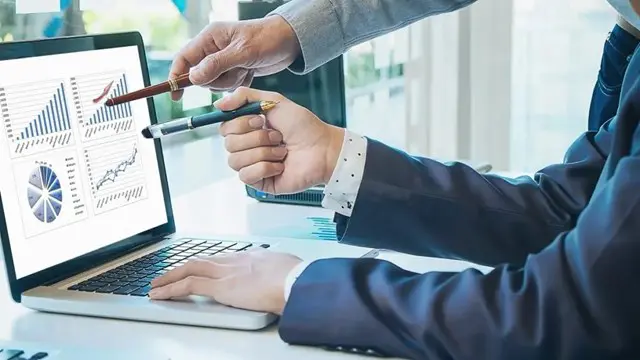
Unlock the power of SQL with the Mastering SQL Programming course. This comprehensive program takes you from the fundamentals to advanced techniques in SQL programming. Starting with setting up your tools, you'll delve into browsing, filtering, and sorting data. Explore complex operations, including mathematical calculations and string concatenation, while learning to manage NULL values and use CASE statements effectively. Dive into SQL functions, nested queries, and join operations, gaining mastery over data manipulation and database definition. Whether you're a beginner or seeking to enhance your SQL skills, this course equips you with the knowledge to become a proficient SQL programmer. Learning Outcomes: Establish a solid foundation in SQL programming principles. Efficiently browse, filter, and sort data for data retrieval. Utilize AND, OR, and NOT operators for precise data filtering. Perform mathematical operations and string concatenation in SQL. Apply sorting, alias names, and record limiting to enhance result readability. Handle NULL values and implement DISTINCT and CASE statements. Master multiple-row and single-row functions for complex data processing. Create nested queries and perform data manipulation using SQL. Why buy this Mastering SQL Programming? Unlimited access to the course for forever Digital Certificate, Transcript, student ID all included in the price Absolutely no hidden fees Directly receive CPD accredited qualifications after course completion Receive one to one assistance on every weekday from professionals Immediately receive the PDF certificate after passing Receive the original copies of your certificate and transcript on the next working day Easily learn the skills and knowledge from the comfort of your home Certification After studying the course materials of the Mastering SQL Programming you will be able to take the MCQ test that will assess your knowledge. After successfully passing the test you will be able to claim the pdf certificate for £5.99. Original Hard Copy certificates need to be ordered at an additional cost of £9.60. Who is this course for? This Mastering SQL Programming course is ideal for Aspiring database administrators and SQL developers. Individuals looking to enhance their data management skills. Business analysts seeking SQL proficiency for data analysis. Anyone interested in learning SQL programming from basics to advanced concepts. Prerequisites This Mastering SQL Programming was made by professionals and it is compatible with all PC's, Mac's, tablets and smartphones. You will be able to access the course from anywhere at any time as long as you have a good enough internet connection. Career path SQL Developer: £30,000 - £60,000 per year. Database Administrator (DBA): £35,000 - £70,000 per year. Data Analyst: £25,000 - £55,000 per year. Business Intelligence Analyst: £35,000 - £65,000 per year. SQL Instructor/Trainer: Earnings vary based on experience and location.

Dive deep into the realm of Excel with our meticulously designed course on 'Excel Pivot Tables, Pivot Charts, Slicers, and Timelines'. Unlock the secrets of powerful data visualisation tools like Dashboards, Slicers, and Timelines, while mastering the art of reporting by varying time intervals. Whether you wish to streamline your reporting tasks or augment your analytical capabilities, this course will provide you with the tools and techniques to extract insights from data seamlessly. Highlights of the Dynamic Excel Gantt Chart and Timelines : Discover the secrets of finding the key to doing your best work Understand how to reach your most productive level based on scientific research and principles Explore the hidden productivity recipes of professionals and the most successful people in the world Develop a routine for greater productivity both at home and at work Understand the time management strategies for managing your time when dealing with multiple urgent tasks Discover how to achieve higher productivity by making just a few simple changes Learn simple yet highly effective productivity hacks that you can apply in minutes or less Explore science-backed advice for developing a 'Productivity Mindset' and beat procrastination Course Design The course is delivered through our online learning platform, accessible through any internet-connected device. There are no formal deadlines or teaching schedules, meaning you are free to study the course at your own pace. You are taught through a combination of Video lessons Online study materials Who is this Course for? Data analysts aiming to bolster their data visualisation techniques. Professionals in finance, sales, and marketing looking to generate detailed reports. Researchers keen on presenting data in an insightful manner. Students aspiring to enhance their data representation and analysis skills. Project managers wanting to make data-driven decisions How is the course assessed? To successfully complete the course you must pass an automated, multiple-choice assessment. The assessment is delivered through our online learning platform. You will receive the results of your assessment immediately upon completion. Will I receive a certificate of completion? Upon successful completion, you will qualify for the UK and internationally-recognised certification and you can choose to make your achievement formal by obtaining your PDF Certificate at a cost of £9 and Hardcopy Certificate for £15. Requirements The Dynamic Excel Gantt Chart and Timelines is open to all, with no formal entry requirements. All you need is a passion for learning, a good understanding of the English language, numeracy and IT, and to be over the age of 16. Career Path Data Analyst: £30,000 - £50,000 Financial Analyst: £35,000 - £55,000 Sales Analyst: £28,000 - £47,000 Market Researcher: £24,000 - £45,000 Data Visualization Specialist: £32,000 - £52,000 Business Intelligence Analyst: £38,000 - £60,000 Course Curriculum Excel Pivot Tables, Pivot Charts, Slicers, and Timelines Getting started with your Pivot Table 00:04:00 Drill Down 00:01:00 Managing the Field List 00:02:00 Changing the Calculation type with Value Field Settings 00:06:00 Growing your Pivot Table with Multiple Fields 00:04:00 Formatting the Pivot Table 00:05:00 Sorting and Filtering the Pivot Table 00:03:00 Creating a Dashboard with Slicers, Timelines and Pivot Charts 00:09:00 Reporting by day, month, qtr, or year within the Pivot Table 00:04:00 Refreshing the Pivot Data with new data 00:03:00 Adding your own calculations into the Pivot Table 00:03:00 The power of the Filter Section in the Pivot Table 00:04:00 PowerQuery 00:12:00 PowerPivot 00:21:00 Assignment Assignment - Excel Pivot Tables, Pivot Charts, Slicers, and Timelines 00:00:00

The PowerBI Formulas course delves into the intricacies of Power Query and Power Pivot in Power BI, focusing on various techniques to enhance data analysis and visualization. Through a series of modules, participants will learn how to effectively use Power Query and Power Pivot to transform, manipulate, and model data for creating insightful reports and dashboards. Learning Outcomes: Master the fundamentals of Power Query and Power Pivot in Power BI. Understand data transformation techniques using Power Query. Explore advanced data modeling with Power Pivot. Learn to create calculated columns and measures. Gain proficiency in using DAX (Data Analysis Expressions) formulas. Apply Power Query and Power Pivot to real-world data scenarios. Utilize data relationships and hierarchies for effective data modeling. Create dynamic visualizations and reports using the transformed data. Why buy this PowerBI Formulas? Unlimited access to the course for forever Digital Certificate, Transcript, student ID all included in the price Absolutely no hidden fees Directly receive CPD accredited qualifications after course completion Receive one to one assistance on every weekday from professionals Immediately receive the PDF certificate after passing Receive the original copies of your certificate and transcript on the next working day Easily learn the skills and knowledge from the comfort of your home Certification After studying the course materials of the PowerBI Formulas there will be a written assignment test which you can take either during or at the end of the course. After successfully passing the test you will be able to claim the pdf certificate for £5.99. Original Hard Copy certificates need to be ordered at an additional cost of £9.60. Who is this course for? Business analysts and data analysts seeking to enhance their Power BI skills. Data professionals looking to leverage Power Query and Power Pivot for data analysis. Professionals working with data visualization and reporting. Individuals interested in learning advanced data transformation and modeling techniques. Prerequisites This PowerBI Formulas does not require you to have any prior qualifications or experience. You can just enrol and start learning.This PowerBI Formulas was made by professionals and it is compatible with all PC's, Mac's, tablets and smartphones. You will be able to access the course from anywhere at any time as long as you have a good enough internet connection. Career path Data Analyst: Analyze and visualize data to extract meaningful insights. Business Intelligence Analyst: Transform raw data into actionable business insights. Data Scientist: Apply data manipulation and modeling techniques for predictions. Reporting Specialist: Create engaging and informative reports and dashboards. Business Analyst: Use data-driven insights to inform decision-making processes. Course Curriculum PowerBI Formulas power pivot power query - 1 00:01:00 power pivot power query - 2 00:02:00 power pivot power query - 3 00:06:00 power pivot power query - 4 00:07:00 power pivot power query - 5 00:02:00 power pivot power query - 6 00:05:00 power pivot power query - 7 00:05:00 power pivot power query - 8 00:04:00 power pivot power query - 9 00:03:00 power pivot power query - 10 00:02:00 power pivot power query - 11 00:04:00 power pivot power query - 12 00:08:00 power pivot power query - 13 00:04:00 power pivot power query - 14 00:03:00 power pivot power query - 15 00:13:00 power pivot power query - 16 00:03:00 power pivot power query - 17 00:13:00 Assignment Assignment - PowerBI Formulas 00:00:00

Discover the thrilling world of artificial intelligence with the 'Machine Learning Course with Python'. Immerse yourself in a voyage from foundational concepts, unveiling the mysteries behind algorithms, to diving deep into the cores of preprocessing, regression, and classification. Crafted meticulously, this course introduces Python as the catalyst, opening doors to data-driven decision-making and predictive analysis, empowering your journey in the ever-evolving field of machine learning. Learning Outcomes Grasp the foundational knowledge of various machine learning algorithms. Attain proficiency in preprocessing data for optimal outcomes. Master the nuances of regression analysis using Python. Delve into the intricacies of classification techniques. Enhance problem-solving abilities with practical Python-driven machine learning applications. Why choose this Machine Learning Course with Python course? Unlimited access to the course for a lifetime. Opportunity to earn a certificate accredited by the CPD Quality Standards after completing this course. Structured lesson planning in line with industry standards. Immerse yourself in innovative and captivating course materials and activities. Assessments are designed to evaluate advanced cognitive abilities and skill proficiency. Flexibility to complete the Machine Learning Course with Python Course at your own pace, on your own schedule. Receive full tutor support throughout the week, from Monday to Friday, to enhance your learning experience. Who is this Machine Learning Course with Python course for? Aspiring data scientists eager to harness the power of machine learning. Python enthusiasts aiming to delve into its applications in AI. Professionals in the tech industry seeking a transition into data roles. Academics and researchers wanting to employ machine learning in their work. Business analysts aiming to leverage predictive analytics for better insights. Career path Data Scientist: £40,000 - £70,000 Machine Learning Engineer: £50,000 - £80,000 AI Researcher: £45,000 - £75,000 Data Analyst: £30,000 - £50,000 Python Developer: £35,000 - £65,000 Business Intelligence Developer: £40,000 - £60,000 Prerequisites This Machine Learning Course with Python does not require you to have any prior qualifications or experience. You can just enrol and start learning.This Machine Learning Course with Python was made by professionals and it is compatible with all PC's, Mac's, tablets and smartphones. You will be able to access the course from anywhere at any time as long as you have a good enough internet connection. Certification After studying the course materials, there will be a written assignment test which you can take at the end of the course. After successfully passing the test you will be able to claim the pdf certificate for £4.99 Original Hard Copy certificates need to be ordered at an additional cost of £8. Course Curriculum Module 01: Introduction to Machine Learning Algorithms Introduction to types of ML algorithm 00:02:00 Module 02: Preprocessing Importing a dataset in python 00:02:00 Resolving Missing Values 00:06:00 Managing Category Variables 00:04:00 Training and Testing Datasets 00:07:00 Normalizing Variables 00:02:00 Normalizing Variables - Python Code 00:03:00 Summary 00:01:00 Module 03: Regression Simple Linear Regression - How it works? 00:04:00 Simple Linear Regreesion - Python Implementation 00:07:00 Multiple Linear Regression - How it works? 00:01:00 Multiple Linear Regression - Python Implementation 00:09:00 Decision Trees - How it works? 00:05:00 Random Forest - How it works? 00:03:00 Decision Trees and Random Forest - Python Implementation 00:04:00 Module 04: Classification kNN - How it works? 00:02:00 kNN - Python Implementation 00:10:00 Decision Tree Classifier and Random Forest Classifier in Python 00:10:00 SVM - How it works? 00:04:00 SVM - Python Implementation 00:06:00 Assignment Assignment - Machine Learning Course with Python 00:00:00

Unleash the Power of ChatGPT: Your Complete Guide to Expertise Embark on a captivating journey into the realm of artificial intelligence with our 'ChatGPT Complete Guide with Expertise.' This course isn't just an exploration; it's a profound odyssey that unveils the foundation, role, and significance of ChatGPT. From statistical verification to understanding the tools that complement ChatGPT, every unit is a key to unlocking the potential of this revolutionary technology. Delve into the drawbacks and limitations, demystifying the enigma surrounding ChatGPT. Wondering about its applicability? Unit 10 and 11 unravel how ChatGPT can elevate digital marketing and revolutionize e-commerce. But it doesn't stop there-explore its benefits for business, uncovering its potential for entrepreneurs. Through case studies and interactive units, witness the prowess of ChatGPT, gaining expertise that extends beyond the ordinary. Learning Outcomes Establish a robust foundation in the principles of ChatGPT. Comprehend the diverse roles and significance of ChatGPT in the digital landscape. Explore tools that enhance and amplify the capabilities of ChatGPT. Evaluate the statistical verification and understand the limitations of ChatGPT. Uncover the practical applications of ChatGPT in digital marketing, e-commerce, and business. Why choose this ChatGPT Complete Guide with Expertise course? Unlimited access to the course for a lifetime. Opportunity to earn a certificate accredited by the CPD Quality Standards and CIQ after completing this course. Structured lesson planning in line with industry standards. Immerse yourself in innovative and captivating course materials and activities. Assessments designed to evaluate advanced cognitive abilities and skill proficiency. Flexibility to complete the Course at your own pace, on your own schedule. Receive full tutor support throughout the week, from Monday to Friday, to enhance your learning experience. Unlock career resources for CV improvement, interview readiness, and job success. Who is this ChatGPT Complete Guide with Expertise course for? Enthusiasts eager to understand the foundations of ChatGPT. Digital marketers looking to leverage ChatGPT for enhanced strategies. Business owners seeking innovative solutions for customer engagement. Students exploring the realms of artificial intelligence and chatbots. Entrepreneurs interested in the practical applications of ChatGPT. Career path AI Solutions Architect: £60,000 - £90,000 Digital Marketing Strategist: £45,000 - £70,000 Chatbot Developer: £40,000 - £60,000 E-commerce Innovator: £50,000 - £75,000 Business Intelligence Analyst: £45,000 - £65,000 AI Consultant: £55,000 - £80,000 Prerequisites This ChatGPT Complete Guide with Expertise does not require you to have any prior qualifications or experience. You can just enrol and start learning.This ChatGPT Complete Guide with Expertise was made by professionals and it is compatible with all PC's, Mac's, tablets and smartphones. You will be able to access the course from anywhere at any time as long as you have a good enough internet connection. Certification After studying the course materials, there will be a written assignment test which you can take at the end of the course. After successfully passing the test you will be able to claim the pdf certificate for £4.99 Original Hard Copy certificates need to be ordered at an additional cost of £8. Course Curriculum ChatGPT Complete Guide with Expertise Unit 01: Introduction 00:02:00 Unit 02: Foundation of ChatGPT 00:04:00 Unit 03: Role of ChatGPT 00:04:00 Unit 04: Tools to Use with ChatGPT 00:04:00 Unit 05: Statistical Verification of ChatGPT 00:05:00 Unit 06: Drawbacks/Limitations of ChatGPT 00:05:00 Unit 07: Significance of ChatGPT 00:03:00 Unit 08: Is ChatGPT Capable of Generating Pictures? 00:04:00 Unit 09: How OpenAI is Associated with ChatGPT? 00:06:00 Unit 10: How can ChatGPT Contribute to Digital Marketing? 00:05:00 Unit 11: How can ChatGPT Contribute to E-Commerce? 00:05:00 Unit 12: Will ChatGPT be Beneficial for Business People? 00:04:00 Unit 13: Pros of Using ChatBots 00:05:00 Unit 14: Use of Various ChatBots in Daily Life 00:06:00 Unit 15: Case Study on ChatGPT Expertise 00:03:00