- Professional Development
- Medicine & Nursing
- Arts & Crafts
- Health & Wellbeing
- Personal Development
663 Business Analytics & Intelligence courses delivered Online
Process Improvement Level 02
By Course Cloud
The innovative Process Improvement Level 02 has been compiled with the assistance and expertise of industry professionals. It has been carefully crafted to meet the business requirements needed for an outstanding contribution to this role and the career path beyond it. By enrolling in this tutorial, a significant advantage can be gained by the student for securing their dream job and building an excellent reputation in this sector. This popular Process Improvement Level 02 has been designed to help dedicated individuals train to become the absolute best in this business field. Many other entrepreneurs and talented students have already completed this course, and others like it, empowering them to move onto satisfying and rewarding careers. This unique Process Improvement Level 02 course is perfectly suited for those dedicated and ambitious individuals who are committed to genuinely becoming the best in the business. The Process Improvement Level 02 is recognised and accredited by CPD standards, so all contents are guaranteed to be accurate and reputable, adding valuable competencies and qualifications to a CV, making anyone stand out from other potential candidates or business rivals. For added convenience, the Process Improvement Level 02 consists of a range of educational modules that allow study sessions to be organised at any time and any place When the final assessment of the Process Improvement Level 02 has been completed, a certificate of completion is supplied to evidence newly acquired skills and knowledge. This will provide a significant boost for job-seeking or entry into a new and exciting career path. The valuable qualification from the Process Improvement Level 02 course can help to make all the difference in a dynamic employment sector and can also be validated on our website. We are aware that a student's lifestyles and work ethics may not allow much time for a dedicated study session, so the Process Improvement Level 02 has been specifically designed to be taken at a personally selected pace, and the hours that are suited to each individual. Full access is immediately available after registration, and this can be achieved via any online device, and at any global location you are sighted at. Our fully-trained tutors are committed to helping you throughout the course, and will instantly respond to any queries that are sent to them via email.

Process Mapping & Supply Chain
By Course Cloud
Course Overview Discover how to ensure that your organisation has the resources and products that it needs to work efficiently with this course on Process Mapping & Supply Chain. Organisations need guaranteed and sustainable access to supplies in order to be able to work effectively. Poor working partnerships can effectively destroy this. By following this training, you will know how to coordinate your inventories and transportation to achieve the best outcome for the customer and the company. This Operations Management tutorial provides you with all the techniques and strategies for creating the perfect working supply chain. You will be shown how to accurate map requirements for your business and your customers, leading to enhanced service delivery and operations. Using these principles, you will become skilled at supply chain management and know how to continually improve it to everyone's benefit. This best selling Process Mapping & Supply Chain has been developed by industry professionals and has already been completed by hundreds of satisfied students. This in-depth Process Mapping & Supply Chain is suitable for anyone who wants to build their professional skill set and improve their expert knowledge. The Process Mapping & Supply Chain is CPD-accredited, so you can be confident you're completing a quality training course will boost your CV and enhance your career potential. The Process Mapping & Supply Chain is made up of several information-packed modules which break down each topic into bite-sized chunks to ensure you understand and retain everything you learn. After successfully completing the Process Mapping & Supply Chain, you will be awarded a certificate of completion as proof of your new skills. If you are looking to pursue a new career and want to build your professional skills to excel in your chosen field, the certificate of completion from the Process Mapping & Supply Chain will help you stand out from the crowd. You can also validate your certification on our website. We know that you are busy and that time is precious, so we have designed the Process Mapping & Supply Chain to be completed at your own pace, whether that's part-time or full-time. Get full course access upon registration and access the course materials from anywhere in the world, at any time, from any internet-enabled device. Our experienced tutors are here to support you through the entire learning process and answer any queries you may have via email.

Complete Data Structures
By Course Cloud
The comprehensive Complete Data Structures has been designed by industry experts to provide learners with everything they need to enhance their skills and knowledge in their chosen area of study. Enrol on the Complete Data Structures today, and learn from the very best the industry has to offer! This best selling Complete Data Structures has been developed by industry professionals and has already been completed by hundreds of satisfied students. This in-depth Complete Data Structures is suitable for anyone who wants to build their professional skill set and improve their expert knowledge. The Complete Data Structures is CPD-accredited, so you can be confident you're completing a quality training course which will boost your CV and enhance your career potential. The Complete Data Structures is made up of several information-packed modules which break down each topic into bite-sized chunks to ensure you understand and retain everything you learn. After successfully completing the Complete Data Structures, you will be awarded a certificate of completion as proof of your new skills. If you are looking to pursue a new career and want to build your professional skills to excel in your chosen field, the certificate of completion from the Complete Data Structures will help you stand out from the crowd. You can also validate your certification on our website. We know that you are busy and that time is precious, so we have designed the Complete Data Structures to be completed at your own pace, whether that's part-time or full-time. Get full course access upon registration and access the course materials from anywhere in the world, at any time, from any internet-enabled device. Our experienced tutors are here to support you through the entire learning process and answer any queries you may have via email.
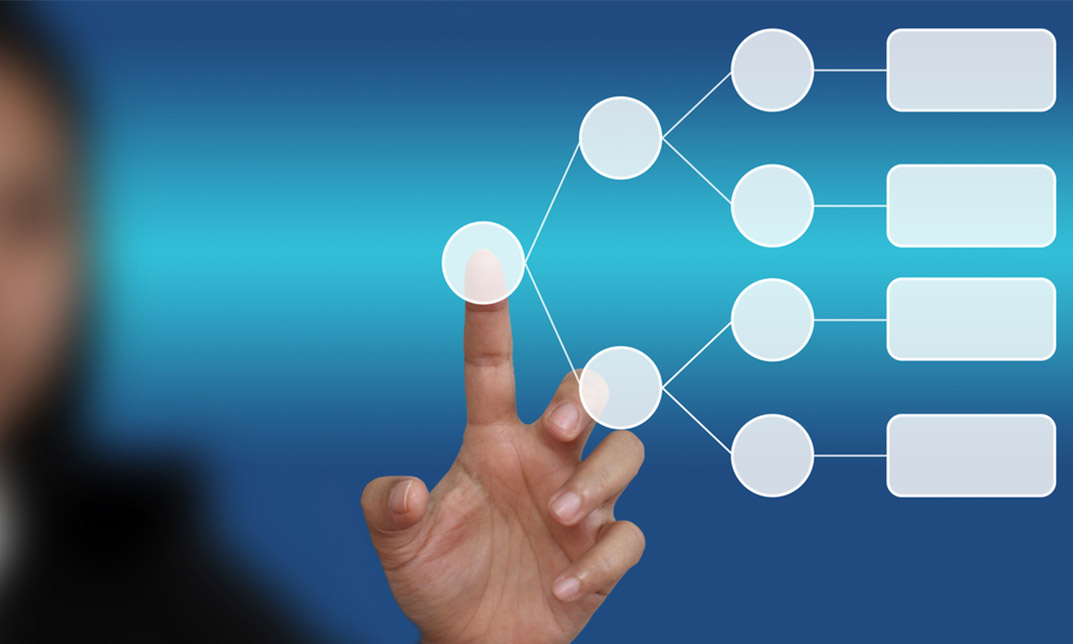
Clinical Data Analysis with SAS
By Course Cloud
The comprehensive Clinical Data Analysis with SAS has been designed by industry experts to provide learners with everything they need to enhance their skills and knowledge in their chosen area of study. Enrol on the Clinical Data Analysis with SAS today, and learn from the very best the industry has to offer! This best selling Clinical Data Analysis with SAS has been developed by industry professionals and has already been completed by hundreds of satisfied students. This in-depth Clinical Data Analysis with SAS is suitable for anyone who wants to build their professional skill set and improve their expert knowledge. The Clinical Data Analysis with SAS is CPD-accredited, so you can be confident you're completing a quality training course will boost your CV and enhance your career potential. The Clinical Data Analysis with SAS is made up of several information-packed modules which break down each topic into bite-sized chunks to ensure you understand and retain everything you learn. After successfully completing the Clinical Data Analysis with SAS , you will be awarded a certificate of completion as proof of your new skills. If you are looking to pursue a new career and want to build your professional skills to excel in your chosen field, the certificate of completion from the Clinical Data Analysis with SAS will help you stand out from the crowd. You can also validate your certification on our website. We know that you are busy and that time is precious, so we have designed the Clinical Data Analysis with SAS to be completed at your own pace, whether that's part-time or full-time. Get full course access upon registration and access the course materials from anywhere in the world, at any time, from any internet-enabled device. Our experienced tutors are here to support you through the entire learning process and answer any queries you may have via email.

Master IT: Data Analysis, Data Science & Data Protection Career Based Job Focused Program
4.9(27)By Apex Learning
Transform Your Career with Our IT: Data Analysis, Data Science & Data Protection Program - an all-in-one Program Designed for Mastery! Do you know the demand for IT professionals with expertise in data science is skyrocketing? This Ultimate IT: Data Analysis, Data Science & Data Protection Program is your gateway to a thriving career in this dynamic industry. This program is meticulously designed to equip you with the knowledge and skills demanded by hiring managers across various sectors. By enrolling in this IT: Data Analysis, Data Science & Data Protection program, you'll embark on a journey that opens doors to exciting opportunities and empowers you to shape your future in the IT industry. Our IT: Data Analysis, Data Science & Data Protection program will give you a comprehensive understanding of data analysis, from data collection and preparation to data visualisation and communication. You will be equipped with the necessary skills and guidance to uncover insights from data, solve real-world problems, and make informed decisions. Also, you will discover the ethical and legal implications of data handling, how to protect sensitive information & develop a career in this sector. Moreover, we're your dedicated partners on this exciting journey. Our goal isn't just to teach you; it's to support you 24/7 so you can get closer to your dream job. We're so confident with our program that we offer a 100% money-back guarantee, ensuring your complete satisfaction. Learning Outcomes By completing this IT: Data Analysis, Data Science & Data Protection program, you will gain expertise in the following: Data analysis techniques and methodologies. Python programming for data analysis. Business intelligence and data mining. Advanced Excel techniques, including VBA and Power Query. SQL programming and big data technologies. Data Science & Data Protection, Machine Learning with Python and R. Data visualisation with tools like Tableau and Power BI. Statistics and probability for data science. Effective career development and job-seeking skills. Design an engaging resume and excel in the job search. Succeed in interviews, including video interviews. Build a strong LinkedIn profile to connect with professionals and enhance your online visibility in IT: Data Analysis- Data Science & Data Protection field. Courses Included in the Program You get 25 in-demand courses once you enrol in our IT: Data Analysis, Data Science & Data Protection program. => Course 01: Introduction to Data Analysis => Course 02: Data Analytics => Course 03: Python for Data Analysis => Course 04: Basic Google Data Studio => Course 05: Business Intelligence and Data Mining Masterclass => Course 06: Microsoft Excel: Automated Dashboard Using Advanced Formula, VBA, Power Query => Course 07: SQL Programming Masterclass => Course 08: SQL NoSQL Big Data and Hadoop => Course 09: Data Science & Machine Learning with Python => Course 10: Machine Learning with Python => Course 11: Data Science & Machine Learning with R => Course 12: Data Analytics with Tableau => Course 13: Develop Big Data Pipelines with R & Sparklyr & Tableau => Course 14: Complete Introduction to Business Data Analysis Level 3 => Course 15: Data Analysis in Microsoft Excel Complete Training => Course 16: Excel Data Analysis for Beginner => Course 17: GDPR Data Protection Level 5 => Course 18: Master JavaScript with Data Visualization => Course 19: Data Visualization and Reporting with Power BI => Course 20: Statistics & Probability for Data Science & Machine Learning => Course 21: Career Development Plan Fundamentals => Course 22: CV Writing and Job Searching => Course 23: Interview Skills: Ace the Interview => Course 24: Video Job Interview for Job Seekers => Course 25: How to Create a Professional LinkedIn Profile Enrol in our highly regarded IT: Data Analysis, Data Science & Data Protection program, featuring a job-relevant curriculum that ensures your skills align with employer expectations across various sectors. Don't miss this opportunity - your success story starts now! Our IT: Data Analysis, Data Science & Data Protection Program is a comprehensive and industry-relevant journey through data analysis, data science, and IT analytics. With a focus on providing theoretical knowledge and academic depth, this program is your gateway to a promising career in IT: Data Analysis, Data Science & Data Protection sector. Why Choose Us? We take great pride in offering you a great learning experience that stands out. When you consider enrolling in our IT: Data Analysis, Data Science & Data Protection program, you're making a decision that will positively impact your career and knowledge in various aspects related to IT: Data Analysis, Data Science & Data Protection. Here's why choosing us is a smart choice: Updated Materials: We're committed to providing the most up-to-date learning materials. Our dedicated team continuously reviews and updates our content, ensuring you're always learning from the latest sources. When you choose us, you select the most current and relevant information, giving you the edge in your IT career. Flexible Timing: We understand that life can get busy, and you may have existing commitments that can make pursuing further education challenging. That's why we offer flexibility in your study schedule. With our courses, you can learn at your own pace, on your terms. You're in control and can adjust your learning to fit your life. No Hidden Cost: When choosing our program, you won't incur additional expenses. The certification and course materials are all-inclusive within the program's price. You can focus on your studies without worrying about hidden fees. Money-Back Guarantee: Your satisfaction is our top priority. We're so confident in the quality of our courses that we back them up with a 14-day money-back guarantee. We'll refund your investment if you're unsatisfied with your learning experience. Lifetime Access: When you choose to learn with us, you gain access to a course and a lifetime of knowledge. We offer lifetime access to our course materials, allowing you to revisit and refresh your knowledge whenever you need. 24/7 Support: Learning doesn't just happen during traditional working hours; neither should support. Our commitment to your success extends beyond the classroom. We provide 24/7 support, so you can contact us with your questions and concerns anytime. CPD 250 CPD hours / points Accredited by CPD Quality Standards Who is this course for? This IT: Data Analysis, Data Science & Data Protection program is suitable for: Aspiring IT: Data Analysis, Data Science & Data Protection professionals. Students and recent graduates looking to enter the field. Career changers interested in data analytics. Security professionals seeking to upskill in data security. Anyone interested in learning about IT: Data Analysis, Data Science & Data Protection. Requirements No prior experience is required in our IT: Data Analysis, Data Science & Data Protection program. Career path Upon completing the program, you'll get edges in various IT: Data Analysis, data science & data protection-related jobs including: Data Analyst: £25,000 - £45,000 Business Intelligence Analyst: £30,000 - £50,000 Data Scientist: £35,000 - £60,000 Machine Learning Engineer: £40,000 - £70,000 SQL Developer: £30,000 - £55,000 Tableau Developer: £35,000 - £60,000 Power BI Developer: £35,000 - £60,000 Certificates CPD Accredited (e-Certificate) Digital certificate - Included CPD Accredited (Hard Copy Certificate) Hard copy certificate - Included e-Transcript Digital certificate - Included Hard Copy Transcript Hard copy certificate - Included Student ID Card Digital certificate - Included

The BCS Foundation Certificate in Business Analysis is a foundation- level certification that provides a broad understanding of business analysis principles and techniques. It is offered by the British Computer Society (BCS), a professional association for IT professionals.

Data Analytics with Tableau
By Course Cloud
The comprehensive Data Analytics with Tableau has been designed by industry experts to provide learners with everything they need to enhance their skills and knowledge in their chosen area of study. Enrol on the Data Analytics with Tableau today, and learn from the very best the industry has to offer! This best selling Data Analytics with Tableau has been developed by industry professionals and has already been completed by hundreds of satisfied students. This in-depth Data Analytics with Tableau is suitable for anyone who wants to build their professional skill set and improve their expert knowledge. The Data Analytics with Tableau is CPD-accredited, so you can be confident you're completing a quality training course which will boost your CV and enhance your career potential. The Data Analytics with Tableau is made up of several information-packed modules which break down each topic into bite-sized chunks to ensure you understand and retain everything you learn. After successfully completing the Data Analytics with Tableau, you will be awarded a certificate of completion as proof of your new skills. If you are looking to pursue a new career and want to build your professional skills to excel in your chosen field, the certificate of completion from the Data Analytics with Tableau will help you stand out from the crowd. You can also validate your certification on our website. We know that you are busy and that time is precious, so we have designed the Data Analytics with Tableau to be completed at your own pace, whether that's part-time or full-time. Get full course access upon registration and access the course materials from anywhere in the world, at any time, from any internet-enabled device. Our experienced tutors are here to support you through the entire learning process and answer any queries you may have via email.

Developing the Business Case: Virtual In-House Training
By IIL Europe Ltd
Developing the Business Case: Virtual In-House Training Business analysts must be able to create business case documents that highlight project benefits, costs, and risks. The business case is based on the real business need to be solved. These become parts of proposals, feasibility studies, and other decision support documents. This course teaches the purpose, structure, and content of a business case. It presents the basic techniques for determining financial ROI, non-tangible benefits, and the probability of meeting expectations. What you will Learn At the end of this program, you will be able to: Perform feasibility studies Justify the business investment to solve the business problem Prepare an effective business case document Plan and implement a business case approval process Foundation Concepts The role of the BA An introduction to the BABOK® Guide The business analyst and the product / project life cycle (PLC) The business case deliverable Introducing the Business Case Process The BA and strategy analysis The BA and the business case process (BCP) The BA during the business case process (BCP) The BA after the business case process (BCP) Importance of defining solution performance metrics Defining the Business Need Overview of defining the business need Business needs: problem / opportunity statement Product vision Objectives and constraints Exploring Business Case Solutions Overview of exploring solutions Solution identification for feasibility Solution definition for analysis Assessing project risks Justifying the Business Case Overview of justifying the business case Qualitative justification Quantitative justification Approving the Business Case Overview of business case approval Developing recommendations Preparing the decision package - documents Preparing the decision package - presentations

Dashboard design
By Fire Plus Algebra
Data dashboards provide key information to stakeholders so that they can make informed decisions. While there are plenty of software solutions for building these essential data products, there is much less guidance on how to design dashboards to meet the diverse needs of users. This course is for anyone who is building or implementing dashboards, and wants to know more about design principles and best practice. You could be using business intelligence software (such as Power BI or Tableau), or implementing bespoke solutions. The course will give your team the ability to evaluate user needs and levels of understanding, make informed decisions about chart selections, and make effective use of interactivity dynamic data. We’ll work with you before the course to ensure that we understand your organisation and what you’re hoping to achieve. Sample learning content Session 1: Data with a purpose Understanding the different types of dashboard. Information overload and other common dashboard pitfalls. Assessing user needs and levels of data fluency. Session 2: Planning a dashboard Assessing diverse user needs and levels of data fluency. Taking a User Experience (UX) approach to design and navigation. Applying an interative and collaborative approach to onboarding. Session 3: Graphs, charts and dials Understanding how graphical perception informs chart choices. Making intelligent design choices to help users explore. Design principles for layout and navigation. Session 4: Using interactivity Making effective use of filters to slice and dice data sets. Using layers of information to enable drilldown data exploration. Complenting dashboards with automated alerts and queries. Delivery We deliver our courses over Zoom, to maximise flexibility. The training can be delivered in a single day, or across multiple sessions. All of our courses are live and interactive – every session includes a mix of formal tuition and hands-on exercises. To ensure this is possible, the number of attendees is capped at 16 people. Tutor Alan Rutter is the founder of Fire Plus Algebra. He is a specialist in communicating complex subjects through data visualisation, writing and design. He teaches for General Assembly and runs in-house training for public sector clients including the Home Office, the Department of Transport, the Biotechnology and Biological Sciences Research Council, the Health Foundation, and numerous local government and emergency services teams. He previously worked with Guardian Masterclasses on curating and delivering new course strands, including developing and teaching their B2B data visualisation courses. He oversaw the iPad edition launches of Wired, GQ, Vanity Fair and Vogue in the UK, and has worked with Condé Nast International as product owner on a bespoke digital asset management system for their 11 global markets. Testimonial “Alan was great to work with, he took us through the concepts behind data visualisation which means our team is now equipped for the future. He has a wide range of experience across the topic that is delivered in a clear, concise and friendly manner. We look forward to working with Alan again in the future.” John Masterson | Chief Product Officer | ImproveWell

Supercharge your skills and career and learn in-demand knowledge needed to build business intelligence dashboards. This beginner to intermediate level course will introduce you to all the Power BI technologies i.e. Power Query, DAX, Data Modelling (Power Pivot), M, types of visualizations, etc.
