- Professional Development
- Medicine & Nursing
- Arts & Crafts
- Health & Wellbeing
- Personal Development
1586 Business Analyst courses
Report Writing Course Online - Deliver Effective Organisational Reporting
By Lead Academy
In this course, you will learn the art of crafting compelling and professional business reports. From structuring your report to analysing data, you will master the techniques to convey your findings clearly and concisely. This Course At A Glance Accredited by CPD UK Endorsed by Quality Licence Scheme Understand the fundamental of organisational reporting Learn to structure a business report Know how to perform gap analysis and review data Learn how to build the first report Understand the process of amending a business report Demonstrate a case study that explains organisational reporting Report Writing Course Online - Deliver Effective Organisational Reporting Overview This Business Report Writing Course Online is ideal for managers, business analysts, and professionals in the business world who want to develop their business writing skills to enhance their career graph, as well as for those who want to learn how to create compelling business reports. The course covers the fundamentals of organisational reporting, along with instructions on how to write your own business report. This course demonstrates a case study that will help you understand the real-life application of business reports. You'll learn to structure each report around a coherent, high-level statement that is accompanied by a rationally arranged set of supporting materials. You will also learn how to review data, refer to the current state and perform a gap analysis. Finally, you will learn how to build the first report, amend the reporting and continuously improve your report. Upon successful completion of this Business Report Writing Course Online, you'll be able to put together a business report that is unique, professional and well organised. Who should take this course? This Business Report Writing Course Online is primarily aimed at: Managers Business analysts Business owners Business professionals Business improvement professionals However, this course is not restricted to any single profession or field of work. This course can also benefit anyone who wants to gain comprehensive skills and knowledge about business report writing. Entry Requirements There are no academic entry requirements for this Business Report Writing Course Online, and it is open to students of all academic backgrounds. However, you are required to have a laptop/desktop/tablet or smartphone and a good internet connection. Assessment Method This Business Report Writing Course Online assesses learners through multiple-choice questions (MCQs). Upon successful completion of the modules, learners must answer MCQs to complete the assessment procedure. Through the MCQs, it is measured how much a learner could grasp from each section. In the assessment pass mark is 60%. Course Curriculum Introduction Introduction The Fundamentals of Organisational Reporting The Fundamentals of Organisational Reporting Overview of the Process The Process Step 1: Current State Step 2: Review data Step 3: Define Requirements Step 4: Survey Key Stakeholders Step 5: Gap Analysis Step 6: Build the First Report Step 7: Get Feedback Step 8: Amend the Reporting Step 9: Roll Out Step 10: Continuously Improve Case Study Case Study Case Study Case Study Supplementary Resources Supplementary Resources - Report Writing Course Online - Deliver Effective Organisational Reporting Recognised Accreditation CPD Certification Service This course is accredited by continuing professional development (CPD). CPD UK is globally recognised by employers, professional organisations, and academic institutions, thus a certificate from CPD Certification Service creates value towards your professional goal and achievement. CPD certificates are accepted by thousands of professional bodies and government regulators here in the UK and around the world. Many organisations look for employees with CPD requirements, which means, that by doing this course, you would be a potential candidate in your respective field. Quality Licence Scheme Endorsed The Quality Licence Scheme is a brand of the Skills and Education Group, a leading national awarding organisation for providing high-quality vocational qualifications across a wide range of industries. It will give you a competitive advantage in your career, making you stand out from all other applicants and employees. Certificate of Achievement Endorsed Certificate from Quality Licence Scheme After successfully passing the MCQ exam you will be eligible to order the Endorsed Certificate by Quality Licence Scheme. The Quality Licence Scheme is a brand of the Skills and Education Group, a leading national awarding organisation for providing high-quality vocational qualifications across a wide range of industries. It will give you a competitive advantage in your career, making you stand out from all other applicants and employees. There is a Quality Licence Scheme endorsement fee to obtain an endorsed certificate which is £65. Certificate of Achievement from Lead Academy After successfully passing the MCQ exam you will be eligible to order your certificate of achievement as proof of your new skill. The certificate of achievement is an official credential that confirms that you successfully finished a course with Lead Academy. Certificate can be obtained in PDF version at a cost of £12, and there is an additional fee to obtain a printed copy certificate which is £35. FAQs Is CPD a recognised qualification in the UK? CPD is globally recognised by employers, professional organisations and academic intuitions, thus a certificate from CPD Certification Service creates value towards your professional goal and achievement. CPD-certified certificates are accepted by thousands of professional bodies and government regulators here in the UK and around the world. Are QLS courses recognised? Although QLS courses are not subject to Ofqual regulation, they must adhere to an extremely high level that is set and regulated independently across the globe. A course that has been approved by the Quality Licence Scheme simply indicates that it has been examined and evaluated in terms of quality and fulfils the predetermined quality standards. When will I receive my certificate? For CPD accredited PDF certificate it will take 24 hours, however for the hardcopy CPD certificate takes 5-7 business days and for the Quality License Scheme certificate it will take 7-9 business days. Can I pay by invoice? Yes, you can pay via Invoice or Purchase Order, please contact us at info@lead-academy.org for invoice payment. Can I pay via instalment? Yes, you can pay via instalments at checkout. How to take online classes from home? Our platform provides easy and comfortable access for all learners; all you need is a stable internet connection and a device such as a laptop, desktop PC, tablet, or mobile phone. The learning site is accessible 24/7, allowing you to take the course at your own pace while relaxing in the privacy of your home or workplace. Does age matter in online learning? No, there is no age limit for online learning. Online learning is accessible to people of all ages and requires no age-specific criteria to pursue a course of interest. As opposed to degrees pursued at university, online courses are designed to break the barriers of age limitation that aim to limit the learner's ability to learn new things, diversify their skills, and expand their horizons. When I will get the login details for my course? After successfully purchasing the course, you will receive an email within 24 hours with the login details of your course. Kindly check your inbox, junk or spam folder, or you can contact our client success team via info@lead-academy.org

Hewlett Packard Application Life Cycle Management
By Course Cloud
HP ALM (Application Lifecycle Management) is an online tool designed by Hewelett Packard, for managing the application lifecycle. Suitable for developers, stakeholders and business analysts, this course is the perfect introduction to HP ALM, designed to take you through the fundamentals. It includes guidance on how to upload test cases using Microsoft Excel, as well as how to use reports in HP ALM. From project planning to quality assurance, this step-by-step training course will guide you through planning and executing test cases, creating reports and graphs, and analysing data. You'll gain the expertise to manage applications and end-to-end delivery of quality software using HP ALM. This course and recognised certification is open to anyone, and can be studied on a part-time or full-time basis. Enrol today for faster, easier application lifecycle management. This best selling Hewlett Packard Application Life Cycle Management has been developed by industry professionals and has already been completed by hundreds of satisfied students. This in-depth Hewlett Packard Application Life Cycle Management is suitable for anyone who wants to build their professional skill set and improve their expert knowledge. The Hewlett Packard Application Life Cycle Management is CPD-accredited, so you can be confident you're completing a quality training course will boost your CV and enhance your career potential. The Hewlett Packard Application Life Cycle Management is made up of several information-packed modules which break down each topic into bite-sized chunks to ensure you understand and retain everything you learn. After successfully completing the Hewlett Packard Application Life Cycle Management, you will be awarded a certificate of completion as proof of your new skills. If you are looking to pursue a new career and want to build your professional skills to excel in your chosen field, the certificate of completion from the Hewlett Packard Application Life Cycle Management will help you stand out from the crowd. You can also validate your certification on our website. We know that you are busy and that time is precious, so we have designed the Hewlett Packard Application Life Cycle Management to be completed at your own pace, whether that's part-time or full-time. Get full course access upon registration and access the course materials from anywhere in the world, at any time, from any internet-enabled device. Our experienced tutors are here to support you through the entire learning process and answer any queries you may have via email.

Business Administration and Management
By iStudy UK
Business Administration is the study of different management departments and roles of the components in business. In business administration, you need to learn about the principles, Organizations, Decision making and Leadership. Through this course, you will also learn all the knowledge and information management, its characteristics, its nature, levels and principles. Payroll is a very big part of any company, as it helps manage the company's finances when it comes to employee salaries. There is a huge demand for people who can use their skills in this department as there are a lot of numbers that need to be taken care of. You will also learn the basics of payroll and managing it efficiently through the course. Find out how to manage business and its clients and employee payroll system in this course. Course Highlights Business Administration and Management is an award winning and the best selling course that has been given the CPD Certification & IAO accreditation. It is the most suitable course anyone looking to work in this or relevant sector. It is considered one of the perfect courses in the UK that can help students/learners to get familiar with the topic and gain necessary skills to perform well in this field. We have packed Business Administration and Management into 49 modules for teaching you everything you need to become successful in this profession. To provide you ease of access, this course is designed for both part-time and full-time students. You can become accredited in just 1 day, 11 hours hours and it is also possible to study at your own pace. We have experienced tutors who will help you throughout the comprehensive syllabus of this course and answer all your queries through email. For further clarification, you will be able to recognize your qualification by checking the validity from our dedicated website. Why You Should Choose Business Administration and Management Lifetime access to the course No hidden fees or exam charges CPD Accredited certification on successful completion Full Tutor support on weekdays (Monday - Friday) Efficient exam system, assessment and instant results Download Printable PDF certificate immediately after completion Obtain the original print copy of your certificate, dispatch the next working day for as little as £9. Improve your chance of gaining professional skills and better earning potential. Who is this Course for? Business Administration and Management is CPD certified and IAO accredited. This makes it perfect for anyone trying to learn potential professional skills. As there is no experience and qualification required for this course, it is available for all students from any academic backgrounds. Requirements Our Business Administration and Management is fully compatible with any kind of device. Whether you are using Windows computer, Mac, smartphones or tablets, you will get the same experience while learning. Besides that, you will be able to access the course with any kind of internet connection from anywhere at any time without any kind of limitation. Career Path You will be ready to enter the relevant job market after completing this course. You will be able to gain necessary knowledge and skills required to succeed in this sector. All our Diplomas' are CPD and IAO accredited so you will be able to stand out in the crowd by adding our qualifications to your CV and Resume. Business Administration and Management - Updated Version Introduction to Business Management 00:25:00 Operations Management 00:24:00 Introduction to Business Analysis 00:14:00 Strategic Analysis and Product Scope 00:28:00 Project Management 00:19:00 Business Development and Succession Planning 00:24:00 Planning & Forecasting Operations 00:21:00 Performance Management 00:18:00 Management of Cash and Credit 00:19:00 Quality Management 00:21:00 Managing Risk and Recovery 00:26:00 Communication Skills 00:25:00 Business Environment 00:16:00 Organisational Skills 01:16:00 Negotiation Techniques 00:16:00 Human Resource Management 00:19:00 Motivation and Counselling 00:19:00 Customer Service 00:16:00 Time Management 00:40:00 Conflict Management 00:14:00 Business Administration and Management - Old Version Business Administration What is Business Administration? FREE 01:00:00 Business and Organisations FREE 00:30:00 Management of Business 01:00:00 Business Organization Perspectives 01:00:00 Decision Making 01:00:00 Approaches to Leadership 01:00:00 Management Management 01:00:00 Definition of Management 01:00:00 Characteristics of Management 01:00:00 Management Functions/Process of Management 01:00:00 Nature of Management 01:00:00 Levels of Management 01:00:00 Characteristics of Professional Managers 00:30:00 Principles of Management 01:00:00 Managing Payroll What Is Payroll? FREE 01:00:00 Principles Of Payroll Systems FREE 01:00:00 Confidentiality And Security Of Information 00:30:00 Effective Payroll Processing 01:00:00 Increasing Payroll Efficiency 01:00:00 Risk Management in Payroll 00:30:00 Time Management 00:30:00 Personnel Filing 01:00:00 When Workers Leave Employment 01:00:00 Hiring Employees 01:00:00 Paye and Payroll for Employers 01:00:00 Tell HMRC about a New Employee 01:00:00 Net And Gross Pay 01:00:00 Statutory Sick Pay 00:30:00 Minimum Wage for Different types of Work 01:00:00 Mock Exam Mock Exam- Business Administration and Management 00:30:00 Final Exam Final Exam- Business Administration and Management 00:30:00

Master in Microsoft Power BI Desktop and Service
By Packt
This Microsoft Power BI course will help you become a Power BI expert. It'll enhance your skills by offering you comprehensive knowledge on Power BI Desktop and Power BI Online, and unleash the capabilities of Power BI to perform a comprehensive analysis of data from multiple sources and present the data using the perfect visualization.

Course Overview From planning to execution, every business needs proper management. Take your first step in the business world with commercial management skills. Learn the necessary commercial management skills from this Commercial Management Masterclass course and give your planning and management skills a huge boost. In this Commercial Management Masterclass course, you will learn the basic principles and fundamentals of commercial management. You will understand how to maintain commercial relationships and improve your negotiation skill. This course will teach you budget management, cash flow management and risk management strategies with understandable and bite-sized lessons. From this comprehensive Commercial Management Masterclass course, you will be able to understand what is important for your business and how you can plan a successful business plan from scratch. This course will help you acquire the skills you need for business analysis and commercial management. Learning Outcomes Learn about the basic principles of commercial management Understand how you can make a commercial relationship with your partners and clients Understand the importance of partnership agreements Understand the steps of cash flow management Familiarize with different negotiation skills Know about different commercial risk and risk management techniques Gain in-depth knowledge about commercial project management Get to know about the customer life cycle Be able to manage customer lifecycle effectively Understand the roles of shareholders in commercial management Learn about the laws and legislation of commercial management Who is this course for? The Commercial management masterclass course is ideal for aspiring professionals who want to establish their careers in commercial management. This course will teach you negotiation planning and management skills from scratch. Entry Requirement This course is available to all learners, of all academic backgrounds. Learners should be aged 16 or over to undertake the qualification. Good understanding of English language, numeracy and ICT are required to attend this course. Certification After you have successfully completed the course, you will be able to obtain an Accredited Certificate of Achievement. You can however also obtain a Course Completion Certificate following the course completion without sitting for the test. Certificates can be obtained either in hardcopy at the cost of £39 or in PDF format at the cost of £24. PDF certificate's turnaround time is 24 hours, and for the hardcopy certificate, it is 3-9 working days. Why choose us? Affordable, engaging & high-quality e-learning study materials; Tutorial videos/materials from the industry-leading experts; Study in a user-friendly, advanced online learning platform; Efficient exam systems for the assessment and instant result; The UK & internationally recognized accredited qualification; Access to course content on mobile, tablet or desktop from anywhere anytime; The benefit of career advancement opportunities; 24/7 student support via email. Career Path The Commercial Management Masterclass course is a useful qualification to possess and would be beneficial for any related profession or industry such as: Commercial Managers Managing Directors Executive Officers Business Owners Entrepreneurs Project Planners Business Analysts Idea Generators Module 01: Introduction to Commercial Management Introduction to Commercial Management 00:26:00 Module 02: Commercial Relationship Part-1 Commercial Relationship Part-1 00:18:00 Module 03: Commercial Relationship Part-2 Commercial Relationship Part-2 00:22:00 Module 04: Partnership and Agreements Partnership and Agreements 00:27:00 Module 05: Budget Management Budget Management 00:35:00 Module 06: Cash Flow Management Part- 1 Cash Flow Management Part- 1 00:22:00 Module 07: Cash Flow Management Part- 2 Cash Flow Management Part- 2 00:25:00 Module 08: Negotiation Negotiation 00:24:00 Module 09: Commercial Risk Management Commercial Risk Management 00:29:00 Module 10: Commercial Project Management Commercial Project Management 00:29:00 Module 11: Customer Relationship Management (CRM) Part-1 Customer Relationship Management (CRM) Part-1 00:32:00 Module 12: Customer Relationship Management (CRM) Part-2 Customer Relationship Management (CRM) Part-2 00:34:00 Module 13: Managing Customer Lifecycle Managing Customer Lifecycle 00:26:00 Module 14: Roles of Shareholders in Commercial Management Roles of Shareholders in Commercial Management 00:32:00 Module 15: Loans and Debts Management Loans and Debts Management 00:26:00 Module 16: Commercial Legislations Commercial Legislations 00:20:00 Certificate and Transcript Order Your Certificates and Transcripts 00:00:00

Business Management, Business Administration, Project Management & Business Analysis
By Wise Campus
Business Management: Business Management Course Online Are you prepared to master effective business management techniques in order to secure your company? Our Business Management: Business Management Course program is designed to help students develop theoretical and practical business management knowledge and abilities. You will learn how a business manager effectively contributes to the success of the organisation in our Business Management: Business Management Course. The Business Management: Business Management Course will cover the fundamentals of human resource management.The Basic Principles of Performance Management will be taught to you as part of your Business Management: Business Management Course. After completing the Business Management: Business Management Course programme, you will be able to handle the risk involved in this industry. Enrolling This Business Management: Business Management Course will provide you useful knowledge and necessary abilities that are in demand in contemporary organisations. Main Course: Level 2 Certificate in Business Management Course Free Courses are including with this Business Management: Business Management Course Along with The Business Management Course, We Offer a free Business Administration Course Along with The Business Management Course, We Offer a free Project Management Course Along with The Business Management Course, We Offer a free Business Analysis Diploma Course Special Offers of this Business Management: Business Management Course This Business Management: Business Management Course includes a FREE PDF Certificate. Lifetime access to this Business Management: Business Management Course Instant access to this Business Management: Business Management Course Get FREE Tutor Support to this Business Management: Business Management Course Business Management: Business Management Course Online You will also gain a solid understanding of organizational structures from this Level 1 Business Management: Business Management course. All things considered, the Level 1 Business Management: Business Management course gives you a thorough understanding of the ideas and procedures that underpin many important business management subjects. Who is this course for? Business Management: Business Management Course Online Those who are interested in business management and in learning more about the business sector and its administration should take this Business Management: Business Management Course. Requirements Business Management: Business Management Course Online To enrol in this Business Management: Business Management Course, students must fulfil the following requirements. To join in our Business Management: Business Management Course, you must have a strong command of the English language. To successfully complete our Business Management: Business Management Course, you must be vivacious and self driven. To complete our Business Management: Business Management Course, you must have a basic understanding of computers. A minimum age limit of 15 is required to enrol in this Business Management: Business Management Course. Career path Business Management: Business Management Course Online This Business Management: Business Management Course will help you to enter this relative field.

Corporate and Investment Banking: 20-in-1 Premium Online Courses Bundle
By Compete High
Whether you’re breaking into banking or climbing the corporate finance ladder, this 20-in-1 bundle offers the job-relevant credentials employers expect in roles across investment firms, fintech, compliance, and corporate risk management. If you’re serious about being employable in the high-stakes world of finance, this bundle offers a shortcut to becoming interview-ready, without a mountain of student debt. Description The finance world is competitive, but the right credentials give you the edge. This bundle blends analytical skills with essential business tools—tailored for those looking to thrive in corporate finance, anti-money laundering, compliance, and economic strategy roles. Whether you want to stand out in investment banking interviews or upgrade your skill set for internal progression, these 20 certifications signal professional readiness in one cost-effective package. Time-sensitive, cost-saving, and packed with prestige—this offer won't last forever. Your future clients, employers, and colleagues are looking for competence. Make sure your CV proves it. FAQ Who should take this bundle? Banking hopefuls, finance graduates, compliance officers, business analysts, and corporate professionals. What jobs could this help me land? Junior investment analyst, AML associate, finance assistant, risk manager, data analyst, or corporate consultant. Is certification included? Yes—each course awards a completion certificate to strengthen your job applications. Can I learn alongside my current job? Yes, the bundle is self-paced with lifetime access, perfect for flexible learning. Why choose this over a finance degree? It’s faster, budget-friendly, and tailored for practical job-market credentials—minus the years of tuition. How long will this deal last? Not long. These curated bundles are rotated regularly—enrol before the value disappears.

Data Analyst: 20-in-1 Premium Online Courses Bundle
By Compete High
The digital economy runs on data—and those who can interpret it are in demand everywhere. The Data Analyst: 20-in-1 Premium Online Courses Bundle is your gateway into the world of data-powered decision-making. With roles in finance, tech, marketing, logistics, and government increasingly driven by analytics, this bundle sets you apart as a job-ready professional. Packed with 20 practical, role-relevant courses, it's ideal for anyone who wants to become instantly hireable in one of today’s fastest-growing job markets. Description Data analysts are the problem solvers behind smarter businesses. Employers across industries are actively searching for candidates who understand not just the numbers, but also the tools and techniques that bring them to life. Whether you're eyeing a role in finance, e-commerce, logistics, marketing, IT, or consultancy, this bundle provides a compelling proof of your capabilities. And with analytical skills crossing over into countless functions, this isn’t just a course bundle—it’s a career catalyst. 📈 Make your CV data-rich—20 relevant skills in one low-cost package. ⏳ Hurry—this bundle is only available for a limited time. 💼 From Excel to Python, your future job toolkit starts here. FAQ Q: Who should enrol in this bundle? A: Aspiring data analysts, business analysts, finance professionals, and anyone exploring data-focused roles. Q: Which industries does this apply to? A: Finance, tech, e-commerce, logistics, healthcare, marketing, and virtually every sector using data. Q: Do I need technical experience? A: No. This bundle is beginner-friendly but also valuable for professionals looking to expand their skillset. Q: Will I receive certificates? A: Yes. Each course provides an individual certificate to support your job applications. Q: Can I start right away? A: Yes. All courses are unlocked immediately after enrolment. Q: Is this bundle available permanently? A: No—the current offer is time-limited and subject to removal without notice.
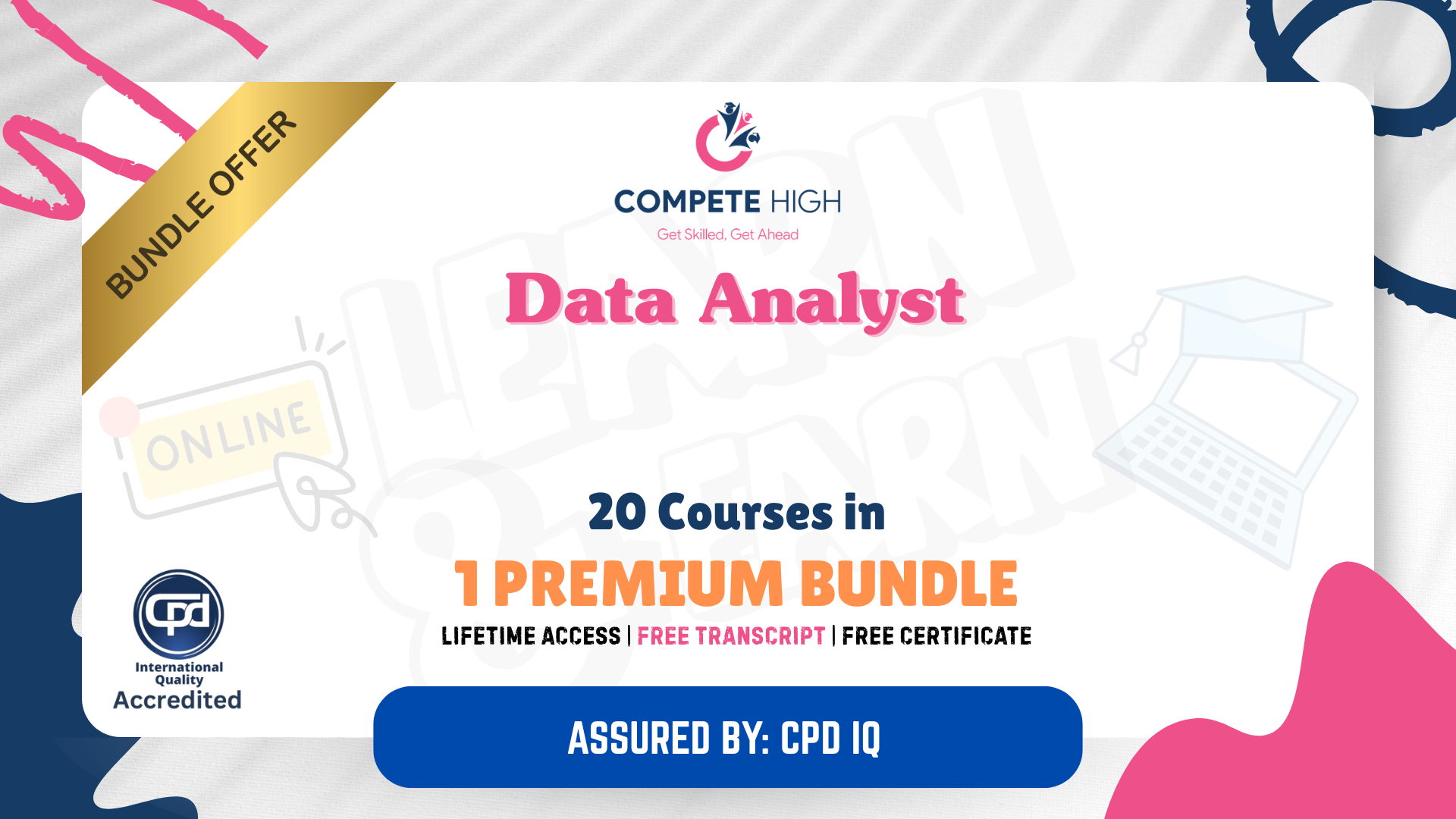
Operations Administrator Training: 20-in-1 Premium Online Courses Bundle
By Compete High
Behind every efficient organisation is an operations administrator who keeps processes flowing, people aligned, and details under control. This 20-in-1 Operations Administrator Training Bundle equips you with an all-round skillset that hiring managers look for across industries—from supply chain firms to corporate offices and everything in between. If you're aiming to break into operations or level up your admin career, this bundle was made to make you employable—quickly and affordably. Description Operations administration is no longer just about support—it’s about coordination, leadership, and impact. This bundle brings together 20 highly relevant certifications across core areas like business analysis, HR, compliance, project management, procurement, and people leadership. Whether you're applying for operations roles in logistics, manufacturing, healthcare, education, or administration, these qualifications show that you’re not just capable—you’re career-ready. Perfect for entry-level applicants or professionals seeking a promotion, this bundle puts 20 job-aligned achievements on your CV without stretching your budget. Jobs move fast—don’t let your next opportunity pass you by. Enrol now while bundle access is open. FAQ Q: What jobs is this bundle useful for? A: Operations administrator, office coordinator, project support officer, HR assistant, procurement assistant. Q: Do I need experience to benefit from this? A: No prior experience is needed—this bundle is suitable for beginners and current admin professionals alike. Q: How many certifications will I receive? A: You’ll earn 20 individual certificates—each aligned with a key administrative or operational skill. Q: What makes this bundle valuable for employers? A: It shows well-rounded ability across admin, leadership, compliance, and communication—ideal for high-performing teams. Q: Can I complete this at my own pace? A: Yes—courses are accessible online, anytime, on your schedule. Q: Is this offer available indefinitely? A: No—pricing is limited. Enrol now to secure full bundle access at the best rate.

Level 2 Diploma in Business Administration Course
By Training Tale
This Level 2 Diploma in Business Administration course will help you understand teamwork concepts, dispute resolution strategies and provide support and constructive feedback to coworkers. You will be responsible for planning and managing personal and professional performance, workloads, and priorities and utilising time management tools and strategies to assist the company in meeting its operational goals. The Level 2 Diploma in Business Administration course covers communication in a business environment, principles of providing administrative services, managing personal performance and development, preparing text from notes using touch typing, maintaining and issuing stationery and supplies, administering the recruitment and selection process, and contributing to the development and implementation of an information system. Learning Outcomes After completing this Level 2 Diploma in Business Administration course, the learner will be able to: Know how to communicate in a business environment. Gain a solid understanding of principles of business document production and information management. Gain extensive skills in developing working relationships with colleagues. Gain an in-depth understanding of employer organisations. Enhance communication and performance skills in a business environment. Manage personal and professional development. Know how to work safely in a business environment. Why Choose Level 2 Diploma in Business Administration Course from Us Self-paced course, access available from anywhere. Easy to understand, high-quality study materials. Course developed by industry experts. MCQ quiz after each module to assess your learning. Automated and instant assessment results. 24/7 support via live chat, phone call or email. Free PDF certificate as soon as completing the course. **Courses are included in this Course Course 01: Level 2 Diploma in Business Administration Course 02: Level 3 Business Administration Course 03: Level 7 Business Management Course 04: Level 5 Diploma in Business Analysis Course 05: Level 1 Business Management ***Other Benefits of Level 2 Diploma in Business Administration Course Free 5 PDF Certificate Lifetime Access Free Retake Exam Tutor Support [ Note: Free PDF certificate as soon as completing the Level 2 Diploma in Business Administration course ] Course Curriculum *** Level 2 Diploma in Business Administration *** Module 1: Communication in a Business Environment Module 2: Principles of Providing Administrative Services Module 3: Principles of Business Document Production and Information Management Module 4: Understand Employer Organisations Module 5: Manage Personal Performance and Development Module 6: Develop Working Relationships with Colleagues Module 7: Manage Diary Systems Module 8: Produce Business Documents Module 9: Health and Safety in a Business Environment Module 10: Handle Mail Module 11: Principles of Digital Marketing Module 12: Administer Finance Module 13: Understand Working in a Customer Service Environment Module 14: Principles of Team Leading Module 15: Principles of Equality and Diversity in the Workplace Module 16: Exploring Social Media Module 17: Understand the Safe Use of Online and Social Media Platforms Assessment Method After completing each module of the Level 2 Diploma in Business Administration Course, you will find automated MCQ quizzes. To unlock the next module, you need to complete the quiz task and get at least 60% marks. Certification After completing the MCQ/Assignment assessment for this Level 2 Diploma in Business Administration course, you will be entitled to a Certificate of Completion from Training Tale. The certificate is in PDF format, which is completely free to download. A printed version is also available upon request. It will also be sent to you through a courier for £13.99. Who is this course for? This Level 2 Diploma in Business Administration course is ideal for learners who work in business and administration and want to improve their knowledge and skills in various work environments and sectors. It forms the knowledge and competency Requirements Students who intend to enrol in this Level 2 Diploma in Business Administration course must meet the following requirements: Good command of the English language Must be vivacious and self-driven Basic computer knowledge A minimum of 16 years of age is required Career path This Level 2 Diploma in Business Administration qualification will increase your chances of obtaining long-term employment and progressing to the following job roles: Administration Assistant Business Support team member Junior/Apprentice Secretary Junior/Apprentice Personal Assistant Certificates Certificate of completion Digital certificate - Included

Search By Location
- Business Analyst Courses in London
- Business Analyst Courses in Birmingham
- Business Analyst Courses in Glasgow
- Business Analyst Courses in Liverpool
- Business Analyst Courses in Bristol
- Business Analyst Courses in Manchester
- Business Analyst Courses in Sheffield
- Business Analyst Courses in Leeds
- Business Analyst Courses in Edinburgh
- Business Analyst Courses in Leicester
- Business Analyst Courses in Coventry
- Business Analyst Courses in Bradford
- Business Analyst Courses in Cardiff
- Business Analyst Courses in Belfast
- Business Analyst Courses in Nottingham