- Professional Development
- Medicine & Nursing
- Arts & Crafts
- Health & Wellbeing
- Personal Development
287 Builder courses in Nottingham delivered Online
Register on the Adobe Photoshop, Illustrator and Graphic Design Bundle Course today and build the experience, skills and knowledge you need to enhance your professional development and work towards your dream job. Study this course through online learning and take the first steps towards a long-term career. The course consists of a number of easy to digest, in-depth modules, designed to provide you with a detailed, expert level of knowledge. Learn through a mixture of instructional video lessons and online study materials. Receive online tutor support as you study the course, to ensure you are supported every step of the way. Get a certificate as proof of your course completion. The Adobe Photoshop, Illustrator and Graphic Design Bundle Course course is incredibly great value and allows you to study at your own pace. Access the course modules from any internet-enabled device, including computers, tablets, and smartphones. The course is designed to increase your employability and equip you with everything you need to be a success. Enrol on the now and start learning instantly! What You Get With The Adobe Photoshop, Illustrator and Graphic Design Bundle Course course Receive a digital certificate upon successful completion of the course Get taught by experienced, professional instructors Study at a time and pace that suits your learning style Get instant feedback on assessments 24/7 help and advice via email or live chat Get full tutor support on weekdays (Monday to Friday) Course Design The course is delivered through our online learning platform, accessible through any internet-connected device. There are no formal deadlines or teaching schedules, meaning you are free to study the course at your own pace. You are taught through a combination of Video lessons Online study materials Certification After the successful completion of the final assessment, you will receive a CPD-accredited certificate of achievement. The PDF certificate is for £9.99, and it will be sent to you immediately after through e-mail. You can get the hard copy for £15.99, which will reach your doorsteps by post. Who Is This Course For: The course is ideal for those who already work in this sector or are aspiring professionals. This course is designed to enhance your expertise and boost your CV. Learn key skills and gain a professional qualification to prove your newly-acquired knowledge. Requirements: The online training is open to all students and has no formal entry requirements. To study the Adobe Photoshop, Illustrator and Graphic Design Bundle Course course, all you need is a passion for learning, A good understanding of English, numeracy, and IT skills. You must also be over the age of 16. Course Content Adobe Photoshop Getting Started Introduction 00:15:00 The Photoshop CS3 Screen 00:15:00 File Management Basics 00:30:00 Modifying Your Photoshop Layout 00:30:00 Getting Help 00:30:00 Exploring Photoshop Introduction to the Photoshop Toolbox 01:00:00 Using Tool Presets 00:15:00 Introduction to the Photoshop Palettes 00:30:00 Getting Started 00:15:00 Printing your Image 00:15:00 Images and Color Understanding Digital Images 00:30:00 Image Size and Resolution 01:00:00 Working with Your Canvas 00:30:00 Working with Color 01:00:00 Working with Color Tools 00:30:00 Image Basics Making Selections 01:00:00 Manipulating Selections 01:00:00 Editing with Selections 00:15:00 Adjusting Your Image 00:30:00 Basic Editing Tools 00:15:00 Adobe Illustrator Illustrator Course Outline 00:02:00 The Power of Adobe illustrator 00:01:00 Achieve the best learning experience 00:02:00 Illustrator Fundamentals & Basics Illustrator Documents 00:04:00 Ilustrator workspaces & Properties Panel 00:13:00 Artboards 00:13:00 Illustrator Navigation & zooming 00:09:00 Illustrator Prefrences & Settings 00:12:00 Illustrator Basic geometric shapes 00:16:00 Illustrator Transformation & Rotation (resized) 00:12:00 Illustrator Pathfinder & shape builder tool 00:11:00 Illustrator Selection tools & methods 00:09:00 Grouping elements in illustrator 00:06:00 illustrator Layers & Arranging elements 00:08:00 Illustrator Align & distribute panel 00:04:00 Illustrator Gudies, Grids & Rulers 00:11:00 Excercise (layers, selection, pathfinder, guides, coloring, Artboards) 00:17:00 Colors, Appearance & Graphic Styles in Illustrator Illustrator Stroke Panel 00:09:00 Illsutrator color panels ( color, swatches, themes, guide) 00:19:00 Illustrator Gradiant colors panel 00:13:00 Illustrator Appearane & Graphic style panels 00:09:00 Illustrator effects 00:14:00 Exercise (Appearance, Graphic Style, Gradients, strokes) 00:09:00 Drawing Tools & Techniques Illustrator pencil tool 00:07:00 Illustrator Brush tool 00:04:00 Drawing modes & blob brush tool 00:17:00 Illustrator Pen Tools 00:14:00 Illustrator curvature tool 00:06:00 Pen Tools & curvature tool exercise 00:18:00 Illustrator drawing modifying tools 00:14:00 illustrator Transform & Liquify tools 00:10:00 illustrator puppet warp tool 00:04:00 illustrator envelope distort1 00:07:00 Drawing Symmetric Shapes 00:09:00 Drawing Concentric Symmetrical design 00:11:00 Illustrator Clipping Masks 00:11:00 Illustrator Opacity Masks 00:08:00 illustrator live paint bucket tool 00:09:00 Recolor Artwork 00:09:00 Exercise Complex Drawing 00:09:00 Illustrator Complex Drawing techniques explained 00:15:00 Illustrator Brushes Illustrator Art Brushes 00:14:00 Illustrator Scatter Brush 00:10:00 illustrator Bristle Brush1 00:08:00 Illustrator Calligraphic brush 00:10:00 Illustrator Pattern brush 00:08:00 Illustrator Images brushes 00:09:00 Exercise (Brushes) 00:03:00 Design With images in illustrator handling images in illustrator1 00:16:00 images modifications before tracing 00:06:00 Tracing images in illustrator 00:13:00 Enhancing traced Vectors & coloring hints 00:07:00 Exercise (Images) 00:03:00 Typography in Illustrator Illustrator Typography Anatomy & Character control 00:15:00 illustrator Paragraphes control 00:12:00 Illustrator Chracter & paragraph styles panels 00:11:00 Illustrator Fonts (Filtering, Variable, glyphs, stylistic sets, open type panel, svg) 00:16:00 illustrator Touch type tool 00:02:00 Illustrator type on a path tools 00:07:00 Clipping Typography Masks 00:04:00 Illustrator Typography Art directions & trending visual effects 00:15:00 illustrator type envlope distort 00:04:00 illustrator text wrap- 00:02:00 Exercise (Typography Composition) 00:03:00 Illustrator Advanced Techniques & Tricks Illustrator blend tool 00:10:00 illustrator perspective drawing 00:12:00 67 Illustrator Symbols- 00:12:00 Creating Patterns in Illustrator 00:09:00 illustrator Graphs 00:15:00 illustrator gradiant mesh 00:08:00 Exporting & Finalizing Artwork in illustrator exporting illustrator files & save for web 00:07:00 Preparing & exporting illustrator file for printing 00:07:00 Illustrator Asset Export panel 00:02:00 Creative cloud & libraries 00:07:00 Illustrator export for screens, save for web & Archiving files 00:09:00 Graphic Design Section 01 Week 1: Lesson 1 00:56:00 Week 1: Lesson 2 01:00:00 Week 2: Lesson 1 01:03:00 Week 2 : Lesson 2 01:03:00 Week 3: Lesson 1 01:01:00 Week 3: Lesson 2 01:00:00 Week 4: Lesson 1 00:51:00 Week 4: Lesson 2 01:01:00 Section 02: Week 1: Lesson 1 00:50:00 Week 1: Lesson 2 01:00:00 Week 2: Lesson 1 00:56:00 Week 2: Lesson 2 00:59:00 Week 3: Lesson 1 01:00:00 Week 3: Lesson 2 01:05:00 Week 4: Lesson 1 00:51:00 Week 4: Lesson 2 01:01:00 Section 03: Week 1: Lesson 1 00:44:00 Week 1: Lesson 2 00:58:00 Week 2: Lesson 1 00:54:00 Week 2: Lesson 2 00:47:00 Week 3: Lesson1 00:51:00 Week 3: Lesson 2 00:00:00 Week 4: Lesson 1 00:06:00 Week 4: Lesson 2 01:03:00 Resources Resources - Adobe Photoshop, Illustrator and Graphic Design Bundle Course 00:00:00 Assignment Assignment - Adobe Photoshop Illustrator and Graphic Design Bundle Course 00:00:00

SwiftUI - The Complete iOS 16 Developers Resource and Bible
By Packt
With expert guidance and easy-to-understand narration, this course gets you up and running with the SwiftUI framework. You will learn how to use the SwiftUI framework, its tools, and its technology to build applications with ease.

Building Your Own Computer
By NextGen Learning
Course Overview "Building Your Own Computer" is designed to provide a comprehensive introduction to the world of computer assembly and configuration. This course covers the essential aspects of understanding computer hardware, software, and networking, equipping learners with the necessary skills to build their own custom systems. The course is structured to help individuals at all levels understand the key components of a computer, from the basics of hardware to advanced topics like gaming PC construction and system maintenance. By the end of the course, learners will be able to confidently assemble a computer, troubleshoot common issues, and understand the importance of system optimisation. Course Description This course offers an in-depth exploration of the process of building a computer from scratch. Learners will start with a foundational understanding of computer components, moving through each part's function and interaction. Key topics include selecting and assembling hardware, installing software, and configuring networking systems. The course also covers the process of building a custom gaming PC, along with strategies for maintaining and upgrading a computer system. Through a series of well-structured modules, learners will develop a strong understanding of how to assemble, optimise, and troubleshoot a computer, preparing them for both personal projects and professional roles in IT and system management. Course Modules Module 01: Introduction to Computer & Building PC Module 02: Overview of Hardware and Parts Module 03: Building the Computer Module 04: Input and Output Devices Module 05: Software Installation Module 06: Computer Networking Module 07: Building a Gaming PC Module 08: Maintenance of Computers (See full curriculum) Who is this course for? Individuals seeking to build their own computer systems. Professionals aiming to enhance their understanding of IT hardware and software. Beginners with an interest in computer engineering or system management. Technology enthusiasts looking to deepen their knowledge of computer construction. Career Path IT Technician Network Administrator Hardware Engineer Systems Analyst Gaming PC Builder and Optimisation Specialist Computer Maintenance and Support Expert

In this competitive job market, you need to have some specific skills and knowledge to start your career and establish your position. This Landing Page Design and Optimisation will help you understand the current demands, trends and skills in the sector. The course will provide you with the essential skills you need to boost your career growth in no time. The Landing Page Design and Optimisation will give you clear insight and understanding about your roles and responsibilities, job perspective and future opportunities in this field. You will be familiarised with various actionable techniques, career mindset, regulations and how to work efficiently. This course is designed to provide an introduction to Landing Page Design and Optimisation and offers an excellent way to gain the vital skills and confidence to work toward a successful career. It also provides access to proven educational knowledge about the subject and will support those wanting to attain personal goals in this area. Learning Objectives Learn the fundamental skills you require to be an expert Explore different techniques used by professionals Find out the relevant job skills & knowledge to excel in this profession Get a clear understanding of the job market and current demand Update your skills and fill any knowledge gap to compete in the relevant industry CPD accreditation for proof of acquired skills and knowledge Who is this Course for? This Landing Page Design And Optimisation is ideal for aspiring professionals who wish to gain the relevant skills and knowledge to fast track their careers. It is for those who have little or no knowledge of Landing Page Design & Conversion Rate Optimisation or those who are new to the field and want to test their skills and knowledge. There are no entry requirements for this course. However, an eye for detail and a creative mind is essential. Entry Requirement This course is available to all learners of all academic backgrounds. A good understanding of the English language, numeracy, and ICT are required to attend this course. CPD Certificate from Course Gate At the successful completion of the course, you can obtain your CPD certificate from us. You can order the PDF certificate for £9 and the hard copy for £15. Also, you can order both PDF and hardcopy certificates for £22. Career Path On successfully completing the Landing Page Design And Optimisation, learners can progress to a more advanced program from our course list. Career opportunities in this field include freelancing or working in-house, within a range of professional settings, with the opportunity to earn a high salary. Related professions in this industry include: Digital Marketing Manager Campaign Executive Course Curriculum Module 01: Landing Page Design and Optimisation Fundamentals Download all Section One Slides 00:48:00 Welcome to this course! Let's lay the groundwork for good landing page design 00:13:00 The Myth Of The Perfect Landing Page Conversion Rate 00:12:00 The 3 Main Types of Landing Pages and How To Use Them Effectively 00:19:00 Common Business Models and Understanding Your Conversion Actions 00:19:00 The AIDA Sales Funnel and The Online Decision Making Process 00:17:00 The Awareness Stage of the Funnel: Where It All Begins 00:18:00 The Interest Stage of the Funnel Tell Me More 00:14:00 The Desire Stage of the Funnel I Want What You Sell 00:13:00 The Action Stage of the Funnel I'm Going to Buy What You Sell 00:09:00 The Fogg Behavior Model and how it Applies to Good Landing Page Design 00:20:00 Making Your Landing Page Design Memorable 00:14:00 Module 02: Principles of Good Landing Page Design: Examples, Case Studies & Best Practices Download all Section Two Slides 00:06:00 The Primacy of Product and The Concept of Usability in Landing Page Design 00:15:00 Eschew Obfuscation: Clarity and the Quest for Fewer Question Marks 00:11:00 The 5 Second Usability Test in Landing Page Design (and how you can use it now) 00:31:00 The Art and Science Behind Designing High-Converting Calls To Action (CTA's) 00:19:00 Readability and Visual Hierarchy Landing Page Design 00:20:00 Respecting Web Conventions in Landing Page Design 00:13:00 Using Videos, Graphics and Imagery to Increase Landing Page Conversion Rates 00:20:00 Information Architecture and Accessibility - Landing Page Design Best Practices 00:20:00 Trust, Safety and Credibility (Part 1) Landing Page Design Best Practices 00:16:00 Trust, Safety and Credibility (Part 2) Landing Page Design Best Practices 00:09:00 Dedicated Landing Page Design Best Practices (Part 1) 00:15:00 Dedicated Landing Page Design Best Practices (Part 2) 00:12:00 Module 03: Principles of Persuasion in Landing Page Design Download all Section Three Slides 00:32:00 Using Scarcity to Improve Conversion Rates on Your Landing Pages 00:10:00 Principles of Persuasion - Reciprocal Concessions & Reciprocity in Landing Pages 00:12:00 Principles of Persuasion Anchoring and Cognitive Dissonance Theory 00:19:00 Module 04: Designing and Building a Landing Page Step by Step in Unbounce My Favorite Landing Page Builders and Getting Started With Our Unbounce Page 00:10:00 Getting Familiar With the Unbounce Page Builder and Adding Our Header Section 00:07:00 Creating a Logo in Photoshop and Using the Unbounce Image Uploader Tool 00:16:00 Working With Background Imagery in Landing Pages and Developing Our Hero Section 00:16:00 Creating a Form, Action Block, and Finishing the Hero Section in Unbounce 00:19:00 Discussing Landing Page Design Changes and Creating our Primary Content Section 00:16:00 Finishing Page Content, Adding Icons, Footer and Working With Buttons Unbounce 00:11:00 Publishing Your Unbounce Landing Page on Your Custom Domain 00:04:00 Adding Custom CSS in Unbounce to Create Professional Drop Shadows 00:06:00 Making Your Landing Page Design Work Better With Custom Javascript Snippets 00:08:00 Mobile Site Layout in Unbounce Based on Mobile Landing Page Design Guidelines 00:03:00 Designing Your Form Confirmation Dialogue in Unbounce and Testing Your Live Form 00:03:00 Assigning A/B Testing Variants in Unbounce and Assigning Traffic Weights 00:12:00 Integrating Your Unbounce Form Submissions With Your Mailchimp Account 00:09:00 Module 05: Bonus Goodbye For Now I Will Miss You Dearly 00:03:00 Module 06: Bonus Content: Real-Life Audits - Landing Page Design Best Practices Western Computer Audit Part 1 00:08:00 Western Computer Audit Part 2 00:09:00 Western Computer Audit Part 3 00:15:00 Western Computer Audit Part 4 00:14:00 Certificate and Transcript Order Your Certificates or Transcripts 00:00:00
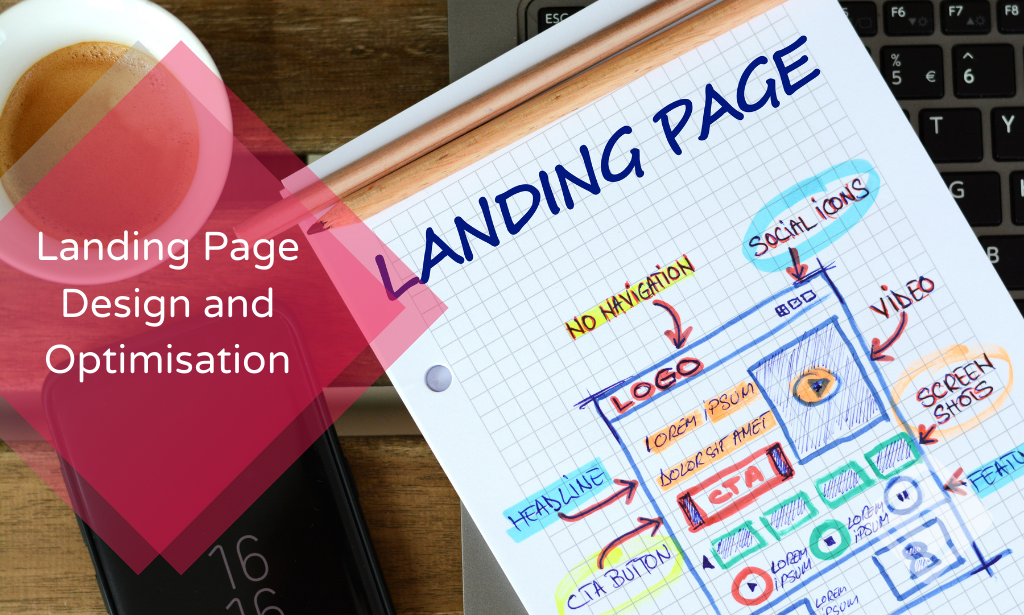
Do you want to understand how to create and manipulate vector images? Our Complete Adobe Illustrator CC 2018 will help start your journey on mastering one of the cornerstones of the design industry. Through this Complete Adobe Illustrator CC 2018 you'll learn how to work with shapes, color, effects, and typography. You will learn how to prepare and optimize your graphics to make them ready for web, print, and video. You will learn how to customize your workspace, use shortcuts and a range of tips and tricks that will enable you to work effectively with the powerful toolset that Illustrator gives us. Learn How to export different formats and prepare your Artwork for printing or screen use, designing Confidently with illustrator after Practicing on downloadable illustrator exercises & videos, you will be able to use the drawing knowledge to draw logos, characters, infographics..etc. Who is this Course for? Complete Adobe Illustrator CC 2018 is perfect for anyone trying to learn potential professional skills. As there is no experience and qualification required for this course, it is available for all students from any academic background. Entry Requirement: This course is available to all learners, of all academic backgrounds. Learners should be aged 16 or over to undertake the qualification. Good understanding of English language, numeracy and ICT are required to attend this course. CPD Certificate from Course Gate At the successful completion of the course, you can obtain your CPD certificate from us. You can order the PDF certificate for £9 and the hard copy for £15. Also, you can order both PDF and hardcopy certificates for £22. Assessment: This course does not involve any MCQ exams. Students need to answer 3 assignment questions to complete the course, the answers will be in the form of written work in pdf or word. Students can write the answers in their own time. Each answer needs to be 200 words (1 Page). Once the answers are submitted, the tutor will check and assess the work. Course Curriculum Introduction to Course Illustrator Course Outline 00:02:00 The Power of Adobe illustrator 00:10:00 Achieve the best learning experience 00:02:00 Illustrator Fundamentals & Basics Illustrator Documents 00:04:00 Ilustrator workspaces & Properties Panel 00:13:00 Artboards 00:13:00 Illustrator Navigation & zooming 00:09:00 Illustrator Prefrences & Settings 00:12:00 Illustrator Basic geometric shapes 00:16:00 Illustrator Transformation & Rotation (resized) 00:12:00 Illustrator Pathfinder & shape builder tool 00:11:00 Illustrator Selection tools & methods 00:09:00 Grouping elements in illustrator 00:06:00 illustrator Layers & Arranging elements 00:08:00 Illustrator Align & distribute panel 00:04:00 Illustrator Gudies, Grids & Rulers 00:11:00 Excercise (layers, selection, pathfinder, guides, coloring, Artboards) 00:17:00 Colors, Appearance & Graphic Styles in Illustrator Illsutrator Stroke Panel 00:09:00 Illsutrator color panels ( color, swatches, themes, guide) 00:19:00 Illustrator Gradiant colors panel 00:13:00 Illustrator Appearane & Graphic style panels 00:09:00 Illustrator effects 00:14:00 Excercise (Appearance, Graphic Style, Gradients, strokes) 00:09:00 Drawing Tools & Techniques Illustrator pencil tool 00:07:00 Illustrator Brush tool 00:04:00 Drawing modes & blob brush tool 00:17:00 Illustrator Pen Tools 00:14:00 Illustrator curvature tool 00:05:00 Pen Tools & curvature tool exercise 00:18:00 Illustrator drawing modifying tools 00:14:00 illustrator Transform & Liquify tools 00:10:00 illustrator puppet warp tool 00:04:00 illustrator envlope distort 00:07:00 Drawing Symmetric Shapes 00:09:00 Drawing Concentric Symmetrical design 00:11:00 Illustrator Clipping Masks 00:11:00 Illustrator Opacity Masks 00:08:00 illustrator live paint bucket tool 00:09:00 Recolor Artwork 00:09:00 Exercise Complex Drawing 00:09:00 Illustrator Complex Drawing techniques explained 00:15:00 Illustrator Brushes Illustrator Art Brushes 00:14:00 Illustrator Scatter Brush 00:10:00 illustrator Bristle Brush 00:08:00 Illustrator Calligraphic brush 00:10:00 Illustrator Pattern brush 00:08:00 Illustrator Images brushes 00:09:00 Exercise (Brushes) 00:03:00 Design With images in illustrator handling images in illustrator 00:16:00 images modifications before tracing 00:06:00 Tracing images in illustrator 00:13:00 Enhancing traced Vectors & coloring hints 00:07:00 Exercise (Images) 00:03:00 Typography in Illustrator Illustrator Typography Anatomy & Character control 00:15:00 illustrator Paragraphes control 00:12:00 Illustrator Chracter & paragraph styles panels 00:11:00 Illustrator Fonts (Filtering, Variable, glyphs, stylistic sets, open type panel, svg) 00:16:00 illustrator Touch type tool 00:02:00 Illustrator type on a path tools 00:07:00 Clipping Typography Masks 00:04:00 Illustrator Typography Art directions & trending visual effects 00:15:00 illustrator type envlope distort 00:04:00 illustrator text wrap- 00:02:00 Exercise (Typography Composition) 00:03:00 Illustrator Advanced Techniques & Tricks Illustrator blend tool 00:10:00 illustrator perspective drawing 00:12:00 67 Illustrator Symbols- 00:12:00 Creating Patterns in Illustrator 00:09:00 illustrator Graphs 00:15:00 illustrator gradiant mesh 00:08:00 Exporting & Finalizing Artwork in illustrator exporting illustrator files & save for web 00:07:00 Preparing & exporting illustrator file for printing 00:07:00 Illustrator Asset Export panel 00:02:00 Creative cloud & libraries 00:07:00 Illustrator export for screens, save for web & Archiving files 00:09:00 Certificate and Transcript Order Your Certificates or Transcripts 00:00:00

Build Your Own PC: A Beginner's Guide
By NextGen Learning
Build Your Own PC: A Beginner's Guide Course Overview "Build Your Own PC: A Beginner's Guide" is designed for individuals looking to gain an understanding of computer hardware and the process of assembling a fully functional PC. The course covers the essential components involved in building a computer, from selecting the right hardware to installing software and ensuring network connectivity. Learners will also be introduced to building gaming PCs and maintaining their machines for optimal performance. Upon completion, learners will have the skills to confidently build, troubleshoot, and maintain their own PC, opening up opportunities for personal and professional growth in the IT sector. Course Description This course provides an in-depth look into the world of computer building, starting with the basics of understanding computer components and their roles in a functional system. Learners will explore key hardware, including processors, motherboards, RAM, and storage devices, while also learning the significance of peripheral devices. The course includes modules on software installation, networking, and even building a gaming PC. With a focus on providing clear, structured guidance, learners will gain a strong foundation in assembling and maintaining PCs, preparing them for various roles in the technology sector. The course is ideal for beginners and those looking to improve their technical expertise. Build Your Own PC: A Beginner's Guide Curriculum Module 01: Introduction to Computer & Building PC Module 02: Overview of Hardware and Parts Module 03: Building the Computer Module 04: Input and Output Devices Module 05: Software Installation Module 06: Computer Networking Module 07: Building a Gaming PC Module 08: Maintenance of Computers (See full curriculum) Who is this course for? Individuals seeking to understand how computers work and how to build one. Professionals aiming to enhance their IT skills for career development. Beginners with an interest in technology and computer systems. Hobbyists interested in assembling their own custom-built PCs. Career Path IT Support Technician Systems Administrator PC Hardware Specialist Network Technician Gaming PC Builder and Technician

Wix Training for Beginners Course
By One Education
Step into the world of website creation with the Wix Training for Beginners Course, specially designed for those who want to build eye-catching and fully functional websites without any fuss. This course guides you through the essential features of the Wix platform, making website design approachable and enjoyable. Whether you want to launch a personal blog, a business site, or an online portfolio, you’ll gain a clear understanding of Wix’s tools and how to use them effectively. The course strikes the perfect balance between simplicity and depth, ensuring you’re confident at every stage, from choosing a template to customising layouts and adding interactive elements. What makes this course truly appealing is its focus on user-friendly techniques and smart design choices that bring your online presence to life. With easy-to-follow lessons and step-by-step instructions, even those with no previous experience can create impressive websites that reflect their style and goals. Plus, the course is entirely online, allowing you to learn at your own pace and revisit content whenever you like. By the end, you’ll have a polished website ready to share with the world — and perhaps even a few creative tricks up your sleeve. Learning Outcomes: Understand Wix Plans and Pricing Join Wix Partner and Affiliate Programs Create a Wix account and design a basic website Add new sections to the website Add new pages to the website Explore and modify general settings Collaborate with others by adding a contributor Master advanced settings for the store, videos, emails, and invoices Course Curriculum: Overview Plans and Pricing Wix Partner and Affiliate Programs Sign Up and Basic Design Adding a Section Adding a Page General Settings Adding a Contributor Advanced Settings - Part 1 Advanced Settings - Store Settings - Automated Order E-Mails Advanced Settings - Paid Videos Advanced Settings - Wix E-Mail Inbox Advanced Settings - Quotes and Invoices Video Settings Upload How is the course assessed? Upon completing an online module, you will immediately be given access to a specifically crafted MCQ test. For each test, the pass mark will be set to 60%. Exam & Retakes: It is to inform our learners that the initial exam for this online course is provided at no additional cost. In the event of needing a retake, a nominal fee of £9.99 will be applicable. Certification Upon successful completion of the assessment procedure, learners can obtain their certification by placing an order and remitting a fee of £9 for PDF Certificate and £15 for the Hardcopy Certificate within the UK ( An additional £10 postal charge will be applicable for international delivery). CPD 10 CPD hours / points Accredited by CPD Quality Standards Who is this course for? The course is ideal for highly motivated individuals or teams who want to enhance their professional skills and efficiently skilled employees. Requirements There are no formal entry requirements for the course, with enrollment open to anyone! Career path Completing Wix training can open up various career paths in the web development and design industry. Some potential career paths and their expected salaries are: Web Designer: £20,000 - £45,000 per annum Front-End Developer: £25,000 - £60,000 per annum UX Designer: £25,000 - £55,000 per annum E-commerce Manager: £30,000 - £60,000 per annum Digital Marketing Manager: £35,000 - £70,000 per annum Certificates Certificate of completion Digital certificate - £9 You can apply for a CPD Accredited PDF Certificate at the cost of £9. Certificate of completion Hard copy certificate - £15 Hard copy can be sent to you via post at the expense of £15.

PHP and MySQL Training Masterclass 2023
By NextGen Learning
PHP and MySQL Training Masterclass 2023 Course Overview This PHP and MySQL Training Masterclass 2023 offers a comprehensive guide to mastering dynamic web development using PHP and MySQL. Learners will explore essential programming concepts, database integration, and application building through progressive projects designed to enhance their coding capabilities. The course covers core skills such as user authentication, comment systems, ratings, and interactive applications, equipping students with the confidence to develop fully functional web solutions. By the end, participants will have the knowledge to build, customise, and manage robust web applications, boosting their employability and technical proficiency in today’s digital marketplace. Course Description This masterclass delves into key aspects of PHP programming and MySQL database management, providing learners with a structured learning experience. Starting with installation and configuration, it progresses through multiple project-based modules focusing on real-world applications such as authentication systems, comment and rating features, weather apps, and live search functionality. Each module deepens understanding of server-side scripting and database queries, enhancing problem-solving and coding fluency. Participants will gain expertise in integrating PHP scripts with MySQL databases, optimising application performance, and managing data securely. The course is designed to develop both foundational and advanced skills essential for web development careers, delivered in clear, concise UK English. PHP and MySQL Training Masterclass 2023 Curriculum Module 01: Introduction Module 02: Installation Module 03: First Project: Building an Authentication System Module 04: Second Project: Building a Comments System Module 05: Third Project: Creating a Rating System Module 06: Fourth Project: Creating a Weather App Module 07: Fifth Project: Build a Cool Like and Dislike System Module 08: Sixth Project: Building a Simple CV Builder Module 09: Seventh Project: QR Codes Generator Module 10: Eighth Project: Build a Full Live Search System (See full curriculum) Who Is This Course For? Individuals seeking to develop skills in dynamic web development. Professionals aiming to enhance their web programming career. Beginners with an interest in server-side scripting and databases. Web developers wanting to expand their expertise in PHP and MySQL. Career Path Web Developer Backend Developer PHP Developer Database Administrator Full-Stack Developer Software Engineer Digital Solutions Specialist

WordPress Complete Web Design is a wonderful learning opportunity for anyone who has a passion for this topic and is interested in enjoying a long career in the relevant industry. It's also for anyone who is already working in this field and looking to brush up their knowledge and boost their career with a recognised certification. WordPress Complete Web Design consists of several modules that take around 7 hours to complete. The course is accompanied by instructional videos, helpful illustrations, how-to instructions and advice. The course is offered online at a very affordable price. That gives you the ability to study at your own pace in the comfort of your home. You can access the modules from anywhere and from any device. Why choose this course Earn an e-certificate upon successful completion. Accessible, informative modules taught by expert instructors Study in your own time, at your own pace, through your computer tablet or mobile device Benefit from instant feedback through mock exams and multiple-choice assessments Get 24/7 help or advice from our email and live chat teams Full Tutor Support on Weekdays Course Design The course is delivered through our online learning platform, accessible through any internet-connected device. There are no formal deadlines or teaching schedules, meaning you are free to study the course at your own pace. You are taught through a combination of Video lessons Online study materials Mock exams Multiple-choice assessment Certification Upon successful completion of the course, you will be able to obtain your course completion PDF Certificate at £9.99. Print copy by post is also available at an additional cost of £15.99 and the same for PDF and printed transcripts.

Adobe Illustrator Masterclass
By NextGen Learning
Course Overview The Adobe Illustrator Masterclass offers a comprehensive journey through the essential tools and features of this powerful design software. Learners will gain proficiency in using Illustrator for various creative projects, from graphic design to digital artwork. This course equips students with a clear understanding of key tools such as the Pen Tool, Selection Tools, and the Blend Tool, enabling them to create professional-level designs. Through the modules, learners will develop the ability to work with typography, drawing tools, and advanced colour manipulation, empowering them to elevate their creative skills. By the end of the course, students will be confident in applying their knowledge to industry-standard design tasks, whether for personal projects or professional use. Course Description This course delves into the full scope of Adobe Illustrator’s capabilities, providing learners with in-depth knowledge of both fundamental and advanced tools. Starting with a solid foundation in selection and drawing tools, the course moves on to cover more sophisticated techniques, such as using the Pen Tool, Typography Tools, and Gradient Tool. Learners will also explore the Symbolism Tools and Graph Tools to further enhance their design capabilities. Emphasis is placed on both efficiency and creativity, allowing learners to unlock the potential of Illustrator for creating sophisticated vector graphics, illustrations, and layout designs. Each module is designed to build a strong understanding of Illustrator’s functions and how they can be applied to real-world projects. Upon completion, learners will possess the technical expertise and creative confidence to execute complex design projects with Illustrator. Course Modules Module 01: Introduction Module 02: How To Use The Selection Tools Module 03: How To Use the Pen Tool and the Gang in Illustrator? Module 04: How To Use the Typography Tools in Illustrator Module 05: How To Use The Drawing Tools in Illustrator Pt 1 Module 06: How To Use The Drawing Tools in Illustrator Pt 2 Module 07: How to Use the Paintbrush Tools Module 08: How to Use the Pencil Tools Module 09: The Eraser Tools Module 10: The Rotate and Reflect Tools Module 11: The Liquify Tools Module 12: The Shape Builder and Live Paint Tools Module 13: The Perspective Grid Tool Module 14: How to Use the Gradient Tool Module 15: How To Use the Blend Tool Module 16: How To Use the Technical Tools Module 17: How To Use the Symbols and the Symbolism Tools Module 18: How To Use the Graph Tools Module 19: How To Use Slicing and the Slice Tools Module 20: How To Use the Color Tools and Drawing Modes Module 21: Summary (See full curriculum) Who is this course for? Individuals seeking to enhance their graphic design skills. Professionals aiming to improve their digital design portfolio. Beginners with an interest in graphic design or illustration. Anyone interested in mastering Adobe Illustrator for creative projects. Career Path Graphic Designer Illustrator Digital Artist Visual Designer Print Designer Web Designer Packaging Designer
