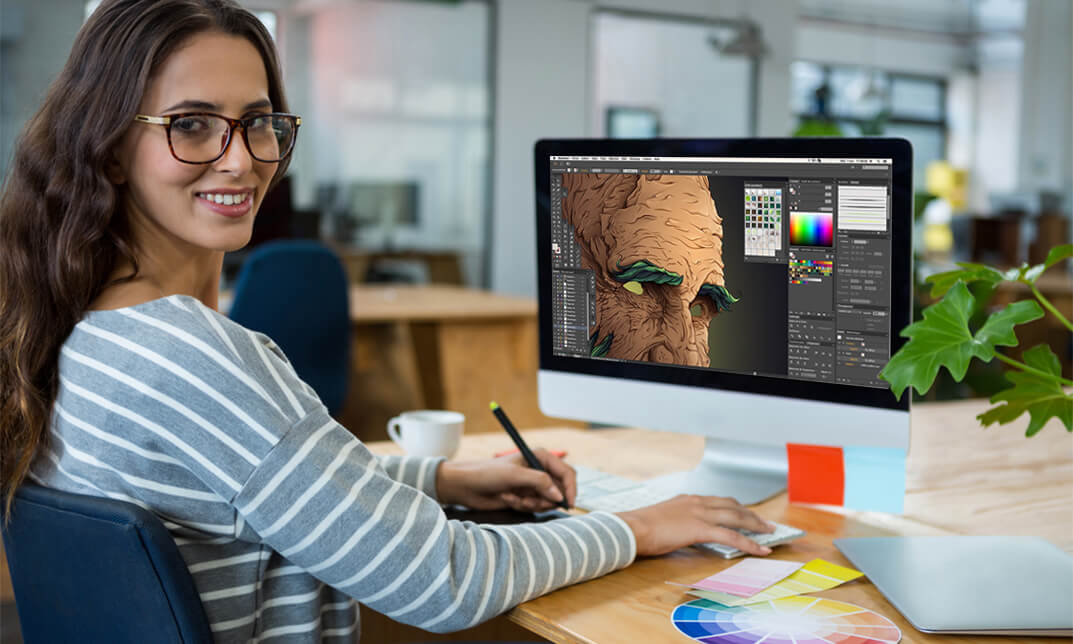- Professional Development
- Medicine & Nursing
- Arts & Crafts
- Health & Wellbeing
- Personal Development
Creational Design Patterns in Modern C++
By Packt
This course will help you become familiar with the implementation of creational design patterns. Featuring real-world examples written in modern C++, each pattern is explained in detail to help you to understand how the pattern can be implemented efficiently using language features.
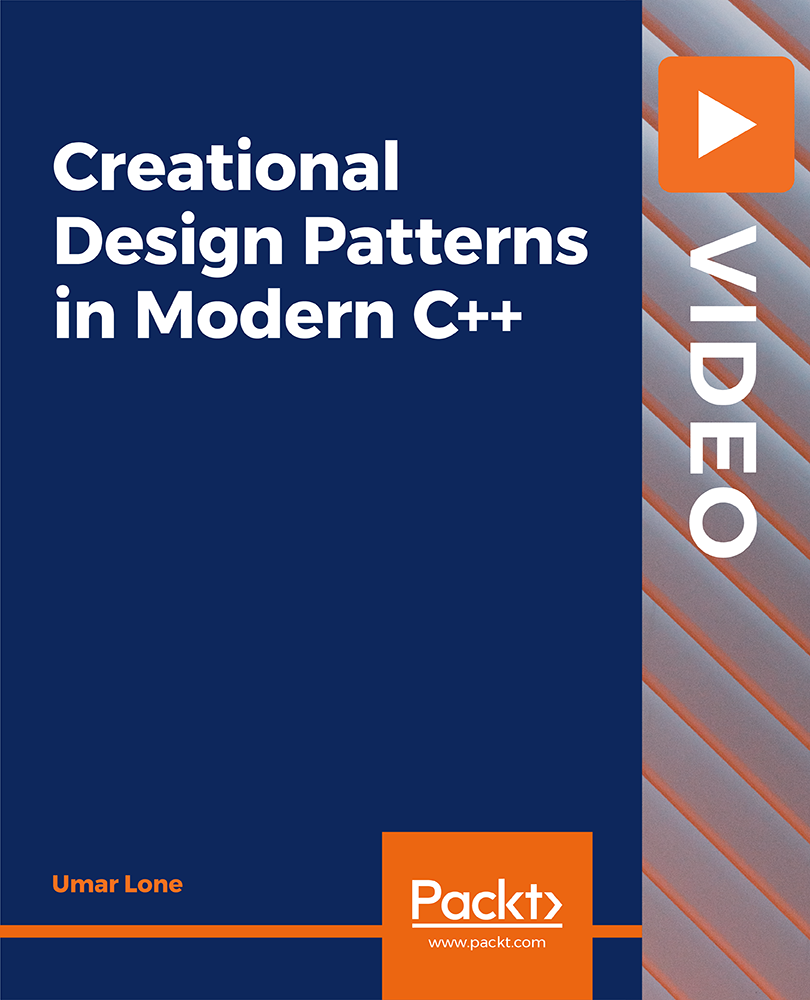
The Complete Apache Groovy Developer Course
By Packt
Learn how to program using Apache Groovy.
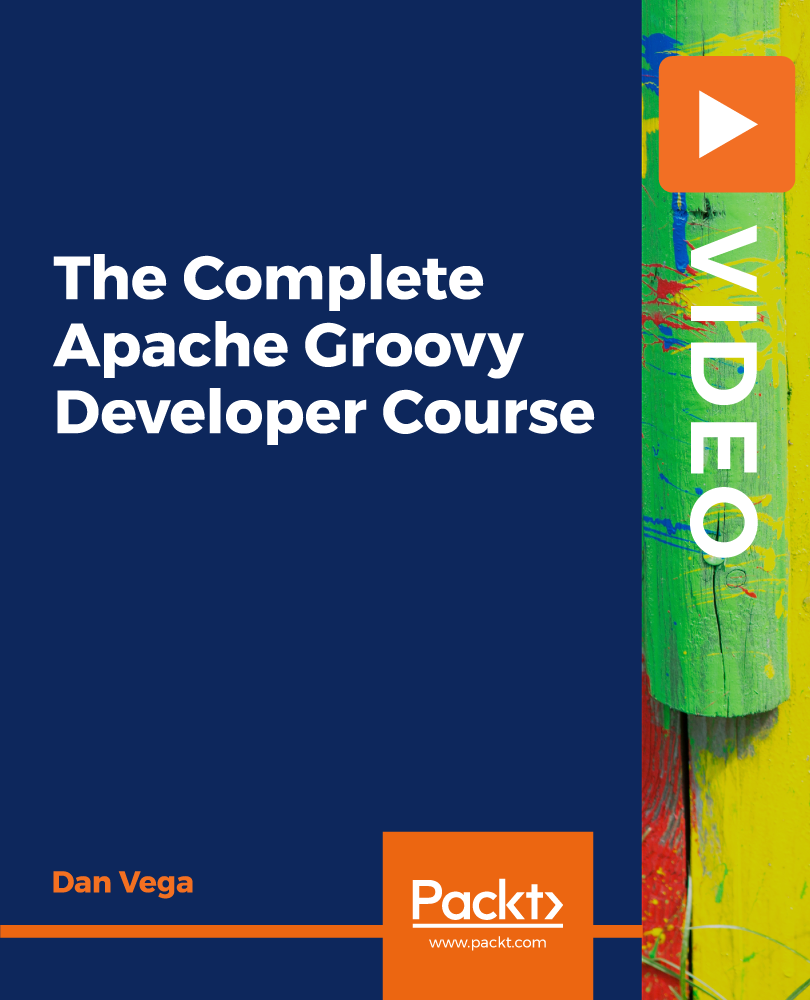
Imagine the power to craft engaging, conversion-focused landing pages with the ease of dragging and dropping elements exactly where you want them. Our course, 'Create Easy Drag & Drop Landing Pages With WordPress,' invites novices and seasoned website creators alike to explore the universe of WordPress landing page design without the need for complex coding. In the opening chapter, we lay the digital foundation, providing a warm welcome into the intuitive world of landing page creation, setting you on a path to design prowess. The subsequent modules are a deep dive into the comparative analysis of leading plugins, complemented by real-world examples of successful landing pages. We then transition to leveraging the dynamic capabilities of Thrive Themes, ensuring your skillset evolves to include the creation of both landing pages and persuasive sales pages. As the course reaches its culmination, reflect upon the knowledge acquired, the competence gained, and the confidence built to publish your narrative on the web. Learning Outcomes Discern the optimal landing page plugins for your WordPress projects. Deconstruct and analyse successful landing pages to inform your designs. Employ Thrive Themes to construct landing and sales pages that captivate and convert. Synthesise course teachings to formulate your approach to page creation. Finalise your learning with the capability to publish your work confidently. Why choose this Create Easy Drag & Drop Landing Pages With WordPress course? Unlimited access to the course for a lifetime. Opportunity to earn a certificate accredited by the CPD Quality Standards and CIQ after completing this course. Structured lesson planning in line with industry standards. Immerse yourself in innovative and captivating course materials and activities. Assessments designed to evaluate advanced cognitive abilities and skill proficiency. Flexibility to complete the Course at your own pace, on your own schedule. Receive full tutor support throughout the week, from Monday to Friday, to enhance your learning experience. Unlock career resources for CV improvement, interview readiness, and job success. Who is this Create Easy Drag & Drop Landing Pages With WordPress course for? WordPress beginners desiring a non-technical path to page creation. Digital marketers seeking to elevate their landing page designs. Entrepreneurs aiming to launch products with compelling pages. Bloggers and content creators looking to enhance site engagement. Design enthusiasts wishing to expand their WordPress toolkit. Career path Web Designer: £24,000 - £35,000 Digital Marketer: £25,000 - £40,000 UI/UX Designer: £30,000 - £50,000 Content Strategist: £28,000 - £45,000 SEO Specialist: £22,000 - £30,000 WordPress Developer: £27,000 - £50,000 Prerequisites This Create Easy Drag & Drop Landing Pages With WordPress does not require you to have any prior qualifications or experience. You can just enrol and start learning.This Create Easy Drag & Drop Landing Pages With WordPress was made by professionals and it is compatible with all PC's, Mac's, tablets and smartphones. You will be able to access the course from anywhere at any time as long as you have a good enough internet connection. Certification After studying the course materials, there will be a written assignment test which you can take at the end of the course. After successfully passing the test you will be able to claim the pdf certificate for £4.99 Original Hard Copy certificates need to be ordered at an additional cost of £8. Course Curriculum Introduction To The Course Introduction To The Course 00:01:00 Why WordPress? 00:02:00 Sales Pages Vs Landing Pages 00:02:00 Comparing Landing Page Plugins Comparing Your Landing Page Options 00:01:00 WordPress Landing Pages - Free Plugin 00:03:00 Instapage 00:02:00 Optimizepress 00:03:00 LeadPages 00:04:00 Marketer Plugin 00:03:00 Visual Composer for WordPress 00:05:00 Thrive Themes Content Builder 00:03:00 Thrive Themes vs. Lead Pages 00:03:00 Examples Of Landing Pages I've Built Digital Marketing Website - Thrive Content Builder 00:02:00 SEO Service Website - Thrive Content Builder 00:03:00 Course Sales Page - Thrive Content Builder 00:02:00 Contractor Website - Visual Composer Plugin1 00:02:00 Using Thrive Themes for Landing Pages and Sales Pages Good WordPress Themes To Use With Thrive Themes 00:03:00 Building Out Your Landing Page From Scratch 00:07:00 Using Pre-existing Templates 00:04:00 Conclusion Conclusion To The Course 00:01:00 Assignment Assignment - Create Easy Drag & Drop Landing Pages With WordPress 00:00:00

The Complete Masterclass on PL-900 Certification
By Packt
Prepare for success with the Microsoft PL-900 Certification Course, covering the fundamentals of Power Platform, including Power BI, Power Apps, Power Automate, Power Virtual Agents, and related topics such as Dataverse, AI Builder, Connectors, Dynamics 365, Teams, Security, and Administration. Suitable for beginners with no prerequisites.

Java Design Patterns - The Complete Masterclass - Update '18
By iStudy UK
Whether you're an average Java Developer and looking for a course to master Java Design Patterns or want to get the insights into the core of Software Development principles and Design patterns, then taking this Java Design Patterns - The Complete Masterclass - Update '18 course will be perfect for you. With this course, learn the patterns for creating versatile, reusable objects, and discover example use cases, conclude with implementation guidance, tips and techniques for avoiding the challenges posed by an individual pattern Some of the popular creational patterns such as Builder, Singleton, Prototype, Factory Method, and Abstract Factory and other essential concepts like multithreading, hierarchies and mutability also discussed in this course. By the time you complete this course, you'll be able to implement each design pattern in your own Java projects efficiently. What you'll learn Master Java Design Patterns Apply Design Patterns to Real-World Projects Build Software that's Robust and Flexible Using Java Design Patterns Solve common Software architecture problems with Java Design Patterns Requirements Working Java or any OOP Programming Language Knowledge Understand Interfaces, Composition, Inheritance, Polymorphism Willingness to learn and work hard This is NOT a Beginners Course Who this course is for: Programmers with Intermediate to advanced Software development knowledge Developers who want to learn about Programming Design Patterns Introduction Introduction 00:03:00 What You'll Get from this Course 00:05:00 Value: $5000 USD - Download Your FREE Bundle 00:05:00 Download All of the Slides Used in the Course 00:30:00 Download all the Source code for this Course 00:05:00 The gang of Four - The origins of Design Patterns -Strategy Design Pattern The Concepts Behind Design Patterns 00:05:00 The Strategy Design Pattern - Introduction 00:06:00 The Strategy Design Pattern -Score System 00:15:00 The Strategy Design Pattern - Payment System 00:02:00 The Strategy Design Pattern - Payment System - Part 2 00:12:00 The Strategy Design Pattern - Payment System - Final 00:07:00 Resources 00:15:00 Strategy Pattern Exercise and Challenge 00:15:00 The Observer Design Pattern The Observer Design Pattern 00:04:00 The Observer Design Pattern - Classes Creation 00:12:00 The Observer Design Pattern - Final 00:13:00 Resources 2 00:05:00 Strategy Pattern Exercise and Challenge 11 00:15:00 The Java Decorator Design Pattern The Decorator Design Pattern - Introduction 00:04:00 The Decorator Design Pattern - Classes Creation 00:11:00 The Decorator Design Pattern - Final 88 00:09:00 Resources 88 1 00:10:00 The Factory and Simple Factory Design Pattern Introduction to Simple Factory Design Pattern 00:07:00 The Factory Design Pattern - Introduction 00:03:00 The Factory Design Pattern - Part 2 00:12:00 The Factory Design Pattern - Final 00:08:00 Resources 88 2 00:05:00 The Singleton Design Pattern The Singleton Design Pattern - Introduction 00:03:00 The Singleton Design Pattern -Our First Singleton Class 00:06:00 The Singleton Design Pattern - Synchronized Method 00:07:00 The Singleton Design Pattern - Eager Creation 00:04:00 The Singleton Design Pattern - Double-Check Locking Creation 00:06:00 Resources 88 3 00:05:00 The Command Design Pattern in java The Command Design Pattern - Introduction 00:09:00 The Command Design Pattern - Gameboy Example 00:06:00 The Command Design Pattern - Command Interfaces Creation 00:09:00 The Command Design Pattern - Final 00:16:00 Resources 88 4 00:05:00 The Adapter Design Pattern The Adapter Design Pattern - Introduction 00:04:00 The Adapter Design Pattern - Diagram and Class Creation 00:12:00 The Adapter Design Pattern - Object Adapter 00:05:00 The Adapter Design Pattern - Final 00:03:00 Resources 88 5 00:05:00 The Facade Design Pattern The Facade Design Pattern - Introduction 00:04:00 The Facade Design Pattern - Final 00:13:00 Resources 88 6 00:05:00 The Template Design Pattern The Template Method Design Pattern 00:04:00 The Template Method Design Pattern - Part 2 00:07:00 The Template Method Design Pattern - Final 00:12:00 Resources 88 7 00:05:00 The Iterator Design Pattern About Iterator Design Pattern - Introduction 00:06:00 The Problem and Obvious Solution 00:05:00 Iterator Design Pattern Example - Geeky and Dev Stores 888 00:14:00 Rolling our Own Iterator Class 00:08:00 The Java Iterator Class 00:09:00 The State Design Pattern Introduction to Design Patterns - The State Design Pattern 00:08:00 State Design Pattern- The Obvious Solution 00:12:00 State Design Pattern- The Obvious Solution - Part 2 00:06:00 State Design Pattern- The Correct Solution - Part 1 00:13:00 State Design Pattern- The Correct Solution - Part 2 00:12:00 State Design Pattern- The Correct Solution - Test drive - Final 00:09:00 Resources 88 9 00:05:00 The Proxy Design Pattern Introduction to Proxy Design Pattern 00:05:00 Remote Proxy Design Pattern Implementation 00:11:00 Resources 88 10 00:05:00 The MVC - Model View Controller Design Pattern Introduction to MVC Design Pattern 00:07:00 MVC - Class Creation 00:10:00 MVC - Implementation 00:08:00 The Builder Design Pattern Introduction to Builder Design Pattern 00:05:00 Builder Design Pattern Implementation 00:14:00 The Interface Builder Design Pattern - Part 1 00:09:00 The Interface Builder Design Pattern - Final 00:08:00 The Prototype Design Pattern Introduction to Prototype Design Pattern 00:04:00 Cloning Person and Dolphin Objects 00:10:00 Using the Java Cloneable Interface 00:10:00 The Mediator Design Pattern Introduction to Mediator Design Pattern 00:05:00 Meditator Project with Code - Part 1 00:09:00 Meditator Project with Code - Final 00:10:00 Resources 88 11 00:05:00 The Visitor Design Pattern Introduction to Visitor Design Pattern 00:05:00 The Visitor Design Pattern - Cont. 00:07:00 The Visitor Design Pattern - Final 00:10:00 Resources 88 12 00:05:00 The Memento Design Pattern Introduction to Memento Design Pattern 00:05:00 Memento Class Creation 00:06:00 Memento - Final 00:08:00 Resources 88 13 00:05:00 The Interpreter Design Pattern Introduction to the Interpreter Design Pattern 00:03:00 The Interface Interpreter Design Pattern - Final 00:12:00 Resources 88 14 00:05:00 The Chain of Responsibility Design Pattern Introduction to Chain of Responsibility Design Patterns 00:04:00 The Chain of Responsibility Design Pattern - cont 00:09:00 The Chain of Responsibility Design Pattern - Final 00:07:00 Resources 88 15 00:05:00 The Bridge Design Pattern Introduction to Bridge Design Pattern 00:04:00 Bridge Design Pattern - Classes Setup 00:07:00 Bridge Design Pattern - Final 00:03:00 Resources 88 16 00:05:00 The Flyweight Design Pattern Introduction to Flyweight Design Pattern 00:01:00 Flyweight - Final 00:12:00

Diploma in Adobe Illustrator
By iStudy UK
Master the advanced tricks and techniques of creating vector images with Adobe Illustrator in the Diploma in Adobe Illustrator course. Adobe Illustrator is a vector graphics editor. The graphic-driven software allows you to create logos, graphics, cartoons and fonts for the photo-realistic layouts of Adobe Photoshop. Throughout the course, you will learn to draw anything with Adobe Illustrator. The course familiarises you with all the essential tools of the software such as builder tool, pen tool, curvature tool, eyedropper tool, library tool, brushes, and more. Through the illustration of a modern fox and logo shapes, you will learn real-world knowledge about how to create drawings and logos in Adobe Illustrator. The course also discusses the concepts of type and font, RGB and CMYK, etc. The course shows you how to combine and clean up paths and organise artwork into groups and layers. Shortly, after completing the course, you will gain a solid understanding of how to use the world's leading illustration and vector drawing software. What Will I Learn? Feel comfortable using Adobe Illustrator to design your own graphics from scratch. Navigate Adobe Illustrator CC like a pro. Design your own graphics, without any experience. Draw beginner to advanced shapes and icons. Learn all of the key skills of Illustrator: shapes, text, masking, effects, and exporting. Master advanced Illustrator tools and techniques. Export your projects for print, web, or other design projects. Make your ideas come to life. Requirements Any version of Adobe Illustrator, preferably the CC (Creative Cloud) version. Previous versions may be used, but some features might not be available. No prior knowledge or experience with Illustrator is required Module: 01 01 Welcome to the Course - Illustrator Essentials 2018 FREE 00:03:00 02 Download the Course Project Files FREE 00:01:00 03 Getting Started with Adobe Illustrator FREE 00:08:00 04 Drawing with Shapes and Lines.MP4 00:23:00 05 The Shape Builder Tool 00:08:00 06 Draw a Modern Fox with the Shape Builder Tool 00:10:00 07 Draw an Impossible Shape Logo with the Shape Builder Tool 00:05:00 08 The Curvature Tool 00:13:00 09 The Pen Tool 00:13:00 10 The Pencil Tool and Advanced Stroke Options 00:13:00 Module: 02 11 Using Brushes 00:13:00 12 The Width Tool 00:09:00 13 Type and Font 00:14:00 14 Curve Type on a Path 00:13:00 15 Break Apart and Destroy Text 00:04:00 16 What is RGB & CMYK 00:04:00 17 Using the Eye Dropper Tool 00:04:00 18 The Color Theme Tool 00:05:00 19 Gradients 00:06:00 20 Masking 00:07:00 Module: 03 21 Compound Paths 00:11:00 22 CC Libraries 00:10:00 23 The Liquify Tool 00:08:00 24 Bend and Warp 00:06:00 25 Repeating Shapes 00:05:00 26 patterns 00:09:00 27 Vectorize Images 00:12:00 28 Adobe Capture App 00:11:00 29 Free Templates from Adobe 00:04:00 30 Saving for Print 00:06:00 Module: 04 31 Exporting for Web 00:05:00 32 Redrawing the Mastercard Logo 00:05:00 33 Redrawing the Instagram Logo 00:08:00 34 Redrawing the Kadak Logo 00:11:00 35 Redrawing the eHarmony Logo 00:11:00 36 Redrawing the Tinder Logo 00:06:00 37 Redrawing the BP Logo 00:08:00 38 Adobe Illustrator Cheat Sheet and Shortcuts 00:10:00 39 Conclusion 00:02:00 Module: 05 Activity 0 - Intro to Activities 00:01:00 Activity 1 - Solution 00:11:00 Activity 2 - Swan Solution 00:14:00 Activity 3 - Colouring the Impossible Triangle 00:03:00 Activity 4 - Drawing and Coloring the Owl 00:10:00 Activity 5 - Drawing the Owl with the Pen Tool 00:09:00 Activity 6 - Drawing with the Pencil Tool 00:11:00 Activity 7 - Width Tool Love- 00:23:00 Activity 8 - Badge 00:12:00 Activity 9 - Liquify 00:09:00 Activity 10 - Repeating Shapes 00:05:00 Activity 11 - Patterns 00:06:00 Activity 12 - Vectorizing Images 00:07:00 Exercise Files Exercise Files - Diploma in Adobe Illustrator 00:00:00 Mock Exam Final Exam

Survey Solutions: Unveiling Insights with SurveyMonkey
By Compete High
ð Unlock the Power of SurveyMonkey: Enroll Now in 'Survey Solutions: Unveiling Insights with SurveyMonkey' ð Are you ready to elevate your decision-making process and gain unparalleled insights into your audience? Introducing our groundbreaking online course: 'Survey Solutions: Unveiling Insights with SurveyMonkey.' Transform your data collection game and harness the full potential of SurveyMonkey to make informed, strategic decisions. ð What You'll Learn: Master SurveyMonkey Essentials: From setting up surveys to crafting effective questions, you'll navigate SurveyMonkey's interface with confidence. Designing Impactful Surveys: Discover the art of creating surveys that engage respondents and yield meaningful data. Data Analysis and Interpretation: Dive deep into SurveyMonkey's analytical tools to extract valuable insights from your survey results. Optimizing for Action: Learn how to turn survey data into actionable strategies and initiatives for your business or project. Advanced Features and Tips: Uncover hidden features, advanced techniques, and pro tips to take your survey game to the next level. ð Why Choose 'Survey Solutions'? Practical Application: Gain hands-on experience through real-world examples and case studies, ensuring you can immediately apply your newfound skills. Expert Guidance: Led by industry experts, our course provides you with the expertise needed to navigate SurveyMonkey with ease. Community Support: Join a thriving community of like-minded individuals, fostering collaboration and knowledge-sharing. Lifetime Access: Enjoy unlimited access to course materials, updates, and a dedicated community forum. ð Who Is This Course For? Business Professionals Marketers and Researchers Entrepreneurs and Small Business Owners Anyone Seeking Data-Driven Decision Making ð¡ Your Journey Starts Here: Enroll Today! Don't miss out on this opportunity to become a SurveyMonkey maestro. Whether you're a seasoned professional or a newcomer to survey design, 'Survey Solutions' equips you with the skills to unlock the full potential of SurveyMonkey. Course Curriculum Basic Overview 00:00 Pricing and Account Opening 00:00 Referral Program 00:00 Survey Templates 00:00 Creating Surveys From Scratch 00:00 Using the Question Bank 00:00 Creating An Introductory Page 00:00 Creating Additional Survey Pages 00:00 Creating Page Breaks 00:00 Question Builder - Multiple Choice to Rating Scale 00:00 Question Builder - Ranking To Image Choice 00:00 Question Builder - Comment Box To Multiple Textboxes 00:00 Using The Question Builder 00:00 Using the Survey Designer 00:00 Using the Survey Options 00:00 Survey Formatting 00:00 Survey Preview 00:00 Response Collection 00:00 Results Analysis 00:00 Conclusion 00:00 Advanced Overview 00:00 File Upload From Respondent 00:00 Stripe Payment 00:00 Dropdown with Matrix 00:00 Split Testing With Text 00:00 Split Testing With Images 00:00 Logic - Page Skip 00:00 Logic Randomization 00:00 Logic - Quotas 00:00 Custom Variables 00:00 Integrations with Survey Monkey 00:00 Integrations with Zapier 00:00 LIve Example - Creating Questions 00:00 Live Example - Building the Survey Structure 00:00 Live Example - Deciding the Survey Appearance 00:00 Live Example - Creating the Survey Logic 00:00 Live Example - Adding Survey Options 00:00 Bonus - Survey Test and Collection 00:00 Collect Survey Responses 00:00 Live Example - Analyzing Survey Results 00:00 Conclusion - Preseting Survey Results 00:00

Elementor - Build Amazing WordPress Pages with Elementor
By Packt
This course teaches you how to use Elementor, one of the most popular plugins for building pages in WordPress, with over a million downloads already. It is fast and comes with a wide variety of widgets and elements that help you build webpages effortlessly without using any code.

How To Set Up Progressive Training Routines? All the training routine is between 8 - 15 minutes and designed to getting better and stronger in the basic movements! Weekly New Routines are coming! How do beginners Should use kettlebells? - SAFETY - QUALITY - REGULARITY - PROGRESSIVE SYSTEM - MAKE THE FOUNDATION STRONG Beginners should have to use kettlebells carefully always! Safety first every time and not only with kettlebell training! Focus on the quality of the movements! Without correct techniques there is no progress and easy to get injuries! Regular practice! To get adaptation need to practice at least 2 - 3 times a week! Need to follow a progressive system to get progress! Adaptation is happening with regular practice what makes the basic stronger and easier to step to the next level! Here you can find 5 FREE kettlebell training routine following by StrongFirst system! These routines will build stronger basic, builds strength fast and safe! FREE KETTLEBELL TRAINING ROUTINES TO BUILD STRONGER FOUNDATION! Welcome to the course! Welcome to this free training routines! How to use it? Next Steps... The foundation Builder Kettlebell Routine 1 Get Stronger Foundations For Kettlebell Training Kettlebell Strength Builder For Beginners Foundation Builder 2 / Dead lift - swing - squat Progression to Turkish Get Up Progress to Turkish Get Up 2 Strength Booster single Kettlebell routine Kettlebell Arms and chest builder routine! 5 Mistakes what you shouldn't do with kettlebells About this course Free 10 lessons 1.5 hours of video content

Description: Get introduced to the powerful vector image creation program in the Level 3 Diploma in Adobe Illustrator course. Adobe Illustrator is a vector graphics editor that allows you to create logos, icons, drawings, typography, and elaborate illustrations for any medium which is a staple for professional designers everywhere now. Through this course, you will master the advanced tricks and techniques of creating vector images with Adobe Illustrator. You will learn how to create logos, graphics, cartoons and fonts for the photo-realistic layouts of Adobe Photoshop. More importantly, get introduced to all the essential tools of this software, such as builder tool, pen tool, curvature tool, eyedropper tool, library tool, brushes, and many more. Type and font, RGB and CMYK also discussed in the course. Upon completion of the course, you can create pleasing logos and vector images that can use over a wide variety of platforms. By taking this course will teach you everything you need to know to get started with this software. Who is the course for? Anyone who wants to learn how to design with the industry-leading application. Graphic designers, motion graphics artists, Photoshop users, and any creatives who want to design their own graphics from scratch. Entry Requirement: This course is available to all learners, of all academic backgrounds. Learners should be aged 16 or over to undertake the qualification. Good understanding of English language, numeracy and ICT are required to attend this course. Assessment: At the end of the course, you will be required to sit an online multiple-choice test. Your test will be assessed automatically and immediately so that you will instantly know whether you have been successful. Before sitting for your final exam, you will have the opportunity to test your proficiency with a mock exam. Certification: After completing and passing the course successfully, you will be able to obtain an Accredited Certificate of Achievement. Certificates can be obtained either in hard copy at a cost of £39 or in PDF format at a cost of £24. Why choose us? Affordable, engaging & high-quality e-learning study materials; Tutorial videos/materials from the industry leading experts; Study in a user-friendly, advanced online learning platform; Efficient exam systems for the assessment and instant result; The UK & internationally recognised accredited qualification; Access to course content on mobile, tablet or desktop from anywhere anytime; The benefit of career advancement opportunities; 24/7 student support via email. Career Path: After completing this course you will be able to build up accurate knowledge and skills with proper confidence to enrich yourself and brighten up your career in the relevant job market. Module: 01 01 Welcome to the Course - Illustrator Essentials 2018 00:03:00 02 Download the Course Project Files 00:01:00 03 Getting Started with Adobe Illustrator 00:08:00 04 Drawing with Shapes and Lines.MP4 00:23:00 05 The Shape Builder Tool 00:08:00 06 Draw a Modern Fox with the Shape Builder Tool 00:10:00 07 Draw an Impossible Shape Logo with the Shape Builder Tool 00:05:00 08 The Curvature Tool 00:13:00 09 The Pen Tool 00:13:00 10 The Pencil Tool and Advanced Stroke Options 00:13:00 Module: 02 11 Using Brushes 00:13:00 12 The Width Tool 00:09:00 13 Type and Font 00:14:00 14 Curve Type on a Path 00:13:00 15 Break Apart and Destroy Text 00:04:00 16 What is RGB & CMYK 00:04:00 17 Using the Eye Dropper Tool 00:04:00 18 The Color Theme Tool 00:05:00 19 Gradients 00:06:00 20 Masking 00:07:00 Module: 03 21 Compound Paths 00:11:00 22 CC Libraries 00:10:00 23 The Liquify Tool 00:08:00 24 Bend and Warp 00:06:00 25 Repeating Shapes 00:05:00 26 patterns 00:09:00 27 Vectorize Images 00:12:00 28 Adobe Capture App 00:11:00 29 Free Templates from Adobe 00:04:00 30 Saving for Print 00:06:00 Module: 04 31 Exporting for Web 00:05:00 32 Redrawing the Mastercard Logo 00:05:00 33 Redrawing the Instagram Logo 00:08:00 34 Redrawing the Kadak Logo 00:11:00 35 Redrawing the eHarmony Logo 00:11:00 36 Redrawing the Tinder Logo 00:06:00 37 Redrawing the BP Logo 00:08:00 38 Adobe Illustrator Cheat Sheet and Shortcuts 00:10:00 39 Conclusion 00:02:00 Module: 05 Activity 0 - Intro to Activities 00:01:00 Activity 1 - Solution 00:11:00 Activity 2 - Swan Solution 00:14:00 Activity 3 - Coloring the Impossible Triangle 00:03:00 Activity 4 - Drawing and Coloring the Owl 00:10:00 Activity 5 - Drawing the Owl with the Pen Tool 00:09:00 Activity 6 - Drawing with the Pencil Tool 00:11:00 Activity 7 - Width Tool Love- 00:23:00 Activity 8 - Badge 00:12:00 Activity 9 - Liquify 00:09:00 Activity 10 - Repeating Shapes 00:05:00 Activity 11 - Patterns 00:06:00 Activity 12 - Vectorizing Images 00:08:00 Certificate and Transcript Order Your Certificates and Transcripts 00:00:00