- Professional Development
- Medicine & Nursing
- Arts & Crafts
- Health & Wellbeing
- Personal Development
1325 Brush courses
The Estate Agent and Property Law is a wonderful learning opportunity for anyone who has a passion for this topic and is interested in enjoying a long career in the relevant industry. It's also for anyone who is already working in this field and looking to brush up their knowledge and boost their career with a recognised certification. This Estate Agent and Property Law consists of several modules that take around 5 hours to complete. The course is accompanied by instructional videos, helpful illustrations, how-to instructions and advice. The course is offered online at a very affordable price. That gives you the ability to study at your own pace in the comfort of your home. You can access the modules from anywhere and from any device. Why Choose this Course? Earn a digital Certificate upon successful completion. Accessible, informative modules taught by expert instructors Study in your own time, at your own pace, through your computer tablet or mobile device Benefit from instant feedback through mock exams and multiple-choice assessments Get 24/7 help or advice from our email and live chat teams Full tutor support on weekdays Course Design The course is delivered through our online learning platform, accessible through any internet-connected device. There are no formal deadlines or teaching schedules, meaning you are free to study the course at your own pace. You are taught through a combination of Video lessons Online study materials Mock exams Multiple-choice assessment Certification Upon successful completion of the course, you will be able to obtain your course completion e-certificate free of cost. Print copy by post is also available at an additional cost of £9.99 and PDF Certificate at £4.99. Course Content Module 1 - Estate Agent: An Introduction Introduction to Estate Agents 00:20:00 Module 2 - Different Types of Estate Agents Different Types of Estate Agents 00:15:00 Module 3 - Listing Property: Finding the Sellers Listing Property Finding the Sellers 00:22:00 Module 4 - Valuation Process Valuation Process 00:20:00 Module 5 - Negotiating as an Estate Agent Negotiating as an Estate Agent 00:13:00 Module 6 - Selling Property: Finding the Buyers Selling Property - Finding the Buyers 00:22:00 Module 7 - Technology for Estate Agents Technology for Estate Agents 00:22:00 Module 8- Introduction to Property Law Introduction to Property Law 00:10:00 Module 9- Land Law Principles- Rights and Interests Land Law Principles- Rights and Interests 00:18:00 Module 10- Registered and Unregistered Land Registered and Unregistered Land 00:25:00 Module 11- Ownership and Possession of the Property Ownership and Possession of the Property 00:18:00 Module 12- Co-Ownership in Property Co-Ownership in Property 00:17:00 Module 13- Leases and Bailment Leases and Bailment 00:22:00 Module 14- Property Law: License Property Law: License 00:15:00 Module 15- The Mortgage Law The Mortgage Law 00:17:00 Module 16- Insurance for Property Maintenance Insurance for Property Maintenance 00:09:00 Mock Exam Mock Exam - Estate Agent and Property Law 00:20:00 Final Exam Final Exam - Estate Agent and Property Law 00:20:00 Frequently Asked Questions Are there any prerequisites for taking the course? There are no specific prerequisites for this course, nor are there any formal entry requirements. All you need is an internet connection, a good understanding of English and a passion for learning for this course. Can I access the course at any time, or is there a set schedule? You have the flexibility to access the course at any time that suits your schedule. Our courses are self-paced, allowing you to study at your own pace and convenience. How long will I have access to the course? For this course, you will have access to the course materials for 1 year only. This means you can review the content as often as you like within the year, even after you've completed the course. However, if you buy Lifetime Access for the course, you will be able to access the course for a lifetime. Is there a certificate of completion provided after completing the course? Yes, upon successfully completing the course, you will receive a certificate of completion. This certificate can be a valuable addition to your professional portfolio and can be shared on your various social networks. Can I switch courses or get a refund if I'm not satisfied with the course? We want you to have a positive learning experience. If you're not satisfied with the course, you can request a course transfer or refund within 14 days of the initial purchase. How do I track my progress in the course? Our platform provides tracking tools and progress indicators for each course. You can monitor your progress, completed lessons, and assessments through your learner dashboard for the course. What if I have technical issues or difficulties with the course? If you encounter technical issues or content-related difficulties with the course, our support team is available to assist you. You can reach out to them for prompt resolution.

The Certificate Course in Two Wheeler Servicing is a wonderful learning opportunity for anyone who has a passion for this topic and is interested in enjoying a long career in the relevant industry. It's also for anyone who is already working in this field and looking to brush up their knowledge and boost their career with a recognised certification. This Certificate Course in Two Wheeler Servicing consists of several modules that take around 4 hours to complete. The course is accompanied by instructional videos, helpful illustrations, how-to instructions and advice. The course is offered online at a very affordable price. That gives you the ability to study at your own pace in the comfort of your home. You can access the modules from anywhere and from any device. Why Choose this Course? Earn a digital Certificate upon successful completion. Accessible, informative modules taught by expert instructors Study in your own time, at your own pace, through your computer tablet or mobile device Benefit from instant feedback through mock exams and multiple-choice assessments Get 24/7 help or advice from our email and live chat teams Full tutor support on weekdays Course Design The course is delivered through our online learning platform, accessible through any internet-connected device. There are no formal deadlines or teaching schedules, meaning you are free to study the course at your own pace. You are taught through a combination of Video lessons Online study materials Mock exams Multiple-choice assessment Certification Upon successful completion of the course, you will be able to obtain your course completion e-certificate. Print copy by post is also available at an additional cost of £9.99 and PDF Certificate at £4.99. Course Content Module 1: Introduction to Two Wheelers - An UK Perspective Introduction to Two-Wheelers in the UK 00:30:00 Module 2: Introduction to Motorbike Maintenance Introduction to Motorbike Maintenance 00:09:00 Module 3: Engine, Engine Cooling & Lubrication Engine, Engine Cooling _ Lubrication 00:22:00 Module 4: Ignition & Suspension Ignition _ Suspension 00:17:00 Module 5: Intake, Fuel, Clutch and Exhaust Systems Intake, Fuel, Clutch and Exhaust Systems 00:18:00 Module 6: Wheels, Tires and Brakes Maintenance Wheels, Tires and Brakes Maintenance 00:15:00 Module 7: Cleaning, Setting Up and Storage Cleaning, Setting Up and Storage 00:09:00 Module 8: Troubleshooting Troubleshooting 00:16:00 Module 9: Know Your Bike Know Your Bike 00:13:00 Module 10: Regular Bicycle Maintenance Regular Bike Maintenance 00:27:00 Module 11: The Chain & Gears The Chain _ Gears 00:36:00 Module 12: The Steering System The Steering System 00:13:00 Module 13: Pedals and Drivetrain Pedals and Drivetrain 00:20:00 Module 14: Suspension Suspension 00:14:00 Mock Exam Mock Exam-Certificate Course in Two Wheeler Servicing 00:20:00 Final Exam Final Exam-Certificate Course in Two Wheeler Servicing 00:20:00 Order your Certificates & Transcripts Order your Certificates & Transcripts 00:00:00 Frequently Asked Questions Are there any prerequisites for taking the course? There are no specific prerequisites for this course, nor are there any formal entry requirements. All you need is an internet connection, a good understanding of English and a passion for learning for this course. Can I access the course at any time, or is there a set schedule? You have the flexibility to access the course at any time that suits your schedule. Our courses are self-paced, allowing you to study at your own pace and convenience. How long will I have access to the course? For this course, you will have access to the course materials for 1 year only. This means you can review the content as often as you like within the year, even after you've completed the course. However, if you buy Lifetime Access for the course, you will be able to access the course for a lifetime. Is there a certificate of completion provided after completing the course? Yes, upon successfully completing the course, you will receive a certificate of completion. This certificate can be a valuable addition to your professional portfolio and can be shared on your various social networks. Can I switch courses or get a refund if I'm not satisfied with the course? We want you to have a positive learning experience. If you're not satisfied with the course, you can request a course transfer or refund within 14 days of the initial purchase. How do I track my progress in the course? Our platform provides tracking tools and progress indicators for each course. You can monitor your progress, completed lessons, and assessments through your learner dashboard for the course. What if I have technical issues or difficulties with the course? If you encounter technical issues or content-related difficulties with the course, our support team is available to assist you. You can reach out to them for prompt resolution.

The Retail Associate Certificate Course is a wonderful learning opportunity for anyone who has a passion for this topic and is interested in enjoying a long career in the relevant industry. It's also for anyone who is already working in this field and looking to brush up their knowledge and boost their career with a recognised certification. This Retail Associate Certificate Course consists of several modules that take around 4 hours to complete. The course is accompanied by instructional videos, helpful illustrations, how-to instructions and advice. The course is offered online at a very affordable price. That gives you the ability to study at your own pace in the comfort of your home. You can access the modules from anywhere and from any device. Why Choose this Course? Earn a digital Certificate upon successful completion. Accessible, informative modules taught by expert instructors Study in your own time, at your own pace, through your computer tablet or mobile device Benefit from instant feedback through mock exams and multiple-choice assessments Get 24/7 help or advice from our email and live chat teams Full tutor support on weekdays Course Design The course is delivered through our online learning platform, accessible through any internet-connected device. There are no formal deadlines or teaching schedules, meaning you are free to study the course at your own pace. You are taught through a combination of Video lessons Online study materials Mock exams Multiple-choice assessment Certification Upon successful completion of the course, you will be able to obtain your course completion e-certificate. Print copy by post is also available at an additional cost of £9.99 and PDF Certificate at £4.99. Course Content Module 1: Introduction to Retail Associate Introduction to Retail Associate 00:12:00 Module 2: Qualities of a Retail Associate Qualities of a Retail Associate 00:20:00 Module 3: Retail Psychology Retail Psychology 00:13:00 Module 4: Importance of Consumer Behaviour Importance of Consumer Behaviour 00:12:00 Module 05: The Importance of Communicating with Customers The Importance of Communicating with Customers 00:18:00 Module 06: Taking Trends and Targeting Customers Effectively Taking Trends and Targeting Customers Effectively 00:11:00 Module 07: The Sales Process and Dealing with Customers at the Checkout The Sales Process and Dealing with Customers at the Checkout 00:10:00 Module 08: Consumer Rights Act Consumer Rights Act 00:15:00 Module 09: Introduction to Visual Merchandising Introduction to Visual Merchandising 00:16:00 Module 10: In-Store Design In-Store Design 00:19:00 Module 11: Exterior Design Exterior Design 00:21:00 Module 12: Health & Safety for Retail Stores Health & Safety for Retail Stores 00:21:00 Module 13: Management Skills for Leading Your Team Management Skills for Leading Your Team 00:16:00 Mock Exam Mock Exam - Retail Associate Certificate 00:20:00 Final Exam Final Exam - Retail Associate Certificate 00:20:00 Order your Certificates & Transcripts Order your Certificates & Transcripts 00:00:00 Frequently Asked Questions Are there any prerequisites for taking the course? There are no specific prerequisites for this course, nor are there any formal entry requirements. All you need is an internet connection, a good understanding of English and a passion for learning for this course. Can I access the course at any time, or is there a set schedule? You have the flexibility to access the course at any time that suits your schedule. Our courses are self-paced, allowing you to study at your own pace and convenience. How long will I have access to the course? For this course, you will have access to the course materials for 1 year only. This means you can review the content as often as you like within the year, even after you've completed the course. However, if you buy Lifetime Access for the course, you will be able to access the course for a lifetime. Is there a certificate of completion provided after completing the course? Yes, upon successfully completing the course, you will receive a certificate of completion. This certificate can be a valuable addition to your professional portfolio and can be shared on your various social networks. Can I switch courses or get a refund if I'm not satisfied with the course? We want you to have a positive learning experience. If you're not satisfied with the course, you can request a course transfer or refund within 14 days of the initial purchase. How do I track my progress in the course? Our platform provides tracking tools and progress indicators for each course. You can monitor your progress, completed lessons, and assessments through your learner dashboard for the course. What if I have technical issues or difficulties with the course? If you encounter technical issues or content-related difficulties with the course, our support team is available to assist you. You can reach out to them for prompt resolution.

Train the Trainer - Part 1 is a wonderful learning opportunity for anyone who has a passion for this topic and is interested in enjoying a long career in the relevant industry. It's also for anyone who is already working in this field and looking to brush up their knowledge and boost their career with a recognised certification. Train the Trainer - Part 1 consists of several modules that take around 5 hours to complete. The course is accompanied by instructional videos, helpful illustrations, how-to instructions and advice. The course is offered online at a very affordable price. That gives you the ability to study at your own pace in the comfort of your home. You can access the modules from anywhere and from any device. Why choose this course Earn an e-certificate upon successful completion. Accessible, informative modules taught by expert instructors Study in your own time, at your own pace, through your computer tablet or mobile device Benefit from instant feedback through mock exams and multiple-choice assessments Get 24/7 help or advice from our email and live chat teams Full Tutor Support on Weekdays Course Design The course is delivered through our online learning platform, accessible through any internet-connected device. There are no formal deadlines or teaching schedules, meaning you are free to study the course at your own pace. You are taught through a combination of Video lessons Online study materials Mock exams Multiple-choice assessment Certification Upon successful completion of the course, you will be able to obtain your course completion PDF Certificate at £9.99. Print copy by post is also available at an additional cost of £15.99 and the same for PDF and printed transcripts. Course Content Introduction and Welcome Introduction to Trainer Bootcamp 00:12:00 What Makes a Great Trainer? 00:18:00 Make Them Feel Safe Before Class Make Them Feel Safe Before Class Introduction 00:05:00 Make Comfortable Small Talk - Part 1 00:17:00 Make Comfortable Small Talk - Part 2 00:20:00 Make Comfortable Small Talk - Activity Feedback 00:09:00 Make an Impressive First Impression 00:15:00 Give Last Minute Reminders - Part 1 00:19:00 Give Last Minute Reminders - Part 2 00:15:00 Start with an Amazing Opener Give Your Introduction - Part 1 00:18:00 Give Your Introduction - Part 2 00:20:00 Give Your Introduction - Part 3 00:04:00 Find Out About Them 00:18:00 Reveal the Takeaways 00:13:00 Set Boundaries and Expectations - Part 1 00:18:00 Set Boundaries and Expectations - Part 2 00:06:00 Give the Lesson Hook 00:07:00 Build Credibility and Rapport Do an Oral Review - Part 1 00:17:00 Do an Oral Review - Part 2 00:04:00 Send Them to Break 00:04:00 Walk and Talk During Break 00:11:00 Bring Them Back From Break 00:13:00 Workbook Workbook - Train the Trainer - Part 1 00:00:00 Assignment Assignment - Train The Trainer - Part 1 00:00:00 Order your Certificates & Transcripts Order your Certificates & Transcripts 00:00:00 Frequently Asked Questions Are there any prerequisites for taking the course? There are no specific prerequisites for this course, nor are there any formal entry requirements. All you need is an internet connection, a good understanding of English and a passion for learning for this course. Can I access the course at any time, or is there a set schedule? You have the flexibility to access the course at any time that suits your schedule. Our courses are self-paced, allowing you to study at your own pace and convenience. How long will I have access to the course? For this course, you will have access to the course materials for 1 year only. This means you can review the content as often as you like within the year, even after you've completed the course. However, if you buy Lifetime Access for the course, you will be able to access the course for a lifetime. Is there a certificate of completion provided after completing the course? Yes, upon successfully completing the course, you will receive a certificate of completion. This certificate can be a valuable addition to your professional portfolio and can be shared on your various social networks. Can I switch courses or get a refund if I'm not satisfied with the course? We want you to have a positive learning experience. If you're not satisfied with the course, you can request a course transfer or refund within 14 days of the initial purchase. How do I track my progress in the course? Our platform provides tracking tools and progress indicators for each course. You can monitor your progress, completed lessons, and assessments through your learner dashboard for the course. What if I have technical issues or difficulties with the course? If you encounter technical issues or content-related difficulties with the course, our support team is available to assist you. You can reach out to them for prompt resolution.

The How to Develop Gravitas: Be the Voice of Wisdom & Influence is a wonderful learning opportunity for anyone who has a passion for this topic and is interested in enjoying a long career in the relevant industry. It's also for anyone who is already working in this field and looking to brush up their knowledge and boost their career with a recognised certification. This How to Develop Gravitas: Be the Voice of Wisdom & Influence consists of several modules that take around 1 hour to complete. The course is accompanied by instructional videos, helpful illustrations, how-to instructions and advice. The course is offered online at a very affordable price. That gives you the ability to study at your own pace in the comfort of your home. You can access the modules from anywhere and from any device. Why choose this course Earn an e-certificate upon successful completion. Accessible, informative modules taught by expert instructors Study in your own time, at your own pace, through your computer tablet or mobile device Benefit from instant feedback through mock exams and multiple-choice assessments Get 24/7 help or advice from our email and live chat teams Full Tutor Support on Weekdays Course Design The course is delivered through our online learning platform, accessible through any internet-connected device. There are no formal deadlines or teaching schedules, meaning you are free to study the course at your own pace. You are taught through a combination of Video lessons Online study materials Mock exams Multiple-choice assessment Certification Upon successful completion of the course, you will be able to obtain your course completion PDF Certificate at £9.99. Print copy by post is also available at an additional cost of £15.99 and the same for PDF and printed transcripts. Course Content Introduction: What is this gravitas thing? And so what? Introduction How to Develop Gravitas 00:02:00 What is Gravitas? 00:01:00 Step 1: How to Think - If you want people to listen, you substance The Importance of Attitude 00:05:00 The Need for Knowledge 00:03:00 The Role of Reliability 00:02:00 Step 2: How to Look - Fake it 'til you Become it. Stand and Move with Impact Presence: Space & Pace 00:05:00 Posture: Square & Upright 00:04:00 Poise: Stillness & Calm 00:05:00 Polish: Style & Presentation 00:03:00 Step 3: How to Act: Be the Person People want to Trust The Right Motivation 00:02:00 Projecting Confidence 00:04:00 Pay Attention 00:04:00 Step 4: What to Say: Understand the things people want to listen to. Structure your Speaking 00:02:00 Simplify the Subject 00:02:00 Stick to Significance 00:01:00 Select, Synthesise, Summarise 00:04:00 Step 5: How to Say it: Your Words will Matter when You Choose them with Care Say it with Questions 00:03:00 Voice of Authority 00:05:00 Choose your Vocabulary 00:03:00 Pace of Delivery 00:02:00 Silence 00:02:00 Order your Certificates & Transcripts Order your Certificates & Transcripts 00:00:00 Frequently Asked Questions Are there any prerequisites for taking the course? There are no specific prerequisites for this course, nor are there any formal entry requirements. All you need is an internet connection, a good understanding of English and a passion for learning for this course. Can I access the course at any time, or is there a set schedule? You have the flexibility to access the course at any time that suits your schedule. Our courses are self-paced, allowing you to study at your own pace and convenience. How long will I have access to the course? For this course, you will have access to the course materials for 1 year only. This means you can review the content as often as you like within the year, even after you've completed the course. However, if you buy Lifetime Access for the course, you will be able to access the course for a lifetime. Is there a certificate of completion provided after completing the course? Yes, upon successfully completing the course, you will receive a certificate of completion. This certificate can be a valuable addition to your professional portfolio and can be shared on your various social networks. Can I switch courses or get a refund if I'm not satisfied with the course? We want you to have a positive learning experience. If you're not satisfied with the course, you can request a course transfer or refund within 14 days of the initial purchase. How do I track my progress in the course? Our platform provides tracking tools and progress indicators for each course. You can monitor your progress, completed lessons, and assessments through your learner dashboard for the course. What if I have technical issues or difficulties with the course? If you encounter technical issues or content-related difficulties with the course, our support team is available to assist you. You can reach out to them for prompt resolution.

The TEFL Foundations - Level 2 Course is a wonderful learning opportunity for anyone who has a passion for this topic and is interested in enjoying a long career in the relevant industry. It's also for anyone who is already working in this field and looking to brush up their knowledge and boost their career with a recognised certification. This TEFL Foundations - Level 2 Course consists of several modules that take around 7 hours to complete. The course is accompanied by instructional videos, helpful illustrations, how-to instructions and advice. The course is offered online at a very affordable price. That gives you the ability to study at your own pace in the comfort of your home. You can access the modules from anywhere and from any device. Why Choose this Course? Earn a digital Certificate upon successful completion. Accessible, informative modules taught by expert instructors Study in your own time, at your own pace, through your computer tablet or mobile device Benefit from instant feedback through mock exams and multiple-choice assessments Get 24/7 help or advice from our email and live chat teams Full tutor support on weekdays Course Design The course is delivered through our online learning platform, accessible through any internet-connected device. There are no formal deadlines or teaching schedules, meaning you are free to study the course at your own pace. You are taught through a combination of Video lessons Online study materials Mock exams Multiple-choice assessment Certification Upon successful completion of the course, you will be able to obtain your course completion e-certificate. Print copy by post is also available at an additional cost of £9.99 and PDF Certificate at £4.99. Course Content Module 01: Introduction to English Language Teaching & Learning Introduction to English Language Teaching & Learning 00:15:00 Module 02: Linguistics Linguistics 00:45:00 Module 03: English Pronunciation English Pronunciation 00:30:00 Module 04: Teaching Grammar and Vocabulary Teaching Grammar and Vocabulary 00:40:00 Module 05: Language Teaching Methodologies Language Teaching Methodologies 00:25:00 Module 06: Teaching Receptive Skills: Reading Teaching Receptive Skills Reading 00:20:00 Module 07: Teaching Productive Skills: Writing Teaching Productive Skills Writing 00:15:00 Module 08: Teaching Receptive Skills: Listening Teaching Receptive Skills Listening 00:15:00 Module 09: Teaching Productive Skills: Speaking Teaching Productive Skills Speaking 00:15:00 Module 10: Lesson Planning and Creating Materials Lesson Planning and Creating Materials 00:25:00 Module 11: Use of Games and Activities Use of Games and Activities 00:30:00 Module 12: Technology in Second Language Teaching & Learning Technology in Second Language Teaching & Learning 00:25:00 Module 13: Teaching English: Situational Approach Teaching English Situational Approach 00:30:00 Module 14: Professional Development and Employment Professional Development and Employment 00:25:00 Mock Exam Mock Exam - TEFL Foundations - Level 2 Course 00:20:00 Final Exam Final Exam - TEFL Foundations - Level 2 Course 00:20:00 Order your Certificates & Transcripts Order your Certificates & Transcripts 00:00:00 Frequently Asked Questions Are there any prerequisites for taking the course? There are no specific prerequisites for this course, nor are there any formal entry requirements. All you need is an internet connection, a good understanding of English and a passion for learning for this course. Can I access the course at any time, or is there a set schedule? You have the flexibility to access the course at any time that suits your schedule. Our courses are self-paced, allowing you to study at your own pace and convenience. How long will I have access to the course? For this course, you will have access to the course materials for 1 year only. This means you can review the content as often as you like within the year, even after you've completed the course. However, if you buy Lifetime Access for the course, you will be able to access the course for a lifetime. Is there a certificate of completion provided after completing the course? Yes, upon successfully completing the course, you will receive a certificate of completion. This certificate can be a valuable addition to your professional portfolio and can be shared on your various social networks. Can I switch courses or get a refund if I'm not satisfied with the course? We want you to have a positive learning experience. If you're not satisfied with the course, you can request a course transfer or refund within 14 days of the initial purchase. How do I track my progress in the course? Our platform provides tracking tools and progress indicators for each course. You can monitor your progress, completed lessons, and assessments through your learner dashboard for the course. What if I have technical issues or difficulties with the course? If you encounter technical issues or content-related difficulties with the course, our support team is available to assist you. You can reach out to them for prompt resolution.
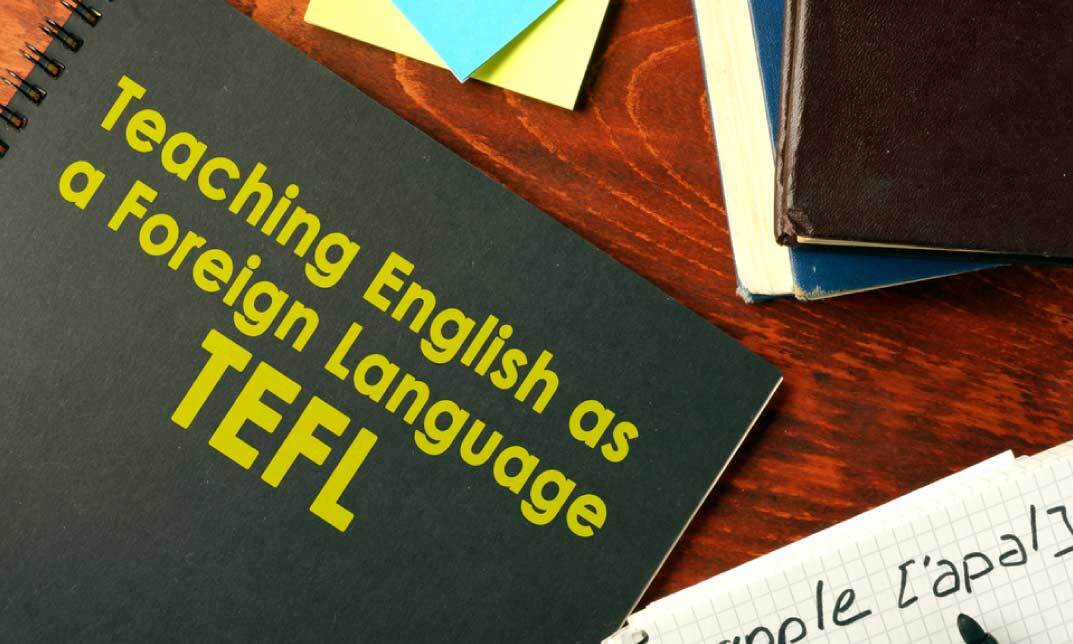
The Animal Management Course is a wonderful learning opportunity for anyone who has a passion for this topic and is interested in enjoying a long career in the relevant industry. It's also for anyone who is already working in this field and looking to brush up their knowledge and boost their career with a recognised certification. This Animal Management Course consists of several modules that take around 2 hours to complete. The course is accompanied by instructional videos, helpful illustrations, how-to instructions and advice. The course is offered online at a very affordable price. That gives you the ability to study at your own pace in the comfort of your home. You can access the modules from anywhere and from any device. Why Choose this Course? Earn a digital Certificate upon successful completion. Accessible, informative modules taught by expert instructors Study in your own time, at your own pace, through your computer tablet or mobile device Benefit from instant feedback through mock exams and multiple-choice assessments Get 24/7 help or advice from our email and live chat teams Full tutor support on weekdays Course Design The course is delivered through our online learning platform, accessible through any internet-connected device. There are no formal deadlines or teaching schedules, meaning you are free to study the course at your own pace. You are taught through a combination of Video lessons Online study materials Mock exams Multiple-choice assessment Certification Upon successful completion of the course, you will be able to obtain your course completion e-certificate free of cost. Print copy by post is also available at an additional cost of £9.99 and PDF Certificate at £4.99. Course Content Module 01: Introduction to the Care and Animal Welfare of All Species Introduction to The Care and Animal Welfare of All Species 00:07:00 Module 02: Basic Animal Health Basic Animal Health 00:07:00 Module 03: Hygiene Hygiene 00:06:00 Module 04: First Aid for Animals First Aid for Animals 00:07:00 Module 05: Nutrition Nutrition 00:06:00 Module 06: Getting to Know the Dogs & Puppies Getting to Know the Dogs & Puppies 00:09:00 Module 07: Getting to Know the Kittens and Cats Getting to Know the Kittens and Cats 00:10:00 Module 08: Learning about Horses Learning about Horses 00:06:00 Module 09: Learning about Birds Learning about Birds 00:07:00 Module 10: Specific Information on Rabbits & Guinea-Pigs Specific Information on Rabbits & Guinea-Pigs 00:05:00 Module 11: Specific Information on Ornamental Fish Specific Information on Ornamental Fish 00:08:00 Module 12: Specific Information on Reptiles Specific Information on Reptiles 00:06:00 Module 13: Animal Psychology Animal Psychology 00:33:00 Mock Exam Mock Exam - Animal Management Course 00:20:00 Final Exam Final Exam - Animal Management Course 00:20:00 Frequently Asked Questions Are there any prerequisites for taking the course? There are no specific prerequisites for this course, nor are there any formal entry requirements. All you need is an internet connection, a good understanding of English and a passion for learning for this course. Can I access the course at any time, or is there a set schedule? You have the flexibility to access the course at any time that suits your schedule. Our courses are self-paced, allowing you to study at your own pace and convenience. How long will I have access to the course? For this course, you will have access to the course materials for 1 year only. This means you can review the content as often as you like within the year, even after you've completed the course. However, if you buy Lifetime Access for the course, you will be able to access the course for a lifetime. Is there a certificate of completion provided after completing the course? Yes, upon successfully completing the course, you will receive a certificate of completion. This certificate can be a valuable addition to your professional portfolio and can be shared on your various social networks. Can I switch courses or get a refund if I'm not satisfied with the course? We want you to have a positive learning experience. If you're not satisfied with the course, you can request a course transfer or refund within 14 days of the initial purchase. How do I track my progress in the course? Our platform provides tracking tools and progress indicators for each course. You can monitor your progress, completed lessons, and assessments through your learner dashboard for the course. What if I have technical issues or difficulties with the course? If you encounter technical issues or content-related difficulties with the course, our support team is available to assist you. You can reach out to them for prompt resolution.

The SEN Support Worker is a wonderful learning opportunity for anyone who has a passion for this topic and is interested in enjoying a long career in the relevant industry. It's also for anyone who is already working in this field and looking to brush up their knowledge and boost their career with a recognised certification. This SEN Support Worker consists of several modules that take around 5 hours to complete. The course is accompanied by instructional videos, helpful illustrations, how-to instructions and advice. The course is offered online at a very affordable price. That gives you the ability to study at your own pace in the comfort of your home. You can access the modules from anywhere and from any device. Why Choose this Course? Earn a digital Certificate upon successful completion. Accessible, informative modules taught by expert instructors Study in your own time, at your own pace, through your computer tablet or mobile device Benefit from instant feedback through mock exams and multiple-choice assessments Get 24/7 help or advice from our email and live chat teams Full tutor support on weekdays Course Design The course is delivered through our online learning platform, accessible through any internet-connected device. There are no formal deadlines or teaching schedules, meaning you are free to study the course at your own pace. You are taught through a combination of Video lessons Online study materials Mock exams Multiple-choice assessment Certification Upon successful completion of the course, you will be able to obtain your course completion e-certificate free of cost. Print copy by post is also available at an additional cost of £9.99 and PDF Certificate at £4.99. Course Content Module 1: Special Education Needs (SEN): An Overview Special Education Needs (SEN) An Overview 00:11:00 Module 2: SEN Support SEN support 00:15:00 Module 3: High-Quality Teaching for Pupils with SEN High Quality Teaching for Pupils with SEN 00:13:00 Module 4: SEN Teaching Methodologies SEN Teaching Methodologies 00:24:00 Module 5: Communication and Interaction Communication and Interaction 00:20:00 Module 6: Cognition and Learning Cognition and Learning 00:23:00 Module 7: Social, Emotional and Mental Health Difficulties Social, Emotional and Mental Health Difficulties 00:15:00 Module 8: Sensory or Physical Needs Sensory or Physical Needs 00:20:00 Module 9: Working in Partnership Working in Partnership 00:11:00 Module 10: Introduction to Safeguarding Introduction to Safeguarding 00:26:00 Module 11: Laws and Guidance Laws and Guidance 00:42:00 Module 12: Child Abuse Child Abuse 00:50:00 Module 13: Risks and Risk Assessment Risks and Risk Assessment 00:15:00 Module 14: Responding to Disclosure and Reporting Responding to Disclosure and Reporting 00:24:00 Mock Exam Mock Exam - SEN Support Worker 00:20:00 Final Exam Final Exam - SEN Support Worker 00:20:00 Frequently Asked Questions Are there any prerequisites for taking the course? There are no specific prerequisites for this course, nor are there any formal entry requirements. All you need is an internet connection, a good understanding of English and a passion for learning for this course. Can I access the course at any time, or is there a set schedule? You have the flexibility to access the course at any time that suits your schedule. Our courses are self-paced, allowing you to study at your own pace and convenience. How long will I have access to the course? For this course, you will have access to the course materials for 1 year only. This means you can review the content as often as you like within the year, even after you've completed the course. However, if you buy Lifetime Access for the course, you will be able to access the course for a lifetime. Is there a certificate of completion provided after completing the course? Yes, upon successfully completing the course, you will receive a certificate of completion. This certificate can be a valuable addition to your professional portfolio and can be shared on your various social networks. Can I switch courses or get a refund if I'm not satisfied with the course? We want you to have a positive learning experience. If you're not satisfied with the course, you can request a course transfer or refund within 14 days of the initial purchase. How do I track my progress in the course? Our platform provides tracking tools and progress indicators for each course. You can monitor your progress, completed lessons, and assessments through your learner dashboard for the course. What if I have technical issues or difficulties with the course? If you encounter technical issues or content-related difficulties with the course, our support team is available to assist you. You can reach out to them for prompt resolution.

The Office Admin and Stress Management is a wonderful learning opportunity for anyone who has a passion for this topic and is interested in enjoying a long career in the relevant industry. It's also for anyone who is already working in this field and looking to brush up their knowledge and boost their career with a recognised certification. This Office Admin and Stress Management consists of several modules that take around 4 hours to complete. The course is accompanied by instructional videos, helpful illustrations, how-to instructions and advice. The course is offered online at a very affordable price. That gives you the ability to study at your own pace in the comfort of your home. You can access the modules from anywhere and from any device. Why Choose this Course? Earn a digital Certificate upon successful completion. Accessible, informative modules taught by expert instructors Study in your own time, at your own pace, through your computer tablet or mobile device Benefit from instant feedback through mock exams and multiple-choice assessments Get 24/7 help or advice from our email and live chat teams Full tutor support on weekdays Course Design The course is delivered through our online learning platform, accessible through any internet-connected device. There are no formal deadlines or teaching schedules, meaning you are free to study the course at your own pace. You are taught through a combination of Video lessons Online study materials Mock exams Multiple-choice assessment Certification Upon successful completion of the course, you will be able to obtain your course completion e-certificate free of cost. Print copy by post is also available at an additional cost of £9.99 and PDF Certificate at £4.99. Course Content Module 1: Introduction to Office Administration Introduction to Office Administration 00:15:00 Module 2: Skills of an Effective Administrator Skills of an Effective Administrator 00:17:00 Module 3: Communication Skills Communication Skills 00:27:00 Module 4: Organisational Skills Organisational Skills 01:18:00 Module 5: Understanding Stress Understanding Stress 00:09:00 Module 6: Creating a Stress-Reducing Lifestyle Creating a Stress-Reducing Lifestyle 00:10:00 Module 7: Altering the Situation Altering the Situation 00:07:00 Module 8: Avoiding the Situation Avoiding the Situation 00:08:00 Module 9: Accepting the Situation Accepting the Situation 00:07:00 Module 10: Using Routines to Reduce Stress Using Routines to Reduce Stress 00:10:00 Module 11: Environmental Relaxation Techniques Environmental Relaxation Techniques 00:08:00 Module 12: Physical Relaxation Techniques Physical Relaxation Techniques 00:11:00 Module 13: Coping with Major Events Coping with Major Events 00:09:00 Module 14: Our Challenge to You Our Challenge to You 00:11:00 Module 15: Conflict Management Conflict Management 00:16:00 Module 16: Stress Management Stress Management 00:18:00 Mock Exam Mock Exam - Office Admin and Stress Management 00:20:00 Final Exam Final Exam - Office Admin and Stress Management 00:20:00 Frequently Asked Questions Are there any prerequisites for taking the course? There are no specific prerequisites for this course, nor are there any formal entry requirements. All you need is an internet connection, a good understanding of English and a passion for learning for this course. Can I access the course at any time, or is there a set schedule? You have the flexibility to access the course at any time that suits your schedule. Our courses are self-paced, allowing you to study at your own pace and convenience. How long will I have access to the course? For this course, you will have access to the course materials for 1 year only. This means you can review the content as often as you like within the year, even after you've completed the course. However, if you buy Lifetime Access for the course, you will be able to access the course for a lifetime. Is there a certificate of completion provided after completing the course? Yes, upon successfully completing the course, you will receive a certificate of completion. This certificate can be a valuable addition to your professional portfolio and can be shared on your various social networks. Can I switch courses or get a refund if I'm not satisfied with the course? We want you to have a positive learning experience. If you're not satisfied with the course, you can request a course transfer or refund within 14 days of the initial purchase. How do I track my progress in the course? Our platform provides tracking tools and progress indicators for each course. You can monitor your progress, completed lessons, and assessments through your learner dashboard for the course. What if I have technical issues or difficulties with the course? If you encounter technical issues or content-related difficulties with the course, our support team is available to assist you. You can reach out to them for prompt resolution.

The Home Care Support Worker is a wonderful learning opportunity for anyone who has a passion for this topic and is interested in enjoying a long career in the relevant industry. It's also for anyone who is already working in this field and looking to brush up their knowledge and boost their career with a recognised certification. This Home Care Support Worker consists of several modules that take around 4 hours to complete. The course is accompanied by instructional videos, helpful illustrations, how-to instructions and advice. The course is offered online at a very affordable price. That gives you the ability to study at your own pace in the comfort of your home. You can access the modules from anywhere and from any device. Why Choose this Course? Earn a digital Certificate upon successful completion. Accessible, informative modules taught by expert instructors Study in your own time, at your own pace, through your computer tablet or mobile device Benefit from instant feedback through mock exams and multiple-choice assessments Get 24/7 help or advice from our email and live chat teams Full tutor support on weekdays Course Design The course is delivered through our online learning platform, accessible through any internet-connected device. There are no formal deadlines or teaching schedules, meaning you are free to study the course at your own pace. You are taught through a combination of Video lessons Online study materials Mock exams Multiple-choice assessment Certification Upon successful completion of the course, you will be able to obtain your course completion e-certificate free of cost. Print copy by post is also available at an additional cost of £9.99 and PDF Certificate at £4.99. Course Content Module 1: Introduction to Family Support Work Introduction to Family Support Work 00:07:00 Module 2: Legislation, Policy, and Guidance Legislation, Policy, and Guidance 00:17:00 Module 3: Solving Family Issues: Part-1 Solving Family Issues - Part 1 00:16:00 Module 4: Solving Family Issues: Part-2 Solving Family Issues - part 2 00:16:00 Module 5: Safeguarding - Assessing Need and Providing Help: Part-1 Safeguarding - Assessing need and providing help (Part 1) 00:13:00 Module 6: Safeguarding - Assessing Need and Providing Help: Part-2 Safeguarding - Assessing Need and Providing Help (Part 2) 00:12:00 Module 7: Building Relationships Building Relationships 00:12:00 Module 8: The Components of Domestic Violence The Components of Domestic Violence 00:25:00 Module 9: The Impact of Domestic Violence on Victims The Impact of Domestic Violence on Victims 00:32:00 Module 10: The Impact of Domestic Violence and Abuse on Children The Impact of Domestic Violence and Abuse on Children 00:48:00 Module 11: Assessing the Risks of Domestic Violence and Abuses on Children Assessing the Risks of Domestic Violence and Abuses on Children 00:15:00 Module 12: Supporting the Victim and Reporting Incidents Supporting the Victim and Reporting Incidents 00:31:00 Mock Exam Mock Exam - Home Care Support Worker 00:20:00 Final Exam Final Exam - Home Care Support Worker 00:20:00 Frequently Asked Questions Are there any prerequisites for taking the course? There are no specific prerequisites for this course, nor are there any formal entry requirements. All you need is an internet connection, a good understanding of English and a passion for learning for this course. Can I access the course at any time, or is there a set schedule? You have the flexibility to access the course at any time that suits your schedule. Our courses are self-paced, allowing you to study at your own pace and convenience. How long will I have access to the course? For this course, you will have access to the course materials for 1 year only. This means you can review the content as often as you like within the year, even after you've completed the course. However, if you buy Lifetime Access for the course, you will be able to access the course for a lifetime. Is there a certificate of completion provided after completing the course? Yes, upon successfully completing the course, you will receive a certificate of completion. This certificate can be a valuable addition to your professional portfolio and can be shared on your various social networks. Can I switch courses or get a refund if I'm not satisfied with the course? We want you to have a positive learning experience. If you're not satisfied with the course, you can request a course transfer or refund within 14 days of the initial purchase. How do I track my progress in the course? Our platform provides tracking tools and progress indicators for each course. You can monitor your progress, completed lessons, and assessments through your learner dashboard for the course. What if I have technical issues or difficulties with the course? If you encounter technical issues or content-related difficulties with the course, our support team is available to assist you. You can reach out to them for prompt resolution.

Search By Location
- Brush Courses in London
- Brush Courses in Birmingham
- Brush Courses in Glasgow
- Brush Courses in Liverpool
- Brush Courses in Bristol
- Brush Courses in Manchester
- Brush Courses in Sheffield
- Brush Courses in Leeds
- Brush Courses in Edinburgh
- Brush Courses in Leicester
- Brush Courses in Coventry
- Brush Courses in Bradford
- Brush Courses in Cardiff
- Brush Courses in Belfast
- Brush Courses in Nottingham