- Professional Development
- Medicine & Nursing
- Arts & Crafts
- Health & Wellbeing
- Personal Development
1378 Brush courses
Hi, I’m Susie and I deliver personal, professional one-to-one and group tuition for adults online for English, French, Spanish and Italian. I am passionate about languages and I absolutely love sharing my joy for languages with others! Whether you want to brush up on your holiday phrases, pass an exam or move abroad, I can help. Regardless of your language level (or lack thereof!), I will coach you to reach your potential and maximise your results, while having a great time learning.

Hi, I’m Susie and I deliver personal, professional one-to-one and group tuition for adults online for English, French, Spanish and Italian. I am passionate about languages and I absolutely love sharing my joy for languages with others! Whether you want to brush up on your holiday phrases, pass an exam or move abroad, I can help. Regardless of your language level (or lack thereof!), I will coach you to reach your potential and maximise your results, while having a great time learning.

Introduction to Calligraphy
By Panda Scribes
Unlock the Artistry of the Written Word with CalligraphyDive into a world where letters transform into captivating works of art, where each stroke of the pen tells a unique story. Welcome to the enchanting realm of calligraphy, where tradition meets creativity, and ordinary writing becomes an extraordinary masterpiece.My "Introduction to Calligraphy" course is your gateway to the mesmerising world of elegant script and graceful lettering. Whether you're a complete beginner or looking to refine your skills, this course offers an immersive journey that will awaken your inner artist and transform your writing into a true work of art.Discover the secrets of calligraphic styles, from the timeless beauty of Copperplate to the bold and expressive strokes of Brush Calligraphy. With expert guidance and hands-on practice, you'll learn the art of manipulating pen and ink to create stunning compositions that captivate the eye and stir the soul.Throughout the course, you'll:Master Essential Techniques: You'll gain a solid foundation in calligraphy techniques that will empower your creative expression.Explore Tools and Materials: Delve into the world of calligraphy tools, from classic dip pens to modern brush pens, and learn how to choose the perfect materials to suit your style.Unlock Your Creativity: Calligraphy is more than just writing—it's a form of self-expression. Discover how to infuse your unique personality and creativity into your lettering, making every piece a reflection of your individuality.Build Confidence: Watch your skills flourish as you gain confidence in your ability to create beautiful, handcrafted letters and designs.Whether you dream of crafting elegant wedding invitations, expressing yourself through decorative lettering, or simply finding a soothing creative outlet, my "Introduction to Calligraphy" course offers the perfect starting point. Join me and embark on a journey of self-discovery, artistic expression, and the timeless beauty of the written word. Unleash your inner calligrapher and let your pen dance across the page in a symphony of elegance and creativity.
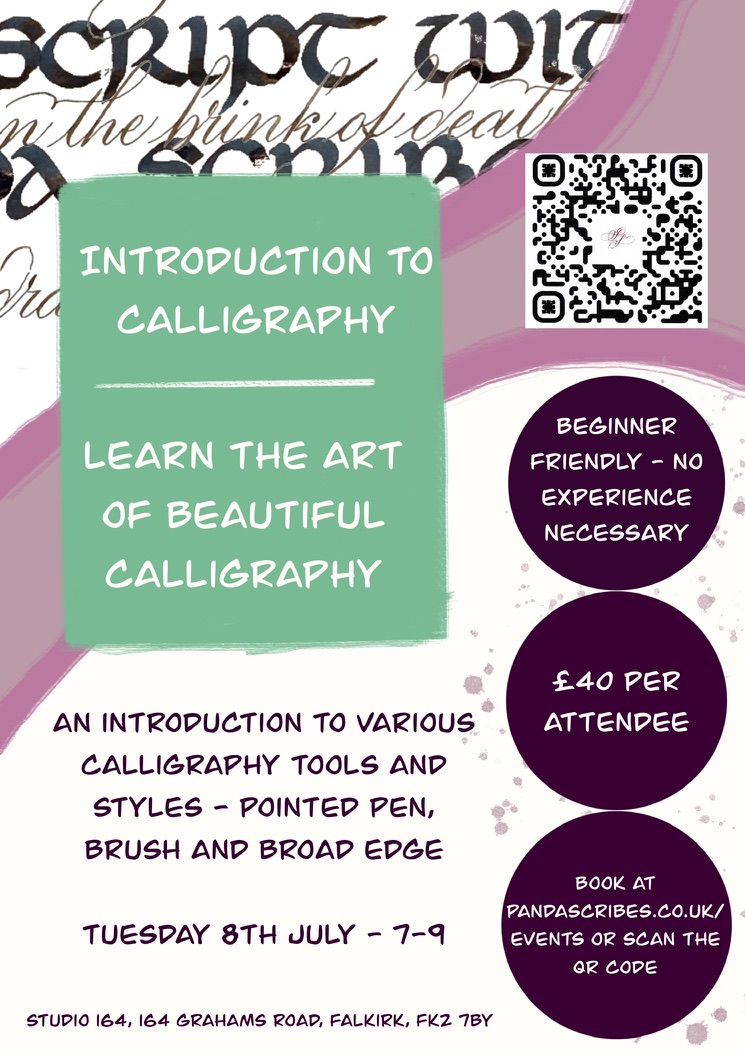
Adobe Illustrator CC Course - Beginners to Advanced Online Training
By Study Plex
Recognised Accreditation This course is accredited by continuing professional development (CPD). CPD UK is globally recognised by employers, professional organisations, and academic institutions, thus a certificate from CPD Certification Service creates value towards your professional goal and achievement. The Quality Licence Scheme is a brand of the Skills and Education Group, a leading national awarding organisation for providing high-quality vocational qualifications across a wide range of industries. What is CPD? Employers, professional organisations, and academic institutions all recognise CPD, therefore a credential from CPD Certification Service adds value to your professional goals and achievements. Benefits of CPD Improve your employment prospects Boost your job satisfaction Promotes career advancement Enhances your CV Provides you with a competitive edge in the job market Demonstrate your dedication Showcases your professional capabilities What is IPHM? The IPHM is an Accreditation Board that provides Training Providers with international and global accreditation. The Practitioners of Holistic Medicine (IPHM) accreditation is a guarantee of quality and skill. Benefits of IPHM It will help you establish a positive reputation in your chosen field You can join a network and community of successful therapists that are dedicated to providing excellent care to their client You can flaunt this accreditation in your CV It is a worldwide recognised accreditation What is Quality Licence Scheme? This course is endorsed by the Quality Licence Scheme for its high-quality, non-regulated provision and training programmes. The Quality Licence Scheme is a brand of the Skills and Education Group, a leading national awarding organisation for providing high-quality vocational qualifications across a wide range of industries. Benefits of Quality License Scheme Certificate is valuable Provides a competitive edge in your career It will make your CV stand out Course Curriculum Introduction to Course Illustrator Course Outline 00:01:00 The Power of Adobe Illustrator 00:01:00 Achieving the best learning experience 00:02:00 Illustrator Fundamentals & Basics Illustrator Documents 00:04:00 Illustrator workspaces & Properties Panel 00:13:00 Artboards 00:12:00 Navigation & zooming in illustrator 00:08:00 New Illustrator cc 2019 view features 00:04:00 illustrator Preferences & Settings 00:11:00 illustrator Basic Geometric shapes 00:15:00 Illustrator Transformation & Rotation 00:11:00 illustrator Pathfinder panel & Shape Builder tool 00:11:00 Illustrator Selection tools & methods 00:09:00 grouping elements in illustrator 00:05:00 illustrator Layers 00:07:00 Illustrator Align & distribute panel 00:04:00 Illustrator Guides, Grids & Rulers 00:11:00 Exercise: Drawing Basic Geometric shapes 00:17:00 Illustrator Stroke Panelââ 00:09:00 Colors, Appearance & Graphic Styles in Illustrator Illustrator color panels (color, swatches, themes, guide)ââ 00:18:00 Illustrator Gradient colors panel 00:12:00 Free form gradient ( Illustrator 2019 users) 00:06:00 Illustrator Appearance & Graphic style panels 00:09:00 Illustrator effects 00:14:00 Exercise: Appearance, graphic style, gradients 00:09:00 Drawing Tools & Techniques Illustrator Pencil Tool 00:06:00 Illustrator Brush tool 00:03:00 Illustrator Drawing modes & blob brush tool 00:17:00 Illustrator Pen Tools 00:14:00 Illustrator curvature tool 00:05:00 Pen Tools & curvature tool exercise 00:18:00 Illustrator drawing modifying tools 00:13:00 illustrator Transform & distort tools (Liquify Tools) 00:09:00 Illustrator Puppet Warp tool 00:04:00 Illustrator Envelope Distort 00:07:00 Drawing Symmetric Shapes 00:08:00 Drawing Concentric Symmetrical design 00:11:00 Illustrator Clipping Masks 00:11:00 Illustrator Opacity Masks 00:07:00 illustrator live paint bucket tool 00:09:00 Recolor Artwork 00:08:00 Complex Drawing Exercise 00:08:00 Illustrator Complex Drawing techniques 00:15:00 Illustrator Brushes Illustrator Art Brushes 00:13:00 Illustrator Scatter Brush 00:09:00 illustrator Bristle Brush 00:07:00 Illustrator Calligraphic brush 00:09:00 Illustrator Pattern brush 00:07:00 Illustrator Images brushes 00:09:00 Illustrator brushes exercise 00:03:00 Design With images in illustrator Images modifying for tracing 00:06:00 Tracing images in illustrator 00:12:00 Enhancing traced Vectors & coloring hints 00:06:00 Illustrator image exercise 00:03:00 Typography in Illustrator Illustrator Typography Anatomy & Character control 00:14:00 illustrator Paragraphes control 00:12:00 Illustrator Character & paragraph styles panels 00:10:00 Font Selection (illustrator cc 2019 users) 00:04:00 Illustrator Fonts (Filtering, Variable, glyphs, stylistic sets, open type, SVG) 00:15:00 illustrator Touch type tool 00:02:00 Illustrator type on a path tools 00:07:00 Clipping Typography Masks 00:03:00 Illustrator Typography Art directions & trending visual effects 00:14:00 Illustrator type envelope distort 00:04:00 illustrator text wrap 00:02:00 Exercise: Typography composition 00:02:00 Illustrator Advanced Techniques & Tricks Illustrator Blend Tool 00:10:00 illustrator perspective drawing 00:12:00 Illustrator Symbols 00:11:00 illustrator global edits (Illustrator cc 2019 Users) 00:02:00 Creating Patterns in illustrator 00:09:00 Illustrator Graphs 00:14:00 Illustrator Gradient Mesh 00:08:00 Exporting & Finalizing Artwork in illustrator Exporting illustrator files & save for web 00:06:00 Preparing & exporting illustrator file for printing 00:06:00 Asset Export Panel 00:01:00 Creative Cloud & Illustrator Libraries 00:07:00 illustrator export for screens, save for web & Archiving files 00:09:00 Assessment Assessment - Illustrator CC - Beginners To Advanced 00:10:00 Certificate of Achievement Certificate of Achievement 00:00:00 Get Your Insurance Now Get Your Insurance Now 00:00:00 Feedback Feedback 00:00:00

ONLINE. Icon Painting Course - Beginners. With live demonstrations.
4.4(18)By Edinburgh School of Icon Painting
We are excited to announce the Online version of the Step by Step Course. It will include live demonstrations of the process that you will then follow. Unique opportunity to be guided step by step and experience meditative practice of icon painting.
Accredited Makeup Artistry Course (Evening)
By Catherine Taylor The Academy
First Half During the first half of our sessions, there will be a demonstration on how to create Natural, Bridal & Glam Makeup. You will be able to take notes and ask questions Second Half During the afternoon sessions, students will recreate the look on a model other using our Academy Makeup kit. You will also be able to take photos of your work to start building your portfolio using professional lighting. Please bring a model for the second half of the session. If you would like us to arrange models let us know Course dates 5pm - 8.30pm Course dates (Evening) 9th, 16th & 23rd January 2024 11th, 18th & 25th January 2024 6th, 13th & 20th February 2024 (Tuesdays) 8th, 15th & 22nd February 2024 (Thursdays) £795 Deposit £100 Professional makeup brush set (worth over £100.00) 3 evenings of group training at our Academy creating Natural, Bridal and Glam makeup Makeup manual and notepad Business and social media advice Accredited Makeup Qualification Natural, Bridal & Glam Makeup Evening 5pm - 8.30pm Course Deposit £100£100 Deposit Remaining balance due on the first day of the course if paying in cash or bank transfer before the course startsFinance options available with Payl8r for our courses. Before booking onto our course, email us for a link to apply for finance. Select pay in 3 interest free payments or spread for longer. Interest rates vary subject to status and start at 1% per month. Application fees may apply

4 Weeks Short Barber Course
By TotalBarber Academy Limited
Need a course that gets you job ready without any hassle? Our TB Diploma course gets you ready for the barber life.

Level 5 Adobe Illustrator - QLS Endorsed Course
By One Education
If you want to gain a solid understanding of Adobe Illustrator Masterclass and fast-track your dream career, then take a step in the right direction with this industry-standard, comprehensive course designed by expert instructors. Dedicated tutor support and 24/7 customer support are available to all students with this premium quality Masterclass course. Get the help you require and the answers to all your queries throughout the comprehensive syllabus of this course. This premium online course titled Adobe Illustrator Masterclass ensures your expert development with CPD accreditation. You'll have the privilege of learning in your own time, at your own pace and earning an acknowledged certificate. With this program, success becomes a lot easier that enables you to monetise your skills. This Adobe Illustrator Masterclass course is designed for both part-time and full-time students and can be completed at a pace that suits your learning style. This course is developed by industry experts and is packed with several insightful modules to give you a proper understanding of Adobe Illustrator Masterclass and allow you to accelerate your career. Our Adobe Illustrator course is endorsed by the Quality Licence Scheme, ensuring your newly acquired skills will enhance your expert development. Why People Enrol this Adobe Illustrator Course From One Education: Eligibility for an endorsed certificate upon successful completion of the course Learning materials of our course contain engaging voiceover and visual elements for your comfort Get 24/7 access to all course content for a full year Complete the course at your own pace Each of our students gets full tutor support on weekdays (Monday to Friday) Efficient assessments and instant results upon completion of our course This online training course is designed by industry experts and will give you an in-depth understanding of this topic. The Adobe Illustrator Masterclass course features easy-to-digest modules that break down each topic and ensure all our students receive an unrivalled and thorough learning experience. If you want to work in this rapidly growing sector and stand out from the competition, then our Adobe Illustrator Masterclass is the perfect place to kickstart your dream career. On the Adobe Illustrator Masterclass course, we guarantee that you will gain relevant skills and acquire tremendous knowledge on the subject. The certificate you'll achieve after completing the Masterclass course will help you land the job you want in a related field. Enjoy a pleasant and expert 100% online learning experience and enrol in our Masterclass today and take control of your career! Course Curriculum: Here is a curriculum breakdown of the Adobe Illustrator Masterclass course: Module 01: Introduction Introduction to the Course Module 02: How To Use The Selection Tools How To Use the Selection Tool How To Use The Direct Selection Tool How To Use the Group Selection Tool How To Use The Magic Wand Tool How To Use the Lasso Tool Module 03: How To Use the Pen Tool and the Gang in Illustrator? How To Use The Pen Tool How To Use the Add/Remove Anchor Point Tool How To Use the Convert Anchor Point Tool How To use the Curvature Tool How to Use the Convert Anchor Points Tool The Arc Tool Module 04: How To Use the Typography Tools in Illustrator How To Use the Type Tool in Illustrator How To Use the Area Type Tool How To Use the Type on a Path Tool How To Use the Vertical Area Type Tool How To use the Vertical Type on a Path Tool Type on a Path Trick How To Use the Touch Type Tool Module 05: How To Use The Drawing Tools in Illustrator Pt 1 The Line Segment Tool The Arc Tool The Spiral Tool The Rectangular Grid Tool The Polar Grid Tool Module 06: How To Use The Drawing Tools in Illustrator Pt 2 The Rectangle Tool The Rounded Rectangle Tool The Ellipse Tool The Polygon Tool The Star Tool The Flare Tool Module 07: How to Use the Paintbrush Tools How To Apply a Brush Stroke How To Paint with the Paintbrush Types of Brushes Global Paintbrush Tool Options How To Create A Calligraphic Brush How To Create A Scatter Brush How To Create an Art Brush How To Create A Pattern Brush How To Create A Bristle Brush How To Use The Blob Brush Module 08: How to Use the Pencil Tools How To Use the Pencil Tool - the basics Creating More Paths with the Pencil Tool The Pencil Tool Settings The Pencil Tools Sidekicks- The Smooth Path Eraser and Join Tools Module 09: The Eraser Tools How To Use The Eraser Tool The Eraser Tool Options How To Use The Scissors and the Knife Tools Module 10: The Rotate and Reflect Tools How To Use the Rotate Tool How To Rotate the Objects How To Use the Reflect Tool How to Find the Centre Spot of your Artwork How To Use the Scale Tool How To Use the Shear Tool How To Use the Reshape Tool How to Use the Transform Tool How To Use the Transformation Tool Module 11: The Liquify Tools How To Use The Width Tool How To Save Width Profiles How To Use the Liquify Tools How To Use the Liquify Tools Continued Module 12: The Shape Builder and Live Paint Tools How The Shape Builder Tool Works How To Merge And Erase Paths Shape Builder Tool Options How To Use the Paint Bucket Tool How To Modify Live Paint Groups The Live Paint Tool Options Module 13: The Perspective Grid Tool How To Use The Perspective Grid How To Draw Objects In Perspective How To Add Objects To A Perspective Grid How To Create Perspective Text How To Create Your Custom Grid Module 14: How to Use the Gradient Tool How To Use the Gradient Tools Gradients, swatches and multiple objects Apply a gradient across multiple objects How to use the Gradient panel How To Work with Gradient Meshes Achieving photorealistic effects with gradient meshes Module 15: How To Use the Blend tool How To Use the Blend Tool How to edit the blends How To Create the Long Shadow Effect Using the Blend Tool Module 16: How To Use the Technical Tools The Eyedropper Tool How To Use the Zoom, Hand and Measure Tool How To Use the Artboard Tool Artboard Tool Options Print Tiling Tool Module 17: How To Use the Symbols and the Symbolism Tools How To Use Symbols In Illustrator How To use The Symbolism Tools How To Use The Symbolism Tool - Continued Module 18: How To Use the Graph Tools How to use Graphs in Illustrator Types of graphs in Illustrator How to stylize graphs in Illustrator How To Stylize Your Graph Module 19: How To Use Slicing and the Slice Tools How To Create Slices and Use The Slice Tool in Illustrator How To Use Slices for Web Development Slice options Module 20: How To Use the Color Tools and Drawing Modes How To Use the Color Tools and Drawing Modes in Illustrator How To Use the Drawing and Screen Modes Module 21: Summary Summary How is the Adobe Illustrator Course assessed? To simplify the procedure of evaluation and acknowledgement for learners, we provide an automated assessment system. For each test, the pass mark will be set to 60%. Certificate of Achievement Endorsed Certificate of Achievement from the Quality Licence Scheme After successfully completing the course, learners will be able to order an endorsed certificate as proof of their achievement. The hardcopy of this certificate of achievement endorsed by the Quality Licence Scheme can be ordered and received straight to your home by post, by paying - Within the UK: £109 International: £109 + £10 (postal charge) = £119 CPD Accredited Certificate from One Education After successfully completing this course, you will qualify for the CPD accreditation certificate from One Education, as proof of your continued expert development. The certificate is available in both PDF & hardcopy format, which can be received by paying - PDF Certificate: £9 Hardcopy Certificate (within the UK): £15 Hardcopy Certificate (international): £15 + £10 (postal charge) = £25 CPD 150 CPD hours / points Accredited by CPD Quality Standards Who is this course for? This Adobe Illustrator course is ideal for Students Recent graduates Job Seekers Anyone interested in this topic People already working in the relevant fields and want to polish their knowledge and skill. Requirements There are no specific prerequisites to enrol in this Adobe Illustrator course. Anyone and everyone can take this course. This course is fully accessible from any internet-enabled smart device. So, you can study from the comfort of your home! All you need is a passion for learning, literacy, and being over the age of 16. Career path This Adobe Illustrator course will help you procure a job in the relevant field and will allow you to advance your career. Many job roles will be available for you to explore after completing this course. This also increases your competency to be eligible for promotions at work. Enrol now and take your career to the next step with One Education.

Search By Location
- Brush Courses in London
- Brush Courses in Birmingham
- Brush Courses in Glasgow
- Brush Courses in Liverpool
- Brush Courses in Bristol
- Brush Courses in Manchester
- Brush Courses in Sheffield
- Brush Courses in Leeds
- Brush Courses in Edinburgh
- Brush Courses in Leicester
- Brush Courses in Coventry
- Brush Courses in Bradford
- Brush Courses in Cardiff
- Brush Courses in Belfast
- Brush Courses in Nottingham

