- Professional Development
- Medicine & Nursing
- Arts & Crafts
- Health & Wellbeing
- Personal Development
1376 Brush courses
Online Adobe Photoshop Training for Beginners
By Greta Powell Training
Adobe Photoshop Training Course for Beginners. A one to one private Photoshop Course on a 24 /7 basis to suit your hours.

Fantastic Floral Buttercream Cakes
By iStudy UK
What you'll learn Build and frost square or rectangular cakes smooth with sharp edges. Create re-usable surfaces to practice decorating techniques. Learn how to pipe and use a brush to create buttercream embroidery. Discover how to transfer templates to buttercream cakes. Learn how to paint with buttercream and color gels. Create natural scenes by understanding how to build layers. Pipe small, medium, and large buttercream flowers. Pipe leaves, stems, and filler plant material such as berries and buds. Achieve deep and rich icing colors with Swiss Meringue Buttercream. Build unique cake shapes to creatively display buttercream floral arrangements. Requirements This an intermediate level course which requires an understanding of basic cake decorating skills such as frosting a cake, simple piping, and baking cakes. A list of equipment and resources is included with the course. Plain, baked cakes in your choice of flavor. Size requirements are included in the course. If you are a beginner, I recommend completing my introduction to cake decorating course before enrolling in this one. This course demonstrates techniques with Swiss Meringue Buttercream. Recipe included in the course. Who this course is for: Students who have mastered basic decorating concepts and wish to build on those. Cake decorators looking to learn new skills. Business owners searching for new looks and skills to add to their offerings. Cake decorating career seekers wanting to build their portfolio. Intermediate level decorators. This is not a beginner level course. Introduction- Welcome! Introduction- Welcome! 00:02:00 Preparation 00:30:00 Practice Surfaces 00:04:00 Building Rectangular or Square Cakes Building 00:06:00 Crumb Coat 00:03:00 Frosting Smooth 00:10:00 Brush Embroidery Cake Practice 00:05:00 Pattern Design 00:03:00 Transfer the Design 00:04:00 Piping on the Cake 00:06:00 Finishing Touches 00:05:00 Wildflower Cake Misty Watercolor 00:06:00 Green Meadow 00:05:00 Painting Trees 00:05:00 Adding Luster 00:03:00 Painting Flowers 00:06:00 Piping Stems 00:02:00 Piping the Wildflowers 00:04:00 Piping Little Leaves 00:03:00 Piping the Crown 00:03:00 Finishing Touches 00:04:00 Piped Flowers Piped Flower Design 00:05:00 Tools for Piped Flowers 00:03:00 The Rose 00:06:00 Peony Buds 00:03:00 The Dahlia 00:09:00 The English Rose 00:04:00 Piped Leaves 00:05:00 Piped Flower Cake Building the Cake 00:05:00 Placing Flowers 00:07:00 Trailing Stems 00:02:00 Berry Clusters 00:03:00 Adding the Leaves 00:04:00 Final Touches 00:04:00 Conclusion Thank You! 00:02:00 Resources 00:01:00

Adobe Illustrator CC Beginner
By iStudy UK
Learning Objectives Introduction , Introduction to Illustrator , Creating Documents , Drawing Basics , Measuring and Transforming Objects , Applying Fills and Strokes , Setting Type , Painting with Brushes , Applying Effects , Exporting from Illustrator , Conclusion Pre-Requisites Basic computer skills. Description Adobe Illustrator is the premier drawing program used by artists and graphic designers to create vector images. In this introductory course, students will learn what Illustrator is about and when to use Illustrator. Students will learn how to use selection tools, create and save new documents, how to navigate, and how to use Adobe Bridge. In addition, students will learn how to create basic shapes, use drawing tools, master the pen tool, editing shapes, and using layers. Students will learn how to measure and transform objects, apply fills, strokes, and gradients, work with the CC libraries, and set type. Students will also learn to paint with brushes, apply special effects, and export to other file formats. Introduction to the Course Introduction 00:01:00 Section 01 Why Adobe Illustrator? 00:03:00 Navigating the Interface 00:08:00 Managing Workspaces 00:05:00 Using Selection Tools 00:02:00 Section 02 Creating New Documents 00:08:00 Saving Illustrator Files 00:06:00 Section 03 Creating Shapes 00:13:00 Using the Drawing Tools 00:10:00 Mastering the Pen Tool 00:09:00 Editing Shapes 00:08:00 Grouping and Aligning Shapes 00:06:00 Understanding Layers 00:06:00 Putting it all Together 00:07:00 Section 04 Working with Rules and Guides 00:05:00 Discovering the Transform Panel 00:08:00 Using Transform and Distort 00:04:00 Section 05 Editing Fills with the Color Panel 00:08:00 Editing Fills with the Swatches Panel 00:09:00 Modifying Strokes 00:09:00 Creating Gradients 00:09:00 Using the Freeform Gradient 00:06:00 Section 06 Using Type Tools 00:10:00 Discovering Type Panels 00:08:00 Working with Adobe Fonts 00:04:00 Section 07 Discovering the Brush Panel 00:06:00 Creating Custom Brushes 00:06:00 Using the Blob Brush 00:08:00 Section 08 Understanding the Effects Menu 00:07:00 Using the Appearance Panel 00:04:00 Section 09 Creating PDFs 00:07:00 Exporting to Other Formats 00:08:00 Importing Adobe PDFs 00:03:00 Understanding Metadata 00:04:00 Printing your Document 00:07:00 Course Recap Recap 00:01:00 New Features in Illustrator 2022 New Features in Illustrator 2022 00:11:00 Final Exam Final Exam - Adobe Illustrator CC Beginner 00:20:00
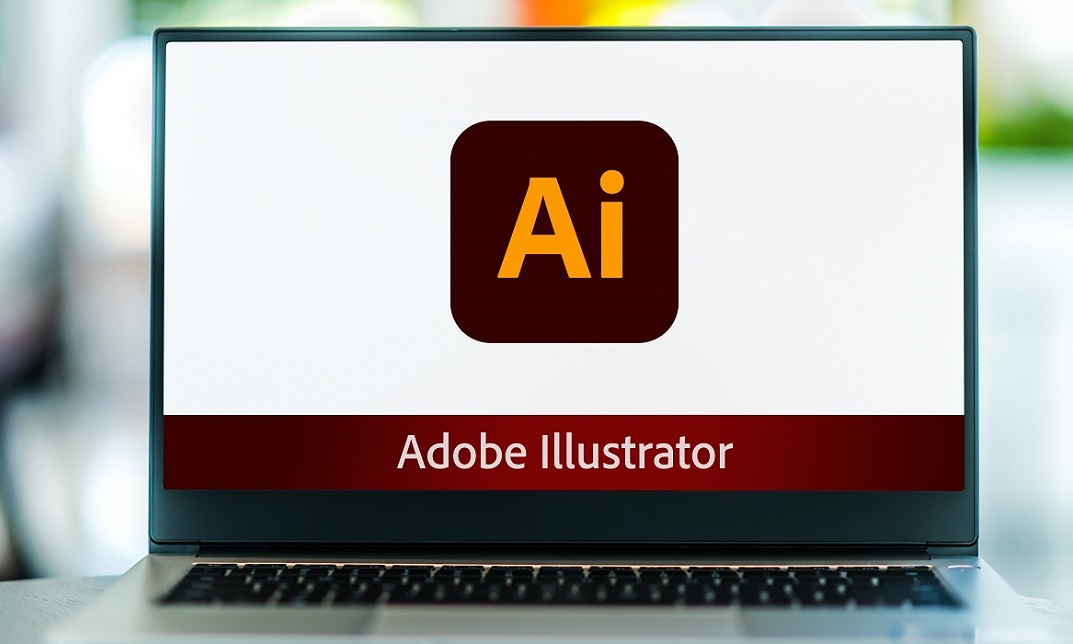
Adobe Photoshop Training Course - Private Photoshop Tuition Weekends
By Greta Powell Training
This Adobe Photoshop Course runs over the weekend on either a Saturday or Sunday for beginners. Learn Photoshop from scratch.

Modern Acrylic Painting: Explore Techniques to Create On-Trend Art
By iStudy UK
Master modern acrylic painting under the expert tuition of Cat Coquilette, founder of CatCoq illustration and design brand. This training course is ideal for beginners as well as those who already have some experience in using acrylics, who want to brush up on their technique by learning some contemporary approaches to acrylic artwork. Cat's on-trend aesthetic includes three styles of backgrounds; smooth-blended, ombre gradient and textured abstract, which through the course of this program, you will become familiar with and learn how to incorporate into your own paintings. You will learn how to work with geometric patterns, tropical-leaf color-blocking, motifs and more, creating vivid paintings that can brighten up the most lackluster of living rooms. Course Highlights Professional Mentoring Diploma is an award-winning and best-selling course that has been awarded CPD Certification & IAO accreditation. It is the most suitable course for anyone looking to work in this field or relevant sector. This training program is considered one of the top-trending courses in the UK, helping students to familiarise with the topic and gain the necessary skills to perform well in this field. We have organised the course into several specific modules, teaching you everything you need to become successful in this profession. To provide you with ease of access, this course is designed for both part-time and full-time students. You can become accredited in just 20/30 hours, with the freedom to study at your own pace. We have experienced tutors who will help you throughout the comprehensive syllabus of this course and answer all your queries through email. For further clarification, you will be able to recognise your qualification by checking the validity from our dedicated website Why You Should Choose this Modern Acrylic Painting Diploma Lifetime access to the course No hidden fees or exam charges CPD Accredited certification on successful completion Full tutor support on weekdays (Monday - Friday) Efficient exam system, assessment and instant results Download Printable PDF certificate immediately after completion Obtain the original print copy of your certificate, dispatched the next working day for as little as £9. Improve your earning potential and gain valuable career skills. Who is this Course for? Modern Acrylic Painting: Explore Techniques to Create On-Trend Art is CPD certified and IAO accredited. This makes it perfect for anyone trying to learn potential professional skills. As there is no experience and qualification required for this course, it is available for all students from any academic backgrounds Requirements This diploma is fully compatible with any kind of device. Whether you are using a Windows computer, Mac, smartphone or tablets, you will get the same experience while learning. Besides that, you will be able to access the course with any kind of internet connection from anywhere at any time, without any kind of limitation. Modern Acrylic Painting: Explore Techniques to Create On-Trend Art 1. Intro FREE 00:03:00 2. Acrylics Preface 00:03:00 3. Supply List 00:04:00 4. Mixing Colors 00:12:00 5. Brush Control 00:09:00 6. Backgrounds: Smooth Blend 00:13:00 7. Backgrounds: Ombré Gradient 00:07:00 8. Backgrounds: Textured Abstract 00:10:00 9. Donut Painting 00:19:00 10. Tropical Leaf Painting 00:18:00 11. Geometric: Herringbone 00:07:00 12. Geometric: Gold Veining 00:05:00 13. Geometric: Color Blocking 00:06:00 14. Galaxy Painting 00:04:00 15. Bonus Tips 00:02:00

Adobe Illustrator CC Beginner
By iStudy UK
Adobe Illustrator is the industry standard vector drawing tool. It's used by print professionals as well as illustrators and web designers. Illustrator CC Fundamentals explains the key concepts and techniques for producing vector-based artwork. This Adobe Illustrator CC Beginner is the first in a series designed to help you master one of the world's most popular page layout applications. This course is aimed at people new to Illustrator & design in general. We'll start right at the beginning, working our way through step by step. Through the Adobe Illustrator CC Beginner you will gain the fundamentals necessary to tackle the world's best vector-based illustration software Adobe Illustrator. The course is designed to explain everything a beginner needs to know to get up and running with Illustrator. Learn the elements that makeup vector graphics such as paths, strokes, fills and other key concepts and techniques for drawing in Adobe Illustrator CC. What Will I Learn? Understand drawing basics Measure and Transform objects Apply fills and strokes Set type Paint with brushes Apply effects Export from Illustrator Requirements Basic computer skills Introduction Introduction 00:01:00 Introduction to Illustrator Why Adobe Illustrator? 00:03:00 Using Selection Tools 00:02:00 Creating New Documents 00:08:00 Saving Adobe Illustrator Filesc 00:06:00 Navigating the Interface 00:08:00 Managing Workspaces 00:05:00 Drawing Basics Creating Shapes 00:13:00 Using the Drawing Tools 00:10:00 Mastering the Pen Tool 00:09:00 Editing Shapes 00:08:00 Grouping and Aligning Shapes 00:06:00 Understanding Layers 00:06:00 Putting it all Together 00:07:00 Measuring and Transforming Objects Working with Rulers and Guides 00:05:00 Discovering the Transform Panel 00:08:00 Using Transform and Distort 00:04:00 Applying Fills and Strokes Editing Fills with the Color 00:08:00 Editing Fills with the Swatches 00:09:00 Modifying Strokes 00:09:00 Creating Gradients 00:09:00 Using the Freeform Gradient 00:06:00 Setting Type Using Type Tools 00:10:00 Discovering Type Panels 00:08:00 Working with Adobe Fonts 00:04:00 Painting with Brushes Discovering the Brush Panel 00:06:00 Creating Custom Brushes 00:06:00 Using the Blob Brush 00:08:00 Applying Effects Using the Appearance Panel 00:04:00 Understanding the Effects Menu 00:07:00 Exporting from Illustrator Creating PDF's 00:07:00 Exporting to Other Formats 00:08:00 Importing Adobe PDF´s 00:03:00 Understanding Metadata 00:04:00 Printing your Document 00:07:00 Conclusion Course recap 00:01:00 Resources Resources - Adobe Illustrator CC Beginner 00:00:00 Course Certification

Description: Gone are the days when some people lament as they do not have the innate ability of drawing. After a lot of attempts, many people failed to art awesome drawings. However, software like Adobe Illustrator makes your work easy and perfect. Want to learn the step by step ways of mastering the vector graphics editor Adobe Illustrator? Then enrol the Adobe Illustrator Certificate Course course and learn to create original and unique custom illustration. Firstly, you will learn about Adobe Illustrator and the licensing issues. The course also familiarises you with similar free and paid software such as Photoshop, GIMP, Painter, etc. Then the course shows you to create a fantastic illustration in minutes using Adobe Illustrator. You will learn about the copyrights issues, using free stock images, and royalty-free images. Finally, the course guides to make money by selling your illustrations along. Assessment: At the end of the course, you will be required to sit for an online MCQ test. Your test will be assessed automatically and immediately. You will instantly know whether you have been successful or not. Before sitting for your final exam you will have the opportunity to test your proficiency with a mock exam. Certification: After completing and passing the course successfully, you will be able to obtain an Accredited Certificate of Achievement. Certificates can be obtained either in hard copy at a cost of £39 or in PDF format at a cost of £24. Who is this Course for? Adobe Illustrator Certificate Course is certified by CPD Qualifications Standards and CiQ. This makes it perfect for anyone trying to learn potential professional skills. As there is no experience and qualification required for this course, it is available for all students from any academic background. Requirements Our Adobe Illustrator Certificate Course is fully compatible with any kind of device. Whether you are using Windows computer, Mac, smartphones or tablets, you will get the same experience while learning. Besides that, you will be able to access the course with any kind of internet connection from anywhere at any time without any kind of limitation. Career Path After completing this course you will be able to build up accurate knowledge and skills with proper confidence to enrich yourself and brighten up your career in the relevant job market. Introduction Welcome! Introduction to this Illustrator Course 00:02:00 New to Adobe Illustrator? Here's the Crash Course to Get You Started. 00:05:00 Getting Set Up: All About Copyright Issues and Using Photos in Your Projects Important Copyright Issues You Need to Know & Choosing a Photo as a Guide 00:06:00 Let's Do IT! Make a Custom Illustration in Adobe Illustrator Placing Your Photo as a Guide in Illustrator 00:03:00 Setting Up Your Brush and Making a 'Drawing' Layer in Illustrator 00:03:00 Draw the Black and White Line Drawing in Illustrator 00:03:00 Pause Here to Learn How to Save Properly and Save Yourself Pain and Suffering 00:03:00 Adding Color: Option #1. Coloring With the Brush Tools in Illustrator 00:03:00 Adding Color: Option #2. Use The Live Paint Bucket Tool in Illustrator 00:03:00 Adding Color: Option #3. Cheat and Go Color It In Photoshop 00:04:00 Saving a Final Web Version in Illustrator 00:03:00 Saving a Final Web Version in Adobe Photoshop 00:02:00 Certificate and Transcript Order Your Certificates and Transcripts 00:00:00

Search By Location
- Brush Courses in London
- Brush Courses in Birmingham
- Brush Courses in Glasgow
- Brush Courses in Liverpool
- Brush Courses in Bristol
- Brush Courses in Manchester
- Brush Courses in Sheffield
- Brush Courses in Leeds
- Brush Courses in Edinburgh
- Brush Courses in Leicester
- Brush Courses in Coventry
- Brush Courses in Bradford
- Brush Courses in Cardiff
- Brush Courses in Belfast
- Brush Courses in Nottingham


