- Professional Development
- Medicine & Nursing
- Arts & Crafts
- Health & Wellbeing
- Personal Development
1268 Brow courses
Ethical Hacking Masterclass
By Study Plex
Highlights of the Course Course Type: Online Learning Duration: 28 Hours 44 Minutes Tutor Support: Tutor support is included Customer Support: 24/7 customer support is available Quality Training: The course is designed by an industry expert Recognised Credential: Recognised and Valuable Certification Completion Certificate: Free Course Completion Certificate Included Instalment: 3 Installment Plan on checkout What you will learn from this course? Gain comprehensive knowledge about ethical hacking and network security Understand the core competencies and principles of ethical hacking and network security Explore the various areas of ethical hacking and network security Know how to apply the skills you acquired from this course in a real-life context Become a confident and expert ethical hacker Ethical Hacking Masterclass Course Master the skills you need to propel your career forward in ethical hacking and network security. This course will equip you with the essential knowledge and skillset that will make you a confident ethical hacker and take your career to the next level. This comprehensive ethical hacking masterclass course is designed to help you surpass your professional goals. The skills and knowledge that you will gain through studying this ethical hacking masterclass course will help you get one step closer to your professional aspirations and develop your skills for a rewarding career. This comprehensive course will teach you the theory of effective ethical hacking and network security practice and equip you with the essential skills, confidence and competence to assist you in the ethical hacking and network security industry. You'll gain a solid understanding of the core competencies required to drive a successful career in ethical hacking and network security. This course is designed by industry experts, so you'll gain knowledge and skills based on the latest expertise and best practices. This extensive course is designed for ethical hacker or for people who are aspiring to specialise in ethical hacking and network security. Enrol in this ethical hacking masterclass course today and take the next step towards your personal and professional goals. Earn industry-recognised credentials to demonstrate your new skills and add extra value to your CV that will help you outshine other candidates. Who is this Course for? This comprehensive ethical hacking masterclass course is ideal for anyone wishing to boost their career profile or advance their career in this field by gaining a thorough understanding of the subject. Anyone willing to gain extensive knowledge on this ethical hacking and network security can also take this course. Whether you are a complete beginner or an aspiring professional, this course will provide you with the necessary skills and professional competence, and open your doors to a wide number of professions within your chosen sector. Entry Requirements This ethical hacking masterclass course has no academic prerequisites and is open to students from all academic disciplines. You will, however, need a laptop, desktop, tablet, or smartphone, as well as a reliable internet connection. Assessment This ethical hacking masterclass course assesses learners through multiple-choice questions (MCQs). Upon successful completion of the modules, learners must answer MCQs to complete the assessment procedure. Through the MCQs, it is measured how much a learner could grasp from each section. In the assessment pass mark is 60%. Advance Your Career This ethical hacking masterclass course will provide you with a fresh opportunity to enter the relevant job market and choose your desired career path. Additionally, you will be able to advance your career, increase your level of competition in your chosen field, and highlight these skills on your resume. Recognised Accreditation This course is accredited by continuing professional development (CPD). CPD UK is globally recognised by employers, professional organisations, and academic institutions, thus a certificate from CPD Certification Service creates value towards your professional goal and achievement. The Quality Licence Scheme is a brand of the Skills and Education Group, a leading national awarding organisation for providing high-quality vocational qualifications across a wide range of industries. What is CPD? Employers, professional organisations, and academic institutions all recognise CPD, therefore a credential from CPD Certification Service adds value to your professional goals and achievements. Benefits of CPD Improve your employment prospects Boost your job satisfaction Promotes career advancement Enhances your CV Provides you with a competitive edge in the job market Demonstrate your dedication Showcases your professional capabilities What is IPHM? The IPHM is an Accreditation Board that provides Training Providers with international and global accreditation. The Practitioners of Holistic Medicine (IPHM) accreditation is a guarantee of quality and skill. Benefits of IPHM It will help you establish a positive reputation in your chosen field You can join a network and community of successful therapists that are dedicated to providing excellent care to their client You can flaunt this accreditation in your CV It is a worldwide recognised accreditation What is Quality Licence Scheme? This course is endorsed by the Quality Licence Scheme for its high-quality, non-regulated provision and training programmes. The Quality Licence Scheme is a brand of the Skills and Education Group, a leading national awarding organisation for providing high-quality vocational qualifications across a wide range of industries. Benefits of Quality License Scheme Certificate is valuable Provides a competitive edge in your career It will make your CV stand out Course Curriculum Introduction Introduction To The Course 00:05:00 VirtualBox Installation 00:16:00 Kali Linux Installation 00:14:00 Enabling Full-Screen 00:18:00 Basic Linux Commands Basic Commands Part 1 00:10:00 Basic Commands Part 2 00:21:00 Basic Commands Part 3 00:13:00 Creating a Secure Hacking Environment Changing IP Address And Wireless Adapter Setup 00:05:00 Creating A Bootable Kali USB Drive 00:05:00 Essential Networking Terms 00:10:00 Essential Hacking Terms 00:18:00 Additional Kali Tools To Install 00:08:00 Changing our MAC Address With Macchanger 00:06:00 Footprinting Google Hacking 00:13:00 Nikto Basics 00:11:00 Whois Tool 00:07:00 Email Harvesting 00:06:00 Shodan 00:10:00 Zone Transfer With Dig 00:07:00 Scanning Installing Metasploitable 00:07:00 Nmap Part 1 00:16:00 Nmap Part 2 00:12:00 Nmap part 3 00:12:00 Zenmap 00:08:00 Nmap Bypassing Defenses 00:17:00 Nmap Bypassing Defenses 00:17:00 Nmap Scripts Part 1 00:09:00 Nmap Scripts Part 2 00:14:00 Website Penetration Testing Installing OWASP 00:08:00 HTTP Request 00:10:00 HTTP Response 00:10:00 Burpsuite Configuration 00:13:00 Editing Packets In Burpsuite 00:12:00 Whatweb And Dirb 00:10:00 Password Recovery Attack 00:16:00 Burpsuite Login Bruteforce 00:11:00 Hydra Login Bruteforce 00:09:00 Session Fixation 00:14:00 Injection Attacks 00:06:00 Simple Command Injection 00:11:00 Exploiting Command Injection Vulnerability 00:08:00 Finding Blind Command Injection 00:14:00 SQL Basics 00:10:00 Manual SQL Injection Part 1 00:13:00 Manual SQL Injection Part 2 00:21:00 SQLmap Basics 00:17:00 XML Injection 00:16:00 Installing XCAT And Preventing Injection Attacks 00:06:00 Reflected XSS 00:11:00 Stored XSS 00:12:00 Changing HTML Code With XSS 00:07:00 XSSer And XSSsniper 00:14:00 Wireless Cracking Wireless Attacking Theory 00:11:00 Enabling Monitor Mode 00:05:00 Capturing Handshake With Airodump 00:15:00 RockYou.txt 00:14:00 Cracking With Aircrack 00:16:00 Cracking With Hashcat 00:15:00 Creating Password Lists With Crunch 00:18:00 Creating Password Lists With Cupp 00:07:00 Rainbow Tables Part 1 00:17:00 Rainbow Tables Part 2 00:06:00 Installing Fluxion 00:06:00 Finding And Cracking Hidden Networks 00:08:00 Preventing Wireless Attacks 00:08:00 Man in the Middle Attacks ARP Protocol Basics 00:10:00 Man In The Middle Attack Theory 00:07:00 Installing MITMf 00:07:00 Manual ARP Spoofing 00:13:00 Problems While Installing MITMf 00:06:00 HTTP Traffic Sniffing 00:08:00 DNS Spoofing And HTTPS Password Sniffing 00:24:00 Hooking Browsers With BEEF 00:16:00 Screenshotting Targets Browser 00:11:00 Cloning Any Webpage 00:09:00 Ettercap Basics 00:07:00 System Hacking with Metasploit MSFconsole Environment 00:16:00 Bruteforcing SSH With Metasploit 00:15:00 Attacking Tomcat With Metasploit 00:09:00 Getting Meterpreter With Command Injection 00:25:00 PHP Code Injection 00:06:00 2 Metasploitable Exploits 00:07:00 Wine Installation 00:12:00 Creating Windows Payloads With Msfvenom 00:10:00 Encoders And Hex Editor 00:19:00 Windows 10 Meterpreter Shell 00:12:00 Meterpreter Environment 00:11:00 Windows 10 Privilege Escalation 00:11:00 Preventing Privilege Escalation 00:06:00 Post Exploitation Modules 00:14:00 Getting Meterpreter Over Internet With Port Forwarding 00:11:00 Eternalblue Exploit 00:20:00 Persistence Module 00:13:00 Hacking Over The Internet With Ngrok 00:10:00 Android Device Attack With Venom 00:10:00 Python Crash Course Variables 00:14:00 Raw Input 00:11:00 If-Else Statements 00:10:00 For Loops 00:06:00 While Loops 00:08:00 Python Lists 00:08:00 Functions 00:15:00 Classes 00:10:00 Importing Libraries 00:07:00 Files In Python 00:12:00 Try And Except Rule 00:05:00 Coding an Advanced Backdoor Theory Behind Reverse Shells 00:07:00 Simple Server Code 00:13:00 Connection With Reverse Shell 00:07:00 Sending And Receiving Messages 00:11:00 Sending Messages With While True Loop 00:08:00 Executing Commands On Target System 00:10:00 Fixing Backdoor Bugs And Adding Functions 00:20:00 First test Using Our Backdoor 00:18:00 Trying To Connect Every 20 Seconds 00:12:00 Creating Persistence Part 1 00:06:00 Creating Persistence Part 2 00:17:00 Changing Directory 00:12:00 Uploading And Downloading Files 00:22:00 Downloading Files From The Internet 00:23:00 Starting Programs Using Our Backdoor 00:07:00 Capturing Screenshot On The Target PC 00:19:00 Embedding Backdoor In An Image Part 1 00:13:00 Embedding Backdoor In An Image Part 2 00:09:00 Checking For Administrator Privileges 00:12:00 Adding Help Option 00:09:00 Creating a Keylogger for the Backdoor Importing Pynput 00:10:00 Simple keylogger 00:10:00 Adding Report Function 00:11:00 Writing Keystrokes To A File 00:14:00 Adding The Keylogger To Our Reverse Shell Part 1 00:23:00 Adding The Keylogger To Our Reverse Shell Part 2 00:08:00 Final Project Test 00:14:00 Basic Authentication Bruteforcer Printing Banner 00:11:00 Adding Available Options 00:11:00 Writing Function To Run The Attack 00:11:00 Bruteforcing Router Login 00:10:00 Bypassing Antivirus With Your Future Programs 00:14:00 Sending Malware With Spoofed Email 00:15:00 Bonus - Building a Career in Cyber Security What Will You Learn In This Section 00:03:00 Why Is Ethical Hacking A Valuable Skill 00:23:00 What Is The Best Ethical Hacking Certification 00:17:00 Tips For Getting Your First Job As An Ethical Hacker 00:18:00 How I Started My Career As An Ethical Hacker 00:14:00 How To Price Your Work 00:11:00 Assessment Assessment - Ethical Hacking Masterclass 00:10:00 Certificate of Achievement Certificate of Achievement 00:00:00 Get Your Insurance Now Get Your Insurance Now 00:00:00 Feedback Feedback 00:00:00

Introduction to Website Development Technologies
By Packt
This comprehensive, hands-on course empowers beginners with essential web development skills. From HTML, CSS, and JavaScript to GitHub and Bootstrap, master the tools of the trade. Learn to build, style, and deploy websites effortlessly. No prior knowledge of programming or web development is needed.

Description: In this Microsoft Office 365 SharePoint for End Users - Complete Video Course you will discover and understand what SharePoint is and how to access it from a browser or from Office. You will learn how to use SharePoint to collaborate with a team, organize and manage documents, events, tasks and another item. You will use the tools provided to search for information and people, find documents and open them from Microsoft Office applications and Office Online. This course is designed for users who are new or have basic skills with SharePoint. Although users will be given an insight into SharePoint the equivalent of a SharePoint Site member, they will be shown how to create certain objects to appreciate how they work. So, broad up your knowledge more to give a pull up on your career by taking this course. Assessment: At the end of the course, you will be required to sit for an online MCQ test. Your test will be assessed automatically and immediately. You will instantly know whether you have been successful or not. Before sitting for your final exam you will have the opportunity to test your proficiency with a mock exam. Certification: After completing and passing the course successfully, you will be able to obtain an Accredited Certificate of Achievement. Certificates can be obtained either in hard copy at a cost of £39 or in PDF format at a cost of £24. Who is this Course for? Microsoft Office 365 SharePoint for End Users - Complete Video Course is certified by CPD Qualifications Standards and CiQ. This makes it perfect for anyone trying to learn potential professional skills. As there is no experience and qualification required for this course, it is available for all students from any academic background. Requirements Our Microsoft Office 365 SharePoint for End Users - Complete Video Course is fully compatible with any kind of device. Whether you are using Windows computer, Mac, smartphones or tablets, you will get the same experience while learning. Besides that, you will be able to access the course with any kind of internet connection from anywhere at any time without any kind of limitation. Career Path After completing this course you will be able to build up accurate knowledge and skills with proper confidence to enrich yourself and brighten up your career in the relevant job market. SharePoint Overview SharePoint Overview FREE 00:50:00 Creating Your First Site Creating Your First Site 00:24:00 Adding Content to the Team Site Searching for Content Adding Content to the Team Site Searching for Content 00:34:00 Mock Exam Mock Exam- Microsoft Office 365 SharePoint for End Users - Complete Video Course 00:20:00 Final Exam Final Exam- Microsoft Office 365 SharePoint for End Users - Complete Video Course 00:20:00 Certificate and Transcript Order Your Certificates and Transcripts 00:00:00

Medical Secretary and PA: 20-in-1 Premium Online Courses Bundle
By Compete High
Stand out in the healthcare and executive admin job market with this all-in-one 20-course bundle. Designed for future medical secretaries and personal assistants, this comprehensive package offers the administrative fluency and professional credibility today’s employers demand. Description The hybrid nature of medical PA roles means you're expected to master everything from patient communications and booking systems to data protection and high-level reporting. This bundle helps you do just that—while keeping your training time and costs to a minimum. Tailored for high-paced environments where clarity, organisation, and compliance are non-negotiable, the certifications in this bundle are your ticket to better job prospects and increased interview callbacks. From virtual assistant skills to essential healthcare admin tools, this is a serious upgrade to your employability. Time is limited, and roles are filling quickly. Set yourself apart by showing you’re trained, ready, and professional—before someone else does. FAQ What kind of jobs can this bundle help with? Medical PA, secretary, executive assistant in healthcare settings, or hybrid admin roles. Do I get 20 certificates? Yes, one certificate per completed course—great for showcasing skills to employers. Will this help me if I want to work for private consultants or NHS teams? Absolutely. The blend of administrative and healthcare-focused training is relevant to both sectors. Is this beginner-friendly? Yes. Whether you’re just starting or switching roles, the bundle is suitable for all skill levels. Do I need any special software? No, you can access everything online with your browser. Why should I act now? Because hiring managers want prepared candidates—and this bundle prepares you 20 times over.

Vehicle Technician – 20-in-1 Premium Online Courses Bundle
By Compete High
Don’t just turn wrenches—turn heads. The Vehicle Technician 20-in-1 bundle is for those serious about becoming an asset in the workshop, on the road, or across the mechanical trade landscape. If you're aiming to build a CV that employers won’t ignore, this comprehensive course suite is your shortcut to becoming employable and indispensable. Time to stop browsing job boards and start standing out on them. 📘 Description Vehicle maintenance and technical support roles demand more than mechanical familiarity. Today’s technicians are expected to manage safety protocols, procurement basics, time-sensitive service calls, and client interactions—all while solving real-world problems. That’s why this bundle doesn’t just cover what’s under the hood—it builds the kind of professional polish that hiring managers look for. With 20 job-market-aligned courses bundled into one value-packed offer, you’ll be developing a competitive skill set at a fraction of the usual cost. And in a fast-moving industry, delaying upskilling could mean missing your moment. Don’t wait—this opportunity won’t. ❓ FAQ Q: What types of jobs does this bundle support? A: Vehicle technician, workshop assistant, parts and maintenance coordinator, mobile mechanic, or technician apprentice. Q: Does this help with compliance-heavy industries like logistics or public transport? A: Yes. The skills in this bundle apply across many regulated and safety-focused sectors. Q: Will I receive a certificate for each course? A: Yes. Each completed course awards a certificate you can showcase on CVs and job platforms. Q: Can this help me move into full-time employment? A: While no course guarantees a job, this bundle was built to make you a stronger candidate for roles requiring practical and interpersonal capabilities. Q: Is this bundle beginner-friendly? A: 100%. It’s suitable for complete beginners and those returning to the workforce or shifting careers.

The Ultimate Guide to Logic Pro X Instrument Plugins & VSTs Training Course
By Study Plex
Recognised Accreditation This course is accredited by continuing professional development (CPD). CPD UK is globally recognised by employers, professional organisations, and academic institutions, thus a certificate from CPD Certification Service creates value towards your professional goal and achievement. Course Curriculum Introduction & Necessary Bits Introduction 00:01:00 Resources 00:02:00 What is an 'Instrument' In Logic Pro X 00:02:00 Quick Help Functionality with Instruments 00:01:00 Setting Up Controller Assignments 00:03:00 Option Click 00:01:00 Quick Wins With Logic Pro Instruments Copy and Adapt Any Commercial Sound into your own Instrument 00:02:00 Create Endless Drum Groove Variations 00:05:00 Create Waveforms from Your Voice in Retro Synth 00:02:00 Modulate Anything In Any Instrument 00:01:00 Turn Drums into Chords 00:02:00 Introduction to Synthesis & Sound Production Introduction to Synthesis: Oscillation 00:19:00 Introduction to Synthesis: Filters 00:08:00 Introduction to Synthesis: Envelopes 00:06:00 Introduction to Synthesis: Modulation 00:07:00 Introduction to Synthesis: Advanced Concepts 00:06:00 Logic to Synthesizers ESM - Monophonic Bass Synth 00:09:00 ESE - Polyphonic Synth 00:12:00 ESP 00:11:00 ES1 - Part 1 00:13:00 ES1 - Part 2 00:11:00 EFM - Frequency Modulation Synthesizer 00:12:00 Retro Synth - Part 1: Analog Page 00:31:00 Retro Synth - Part 2: Sync, Table & FM Pages 00:16:00 ES2 Part 1: Oscillators 00:11:00 ES2 Part 2: Filter & Effects 00:06:00 ES2 Part 3: Modulation & Envelopes 00:16:00 ES2 Part 4: Vector Envelope, XY Pad, Global & Macro 00:30:00 EXS24 Sampler Part 1: Introduction 00:04:00 EXS24 Sampler Part 2: Parameters Window 00:13:00 EXS24 Sampler Part 3: Importing & Zones 00:11:00 EXS24 Sampler Part 4: Groups 00:07:00 EXS24 Sampler Part 5: Multiple Samples & Multiple Outputs 00:13:00 EVOC PS - Vocoder Synth 00:17:00 Alchemy Course Introduction 00:09:00 Browse and Simple View 00:15:00 Advanced View 00:14:00 Filters, sends and voices 00:13:00 Modulation 00:23:00 MSEG - Multistage Envelope Generator 00:09:00 Sequencer 00:10:00 Mod map 00:05:00 Arpeggiator 00:15:00 Effects 00:14:00 Library management 00:12:00 Should you go further with alchemy 00:04:00 Advanced Alchemy Sampling Preparing your own samples 00:07:00 Sampling basics 00:09:00 Additive 00:04:00 Granular 00:05:00 Spectral 00:08:00 Formant 00:03:00 Sculpture Introduction to sculpture 00:08:00 Objects and material 00:23:00 Modulation in Sculpture 00:12:00 Envelopes 00:08:00 MIDI controllers, morph and envelope recording 00:24:00 Logic Pro Vintage Modelled Instruments Vintage Electric Piano 00:11:00 Vintage Clavinet 00:20:00 Vintage B3 Hammond Organ Part 1: Main Window 00:21:00 Vintage B3 Hammond Organ Part 2: Rotor Cabinet 00:10:00 Vintage B3 Hammond Organ Part 3: Options 00:15:00 Vintage B3 Hammond Organ Part 4: Effects & Expert View 00:13:00 Logic Pro x Drums Drum kits vs drummers 00:05:00 Drummer 00:15:00 Drum kit designer 00:03:00 Drum machine designer 00:07:00 Ultrabeat Part 1: Overview & Assignments Panel 00:06:00 Ultrabeat Part 2: Synthesizer Window 00:15:00 Ultrabeat Part 3: Oscillator Types 00:12:00 Ultrabeat Part 4: Modulation 00:06:00 Ultrabeat Part 5: Sequencer 00:11:00 Build a Sound Introduction 00:03:00 Understanding 'Archetypal' Sounds: Envelopes 00:08:00 Understanding 'Archetypal' Sounds: Waveforms 00:03:00 The Design Process 00:04:00 Obtain Your Certificate Order Your Certificate of Achievement 00:00:00 Get Your Insurance Now Get Your Insurance Now 00:00:00 Feedback Feedback 00:00:00

Adobe Acrobat is one of the most popular PDF creating a program. You can create, edit, and read in this one application. Adobe Acrobat Complete Course (7, 8 Pro & Pro XI) will give you a complete knowledge on the editing, integration with MS office, interface, cloud services, etc. In this course, you will learn about accessing, creating and saving, navigating, modifying, reviewing, and finally converting PDF documents to a smaller size, etc. This course will also give you a detailed explanation which will show how the acrobat reader 7, 8 and XI Pro are correlated to each other and how the program interface and functionality integrated with each edition. Finally, this course will help you acquire the basics of sophisticated and advanced features of Adobe Acrobat Pro. Learning Outcomes: Opening Adobe Acrobat Realising the interface Generating a PDF file Toil with your PDF file Get help in Adobe Acrobat Means to open a PDF file Go across in your PDF file Implementing Acrobat's tools Transferring text Window tools Learning to apply PDF pages Connecting files Applying collections Sending a file for rechecking Displaying comment Preserving your file Creating a PDF file Working with your PDF file Receiving help in Adobe Acrobat Means to create a PDF file Explore in your PDF file Applying Acrobat's tools Working with PDF pages Modifying your file Linking files Creating forms Applying collections Sending a file for review Forwarding a file for rechecking Rechecking the file Safeguarding your file Getting familiar with the user interface and accessing PDF documents Creating and saving PDF documents from existing documents and web pages, along with combining the documents for portfolios Searching PDF documents, working with bookmarks, and creating links and buttons for navigational purposes Changing PDF documents by manipulating the document pages, editing content and adding page elements Reviewing documents by adding markup and comments, along with comparing with other documents and managing reviews Changing PDF document file sizes, optimizing them, and covert and reuse the content Getting familiar with the Touch screen mode and changing preferences Assessment: At the end of the course, you will be required to sit for an online MCQ test. Your test will be assessed automatically and immediately. You will instantly know whether you have been successful or not. Before sitting for your final exam you will have the opportunity to test your proficiency with a mock exam. Certification: After completing and passing the course successfully, you will be able to obtain an Accredited Certificate of Achievement. Certificates can be obtained either in hard copy at a cost of £39 or in PDF format at a cost of £24. Who is this Course for? Adobe Acrobat Complete Course (7, 8 Pro & Pro XI) is certified by CPD Qualifications Standards and CiQ. This makes it perfect for anyone trying to learn potential professional skills. As there is no experience and qualification required for this course, it is available for all students from any academic background. Requirements Our Adobe Acrobat Complete Course (7, 8 Pro & Pro XI) is fully compatible with any kind of device. Whether you are using Windows computer, Mac, smartphones or tablets, you will get the same experience while learning. Besides that, you will be able to access the course with any kind of internet connection from anywhere at any time without any kind of limitation. Career Path After completing this course you will be able to build up accurate knowledge and skills with proper confidence to enrich yourself and brighten up your career in the relevant job market. Module : 1 Opening Adobe Acrobat 7 00:15:00 Understanding the Interface 00:30:00 Creating a PDF File 00:30:00 Working with your PDF File 00:30:00 Getting Help in Adobe Acrobat 00:30:00 Ways to Create a PDF File 00:30:00 Navigating in your PDF File 00:30:00 Using Acrobat's Tools 00:30:00 Moving Text 00:15:00 Window Tools 00:30:00 Working with PDF Pages 00:15:00 Polishing your File 00:30:00 Linking Files 00:30:00 Using Collections 00:30:00 Sending a File for Review 01:00:00 Reviewing the File 00:15:00 Viewing Comments 00:15:00 Protecting your File 01:00:00 Module : 2 Starting Out 00:15:00 Opening Adobe Acrobat 00:30:00 Understanding the Interface 00:30:00 Navigating Through Your PDF File 00:30:00 Getting Help in Acrobat 8 00:30:00 Working With PDF Files 00:30:00 Working with a PDF File 01:00:00 Ways to Create a PDF File 00:30:00 Creating a PDF Package 01:00:00 Using Acrobat's Tools 00:30:00 Moving Text 00:15:00 Window Tools 00:30:00 Working with PDF Pages 00:15:00 Polishing your File 00:30:00 Linking Files 00:30:00 Creating Forms 01:00:00 Using Collections 00:30:00 Sending a File for Review 01:00:00 Reviewing the File 00:15:00 Viewing and Sending Comments 00:30:00 Protecting your File 01:00:00 Adobe Reader 01:00:00 Internet Explorer 00:15:00 Using PDF Files with Microsoft Office 00:30:00 Module : 3 Open a PDF Document 01:00:00 Browse a PDF Document 01:00:00 Create and Save a PDF Document from an Existing Document 01:00:00 Create a PDF Document from a Web Page 01:00:00 Combine Multiple PDF Documents 01:00:00 PDF Portfolios 00:30:00 Perform a Search in a PDF Document 01:00:00 Search Multiple PDF Documents 00:30:00 Work with Bookmarks 00:30:00 Create Links and Buttons 01:00:00 Manipulate PDF Document Pages 01:00:00 Edit Content in a PDF Document 00:30:00 Add Page Elements 01:00:00 Add Comments and Markup 00:30:00 Compare PDF Documents 01:00:00 Initiate and Manage a Review 01:00:00 Reduce the File Size of a PDF Document 00:30:00 Optimize PDF Files 00:30:00 Convert and Reuse PDF Document Content 01:00:00 Using Touchscreen Devices 01:00:00 Certificate and Transcript Order Your Certificates and Transcripts 00:00:00

Vegan Nutrition with Diet & Meal Plan
By Study Plex
What you will learn from this course? Gain comprehensive knowledge about vegan nutrition Understand the core competencies and principles of vegan nutrition Explore the various areas of vegan nutrition Know how to apply the skills you acquired from this course in a real-life context Become a confident and expert nutritionist Course Highlights Course Type: Self-paced online course Duration: 3 Hours 26 Minutes Tutor Support: Full tutor support is included Customer Support: 24/7 customer support is available Vegan Nutrition with Diet & Meal Plan Course Master the skills you need to propel your career forward in vegan nutrition. This course will equip you with the essential knowledge and skillset that will make you a confident nutritionist and take your career to the next level. This comprehensive Diet & Meal Plan course is designed to help you surpass your professional goals. The skills and knowledge that you will gain through studying this Diet & Meal Plan course will help you get one step closer to your professional aspirations and develop your skills for a rewarding career. This comprehensive course will teach you the theory of effective vegan nutrition practice and equip you with the essential skills, confidence and competence to assist you in the vegan nutrition industry. You'll gain a solid understanding of the core competencies required to drive a successful career in vegan nutrition. This course is designed by industry experts, so you'll gain knowledge and skills based on the latest expertise and best practices. This extensive course is designed for nutritionist or for people who are aspiring to specialise in vegan nutrition. Enrol in this Diet & Meal Plan course today and take the next step towards your personal and professional goals. Earn industry-recognised credentials to demonstrate your new skills and add extra value to your CV that will help you outshine other candidates. Who is this Course for? This comprehensive Diet & Meal Plan course is ideal for anyone wishing to boost their career profile or advance their career in this field by gaining a thorough understanding of the subject. Anyone willing to gain extensive knowledge on this vegan nutrition can also take this course. Whether you are a complete beginner or an aspiring professional, this course will provide you with the necessary skills and professional competence, and open your doors to a wide number of professions within your chosen sector. Entry Requirements This Diet & Meal Plan course has no academic prerequisites and is open to students from all academic disciplines. You will, however, need a laptop, desktop, tablet, or smartphone, as well as a reliable internet connection. Assessment This Diet & Meal Plan course assesses learners through multiple-choice questions (MCQs). Upon successful completion of the modules, learners must answer MCQs to complete the assessment procedure. Through the MCQs, it is measured how much a learner could grasp from each section. In the assessment pass mark is 60%. Advance Your Career This Diet & Meal Plan course will provide you with a fresh opportunity to enter the relevant job market and choose your desired career path. Additionally, you will be able to advance your career, increase your level of competition in your chosen field, and highlight these skills on your resume. Study Plex Subscription Study plex also provides a subscription option that allows you unlimited access to more than 700+ CPD courses for learning. You only need to spend £79 to take advantage of this fantastic offer, and you'll get an unlimited subscription for a full year. Additionally, you can cancel your membership from your account at any time by getting in touch with our friendly and devoted customer care team. Visit our subscriptions page for more details if you're interested. Why you should train with Study Plex? At Study Plex, you will have the chance to build social, technical and personal skills through a combination of extensive subjects tailored according to your interest. Along with receiving comprehensive knowledge and transferable skills, there are even more reasons o be involved with us, which include: Incredible Customer Support: We offer active customer service in the form of live chat, which you can access 24/7 Expert Tutor Support: You'll have access to our devoted and dedicated tutor support with all of our courses whenever you need it. Price Justified by Quality: We ensure that you will have the best experience possible for the price you are paying for the course. Money-back Guarantee: We provide a money-back guarantee if you are not satisfied with the course's quality. There is a 14-day time limit on this option (according to the terms and conditions). Instalment Facility: If your course costs more than £50, you can pay in three instalments using the instalment option. Satisfaction Guarantee: Our courses are designed to meet your demands and expectations by all means. Recognised Accreditation This course is accredited by continuing professional development (CPD). CPD UK is globally recognised by employers, professional organisations, and academic institutions, thus a certificate from CPD Certification Service creates value towards your professional goal and achievement. The Quality Licence Scheme is a brand of the Skills and Education Group, a leading national awarding organisation for providing high-quality vocational qualifications across a wide range of industries. What is CPD? Employers, professional organisations, and academic institutions all recognise CPD, therefore a credential from CPD Certification Service adds value to your professional goals and achievements. Benefits of CPD Improve your employment prospects Boost your job satisfaction Promotes career advancement Enhances your CV Provides you with a competitive edge in the job market Demonstrate your dedication Showcases your professional capabilities What is IPHM? The IPHM is an Accreditation Board that provides Training Providers with international and global accreditation. The Practitioners of Holistic Medicine (IPHM) accreditation is a guarantee of quality and skill. Benefits of IPHM It will help you establish a positive reputation in your chosen field You can join a network and community of successful therapists that are dedicated to providing excellent care to their client You can flaunt this accreditation in your CV It is a worldwide recognised accreditation What is Quality Licence Scheme? This course is endorsed by the Quality Licence Scheme for its high-quality, non-regulated provision and training programmes. The Quality Licence Scheme is a brand of the Skills and Education Group, a leading national awarding organisation for providing high-quality vocational qualifications across a wide range of industries. Benefits of Quality License Scheme Certificate is valuable Provides a competitive edge in your career It will make your CV stand out Course Curriculum Introduction Introduction 00:02:00 Get to know your instructor 00:04:00 Vegan Basics The Most Common Vegan Myths Debunked 00:09:00 The Difference Between Vegan & Vegetarian Diets Explained 00:02:00 Setting Up A Healthy Vegan Diet The 5 Principles Of A Healthy Vegan Diet 00:04:00 Calories Explained 00:03:00 How to track calories correctly 00:05:00 How To Calculate Your Daily Calorie Needs 00:03:00 The Best Vegan Food Sources 00:03:00 Protein Explained 00:02:00 Quality Vegan Protein Sources 00:02:00 Carbohydrates Explained 00:02:00 Quality Vegan Carb Sources 00:01:00 Dietary Fats Explained 00:02:00 Quality Vegan Fat Sources 00:01:00 How Much Protein Should You Consume As A Vegan 00:03:00 How Much Fat Should You Consume As A Vegan 00:01:00 How Many Carbs Should You Consume As A Vegan 00:03:00 Nutrient Timing Explained 00:02:00 Nutrient Timing For Vegans 00:03:00 Nutrient Timing Recommendations 00:02:00 Supplements For Vegans 00:03:00 Vegan Food Categories Vegetables Explained 00:03:00 Legumes & Beans Explained 00:01:00 Whole Grains Explained 00:03:00 Fruits Explained 00:01:00 Berries Explained 00:01:00 Nuts & Seeds Explained 00:02:00 How to Lose fat & Build muscle On A Plant Based Diet Can You Build Muscle On A Vegan Diet? 00:04:00 The Muscle Building Formula 00:07:00 How To Adjust Your Diet For Muscle Growth 00:04:00 Fat Loss Formula 00:06:00 How To Adjust Your Diet For Fat Loss 00:05:00 Everything You Need To Know About Cheat Meals & Cheat Days 00:04:00 Pea Protein Powder Explained 00:03:00 How To Use Creatine 00:04:00 Vegan Foods For Energy 00:03:00 Vegan Foods For Fat Loss 00:05:00 Vegan Foods To Increase Your Metabolism 00:03:00 Avoiding Mineral & Vitamin Deficiencies As A Vegan How To Get Enough Vitamin A As A Vegan 00:02:00 How To Get Enough Vitamin B12 As A Vegan 00:02:00 How To Get Enough Vitamin C As A Vegan 00:01:00 How To Get Enough Vitamin D As A Vegan 00:01:00 How To Get Enough Vitamin E As A Vegan 00:01:00 How To Get Enough Vitamin K As A Vegan 00:02:00 How To Get Enough Calcium As A Vegan 00:02:00 How To Get Enough Copper As A Vegan 00:01:00 How To Get Enough Iron As A Vegan 00:02:00 How To Get Enough Magnesium As A Vegan 00:02:00 How To Get Enough Sodium As A Vegan 00:01:00 How To Get Enough Phosphorus As A Vegan 00:01:00 How To Get Enough Potassium As A Vegan 00:01:00 How To Get Enough Zinc As A Vegan 00:02:00 Water 00:04:00 Different Dieting Tips Are microwave ovens harmful? 00:04:00 How Food Labels Lie To You 00:05:00 How to boost testosterone naturally 00:06:00 The 5 Best Supplements To Boost Your Immune System 00:04:00 How To Read A Nutrition Label 00:03:00 When to take diet breaks 00:05:00 Why Mulitvitamins Arent A Good Idea 00:02:00 Should Men And Women Eat Differently? 00:03:00 How To Do Your Own Diet Research 00:04:00 Is brown sugar better than white sugar? 00:02:00 Certificate of Achievement Certificate of Achievement 00:00:00 Get Your Insurance Now Get Your Insurance Now 00:00:00 Feedback Feedback 00:00:00

Cyber Security Awareness Training for Employees
By Study Plex
Recognised Accreditation This course is accredited by continuing professional development (CPD). CPD UK is globally recognised by employers, professional organisations, and academic institutions, thus a certificate from CPD Certification Service creates value towards your professional goal and achievement. Course Curriculum Course Overview Course Overview 00:04:00 Why Should You Care About Cybersecurity? Why Should You Care About CyberSecurity 00:03:00 Social Engineering What is Phishing and How Does it Work 00:08:00 What is Spear Phishing 00:03:00 What is Vishing and How Does it Work 00:04:00 Malware Malware - What is It and What Can it Do 00:02:00 How Can You Get Infected 00:02:00 How to Protect Against Malware 00:03:00 How Can You Tell if Your PC Infected 00:04:00 First Steps if You Realize You Have been Infected 00:01:00 How to Remove Malware from Your PC 00:02:00 Password Management What is Wrong with Your P@ssw0rd 00:05:00 Password Management Tools 00:04:00 Two-Factor Authentication 00:05:00 Use the Internet Securely Use Wireless Devices securely 00:04:00 Browse the Internet Securely 00:05:00 Maintain Physical Security Maintain Physical Security 00:03:00 Moving Forward Review and Suggestions to Stay Cyber Save 00:02:00 Obtain Your Certificate Order Your Certificate of Achievement 00:00:00 Get Your Insurance Now Get Your Insurance Now 00:00:00 Feedback Feedback 00:00:00
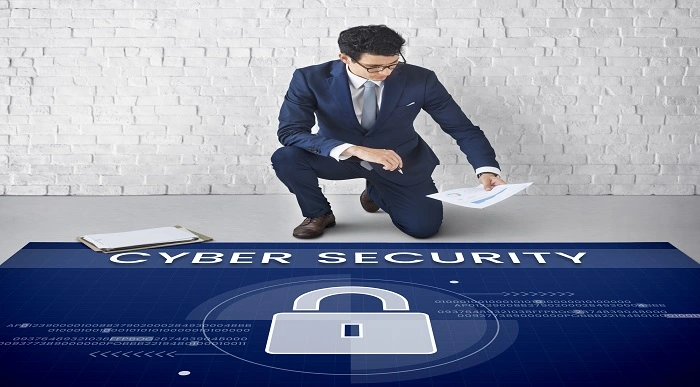
Adobe After Effects
By Study Plex
Recognised Accreditation This course is accredited by continuing professional development (CPD). CPD UK is globally recognised by employers, professional organisations, and academic institutions, thus a certificate from CPD Certification Service creates value towards your professional goal and achievement. The Quality Licence Scheme is a brand of the Skills and Education Group, a leading national awarding organisation for providing high-quality vocational qualifications across a wide range of industries. What is CPD? Employers, professional organisations, and academic institutions all recognise CPD, therefore a credential from CPD Certification Service adds value to your professional goals and achievements. Benefits of CPD Improve your employment prospects Boost your job satisfaction Promotes career advancement Enhances your CV Provides you with a competitive edge in the job market Demonstrate your dedication Showcases your professional capabilities What is IPHM? The IPHM is an Accreditation Board that provides Training Providers with international and global accreditation. The Practitioners of Holistic Medicine (IPHM) accreditation is a guarantee of quality and skill. Benefits of IPHM It will help you establish a positive reputation in your chosen field You can join a network and community of successful therapists that are dedicated to providing excellent care to their client You can flaunt this accreditation in your CV It is a worldwide recognised accreditation What is Quality Licence Scheme? This course is endorsed by the Quality Licence Scheme for its high-quality, non-regulated provision and training programmes. The Quality Licence Scheme is a brand of the Skills and Education Group, a leading national awarding organisation for providing high-quality vocational qualifications across a wide range of industries. Benefits of Quality License Scheme Certificate is valuable Provides a competitive edge in your career It will make your CV stand out Course Curriculum After Effect Basics Create an Instagram Story Introduction 00:01:00 Set Up Our Project File 00:04:00 Add And Scale Our Background 00:06:00 Add Our Text 00:06:00 Animate 00:11:00 Music, Render And Congratulations! 00:05:00 Viral Style Text Training Create a Text Box And Align 00:04:00 The Anchor Point and Scaling 00:05:00 Animating The Text Box 00:04:00 Fit the Text in The Box 00:05:00 The Grand Reveal 00:04:00 Render And Congratulations 00:05:00 Screen Capture and Camera Action Screen Capture Software 00:05:00 Replace a Phone or Laptop Screen 00:10:00 3D Screen Capture 00:09:00 Web Browser PROJECT 00:16:00 Social Media Poster Animation Intro 00:02:00 The Master Plan 00:08:00 Time to Design 00:16:00 Time to Design 00:16:00 Animate Your Image 00:06:00 Let's Talk About Text, Baby 00:17:00 Shake That Button 00:09:00 Texture, Render, Congratulations! 00:11:00 Assessment Assessment - Adobe After Effects 00:10:00 Certificate of Achievement Certificate of Achievement 00:00:00 Get Your Insurance Now Get Your Insurance Now 00:00:00 Feedback Feedback 00:00:00
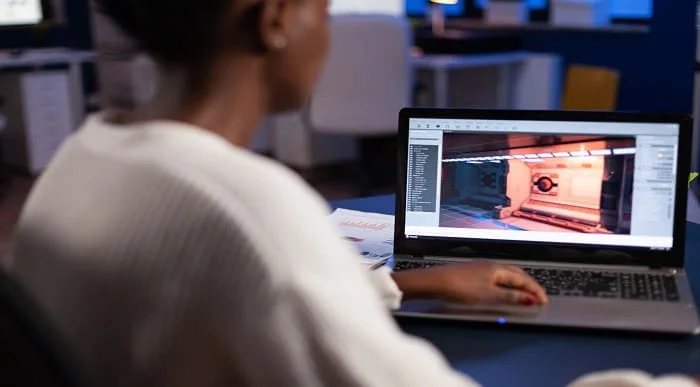
Search By Location
- Brow Courses in London
- Brow Courses in Birmingham
- Brow Courses in Glasgow
- Brow Courses in Liverpool
- Brow Courses in Bristol
- Brow Courses in Manchester
- Brow Courses in Sheffield
- Brow Courses in Leeds
- Brow Courses in Edinburgh
- Brow Courses in Leicester
- Brow Courses in Coventry
- Brow Courses in Bradford
- Brow Courses in Cardiff
- Brow Courses in Belfast
- Brow Courses in Nottingham