- Professional Development
- Medicine & Nursing
- Arts & Crafts
- Health & Wellbeing
- Personal Development
206 Broadcast courses
Professional Certificate Course in Media Regulations and Corporate Media and Communication in London 2024
4.9(261)By Metropolitan School of Business & Management UK
The aim of the "Media Regulations and Corporate Media and Communication" course is to provide students with an understanding of the legal and regulatory frameworks that govern the media industry and the role of corporate media and communication in this context.After the successful completion of the course, you will be able to learn about the following, Explore how the media industry is regulated in different ways. Understand The laws of Government to control the Press. Understand Corporate Media and Communication Media. Understand GLOBAL MEDIA AND COMMUNICATION AROUND THE WORLD Explore the Future of Mass Media. Explore Modern Media Delivery Pros and Cons. The course covers the various laws and regulations that apply to different forms of media, including broadcast media, print media, and digital media. Students will learn about the history of media regulation, the rationale behind different regulatory approaches, and the impact of regulation on media organizations and their audiences. The course also explores the role of corporate media and communication in shaping public perceptions of media organizations and their products. Students will learn about the strategies and tactics used by media companies to manage their reputations, build brand loyalty, and engage with audiences. The aim of the Media Regulations & Corporate Media and Communication course is to provide students with an understanding of the legal and regulatory frameworks that govern the media industry and the role of corporate media and communication in this context. The course covers the various laws and regulations that apply to different forms of media, including broadcast media, print media, and digital media. Students will learn about the history of media regulation, the rationale behind different regulatory approaches, and the impact of regulation on media organizations and their audiences. The course also explores the role of corporate media and communication in shaping public perceptions of media organizations and their products. Students will learn about the strategies and tactics used by media companies to manage their reputations, build brand loyalty, and engage with audiences. VIDEO - Course Structure and Assessment Guidelines Watch this video to gain further insight. Navigating the MSBM Study Portal Watch this video to gain further insight. Interacting with Lectures/Learning Components Watch this video to gain further insight. Media Regulations and Corporate Media and Communication Self-paced pre-recorded learning content on this topic. Media Regulations and Corporate Media and Communication Put your knowledge to the test with this quiz. Read each question carefully and choose the response that you feel is correct. All MSBM courses are accredited by the relevant partners and awarding bodies. Please refer to MSBM accreditation in about us for more details. There are no strict entry requirements for this course. Work experience will be added advantage to understanding the content of the course. The certificate is designed to enhance the learner's knowledge in the field. This certificate is for everyone eager to know more and get updated on current ideas in their respective field. We recommend this certificate for the following audience. Media Lawyers Media Relations Managers Regulatory Compliance Managers Corporate Communication Directors Public Relations Specialists Government Affairs Specialists Broadcast and Print Media Executives Digital Media Professionals Communications Managers Policy Analysts. Average Completion Time 2 Weeks Accreditation 3 CPD Hours Level Advanced Start Time Anytime 100% Online Study online with ease. Unlimited Access 24/7 unlimited access with pre-recorded lectures. Low Fees Our fees are low and easy to pay online.

H.323 training course description A hands on course covering IP telephony with H.323. The course starts with a brief review of knowledge students should already possess including RTP and RTCP. The main focus is on H.323 protocols though, progressing from what H.323 is through signalling, call processing and architectures, moving onto more advanced issues including security, multimedia, conferencing, and interoperability. Hands on practicals follow each major theory session. What will you learn Explain how H.323 works. Analyse H.323 packets. Deploy H.323 IP telephony solutions. Integrate H.323 with other telephony solutions. H.323 training course details Who will benefit: Technical staff working with H.323 Prerequisites: Voice Over IP Duration 2 days H.323 training course contents VoIP review Brief review of VoIP, IP, telephones and voice. RTP, RTCP, mixers and translators. What is H.323? The framework, Why H.323, history, H.323 standards and the ITU, H.323 versions 1,2,3,4, and 5, Annexes and Appendices, capabilities, services, How H.323 works, a basic call. H.323 protocol stack The overall framework, Audio codecs (H.7xx), Video codecs (H.26x), T.120 data conferencing. H.323 Architecture Endpoints: Terminals, MCUs, gateways. Gatekeepers, border and peer elements, design issues, signalling with and without gatekeepers. H.225 Packet format, ASN.1, Information elements, Call setup, Call control. Gatekeepers Gatekeeper features, admissions, address translation, bandwidth management, call routing, zones, administrative domains, gatekeeper discovery, call establishment, fast connect. RAS packet formats, RAS signalling. Alternate gatekeepers. H.245 Purpose, call control channel, relationship with H.225, message format, tunnelling. H.323 Supplementary services Conferencing: point to point, multipoint, hybrid, broadcast, H.332. H.450.x. Call transfer, diversion, hold and waiting. Remote device control (H.282, H.283). Capability exchange, Video. Security H.235. Authentication, privacy, transport layer level security. Interoperability Gateways, Inter working with PSTN, SIP and H323. H.246. Annexes and Appendices An overview.

Overview This comprehensive course on Professional Email Marketing Diploma will deepen your understanding on this topic. After successful completion of this course you can acquire the required skills in this sector. This Professional Email Marketing Diploma comes with accredited certification from CPD, which will enhance your CV and make you worthy in the job market. So enrol in this course today to fast track your career ladder. How will I get my certificate? You may have to take a quiz or a written test online during or after the course. After successfully completing the course, you will be eligible for the certificate. Who is This course for? There is no experience or previous qualifications required for enrolment on this Professional Email Marketing Diploma. It is available to all students, of all academic backgrounds. Requirements Our Professional Email Marketing Diploma is fully compatible with PC's, Mac's, Laptop, Tablet and Smartphone devices. This course has been designed to be fully compatible with tablets and smartphones so you can access your course on Wi-Fi, 3G or 4G. There is no time limit for completing this course, it can be studied in your own time at your own pace. Career Path Learning this new skill will help you to advance in your career. It will diversify your job options and help you develop new techniques to keep up with the fast-changing world. This skillset will help you to- Open doors of opportunities Increase your adaptability Keep you relevant Boost confidence And much more! Course Curriculum 3 sections • 26 lectures • 03:18:00 total length •Introduction and the Biggest Mistakes People Make With Email Marketing 00:06:00 •Introduction to Course Tutor 00:15:00 •What is email marketing all about? 00:04:00 •Promotional Email: 00:08:00 •Value Email: 00:10:00 •Email Checklist: 00:12:00 •Autoresponder - Send a broadcast: 00:14:00 •Example Promotional Email: 00:03:00 •Testing the broadcast: 00:02:00 •Send the broadcast: 00:04:00 •How to add a pop up opt in: 00:07:00 •How to add a pop over opt in: 00:13:00 •Autoresponders: 00:06:00 •Free Trial Aweber: 00:02:00 •Create a New List: 00:05:00 •Turn off double opt in: 00:03:00 •Company Branding: 00:05:00 •Create an opt in box: 00:10:00 •Pop up box opt in: 00:02:00 •Blog 24 Follow up email series: 00:13:00 •Blog 25 Email test: 00:17:00 •The Benefits of the Internet: 00:06:00 •What are we trying to achieve: 00:09:00 •6 steps to a video opt in: 00:11:00 •End result: 00:06:00 •Next steps: 00:05:00

HTTP streaming training course description This course looks at the delivery of video streams using HTTP adaptive streaming. Both MPEG DASH and HLS are investigated. Hands on sessions primarily involve using Wireshark to analyse streams. What will you learn Use Wireshark to analyse and troubleshoot HTTP video streams. Explain HTTP adaptive streaming works. Evaluate and compare MPEG DASH and HLS. Use tools to create HTTP adaptive streams. HTTP streaming training course details Who will benefit: Anyone working in the broadcast industry. Prerequisites: TCP/IP foundation for engineers Duration 2 days HTTP streaming training course contents What is HTTP streaming? The old way. Progressive downloads versus streaming. Why not UDP and RTP for delivery? Adaptive bit rate streaming. Standards. Hands on Base network setup. Using WireShark for HTTP streams. HTTP protocol stack IP, TCP, IPv6. HTTP. HTTP 1.0, HTTP 1.1, HTTP 2.0, HTTP header fields. HTML 5. Hands on Analysing HTTP. Adaptive bitrate streaming principles Chunks, fragments, segments. Manifest files. Encoding, resolution, bitrates. Addressing, relative and absolute URLs, redirection. When does the client switch streams? Switch points. Hands on Walk through of client behaviours on a stream. HTTP streaming architecture Server components, distribution components, client software. CDN, caching, multiple servers. Hands on Analysing CDN and Internet delivery. TCP and HTTP streaming interactions TCP ACK, TCP connections, unicast only. TCP flow control, TCP and performance. Hands on TCP window sizes. MPEG DASH Stakeholders, DASH architecture and model, codec agnostic, XML, Media Presentation Description, Media Presentation, segment formats. Hands on MPEG DASH analysis. HTTP Live Streaming and others Stakeholders. Media segments, media playlists, master playlists. Adobe HTTP dynamic streaming, Microsoft smooth streaming. Hands on Analysing HLS. Tools mp4dash, mp4fragment, libdash. Apple developer tools for HLS. Hands on Creating segmented content. Security HTTPS, encryption, content protection. Hands on Encryption analysis. Summary Choosing a streaming method. Impact of live versus VoD. Web sockets.

Aweber Training Course
By iStudy UK
Learn to communicate with your audience regularly with appropriate email marketing. Enrol the Aweber Training Course and explore the strategies of finding massive subscribers and sales. Aweber is an email marketing and autoresponder tool. Email marketing is one of the best ways of gaining profit. The course shows you some of the surefire methods of email marketing with Aweber. The techniques of using the service and the ways of setting up an auto-responder will be discussed in the course. The course shows you the ways of making money through email. You will learn to create a double and a single opt-in subscriber process. Throughout the course, you will also know how to develop an opt-in form for your website. Additionally, the course shows you the systems of importing an existing list from an offline source. business cards, LinkedIn contacts, etc. Next, the course teaches you how to add people to your email list and how to send a broadcast email. Shortly, the course will focus on the various potential ways of using email marketing for gaining profit by using Aweber. What you'll learn You will know how to use Aweber You will know how to send a broadcast email You will know how to set up an autoresponder You will know how to add people to your email list You will know how to make money from your email list You will know how to communicate with your audience and increase conversions You will know how to 2X your business with the power of the SOAP + SEINFELD Email Sequence Requirements You should have a subscription for Aweber or will get one Introduction 1. Promo FREE 00:01:00 2. Introduction 00:01:00 4. The Blueprint Overview 00:11:00 5. Signup for Aweber 00:01:00 6. Sign Into Aweber 00:01:00 7. Create a New Email List 00:06:00 8. Create Your First Signup Form 00:04:00 9. Customizing Your Signup Form 00:03:00 10. Signup Form Widget & Footer 00:01:00 11. ClickFunnels Autoresponder Integration 00:01:00 12. Importing Your List 00:05:00 13. Sending Broadcast Messages & Autoresponders 00:13:00 14. Segmentation & Why We Do It 00:10:00 15. List Options 00:05:00 16. Reports 00:02:00 17. Apps 00:02:00 18. Getting Help in Aweber 00:01:00 19. Copy My ClickFunnels Sales Funnel 00:03:00 Email Marketing 20. Why Email Everyday 00:03:00 21. The Value Ladder Explained 00:12:00 22. Soap Opera Sequence 00:13:00 23. Walkthrough of My SOAP Sequence 00:29:00 24. Client SOAP Sequence Example 00:11:00 25. Seinfeld Email Sequence 00:11:00 26. The Attractive Character Overview 00:10:00 27. Attractive Character II 00:18:00 Assessment
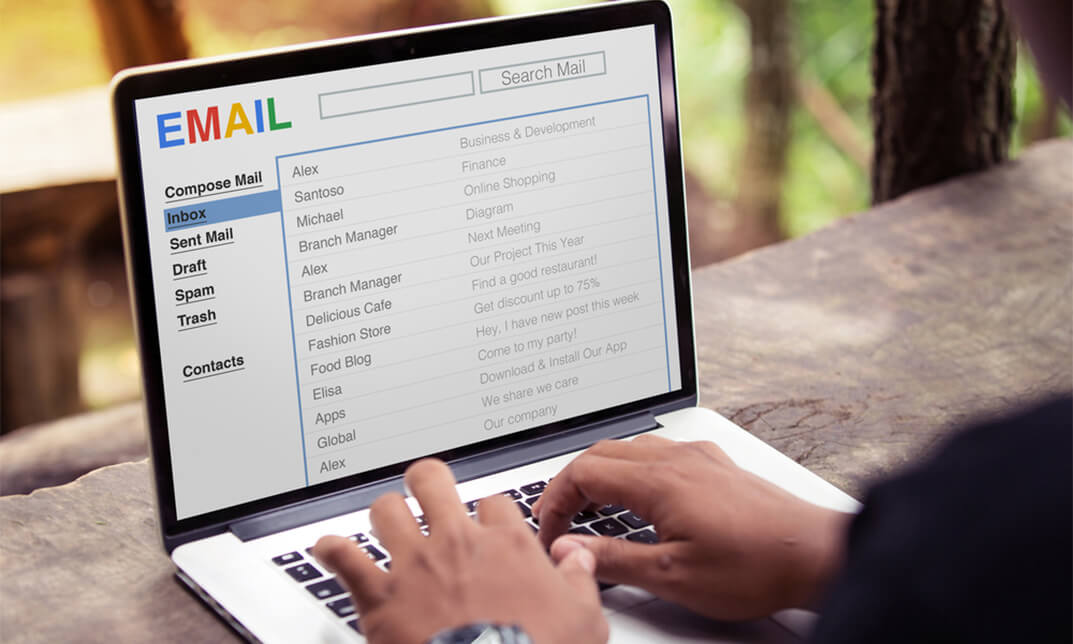
Concise Cisco switches course description A hands on course covering the product specifics of Cisco switches. Installation, configuration, maintenance and troubleshooting are all covered in a practical oriented way. VLANs often take up a large part of the course. The course covers all interfaces but concentrates on using the command line interface. Delegates are, however, free to use the web based interface in all exercises. What will you learn Install Cisco switches. Use the command line interface and the web based interface to manage Cisco switches. Configure and troubleshoot Cisco switches. Perform software upgrades and maintain configurations using TFTP. Concise Cisco switches course details Who will benefit: Anyone working with Cisco switches. Particularly aimed at engineers and technicians supporting Cisco switches. Prerequisites: None. Duration 2 days Concise Cisco switches course content Ethernet review Single segment Ethernet, CSMA/CD, Broadcast domains, collision domains. Hubs, Extending the LAN. Hands on Hub based Ethernet. Cisco switches What are switches, frame forwarding and filtering, the forwarding database. Hands on Switched based Ethernet. Configuring Cisco switches Accessing the switch, installing the switch, The CLI, connecting PCs using the switch. Hands on Configuring Cisco switches. The command line interface User and privilege modes, online help, show, basic troubleshooting. The configuration editor, Global, major and sub commands, enable, secret and other passwords. Hands on Simple troubleshooting using the CLI. Port configuration Speed, duplex, security, trunking. Hands on Port trunking. Spanning Tree Protocol Spanning Tree, Loops, effect, root bridges, bridge port states, STP reconfiguration. RSTP and variants. Hands on STP. VLANS What are VLANs, configuring VLANs, access ports and trunks, 802.1Q, inter VLAN routing. Hands on Access ports, trunks, layer 3 switching. Housekeeping Configuration management, software management, password recovery. Hands on TFTP. Managing interconnection devices SNMP, RMON, RMON II. Troubleshooting LEDs, CDP, logging, Layer 1, layer 2, layer 3. Hands on Fixing things.

The Complete Guide to Android Bug Bounty Penetration Tests
By Packt
Get hands-on with specialized tools to scan, attack, and decompile code.
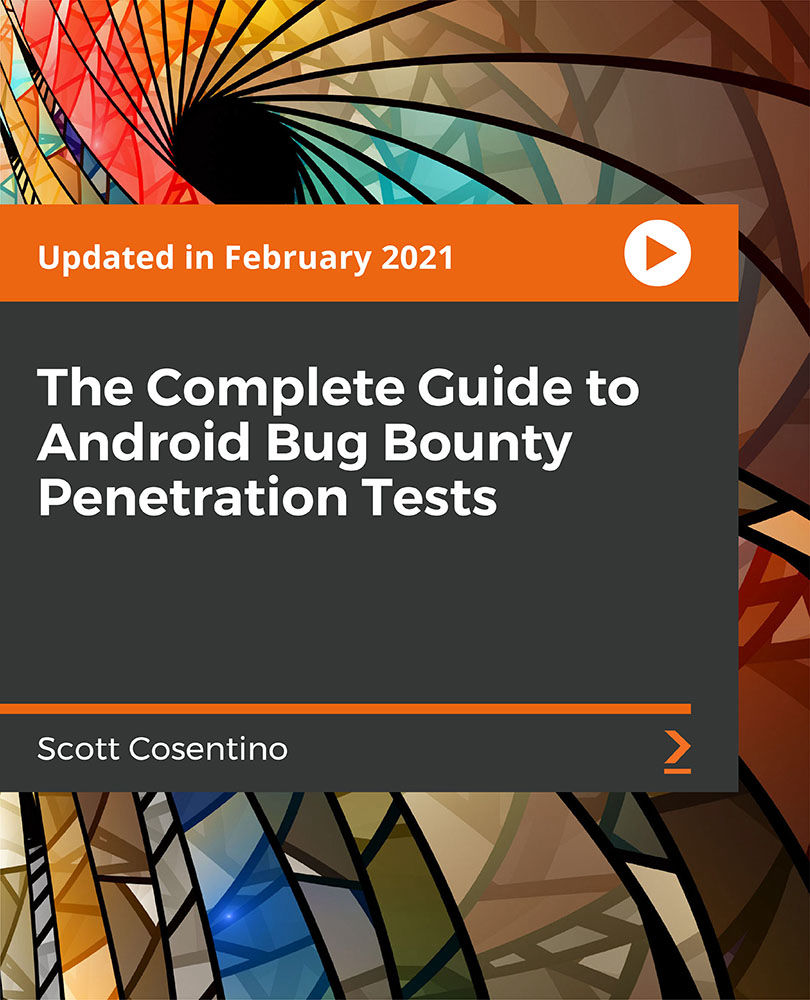
OTT TV for engineers course description This course covers OTT TV by primarily looking at the delivery of video streams using HTTP adaptive streaming. Both MPEG DASH and HLS are investigated. Hands on sessions involve using Wireshark to analyse streams as well as crafting segmented content. What will you learn Explain what OTT TV is, and how it works. Describe the OTT TV architecture. Use Wireshark to analyse and troubleshoot OTT video streams. Explain how HTTP adaptive streaming works. Evaluate and compare MPEG DASH and HLS. Use tools to create OTT TV adaptive streams. OTT TV for engineers course details Who will benefit: Anyone working in the broadcast industry. Prerequisites: TCP/IP foundation for engineers. Duration 2 days OTT TV for engineers course contents What is OTT TV? Brodeo providers vs ISPs. Progressive downloads versus streaming. Why not UDP and RTP for delivery? Adaptive bit rate streaming. Standards. Hands on: Base network setup. Using WireShark for HTTP streams. HTTP protocol stack IP, TCP, IPv6. HTTP. HTTP 1.0, HTTP 1.1, HTTP 2.0, HTTP header fields. HTML 5. Hands on: Analysing HTTP. Adaptive bitrate streaming principles Chunks, fragments, segments. Manifest files. Encoding, resolution, bitrates. Addressing, relative and absolute URLs, redirection. When does the client switch streams? Switch points. Hands on: Walk through of client behaviours on a stream. OTT TV streaming architecture Server components, distribution components, client software. CDN, caching, multiple servers. Hands on: Analysing CDN and Internet delivery. TCP and HTTP streaming interactions TCP ACK, TCP connections, unicast only. TCP flow control, TCP and performance. Hands on: TCP window sizes. MPEG DASH Stakeholders, DASH architecture and model, codec agnostic, XML, Media Presentation Description, Media Presentation, segment formats. Hands on: MPEG DASH analysis. HTTP Live Streaming and others Stakeholders. Media segments, media playlists, master playlists. Adobe HTTP dynamic streaming, Microsoft smooth streaming. Hands on: Analysing HLS. Tools mp4dash, mp4fragment, libdash. Apple developer tools for HLS. Hands on: Creating segmented content. Security HTTPS, encryption, content protection. Hands on: Encryption analysis. Summary Choosing a streaming method. Impact of live versus VoD. Web sockets.

HP ProCurve training course description A hands on course covering the product specifics of HP switches. Installation, configuration, maintenance and troubleshooting are all covered in a practical oriented way. VLANs often take up a large part of the course. The course covers all interfaces but concentrates on using the command line interface. Delegates are, however, free to use the web based interface in all exercises. What will you learn Install HP ProCurve switches. Use the command line interface and the web based interface to manage HP ProCurve switches. Configure and troubleshoot HP ProCurve switches. Perform software upgrades and maintain configurations using TFTP. HP ProCurve training course details Who will benefit: Anyone working with HP switches. Particularly aimed at engineers and technicians supporting HP switches. Prerequisites: None. Duration 2 days HP ProCurve training course content Introduction Traditional Ethernet, Hubs, Frames, MAC addresses. Hands on Building a network with a hub What is a switch? Switches versus hubs, the MAC address table, handling unknown addresses. Hands on Building a network with HP switches. Configuration methods How to configure a HP switch using: Console port access menus, CLI, telnet, web based access. Hands on Console access, show commands, using the menus, IP address configuration, telnet. Command Line Interface Operator mode, Manager mode, configuration mode, passwords, online help, CLI commands, basic troubleshooting. Hands on More show commands, basic troubleshooting, setting a password, displaying status and counters. Web based interface Web access, basic format, Getting started. SSL. Hands on Web based configuration. Port configuration Common port configuration tasks, port security, port aggregation. Hands on Configuring ports. Trunking and failover. STP configuration Broadcast storms. What is STP? RSTP. Configuring STP. Hands on Enabling and disabling STP, investigation failover. VLAN configuration What are VLANS? 802.1Q, tagged/untagged, creating VLANS, applying VLANS. Addressing and VLANs, Layer 3 switches and VLANs. Hands on Setting up VLANS, setting up tagged ports, Inter VLAN traffic. Housekeeping TFTP, software upgrades, downloading configurations. Hands on Software upgrade, downloading a configuration. SNMP SNMP configuration, HP OpenView. Hands on Using SNMP to manage a HP ProCurve switch. Basic troubleshooting Putting it all together. Layer 1 troubleshooting, Layer 2 troubleshooting. Miscellaneous exercises CDP. Logging

HP switches training course description A hands on course covering the product specifics of HP switches. Installation, configuration, maintenance and troubleshooting are all covered in a practical oriented way. VLANs often take up a large part of the course. The course covers all interfaces but concentrates on using the command line interface. Delegates are, however, free to use the web based interface in all exercises. What will you learn Install HP switches. Use the command line interface and the web based interface to manage HP switches. Configure and troubleshoot HP switches. Perform software upgrades and maintain configurations using TFTP. HP switches training course details Who will benefit: Anyone working with HP switches. Particularly aimed at engineers and technicians supporting HP switches. Prerequisites: None. Duration 2 days HP switches training course content Introduction Traditional Ethernet, Hubs, Frames, MAC addresses. Hands on Building a network with a hub. What is a switch? Switches versus hubs, the MAC address table, handling unknown addresses. Hands on Building a network with HP switches. Configuration methods How to configure a HP switch using: Console port access menus, CLI, telnet, web based access. Hands on Console access, show commands, using the menus, IP address configuration, telnet. Command Line Interface Operator mode, Manager mode, configuration mode, passwords, online help, CLI commands, basic troubleshooting. Hands on More show commands, basic troubleshooting, setting a password, displaying status and counters. Web based interface Web access, basic format, Getting started. SSL. Hands on Web based configuration. Port configuration Common port configuration tasks, port security, port aggregation, Hands on Configuring ports. Trunking and failover. STP configuration Broadcast storms. What is STP? RSTP. Configuring STP. Hands on Enabling and disabling STP, investigation failover. VLANs What are VLANS? 802.1Q, tagged/untagged, creating VLANS, applying VLANS. Addressing and VLANs, Layer 3 switches and VLANs. Hands on Setting up VLANS, setting up tagged ports, Inter VLAN traffic. Housekeeping TFTP, software upgrades, downloading configurations. Hands on Software upgrade, downloading a configuration. SNMP SNMP configuration, HP OpenView NNM. Hands on Using SNMP to manage a HP switch. Basic troubleshooting Putting it all together. Layer 1 troubleshooting, Layer 2 troubleshooting. Miscellaneous exercises CDP. Logging

Search By Location
- Broadcast Courses in London
- Broadcast Courses in Birmingham
- Broadcast Courses in Glasgow
- Broadcast Courses in Liverpool
- Broadcast Courses in Bristol
- Broadcast Courses in Manchester
- Broadcast Courses in Sheffield
- Broadcast Courses in Leeds
- Broadcast Courses in Edinburgh
- Broadcast Courses in Leicester
- Broadcast Courses in Coventry
- Broadcast Courses in Bradford
- Broadcast Courses in Cardiff
- Broadcast Courses in Belfast
- Broadcast Courses in Nottingham