- Professional Development
- Medicine & Nursing
- Arts & Crafts
- Health & Wellbeing
- Personal Development
206 Broadcast courses
>>24 Hours Left! Don't Let the Winter Deals Slip Away - Enrol Now!<< Podcasting has become a vital medium in the UK, with over 14 million people in the UK tuning in to podcasts every week and 250,000 active podcasts. That's a lot of ears hungry for engaging, informative, and entertaining audio content. But do you have the skills to join the ranks of these audio creators? This comprehensive Podcasting Diploma equips you with everything you need to launch your own successful podcast. From crafting compelling narratives to mastering recording and editing techniques, this course is your gateway to audio storytelling mastery. This Diploma in Podcasting Essentials at QLS Level 4 course is endorsed by The Quality Licence Scheme and accredited by CPDQS (with 120 CPD points) to make your skill development and career progression related to Podcasting substantial and easier than ever! Ready to transform your voice into a powerful broadcasting tool? This Podcasting course will hone your on-air presence with dedicated Power Voice coaching, ensuring your delivery is captivating and professional. Key Topics To Be Covered in this Podcasting Course: Power voice coaching Recording a Podcast Publishing Podcast Podcast Outsourcing This Podcasting Diploma course is designed to empower you to turn your passion for audio storytelling into a thriving career. So, what are you waiting for? Take the first step towards podcasting success today! Learning Outcomes of Podcasting Diploma Understand the fundamental principles and dynamics of successful podcasting. Plan and organise podcast content for maximum audience engagement. Utilise various tools and techniques for high-quality podcast recording. Master voice coaching to enhance your podcast's audio presentation. Edit and refine podcast episodes for professional-grade production. Learn strategies for effectively promoting and marketing your podcast. You'll get a Free Student ID card by enrolling in this Podcasting course. This ID card entitles you to discounts on bus tickets, movie tickets, and library cards. Why Choose Our Podcasting Diploma Course? Chance to earn a Podcasting Essentials at QLS Level 4 certificate Get a free student ID card with Podcasting Diploma Training Get instant access to this Podcasting Diploma course. Learn Podcasting Diploma from anywhere in the world The Podcasting Diploma is affordable and simple to understand The Podcasting Diploma is an entirely online, interactive lesson with voiceover audio Lifetime access to the Podcasting Diploma course materials The Podcasting Diploma comes with 24/7 tutor support Start your learning journey straight away with this Podcasting Essentials course and take a step toward a brighter future! *** Course Curriculum *** Here is the curriculum breakdown of the Podcasting Essentials course: >> Diploma in Podcasting Essentials at QLS Level 4 << Module 01: Fundamentals Module 02: Planning Podcast Module 03: Tools Module 04: Recording a Podcast Module 05: Power Voice Coaching Module 06: Editing Your Podcast Module 07: Publishing Podcast Module 08: Creating a Video Podcast Module 09: Promoting and Marketing Module 10: Podcast Outsourcing Assessment Process of Diploma in Podcasting Essentials at QLS Level 4: You have to complete the assignment questions given at the end of the course and score a minimum of 60% to pass each exam. After passing the Diploma in Podcasting Essentials at QLS Level 4 exam, you will be able to request a certificate at an additional cost that has been endorsed by the Quality Licence Scheme.. CPD 120 CPD hours / points Accredited by CPD Quality Standards Who is this course for? This Podcasting Diploma course is ideal for: Aspiring podcasters Media enthusiasts Digital content creators Marketing professionals Communication specialists Audio production students Requirements You will not need any prior background or expertise in this Podcasting Diploma course. Career path This Podcasting Diploma Course will prepare you for the following jobs: Content Curators Marketing Managers Podcast Producers Podcast Researcher Sound Engineers Voice Actors The annual pay in this industry will range between £15,000 and £50,000. Certificates Certificate Accredited by CPD Digital certificate - £10 Diploma in Podcasting Essentials at QLS Level 4 Hard copy certificate - £99 Endorsed Certificate of Achievement from the Quality Licence Scheme After successfully completing this Diploma in Podcasting Essentials at QLS Level 4, you can order an original hardcopy certificate of achievement endorsed by the Quality Licence Scheme. The certificate will be home-delivered, with a pricing scheme of - 99 GBP inside the UK 109 GBP (including postal fees) for international delivery Certificate Accredited by CPD 29 GBP for Printed Hardcopy Certificate inside the UK 39 GBP for Printed Hardcopy Certificate outside the UK (international delivery)

Description: Communication is a basic expertise for any profitable business, particularly in the worldwide setting of flying. To be really successful in any part you have to comprehend yourself as well as other people and know how to assemble and keep up successful associations with customers and partners. This course will enhance your comprehension of cross-cultural contrasts, investigate diverse techniques for communication, and show you how to exchange information clearly and briefly as indicated by the requirements of your gathering of people. Who is the course for? This course is recommended for everyone who wants to upgrade their communication skills and boost their performance. Entry Requirement: This course is available to all learners, of all academic backgrounds. Learners should be aged 16 or over to undertake the qualification. Good understanding of English language, numeracy and ICT are required to attend this course. Assessment: At the end of the course, you will be required to sit an online multiple-choice test. Your test will be assessed automatically and immediately so that you will instantly know whether you have been successful. Before sitting for your final exam you will have the opportunity to test your proficiency with a mock exam. Certification: After you have successfully passed the test, you will be able to obtain an Accredited Certificate of Achievement. You can however also obtain a Course Completion Certificate following the course completion without sitting for the test. Certificates can be obtained either in hard copy at a cost of £39 or in PDF format at a cost of £24. PDF certificate's turnaround time is 24 hours and for the hardcopy certificate, it is 3-9 working days. Why choose us? Affordable, engaging & high-quality e-learning study materials; Tutorial videos/materials from the industry leading experts; Study in a user-friendly, advanced online learning platform; Efficient exam systems for the assessment and instant result; The UK & internationally recognized accredited qualification; Access to course content on mobile, tablet or desktop from anywhere anytime; The benefit of career advancement opportunities; 24/7 student support via email. Career Path: Careers in the Field of Communication Advertising Communication Education Electronic Media/Radio-Television/Broadcasting Journalism (Print or Electronic) Public Relations Careers in Fields Related to Communication Business Education Government/Politics Health Careers International Relations and Negotiations Law Social and Human Services Mastering the Art of Communication Techniques To Be A Spontaneous Speaker 01:00:00 Knowledge Is Power - So Enrich Your Knowledge 01:00:00 Remarkable Tips To Introduce Yourself 01:00:00 Simple Strategies That Promote Conversations 01:00:00 Speaking From The Heart 01:00:00 Learn To Be A Good Listener First 00:30:00 Stop Bragging About Yourself 01:00:00 Easy Way To Start A Conversation 01:00:00 Handle Criticism Smartly 01:00:00 Asking For What You Want 00:30:00 Mock Exam Mock Exam- Mastering the Art of Communication 00:20:00 Final Exam Final Exam- Mastering the Art of Communication 00:20:00 Certificate and Transcript Order Your Certificates and Transcripts 00:00:00

The Podcasting course offers a comprehensive journey into the world of podcast creation, from foundational concepts to advanced techniques. Participants will gain a deep understanding of podcasting fundamentals, including planning, recording, editing, and promotion. With practical insights into podcasting tools, voice coaching, and video podcasting, this course empowers individuals to create engaging and professional podcasts. Participants will also learn about effective promotion and the option of outsourcing tasks for a successful podcasting venture. Learning Outcomes: Establish a strong foundation in podcasting fundamentals and its role in modern media. Develop effective podcast planning strategies to engage and captivate listeners. Explore a variety of podcasting tools and software for seamless production. Learn recording techniques for producing high-quality podcast episodes. Enhance vocal delivery and presentation skills through power voice coaching. Gain expertise in editing podcast episodes for polished content. Navigate the process of publishing and distributing podcasts across platforms. Extend your podcasting skills to video content creation for wider audience engagement. Why buy this Podcasting? Unlimited access to the course for forever Digital Certificate, Transcript, student ID all included in the price Absolutely no hidden fees Directly receive CPD accredited qualifications after course completion Receive one to one assistance on every weekday from professionals Immediately receive the PDF certificate after passing Receive the original copies of your certificate and transcript on the next working day Easily learn the skills and knowledge from the comfort of your home Certification After studying the course materials of the Podcasting you will be able to take the MCQ test that will assess your knowledge. After successfully passing the test you will be able to claim the pdf certificate for £5.99. Original Hard Copy certificates need to be ordered at an additional cost of £9.60. Who is this course for? This Podcasting course is ideal for Aspiring podcasters eager to dive into the world of audio storytelling. Content creators looking to expand their audience through podcasting. Marketers and entrepreneurs aiming to leverage podcasts for brand exposure. Individuals with a passion for broadcasting and sharing their expertise. Prerequisites This Podcasting was made by professionals and it is compatible with all PC's, Mac's, tablets and smartphones. You will be able to access the course from anywhere at any time as long as you have a good enough internet connection. Career path Podcaster - Earnings vary based on audience size, sponsorship, and monetization strategies. Content Creator - Average Salary: £25,000 - £40,000 per year. Digital Marketer - Average Salary: £28,000 - £45,000 per year. Media Producer - Average Salary: £30,000 - £50,000 per year. Communication Specialist - Average Salary: £25,000 - £35,000 per year. Course Curriculum Module 01: Podcasting Fundamentals Podcasting Fundamentals 00:18:00 Module 02: Planning Podcast Planning Podcast 00:26:00 Module 03: Podcasting Tools Podcasting Tools 00:15:00 Module 04: Recording a Podcast Recording a Podcast 00:15:00 Module 05: Power Voice Coaching Power Voice Coaching 00:18:00 Module 06: Editing Your Podcast Editing Your Podcast 00:25:00 Module 07: Publishing Podcast Publishing Podcast 00:22:00 Module 08: Creating a Video Podcast Creating a Video Podcast 00:16:00 Module 09: Promoting and Marketing Promoting and Marketing 00:14:00 Module 10: Podcast Outsourcing Podcast Outsourcing 00:13:00 Assignment Assignment - Podcasting 00:00:00

Discover the captivating world of 'Twitch Streaming' and unlock the secrets to becoming a successful video game live streamer. From learning the fundamentals of Twitch TV to selecting the right games, setting up your hardware, and cultivating your unique streaming style, this course is your gateway to establishing a thriving presence in the vibrant gaming community. Learning Outcomes: Grasp the essentials of Twitch TV and its significance in the gaming landscape. Analyze compelling case studies of successful Twitch streamers for inspiration. Navigate the process of choosing the right game to stream and understanding viewer preferences. Master the hardware setup required for high-quality streaming. Set up and customize your Twitch channel to create an engaging and unique brand. Develop a strategy for consistency in streaming schedule and content delivery. Cultivate your on-screen persona and leverage your personality for audience engagement. Build a loyal following through effective engagement, interaction, and community building. Why buy this Twitch Streaming? Unlimited access to the course for forever Digital Certificate, Transcript, student ID all included in the price Absolutely no hidden fees Directly receive CPD accredited qualifications after course completion Receive one to one assistance on every weekday from professionals Immediately receive the PDF certificate after passing Receive the original copies of your certificate and transcript on the next working day Easily learn the skills and knowledge from the comfort of your home Certification After studying the course materials of the Twitch Streaming there will be a written assignment test which you can take either during or at the end of the course. After successfully passing the test you will be able to claim the pdf certificate for £5.99. Original Hard Copy certificates need to be ordered at an additional cost of £9.60. Who is this course for? This Twitch Streaming does not require you to have any prior qualifications or experience. You can just enrol and start learning. Aspiring gamers eager to showcase their gaming skills and personality. Content creators interested in entering the world of video game live streaming. Existing streamers looking to enhance their streaming setup, branding, and engagement. Gamers who want to build a community and connect with like-minded individuals. Prerequisites This Twitch Streaming was made by professionals and it is compatible with all PC's, Mac's, tablets and smartphones. You will be able to access the course from anywhere at any time as long as you have a good enough internet connection. Career path Twitch Partner/Streamer - Earnings vary widely; top streamers can earn millions annually. Content Creator/Influencer - Potential to earn from sponsorships, partnerships, and donations. Social Media Manager for Gaming Brands - Median salary of $50,380 per year. Video Editor for Gaming Content - Median salary of $51,500 per year. Gaming Community Manager - Median salary of $54,859 per year. Course Curriculum Introduction To Twitch TV Video Game Live Streaming Thank you for taking the course! What do you get out of it? 00:03:00 Introduction with John Shea. 00:03:00 Overview of Twitch.TV 00:06:00 Why do you want to stream on Twitch? 00:03:00 Partner Program, Subscriptions & Ways To Earn Revenue Streaming 00:03:00 Case studies of success on twich. Noahj456 used YouTube to build a large Twitch audience. 00:06:00 Syndicate has the most Twitch followers and built from YouTube. 00:04:00 Socialblade has hundreds more case studies you can view. 00:03:00 Which game to play? What are people watching? League of Legends is the top game on Twitch. 00:02:00 Looking deep into the browse features will show you a lot about streaming. 00:08:00 Play Anything You Want - But Keep Sight Of What's Trending 00:03:00 The opportunity is to find a game you like where people will watch. 00:04:00 New games on release day provide a great opportunity to get new viewers. 00:03:00 Hardware Setup and Picking a Streaming Platform To stream you need hardware to stream and software to manage it. 00:05:00 Simple getting started streaming solution: direct from the console with Twitch. 00:03:00 Entry level streaming solution: BenQ monitor and Elgato HD capture card. 00:04:00 The microphone is one of the most important pieces of equipment. 00:03:00 Wirecast is what I use to stream on my iMac with a green screen. 00:05:00 Open Broadcaster Software (OBS) 00:03:00 GameShow 00:01:00 Xsplit 00:04:00 Setting Up Your Channel Setting Up Your Channel 00:03:00 Getting High Quality Artwork For Your Channel 00:03:00 Adding a Greenscreen 00:02:00 Consistency & Your Personality Doing a little bit every day is the most effective way to do anything. 00:03:00 Being Entertaining On Your Stream 00:02:00 Playing Games Consistently For an Audience 00:02:00 Giving back to your streamers will ensure they come back. 00:04:00 Building a Following Uploading videos to Facebook works great for me to get people watching me game. 00:03:00 Uploading videos to YouTube works great to get organic traffic over time. 00:03:00 Follow for follow Facebook groups help to get your initial following fast. 00:03:00 Making Friends With Other Streamers 00:02:00 Receiving Donations While You Stream 00:03:00 How I handle haters and negative comments. 00:05:00 Conclusion The Conclusion To The Course 00:01:00 Assignment Assignment - Twitch Streaming 00:00:00

Advanced Diploma in Digital Marketing (Social Media Marketing, Google Ads, PPC, & SEO)
4.7(47)By Academy for Health and Fitness
[Updated: February 2024] ***Best Deal of the Market. Only for Today*** In today's interconnected world, over 95% of UK-based businesses recognise the paramount importance of online presence. Digital marketing isn't just the future - it's the beating heart of modern business strategies. The goal of our Digital Marketing Masterclass is to develop 'Ideas That Work' from advertising creative experts. To make your Digital Marketing learning journey easier, we are offering you the FIRST 3 LESSONS for FREE. Digital marketing has become exceptionally valuable as it has the potential to grow your business from scratch and make a profit in the process. The Advanced Diploma in Digital Marketing (Social Media Marketing, Google Ads, PPC, & SEO) Diploma Level 7 course includes all the most up-to-date digital marketing strategies and helps you to promote your products or business using various digital platforms. Through this course, you will equip yourself with a solid foundation in the core concepts of digital marketing. It ensures you learn all the essential skills and knowledge needed to exceed as a digital marketing professional. Broaden your knowledge of the basics of digital marketing, including the elemental characteristics, and its various strategies that empower you to develop and implement digital marketing strategies and drive sales eventually. The Advanced Diploma in Digital Marketing at QLS Level 7 now comes to you, accompanied by the 10 Premium Courses Bundle. Courses Are: Course 01: Level 7 Advanced Diploma in Digital Marketing (Email Marketing, Copywriting, Blogging. YouTube, Twitter, Instagram, Video Marketing) Course 02: Strategic Marketing & Planning Course 03: Content Management Strategy Course 04: Creative Writing Course 05: Digital Marketing - Growth Hacking Course 06: Pay per Click (PPC) Marketing for Lead Generating Course 07: Mobile Marketing Course 08: Search Engine Optimisation (SEO) Course 09: Sales and Marketing Course 10: Communication Skills What You Learn From This Advanced Diploma in Digital Marketing (Social Media Marketing, Google Ads, PPC, & SEO) Course: With the aid of this Digital Marketing course curriculum, you will gain a multitude of skills & knowledge, including - Familiarise yourself with the arena of digital marketing. Know what the target audience is & how to find your audience. Delve into the basics of brand identity & brand identity tools. Understand the importance of websites & email marketing. Have a clear knowledge of copywriting, blogging & SEO. Career Progression of Advanced Diploma in Digital Marketing (Social Media Marketing, Google Ads, PPC, & SEO): After completing this Advanced Diploma in Digital Marketing (Social Media Marketing, Google Ads, PPC, & SEO) course, you can progress towards- Professional Diploma in Digital Marketing Digital Marketing Professional Diploma CIM Diploma in Professional Digital Marketing COB Certified Digital Marketing Manager Student Testimonials - What Our Students Say! ''Extremely good delivery and very educational!!!'' Reviewed by Benampeta Lukuna ''Hi, I hope you are well my name is Rukhsar this is my first time starting an online course it's very very amazing and interesting'' Reviewed by Rukhsar Hanif ''Excellent content. Very well explained. Certainly recommended.'' Reviewed by Denis Jackson So enrol now in this Digital Marketing course today to Advance your career! The relevance & intricacy of digital marketing roles has grown over time. Course Curriculum of Level 7 Advanced Diploma in Digital Marketing Introduction Define Your Business & Target Audience Brand Identity Websites Email Marketing Copywriting, Blogging & SEO YouTube Video Marketing Facebook Groups Facebook Pages Facebook Ads Facebook Retargeting Facebook For Local Business (SMM) Google AdWords Twitter Instagram Pinterest LinkedIn Periscope Social Media Live Streaming Podcasting Quora Google Analytics Conclusion CPD 300 CPD hours / points Accredited by CPD Quality Standards Module 01: Introduction to Digital Marketing 14:35 1: Introduction Video Preview 01:19 2: Digital Marketing Preview 02:16 3: DMM Intro Preview 01:33 4: Digital Marketing Strategy in 10 Minutes Preview 09:27 Module 02: Define Your Business & Target Audience 44:53 5: Define your Purpose 04:03 6: Case Studies 05:26 7: Positioning Your Brand 04:06 8: Case studies - Positioning 03:06 9: Unique Selling Proposition 06:01 10: Personality 01:50 11: Case Study - Personality 06:54 12: Find Your Audience 04:57 13: Validate Your Business 08:30 Module 03: Brand Identity 51:37 14: Intro Brand Identity 02:27 15: Case Study - 3 Company Styles 04:44 16: Free Branding Tools 07:40 17: Learn Canva in 10 Minutes 10:35 18: Learn Photoshop in 30 Minutes 26:11 Module 04: Websites 3:03:56 19: Intro to Websites 03:40 20: Choose a Domain Name 05:29 21: Intro to WordPress Lessons 01:15 22: Purchase Hosting and Install WordPress 06:00 23: Navigating WordPress 06:07 24: Install and Activate Themes 06:34 25: Add a Static Home Page 04:09 26: Editing a Page & Change the Site Title 17:06 27: Add and Edit a Menu 05:42 28: Publishing website 01:41 29: Writing a New Post & Organizing Your Blog 09:13 30: Blog Page Design - Excerpts vs Full Content 01:01 31: YouTube Videos 03:44 32: Customise the Sidebar 04:47 33: Add Site Icon with a Plugin 02:26 34: Make Your Website Responsive and Mobile Friendly 03:28 35: Customise Footer Information 03:28 36: Find, Install, and Activate Plugins 07:19 37: Backing Up Your Website 04:48 38: Securing Your Site from Attackers 04:52 39: Make Your Site SEO Friendly 05:37 40: Make Your Website Faster 04:34 41: See your Google Analytics in WordPress 05:06 42: Block Spam with Akismet 03:14 43: Pretty Link Redirects & Link Shortener 02:59 44: WordPress Commenting Systems & Plugins 05:08 45: Secure Contact Forms in WordPress 07:08 46: Free Email Marketing in WordPress 10:59 47: Add Social Sharing Buttons 06:51 48: What Pages Do You Need- 08:42 49: Design a Home Page that Works 08:54 50: The Start Here and About Page 06:15 51: The Resource Page 05:40 Module 05: Email Marketing 58:54 52: Email Marketing 06:52 53: Email Marketing Tools 04:10 54: Lead Magnets 07:27 55: Where to put opt-in forms 05:35 56: Segmenting and Tagging Your Subscribers 05:11 57: Email Sequences 13:06 58: Better Email Subject Lines 03:54 59: Using Analytics to Improve Emails 07:06 60: Case Study - 100 Subscribers in Less Than 1 Week 05:33 Module 06: Copywriting, Blogging & SEO 39:51 61: Copywriting Basics 02:20 62: A.I.D.A- 05:31 63: Case Study of a Sales Page 08:15 64: 10 Commandments of Copywriting 06:42 65: Write Better Headlines 05:21 66: Write Quality Articles 06:18 67: Optimize Your Website SEO 05:24 Module 07: YouTube 1:36:12 68: Digital Marketing - Intro to YouTube 06:39 69: Digital Marketing - Case Study - YouTube Sales Funnel 04:43 70: YouTube SEO - Watch Time vs. Views 03:34 71: Keyword Research for YouTube Videos 05:39 72: Start Your New Channel 03:00 73: Channel Art and Icon 07:23 74: Channel Description 02:42 75: Customise Your Channel Design 04:27 76: Add a Channel Trailer 02:29 77: YouTube Channel Settings and Verification 06:35 78: Upload Defaults, Featured Content, and Channel Branding 06:02 79: Uploading Videos + Titles, Tags, Description 11:41 80: Cards and End Screens 07:53 81: Use YouTube Analytics to Grow Your Channel 06:09 82: Quickly Respond to Fans with the Community Tab 02:18 83: Live Streaming with YouTube Live 04:07 84: Free Music on YouTube Live 01:38 85: Create a YouTube Ad. 05:10 86: Spy on Competition with Social Blade 04:03 Module 08: Video Marketing 2:05:26 87: Digital Marketing - Intro to Video 03:36 88: Video Equipment for Beginners 08:29 89: Tools to Make Your Videos More Professional 04:02 90: Structure a Video that Sells 04:19 91: Intro to Video Production Bootcamp 01:04 92: What Makes a Great Video? 03:18 93: What Type of Video Should You Make? 02:48 94: Great Video Ideas 05:05 95: Plan Your Video 03:31 96: The Pre-Production Checklist 04:04 97: Introduction 01:35 98: Camera Options 06:00 99: Microphone Options 04:37 100: Lighting Options 01:56 101: Editing Tools 02:11 102: Exposing Your Shot 05:26 103: Compose Your Shots 04:26 104: Filming Yourself 01:09 105: Getting the Right Shot 03:43 106: Choose a Background 02:32 107: My Office Video Setup 02:55 108: Exposing with DSLR and Mirrorless Cameras 06:31 109: Focus with DSLR and Mirrorless Cameras 02:36 110: Know Your Lenses 03:36 111: Shoot with Your Webcam 05:50 112: Stabilise Your Shots 02:58 113: Record Great Screencast Videos 04:21 114: Choose the Right Microphone 03:21 115: Record Better Audio in Any Environment 01:27 116: Lavalier Microphones 02:48 117: Shotgun Microphones 00:55 118: Recording Audio with Your Computer 01:33 119: Lighting for Video 01:04 120: Use Natural Light 04:14 121: Three-Point Lighting 07:26 Module 09: Facebook Groups (Social Media Marketing) 25:44 122: Digital Marketing - 9.1 Intro to FB Groups 02:20 123: Create Your Group - Walk Through 11:26 124: Tips for a More Engaged Facebook Group 08:24 125: Scheduling Posts, Live Video, and More 03:34 Module 10: Facebook Pages (Social Media Marketing) 2:23:58 126: Why Facebook Pages are Important for your Business 06:27 127: Creating a Stunning Facebook page for your business 08:57 128: Adding Essential Information to your Facebook Page 10:39 129: Selecting your Profile Image 04:30 130: Creating Professional Facebook Cover Image for your Pages 12:04 131: Creating a Captivating Facebook Page Description Using The Ads. 02:43 132: Getting Your Facebook Page Username 02:46 133: Facebook Page Apps to Increase Fans Engagement 08:05 134: Top 9 Ways to Monetise Your Facebook Page 11:59 135: Exploring Publishing Tools 10:12 136: Scheduling Facebook Posts 04:43 137: Follow Your Competitors on Facebook 11:01 138: How to guarantee your fans see all your posts 09:33 139: Facebook Insights 12:19 140: Promoting your Facebook Page 10:34 141: Four Unlimited Sources of Royalty Free Image 12:19 142: Turn Any Image Into a Clickable Facebook Post 05:07 Module 11: Facebook Ads (Social Media Marketing) 1:01:29 143: Introduction to Facebook Ads 01:13 144: Introduction to the Facebook Ads Manager 05:54 145: Setting up your Facebook payment account 01:54 146: Defining your Facebook Target Audience 12:14 147: Level 1 - Creating the Ad 05:24 148: Level 1 - Boosting Your Post 08:37 149: Level 2 - Creating Your Ad in the Ads Manager 11:24 150: Tips to Have Your Ad Approved 03:25 151: Analysing Results 11:24 Module 12: Facebook Retargeting (Social Media Marketing) 51:08 152: The Importance of Facebook Retargetting 04:51 153: Creating a Facebook Pixel 05:29 154: Installing Pixel In WordPress 04:32 155: Installing Pixel In A Non-WordPress Website 02:27 156: Pixel Testing 03:53 157: Creating Your First Audience With Pixel 03:41 158: Facebook Pixel Advanced Audience Creation 13:46 159: Message - Your Audience Is Too Small 01:50 160: Creating Your Optimised Fb Ad With The Pixel 10:39 Module 13: Facebook For Local Business (SMM) 34:48 161: How Facebook Ads Can Help Your Local Business 06:24 162: The Plan For Your Local Business 07:33 163: Reaching People Around Your Business 10:23 164: Creating Your Local Business Ad 10:28 Module 14: Google AdWords 1:10:12 165: Digital Marketing - Google AdWords For Your Business 01:47 166: How AdWords Works 02:54 167: Example Of Ads That We Are Creating 04:28 168: Setting Up Your Adwords Account 06:51 169: Exploring The AdWords Interface 05:14 170: Discovering The Best Keywords 11:15 171: Creating A Google AdWords Search Campaign 06:10 172: Creating An Ad Group And Adding Keywords 03:43 173: Selecting Your Audience 03:33 174: Choosing Your Bid Setting For Google AdWords 04:21 175: Finalising Your Google AdWords Ad 06:15 176: Managing Your Google Ads Campaigns And Analytics 03:02 177: Creating A YouTube Ad With Google AdWords 09:57 178: Your Next Steps 00:42 Module 15: Twitter (Social Media Marketing) 1:37:45 179: Digital Marketing - The Way Twitter Can Help Your Business Growth 01:47 180: Choosing The Best Username Or Twitter Handle 06:27 181: 4 Tips For Choosing Your Twitter Handle 02:01 182: Creating A Twitter Account 04:53 183: Creating An Outstanding Twitter Profile Page 03:46 184: Adding Your Profile And Header Photo 09:33 185: Writing An Optimised Bio 10:43 186: Pin The Most Important Tweet For Your Bio 06:18 187: Connecting With Other Influencers 05:37 188: Twitter Hashtags 05:42 189: Growing Your Twitter Presence With Jooicer 09:04 190: Add Twitter Buttons To Your Website 09:58 191: Add Twitter Widgets To Your Website 06:51 192: Twitter Ads - Creating Your Ads Account and Campaign 09:32 193: Twitter Ads - Adding your Payment Method 01:21 194: Twitter Ads - Creating other Twitter ads 02:20 195: Twitter Ads - Promoting a Tweet 01:52 Module 16: Instagram (Social Media Marketing) 1:15:38 196: Instagram for Business: Defining The Strategy 04:21 197: Create an Instagram for Business profile 03:52 198: Building a Killer Instagram Profile 02:42 199: Building a Killer Instagram Profile - 2 03:57 200: Building a Killer Instagram Profile - 3 05:04 201: Building a Killer Instagram Profile - 4 01:33 202: Accessing the Ads Manager 02:37 203: Creating your First Instagram Ad 03:58 204: Creating Your Instagram Ad 07:45 205: Important Tips to Have a Successful Ad on Instagram 04:47 206: Mistake 1 02:19 207: Mistake 2 01:14 208: Mistake 3 02:01 209: Mistake 4 00:52 210: Mistake 5 01:04 211: Mistake 6 00:51 212: Tools To Create Instagram Photos 04:22 213: Creating Viral Instagram Photos 13:20 214: Adding Your Logo or Website to your Instagram Post 04:51 215: Instagram Live and Instagram Stories 04:08 Module 17: Pinterest (Social Media Marketing) 1:15:02 216: Why Pinterest And How It Can Your Business Grow 03:16 217: Opening A Pinterest Business Account 03:15 218: Linking Pinterest With Your Website 04:56 219: Linking Pinterest With Other Social Media Platforms 02:04 220: Optimising Your Pinterest Profile 08:52 221: Creating Boards 09:22 222: Using Secret Boards 03:00 223: The Powerful Pinterest Notification 01:18 224: Adding Pinterest Chrome Extension 03:22 225: Adding Pinterest To Your Website 13:37 226: Pinterest Ads - Getting started 03:03 227: Pinterest Ads Pinterest Ads Panel Overview 02:46 228: Creating a Pinterest Ad 13:06 229: Creating Pinterest Ads Fast 03:05 Module 18: LinkedIn (Social Media Marketing) 1:27:54 230: Digital Marketing - Welcome to LinkedIn Marketing 01:40 231: Setting Up a LinkedIn Account 06:26 232: Adding Experience & Skills to Your LinkedIn Account 03:21 233: Adding A Professional Background Photo 04:07 234: Adding Media To Your LinkedIn URL 06:00 235: Changing Your LinkedIn URL 03:30 236: Adding Your Website To LinkedIn 06:23 237: Creating Shareable Content On LinkedIn 04:08 238: LinkedIn Company Pages Examples 05:29 239: Creating a LinkedIn Company Page 02:22 240: Managing Your LinkedIn Company Page 07:08 241: Getting $50 in LinkedIn Ads Credits 02:40 242: LinkedIn Ads Introduction 02:57 243: Creating a LinkedIn Sponsored Content Ad. 11:47 244: Waiting for LinkedIn Ad Approval 00:46 245: Creating a LinkedIn Text Ads Campaign 06:52 246: Creating a LinkedIn Sponsored In Mail Campaign 09:09 247: LinkedIn Campaign Manager 03:09 Module 19: Periscope (Social Media Marketing) 06:18 248: What is Periscope 01:07 249: Optional Equipment 05:11 Module 20: Social Media Live Streaming 1:55:04 250: Basic Equipment for Social Media Streaming 08:42 251: Planning An Irresistible Live Streaming Session 09:43 252: Facebook Live Basics 05:03 253: Facebook Live Session From Your Smartphone 06:47 254: Sharing Your Facebook Live Sessions 02:43 255: Three Ways To Reuse Your Facebook Live Sessions 05:27 256: YouTube Live Basics 02:18 257: Running A YouTube Live From Your Smartphone 04:40 258: Instagram Live 04:08 259: Periscope Live 03:17 260: Introduction to OBS Broadcaster Software 03:19 261: Setting up your OBS Software 10:57 262: Using OBS Studio Mode 04:52 263: Facebook Live Streaming with OBS 12:24 264: YouTube Live Streaming with OBS 06:59 265: Simultaneous Streaming to Facebook, YouTube and Periscope 15:41 266: Other Awesome Software For Live Streaming 08:04 Module 21: Podcasting 22:53 267: Podcasting Intro 03:11 268: Podcasting Tools 06:41 269: Hosting Your Podcast with Libsyn 07:28 270: Submitting Podcast to iTunes 02:18 271: Validate Your Podcast Work 00:57 272: Outsourcing Your Podcast Work 02:18 Module 22: Quora 06:17 273: Quora Basics 02:57 274: Finding the Right Questions, and Optimize Your Answer 03:20 Module 23: Google Analytics 42:51 275: Setting Up Google Analytics 05:33 276: Navigating the Google Analytics Dashboard 06:34 277: Know Your Audience with Analytics 05:35 278: User Acquisition and Behavior Flow 13:18 279: See Where Visitors Click with Page Analytics 04:41 280: User Behavior and Site Speed 04:00 281: Setting Up Goals 03:10 Module 24: Conclusion 02:46 282: Conclusion 01:46 283: Final Words. 01:00 Assessment - Digital Marketing (Optional) 02:00 284: Assignment On - Advanced Diploma in Digital Marketing at QLS Level 7 02:00 Order Your Certificate 02:00 285: Order Your CPD Certificate 01:00 286: Order Your QLS Endorsed Certificate 01:00 Additional Resources 01: Strategic Marketing & Planning 1:55:03 287: Module 1: An Introduction to Strategic Planning 08:25 288: Module 2: Development of a Strategic Plan 15:12 289: Module 3: Strategic Planning for Marketing 08:01 290: Module 4: Strategic and Marketing Analysis 09:25 291: Module 5: Internal Analysis 15:54 292: Module 6: External Analysis 15:03 293: Module 7: Market Segmentation, Targeting and Positioning 11:55 294: Module 8: Approaches to Customer Analysis 15:09 295: Module 9: Approaches to Competitor Analysis 15:59 Additional Resources 02: Content Management Strategy 1:49:59 296: Module 01: Introduction to Content Management 08:32 297: Module 2: Content Management System (CMS) 17:14 298: Module 03: Basics of Content Management Systems 17:52 299: Module 04: Content Strategy 17:37 300: Module 05: Content Marketing 15:30 301: Module 06: Content Marketing Tools and Tactics 16:49 302: Module 07: Content Marketing Strategy 16:25 Additional Resources 03: Digital Marketing - Growth Hacking 12:35 303: Growth Hacking 12:35 Additional Resources 04: Pay per Click (PPC) Marketing for Lead Generating 17:43 304: Lead Generation using PPC Campaigns 03:19 305: Purpose of PPC Marketing 03:15 306: Benefits of PPC Marketing 03:43 307: Use of 20+ PPC & Lead Generations Tools 02:53 308: Planning of Cost & Budgeting of PPC & Google Ads 04:33 Additional Resources 05: Search Engine Optimisation (SEO) 15:46 309: Search Engine Optimization 15:46 Additional Resources 06: Mobile Marketing 13:55 310: Mobile Marketing 13:55 Additional Resources 07: Sales and Marketing 16:44 311: Sales & Marketing 16:44 Additional Resources 08: Communication Skills 13:13 312: Communication Skills 13:13 Who is this course for? This bundle is ideal for: Students seeking mastery in this field Professionals seeking to enhance their skills Anyone who is passionate about this topic Requirements A stable internet or data connection for your learning device is needed to enrol in this Course. Career path Digital Marketing course will help you to bloom as- Content Strategist/Copywriter: £25,000 - £45,000 Per Year Digital Marketer: £25,000 - £50,000+ Email Marketer: £25,000 - £45,000 SEO & SEM Expert: £30,000 - £60,000+ Social Media Manager: £25,000 - £50,000+ Certificates Certificate Accredited by CPDQS Digital certificate - Included After completing all gift courses you are enable to order your Free PDF Certificates from us. Advanced Diploma at QLS Level 7 Hard copy certificate - £139 Show off Your New Skills with a Certificate of Completion After successfully completing the course, you can order an original hardcopy certificate of achievement endorsed by the Quality Licence Scheme. The certificate will be home-delivered, with a pricing scheme of - 139 GBP inside the UK 149 GBP (including postal fees) for International Delivery Certificate Accredited by CPDQS Upon finishing the course, you need to order to receive a Certificate Accredited by CPDQS that is accepted all over the UK and also internationally. The pricing schemes are: 29 GBP for Printed Hardcopy Certificate inside the UK 39 GBP for Printed Hardcopy Certificate outside the UK (International Delivery)

Certificate in Data Science and Visualisation with Machine Learning at QLS Level 3
4.5(3)By Studyhub UK
Are you ready to be at the helm, steering the ship into a realm where data is the new gold? In the infinite world of data, where information spirals at breakneck speed, lies a universe rich in potential and discovery: the domain of Data Science and Visualisation. This 'Certificate in Data Science and Visualisation with Machine Learning at QLS Level 3' course unravels the wonders of extracting meaningful insights using Python, the worldwide leading language of data experts. Harnessing the strength of Python, you'll delve deep into data analysis, experience the finesse of visualisation tools, and master the art of Machine Learning. The need to understand, interpret, and act on this data has become paramount, with vast amounts of data increasing the digital sphere. Envision a canvas where raw numbers are transformed into visually compelling stories, and machine learning models foretell future trends. This course provides a meticulous pathway for anyone eager to learn the data representation paradigms backed by Python's robust libraries. Dive into a curriculum rich with analytical explorations, visual artistry, and machine learning predictions. Learning Outcomes Understanding the foundations and functionalities of Python, focusing on its application in data science. Applying various Python libraries like NumPy and Pandas for effective data analysis. Demonstrating proficiency in creating detailed visual narratives using tools like matplotlib, Seaborn, and Plotly. Implementing Machine Learning algorithms in Python using scikit-learn, ranging from regression models to clustering techniques. Designing and executing a holistic data analysis and visualisation project, encapsulating all learned techniques. Exploring advanced topics, encompassing recommender systems and natural language processing with Python. Attaining the confidence to independently analyse complex data sets and translate them into actionable insights. Video Playerhttps://studyhub.org.uk/wp-content/uploads/2021/03/Data-Science-and-Visualisation-with-Machine-Learning.mp400:0000:0000:00Use Up/Down Arrow keys to increase or decrease volume. Why buy this Certificate in Data Science and Visualisation with Machine Learning at QLS Level 3? Unlimited access to the course for a lifetime. Opportunity to earn a certificate accredited by the CPD Quality Standards after completing this course. Structured lesson planning in line with industry standards. Immerse yourself in innovative and captivating course materials and activities. Assessments are designed to evaluate advanced cognitive abilities and skill proficiency. Flexibility to complete the Certificate in Data Science and Visualisation with Machine Learning at QLS Level 3 Course at your own pace, on your own schedule. Receive full tutor support throughout the week, from Monday to Friday, to enhance your learning experience. Who is this Certificate in Data Science and Visualisation with Machine Learning at QLS Level 3 course for? Aspiring data scientists aiming to harness the power of Python. Researchers keen to enrich their analytical and visualisation skills. Analysts aiming to add machine learning to their toolkit. Developers striving to integrate data analytics into applications. Business professionals desiring data-driven decision-making capabilities. Career path Data Scientist: £55,000 - £85,000 Per Annum Machine Learning Engineer: £60,000 - £90,000 Per Annum Data Analyst: £30,000 - £50,000 Per Annum Data Visualisation Specialist: £45,000 - £70,000 Per Annum Natural Language Processing Specialist: £65,000 - £95,000 Per Annum Business Intelligence Developer: £40,000 - £65,000 Per Annum Prerequisites This Certificate in Data Science and Visualisation with Machine Learning at QLS Level 3 does not require you to have any prior qualifications or experience. You can just enrol and start learning. This Certificate in Data Science and Visualisation with Machine Learning at QLS Level 3 was made by professionals and it is compatible with all PC's, Mac's, tablets and smartphones. You will be able to access the course from anywhere at any time as long as you have a good enough internet connection. Certification After studying the course materials, there will be a written assignment test which you can take at the end of the course. After successfully passing the test you will be able to claim the pdf certificate for £4.99 Original Hard Copy certificates need to be ordered at an additional cost of £8. Endorsed Certificate of Achievement from the Quality Licence Scheme Learners will be able to achieve an endorsed certificate after completing the course as proof of their achievement. You can order the endorsed certificate for only £85 to be delivered to your home by post. For international students, there is an additional postage charge of £10. Endorsement The Quality Licence Scheme (QLS) has endorsed this course for its high-quality, non-regulated provision and training programmes. The QLS is a UK-based organisation that sets standards for non-regulated training and learning. This endorsement means that the course has been reviewed and approved by the QLS and meets the highest quality standards. Please Note: Studyhub is a Compliance Central approved resale partner for Quality Licence Scheme Endorsed courses. Course Curriculum Welcome, Course Introduction & overview, and Environment set-up Welcome & Course Overview 00:07:00 Set-up the Environment for the Course (lecture 1) 00:09:00 Set-up the Environment for the Course (lecture 2) 00:25:00 Two other options to setup environment 00:04:00 Python Essentials Python data types Part 1 00:21:00 Python Data Types Part 2 00:15:00 Loops, List Comprehension, Functions, Lambda Expression, Map and Filter (Part 1) 00:16:00 Loops, List Comprehension, Functions, Lambda Expression, Map and Filter (Part 2) 00:20:00 Python Essentials Exercises Overview 00:02:00 Python Essentials Exercises Solutions 00:22:00 Python for Data Analysis using NumPy What is Numpy? A brief introduction and installation instructions. 00:03:00 NumPy Essentials - NumPy arrays, built-in methods, array methods and attributes. 00:28:00 NumPy Essentials - Indexing, slicing, broadcasting & boolean masking 00:26:00 NumPy Essentials - Arithmetic Operations & Universal Functions 00:07:00 NumPy Essentials Exercises Overview 00:02:00 NumPy Essentials Exercises Solutions 00:25:00 Python for Data Analysis using Pandas What is pandas? A brief introduction and installation instructions. 00:02:00 Pandas Introduction 00:02:00 Pandas Essentials - Pandas Data Structures - Series 00:20:00 Pandas Essentials - Pandas Data Structures - DataFrame 00:30:00 Pandas Essentials - Handling Missing Data 00:12:00 Pandas Essentials - Data Wrangling - Combining, merging, joining 00:20:00 Pandas Essentials - Groupby 00:10:00 Pandas Essentials - Useful Methods and Operations 00:26:00 Pandas Essentials - Project 1 (Overview) Customer Purchases Data 00:08:00 Pandas Essentials - Project 1 (Solutions) Customer Purchases Data 00:31:00 Pandas Essentials - Project 2 (Overview) Chicago Payroll Data 00:04:00 Pandas Essentials - Project 2 (Solutions Part 1) Chicago Payroll Data 00:18:00 Python for Data Visualization using matplotlib Matplotlib Essentials (Part 1) - Basic Plotting & Object Oriented Approach 00:13:00 Matplotlib Essentials (Part 2) - Basic Plotting & Object Oriented Approach 00:22:00 Matplotlib Essentials (Part 3) - Basic Plotting & Object Oriented Approach 00:22:00 Matplotlib Essentials - Exercises Overview 00:06:00 Matplotlib Essentials - Exercises Solutions 00:21:00 Python for Data Visualization using Seaborn Seaborn - Introduction & Installation 00:04:00 Seaborn - Distribution Plots 00:25:00 Seaborn - Categorical Plots (Part 1) 00:21:00 Seaborn - Categorical Plots (Part 2) 00:16:00 Seborn-Axis Grids 00:25:00 Seaborn - Matrix Plots 00:13:00 Seaborn - Regression Plots 00:11:00 Seaborn - Controlling Figure Aesthetics 00:10:00 Seaborn - Exercises Overview 00:04:00 Seaborn - Exercise Solutions 00:19:00 Python for Data Visualization using pandas Pandas Built-in Data Visualization 00:34:00 Pandas Data Visualization Exercises Overview 00:03:00 Panda Data Visualization Exercises Solutions 00:13:00 Python for interactive & geographical plotting using Plotly and Cufflinks Plotly & Cufflinks - Interactive & Geographical Plotting (Part 1) 00:19:00 Plotly & Cufflinks - Interactive & Geographical Plotting (Part 2) 00:14:00 Plotly & Cufflinks - Interactive & Geographical Plotting Exercises (Overview) 00:11:00 Plotly & Cufflinks - Interactive & Geographical Plotting Exercises (Solutions) 00:37:00 Capstone Project - Python for Data Analysis & Visualization Project 1 - Oil vs Banks Stock Price during recession (Overview) 00:15:00 Project 1 - Oil vs Banks Stock Price during recession (Solutions Part 1) 00:18:00 Project 1 - Oil vs Banks Stock Price during recession (Solutions Part 2) 00:18:00 Project 1 - Oil vs Banks Stock Price during recession (Solutions Part 3) 00:17:00 Project 2 (Optional) - Emergency Calls from Montgomery County, PA (Overview) 00:03:00 Python for Machine Learning (ML) - scikit-learn - Linear Regression Model Introduction to ML - What, Why and Types.. 00:15:00 Theory Lecture on Linear Regression Model, No Free Lunch, Bias Variance Tradeoff 00:15:00 scikit-learn - Linear Regression Model - Hands-on (Part 1) 00:17:00 scikit-learn - Linear Regression Model Hands-on (Part 2) 00:19:00 Good to know! How to save and load your trained Machine Learning Model! 00:01:00 scikit-learn - Linear Regression Model (Insurance Data Project Overview) 00:08:00 scikit-learn - Linear Regression Model (Insurance Data Project Solutions) 00:30:00 Python for Machine Learning - scikit-learn - Logistic Regression Model Theory: Logistic Regression, conf. mat., TP, TN, Accuracy, Specificityetc. 00:10:00 scikit-learn - Logistic Regression Model - Hands-on (Part 1) 00:17:00 scikit-learn - Logistic Regression Model - Hands-on (Part 2) 00:20:00 scikit-learn - Logistic Regression Model - Hands-on (Part 3) 00:11:00 scikit-learn - Logistic Regression Model - Hands-on (Project Overview) 00:05:00 scikit-learn - Logistic Regression Model - Hands-on (Project Solutions) 00:15:00 Python for Machine Learning - scikit-learn - K Nearest Neighbors Theory: K Nearest Neighbors, Curse of dimensionality . 00:08:00 scikit-learn - K Nearest Neighbors - Hands-on 00:25:00 scikt-learn - K Nearest Neighbors (Project Overview) 00:04:00 scikit-learn - K Nearest Neighbors (Project Solutions) 00:14:00 Python for Machine Learning - scikit-learn - Decision Tree and Random Forests Theory: D-Tree & Random Forests, splitting, Entropy, IG, Bootstrap, Bagging. 00:18:00 scikit-learn - Decision Tree and Random Forests - Hands-on (Part 1) 00:19:00 scikit-learn - Decision Tree and Random Forests (Project Overview) 00:05:00 scikit-learn - Decision Tree and Random Forests (Project Solutions) 00:15:00 Python for Machine Learning - scikit-learn -Support Vector Machines (SVMs) Support Vector Machines (SVMs) - (Theory Lecture) 00:07:00 scikit-learn - Support Vector Machines - Hands-on (SVMs) 00:30:00 scikit-learn - Support Vector Machines (Project 1 Overview) 00:07:00 scikit-learn - Support Vector Machines (Project 1 Solutions) 00:20:00 scikit-learn - Support Vector Machines (Optional Project 2 - Overview) 00:02:00 Python for Machine Learning - scikit-learn - K Means Clustering Theory: K Means Clustering, Elbow method .. 00:11:00 scikit-learn - K Means Clustering - Hands-on 00:23:00 scikit-learn - K Means Clustering (Project Overview) 00:07:00 scikit-learn - K Means Clustering (Project Solutions) 00:22:00 Python for Machine Learning - scikit-learn - Principal Component Analysis (PCA) Theory: Principal Component Analysis (PCA) 00:09:00 scikit-learn - Principal Component Analysis (PCA) - Hands-on 00:22:00 scikit-learn - Principal Component Analysis (PCA) - (Project Overview) 00:02:00 scikit-learn - Principal Component Analysis (PCA) - (Project Solutions) 00:17:00 Recommender Systems with Python - (Additional Topic) Theory: Recommender Systems their Types and Importance 00:06:00 Python for Recommender Systems - Hands-on (Part 1) 00:18:00 Python for Recommender Systems - - Hands-on (Part 2) 00:19:00 Python for Natural Language Processing (NLP) - NLTK - (Additional Topic) Natural Language Processing (NLP) - (Theory Lecture) 00:13:00 NLTK - NLP-Challenges, Data Sources, Data Processing .. 00:13:00 NLTK - Feature Engineering and Text Preprocessing in Natural Language Processing 00:19:00 NLTK - NLP - Tokenization, Text Normalization, Vectorization, BoW. 00:19:00 NLTK - BoW, TF-IDF, Machine Learning, Training & Evaluation, Naive Bayes 00:13:00 NLTK - NLP - Pipeline feature to assemble several steps for cross-validation 00:09:00 Resources Resources - Data Science and Visualisation with Machine Learning 00:00:00 Order your QLS Endorsed Certificate Order your QLS Endorsed Certificate 00:00:00

Are you passionate about uncovering stories, reporting on current events, and making a difference through the power of words? Our comprehensive course, "Become a Journalist," is designed to equip you with the essential skills and knowledge needed to thrive in the dynamic world of journalism. Key Features: CPD Certified Free Certificate Developed by Specialist Lifetime Access This journalism course covers essential topics to equip learners with foundational and specialized skills. It begins with understanding the principles, history, and ethics of journalism, ensuring a solid grounding in journalistic practice. Learners delve into legal aspects like journalism law and regulatory bodies, crucial for navigating media environments responsibly. They also learn about health and safety considerations specific to journalists, promoting their well-being in challenging situations. The course emphasizes practical skills such as writing techniques for journalistic pieces, including news reports and feature stories. It covers interviewing methods to gather information effectively and explores the complexities of defamation issues in journalism. Additionally, learners are introduced to various platforms like newspaper, online, freelance, radio, and television journalism, each requiring distinct approaches and techniques. Niche journalism is also explored, offering insights into specialized reporting areas. Overall, the course prepares learners to become adept journalists by blending theoretical knowledge with practical application across diverse media formats. Course Curriculum Module 01: Introduction and Principles of Journalism Module 02: History and Development of Journalism Module 03: Journalism Ethics Module 04: Journalism Law Module 05: Media Regulatory Bodies Module 06: Health and Safety for Journalists Module 07: Becoming a Journalist Module 08: Writing Skills for Journalists Module 09: News Writing, Production and Reporting Module 10: Tips on Writing a Good Feature Story Module 11: Interviewing Module 12: Defamation Module 13: Newspaper Journalism Module 14: Online and Freelance Journalism Module 15: Radio Journalism Module 16: Television Journalism Module 17: Niche Journalism Learning Outcomes: Understand principles guiding journalism ethics and legal responsibilities in practice. Develop proficient news and feature writing skills for various media platforms. Demonstrate knowledge of historical evolution and current trends in journalism. Acquire interviewing techniques essential for effective journalism practice. Apply knowledge of media regulatory bodies and their impact on journalism. Gain insights into specialised fields like radio, TV, and online journalism. CPD 10 CPD hours / points Accredited by CPD Quality Standards Who is this course for? Individuals aspiring to pursue careers in journalism. Students interested in learning journalistic ethics and legal frameworks. Writers keen on enhancing their news and feature writing skills. Those seeking knowledge in interviewing techniques and media regulations. Professionals looking to specialize in radio, TV, or online journalism. Career path Newspaper Journalist Online Journalist Radio Broadcaster TV Reporter Freelance Journalist Investigative Journalist Certificates Digital certificate Digital certificate - Included Certificate of Completion Digital certificate - Included Will be downloadable when all lectures have been completed.

Twitch TV - The Final Boss of Live Streaming
By Compete High
ð Unleash Your Streaming Potential with 'Twitch TV - The Final Boss of Live Streaming' Course! ð Are you ready to conquer the streaming world and become the ultimate boss of live content creation? Look no further than our exclusive online course - 'Twitch TV - The Final Boss of Live Streaming.' ð® Level Up Your Streaming Skills: Master the art of captivating your audience through engaging content. Learn the secrets of building a thriving community on Twitch. Unlock advanced streaming techniques to stand out from the crowd. ð What You'll Gain: Insider strategies from seasoned Twitch streamers. Proven methods to boost viewership and engagement. Tips on monetizing your channel and turning your passion into profit. Interactive sessions and live Q&A for personalized guidance. ð©âð» Who Is This For? Beginners looking to kickstart their streaming journey. Intermediate streamers aiming to amplify their channel's growth. Experienced broadcasters eager to refine their techniques and increase revenue streams. ð Why Choose This Course? Comprehensive modules designed by industry experts. Actionable insights and real-world examples for immediate implementation. Lifetime access to course materials for continuous learning and updates. Join a supportive community of like-minded streamers. ð¡ Elevate your streaming game and dominate the live content realm with confidence! Course Curriculum
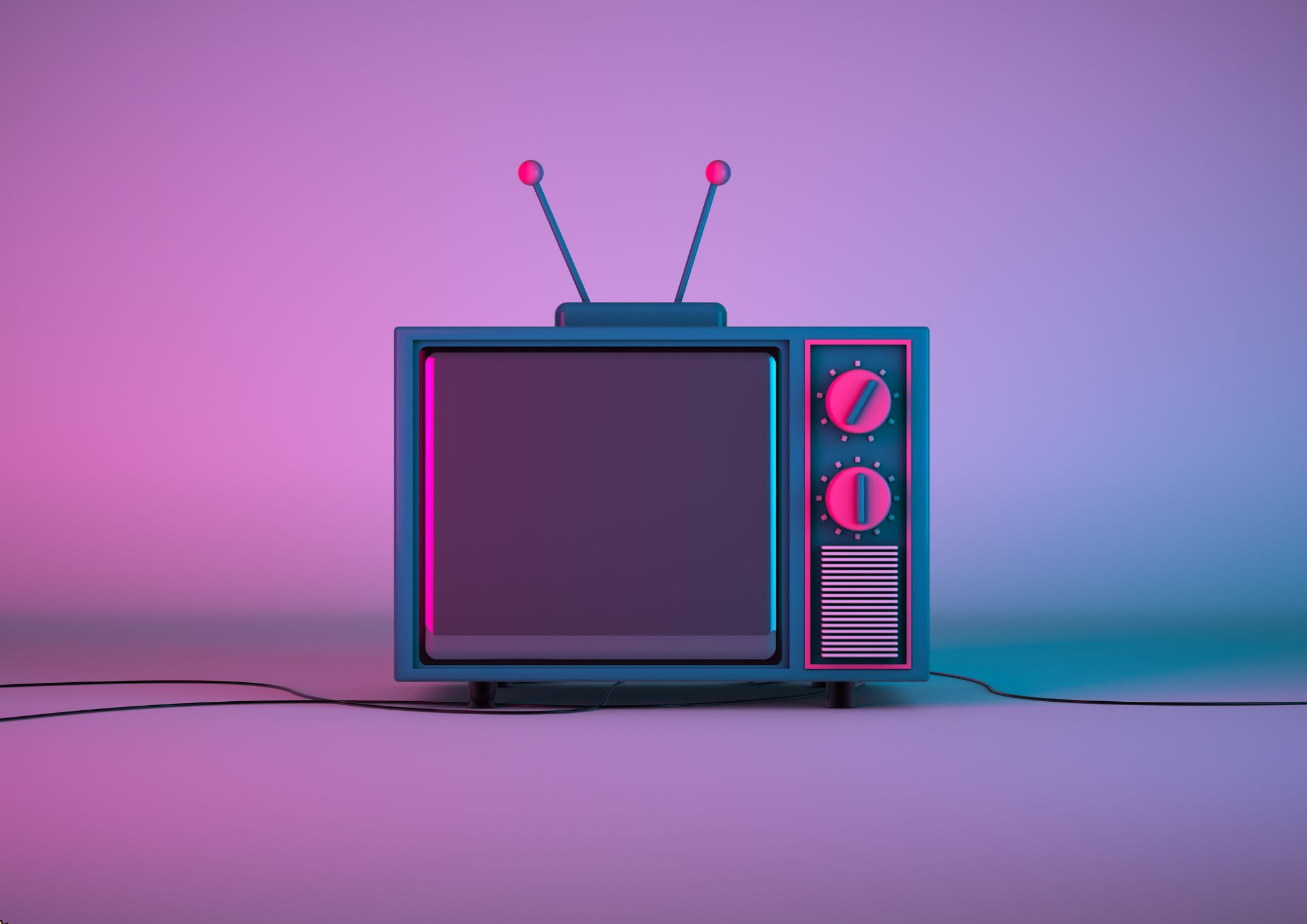
Complete Fundamentals of Live Streaming
By Compete High
ð Unlock the Power of Live Streaming with the Complete Fundamentals Course! ð Ready to captivate audiences, grow your brand, and stand out in the digital world? Dive into the Complete Fundamentals of Live Streaming course and master the art of engaging, high-quality live broadcasts like a pro! ð¥ What You'll Discover: Comprehensive understanding of live streaming basics, equipment, and software Techniques to create captivating content and maintain audience engagement Insider tips for seamless technical setups and troubleshooting Strategies to leverage various platforms for maximum reach and impact Monetization methods and turning your live streams into revenue generators And much more! ð Why Choose This Course? Expert-led content designed by industry professionals with years of experience Actionable insights and practical exercises for hands-on learning Up-to-date strategies to adapt to the ever-evolving live streaming landscape Accessible from anywhere, at your own pace, and on any device Join a supportive community of like-minded individuals passionate about live streaming success ð¡ Who Is This Course For? Beginners looking to kickstart their live streaming journey Content creators, influencers, and marketers aiming to boost their online presence Businesses seeking innovative ways to connect with their audience Anyone eager to harness the immense potential of live streaming for personal or professional growth ð Join thousands of satisfied learners who have transformed their live streaming game! Elevate your skills, amplify your online presence, and become a live streaming sensation today! Course Curriculum

From vintage valves to digital dynamics, the world of voice equipment is a fascinating blend of art and science. The Voice Equipment Mastery Course dives deep into the essentials—microphones, mixers, preamps, interfaces, and everything in between. Whether you're setting up a home studio or managing audio for live broadcasts, this course gives you the technical know-how and clarity to handle voice equipment with confidence. Expect clear guidance, audio examples, and expert tips to help you make sense of signal flow, gain staging, and sound quality. Perfect for anyone interested in the audio side of content creation, radio, podcasting, or voiceover work, this course skips the fluff and goes straight to what matters. Learn how to choose the right gear, avoid common pitfalls, and understand what makes your voice sound sharp, clean, and professional. No gimmicks—just solid insights delivered with a touch of wit and a lot of clarity. Key Features CPD Accredited FREE PDF + Hardcopy certificate Fully online, interactive course Self-paced learning and laptop, tablet and smartphone-friendly 24/7 Learning Assistance Discounts on bulk purchases Course Curriculum Module 01: Introduction to Voice Over Equipment Module 02: Microphones for Voice Over Module 03: Headphones and Monitoring Module 04: Audio Interfaces and Preamps Module 05: Acoustic Treatment and Studio Setup Module 06: Voice Over Software and Editing Tools Module 07: Equipment Maintenance and Troubleshooting Learning Outcomes: Analyse microphone specifications for optimal voice capture. Implement effective acoustic treatment for superior sound quality. Operate audio interfaces and preamps to enhance recording precision. Master voice-over software for seamless editing and production. Execute routine equipment maintenance to prolong lifespan. Troubleshoot common issues for uninterrupted recording sessions. Accreditation This course is CPD Quality Standards (CPD QS) accredited, providing you with up-to-date skills and knowledge and helping you to become more competent and effective in your chosen field. Certificate After completing this course, you will get a FREE Digital Certificate from Training Express. CPD 10 CPD hours / points Accredited by CPD Quality Standards Who is this course for? Aspiring voice-over artists Podcast enthusiasts Content creators Audio production hobbyists Radio presenters Narrators Online course instructors Individuals pursuing a career in audio production Career path Voice-over artist Podcast producer Audio content creator Radio show host Audiobook narrator Sound engineer Certificates Digital certificate Digital certificate - Included Once you've successfully completed your course, you will immediately be sent a FREE digital certificate. Hard copy certificate Hard copy certificate - Included Also, you can have your FREE printed certificate delivered by post (shipping cost £3.99 in the UK). For all international addresses outside of the United Kingdom, the delivery fee for a hardcopy certificate will be only £10. Our certifications have no expiry dates, although we do recommend that you renew them every 12 months.

Search By Location
- Broadcast Courses in London
- Broadcast Courses in Birmingham
- Broadcast Courses in Glasgow
- Broadcast Courses in Liverpool
- Broadcast Courses in Bristol
- Broadcast Courses in Manchester
- Broadcast Courses in Sheffield
- Broadcast Courses in Leeds
- Broadcast Courses in Edinburgh
- Broadcast Courses in Leicester
- Broadcast Courses in Coventry
- Broadcast Courses in Bradford
- Broadcast Courses in Cardiff
- Broadcast Courses in Belfast
- Broadcast Courses in Nottingham