- Professional Development
- Medicine & Nursing
- Arts & Crafts
- Health & Wellbeing
- Personal Development
Introduction to Adobe After Effects Online
By Platform Training
Live online course with study materials and certificate of completion included Adobe After Effects is recognised as an essential tool for motion graphics and visual effects. Our introductory Adobe After Effects course is designed for those new to post-production techniques, and would like to get the most from this immensely powerful application. Whether you are a motion graphics designer, a web designer, rich media artist or broadcast video editor, this course covers all the techniques you need to successfully start using, or significantly improve your command over, Adobe After Effects. Description Completing this course will enable you to do the following and more: Become familiar with the After Effects workspace Create animations using keyframes Understand keyframe interpolation and velocity Work with the graph editor to fine tune animations Work with Solid, Text and Null layers Work with masks, mattes and track mattes Create Compositions Incorporate video with Photoshop and Illustrator. Use video layering with transfer and blending modes Use Motion Tracker and 3D Camera Tracker Apply and animate Effects Use Colour Correction / Glows + Curves Use filters for special effects Render your final project For the full course content please download the course information pdf listed above. Who is this course for? This workshop is suitable for anyone who wishes to learn Adobe Afer Effects from scratch or wants to improve their existing knowledge of the program. Requirements Attendees should have basic PC or Mac skills. You will need a broadband internet connection to participate in this live online course. Certificates Certificate of completion Digital certificate - Included

Media Training Course
By iStudy UK
Presenting your research through the media is an effective and efficient way to communicate with large audiences. This Media Training Course provides an ideal introduction to the media and how to use it to promote your science. You will receive an insight into how the media works, what journalists want from you and the benefits to academics from engaging with the media. You will be provided with the opportunity to practise managing the thrills and challenges of a live radio interview without worrying about it being broadcast and will also develop your skill at writing for a general audience. You will also learn reputation management & how to deal with negative social media, how to create a social media policy & risk management, the key features to create a successful social media strategy, executing & measuring your social media strategy, etc.. What Will I Learn? Look your best on video and TV Come across as comfortable, confident and relaxed on camera Shape media messages Speak in sound bites Requirements An interest in media training A desire to look good on camera, shape media messages, answer questions effectively and speak in sound bites Media Training Course Welcome to Media Training Online Course with TJ Walker 00:06:00 How to Look Your Best on TV and Video 00:08:00 Answering Reporters' Questions on Your Terms 00:09:00 Creating Winning Media Messages 00:06:00 Package Your Message with Sizzling Sound Bites 00:09:00 Practice Your Interview on Video Until You Love what You See 00:05:00 Conclusion - How to Build Your Media Skills Permanently 00:03:00 Course Certification

Crafting Effective Email Sequences with ConvertKit
By Compete High
ð Unlock the Power of Email Marketing: Crafting Effective Email Sequences with ConvertKit ð Are you tired of your emails going unnoticed in crowded inboxes? Do you dream of a direct line to your audience, where your messages not only get opened but also convert into meaningful actions? Say goodbye to generic emails and hello to success with our exclusive online course: Crafting Effective Email Sequences with ConvertKit! ð§ Why Choose This Course? ⨠Master the Art of Engagement: Dive deep into the strategies that turn your subscribers into avid readers and loyal customers. Learn how to craft emails that not only capture attention but also inspire action. ⨠Unlock the Full Potential of ConvertKit: Navigate the powerful features of ConvertKit with ease. Whether you're a beginner or a seasoned pro, our course is tailored to help you harness the full potential of this robust email marketing platform. ⨠Boost Your Conversions: Discover the secrets to creating email sequences that drive results. From compelling subject lines to persuasive calls-to-action, we've got you covered. ⨠Save Time with Automation: Streamline your email marketing efforts with ConvertKit's automation features. Learn how to set up sequences that work tirelessly for you, allowing you to focus on what matters most - growing your business. ð What You'll Get: ð¥ In-Depth Video Modules: Engage with comprehensive video lessons that break down each aspect of crafting effective email sequences. ð¥ Actionable Tips and Tricks: Gain insider knowledge on proven strategies that will elevate your email marketing game. ð¥ ConvertKit Demystified: Navigate through the platform with confidence, utilizing its features to their fullest potential. ð¥ Real-Life Examples: Learn from successful case studies and apply the principles to your own unique business. ð¥ Lifetime Access: Access the course at your own pace, and revisit the materials whenever you need a refresher. Course Curriculum Basic Overview 00:00 Pricing and Set Up 00:00 Account Settings - Part 1 00:00 Account Settings - Part 2 00:00 Team Management 00:00 Add Subscribers - Part 1 00:00 Add Subscribers - Part 2 00:00 Creating Forms 00:00 Creating Landing Pages 00:00 B - Creating Landing Pages 00:00 Your Convertkit Sending Address 00:00 Creating A Broadcast - Part 1 00:00 Creating A Broadcast - Part 2 00:00 Creating A Sequence - Part 1 00:00 Creating A Sequence - Part 2 00:00 Convertkit Direct Integrations - Part 1 00:00 Convertkit Direct Integrations - Part 2 00:00 Convertkit Direct Integrations - Part 3 00:00 Creating Automations - Part 1 00:00 Creating Automations - Part 2 00:00 Conclusion 00:00 Advanced Overview 00:00 Automations 00:00 Rules - Part 1 00:00 Rules - Part 2 00:00 RSS 00:00 Stripe Integration 00:00 Zapier Connection 00:00 Zapier and Event Management 00:00 Zapier and Webinars 00:00 Zapier and Course Management 00:00 Zapier and Scheduling Applications 00:00 Zapier and Autoresponders 00:00 Zapier and Patreon 00:00 Live Example - Landing Page Creation 00:00 Live Example - Landing Page to WordPress 00:00 Live Example - Added To Tags 00:00 Live Example - Subscribed to A Sequence 00:00 Live Example - RSS Blog Feed 00:00 Live Example - Add To Zoom Webinar 00:00 Conclusion - Backing Up the List 00:00

Restream for Live Streams
By Compete High
ð Unlock the Power of Restreaming for Unparalleled Live Streams! ð Ready to take your live streaming game to the next level? Introducing our groundbreaking online course: 'Restream for Live Streams'! ð Elevate Your Reach: With Restream, you can effortlessly broadcast your content simultaneously across multiple platforms such as YouTube, Facebook, Twitch, and more. Maximize your audience and impact without the hassle of managing multiple streams! ð¥ Masterful Multi-Platform Engagement: Learn the art of engaging with diverse audiences across various platforms. Discover strategies to tailor your content, interact with viewers, and build a thriving community on each platform. ð¡ Advanced Techniques and Optimization: Dive deep into the tools and features of Restream. Uncover insider tips, tricks, and best practices to optimize your live streams, improve video quality, and enhance viewer experience. ð¤ Networking and Collaboration: Explore how Restream facilitates collaborations with other streamers and influencers. Harness the power of partnerships to expand your reach and create impactful content together. ð Expert Guidance and Support: Led by industry experts, this course offers comprehensive guidance, step-by-step tutorials, and real-life examples to ensure you're equipped to excel in the world of multi-platform live streaming. ð Unleash Your Potential: Whether you're a content creator, marketer, educator, or entrepreneur, Restream for Live Streams will empower you to amplify your message, grow your audience, and achieve your goals! Don't miss this opportunity to revolutionize your live streaming game. Join the 'Restream for Live Streams' course today and transform the way you connect with your audience! Course Curriculum

Learn How to Go Live Everywhere with Restream
By Course Cloud
Course Overview Want to know how to create professional streams using Restream? Then this is the perfect course for you. The Learn How to Go Live Everywhere with Restream course is designed to provide learners with the essential skills needed to livestream like a pro. It will teach you how to broadcast to multiple publishing points, use pre recorded videos, and much more. You will also be trained on Restream analytics to help you better track and analyse your performance. You will familiarise with all the incredible features that Restream has to offer, with complete instructor-led guidance on how to perform different tasks. Take your livestreaming to the next level and learn from the experts in this complete masterclass today. This best selling Learn How to Go Live Everywhere with Restream has been developed by industry professionals and has already been completed by hundreds of satisfied students. This in-depth Learn How to Go Live Everywhere with Restream is suitable for anyone who wants to build their professional skill set and improve their expert knowledge. The Learn How to Go Live Everywhere with Restream is CPD-accredited, so you can be confident you're completing a quality training course will boost your CV and enhance your career potential. The Learn How to Go Live Everywhere with Restream is made up of several information-packed modules which break down each topic into bite-sized chunks to ensure you understand and retain everything you learn. After successfully completing the Learn How to Go Live Everywhere with Restream, you will be awarded a certificate of completion as proof of your new skills. If you are looking to pursue a new career and want to build your professional skills to excel in your chosen field, the certificate of completion from the Learn How to Go Live Everywhere with Restream will help you stand out from the crowd. You can also validate your certification on our website. We know that you are busy and that time is precious, so we have designed the Learn How to Go Live Everywhere with Restream to be completed at your own pace, whether that's part-time or full-time. Get full course access upon registration and access the course materials from anywhere in the world, at any time, from any internet-enabled device. Our experienced tutors are here to support you through the entire learning process and answer any queries you may have via email.

Journalism Training Diploma
By Imperial Academy
Free Level 7 QLS Endorsed Certificate | CPD & CiQ Accredited | Audio Visual Training | 180 CPD Points | Lifetime Access

Video Editor - Professional Video Editing and Post-Production
By Compliance Central
Are you looking to enhance your Video Editor skills? If yes, then you have come to the right place. Our comprehensive course on Video Editor will assist you in producing the best possible outcome by mastering the Video Editor skills. The Video Editor course is for those who want to be successful. In the Video Editor course, you will learn the essential knowledge needed to become well versed in Video Editor. Our Video Editor course starts with the basics of Video Editor and gradually progresses towards advanced topics. Therefore, each lesson of this Video Editor course is intuitive and easy to understand. Video Editor Curriculum Breakdown of the Video Editor Course Course Outline: Unit 01: Introduction Unit 02: Overview Unit 03: Editing techniques Unit 04: Editing a Dance Film Unit 05: Final thoughts Why would you choose the Video Editor course from Compliance Central: Lifetime access to Video Editor course materials Full tutor support is available from Monday to Friday with the Video Editor course Learn Video Editor skills at your own pace from the comfort of your home Gain a complete understanding of Video Editor course Accessible, informative Video Editor learning modules designed by experts Get 24/7 help or advice from our email and live chat teams with the Video Editor Study Video Editor in your own time through your computer, tablet or mobile device. A 100% learning satisfaction guarantee with your Video Editor Course CPD 10 CPD hours / points Accredited by CPD Quality Standards Who is this course for? The Video Editor course helps aspiring professionals who want to obtain the knowledge and familiarise themselves with the skillsets to pursue a career in Video Editor. It is also great for professionals who are already working in Video Editor and want to get promoted at work. Requirements To enrol in this Video Editor course, all you need is a basic understanding of the English Language and an internet connection. Career path Video Editor: £25,000 to £45,000 per year Motion Graphics Designer: £30,000 to £50,000 per year Film and TV Editor: £35,000 to £60,000 per year Creative Director: £40,000 to £70,000 per year Broadcast Producer: £35,000 to £60,000 per year Visual Effects Artist: £30,000 to £55,000 per year Certificates CPD Accredited PDF Certificate Digital certificate - Included CPD Accredited PDF Certificate CPD Accredited Hard Copy Certificate Hard copy certificate - £10.79 CPD Accredited Hard Copy Certificate Delivery Charge: Inside the UK: Free Outside of the UK: £9.99 each

Android Studio Development Essentials
By Nexus Human
Duration 5 Days 30 CPD hours This course is intended for This course is intended for individuals who want to learn how to program Android applications using the Java Programming Language. Overview Upon successful completion of this course, students will have an understanding of basic application Android development. This course will teach the basics of Android Development using the Java Programming Language and Android Studio. Introduction and Setup Android Studio Development Essentials Introduction Setting up an Android Studio Development Environment Creating an Example Android App in Android Studio A Tour of the Android Studio User Interface Creating an Android Virtual Device (AVD) in Android Studio Using and Configuring the Android Studio AVD Emulator Testing Android Studio Apps on a Physical Android Device The Basics of the Android Studio Code Editor Android Architecture and State Changes An Overview of the Android Architecture The Anatomy of an Android Application Understanding Android Application and Activity Lifecycles Handling Android Activity State Changes Android Activity State Changes by Example Saving and Restoring the State of an Android Activity Views and Layouts Understanding Android Views, View Groups and Layouts in Android Studio A Guide to the Android Studio Layout Editor Tool A Guide to the Android ConstraintLayout A Guide to using ConstraintLayout in Android Studio An Android Studio Layout Editor ConstraintLayout Tutorial Manual XML Layout Design in Android Studio Creating an Android User Interface in Java Code Event Handling An Overview and Example of Android Event Handling A Guide to using Instant Run in Android Studio Android Touch and Multi-touch Event Handling Detecting Common Gestures using Android Studio and the Gesture Detector Class Implementing Custom Gesture and Pinch Recognition on Android Advanced Layout and Transitions An Introduction Android Fragments Using Fragments in Android Studio - An Example Creating and Managing Overflow Menus on Android Animating User Interfaces with the Android Transitions Framework An Android Transition Tutorial using beginDelayedTransition Implementing Android Scene Transitions ? A Tutorial Working with the Floating Action Button and Snackbar Creating a Tabbed Interface using the TabLayout Component Working with the RecyclerView and CardView Widgets An Android RecyclerView and CardView Tutorial Working with the AppBar and Collapsing Toolbar Layouts Implementing an Android Navigation Drawer An Android Studio Master/Detail Flow Tutorial Intents, Threads, Services, and Notifications An Overview of Android Intents Android Explicit Intents ? A Worked Example Android Implicit Intents ? A Worked Example Android Broadcast Intents and Broadcast Receivers A Basic Overview of Threads and Thread Handlers An Overview of Android Started and Bound Services Implementing an Android Started Service - A Worked Example Android Local Bound Services - A Worked Example Android Remote Bound Services - A Worked Example An Android 7 Notifications Tutorial An Android 7 Direct Reply Notification Tutorial Data Access and Storage Integrating Firebase Support into an Android Studio Project An Android 7 Firebase Remote Notification Tutorial An Introduction to Android 7 Multi-Window Support An Android Studio Multi-Window Split-Screen and Freeform Tutorial An Overview of Android SQLite Databases in Android Studio An Android TableLayout and TableRow Tutorial An Android SQLite Database Tutorial Understanding Android Content Providers Implementing an Android Studio Content Provider in Android Studio Accessing Cloud Storage using the Android Storage Access Framework An Android Storage Access Framework Example Multimedia, Maps and Printing Video Playback on Android VideoView and MediaController Classes Video Recording and Image Capture using Camera Intents Making Runtime Permission Requests in Android Android Audio Recording and Playback using MediaPlayer and MediaRecorder Working with the Google Maps Android API in Android Studio Printing with the Android Printing Framework An Android HTML and Web Content Printing Example A Guide to Android Custom Document Printing Final Build An Android Fingerprint Authentication Tutorial Handling Different Android Devices and Displays Signing and Preparing an Android Application for Release Integrating Google Play In-app Billing into an Android Application An Overview of Gradle in Android Studio An Android Studio Gradle Build Variants Example Additional course details: Nexus Humans Android Studio Development Essentials training program is a workshop that presents an invigorating mix of sessions, lessons, and masterclasses meticulously crafted to propel your learning expedition forward. This immersive bootcamp-style experience boasts interactive lectures, hands-on labs, and collaborative hackathons, all strategically designed to fortify fundamental concepts. Guided by seasoned coaches, each session offers priceless insights and practical skills crucial for honing your expertise. Whether you're stepping into the realm of professional skills or a seasoned professional, this comprehensive course ensures you're equipped with the knowledge and prowess necessary for success. While we feel this is the best course for the Android Studio Development Essentials course and one of our Top 10 we encourage you to read the course outline to make sure it is the right content for you. Additionally, private sessions, closed classes or dedicated events are available both live online and at our training centres in Dublin and London, as well as at your offices anywhere in the UK, Ireland or across EMEA.

Description Editing And Proofreading Diploma Introducing the Editing And Proofreading Diploma, a comprehensive online course tailored for those aspiring to enhance their skills in the intricate world of editing and proofreading. Whether a novice trying to break into the industry or an experienced professional looking to refine your skills, this course is designed to meet the varying needs of its learners. The Editing And Proofreading Diploma begins with an insightful introduction to editing and proofreading, laying the foundation for what lies ahead. The course swiftly progresses to unravel the nuances of the editing process, enabling learners to differentiate between substantive edits, copyedits, and the final touches that can elevate a piece from good to great. Parallelly, the proofreading process is elucidated, helping participants discern the critical differences between editing and proofreading. Emphasis is placed on the importance of meticulous attention to detail, ensuring every comma, full stop, and semicolon is precisely where it needs to be. Grammar, syntax, and style play pivotal roles in any written content. The Editing And Proofreading Diploma ensures learners get a robust grounding in these areas. From the proper usage of tenses to the choice of vocabulary, from sentence structure to the flow of ideas - this segment is a treasure trove of knowledge. Consistency and coherence are integral to any well-written piece. Whether editing an academic research paper or proofreading a fantasy novel, ensuring the content flows seamlessly and maintains a consistent tone is crucial. This course offers hands-on techniques and methods to help achieve this. But the written world isn't restricted to just books and articles. There's a plethora of document types and media platforms, each with its own set of editing and proofreading challenges. This diploma course delves into the intricacies of working with various document types, from business reports to fiction manuscripts. Moreover, it sheds light on editing for different media, making learners adept at handling content for print, digital, and even broadcast mediums. Self-editing is an art. It's one thing to spot mistakes in others' works, but quite another to identify and rectify them in one's own. The Self-Editing Techniques module equips learners with strategies to review their own work with a critical eye, ensuring their output is of the highest calibre. In today's digital age, editing and proofreading are no longer limited to just pen and paper. A range of tools and software can make the job more efficient and accurate. The Editing And Proofreading Diploma introduces these essential tools, guiding participants on their optimal usage and benefits. Lastly, for those looking to turn their passion for words into a lucrative career, the course offers invaluable insights into building a career in editing and proofreading. From networking tips to portfolio building, this segment is a roadmap to success in the industry. In conclusion, the Editing And Proofreading Diploma is not just a course; it's a journey. A journey from understanding the basics to mastering the advanced, from theoretical knowledge to practical application, and from being a student to a sought-after professional. Enrol today and embark on this enlightening voyage into the world of editing and proofreading. What you will learn 1:Introduction to Editing and Proofreading 2:The Editing Process 3:The Proofreading Process 4:Grammar, Syntax, and Style 5:Consistency and Coherence 6:Working with Different Document Types 7:Editing for Different Media 8:Self-Editing Techniques 9:Working with Editing and Proofreading Tools 10:Building a Career in Editing and Proofreading Course Outcomes After completing the course, you will receive a diploma certificate and an academic transcript from Elearn college. Assessment Each unit concludes with a multiple-choice examination. This exercise will help you recall the major aspects covered in the unit and help you ensure that you have not missed anything important in the unit. The results are readily available, which will help you see your mistakes and look at the topic once again. If the result is satisfactory, it is a green light for you to proceed to the next chapter. Accreditation Elearn College is a registered Ed-tech company under the UK Register of Learning( Ref No:10062668). After completing a course, you will be able to download the certificate and the transcript of the course from the website. For the learners who require a hard copy of the certificate and transcript, we will post it for them for an additional charge.
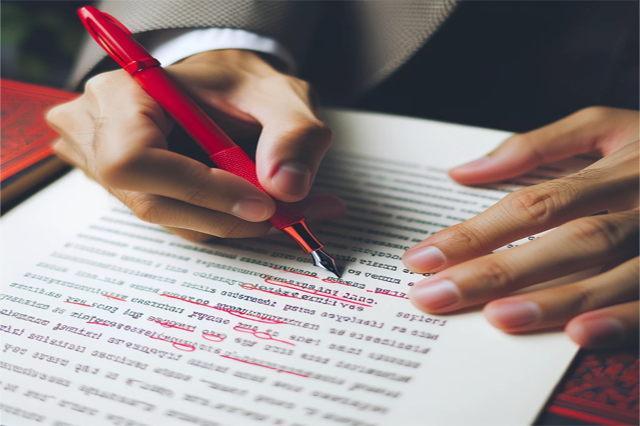
In a world focused on digital media, 24-hour news channels and social channels, it’s really important to communicate with your audience – there are lots of opportunities to do this if you are interviewed by journalists. There’s the chance to deliver expert comments or take part in in-depth features or give a quote about your business or organisation. The media wants to stay relevant and engaged with its audience and you can play a part in that and talk to your audience. In our Broadcast Media Training Courses, we will teach you the best ways to share your story, how to answer those difficult questions and present yourself with confidence and style. This means you will capitalise on every opportunity. Our broadcast media and media interview training courses include: Exploiting the opportunity The world of digital media means there are lots of opportunities to appear online, on radio or on TV, as an expert or commentator and gain invaluable exposure for your business and organisation. You may meet journalists at industry events or be contacted for a comment on an issue. You may also need media training because you have to protect your business’ reputation by reacting proactively if you become involved in a news story. Media training will help you handle interviews with journalists, content creators and other media professionals. You need to communicate positively and effectively and make sure your message reaches the audience. It means speaking consistently, and with style and confidence. You’ll also need to know how to handle challenging questions and make sure you positively manage your reputation. Contemporary Media Training Our media training is interactive, engaging and importantly, carried out by experienced journalist trainers. Our team has worked at the highest levels of journalism and broadcasting and will give you an invaluable insight into how to maximise the opportunity of a media appearance. We will take you through the background of what journalists want and need, and give you a clear understanding of how to prepare and deliver your messages and ideas. We will then carry out a number of media style interviews which our technical team will record and playback so you can see and hear yourself. We will then support you with practical, inclusive and useful feedback for you to put into practice for the next interview. We provide copies of all your recordings and useful notes after the training. Locations that suit you We deliver training at our facilities in Birmingham or London or at your location, bringing our technical equipment and cameras with us. You can have a half day training session for up to 4 people or a full day training for a larger group. We also deliver training online for small groups which can be useful when teams are spread around the country. Expert Journalist Trainers We pride ourselves on two things at Coherent Comms – delivering contemporary media training and our supportive inclusive feedback. We know there are lots of media training companies out there but our clients tell us they work with us because we listen. We don’t tell you what training you need or hark back to the old days. We take on board your communication needs and deliver bespoke training. Our associates are working in digital communications, carrying out interviews for news online sites and our contacts are producing digital content for a 21st century audience. We’ll talk to you about TV and radio but we understand the wider media landscape and how to navigate it. And we’re really proud of our feedback – we want to take you from good to great and believe confidence building with tips and ideas that will work for you is the best way to develop your skills. We will help you design the course you want All our media training is bespoke and designed to exactly suit your needs. We have lots of ideas of how it might work but we want to hear from you and what you want! So get in touch with our friendly team by phone on 0754 533 4269 or fill in our contact form and we will get back to you. We’d love to hear how you hope to improve your media and communication skills.
