- Professional Development
- Medicine & Nursing
- Arts & Crafts
- Health & Wellbeing
- Personal Development
Description Editing And Proofreading Diploma Introducing the Editing And Proofreading Diploma, a comprehensive online course tailored for those aspiring to enhance their skills in the intricate world of editing and proofreading. Whether a novice trying to break into the industry or an experienced professional looking to refine your skills, this course is designed to meet the varying needs of its learners. The Editing And Proofreading Diploma begins with an insightful introduction to editing and proofreading, laying the foundation for what lies ahead. The course swiftly progresses to unravel the nuances of the editing process, enabling learners to differentiate between substantive edits, copyedits, and the final touches that can elevate a piece from good to great. Parallelly, the proofreading process is elucidated, helping participants discern the critical differences between editing and proofreading. Emphasis is placed on the importance of meticulous attention to detail, ensuring every comma, full stop, and semicolon is precisely where it needs to be. Grammar, syntax, and style play pivotal roles in any written content. The Editing And Proofreading Diploma ensures learners get a robust grounding in these areas. From the proper usage of tenses to the choice of vocabulary, from sentence structure to the flow of ideas - this segment is a treasure trove of knowledge. Consistency and coherence are integral to any well-written piece. Whether editing an academic research paper or proofreading a fantasy novel, ensuring the content flows seamlessly and maintains a consistent tone is crucial. This course offers hands-on techniques and methods to help achieve this. But the written world isn't restricted to just books and articles. There's a plethora of document types and media platforms, each with its own set of editing and proofreading challenges. This diploma course delves into the intricacies of working with various document types, from business reports to fiction manuscripts. Moreover, it sheds light on editing for different media, making learners adept at handling content for print, digital, and even broadcast mediums. Self-editing is an art. It's one thing to spot mistakes in others' works, but quite another to identify and rectify them in one's own. The Self-Editing Techniques module equips learners with strategies to review their own work with a critical eye, ensuring their output is of the highest calibre. In today's digital age, editing and proofreading are no longer limited to just pen and paper. A range of tools and software can make the job more efficient and accurate. The Editing And Proofreading Diploma introduces these essential tools, guiding participants on their optimal usage and benefits. Lastly, for those looking to turn their passion for words into a lucrative career, the course offers invaluable insights into building a career in editing and proofreading. From networking tips to portfolio building, this segment is a roadmap to success in the industry. In conclusion, the Editing And Proofreading Diploma is not just a course; it's a journey. A journey from understanding the basics to mastering the advanced, from theoretical knowledge to practical application, and from being a student to a sought-after professional. Enrol today and embark on this enlightening voyage into the world of editing and proofreading. What you will learn 1:Introduction to Editing and Proofreading 2:The Editing Process 3:The Proofreading Process 4:Grammar, Syntax, and Style 5:Consistency and Coherence 6:Working with Different Document Types 7:Editing for Different Media 8:Self-Editing Techniques 9:Working with Editing and Proofreading Tools 10:Building a Career in Editing and Proofreading Course Outcomes After completing the course, you will receive a diploma certificate and an academic transcript from Elearn college. Assessment Each unit concludes with a multiple-choice examination. This exercise will help you recall the major aspects covered in the unit and help you ensure that you have not missed anything important in the unit. The results are readily available, which will help you see your mistakes and look at the topic once again. If the result is satisfactory, it is a green light for you to proceed to the next chapter. Accreditation Elearn College is a registered Ed-tech company under the UK Register of Learning( Ref No:10062668). After completing a course, you will be able to download the certificate and the transcript of the course from the website. For the learners who require a hard copy of the certificate and transcript, we will post it for them for an additional charge.
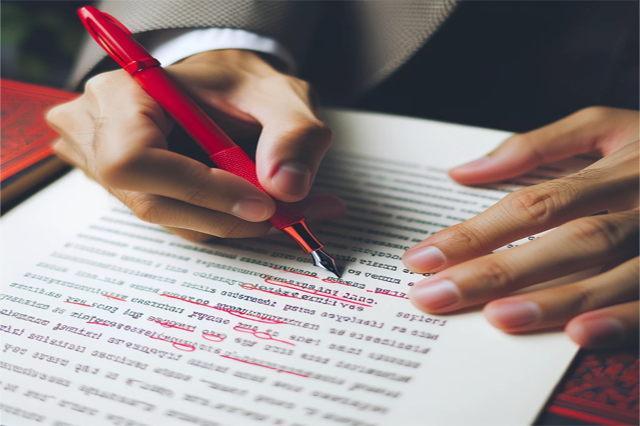
Create Your First Kindle Book
By iStudy UK
Want to know how to transfer books to Kindle and make money in the process? The Create Your First Kindle Book course designed for the individuals who want to learn all the myths, fables, rules and reviews about what it takes to write and publish a book. Initially, you will receive step by step guideline to start writing a book. The course will show you an astonishingly easy way, where you will get ideas for writing and have a book to share. Explore more about layout and formatting, following with learning a few fundamental text-formatting rules that will enable you to transform the pages of your script into a final book that looks attractive and professional. Last but not the least, you will learn how the technology of the iPhone can be effectively used to get your book started. What Will I Learn? Will know that they can actually write and share a book of their thoughts and ideas in a simple but powerful way. How to cultivate and live with a writer's 'state of mind.' that give us the power and confidence to achieve our goals. Know that you are not going to write a book as much as you are going to perform your story and solutions so a book can be written. Learn how the technology of the iPhone can be effectively used to get the book, your book, started. You will start to claim the term writer and enjoy the fun of being a book writer. Requirements They will need to have some idea of what they want to achieve in their life and business. Who is the target audience? Starting now, in life and business, your book will be your business card and your broadcast will be your brochure, so every aspiring professional and anyone who has had in any way an inclination that ,'perhaps I should try to write a book'. If you are not willing to be challenged in your ideas and beliefs you should not take this course because all of Stan Hustad's courses contain new and creative information combined with challenging ideas and a call to accept and take action on tough challenges. Create Your First Kindle Book Introduction to Creating Your First Book FREE 00:03:00 How To Start To Write Your First Book - Stan Hustad FREE 00:08:00 How To Make This Idea Work For You! 00:13:00 Our State of Mind Matters ... a lot! 00:15:00 A Writer Is a Capturer ... How To Do That! copy 00:13:00 You Are a Writer - Tools of The Trade - Power of The iPhone copy 00:16:00 Ready Set Run! copy 00:10:00 Start With Why, Who & What When Writing Your First Book copy 00:12:00 Image & Cover Matter - Keep your Energy Level High copy 00:10:00 This Is For You - Teach & Write -To Change the World! copy 00:08:00
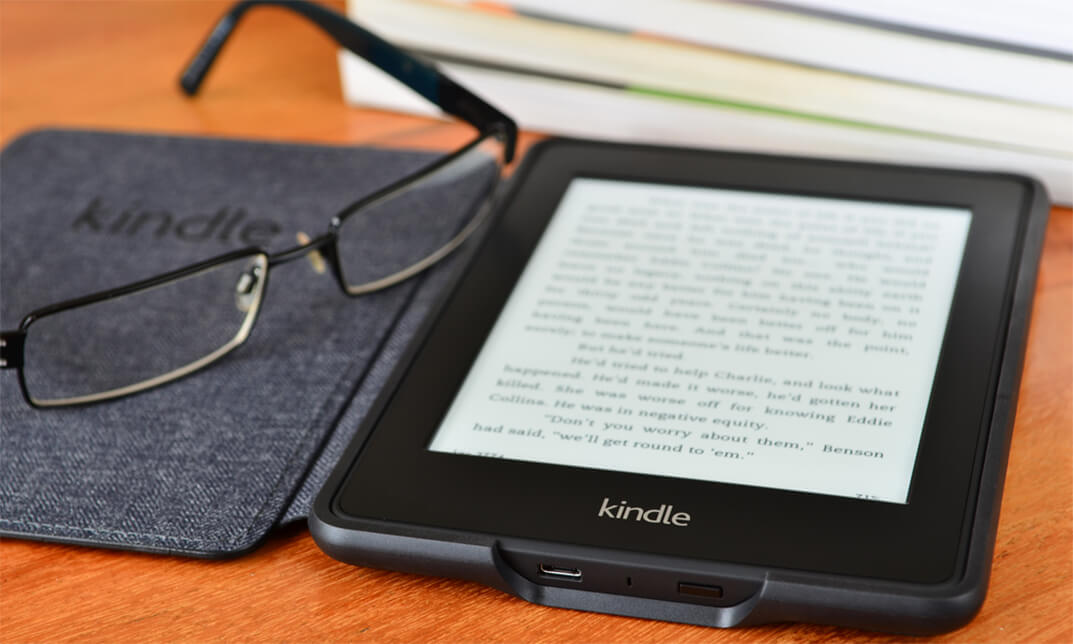
The Complete Intermediate Android Masterclass
By Packt
Build a strong foundation in intermediate Android development to leverage what you already know about Android. If you are looking for a course that takes your pre-existing Android knowledge to the next level, then this is definitely the course for you. We'll take you through all you need to know in order to become an intermediate to advanced Android developer.
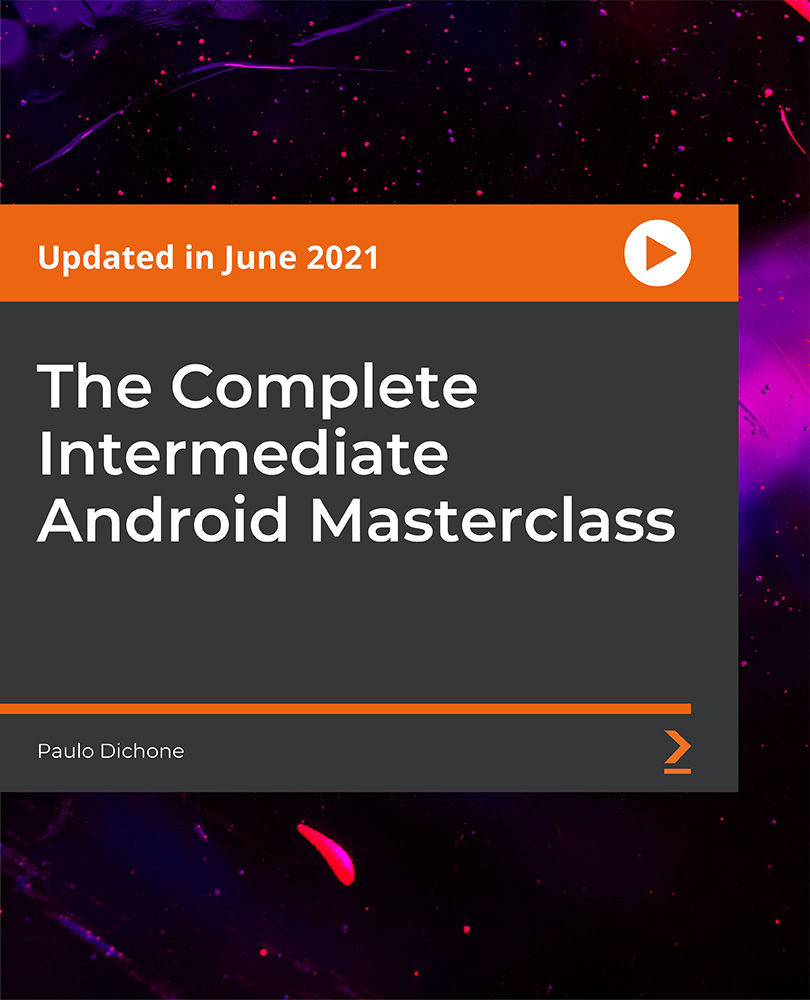
Cisco CCENT Packet Tracer Ultimate Labs: ICND1 Exam Preparation Labs
By Packt
Are you ready for the CCNA exam? You sure? Check your knowledge with our ICND1 Exam Prep Labs. Make sure you know the right topics
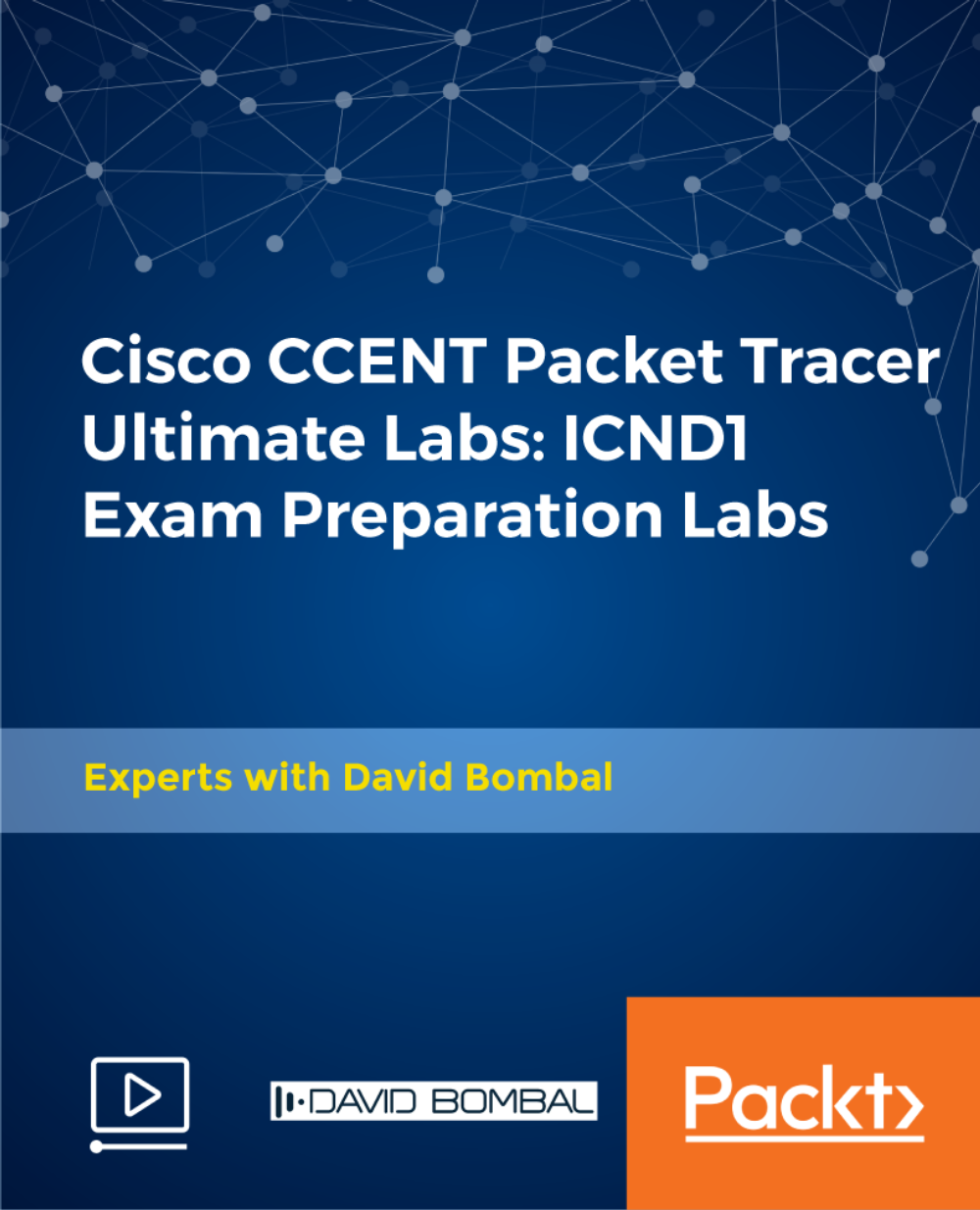
Description MailChimp, one of the best marketing automation platforms invented so far that helps in sharing email and ad campaigns with clients, customers, and other interested individuals. In this Mastering Mailchimp course, you will learn how to start using MailChimp to create outstanding campaigns and become successful with Email Marketing and Search Engine Marketing. This course explains the ins, outs, and advantages of this incredible tool to adequately market to your audience directly from their inbox. This course also provides some helpful resources to use, and you will explore Email Marketing in such a way that will provide you with the high return on investment than any other marketing strategy. Master MailChimp with this best-selling course and start making profits from creating an email list today! Assessment: This course does not involve any MCQ test. Students need to answer assignment questions to complete the course, the answers will be in the form of written work in pdf or word. Students can write the answers in their own time. Once the answers are submitted, the instructor will check and assess the work. Certification: After completing and passing the course successfully, you will be able to obtain an Accredited Certificate of Achievement. Certificates can be obtained either in hard copy at a cost of £39 or in PDF format at a cost of £24. Who is this Course for? Mastering Mailchimp is certified by CPD Qualifications Standards and CiQ. This makes it perfect for anyone trying to learn potential professional skills. As there is no experience and qualification required for this course, it is available for all students from any academic background. Requirements Our Mastering Mailchimp is fully compatible with any kind of device. Whether you are using Windows computer, Mac, smartphones or tablets, you will get the same experience while learning. Besides that, you will be able to access the course with any kind of internet connection from anywhere at any time without any kind of limitation. Career Path After completing this course you will be able to build up accurate knowledge and skills with proper confidence to enrich yourself and brighten up your career in the relevant job market. Module: 01 Introduction FREE 00:01:00 Register for MailChimp 00:05:00 MailChimp Landing Page Builder 00:06:00 Creating a New List & Adding The Optin Code to New Pages 00:10:00 PopUp Optin Code 00:04:00 Module: 02 Campaign Paid Ads 00:05:00 Sending Your First Broadcast Email 00:04:00 Templates 00:03:00 List & Import Settings 2 00:11:00 List Settings II 00:07:00 MailChimp Reports 00:02:00 Module: 03 Setting Up Your Autoresponder 00:04:00 Why Email Everyday 00:03:00 Soap Opera Sequence 00:01:00 Seinfeld Email Sequence 00:11:00 My Squeeze Page Example 00:05:00 Squeeze Page Secrets 00:12:00 Order Your Certificate and Transcript Order Your Certificates and Transcripts 00:00:00

In today's digital age, understanding Audio Recording Equipment is crucial for anyone interested in sound engineering or media production. This course dives deep into essential topics such as vocal microphone techniques, sound interfaces, studio setup, and editing software, all of which are fundamental in the world of audio recording. Mastering these skills not only enhances your ability to produce high-quality recordings but also opens doors to various career opportunities, especially in the UK where the demand for skilled audio engineers is significant. Professionals in this field can expect competitive salaries, with averages ranging from £25,000 to £35,000 annually, depending on experience and specialization. Learning about audio recording equipment is indispensable whether you're pursuing a career in music production, podcasting, or film sound design. The advantages of gaining expertise in this sector are evident in its growth, as the demand for skilled professionals continues to rise by 8% annually. This trend underscores the increasing reliance on audio technology across industries, making your skills in audio recording equipment not just valuable but essential in today's job market. Key Features: CPD Certified Audio Recording Equipment Course Free Certificate Developed by Specialist Lifetime Access Course Curriculum Module 01: Overview of Voice Over Gear Module 02: Vocal Microphone Techniques Module 03: Earpieces and Monitoring Solutions Module 04: Sound Interfaces and Preamplifiers Module 05: Studio Ambiance and Setup Essentials Module 06: Software for Voice Over and Editing Utilities Module 07: Maintenance and Troubleshooting for Audio Equipment Learning Outcomes: Master techniques for optimal vocal clarity with microphone handling expertise. Achieve precision in sound monitoring through efficient earpiece and monitoring solutions. Navigate sound interfaces and preamplifiers to enhance audio recording proficiency. Create a conducive studio environment with knowledge of ambiance and setup. Harness the power of editing utilities for seamless voice-over production. Acquire troubleshooting skills for maintaining and optimizing audio recording equipment. CPD 10 CPD hours / points Accredited by CPD Quality Standards Who is this course for? This Audio Recording Equipment course is accessible to anyone eager to learn more about this topic. Through this course, you'll gain a solid understanding of Audio Recording Equipment. Moreover, this course is ideal for: Aspiring sound engineers seeking advanced audio recording equipment knowledge. Content creators desiring to enhance their voice-over production capabilities. Podcasters looking to elevate the quality of their audio recordings. Musicians aiming to optimize studio setups for high-quality sound production. Video producers interested in refining audio post-production skills. Requirements There are no requirements needed to enrol into this Audio Recording Equipment course. We welcome individuals from all backgrounds and levels of experience to enrol into this Audio Recording Equipment course. Career path After finishing this Audio Recording Equipment course you will have multiple job opportunities waiting for you. Some of the following Job sectors of Audio Recording Equipment are: Audio Engineer - £25K to 45K/year. Sound Designer - £22K to 50K/year. Podcast Producer - £20K to 40K/year. Studio Technician - £18K to 35K/year. Broadcast Technician - £20K to 38K/year. Certificates Digital certificate Digital certificate - Included Certificate of Completion Digital certificate - Included Will be downloadable when all lectures have been completed.

Description: This [cours_title] is intended for them who have basic skills with Microsoft PowerPoint 2010 and looking forward to learning advanced-level skills and want to learn the topics covered in this course in the 2010 interface. This series builds on the skills and concepts taught in PowerPoint 2010: basic. Here, you will learn to customize PowerPoint by modifying the Ribbon and changing application settings, how to apply themes and templates, how to work with SmartArt graphics and tables. You will also learn to add multimedia content and interactive elements to slides, you will know about presentation distribution options including PDf, HTML, and online broadcast, finally, you will integrate PowerPoint with Word and Excel. If you are a PowerPoint 2010 user and want to build up your basic skills then this course will help you. So, upgrade your skills and knowledge by joining this course. Assessment: At the end of the course, you will be required to sit for an online MCQ test. Your test will be assessed automatically and immediately. You will instantly know whether you have been successful or not. Before sitting for your final exam you will have the opportunity to test your proficiency with a mock exam. Certification: After completing and passing the course successfully, you will be able to obtain an Accredited Certificate of Achievement. Certificates can be obtained either in hard copy at a cost of £39 or in PDF format at a cost of £24. Who is this Course for? Microsoft Office 2010 PowerPoint Advanced - Complete Video Course is certified by CPD Qualifications Standards and CiQ. This makes it perfect for anyone trying to learn potential professional skills. As there is no experience and qualification required for this course, it is available for all students from any academic background. Requirements Our Microsoft Office 2010 PowerPoint Advanced - Complete Video Course is fully compatible with any kind of device. Whether you are using Windows computer, Mac, smartphones or tablets, you will get the same experience while learning. Besides that, you will be able to access the course with any kind of internet connection from anywhere at any time without any kind of limitation. Career Path After completing this course you will be able to build up accurate knowledge and skills with proper confidence to enrich yourself and brighten up your career in the relevant job market. Customizing PowerPoint Application Settings FREE 00:12:00 The Ribbon 00:07:00 Custom Themes 00:05:00 Using Graphics and Multimedia Clip Art 00:12:00 Media Clips 00:16:00 Animations 00:09:00 Photo Albums 00:07:00 Customizing SmartArt Graphics and Tables Customizing SmartArt Graphics 00:11:00 Customizing Tables 00:01:00 Working with Chart Tools 00:07:00 Action Buttons, Custom Slide Shows, and Equations Interactive Elements 00:13:00 Custom Slide Shows 00:08:00 Equations 00:07:00 Distributing Presentations Using Comments 00:10:00 Finishing a Presentation 00:20:00 Distributing Presentations 00:23:00 Broadcasting a Slide Show Online 00:10:00 Integrating Microsoft Office Files Building Slides from Word Outlines 00:06:00 Embedding and Linking Content 00:18:00 Working with Hyperlinks 00:09:00 Mock Exam Mock Exam- Microsoft Office 2010 PowerPoint Advanced - Complete Video Course 00:20:00 Final Exam Final Exam- Microsoft Office 2010 PowerPoint Advanced - Complete Video Course 00:20:00 Certificate and Transcript Order Your Certificates and Transcripts 00:00:00

TV Presenter Training
By Compete High
Introducing TV Presenter Training: Elevate Your On-Screen Presence Are you looking to embark on a thrilling career as a TV presenter or enhance your existing skills to captivate audiences worldwide? Look no further! Our comprehensive TV Presenter Training program is meticulously crafted to empower aspiring presenters with the expertise and confidence needed to shine in the dynamic world of television. Module 1: Introduction to TV Presenting and Developing Confidence Embark on your journey with a solid foundation in TV presenting. Learn the fundamentals of on-screen charisma, audience engagement, and the art of commanding attention. Develop the confidence to step into the spotlight and deliver compelling presentations that leave a lasting impression. Module 2: Mastering Body Language and Voice Control Unlock the secrets of non-verbal communication and harness the power of body language to convey professionalism and authority on camera. Refine your vocal delivery with techniques designed to captivate audiences and convey your message with clarity and conviction. Module 3: Conducting Interviews and Teleprompter Techniques Navigate the intricacies of conducting interviews with finesse and poise. Discover proven strategies for building rapport, asking probing questions, and eliciting captivating responses from guests. Master the art of reading from a teleprompter seamlessly, ensuring flawless delivery and maintaining viewer engagement. Module 4: Engaging with Social Media and Crisis Management Harness the potential of social media platforms to expand your reach and connect with audiences beyond traditional broadcast channels. Learn how to leverage social media effectively to cultivate a loyal following and amplify your presence as a TV presenter. In addition, equip yourself with the skills to navigate challenging situations with grace and composure, ensuring that you remain resilient in the face of adversity. Why Choose TV Presenter Training? Expert Guidance: Our program is led by seasoned industry professionals with years of experience in television presenting and media communication. Interactive Learning: Engage in immersive exercises, practical simulations, and real-world scenarios to reinforce your skills and knowledge. Tailored Curriculum: Each module is carefully curated to address the specific challenges and demands of TV presenting in today's competitive landscape. Flexible Delivery: Access our training modules online, allowing you to learn at your own pace and convenience, wherever you are in the world. Career Advancement: Whether you're pursuing a career in broadcasting, journalism, entertainment, or public speaking, our training equips you with the tools to stand out and succeed in the industry. Don't let your dreams of becoming a captivating TV presenter remain just aspirations. Enroll in TV Presenter Training today and embark on a transformative journey towards mastering the art of television presentation. Unleash your potential and command the screen with confidence and charisma! Course Curriculum Module 1: Introduction to TV Presenting and Developing Confidence Introduction to TV Presenting and Developing Confidence 00:00 Module 2: Mastering Body Language and Voice Control Mastering Body Language and Voice Control 00:00 Module 3: Conducting Interviews and Teleprompter Techniques Conducting Interviews and Teleprompter Techniques 00:00 Module 4: Engaging with Social Media and Crisis Management Engaging with Social Media and Crisis Management 00:00

Dive deep into the cinematic world of storytelling with 'Screenwriting for Beginners: Crafting Film and TV Scripts'. Whether you've dreamt of the silver screen's allure or the intimate pull of TV drama, this course illuminates the path. Discover the core elements that breathe life into stories, from initial conception to final edits. Dive into the mechanics of structure, unravel the secrets of screenplay building, and master the art of adapting research into riveting tales. By the end, you'll grasp not just the craft, but also the business intricacies that turn words into watchable wonders. Learning Outcomes Understand the foundational principles and concepts of screenwriting. Develop storylines with a structured and impactful narrative. Create compelling screenplays by integrating research and source material. Differentiate writing styles for varied mediums and formats. Apply techniques for refining scripts and navigating the screenwriting industry. Why buy this Screenwriting for Beginners: Crafting Film and TV Scripts? Unlimited access to the course for a lifetime. Opportunity to earn a certificate accredited by the CPD Quality Standards and CIQ after completing this course. Structured lesson planning in line with industry standards. Immerse yourself in innovative and captivating course materials and activities. Assessments designed to evaluate advanced cognitive abilities and skill proficiency. Flexibility to complete the Course at your own pace, on your own schedule. Receive full tutor support throughout the week, from Monday to Friday, to enhance your learning experience. Unlock career resources for CV improvement, interview readiness, and job success. Who is this Screenwriting for Beginners: Crafting Film and TV Scripts for? Aspiring screenwriters keen to embark on their cinematic journey. Writers from other genres looking to transition into screenwriting. Film enthusiasts wanting a deeper understanding of story creation. Individuals keen on exploring writing for varied broadcast mediums. Those intrigued by the business dynamics of the entertainment industry. Career path Screenwriter - £25,000 to £60,000 Script Editor - £30,000 to £55,000 Story Researcher - £24,000 to £40,000 TV Writer - £28,000 to £65,000 Film Critic - £20,000 to £50,000 Development Executive - £35,000 to £70,000 Prerequisites This Screenwriting for Beginners: Crafting Film and TV Scripts does not require you to have any prior qualifications or experience. You can just enrol and start learning.This Screenwriting for Beginners: Crafting Film and TV Scripts was made by professionals and it is compatible with all PC's, Mac's, tablets and smartphones. You will be able to access the course from anywhere at any time as long as you have a good enough internet connection. Certification After studying the course materials, there will be a written assignment test which you can take at the end of the course. After successfully passing the test you will be able to claim the pdf certificate for £4.99 Original Hard Copy certificates need to be ordered at an additional cost of £8. Course Curriculum Module 01: Introduction to Screenwriting Introduction to Screenwriting 00:21:00 Module 02: Story Development and Structure Story Development and Structure 00:27:00 Module 03: Building Blocks of a Screenplay Building Blocks of a Screenplay 00:29:00 Module 04: The Screenwriting Process The Screenwriting Process 00:17:00 Module 05: Adapting Source Material and Research Adapting Source Material and Research 00:20:00 Module 06: Writing for Different Mediums and Formats Writing for Different Mediums and Formats 00:24:00 Module 07: Editing, Refining and Rewriting Editing, Refining and Rewriting 00:22:00 Module 08: The Business of Screenwriting The Business of Screenwriting 00:28:00

Description: This Microsoft Office 2013 PowerPoint Advanced - Complete Video Course covers more advanced features of PowerPoint 2013. In this series, you will learn how to modify the PowerPoint environment, using methods like customizing design templates, working with media and animations, and adding SmartArt to a presentation, customizing a slide show and securing and distributing a presentation, use tables and spreadsheets to display data in a presentation, learn how to add, format and edit charts with the chart tools and quick clicks, design slide masters and apply slide transitions, apply animations to images in a slide show and edit the timing, add videos to a PowerPoint presentation and trim the media, practice delivering presentations with the presenter's tools, use the review tools to proof and protect presentations, and more. If, you have the basic skills with Microsoft Office 2013 PowerPoint and want to learn advanced-level skills then this course will be perfect for you. Assessment: At the end of the course, you will be required to sit for an online MCQ test. Your test will be assessed automatically and immediately. You will instantly know whether you have been successful or not. Before sitting for your final exam you will have the opportunity to test your proficiency with a mock exam. Certification: After completing and passing the course successfully, you will be able to obtain an Accredited Certificate of Achievement. Certificates can be obtained either in hard copy at a cost of £39 or in PDF format at a cost of £24. Who is this Course for? Microsoft Office 2013 PowerPoint Advanced - Complete Video Course is certified by CPD Qualifications Standards and CiQ. This makes it perfect for anyone trying to learn potential professional skills. As there is no experience and qualification required for this course, it is available for all students from any academic background. Requirements Our Microsoft Office 2013 PowerPoint Advanced - Complete Video Course is fully compatible with any kind of device. Whether you are using Windows computer, Mac, smartphones or tablets, you will get the same experience while learning. Besides that, you will be able to access the course with any kind of internet connection from anywhere at any time without any kind of limitation. Career Path After completing this course you will be able to build up accurate knowledge and skills with proper confidence to enrich yourself and brighten up your career in the relevant job market. Modifying the PowerPoint Environment Customize the User Interface FREE 00:12:00 Set PowerPoint 2013 Options 00:04:00 Customizing Design Templates Modify Slide Masters and Slide Layouts 00:12:00 Add Headers and Footers 00:06:00 Modify the Notes Master and the Handout Master 00:04:00 Adding SmartArt to a Presentation Create SmartArt 00:06:00 Modify SmartArt 00:07:00 Working with Media and Animations Add Audio to a Presentation 00:13:00 Add Video to a Presentation 00:12:00 Customize Animations and Transitions 00:14:00 Collaborating on a Presentation Review a Presentation 00:18:00 Store and Share Presentations on the Web 00:11:00 Customizing a Slide Show Annotate a Presentation 00:04:00 Set Up a Slide Show 00:04:00 Create a Custom Slide Show 00:04:00 Add Hyperlinks and Action Buttons 00:10:00 Record a Presentation 00:07:00 Securing and Distributing a Presentation Secure a Presentation 00:09:00 Broadcast a Slide Show 00:08:00 Create a Video or a CD 00:09:00 Mock Exam Mock Exam- Microsoft Office 2013 PowerPoint Advanced - Complete Video Course 00:20:00 Final Exam Final Exam- Microsoft Office 2013 PowerPoint Advanced - Complete Video Course 00:20:00 Certificate and Transcript Order Your Certificates and Transcripts 00:00:00
