- Professional Development
- Medicine & Nursing
- Arts & Crafts
- Health & Wellbeing
- Personal Development
137 Bridging courses
MEF Carrier Ethernet training course description The course progresses from a overview of the Carrier Ethernet service and how it works onto looking at the concepts in depth. Service attributes and management follow with the course finishing with studies of practical Carrier Ethernet. What will you learn Discuss and understand key Carrier Ethernet Concepts. Understand tasks related to designing, deploying and maintaining a Carrier Ethernet network. Offer effective solutions to implementing a Carrier Ethernet enterprise network given available customer resources and requirements. Carry out informed discussions using industry Carrier Ethernet 'vocabulary. Pass the MEF CECP 2.0 professional accreditation exam. MEF Carrier Ethernet training course details Who will benefit: Anyone working with Carrier Ethernet Prerequisites: The course attendees need to be conversant with data networks, as well as Ethernet and IP technologies. Duration 5 days MEF Carrier Ethernet training course contents Section One: Introduction to Carrier Ethernet Introduction to Carrier Ethernet: What is Carrier Ethernet? Evolution, advantages, The MEF, MEF specifications; UNI, EVC, OVC, EPL/EVPL, EP-LAN/ EVP-LAN, EP-Tree/EVP-Tree, etc, overview. How Carrier Ethernet Works: Service Frame Handling. Carrier Ethernet at Customer Premises, metro and core. Carrier Ethernet Workings, UNI attributes, Service Attributes (EVC and EVC per UNI attributes), Bandwidth Profiles, service multiplexing, L2 protocol processing; Carrier Ethernet equipment, CPE, aggregation and homing nodes, core equipment; management systems. The Setting Up of a Carrier Ethernet Service: Step 1: Choose service type, EPL/EVPL, EP-LAN/EVP-LAN, EPTree/EVP-Tree, EVLine...; Step 2: CPE tasks, UNI-C tasks (UNI attributes, service attributes (EVC and EVC per UNI) and bandwidth profiles), UNI-N tasks (L2 protocol handling). Step 3: Non-CPE tasks, Access, metro and core connections set up. Section Two: Carrier Ethernet Concepts in depth Carrier Ethernet Definitions in Depth: UNI, UNI I & II, UNI-N and UNI-C, etc.; NNI/ENNI; EVC; OVC, OVC type (P2P, M2M, Rooted MP), OVC end point (root, leaf, trunk), OVC end point map, OVC end point bundling; Service types in detail, EPL/EVPL, EP-LAN/EVP-LAN, EP-Tree/EVP-Tree, EVLine, Access EPL, Access EVPL . Carrier Ethernet Service Frame Handling: Unicast, multicast and broadcast frame delivery, Tagged, untagged and priority; Tagging, C and S-Tags, 802.3, 802.1d, 802.1q, 802.1ad, 802.1ah evolution, VLAN ID translation/preservation. CoS preservation. Other Key Carrier Ethernet Concepts: MTU, MTU at UNI, MTU at ENNI; Physical Layer Attributes, FE, GbE and 10GbE, Service Multiplexing and Bundling Concept and detail, rules and implications; Hairpin Switching Managing Bandwidth in a Carrier Ethernet Network: Token Bucket Algorithm, EIR, CIR, CBS, EBS, Coupling Flag; Frame Colors, recoloring, Color Awareness attribute, Color Forwarding; Bandwidth Profiles, rules and concepts. MEF CoS identifiers, DEI bit (in S-Tag), PCP bit (in C-Tag or S-Tag), or DSCP (in IP header), Multiflow bandwidth concepts; CoS Label/Color Identification. Section Three: Carrier Ethernet Service Attributes Overview: Carrier Ethernet 2.0; Blueprint C Service Attributes: Per UNI, Physical interfaces, Frame format, Ingress/egress Bandwidth Profiles, CEVLAN ID/EVC Map, UNI protection. EVC per UNI, Ingress/egress Bandwidth Profiles, etc.; Per EVC, CEVLAN ID Preservation, CoS ID Preservation, Relationship between SLA and SLP, Class of Service, etc. OVC, ENNI, OVC End Point per UNI and OVC End Point per ENNI, Ingress/egress bandwidth profiles, etc. Section Four: Managing Carrier Ethernet Networks Overview: MEF Service Lifecycle.Carrier Ethernet maintenance: Port, Link & NE failure, Service Protection Technologies, Fault Identification and Recovery, LAG, Active/Standby EVC, Single EVC with transport protection, G.8031, G.8032, MPLS FRR. SOAMs: Connectivity fault management, connectivity Monitoring, Loopback, Linktrace; Performance Management, Frame Delay, Inter Frame Delay Variation, Availability, Frame Loss Ratio, Resiliency, HLI, DMM, DMR, SLM, SLR; Key Concepts, Single vs dual ended, ordered UNI pair calculations. LOAMs: Link discovery, link monitoring, etc. Terminology and Concepts: MEG levels, MIPs. Section Five: Practical Carrier Ethernet Carrier Ethernet Transport Technologies:Layer 1: SDH. Layer 2: Bridging, provider bridging, PBB, PBBTE. Layer 2.5: MPLS VPWS, MPLS VPLS, MPLS-TP. Carrier Ethernet Access Technologies: fiber, SDH, active fiber, PON, GPON, 10G PON, OTN, WDM; copper, PDH, G-SDSL, 10Pass-TS, HFC; packet radio. Optimising mobile backhaul with Carrier Ethernet Key challenges solutions: Market pressure, LTE evolution, elements and architecture (RAN BS, NC, GWIF.), synchronization, bandwidth management. Circuit Emulation over Ethernet: Purpose, needs and applications. Synchronization: Phased, ToD, External Reference source, SynchE ,NTP, IEEE-1588 v2/ PTP, ACR; MEF Service Definitions for emulated circuits. Applying what you know: Practical examples and scenarios, Carrier Ethernet solutions; Practice Scenarios, Given a scenario, determine appropriate Ethernet services

Carrier Ethernet training course description Ethernet is now the interface of choice for nearly all networking. This comprehensive course looks at the ways carriers can provide this Ethernet interface for their WANs and MANs. The course assumes delegates already have a solid foundation in Ethernet switching and so concentrates on just the Ethernet technologies for Carrier Ethernet. What will you learn Describe the main Carrier Ethernet services. Evaluate transports for Carrier Ethernet. Explain how Ethernet can work over MPLS and SDH. Explain the Ethernet technologies used to enable Carrier Ethernet. Carrier Ethernet training course details Who will benefit: Network engineers. Staff working for carriers. Prerequisites: Definitive Ethernet switching for engineers. Duration 2 days Carrier Ethernet training course contents Introduction What is Ethernet? LANs, MANs, WANs, Ethernet and switches in the LAN. Traditional LAN/WAN integration, routers. The Ethernet interface for the WAN. Standards: IEEE, MEF, OIF, Ethernet Alliance. Carrier Ethernet Services E-line: EPL, EVPL. E-LAN: EP-LAN, EVP-LAN. E-Tree: EP-Tree, EVP-Tree. Ethernet Services attributes. Applications: Carrier Ethernet for businesses, Mobile backhaul. Multicasting. Service attributes Bandwidth profiles, bandwidth parameters, Class of Service, QoS, MTU, Protection mechanisms: STP, RSTP, MSTP, Link aggregation, G.8031, G.8032. Transporting Carrier Ethernet The main options. 'Pure' Ethernet, Ethernet over SDH, Ethernet over WDM, Ethernet over MPLS. Ethernet switching, addresses and MAC address tables. Carrier Ethernet access technologies. EFM. Ethernet over MPLS What is MPLS, MPLS-TE, MPLS-VPN, L2 VPNs, VPLS, VPWS. MPLS Fast Reroute. CET 'Pure' Ethernet, Provider bridging 802.1d, Provider Backbone Bridges 802.1ah. Traffic engineering 802.1Qay. Carrier Ethernet technologies 802.1ad VLAN stacking, 802.1AX Link aggregation. 802.1Q QoS. OAM Standards, layers, interworking

Discovering Your Leadership Voice
By Nexus Human
Duration 2 Days 12 CPD hours This course is intended for Professionals who want to develop or strengthen their leadership position will benefit from this course. Overview Enhance your leadership effectiveness through your message Communicate with greater openness and authenticity Craft compelling messages that connect people to purpose Engage, motivate, and inspire others to embrace change Apply your leadership voice to increase your impact and influence Leaders inspire followership in others. Whether speaking conversationally or presenting before a group, a powerful leadership message delivered with impact and focused on the needs of the audience, can motivate and energize others. Private classes on this topic are available. We can address your organization?s issues, time constraints, and save you money, too. Contact us to find out how. 1. Leading with Authenticity Adopting a Structured Approach Linking Authenticity and Awareness Enhancing Self-Awareness Applying the Johari Window 2. Your Leadership Voice Becoming an Authentic Leader Assessing Key Competencies Defining Your Leadership Purpose 3. A Compelling Vision Crafting Your Vision for Change Clarifying Goals and Outcomes 4. Crafting Your Message Speaking with Credibility, Emotion, and Logic Leading from Anywhere Applying Techniques for Engaging Others Engaging Through Storytelling 5. Delivering Your Message Bridging Different Thinking Flexing Communication Styles Adjusting for Style and Impact 6. Reviewing Your Results Reviewing and Adjusting Taking an Iterative Approach Repeating, Reiterating, and Building Support

Ethernet LANS training course description This course has been replaced as part of our continuous curriculum development. Please see our Definitive Ethernet switching course What will you learn Describe what Ethernet is and how it works. Install Ethernet networks Troubleshoot Ethernet networks Analyse Ethernet packets Design Ethernet networks Recognise the uses of Hubs, Bridges, switches and routers. Ethernet LANS training course details Who will benefit: Those wishing to find out more about how their LAN works. Prerequisites: Intro to Data comms & networking. Duration 3 days Ethernet LANS training course contents What is Ethernet? LANS, What is Ethernet?, history, standards, the OSI reference model, how Ethernet works, CSMA/CD. Ethernet Cabling UTP, cat 3,4,5, Cat 5e, Cat 6, Cat 7, fibre optic cable, MMF, SMF. Hands on Making a cable. 802.3 physical specifications Distance limitations, hubs and repeaters, 5-4-3-2-1 rule, 10BaseT, 10BaseF, 100BaseTX, 100BaseFX, 1000BaseSX, 1000BaseT, 10gbe. Hands on Working with hubs. Ethernet layer 2 Overview, NICS, device drivers, MAC addresses, broadcasts, multicasts, frame formats, Ether II, 802.3, 802.2, SNAP, compatibility, Ethernet type numbers, Ethernet multicast addresses, Ethernet vendor codes. Hands on Installing Ethernet components, analysing MAC headers. IP and Ethernet ARP Hands on Analysing ARP packets. Ethernet extensions Full/half duplex, auto negotiation, flow control methods, 802.3ad, 802.3af, 802.3ah. Hands on Configuration of full/half duplex. Ethernet speed enhancements Encoding, Carrier extension, packet bursting, jumbo frames. Prioritisation 802.1P, 802.1Q, TOS, WRR, QOS, VLANs. Hands on 802.1p testing Interconnecting LANS Broadcast domains, Collision domains, What are bridges, transparent bridging, What are switches? STP, VLANS, What are routers? Layer 3 switches, Connecting Ethernet to the WAN. Hands on STP, Analysing Ethernet frames in a routed architecture. Troubleshooting and maintaining Ethernet Utilisation, performance, TDR and other testers, bottlenecks, statistics, RMON. Hands on Monitoring performance, troubleshooting tools.

ADV-SDWAN-CT - Advanced Cisco SD-WAN Routing, Templates, Policy Configure, and Tshoot
By Nexus Human
Duration 5 Days 30 CPD hours Overview SDWAN Review Advanced Template Design and Troubleshooting Advanced Security Policies on vEdge and IOS-XE Platforms Advanced Local Policies on vEdge and IOS-XE Platforms Advanced Central Policies on vEdge and IOS-XE Platforms Advanced Troubleshooting of Policies on vEdge and IOS-XE Platforms In this Advanced Lab focused SDWAN Course, Students willExplore and Troubleshoot the initials environmentLearn Advanced Techniques to Deploy Templates with the theme of reusabilityDeploy and Troubleshoot Transport BridgingDeploy and Troubleshoot Routing including OSPF, BGP, EIGRPDeploy and Troubleshoot Multicast RoutingDesign, Configure, and Troubleshoot Advanced Security PoliciesDesign, Configure, and Troubleshoot Local PoliciesDesign, Configure, and Troubleshoot Application Aware RoutingDesign, Configure, and Troubleshoot Quality of ServiceDesign, Configure, and Troubleshoot Central Policies Including Hub Spoke, Full Mesh and Custom TopologiesDesign, Configure, and Troubleshoot Central Policies Including Service ChainingDesign, Configure, and Troubleshoot Central Policies Including Traffic Rules & CFLOW Cisco SD-WAN Overview Dashboard SD-WAN Architecture SD-WAN WAN Edges SD-WAN Controllers SD-WAN Fabric SD-WAN Advanced Settings Advanced Controller Settings Overlay and vEdge Recommended Settings Forward Error Correction (FEC) Packet Duplication System IP Design LTE Operation SD-WAN High Availability Controller High Availability Controller Scalability Active vManage, Backup Inactive vManage Clustering vManages Disaster Recovery SD-WAN Templates Template Overview Future Templates Device template using Future Templates Device template using CLI Templates Designing templates for Reusability Attaching Devices to Templates Bridging Transparent Bridging Bridging Template Configuration cEdge Bridging Template Configuration vEdge Bridging Template Configuration Monitoring Bridging Routing Protocols Static Routes Dynamic Routing Protocols Multicast Multicast Terms Requirements vEdge Multicast Support cEdge Multicast Support Multicast RPs Multicast Replicators PIM IGMP Network Optimization Optimization Overview TCP Optimization vEdge Optimization Requirements vEdge Optimization Implementation cEdge (IOS-XE) Optimization Requirements cEdge (IOS-XE) Optimization Implementation AppNAV Per Tunnel QoS Direct Internet Access (DIA) Overview SD-WAN Direct Internet Access (DIA) SD-WAN DIA Requirements SD-WAN Direct Internet Access Use Cases SD-WAN Direct Internet Access Design Components SD-WAN Direct Internet Access Design Considerations SD-WAN Direct Internet Access Failover Scenarios Cisco SD-WAN Direct Internet Access Monitoring Unified Communications Voice Integration in SD-WAN Voice Feature Templates Voice Policies IOS-XE UC Device Template SD-WAN Security Policy Authentication/Encryption/Integrity Firewall IPS (Snort) URL Filtering Web Layer Security Pairwise IPsec Keys SD-WAN Local Policy Policy Configuration Overview Policy Framework-Localized Policies Local Control Policy Local Control (Route) Policy Localized Control Policy Configuration Local Data Policy Configure Localized Data Policy for IPv4 SD-WAN Central Policy Policy Creation and Management Guidelines Centralized Data Policies Application Aware Routing Service Chaining Traffic Flow Monitoring with Cflowd Policy Construction Platform Support and Scalability SDWAN Migration Sequence of Migration Migration Planning DC/Hub Site Migration Branch/Spoke Site Migration Additional course details: Nexus Humans ADV-SDWAN-CT - Advanced Cisco SD-WAN Routing, Templates, Policy Configure, and Tshoot training program is a workshop that presents an invigorating mix of sessions, lessons, and masterclasses meticulously crafted to propel your learning expedition forward. This immersive bootcamp-style experience boasts interactive lectures, hands-on labs, and collaborative hackathons, all strategically designed to fortify fundamental concepts. Guided by seasoned coaches, each session offers priceless insights and practical skills crucial for honing your expertise. Whether you're stepping into the realm of professional skills or a seasoned professional, this comprehensive course ensures you're equipped with the knowledge and prowess necessary for success. While we feel this is the best course for the ADV-SDWAN-CT - Advanced Cisco SD-WAN Routing, Templates, Policy Configure, and Tshoot course and one of our Top 10 we encourage you to read the course outline to make sure it is the right content for you. Additionally, private sessions, closed classes or dedicated events are available both live online and at our training centres in Dublin and London, as well as at your offices anywhere in the UK, Ireland or across EMEA.

CWSP training course description A hands-on training course concentrating solely on WiFi security with an emphasis on the delegates learning the necessary knowledge and skills to pass the CWSP exam. The course progresses from simple authentication, encryption and key management onto in depth coverage of 802.X and EAP along with many other security solutions such as access control, intrusion prevention and secure roaming. What will you learn Demonstrate the threats to WiFi networks. Secure WiFi networks. Configure: WPA2 RADIUS 802.1x EAP Pass the CWSP exam. CWSP training course details Who will benefit: Technical network staff. Technical security staff. Prerequisites: Certified Wireless Network Associate. Duration 5 days CWSP training course contents WLAN Security overview Standards, security basics, AAA, 802.11 security history. Hands on WLAN connectivity. Legacy 802.11 security Authentication: Open system, shared key. WEP. VPNs. MAC filters. SSID segmentation, SSID cloaking. Hands on Analysing 802.11 frame exchanges, viewing hidden SSIDs. Encryption Basics, AES, TKIP, CCMP, WPA, WPA2. Hands on Decrypting 802.11 data frames. 802.11 layer 2 authentication 802.1X: Supplicant, Authenticator, Authentication server. Credentials. Legacy authentication. EAP, Weak EAP protocols, Strong EAP protocols: EAP -PEAP, EAP-TTLS, EAP-TLS, EAP-FAST. Hands on Analysing 802.1X/EAP frames. 802.11 layer 2 dynamic key generation Robust Security Network. Hands on Authentication and key management. SOHO 802.11 security WPA/WPA2 personal, Preshared Keys, WiFi Protected Setup (WPS). Hands on PSK mapping. WLAN security infrastructure DS, Autonomous APs, WLAN controllers, split MAC, mesh, bridging, location based access control. Resilience. Wireless network management system. RADIUS/LDAP servers, PKI, RBAC. Hands on 802.1X/EAP configuration. RADIUS configuration. 802.11 Fast secure roaming History, RSNA, OKC, Fast BSS transition, 802.11k. Hands on Roaming. Wireless security risks Rogue devices, rogue prevention. Eavesdropping, DOS attacks. Public access and hotspots. Hands on Backtrack. WiFi security auditing Layer 1 audit, layer 2 audit, pen testing. WLAN security auditing tools. WiFi security monitoring Wireless Intrusion Detection and Prevention Systems. Device classification, WIDS/WIPS analysis. Monitoring. 802.11w. Hands on Laptop spectrum analysers. VPNs, remote access, guest access Role of VPNs in 802.11, remote access, hotspots, captive portal. Wireless security policies General policy, functional policy, recommendations.

CWDP training course description The CWDP course consists of instructor-led training applicable to the design of wireless LANs using the latest technologies including 802.11n and 802.11ac. The course goes in-depth into the design process and provides attendees with the knowledge needed to plan, deploy and test modern 802.11-based networks. It also prepares students for the CWDP examination. Students who complete the course will acquire the necessary skills for preparing, planning performing and documenting site surveys and wireless LAN design procedures. What will you learn Design enterprise WiFi networks. Select appropriate antennas and Access points. Perform site surveys. Describe the security requirements required for enterprise networks. Test, validate and troubleshoot installations. CWDP training course details Who will benefit: Anyone looking for the skills to analyze, troubleshoot, and optimize any enterprise level Wi-Fi network, no matter which brand of equipment your organization deploys. Anyone looking to become a CWNP. Prerequisites: CWNA Duration 5 days CWDP training course contents WLAN design overview Importance of good design, Impact of bad design, Design process, Design skills, Design toolkit. Requirements analysis Pre-planning, Customer interaction, Requirements gathering, Discovering existing systems, Documenting the environment, Defining constraints, Creating documentation. Designing for clients and applications Client Device types, Application types, Application-specific design, High density design issues. Designing for industry Standard corporate networks, Industry-specific designs, Government, Healthcare, Hospitality, Retail, Public hotspots, Transportation, Mobile offices, Outdoor and mesh, Remote networks and branch offices, Last-miles / ISP and bridging. Vendor selection processes Defining vendor issues, Operational planes, Design models, Understanding architectures. Radio Frequency (RF) planning RF spectrum, RF behaviors, Modulation and coding schemes, RF accessories, Throughput factors. WLAN hardware selection Antennas, 802.11n and antennas, Choosing Aps, Powering Aps. Site surveys Site survey tools, Site survey preparation, Predictive site surveys, Manual site surveys, Site survey principles and processes. Designing for Quality of Service (QoS) QoS overview, QoS application points, Roaming support. Designing for security Bad security, Authentication solutions, Encryption solutions, Security best practices, Intrusion prevention. Installation testing, validation and troubleshooting Network health status, Troubleshooting and validation process, Troubleshooting and validation tools, Common problems. Hands-on lab exercises Hands-on labs depend on the audience and can include use of: Spectrum analyzers, Protocol analyzers, Site Survey software, Diagramming software, Various wireless access points, Various wireless adapters and antennas.

Functional Skills Maths - Level 2 (Updated 2023)
By Course Cloud
Mathematics is the universal language, bridging gaps, and solving mysteries of our daily lives. This Functional Skills Maths - Level 2 (Updated 2023) course has been carefully curated to elevate your mathematical understanding, offering clarity and depth on key concepts. From the world of fractions and percentages to the enigmatic arena of statistics and probability, every module ensures a robust conceptual foundation. Let's transform your approach to numbers and mathematical logic, making them allies in your quest for knowledge.
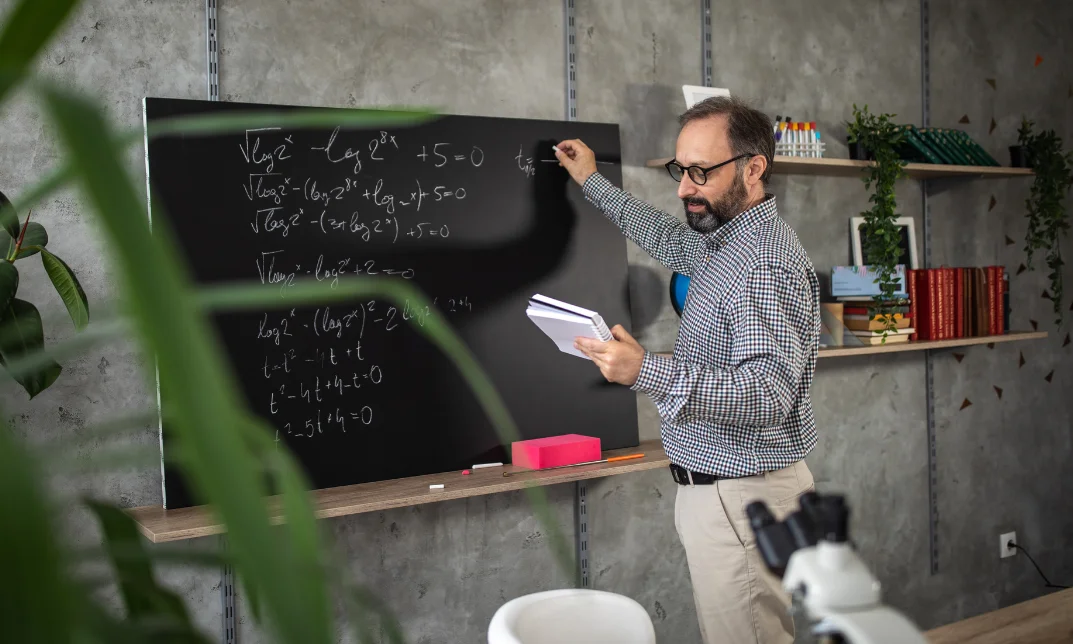
VMware NSX: Install, Configure, Manage [V4.x]
By Nexus Human
Duration 5 Days 30 CPD hours Overview By the end of the course, you should be able to meet the following objectives: Describe the architecture and main components of NSX Explain the features and benefits of NSX Deploy the NSX Management cluster and VMware NSX Edge⢠nodes Prepare VMware ESXi⢠hosts to participate in NSX networking Create and configure segments for layer 2 forwarding Create and configure Tier-0 and Tier-1 gateways for logical routing Use distributed and gateway firewall policies to filter east-west and north-south traffic in NSX Configure Advanced Threat Prevention features Configure network services on NSX Edge nodes Use VMware Identity Manager⢠and LDAP to manage users and access Explain the use cases, importance, and architecture of Federation This five-day, fast-paced course provides comprehensive training to install, configure, and manage a VMware NSX© environment. This course covers key features and functionality offered in the NSX 4.0.0.1 and NSX 4.0.1 releases, including the overall infrastructure, logical switching, logical routing, networking and security services, firewalls and advanced threat prevention, and more. Course Introduction Introductions and course logistics Course objectives VMware Virtual Cloud Network and VMware NSX Introduce the VMware Virtual Cloud Network vision Describe the NSX product portfolio Discuss NSX features, use cases, and benefits Explain NSX architecture and components Explain the management, control, data, and consumption planes and their functions. Preparing the NSX Infrastructure Deploy VMware NSX© ManagerTM nodes on ESXi hypervisors Navigate through the NSX UI Explain data plane components such as N-VDS/VDS, transport nodes, transport zones, profiles, and more Perform transport node preparation and configure the data plane infrastructure Verify transport node status and connectivity Explain DPU-based acceleration in NSX Install NSX using DPUs NSX Logical Switching Introduce key components and terminology in logical switching Describe the function and types of L2 segments Explain tunneling and the Geneve encapsulation Configure logical segments and attach hosts using NSX UI Describe the function and types of segment profiles Create segment profiles and apply them to segments and ports Explain the function of MAC, ARP, and TEP tables used in packet forwarding Demonstrate L2 unicast packet flow Explain ARP suppression and BUM traffic handling NSX Logical Routing Describe the logical routing function and use cases Introduce the two-tier routing architecture, topologies, and components Explain the Tier-0 and Tier-1 gateway functions Describe the logical router components: Service Router and Distributed Router Discuss the architecture and function of NSX Edge nodes Discuss deployment options of NSX Edge nodes Configure NSX Edge nodes and create NSX Edge clusters Configure Tier-0 and Tier-1 gateways Examine single-tier and multitier packet flows Configure static routing and dynamic routing, including BGP and OSPF Enable ECMP on a Tier-0 gateway Describe NSX Edge HA, failure detection, and failback modes Configure VRF Lite NSX Bridging Describe the function of logical bridging Discuss the logical bridging use cases Compare routing and bridging solutions Explain the components of logical bridging Create bridge clusters and bridge profiles NSX Firewalls Describe NSX segmentation Identify the steps to enforce Zero-Trust with NSX segmentation Describe the Distributed Firewall architecture, components, and function Configure Distributed Firewall sections and rules Configure the Distributed Firewall on VDS Describe the Gateway Firewall architecture, components, and function Configure Gateway Firewall sections and rules NSX Advanced Threat Prevention Explain NSX IDS/IPS and its use cases Configure NSX IDS/IPS Deploy NSX Application Platform Identify the components and architecture of NSX Malware Prevention Configure NSX Malware Prevention for east-west and north-south traffic Describe the use cases and architecture of VMware NSX© Intelligence? Identify the components and architecture of VMware NSX© Network Detection and Response? Use NSX Network Detection and Response to analyze network traffic events. NSX Services Explain and configure Network Address Translation (NAT) Explain and configure DNS and DHCP services Describe VMware NSX© Advanced Load Balancer? architecture, components, topologies, and use cases. Configure NSX Advanced Load Balancer Discuss the IPSec VPN and L2 VPN function and use cases Configure IPSec VPN and L2 VPN using the NSX UI NSX User and Role Management Describe the function and benefits of VMware Identity Manager? in NSX Integrate VMware Identity Manager with NSX Integrate LDAP with NSX Identify the various types of users, authentication policies, and permissions Use role-based access control to restrict user access Explain object-based access control in NSX NSX Federation Introduce the NSX Federation key concepts, terminology, and use cases. Explain the onboarding process of NSX Federation Describe the NSX Federation switching and routing functions. Describe the NSX Federation security concepts.
![VMware NSX: Install, Configure, Manage [V4.x]](https://cademy-images-io.b-cdn.net/9dd9d42b-e7b9-4598-8d01-a30d0144ae51/4c81f130-71bf-4635-b7c6-375aff235529/original.png?width=3840)
VMware NSX-T Data Center: Install, Configure, Manage [V3.2]
By Nexus Human
Duration 5 Days 30 CPD hours This course is intended for Experienced security administrators or network administrators Overview By the end of the course, you should be able to meet the following objectives: Describe the architecture and main components of NSX-T Data Center Explain the features and benefits of NSX-T Data Center Deploy the NSX Management cluster and VMware NSX Edge⢠nodes Prepare VMware ESXi⢠and KVM hosts to participate in NSX-T Data Center networking Create and configure segments for layer 2 forwarding Create and configure Tier-0 and Tier-1 gateways for logical routing Use distributed and gateway firewall policies to filter east-west and north-south traffic in NSX-T Data Center Configure Advanced Threat Prevention features Configure network services on NSX Edge nodes Use VMware Identity Manager and LDAP to manage users and access Explain the use cases, importance, and architecture of Federation This five-day, fast-paced course provides comprehensive training on how to install, configure, and manage a VMware NSX-T? Data Center environment. This course covers key NSX-T Data Center features and functionality offered in the NSX-T Data Center 3.2 release, including the overall infrastructure, logical switching, logical routing, networking and security services, firewalls and advanced threat prevention, and more. Course Introduction Introductions and course logistics Course objectives VMware Virtual Cloud Network and NSX-T Data Center Introduce the VMware Virtual Cloud Network vision Discuss NSX-T Data Center solutions, use cases, and benefits Explain NSX-T Data Center architecture and components Describe the VMware NSXTM product portfolio and features Explain the management, control, data, and consumption planes and function Preparing the NSX-T Data Center Infrastructure Describe NSX Management Cluster Deploy VMware NSXTM ManagerTM nodes on VMware ESXi and KVM hypervisors Navigate through the NSX Manager UI Explain data-plane components such as N-VDS/VDS, transport nodes, transport zones, profiles, and more Perform transport node preparation and establish the data center infrastructure Verify transport node status and connectivity NSX-T Data Center Logical Switching Introduce key components and terminology in logical switching Describe the function and types of L2 segments Explain tunneling and the GENEVE encapsulation Configure logical segments and attach hosts using NSX Manager UI Describe the function and types of segment profiles Create segment profiles and apply them to segments and ports Explain the function of MAC, ARP, and TEP tables used in packet forwarding Demonstrate L2 unicast packet flow Explain ARP suppression and BUM traffic handling NSX-T Data Center Logical Routing Describe the logical routing function and use cases Introduce the two-tier routing architecture, topologies, and components Explain the Tier-0 and Tier-1 Gateway functions Describe the logical router components: Service Router and Distributed Router Discuss the architecture and function of NSX Edge nodes Discuss deployment options of NSX Edge nodes Configure NSX Edge nodes and create NSX Edge clusters Configure Tier-0 and Tier-1 Gateways Examine the single-tier and multitier packet flow Configure static routing and dynamic routing, including BGP and OSPF Enable ECMP on Tier-0 Gateway Describe NSX Edge HA, failure detection, and failback modes Configure VRF Lite NSX-T Data Center Bridging Describe the function of logical bridging Discuss the logical bridging use cases Compare routing and bridging solutions Explain the components of logical bridging Create bridge clusters and bridge profiles NSX-T Data Center Firewalls Describe NSX segmentation Identify the steps to enforce Zero-Trust with NSX segmentation Describe the Distributed Firewall architecture, components, and function Configure Distributed Firewall sections and rules Configure the Distributed Firewall on VDS Describe the Gateway Firewall architecture, components, and function Configure Gateway Firewall sections and rules NSX-T Data Center Advanced Threat Prevention Explain NSX IDS/IPS and its use cases Configure NSX IDS/IPS Deploy the NSX Application Platform Identify the components and architecture of NSX Malware Prevention Configure NSX Malware Prevention for east-west and north-south traffic Describe the use cases and architecture of NSX Intelligence Identify the components and architecture of VMware NSX© Network Detection and Response? Use NSX Network Detection and Response to analyze network traffic events. NSX-T Data Center Services Describe NSX-T Data Center services Explain and configure Network Address Translation (NAT) Explain and configure DNS and DHCP services Describe VMware NSX© Advanced Load Balancer? architecture, components, topologies, and use cases. Configure NSX Advanced Load Balancer Discuss the IPSec VPN and L2 VPN function and use cases Configure IPSec VPN and L2 VPN using the NSX Manager UI NSX-T Data Center User and Role Management Describe the function and benefits of VMware Identity Manager? in NSX-T Data Center Integrate VMware Identity Manager with NSX-T Data Center Integrate LDAP with NSX-T Data Center Identify the various types of users, authentication policies, and permissions Use role-based access control to restrict user access NSX-T Data Center Federation Introduce the NSX-T Data Center Federation key concepts, terminology, and use-cases. Explain the onboarding process of NSX-T Data Center Federation Describe the NSX-T Data Center Federation switching and routing functions. Describe the NSX-T Data Center Federation security concepts.
![VMware NSX-T Data Center: Install, Configure, Manage [V3.2]](https://cademy-images-io.b-cdn.net/9dd9d42b-e7b9-4598-8d01-a30d0144ae51/4c81f130-71bf-4635-b7c6-375aff235529/original.png?width=3840)
Search By Location
- Bridging Courses in London
- Bridging Courses in Birmingham
- Bridging Courses in Glasgow
- Bridging Courses in Liverpool
- Bridging Courses in Bristol
- Bridging Courses in Manchester
- Bridging Courses in Sheffield
- Bridging Courses in Leeds
- Bridging Courses in Edinburgh
- Bridging Courses in Leicester
- Bridging Courses in Coventry
- Bridging Courses in Bradford
- Bridging Courses in Cardiff
- Bridging Courses in Belfast
- Bridging Courses in Nottingham