- Professional Development
- Medicine & Nursing
- Arts & Crafts
- Health & Wellbeing
- Personal Development
Description Register on the Web Development Bootcamp: Learn Web Development from Scratch today and build the experience, skills and knowledge you need to enhance your professional development and work towards your dream job. Study this course through online learning and take the first steps towards a long-term career. The course consists of a number of easy to digest, in-depth modules, designed to provide you with a detailed, expert level of knowledge. Learn through a mixture of instructional video lessons and online study materials. Receive online tutor support as you study the course, to ensure you are supported every step of the way. Get a certificate as proof of your course completion. The Web Development Bootcamp: Learn Web Development from Scratch course is incredibly great value and allows you to study at your own pace. Access the course modules from any internet-enabled device, including computers, tablets, and smartphones. The course is designed to increase your employability and equip you with everything you need to be a success. Enrol on the now and start learning instantly! What You Get With This Course Receive a digital certificate upon successful completion of the course Get taught by experienced, professional instructors Study at a time and pace that suits your learning style Get instant feedback on assessments 24/7 help and advice via email or live chat Get full tutor support on weekdays (Monday to Friday) Certificate of Achievement After the successful completion of the final assessment, you will receive a CPD-accredited certificate of achievement. The PDF certificate is for 9.99, and it will be sent to you immediately after through e-mail. You can get the hard copy for 15.99, which will reach your doorsteps by post. Method of Assessment You need to attend an assessment right after the completion of this course to evaluate your progression. For passing the assessment, you need to score at least 60%. After submitting your assessment, you will get feedback from our experts immediately. Who Is This Course For The course is ideal for those who already work in this sector or are aspiring professionals. This course is designed to enhance your expertise and boost your CV. Learn key skills and gain a professional qualification to prove your newly-acquired knowledge. Course Content Section 01: Getting Started Introduction 00:03:00 How to Get Course requirements 00:02:00 Getting Started on Windows, Linux or Mac 00:02:00 How to ask a Great Questions 00:01:00 FAQ's 00:01:00 Section 02: HTML Introduction HTML 00:05:00 Choosing Code Editor 00:06:00 Installing Code Editor (Sublime Text) 00:04:00 Overview of a Webpage 00:05:00 Structure of a Full HTML Webpage 00:07:00 First Hello World! Webpage 00:09:00 Section 03: HTML Basic Heading tags 00:09:00 Paragraph 00:08:00 Formatting Text 00:12:00 List Items Unordered 00:05:00 List Items Ordered 00:04:00 Classes 00:09:00 IDs 00:06:00 Comments 00:04:00 Section 04: HTML Intermediate Images 00:12:00 Forms 00:05:00 Marquee 00:06:00 Text area 00:06:00 Tables 00:06:00 Links 00:07:00 Navbar - Menu 00:04:00 HTML Entities 00:05:00 Div tag 00:06:00 Google Maps 00:07:00 Section 05: HTML Advanced HTML Audio 00:07:00 HTML Video 00:05:00 Canvas 00:06:00 Iframes 00:05:00 Input Types 00:04:00 Input Attributes 00:06:00 Registration Form 00:04:00 Contact Us Form 00:10:00 Coding Exercise 00:01:00 Solution for Coding Exercise 00:02:00 Section 06: JavaScript Introduction What is JavaScript 00:09:00 Hello World Program 00:14:00 Getting Output 00:11:00 Internal JavaScript 00:13:00 External JavaScript 00:09:00 Inline JavaScript 00:04:00 Async and defer 00:06:00 Section 07: JavaScript Basics Variables 00:13:00 Data Types 00:10:00 Numbers 00:06:00 Strings 00:06:00 String Formatting 00:05:00 Section 08: JavaScript Operators Arithmetic operators 00:07:00 Assignment operators 00:03:00 Comparison operators 00:06:00 Logical operators 00:08:00 Section 09: JavaScript Conditional Statements If-else statement 00:05:00 If-else-if statement 00:04:00 Section 10: JavaScript Control Flow Statements While loop 00:09:00 Do-while loop 00:03:00 For loop 00:08:00 Coding Exercise 00:02:00 Solution for Coding Exercise 00:02:00 Section 11: JavaScript Functions Creating a Function 00:07:00 Function Call() 00:07:00 Function with parameters 00:05:00 Section 12: JavaScript Error Handling Try-catch 00:05:00 Try-catch-finally 00:17:00 Section 13: JavaScript Client-Side Validations On Submit Validation 00:09:00 Input Numeric Validation 00:12:00 Section 14: Python Introduction Introduction to Python 00:02:00 Python vs Other Languages 00:04:00 Why It's Popular 00:04:00 Command Line Basics 00:07:00 Python Installation (Step By Step) 00:06:00 PyCharm IDE Installation 00:08:00 Getting Start PyCharm IDE 00:05:00 First Python Hello World Program 00:07:00 Section 15: Python Basic Variables 00:16:00 Data Types 00:13:00 Type Casting 00:07:00 User Inputs 00:08:00 Comments 00:04:00 Section 16: Python Strings Strings 00:05:00 String Indexing 00:05:00 String Slicing 00:04:00 String Built-in Functions 00:09:00 Formatting String (Dynamic Data) 00:05:00 Section 17: Python Operators Arithmetic Operators 00:08:00 Assignment Operators 00:05:00 Comparison Operators 00:05:00 Logical Operators 00:02:00 AND Operator 00:04:00 OR Operator 00:02:00 NOT Operator 00:03:00 Booleans 00:02:00 Section 18: Python Data Structures Arrays in Earler 00:02:00 Lists 00:06:00 Add List Items 00:03:00 Remove List Items 00:01:00 Sort Lists 00:03:00 Join Lists 00:08:00 Tuples 00:08:00 Update tuples 00:07:00 Join tuples 00:02:00 Dictionaries 00:06:00 Add Dictionary Items 00:04:00 Remove Dictionary Items 00:03:00 Nested Disctionaries 00:04:00 Sets 00:04:00 Add Set Items 00:03:00 Remove Set Items 00:01:00 Join Set Items 00:04:00 Section 19: Python Conditional Statements If Statement 00:03:00 If-else Statement 00:04:00 If-elif-else Statement 00:04:00 If Statement Coding Excercise 00:05:00 Section 20: Python Control Flow Statements Flow Charts 00:06:00 While Loops Statement 00:10:00 For Loops Statement 00:06:00 The range() Function 00:04:00 Nested Loops 00:04:00 2D List using Nested Loop 00:04:00 Section 21: Python Core Games Guessing Game 00:07:00 Car Game 00:10:00 Section 22: Python Functions Creating a Function 00:03:00 Calling a Function 00:06:00 Function with Arguments 00:05:00 Section 23: Python Args, KW Args For Data Science args, Arbitary Arguments 00:04:00 kwargs, Arbitary Keyword Arguments 00:06:00 Section 24: Python Project Project Overview 00:04:00 ATM RealTime Project 00:13:00
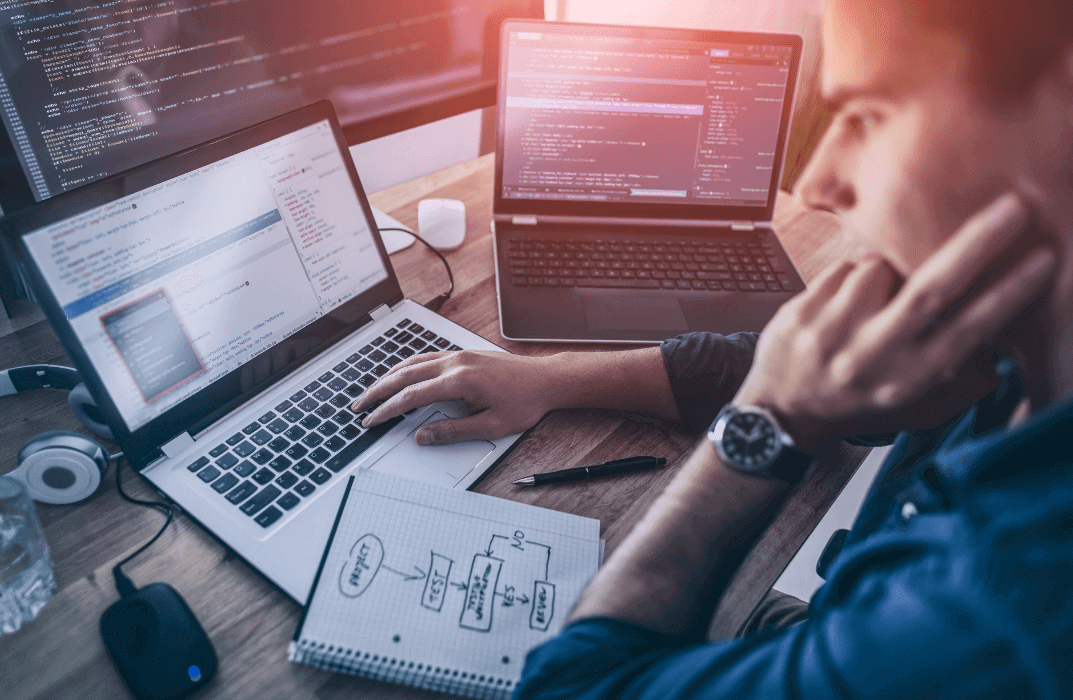
SHRM-CP/SHRM-SCP Certification Preparation
By Nexus Human
Duration 5 Days 30 CPD hours Earning your SHRM Certified Professional (SHRM-CP) or SHRM Senior Certified Professional (SHRM-SCP) credential makes you a recognized expert and leader in the HR field and a valuable asset to your organization, keeping you and your organization more competitive in today's economy. This professional distinction sets you apart from your colleagues, proving your high level of knowledge and skills. Students will be able to identify areas of strength and build on them. They will also see where they will need further concentrated study in preparation for their exam. 1 - INTRODUCTION The SHRM Body of Competency and Knowledge? (BoCK) The SHRM-CP and SHRM-SCP Certifications The SHRM Learning System© for SHRM-CP/SHRM-SCP 2 - HR COMPETENCIES Behavioral Competencies 3 - DOMAIN 1: PEOPLE Functional Area #1: HR Strategic Planning Functional Area #2: Talent Acquisition Functional Area #3: Employee Engagement and Retention Functional Area #4: Learning and Development Functional Area #5: Total Rewards 4 - DOMAIN 2: ORGANIZATION Functional Area #6: Structure of the HR Function Functional Area #7: Organizational Effectiveness and Development Functional Area #8: Workforce Management Functional Area #9: Employee and Labor Relations Functional Area #10: Technology Management 5 - DOMAIN 3: WORKPLACE Functional Area #11: HR in the Global Context Functional Area #12: Diversity and Inclusion Functional Area #13: Risk Management Functional Area #14: Corporate Social Responsibly Functional Area #15: U.S. Employment Law and Regulations 6 - FINAL EXAM/REVIEW/DISCUSSION Additional course details: Nexus Humans SHRM-CP/SHRM-SCP Certification Preparation training program is a workshop that presents an invigorating mix of sessions, lessons, and masterclasses meticulously crafted to propel your learning expedition forward. This immersive bootcamp-style experience boasts interactive lectures, hands-on labs, and collaborative hackathons, all strategically designed to fortify fundamental concepts. Guided by seasoned coaches, each session offers priceless insights and practical skills crucial for honing your expertise. Whether you're stepping into the realm of professional skills or a seasoned professional, this comprehensive course ensures you're equipped with the knowledge and prowess necessary for success. While we feel this is the best course for the SHRM-CP/SHRM-SCP Certification Preparation course and one of our Top 10 we encourage you to read the course outline to make sure it is the right content for you. Additionally, private sessions, closed classes or dedicated events are available both live online and at our training centres in Dublin and London, as well as at your offices anywhere in the UK, Ireland or across EMEA.

Linux Administration Bootcamp: Go from Beginner to Advanced
By Packt
This course will help you to get started with Linux server administration. From covering the basic concepts needed for an entry-level Linux admin to advanced topics, such as Linux special permissions and commands, you will learn it all with the help of interesting activities.
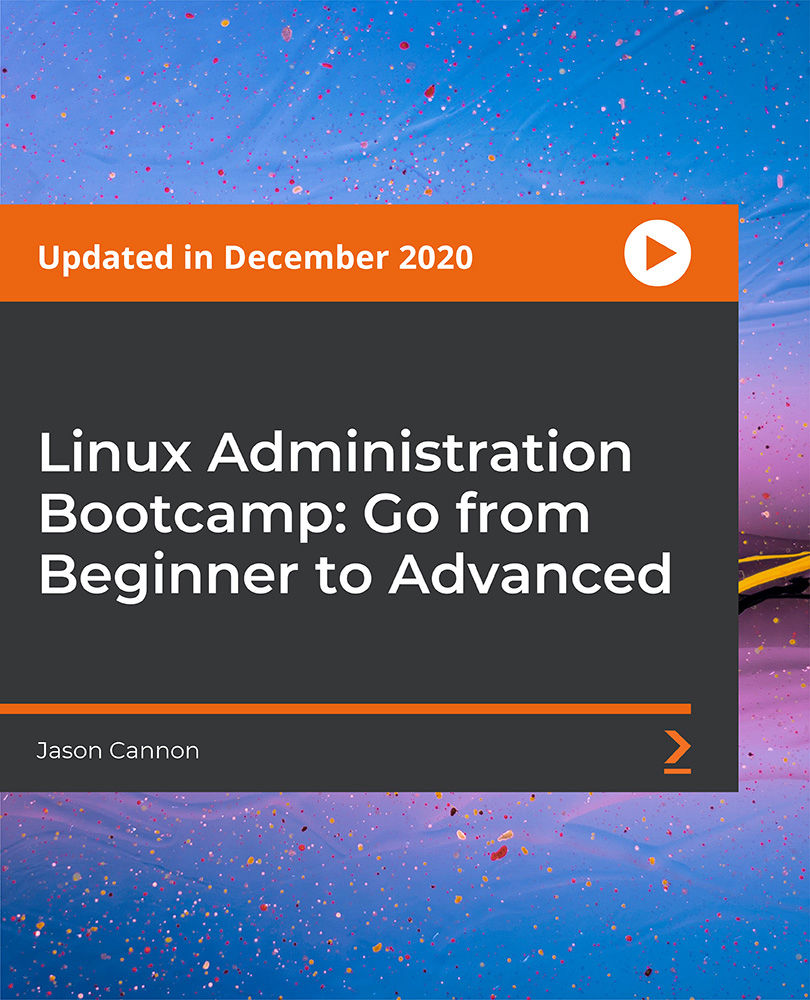
Python for Software Engineering Bootcamp
By Packt
Learn how to build and test APIs and web services, which form the foundation of most software engineer work with the help of this carefully structured beginner's level course. You will be learning all of this in Python, one of the world's most popular and widely used programming languages.
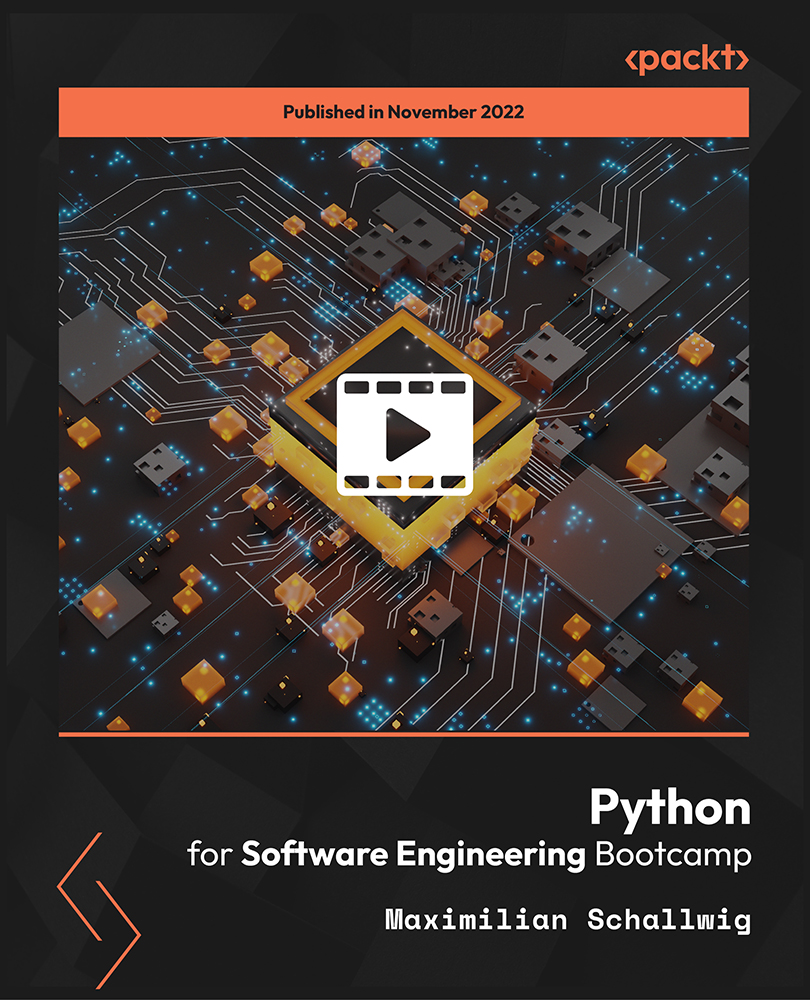
55399 Implementing and Managing Microsoft Intune
By Nexus Human
Duration 3 Days 18 CPD hours This three-day instructor-led course is aimed at modern device management professionals looking to manage their enterprise devices using Microsoft Intune. This course will cover Enrolment, Application Management, Endpoint Security and Windows Autopilot as well as Azure Active Directory Conditional Access and Identity Protection. The delegates will learn how to enroll devices, deploy applications and manage them to maximize user productivity and device security. 1: Introduction to Microsoft Intune Mobile Device Management Microsoft Intune Azure Active Directory AAD Identity Protection AAD Conditional Access 2: Microsoft Intune Device Management Enrolling Devices Device Compliance Device Profiles Device Updates 3: Microsoft Intune Application Management Application Management Deploying Applications Application Configuration Managing Applications Policy Sets and Guided Scenarios 4: Microsoft Intune Endpoint Security Security Baselines and tasks Antivirus Disk Encryption Firewall Atack Surface reduction Endpoint detection and response Account Protection 5: Deploying Windows with Windows Autopilot Windows Autopilot overview Preparing for Windows Autopilot deployment Deploying Windows 11 using Windows Autopilot 6: Microsoft Intune Additional and Premium Features Remote Help Tunnel for Mobile Application Management Endpoint Privilege Management Advanced Endpoint Analytics Additional course details: Nexus Humans 55399 Implementing and Managing Microsoft Intune training program is a workshop that presents an invigorating mix of sessions, lessons, and masterclasses meticulously crafted to propel your learning expedition forward. This immersive bootcamp-style experience boasts interactive lectures, hands-on labs, and collaborative hackathons, all strategically designed to fortify fundamental concepts. Guided by seasoned coaches, each session offers priceless insights and practical skills crucial for honing your expertise. Whether you're stepping into the realm of professional skills or a seasoned professional, this comprehensive course ensures you're equipped with the knowledge and prowess necessary for success. While we feel this is the best course for the 55399 Implementing and Managing Microsoft Intune course and one of our Top 10 we encourage you to read the course outline to make sure it is the right content for you. Additionally, private sessions, closed classes or dedicated events are available both live online and at our training centres in Dublin and London, as well as at your offices anywhere in the UK, Ireland or across EMEA.

48-Hour Knowledge Knockdown! Prices Reduced Like Never Before. Looking to become a master in web development? You're in luck! Introducing the Web Development - The Complete Bootcamp 2023 bundle - a comprehensive collection of courses that will turn you into a web development pro in no time. This bundle features 11 courses, including the Complete Web Development Course, HTML Web Development Crash Course, CSS Web Development, and more. Each course is CPD-QS accredited, ensuring that you're receiving the best possible education to further your career. This Web Development Package includes: Course 01: Diploma in Complete Web Development at QLS Level 5 10 Premium Additional CPD QS Accredited Courses - Course 01: HTML Web Development Crash Course Course 02: CSS Web Development Course 03: PHP Webforms for Everyone Course 04: Create Your First Responsive Website Course 05: Bootstrap - Responsive Web Design Course 06: Ultimate PHP & MySQL Web Development & OOP Coding Course 07: Basics of WordPress: Create Unlimited Websites Course 08: Fundamentals of CSS Course 09: MySql Masterclass Course 10: Ionic & Angular JS: Mobile and Web Development In addition, the first course is QLS-endorsed, meaning that you'll receive a QLS hardcopy certificate upon completion for free. This certificate holds significant weight in the industry and serves as a testament to your dedication and expertise in web development. After taking this Web Development bundle course, you will be able to learn: Learn how to build responsive websites using HTML, CSS and Bootstrap. Master PHP and MySQL for advanced web development. Develop skills in mobile and web development using Ionic and Angular JS. Understand the fundamentals of WordPress and create unlimited websites. Create user-friendly web forms using PHP. Don't miss out on this opportunity to expand your knowledge and take your career to the next level. Get your hands on the Web Development - The Complete Bootcamp 2023 bundle today and start your journey towards becoming a web development master. Enrol right now! Why Prefer This Email Marketing at QLS Level 3 Course? Web Development FREE QLS endorsed certificate Get instant access to this Web Development Training course. Learn Web Development from anywhere in the world Web Development Training is an entirely online, interactive lesson with voiceover audio Lifetime access 24/7 tutor support Free assessments available Get a free student ID card! (£10 postal charge will be applicable for international delivery) Level 5 Diploma in Web Development - QLS Endorsed ***Curriculum breakdown of Complete Web Development Course*** Welcome HTML 5 CSS 3 Bootstrap Project 1 - Design a Landing Page Project 2 - Business Website Project 3 - Portfolio How is the Web Development - The Complete Bootcamp 2023 Bundle Assessment Process? You have to complete the assignment questions given at the end of the course and score a minimum of 60% to pass each exam. You will be entitled to claim a certificate endorsed by the Quality Licence Scheme : Diploma in Complete Web Development at QLS Level 5 after you successfully pass the exams. CPD 250 CPD hours / points Accredited by CPD Quality Standards Who is this course for? Aspiring web developers looking to gain knowledge and skills in web development Professionals in web development looking to expand their knowledge and expertise Requirements There is no formal requirements for this Bundle, Career path Junior Web Developer Front-end Web Developer Full-stack Web Developer Senior Web Developer Certificates Diploma in Complete Web Development at QLS Level 5 Hard copy certificate - Included After successfully completing thecourse, you can order an original hardcopy Certificate of Achievement endorsed by the Quality Licence Scheme. This certificate will be delivered to your home, free of charge. To obtain the additional Quality Licence Scheme Endorsed Certificate, you will need to pay the corresponding fee based on the level of the courses: Level 1: £59 Level 2: £79 Level 3: £89 Level 4: £99 Level 5: £119 Level 6: £129 Level 7: £139 CPD QS Accredited Certificate Digital certificate - £10 Upon successfully completing the Bundle, you will need to place an order to receive a PDF Certificate for each course within the bundle. These certificates serve as proof of your newly acquired skills, accredited by CPD QS and will cost you £10 for each course. Also, the certificates are recognised throughout the UK and internationally. CPD QS Accredited Certificate Hard copy certificate - £29 International students are subject to a £10 delivery fee for their orders, based on their location.

CompTIA Server+
By Nexus Human
Duration 5 Days 30 CPD hours This course is intended for This course is designed for IT professionals such as PC, desktop, and help desk technicians who have experience supporting PC hardware who wish to make the transition to become server hardware and support specialists. This course is also designed for existing server managers who are preparing to take the CompTIA Server+ Exam SKO-005. Overview Upon successful completion of this course, you will be able to perform the duties of a server administrator. In this course, you will: - Manage server hardware. - Install server hardware and operating systems. - Configure networking hardware and protocols. - Perform basic server configuration tasks. - Create a virtual server environment. - Administer servers. - Implement server storage solutions. - Secure the server. - Plan and test disaster recovery. - Troubleshoot server issues. This course can also benefit you if you are preparing to take the CompTIA Server+ examination (Exam SK0-004). This course builds on existing professional experience with personal computer hardware support to present the next tier of skills & concepts students will use on the job when administering any type of network server. 1 - Outline Lesson 1: Understanding Server Administration Concepts Lesson 2: Understanding Virtualization and Cloud Computing Lesson 3: Understanding Physical and Network Security Concepts Lesson 4: Managing Physical Assets Lesson 5: Managing Server Hardware Lesson 6: Configuring Storage Management Lesson 7: Installing and Configuring an Operating System Lesson 8: Troubleshooting OS, Application, and Network Configurations Lesson 9: Managing Post-Installation Administrative Tasks Lesson 10: Managing Data Security Lesson 11: Managing Service and Data Availability Lesson 12: Decommissioning Servers Additional course details: Nexus Humans CompTIA Server Plus Certification (Exam SKO-005) training program is a workshop that presents an invigorating mix of sessions, lessons, and masterclasses meticulously crafted to propel your learning expedition forward. This immersive bootcamp-style experience boasts interactive lectures, hands-on labs, and collaborative hackathons, all strategically designed to fortify fundamental concepts. Guided by seasoned coaches, each session offers priceless insights and practical skills crucial for honing your expertise. Whether you're stepping into the realm of professional skills or a seasoned professional, this comprehensive course ensures you're equipped with the knowledge and prowess necessary for success. While we feel this is the best course for the CompTIA Server Plus Certification (Exam SKO-005) course and one of our Top 10 we encourage you to read the course outline to make sure it is the right content for you. Additionally, private sessions, closed classes or dedicated events are available both live online and at our training centres in Dublin and London, as well as at your offices anywhere in the UK, Ireland or across EMEA.

SHRM Essentials of HR Management
By Nexus Human
Duration 2 Days 12 CPD hours Overview This program is designed to provide you with the knowledge and skills necessary to: Build a solid foundation in human resource management. Discuss key pieces of federal legislation that impact HR. Understand the role of the EEOC and its investigatory process. Improve your employee recruitment and selection process to help avoid legal pitfalls. Understand the importance of effectively communicating base pay, incentive compensation, and benefits information to staff at all levels. Gain knowledge of employee orientation, onboarding, and training and development. Learn the process, methods and purpose of performance appraisals. Gain the critical knowledge necessary to help reduce costs, avoid potential lawsuits, and improve your ability to handle challenging HR issues. This program is ideal if you are just starting out in the HR profession. 1 - HUMAN RESOURCE MANAGEMENT The HR profession Strategic and human resource planning 2 - EMPLOYMENT LAW Federal CEO legislation The EEOC and affirmative action Compensation legislation Other federal 3 - RECRUITMENT AND SELECTION Recruiting The selection process Evaluating applicants 4 - COMPENSATION AND BENEFITS Total compensation Pay increases and incentives Compensation system design Benefits overview 5 - EMPLOYEE DEVELOPMENT Orientation, training, and development Training program design Training evaluation 6 - PERFORMANCE MANAGEMENT Performance management systems Performance appraisal process Disciplinary action Termination Additional course details: Nexus Humans SHRM Essentials of HR Management training program is a workshop that presents an invigorating mix of sessions, lessons, and masterclasses meticulously crafted to propel your learning expedition forward. This immersive bootcamp-style experience boasts interactive lectures, hands-on labs, and collaborative hackathons, all strategically designed to fortify fundamental concepts. Guided by seasoned coaches, each session offers priceless insights and practical skills crucial for honing your expertise. Whether you're stepping into the realm of professional skills or a seasoned professional, this comprehensive course ensures you're equipped with the knowledge and prowess necessary for success. While we feel this is the best course for the SHRM Essentials of HR Management course and one of our Top 10 we encourage you to read the course outline to make sure it is the right content for you. Additionally, private sessions, closed classes or dedicated events are available both live online and at our training centres in Dublin and London, as well as at your offices anywhere in the UK, Ireland or across EMEA.

Developing Successful Interpersonal Skills
By Nexus Human
Duration 1 Days 6 CPD hours This course is intended for Managers and other professionals who want to gain the critical skills to successfully interact with or lead others through cooperative teamwork, as well as those desiring to improve their overall communication skills will benefit from this course. Overview Recognize the difference between hearing and listening Enhance interpersonal relationships through the use of verbal and non-verbal communication Apply techniques to move towards high-quality conversation Create a positive impression through a powerful introduction Influence others through sharing perspectives and opinions constructively Use logic and emotion to persuade and collaborate Identify ways of sharing thoughts and opinions constructively Prepare for and conduct simple negotiations This course will prepare students for the collaborative situations inherent in every facet of business, whether working with colleagues, partners, vendors, or clients. Private classes on this topic are available. We can address your organization?s issues, time constraints, and save you money, too. Contact us to find out how. 1. The Importance of Interpersonal Skills 2. Verbal Communication Techniques Hearing versus Actively Listening Connecting with Powerful Communication 3. Non-Verbal Communication Understanding the Elements of Vocal Delivery Interpreting and Applying Body Language Building Self-Awareness 4. Creating a Powerful First Impression Creating a Powerful Introduction Cultivating Your Impact 5. The Art of Conversation Mastering the 4 Levels of a Conversation Moving a Conversation Along Applying Tools for Deepening Conversation 6. Influence and Persuasion Influencing Others Seeing the Other Side Building Bridges Extending Your Influence 7. Interacting Positively Applying Logic and Owning Emotions Disagreeing Constructively Bringing People to Your Side Building Consensus 8. Negotiation Basics Planning for Negotiation Managing the 4 Stages of Negotiation Arriving at an Agreement Additional course details: Nexus Humans Developing Successful Interpersonal Skills training program is a workshop that presents an invigorating mix of sessions, lessons, and masterclasses meticulously crafted to propel your learning expedition forward. This immersive bootcamp-style experience boasts interactive lectures, hands-on labs, and collaborative hackathons, all strategically designed to fortify fundamental concepts. Guided by seasoned coaches, each session offers priceless insights and practical skills crucial for honing your expertise. Whether you're stepping into the realm of professional skills or a seasoned professional, this comprehensive course ensures you're equipped with the knowledge and prowess necessary for success. While we feel this is the best course for the Developing Successful Interpersonal Skills course and one of our Top 10 we encourage you to read the course outline to make sure it is the right content for you. Additionally, private sessions, closed classes or dedicated events are available both live online and at our training centres in Dublin and London, as well as at your offices anywhere in the UK, Ireland or across EMEA.

Evolving into the Manager Role
By Nexus Human
Duration 3 Days 18 CPD hours This course is intended for New managers wanting to become skilled in their management roles will benefit from this course Overview Describe the roles that a manager has in an organization Identify and nurture talent in your team Build a management vision for success Create strategies to motivate and empower your team Combine leadership qualities and influence skills to motivate your team Plan and manage effective meetings In this course, students will learn how to confidently acquire and build these skills through relevant discussions, team and individual activities. Private classes on this topic are available. We can address your organization?s issues, time constraints, and save you money, too. Contact us to find out how. 1. The Manager\'s Role Distinguishing a Manager\'s Role from Function Understanding Interpersonal, Informational, and Decision Roles 2. Building a Shared Vision Defining a Shared Vision Building a Strong Vision Creating and Communicating a Vision Statement Identifying Benefits of Your Vision 3. Leadership and Influence Identifying the Characteristics and Qualities of a Leader Modeling the Way and Enabling Others to Act Encouraging Your Inner Innovator and Mastering the Art of Persuasion Creating Mutual Respect Effectively Communicating and Reasoning with Others 4. Nurturing Talent Calibrating Talent Finding and Nurturing the Attributes that Meet Your Requirements Articulating Culture and Hiring for a Cultural Fit Looking to the Future - Developing and Executing a Plan Succession Planning Creating and Fostering Employee Engagement Coaching, Training, and Development 5. Delegation and Empowerment Working with Workgroups and Teams Delegating Progress Tracking and Reviewing Results 6. Building a Better Meeting Planning and Preparing a Meeting Identifying Proper Participants Creating an Agenda Evaluating the Use of Technology Additional course details: Nexus Humans Evolving into the Manager Role training program is a workshop that presents an invigorating mix of sessions, lessons, and masterclasses meticulously crafted to propel your learning expedition forward. This immersive bootcamp-style experience boasts interactive lectures, hands-on labs, and collaborative hackathons, all strategically designed to fortify fundamental concepts. Guided by seasoned coaches, each session offers priceless insights and practical skills crucial for honing your expertise. Whether you're stepping into the realm of professional skills or a seasoned professional, this comprehensive course ensures you're equipped with the knowledge and prowess necessary for success. While we feel this is the best course for the Evolving into the Manager Role course and one of our Top 10 we encourage you to read the course outline to make sure it is the right content for you. Additionally, private sessions, closed classes or dedicated events are available both live online and at our training centres in Dublin and London, as well as at your offices anywhere in the UK, Ireland or across EMEA.
