- Professional Development
- Medicine & Nursing
- Arts & Crafts
- Health & Wellbeing
- Personal Development
Coding (C++, Python, JavaScript & IT)
By NextGen Learning
Get ready for an exceptional online learning experience with the Coding (C++, Python, JavaScript & IT) bundle! This carefully curated collection of 20 premium courses is designed to cater to a variety of interests and disciplines. Dive into a sea of knowledge and skills, tailoring your learning journey to suit your unique aspirations. This Coding (C++, Python, JavaScript & IT) is a dynamic package, blending the expertise of industry professionals with the flexibility of digital learning. It offers the perfect balance of foundational understanding and advanced insights. Whether you're looking to break into a new field or deepen your existing knowledge, the Coding package has something for everyone. As part of the Coding (C++, Python, JavaScript & IT) package, you will receive complimentary PDF certificates for all courses in Coding bundle at no extra cost. Equip yourself with the Coding bundle to confidently navigate your career path or personal development journey. Enroll in our Coding bundle today and start growing your career! This Coding Bundle Comprises the Following CPD Accredited Courses: Course 01: Introduction to Coding With HTML, CSS, & Javascript Course 02: C++ Development: The Complete Coding Guide Course 03: Python Programming: Beginner To Expert Course 04: Learn Ethical Hacking From A-Z: Beginner To Expert Course 05: Bash Scripting, Linux and Shell Programming Course 06: JavaScript Project - Game Development with JS Course 07: R Programming for Data Science Course 08: Secure Programming of Web Applications Course 09: Advanced Diploma in PHP Web Development with MySQL, GitHub & Heroku Course 10: The Complete Front-End Web Development Course! Course 11: The Complete MySQL Server from Scratch: Bootcamp Course 12: Cyber Security Awareness Training Course 13: Cloud Computing / CompTIA Cloud+ (CV0-002) Course 14: CompTIA A+ (220-1001) Course 15: Building Your Own Computer Course 16: Computer Networks Security from Scratch to Advanced Course 17: IT Administration and Networking Course 18: Encryption Course 19: Advance Windows 10 Troubleshooting for IT HelpDesk Course 20: Microsoft Excel Complete Course Learning Outcome: By completing the Coding (C++, Python, JavaScript & IT) course, you will: Gain comprehensive insights into multiple fields. Foster critical thinking and problem-solving skills across various disciplines. Understand industry trends and best practices through the Coding Bundle. Develop practical skills applicable to real-world situations. Enhance personal and professional growth with the Coding Bundle. Build a strong knowledge base in your chosen course via the Coding Bundle. Benefit from the flexibility and convenience of online learning. With the Coding package, validate your learning with a CPD certificate. Each course in the Coding (C++, Python, JavaScript & IT) bundle holds a prestigious CPD accreditation, symbolising exceptional quality. The materials, brimming with knowledge, are regularly updated, ensuring their relevance. This bundle promises not just education but an evolving learning experience. Engage with this extraordinary collection, and prepare to enrich your personal and professional development. Embrace the future of learning with Coding (C++, Python, JavaScript & IT), a rich anthology of 15 diverse courses. Each course in the Coding bundle is handpicked by our experts to ensure a wide spectrum of learning opportunities. ThisCoding (C++, Python, JavaScript & IT) bundle will take you on a unique and enriching educational journey. The bundle encapsulates our mission to provide quality, accessible education for all. Whether you are just starting your career, looking to switch industries, or hoping to enhance your professional skill set, the Coding (C++, Python, JavaScript & IT) bundle offers you the flexibility and convenience to learn at your own pace. Make the Coding package your trusted companion in your lifelong learning journey. CPD 215 CPD hours / points Accredited by CPD Quality Standards Who is this course for? The Coding (C++, Python, JavaScript & IT) bundle is perfect for: Lifelong learners looking to expand their knowledge and skills. Professionals seeking to enhance their career with CPD certification. Individuals wanting to explore new fields and disciplines. Anyone who values flexible, self-paced learning from the comfort of home. Requirements Without any formal requirements, you can delightfully enrol this Coding (C++, Python, JavaScript & IT) course. Career path Our Coding (C++, Python, JavaScript & IT) bundle will prepare you for a range of careers, including: Software Developer Full-Stack Web Developer IT Solutions Architect Data Analyst Systems Programmer Application Developer Software Engineer Game Developer Certificates Certificate Of Completion Digital certificate - Included Certificate Of Completion Hard copy certificate - Included You will get a complimentary Hard Copy Certificate.
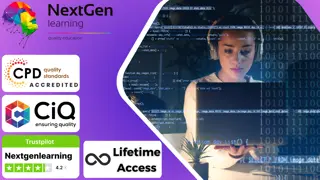
BOX310 SAP BusinessObjects Dashboards 4.1
By Nexus Human
Duration 3 Days 18 CPD hours This course is intended for The primary audience for this course are Application Consultants, Business Analysts, and Business Process Owners/Team Leads/Power Users. In this course, students are enabled to transform Excel workbooks into captivating dashboards for executives and business users. Introduction to Dashboards Creating Interactive Dashboards Using an Embedded Excel Workbook in the Dashboard Data Visualizations with Charts Using Data in a Range Using Data in a Series Preparing Future Data by Ignoring End Blanks Dashboard Distribution Distributing a Dashboard Single Value Components Using Single Value Components Alerts Setting Up Alerts Selectors Using Selectors Setting Default Values for Selectors Selecting Multiple Items Common Components Using Images in a Dashboard Using Tables in a Dashboard Using an Interactive Calendar in a Dashboard Adding a URL to a Dashboard Components Used as Selectors Using the Chart Component as a Selector Using the Map Component as a Selector Format Options Configuring Proportional Size and Position Using Themes to Apply Formats Using Templates to Apply Formats Applying Globalization Dynamic Visability Adding Dynamic Visibility Using Formulas to Create Dynamic Visibility Creating Multi-Layer Dashboards Dashboard Design Optimization Optimizing Dashboard Design Dashboard Connection to Live Data Using Live Data Sources Setting Up an XML Connection Using Web Services to Connect to Data Using the Query Browser to Connect to Data Using the Portal Data Connection to Connect to Data Additional course details: Nexus Humans BOX310 SAP BusinessObjects Dashboards 4.1 training program is a workshop that presents an invigorating mix of sessions, lessons, and masterclasses meticulously crafted to propel your learning expedition forward. This immersive bootcamp-style experience boasts interactive lectures, hands-on labs, and collaborative hackathons, all strategically designed to fortify fundamental concepts. Guided by seasoned coaches, each session offers priceless insights and practical skills crucial for honing your expertise. Whether you're stepping into the realm of professional skills or a seasoned professional, this comprehensive course ensures you're equipped with the knowledge and prowess necessary for success. While we feel this is the best course for the BOX310 SAP BusinessObjects Dashboards 4.1 course and one of our Top 10 we encourage you to read the course outline to make sure it is the right content for you. Additionally, private sessions, closed classes or dedicated events are available both live online and at our training centres in Dublin and London, as well as at your offices anywhere in the UK, Ireland or across EMEA.

Cisco Introducing IP Fundamentals of Cisco Fabric for Media v2.0 (IPFMFD)
By Nexus Human
Duration 2 Days 12 CPD hours This course is intended for This course is designed for broadcast engineers with no previous IP experience. Overview After taking this course, you should be able to: Identify the components of a computer network and describe their basic characteristics. Describe network fundamentals,and explain a simple LAN. Describe hardware and wiring that is used to build a network. Describe the Open Systems Interconnection (OSI) reference model. Explain the datalink layer characteristics, Ethernet protocol, and switch operation. Introduce students to key network layer components, definitions, and standards. Explain the purpose and functions of the transport layer. Describe end-to-end packet delivery. Describe routing. Describe multicast networks, applications, and protocols. Explain data center architecture in each layer and describe new leaf-spine topology approaches. Explain virtualization and software-defined networking (SDN). The Introducing IP Fundamentals of Cisco Fabric for Media(IPFMFD) v2.0 course introduces you to Internet Protocol (IP) technologies. This course covers Ethernet functions and standards, the basic principles of IP, the Transmission Control Protocol/Internet Protocol (TCP/IP) stack, and other technologies used in modern networks. Lab exercises focus on configuring basic IP functionality on switches and servers. Course Outline Course Introduction Ethernet Hardware Describing the OSI and TCP/IP Models Understanding Ethernet and Switch Operation Describing IPv4 Network Layer Addressing Understanding the TCP/IP Transport Layer Packet Delivery Process Describing Routing IP Multicast Describing Data Center Network Architectures Virtualization and Software-Defined Networking Additional course details: Nexus Humans Cisco Introducing IP Fundamentals of Cisco Fabric for Media v2.0 (IPFMFD) training program is a workshop that presents an invigorating mix of sessions, lessons, and masterclasses meticulously crafted to propel your learning expedition forward. This immersive bootcamp-style experience boasts interactive lectures, hands-on labs, and collaborative hackathons, all strategically designed to fortify fundamental concepts. Guided by seasoned coaches, each session offers priceless insights and practical skills crucial for honing your expertise. Whether you're stepping into the realm of professional skills or a seasoned professional, this comprehensive course ensures you're equipped with the knowledge and prowess necessary for success. While we feel this is the best course for the Cisco Introducing IP Fundamentals of Cisco Fabric for Media v2.0 (IPFMFD) course and one of our Top 10 we encourage you to read the course outline to make sure it is the right content for you. Additionally, private sessions, closed classes or dedicated events are available both live online and at our training centres in Dublin and London, as well as at your offices anywhere in the UK, Ireland or across EMEA.

Understanding Cisco SDA Fundamentals (SDAFND)
By Nexus Human
Duration 3 Days 18 CPD hours This course is intended for Field engineers Network engineers Network administrators System engineers Overview After taking this course, you should be able to: Describe Cisco SD-Access architecture and its components Explain Cisco DNA Center deployment models, scaling, and high availability Identify Cisco SD-Access fabric protocols and node roles Understand the Cisco SD-Access Wireless deployment models Automate Day 0 device onboarding with Cisco DNA Center LAN Automation and Network PnP Deploy simple Cisco SD-Access fabric networks Monitor health and performance of the network with Cisco DNA Center Assurance Interact with the Cisco DNA Center Platform Intent APIs The Understanding Cisco SDA Fundamentals (SDAFND) v1.0 course introduces you to Cisco© Software-Defined Access and teaches you, through a combination of lectures and labs, how to implement simple, single-site fabric networks.You will learn the benefits of leveraging Software-Defined Access in the Cisco-powered Enterprise Campus network. SDAFND will introduce the solution, its architecture and components, and guide you through labs to design and deploy simple Cisco SD-Access networks.This course will help you Deploy Cisco SD-Access networks. Explain Cisco Software-Designed Access. Operate, manage, and integrate Cisco DNA Center?Prepare for various Cisco certifications Cisco Certified Specialist ? Enterprise Core (ENCOR), and Cisco Certified Specialist ? Enterprise Design (ENSLD) Course Outline Introducing Cisco SD-Access Introducing Cisco DNA Center Exploring Cisco SD-Access Solution Components Exploring Cisco SD-Access Wireless Architecture Automating Network Changes with Cisco DNA Center Deploying Fabric Networks with Cisco DNA Center Exploring Cisco DNA Center Assurance Exploring Cisco DNA Center Programmability Additional course details: Nexus Humans Understanding Cisco SDA Fundamentals (SDAFND) training program is a workshop that presents an invigorating mix of sessions, lessons, and masterclasses meticulously crafted to propel your learning expedition forward. This immersive bootcamp-style experience boasts interactive lectures, hands-on labs, and collaborative hackathons, all strategically designed to fortify fundamental concepts. Guided by seasoned coaches, each session offers priceless insights and practical skills crucial for honing your expertise. Whether you're stepping into the realm of professional skills or a seasoned professional, this comprehensive course ensures you're equipped with the knowledge and prowess necessary for success. While we feel this is the best course for the Understanding Cisco SDA Fundamentals (SDAFND) course and one of our Top 10 we encourage you to read the course outline to make sure it is the right content for you. Additionally, private sessions, closed classes or dedicated events are available both live online and at our training centres in Dublin and London, as well as at your offices anywhere in the UK, Ireland or across EMEA.

Salesforce Reporting Fundamentals in Lightning Experience (RPX101)
By Nexus Human
Duration 1 Days 6 CPD hours This course is intended for Reporting Fundamentals in Lightning Experience is ideal for Sales Rep/Managers, Service Rep/Managers, Beginning Admin, and Business Analyst/Solution Architects. Overview When you complete this course, you will be able to:Work with standard reports.Establish a report building process.Build custom reports using different reporting formats in Lightning.Group and summarize reports in Lightning.Use field filters and filter logic.Add charts and conditional highlighting.Create dashboards in Lightning This course will teach you how to customize existing reports as well as use the Salesforce reporting toolset to create your own reports. Introducing the CourseReports Tab, Folders, and Formats Navigate the Reports Tab to Find Suitable Reports Create Custom Folders in Classic to be Used in Lightning Describe the Different Formats of Reports Run and Modify Existing Reports Using the Report Builder Establish a Report Building Process Navigate the Report Builder Create Custom Reports Using a Standard Report Type Use Filters and Filter Logic Export Your Report Summarizing Your Data Understand the Difference Between a Summary and Matrix Report Use Bucket Fields to Segment Your Data Use Custom Summary Formulas to Perform Calculations on Your Report Data Getting More Insight from Your Data Add Conditional Highlighting to a Report Create Charts to Display Summary Data Schedule and Email a Report to Run Dashboards Articulate What a Dashboard Is Understand the Benefits of Creating Dashboards in Lightning Create a Dashboard Using the Dashboard Builder Additional course details: Nexus Humans Salesforce Reporting Fundamentals in Lightning Experience (RPX101) training program is a workshop that presents an invigorating mix of sessions, lessons, and masterclasses meticulously crafted to propel your learning expedition forward. This immersive bootcamp-style experience boasts interactive lectures, hands-on labs, and collaborative hackathons, all strategically designed to fortify fundamental concepts. Guided by seasoned coaches, each session offers priceless insights and practical skills crucial for honing your expertise. Whether you're stepping into the realm of professional skills or a seasoned professional, this comprehensive course ensures you're equipped with the knowledge and prowess necessary for success. While we feel this is the best course for the Salesforce Reporting Fundamentals in Lightning Experience (RPX101) course and one of our Top 10 we encourage you to read the course outline to make sure it is the right content for you. Additionally, private sessions, closed classes or dedicated events are available both live online and at our training centres in Dublin and London, as well as at your offices anywhere in the UK, Ireland or across EMEA.

Microsoft SharePoint 2016 - Advanced Site Owner with Workflow Administration
By Nexus Human
Duration 1 Days 6 CPD hours This course is intended for This course is designed for existing Microsoft SharePoint site owners who will create and manage sites, add advanced features, implement and manage records management, and create and administer workflows. Overview Upon successful completion of this course, existing SharePoint site owners will be able to take on administrative responsibility for implementing and managing advanced features based on business requirements. Students will:?Configure site settings.?Integrate external applications and data.?Configure site metadata.?Manage archiving and compliance.?Implement workflows. In this course, students will learn how to create, configure, and manage a SharePoint site so that your team or organization can collaborate effectively, manage the flow of digital information, automate business processes, and meet records management needs. Configuring Site Settings Configure Site Settings to Meet Team Requirements Configure Site Search Organize the Site and Configure Navigation Configure Site Auditing Integrating External Applications and Data Add an RSS Feed to Your Site Enable Email Connectivity for a Library Configuring Site Metadata Create a Custom Content Type Add Site Columns to Content Types Create and Configure Document Sets Managing Archiving and Compliance Manage Site Closure and Deletion Configure In-place Records Management Manage Records Using the Records Center Manage Content with the Content Organizer Configure Information Management Policies Implementing Workflows Plan a Workflow Create and Publish a Workflow Test Workflows Design and Implement Advanced Workflows Additional course details: Nexus Humans Microsoft SharePoint 2016 - Advanced Site Owner with Workflow Administration training program is a workshop that presents an invigorating mix of sessions, lessons, and masterclasses meticulously crafted to propel your learning expedition forward. This immersive bootcamp-style experience boasts interactive lectures, hands-on labs, and collaborative hackathons, all strategically designed to fortify fundamental concepts. Guided by seasoned coaches, each session offers priceless insights and practical skills crucial for honing your expertise. Whether you're stepping into the realm of professional skills or a seasoned professional, this comprehensive course ensures you're equipped with the knowledge and prowess necessary for success. While we feel this is the best course for the Microsoft SharePoint 2016 - Advanced Site Owner with Workflow Administration course and one of our Top 10 we encourage you to read the course outline to make sure it is the right content for you. Additionally, private sessions, closed classes or dedicated events are available both live online and at our training centres in Dublin and London, as well as at your offices anywhere in the UK, Ireland or across EMEA.

Planning and Designing Databases on AWS
By Nexus Human
Duration 3 Days 18 CPD hours This course is intended for Data platform engineers Database administrators Solutions architects IT professionals Overview Apply database concepts, database management, and data modeling techniques Evaluate hosting databases on Amazon EC2 instances Evaluate relational database services (Amazon RDS, Amazon Aurora, and Amazon Redshift) and their features Evaluate nonrelational database services (Amazon DocumentDB, Amazon DynamoDB, Amazon ElastiCache, Amazon Neptune, and Amazon QLDB) and their features Examine how the design criteria apply to each service Apply management principles based on the unique features of each service This course will teach you the process of planning and designing both relational and nonrelational database and the planning and design requirements of all 8 of the AWS databases services, their pros and cons, and how to know which AWS databases service is right for your workloads. Day 1 Module 0: Planning and Designing Databases on AWS Module 1: Database Concepts and General Guidelines Module 2: Database Planning and Design Module 3: Databases on Amazon EC2 Module 4: Purpose-Built Databases Module 5: Databases on Amazon RDS Databases in Amazon Aurora Day 2 Module 6: Databases in Amazon Aurora (continued) Module 7: Databases in Amazon DocumentDB (with MongoDB compatibility) Module 8: Amazon DynamoDB Tables Day 3 Module 9: Databases in Amazon Neptune Module 10: Databases in Amazon Quantum Ledger Database (Amazon QLDB) Module 11: Databases in Amazon ElastiCache Module 12: Data Warehousing in Amazon Redshift Module 13: Course Review Additional course details: Nexus Humans Planning and Designing Databases on AWS training program is a workshop that presents an invigorating mix of sessions, lessons, and masterclasses meticulously crafted to propel your learning expedition forward. This immersive bootcamp-style experience boasts interactive lectures, hands-on labs, and collaborative hackathons, all strategically designed to fortify fundamental concepts. Guided by seasoned coaches, each session offers priceless insights and practical skills crucial for honing your expertise. Whether you're stepping into the realm of professional skills or a seasoned professional, this comprehensive course ensures you're equipped with the knowledge and prowess necessary for success. While we feel this is the best course for the Planning and Designing Databases on AWS course and one of our Top 10 we encourage you to read the course outline to make sure it is the right content for you. Additionally, private sessions, closed classes or dedicated events are available both live online and at our training centres in Dublin and London, as well as at your offices anywhere in the UK, Ireland or across EMEA.

Cisco Network Services Orchestrator Advanced Design (NSO300)
By Nexus Human
Duration 4 Days 24 CPD hours This course is intended for The primary audience for this course is system installers, system integrators, system administrators, network administrators, and solutions designers. Overview At the end of this course, you will be able to: Describe the NSO's transactional application framework and mapping model options Describe the Reactive Fastmap design pattern and the NSO Configuration Database (CDB) subscriber in the NSO Transaction model Simplify packages to remove the need for subscriber applications, scale orchestration solutions, and integrate NSO with external systems (east-west integration)Describe the Cisco ESC architecture and integration with NSO, and how the NSO VNF Orchestration (VNFO) Release 2 bundle interacts with ESC for orchestration This course explores how to create advanced services using the NSO application framework and Python scripting with both new and existing Layer 3 Multiprotocol Label Switching (MPLS) VPN services. Students will also learn how to manage and scale these services, and how to use NSO Network Functions Virtualization (NFV) orchestration features and Cisco Elastic Services Controller (ESC) to manage Virtualized Network Functions (VNFs). Cisco NSO Programmability NSO Application Framework NSO Python Scripting NSO Python and Template-Based Services Resources Augmenting Cisco NSO Service Service Lifecycle and Integration Options Overview Greenfield Layer 3 MPLS VPN Service Brownfield Layer 3 MPLS VPN Service Managed Services Managed Services Overview Stacked Service Design Overview Design-Managed Network Services Scaling Service Orchestration Cisco NSO Network Functions Virtualization (NFV) Orchestration ETSI MANO Cisco ESC Cisco NSO Orchestration Additional course details: Nexus Humans Cisco Network Services Orchestrator Advanced Design (NSO300) training program is a workshop that presents an invigorating mix of sessions, lessons, and masterclasses meticulously crafted to propel your learning expedition forward. This immersive bootcamp-style experience boasts interactive lectures, hands-on labs, and collaborative hackathons, all strategically designed to fortify fundamental concepts. Guided by seasoned coaches, each session offers priceless insights and practical skills crucial for honing your expertise. Whether you're stepping into the realm of professional skills or a seasoned professional, this comprehensive course ensures you're equipped with the knowledge and prowess necessary for success. While we feel this is the best course for the Cisco Network Services Orchestrator Advanced Design (NSO300) course and one of our Top 10 we encourage you to read the course outline to make sure it is the right content for you. Additionally, private sessions, closed classes or dedicated events are available both live online and at our training centres in Dublin and London, as well as at your offices anywhere in the UK, Ireland or across EMEA.

CertNexus Data Science for Business Professionals (DSBIZ)
By Nexus Human
Duration 0.5 Days 3 CPD hours This course is intended for This course is designed for business leaders and decision makers, including C-level executives, project managers, HR leaders, Marketing and Sales leaders, and technical sales consultants, who want to increase their knowledge of and familiarity with concepts surrounding data science. Other individuals who want to know more about basic data science concepts are also candidates for this course. This course is also designed to assist learners in preparing for the CertNexus DSBIZ⢠(Exam DSZ-110) credential. Overview In this course, you will identify how data science supports business decisions. You will: Explain the fundamentals of data science Describe common implementations of data science. Identify the impact data science can have on a business The ability to identify and respond to changing trends is a hallmark of a successful business. Whether those trends are related to customers and sales or to regulatory and industry standards, businesses are wise to keep track of the variables that can affect the bottom line. In today's business landscape, data comes from numerous sources and in diverse forms. By leveraging data science concepts and technologies, businesses can mold all of that raw data into information that facilitates decisions to improve and expand the success of the business. Data Science Fundamentals What is Data Science? Types of Data Data Science Roles Data Science Implementation The Data Science Lifecycle Data Acquisition and Preparation Data Modeling and Visualization The Impact of Data Science Benefits of Data Science Challenges of Data Science Business Use Cases for Data Science Additional course details: Nexus Humans CertNexus Data Science for Business Professionals (DSBIZ) training program is a workshop that presents an invigorating mix of sessions, lessons, and masterclasses meticulously crafted to propel your learning expedition forward. This immersive bootcamp-style experience boasts interactive lectures, hands-on labs, and collaborative hackathons, all strategically designed to fortify fundamental concepts. Guided by seasoned coaches, each session offers priceless insights and practical skills crucial for honing your expertise. Whether you're stepping into the realm of professional skills or a seasoned professional, this comprehensive course ensures you're equipped with the knowledge and prowess necessary for success. While we feel this is the best course for the CertNexus Data Science for Business Professionals (DSBIZ) course and one of our Top 10 we encourage you to read the course outline to make sure it is the right content for you. Additionally, private sessions, closed classes or dedicated events are available both live online and at our training centres in Dublin and London, as well as at your offices anywhere in the UK, Ireland or across EMEA.

Microsoft SharePoint 2016 - Site Owner
By Nexus Human
Duration 1 Days 6 CPD hours This course is intended for This course is designed for existing Microsoft SharePoint site users who need to create and manage a SharePoint team site. Overview Upon successful completion of this course, students will be able to create a SharePoint team site and perform basic content management tasks on a single SharePoint site. Students will: Create and configure new sites. Add and configure document libraries. Add and configure lists. Create custom lists and forms. Assign permissions and access rights. Extend SharePoint functionality with web parts. In this course, students will learn how to create, configure, and manage a SharePoint team site so that your team or organization can share information and collaborate effectively. This course is for an on-premise SharePoint environment. 1 - CREATING AND CONFIGURING A NEW SITE Create a New Site Configure the Look and Feel of Your Site 2 - ADDING AND CONFIGURING LIBRARIES Configure a Document Library Configure Document Versioning and Check Out Configure a Content Approval Process 3 - ADDING AND CONFIGURING LISTS Add and Configure an Announcements List Add and Configure a Tasks List Create, Configure, and Integrate Contacts and Calendars 4 - CREATING CUSTOM LISTS AND FORMS Create and Configure Custom Lists Create Custom List Forms 5 - ASSIGNING PERMISSIONS AND ACCESS RIGHTS Share Sites and Set Site Permissions Secure Lists, Libraries, and Documents 6 - EXTENDING SHAREPOINT FUNCTIONALITY WITH WEB PARTS Add and Configure Included Web Parts Add and Configure External Web Parts Additional course details: Nexus Humans Microsoft SharePoint 2016 - Site Owner training program is a workshop that presents an invigorating mix of sessions, lessons, and masterclasses meticulously crafted to propel your learning expedition forward. This immersive bootcamp-style experience boasts interactive lectures, hands-on labs, and collaborative hackathons, all strategically designed to fortify fundamental concepts. Guided by seasoned coaches, each session offers priceless insights and practical skills crucial for honing your expertise. Whether you're stepping into the realm of professional skills or a seasoned professional, this comprehensive course ensures you're equipped with the knowledge and prowess necessary for success. While we feel this is the best course for the Microsoft SharePoint 2016 - Site Owner course and one of our Top 10 we encourage you to read the course outline to make sure it is the right content for you. Additionally, private sessions, closed classes or dedicated events are available both live online and at our training centres in Dublin and London, as well as at your offices anywhere in the UK, Ireland or across EMEA.
