- Professional Development
- Medicine & Nursing
- Arts & Crafts
- Health & Wellbeing
- Personal Development
DevOps Engineer Program - IT Job Ready Program with Career Support & Money Back Guarantee
4.7(47)By Academy for Health and Fitness
Start your career as a DevOps Engineer and earn upto £47,500/ Month Do you dream of being the ultimate programmer with six-figure earnings? With the global IT industry evolving at a breakneck speed, the demand for DevOps engineers, specialists in integrating and streamlining development and operations, is skyrocketing. According to a recent LinkedIn job survey, in the UK, the demand for DevOps engineers surged by a staggering 38% in 2022. This trend has resulted in an upsurge in average salary rates, with seasoned DevOps professionals earning up to £80,000 per year. Recognising this exponential growth, we are delighted to introduce our holistic DevOps Engineer Program. Comprising five in-depth courses, our program is meticulously designed to guide you through the nuances of this booming field, setting the foundation for your success in this rewarding career. Our mission is simple - to be your trusted partner every step of the way, from training to employment. In addition to teaching you the technical skills you need, we will also provide you with career mentoring and support. We will help you build your resume, prepare for interviews, and land your dream job. We also have partnerships with many companies that are hiring DevOps Engineers, so we can help you get your foot in the door. If you are not happy with our service, we also offer a 100% money-back guarantee. So what are you waiting for? Enrol in our DevOps Engineer Training Program today and start your journey to becoming a successful DevOps Engineer! If you have any questions, you can contact us. We will be happy to provide you with all the information you need. Why Choose Us? So, what sets us apart from other programs? Let's dive into the exceptional benefits you'll experience when you join our DevOps Engineer Program: Personalised Guidance: We believe in the power of individual attention. Our experienced mentors will provide one-on-one counselling sessions tailored to your specific needs. Whether you're a beginner or have some experience, we will guide you towards honing your skills and developing a strong foundation in DevOps Engineering. One-On-One Consultation Sessions with Industry Experts: Gain invaluable insights and guidance from seasoned professionals who have thrived in the Software Development field. Our consultation sessions provide you with insider tips, tricks, and advice, empowering you to navigate the industry with confidence and expertise. Extensive Job Opportunities: We have established partnerships with numerous companies actively seeking DevOps Engineers. Through our network, we'll connect you with exclusive job openings that are not easily accessible elsewhere. Interview Preparation: No more stress over unexpected interview questions. We provide you with access to a comprehensive database of potential interview questions curated over years of industry experience. Walk into your interviews confident, well-prepared, and ready to impress. Money-Back Guarantee: Your satisfaction is our top priority. We are confident in the quality of our training and support, which is why we offer a 100% money-back guarantee. Continuous Career Support: Our commitment doesn't end when you secure a job. We'll be there for you throughout your career journey, offering continued support and guidance. Here are the courses we will provide once you enrol in the program: Course 01: Ultimate PHP & MySQL Web Development Course & OOP Coding Course 02: Learn Web Development from Scratch Course 03: Learn to Code HTML, CSS, Javascript: Guide for Beginners Course 04: Bootstrap 4 Responsive Web Development Course 05: Start Your Career as Web Developer - Complete Training Course 06: Front-End Web Development Training for Everyone Course 07: Penetration Testing with OWASP ZAP: Mastery course Course 08: Ionic & Angular JS: Mobile and Web Development Course 09: Basic Jira and Confluence Course 10: Internet of Things Course 11: PHP Webforms for Everyone Course 12: Restful API Web Services with PHP and MySQL: Bootcamp Course 13: PHP for Beginners 2023 Guide: Develop an ECommerce Store Course 14: Modern PHP Web Development w/ MySQL, GitHub & Heroku Course 15: Azure Masterclass Course 16: Testing using SOAP UI Course 17: Learn Azure AD PowerShell for M365 Course 18: Bash Scripting, Linux and Shell Programming How Can We Offer Job Guarantees? HF Online provides consultancy, professional and educational services to many of the companies in the UK. During our intense exclusive training program, you will not just gain and complete the industry valuable certification but will gain industry experience as well, which is imperative to get your 1st job in the sector. The DevOps EngineerProgram is completed in 9 easy steps: Step 1: Enrol in the Programme Begin your exciting journey with us by enrolling in the DevOps Engineer Training program. Complete your registration and make a secure online payment. Remember, we offer a 14-day money-back guarantee if you're not completely satisfied. After you enrol in the Program, you will get lifetime access to 18 premium courses related to DevOps Engineer. These courses will teach you the knowledge and skills required to become a successful DevOps Engineer. Our customer service team will help you and keep in contact with you every step of the way. So you won't have to worry about a thing! Step 2: Initial One-On-One Counselling Session Once enrolled, you will be paired with a dedicated career mentor. Schedule your first one-on-one session to discuss your career aspirations, skills, experience, and any areas for potential growth. This conversation will shape your learning and development path. Step 3 - Certification upon Course Completion After learning from the courses, you must obtain certificates for each course. There will be exams for every course, and you have to pass them to get your certificate. To pass successfully, you must get 90% marks. Once you pass the exams, you will receive hardcopy certificates. These certificates will prove that you're an expert in the subject. Step 4: CV Revamping Our team of professionals will build you a compelling CV and LinkedIn profile. We'll ensure it presents your skills and qualifications effectively and is tailored to the needs and expectations of the programming/development industry. With these powerful tools in hand, you'll be fully prepared to tackle job interviews confidently. Step 5: Building Network and Submitting CV We understand the power of casting a wide net. We'll strategically submit your CV to various platforms and networks, expanding your reach and connecting you with valuable opportunities that align with your career goals. We will also make connections with many high-profile individuals and companies through your LinkedIn profile. Step 6: Interview Preparation With your CV ready, we'll move on to interview preparation. Gain exclusive access to our database of potential interview questions. Through simulated interviews with your mentor, you'll practice your responses and receive valuable feedback to further refine your skills. Step 7: Securing Job Interviews Leveraging our partnerships with leading companies, we'll secure job interviews for you. We'll ensure you get the opportunity to showcase your skills to potential employers and get the dream job you want. Step 8: Post-Interview Support Post-interview, we'll provide a debriefing session to reflect on your performance and identify areas of improvement for future interviews if necessary. Remember, our commitment extends until you land your dream job. Step 9: Celebrate Your New Job! Once you've secured your dream job in DevOps Engineering, it's time to celebrate! However, our support doesn't end there. We'll provide you with ongoing career advice to ensure you continue to thrive in your new role. We're excited to accompany you on this journey to success. Enrol today, and let's get started! Your path to a successful career in DevOps Engineering. CPD 100 CPD hours / points Accredited by CPD Quality Standards Who is this course for? This course is ideal for IT professionals looking to upskill and transition into the DevOps field, including: Software Developers seeking to understand the end-to-end software development lifecycle. System Administrators wishing to learn more about automation and improving efficiency. IT Project Managers aspiring to enhance their team's collaboration and performance. Beginners who are interested in kickstarting their career in DevOps. Requirements No experience required. Just enrol & start learning. Career path Junior DevOps Engineer: £35,000 - £45,000 per annum DevOps Engineer: £50,000 - £75,000 per annum Senior DevOps Engineer: £80,000 - £100,000 per annum DevOps Consultant: £70,000 - £120,000 per annum DevOps Team Lead: £90,000 - £130,000 per annum Certificates CPD Accredited e-Certificate Digital certificate - Included CPD Accredited Framed (Hardcopy) Certificate Hard copy certificate - Included Enrolment Letter Digital certificate - Included QLS Endorsed Hard Copy Certificate Hard copy certificate - Included Student ID Card Digital certificate - Included
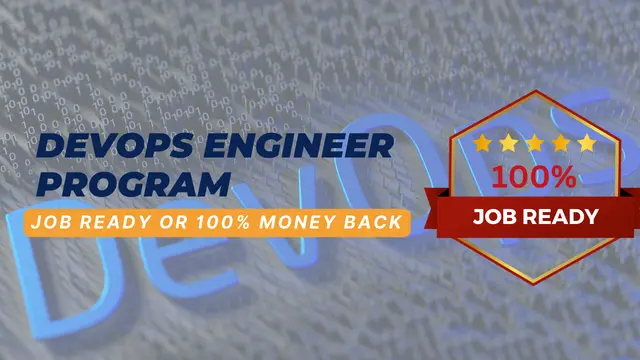
GTS200 Configuring SAP Global Trade Services
By Nexus Human
Duration 3 Days 18 CPD hours This course is intended for Project Team Members Consultants Overview This course will prepare you to: Configure selected application areas of Compliance Management, Customs Management and Risk Management. This course covers selected application areas of Compliance Management, Customs Management and Risk Management. Course Outline Communication between SAP ERP and SAP Global Trade Services Basic mapping settings Definition and activation of legal regulations Configuration of legal control Configuration of customs processing Configuration of preference determination and vendor declaration management Additional course details: Nexus Humans GTS200 Configuring SAP Global Trade Services training program is a workshop that presents an invigorating mix of sessions, lessons, and masterclasses meticulously crafted to propel your learning expedition forward. This immersive bootcamp-style experience boasts interactive lectures, hands-on labs, and collaborative hackathons, all strategically designed to fortify fundamental concepts. Guided by seasoned coaches, each session offers priceless insights and practical skills crucial for honing your expertise. Whether you're stepping into the realm of professional skills or a seasoned professional, this comprehensive course ensures you're equipped with the knowledge and prowess necessary for success. While we feel this is the best course for the GTS200 Configuring SAP Global Trade Services course and one of our Top 10 we encourage you to read the course outline to make sure it is the right content for you. Additionally, private sessions, closed classes or dedicated events are available both live online and at our training centres in Dublin and London, as well as at your offices anywhere in the UK, Ireland or across EMEA.

Office Administration, Business Administration & Retail Customer Service
4.7(47)By Academy for Health and Fitness
24-Hour Knowledge Knockdown! Prices Reduced Like Never Before The business world thrives on strong administrative, managerial, and customer service skills. Did you know that in the UK, a recent study found that 85% of employers prioritise well-developed soft skills in their candidates? Are you ready to take your career in business to the next level? This Office Administration, Business Administration & Retail Customer Service bundle equips you with the expertise to excel in various office administration, business administration, and retail customer service roles. We proudly offer 20 courses within the Office Administration, Business Administration & Retail Customer Service bundle, providing you with industry-recognised qualifications. These Courses are: Course 01: Office Administration & Skills Diploma Course 02: Compliance Officer Training Level 3 Course 03: Customer Service Training Course 04: Diploma in Performance Management Course 05: Project Management Course Course 06: Change Management Course 07: Business Administration Course 08: Financial Analysis Course Course 09: Diploma in Business Proposal Writing Course 10: Business Etiquette and Professional Behavior Course 11: Business Improvement Course 12: Ultimate Microsoft Excel For Business Bootcamp Course 13: Negotiation Skills Certificate Course 14: Retail Management Skills Course 15: Workplace Confidentiality Course 16: Product Management Course 17: Visual Merchandising Diploma Course 18: Strategic Marketing & Planning Course 19: Professional Diploma in Stress Management Course 20: Complete Communication Skills Master Class This Office Administration, Business Administration & Retail Customer Service bundle offers a holistic exploration of sales and marketing management principles, equipping you with the knowledge and skills to navigate the dynamic world of customer engagement. You'll delve into customer relationship management techniques, sales and marketing fundamentals, and innovative strategies for generating leads and driving sales. Learning Outcomes of Office Administration, Business Administration & Retail Customer Service Develop comprehensive office administration skills and compliance management knowledge. Master performance management strategies and project management methodologies. Gain insights into financial analysis, business proposal writing, and change management. Enhance business etiquette and professional behaviour in the workplace. Learn advanced Microsoft Excel techniques for data analysis and reporting. Acquire skills in retail management, customer service, and visual merchandising. Invest in your future and enrol today to unlock exciting career opportunities! Why Choose Our Office Administration, Business Administration & Retail Customer Service Course? Get a Free CPD Accredited Certificate upon completion of Office Administration Get a free student ID card with Office Administration Training The Office Administration is affordable and simple to understand This bundle is an entirely online, interactive lesson with voiceover audio Lifetime access to the Office Administration course materials This bundle comes with 24/7 tutor support Start your learning journey straightaway! *** Course Curriculum *** Course 01: Office Administration & Skills Diploma Module 01: Personal Assistant Module 02: Admin Support Module 03: Administrative Management Module 04: Organisational Skills Module 05: Telephone Etiquette Module 06: Business Writing Module 07: Time Management Module 08: Body Language And Effective Communication Module 09: Meeting Management Module 10: Excel Basics Module 11: PowerPoint Basic Course 02: Compliance Officer Training Level 3 Module 01 : Introduction to Compliance Module 02 : Compliance Management System Module 03 : Basic Elements of Effective Compliance Module 04 : Compliance Audit Module 05 : Compliance and Ethics Module 06 : Introduction to Risk and Basic Risk Types Module 07 : Further Risk Types Module 08 : Introduction to Risk Management Module 09 : Risk Management Process Module 10 : Risk Assessment and Risk Treatment Module 11 : Types of Risk Management Course 03: Retail Management Skills Module 01: Introduction To Retail Management Module 02: Retail Strategy Module 03: Retail Buying And Merchandising Module 04: Retail Pricing Module 05: Supply Chain Management In Retailing Module 06: The Sales Process And Dealing With Customers At The Checkout Module 07: Importance Of Consumer Behaviour Module 08: Taking Trends And Targeting Customers Effectively Module 09: The Importance Of Communicating With Customers Module 10: Choosing A Retail Location and much more... =========>>>>> And 17 More Courses <<<<<========= How will I get my Certificate? After successfully completing the course, you will be able to order your Certificates as proof of your achievement. PDF Certificate:Free (Previously it was £12.99*20 = £260) CPD Hard Copy Certificate: Free ( For The Title Course: Previously it was £29.99) CPD 200 CPD hours / points Accredited by CPD Quality Standards Who is this course for? Anyone interested in learning more about the topic is advised to take this bundle. This Office Administration, Business Administration & Retail Customer Service bundle is ideal for: Newcomers to Business Office Professionals Retail Staff Career Changers Entrepreneurs Ambitious Individuals Requirements You will not need any prior background or expertise to enrol in this Office Administration, Business Administration & Retail Customer Service bundle. Career path After completing this Office Administration, Business Administration & Retail Customer Service bundle, you are to start your career or begin the next phase of your career. Office Manager Business Analyst Retail Manager Project Manager Marketing Specialist Entrepreneur Certificates CPD Accredited Digital Certificate Digital certificate - Included Upon passing the Course, you need to order a Digital Certificate for each of the courses inside this bundle as proof of your new skills that are accredited by CPD QS for Free. CPD Accredited Hard Copy Certificate Hard copy certificate - Included Please note that International students have to pay an additional £10 as a shipment fee.

SCM600 SAP Sales Order Management
By Nexus Human
Duration 5 Days 30 CPD hours This course is intended for This course is aimed at consultants, project managers, project team members and key users. In this course, participants learn about the fundamental business processes in sales and distribution. Participants learn how to perform the most important functions in the process chain, from presales to customer payment, in the SAP system. Course Outline Organizational structures in sales and distribution Working with the relevant master data for the processes Overview of the process chain Introduction to the availability check Sales and distribution processing with make-to-order production Complaints processing Introduction to sales and distribution reporting Additional course details: Nexus Humans SCM600 SAP Sales Order Management training program is a workshop that presents an invigorating mix of sessions, lessons, and masterclasses meticulously crafted to propel your learning expedition forward. This immersive bootcamp-style experience boasts interactive lectures, hands-on labs, and collaborative hackathons, all strategically designed to fortify fundamental concepts. Guided by seasoned coaches, each session offers priceless insights and practical skills crucial for honing your expertise. Whether you're stepping into the realm of professional skills or a seasoned professional, this comprehensive course ensures you're equipped with the knowledge and prowess necessary for success. While we feel this is the best course for the SCM600 SAP Sales Order Management course and one of our Top 10 we encourage you to read the course outline to make sure it is the right content for you. Additionally, private sessions, closed classes or dedicated events are available both live online and at our training centres in Dublin and London, as well as at your offices anywhere in the UK, Ireland or across EMEA.

Android Security Essentials
By Nexus Human
Duration 1.5 Days 9 CPD hours This course is intended for Application developers on the beginner and intermediate level seeking to create and deploy secure Android applications. Overview Understand Android software architecture. Understand Android?s security model. Build Android applications with security best practices in mind. Build more secure and more robust application that appeals to clients. This is a two-day (12 hours) professional course, which thoroughly covers the Android security model and concerns of both the developer and end-user point of view. This course is mapped for AND-802 exam. PermissionsManaging the Policy FileUsers? Data Privacy and ProtectionSecuring Storage Additional course details: Nexus Humans Android Security Essentials training program is a workshop that presents an invigorating mix of sessions, lessons, and masterclasses meticulously crafted to propel your learning expedition forward. This immersive bootcamp-style experience boasts interactive lectures, hands-on labs, and collaborative hackathons, all strategically designed to fortify fundamental concepts. Guided by seasoned coaches, each session offers priceless insights and practical skills crucial for honing your expertise. Whether you're stepping into the realm of professional skills or a seasoned professional, this comprehensive course ensures you're equipped with the knowledge and prowess necessary for success. While we feel this is the best course for the Android Security Essentials course and one of our Top 10 we encourage you to read the course outline to make sure it is the right content for you. Additionally, private sessions, closed classes or dedicated events are available both live online and at our training centres in Dublin and London, as well as at your offices anywhere in the UK, Ireland or across EMEA.

WNAI41 SAP Information Design Tool Delta 4.1
By Nexus Human
Duration 1 Days 6 CPD hours This course is intended for Experienced universe designers upgrading from a previous version of SAP BusinessObjects Designer to SAP BusinessObjects Information Design Tool 4.1. NOTE: This workshop is not designed for users new to the tool. In this course, participants will gain an understanding of the Delta between Universe Design and the Information Design Tool. Course Outline New File extension Universe components -Projects -Connections -Data foundation -Business Layer Universe Testing Lists of Values Parameters @Execute function Calculated Columns Multisource universe Federated Tables Additional course details: Nexus Humans WNAI41 SAP Information Design Tool Delta 4.1 training program is a workshop that presents an invigorating mix of sessions, lessons, and masterclasses meticulously crafted to propel your learning expedition forward. This immersive bootcamp-style experience boasts interactive lectures, hands-on labs, and collaborative hackathons, all strategically designed to fortify fundamental concepts. Guided by seasoned coaches, each session offers priceless insights and practical skills crucial for honing your expertise. Whether you're stepping into the realm of professional skills or a seasoned professional, this comprehensive course ensures you're equipped with the knowledge and prowess necessary for success. While we feel this is the best course for the WNAI41 SAP Information Design Tool Delta 4.1 course and one of our Top 10 we encourage you to read the course outline to make sure it is the right content for you. Additionally, private sessions, closed classes or dedicated events are available both live online and at our training centres in Dublin and London, as well as at your offices anywhere in the UK, Ireland or across EMEA.

CyberSAFE: Staying Safe in a Digital World
By Nexus Human
Duration 0.25 Days 1.5 CPD hours This course is intended for This course is intended for individuals who want to learn how to stay safe online. Overview Upon successful completion of this course, students will be able to understand how to avoid social engineering and stay safe online. In this course, students will learn how to use the internet safely, and learn traps to avoid. The need for security Compliance Recognize social engineering and other attacks Secure Devices Passwords Identify viruses and malware Use the Internet safely Browsing the web Email Social media Cloud services Additional course details: Nexus Humans CyberSAFE: Staying Safe in a Digital World training program is a workshop that presents an invigorating mix of sessions, lessons, and masterclasses meticulously crafted to propel your learning expedition forward. This immersive bootcamp-style experience boasts interactive lectures, hands-on labs, and collaborative hackathons, all strategically designed to fortify fundamental concepts. Guided by seasoned coaches, each session offers priceless insights and practical skills crucial for honing your expertise. Whether you're stepping into the realm of professional skills or a seasoned professional, this comprehensive course ensures you're equipped with the knowledge and prowess necessary for success. While we feel this is the best course for the CyberSAFE: Staying Safe in a Digital World course and one of our Top 10 we encourage you to read the course outline to make sure it is the right content for you. Additionally, private sessions, closed classes or dedicated events are available both live online and at our training centres in Dublin and London, as well as at your offices anywhere in the UK, Ireland or across EMEA.

Oracle DBA
By Nexus Human
Duration 5 Days 30 CPD hours About Oracle Database Oracle Database Architecture Database Instance and Storage Starting and stopping Oracle Database Connecting with Oracle Database: Oracle Net Services User and Access Management Authentication Authorisation Auditing Backup & Recovery Data Pump Cold/Hot Backup Flashback RMAN Database Performance and Tuning Transaction Management and Undo Execution Plans and Indexes Enterprise Manager Diagnostics & Tuning Packs Other performance and tuning methods Optional: Introduction to High Availability Automatic Storage Management (ASM) Real Application Clusters (RAC) Data Guard and Active Data Guard Additional course details: Nexus Humans Oracle DBA training program is a workshop that presents an invigorating mix of sessions, lessons, and masterclasses meticulously crafted to propel your learning expedition forward. This immersive bootcamp-style experience boasts interactive lectures, hands-on labs, and collaborative hackathons, all strategically designed to fortify fundamental concepts. Guided by seasoned coaches, each session offers priceless insights and practical skills crucial for honing your expertise. Whether you're stepping into the realm of professional skills or a seasoned professional, this comprehensive course ensures you're equipped with the knowledge and prowess necessary for success. While we feel this is the best course for the Oracle DBA course and one of our Top 10 we encourage you to read the course outline to make sure it is the right content for you. Additionally, private sessions, closed classes or dedicated events are available both live online and at our training centres in Dublin and London, as well as at your offices anywhere in the UK, Ireland or across EMEA.

Overview This comprehensive course on Train the Trainer - Part 1 will deepen your understanding on this topic. After successful completion of this course you can acquire the required skills in this sector. This Train the Trainer - Part 1 comes with accredited certification from CPD, which will enhance your CV and make you worthy in the job market. So enrol in this course today to fast track your career ladder. How will I get my certificate? After successfully completing the course you will be able to order your certificate, these are included in the price. Who is This course for? There is no experience or previous qualifications required for enrolment on this Train the Trainer - Part 1. It is available to all students, of all academic backgrounds. Requirements Our Train the Trainer - Part 1 is fully compatible with PC's, Mac's, Laptop, Tablet and Smartphone devices. This course has been designed to be fully compatible with tablets and smartphones so you can access your course on Wi-Fi, 3G or 4G. There is no time limit for completing this course, it can be studied in your own time at your own pace. Career Path Learning this new skill will help you to advance in your career. It will diversify your job options and help you develop new techniques to keep up with the fast-changing world. This skillset will help you to- Open doors of opportunities Increase your adaptability Keep you relevant Boost confidence And much more! Course Curriculum 5 sections • 23 lectures • 04:43:00 total length •Introduction to Trainer Bootcamp: 00:12:00 •What Makes a Great Trainer?: 00:18:00 •Make Them Feel Safe Before Class Introduction: 00:05:00 •Make Comfortable Small Talk - Part 1: 00:17:00 •Make Comfortable Small Talk - Part 2: 00:20:00 •Make Comfortable Small Talk - Activity Feedback: 00:09:00 •Make an Impressive First Impression: 00:15:00 •Give Last Minute Reminders - Part 1: 00:19:00 •Give Last Minute Reminders - Part 2: 00:15:00 •Give Your Introduction - Part 1: 00:18:00 •Give Your Introduction - Part 2: 00:20:00 •Give Your Introduction - Part 3: 00:04:00 •Find Out About Them: 00:18:00 •Reveal the Takeaways: 00:13:00 •Set Boundaries and Expectations - Part 1: 00:18:00 •Set Boundaries and Expectations - Part 2: 00:06:00 •Give the Lesson Hook: 00:07:00 •Do an Oral Review - Part 1: 00:17:00 •Do an Oral Review - Part 2: 00:04:00 •Send Them to Break: 00:04:00 •Walk and Talk During Break: 00:11:00 •Bring Them Back From Break: 00:13:00 •Workbook - Train the Trainer - Part 1: 00:00:00

Cisco Implementing Cisco Application Centric Infrastructure - Advanced v1.2 (DCACIA)
By Nexus Human
Duration 5 Days 30 CPD hours The Implementing Cisco Application Centric Infrastructure (DCACI) v1.1 course shows you how to deploy and manage the Cisco© Nexus© 9000 Series Switches in Cisco Application Centric Infrastructure (Cisco ACI©) mode. You will learn how to configure and manage Cisco Nexus 9000 Series Switches in ACI mode, how to connect the Cisco ACI fabric to external networks and services, and the fundamentals of Virtual Machine Manager (VMM) integration. You will gain hands-on practice implementing key capabilities such as fabric discovery, policies, connectivity, VMM integration, and more. This course earns you 40 Continuing Education (CE) credits towards recertification. Additional course details: Nexus Humans Cisco Implementing Cisco Application Centric Infrastructure - Advanced v1.2 (DCACIA) training program is a workshop that presents an invigorating mix of sessions, lessons, and masterclasses meticulously crafted to propel your learning expedition forward. This immersive bootcamp-style experience boasts interactive lectures, hands-on labs, and collaborative hackathons, all strategically designed to fortify fundamental concepts. Guided by seasoned coaches, each session offers priceless insights and practical skills crucial for honing your expertise. Whether you're stepping into the realm of professional skills or a seasoned professional, this comprehensive course ensures you're equipped with the knowledge and prowess necessary for success. While we feel this is the best course for the Cisco Implementing Cisco Application Centric Infrastructure - Advanced v1.2 (DCACIA) course and one of our Top 10 we encourage you to read the course outline to make sure it is the right content for you. Additionally, private sessions, closed classes or dedicated events are available both live online and at our training centres in Dublin and London, as well as at your offices anywhere in the UK, Ireland or across EMEA.
