- Professional Development
- Medicine & Nursing
- Arts & Crafts
- Health & Wellbeing
- Personal Development
21542 Basic courses
Business Relationship Management Fundamentals: On-Demand
By IIL Europe Ltd
Business Relationship Management Fundamentals: On-Demand Business Relationship Management (BRM) Fundamentals introduces BRM as a capability, role, and discipline. Participants can expect an interactive and lively one-day session, with a high-level introduction to successfully navigate the complexity of BRM. What you will Learn During this course, we will show you how to: Define BRM as a capability, role, and discipline Describe what a BRM does and does not do Provide the language needed to change perceptions and perspectives Learn how the BRM discipline interacts with other disciplines (project management, architecture, Business Analysts, Business functions, strategy, etc..) inside an organization Explain the basic introduction to the different frameworks, processes, and models to bring structure and guidance to BRM Introductions and Expectations Business Relationship Management Institute Knowledge path to success Business Relationship Management (BRM) Defined BRM DNA = Develop, Nurture, and Advance BRM as a capability, role, and discipline Why BRM BRM is the answer to converging functions as strategic partners sharing ownership of strategy and results BRM evolves enterprise culture BRM capability builds strategic partnerships and drives business value BRM in Action Evolving enterprise culture Building strategic partnerships Driving business value BRM Results Relationships Business value BRM artifacts Communications Summary Reasons BRM fails Certificate of Experience: BRM Fundamentals What is next?

HPHT Planning and Well Control
By EnergyEdge - Training for a Sustainable Energy Future
About this Training Course In our pursuit to discover oil & gas in deeper horizons, wells are often drilled in a HPHT environment. To be considered a HPHT well, the downhole conditions will have pressures in excess of 10,000 psi (69 MPa) and 300° F (150° C). To drill these usually expensive wells successfully, the planning and execution phase has to be of an exceptionally high standard. Therefore, both operator and drilling/service contractor staff must be seamlessly aligned and work as a coherent team to reach and then harness the well objectives. This is particularly important when speciality services such as Managed Pressure Drilling (MPD) are being applied with crews and/or supervisors who are not intricately familiar with complicated well control incidents. As we seek to prevent costly non-productive time, attention will also be paid to enabling technologies like expandable solid tubulars, mud coolers and specialty mud. The 3 full-day course will explain the key characteristics and challenges of HPHT Planning and Well Control. This includes: Differences between HPHT and standard (conventional) wells and what this entails for well design. The challenges unique to HPHT and the impact of Pore Pressure Prediction (PPP). Static and Dynamic Equivalent Mud Density and the factors that influence the ultimate Bottom Hole Pressure (BHP). Control practices such as 'fingerprinting' to identify what's happening downhole. HPHT shut-in procedures and practices. Specific HPHT equipment and drilling tool requirements and advantages of Managed Pressure Drilling (MPD). Well control on/off bottom, bull-heading and dealing with kick-loss situations. Mud management, tolerance on mud properties and challenges in cementing. Case history on emergency control. Drills, team effort, checklists, human factor and 'getting everybody on board'. Training Objectives By the end of this course, participants will be able to: Recognize the main differences in planning/design between HPHT and standard (conventional) wells as well as the challenges that will have to be faced. Explain drilling and tripping operational challenges and practices as well as how to manage these effectively. Identify wellbore breathing (a.k.a. ballooning) and how to safely deal with this within the narrow window for mud density selection. Apply practices of consistent fingerprinting and how to develop procedures for this to benefit the rig team. Measure and understand bottom hole pressure and the effect of influencing factors such as temperature, rotation and flow rate. Understand the critical mud properties to alleviate barite sag, general mud density control techniques and specify the essentials in cementing. Manage losses and low fracture gradients with well bore strengthening methods. Execute sound HPHT shut-in procedures. Understand how MPD can assist in the safe and efficient drilling and hole cleaning of HPHT wells. Understand the use of MPD Influx Management Envelopes. Identify critical Early Kick Detection Systems (EKDS) and HPHT well control equipment. Execute safe secondary well control practices in a H2S environment, bull-heading, on and off bottom and handling of gas at surface, using MGS and hydrate mitigation measures. Target Audience The course is intended for: Office-based staff engaged in HPHT well planning and day-to-day operations Field-based rig staff working as front-line supervisors - from Assistant Drillers to Senior Toolpushers Field-based rig staff working for service companies supporting the execution of HPHT wells (MPD, mud and mudlogging services etc.) Trainer Your expert course leader has over 45 years of experience in the Oil & Gas industry. During that time, he has worked exclusively in the well engineering domain. After being employed in 1974 by Shell, one of the major oil & gas producing operators, he worked as an apprentice on drilling rigs in the Netherlands. After a year, he was sent for his first international assignment to the Sultanate of Oman where he climbed up the career ladder from Assistant Driller, to Driller, to wellsite Petroleum Engineer and eventually on-site Drilling Supervisor, actively engaged in the drilling of development and exploration wells in almost every corner of this vast desert area. At that time, drilling techniques were fairly basic and safety was just a buzz word, but such a situation propels learning and the fruits of 'doing-the-basics' are still reaped today when standing in front of a class. After some seven years in the Middle East, a series of other international assignments followed in places like the United Kingdom, Indonesia, Turkey, Denmark, China, Malaysia, and Russia. Apart from on-site drilling supervisory jobs on various types of drilling rigs (such as helicopter rigs) and working environments (such as jungle and artic), he was also assigned to research, to projects and to the company's learning centre. In research, he was responsible for promoting directional drilling and surveying and advised on the first horizontal wells being drilled, in projects, he was responsible for a high pressure drilling campaign in Nigeria while in the learning centre, he looked after the development of new engineers joining the company after graduating from university. He was also involved in international well control certification and served as chairman for a period of three years. In the last years of his active career, he worked again in China as a staff development manager, a position he nurtured because he was able to pass on his knowledge to a vast number of new employees once again. After retiring in 2015, he has delivered well engineering related courses in Australia, Indonesia, Brunei, Malaysia, China, South Korea, Thailand, India, Dubai, Qatar, Kuwait, The Netherlands, and the United States. The training he provides includes well control to obtain certification in drilling and well intervention, extended reach drilling, high pressure-high temperature drilling, stuck pipe prevention and a number of other ad-hoc courses. He thoroughly enjoys training and is keen to continue taking classes as an instructor for some time to come. POST TRAINING COACHING SUPPORT (OPTIONAL) To further optimise your learning experience from our courses, we also offer individualized 'One to One' coaching support for 2 hours post training. We can help improve your competence in your chosen area of interest, based on your learning needs and available hours. This is a great opportunity to improve your capability and confidence in a particular area of expertise. It will be delivered over a secure video conference call by one of our senior trainers. They will work with you to create a tailor-made coaching program that will help you achieve your goals faster. Request for further information post training support and fees applicable Accreditions And Affliations

Emergency First Aid, CPR & Emergency Medicine - CPD Certified
4.7(47)By Academy for Health and Fitness
In an increasingly unpredictable world, possessing critical skills in emergency first aid and paramedicine is more important than ever. As per latest reports, the demand for paramedics and emergency healthcare professionals is on the rise in the UK, offering excellent prospects for a stable, high-income profession. We present to you our all-inclusive course bundle, aptly named "Emergency First Aid, CPR & Paramedicine." This bundle is a comprehensive exploration of vital emergency care skills, meticulously curated to provide you with theoretical mastery. Without leaving the comfort of your own home, you can learn about everything from basic life support techniques to complex paramedicine protocols. The bundle covers Emergency First Aid, CPR (Cardiopulmonary Resuscitation) Training, Oxygen First Aid Training, Emergency Medicine - Paramedicine, Paediatric First Aid, and Basic Life Support (BLS) Training. Each course dives deep into the theoretical aspects of these critical skills, arming you with knowledge that could make the difference between life and death. Don't wait! Embrace this opportunity to boost your career prospects and gain confidence in handling emergencies. With the "Emergency First Aid, CPR & Paramedicine" course bundle, you can be part of a community that is dedicated to making the world a safer place, one course at a time. This Emergency First Aid, CPR & Paramedicine Bundle Contains 6 of Our Premium Courses for One Discounted Price: Course 01: Emergency First Aid Course 02: CPR (Cardiopulmonary Resuscitation) Training Course 03: Oxygen First Aid Training - Online Course Course 04: Emergency Medicine - Paramedicine Course 05: Paediatric First Aid Course 06: Basic Life Support (BLS) Training] Learning Outcomes: By the end of this Emergency First Aid, CPR & Paramedicine bundle course, learners will be able to: Understand basic concepts of Emergency First Aid. Learn life-saving techniques in CPR Training. Gain theoretical knowledge in Oxygen First Aid. Explore the field of Emergency Medicine - Paramedicine. Understand the nuances of Paediatric First Aid. Master the basics of Basic Life Support (BLS) Training. Get acquainted with emergency healthcare protocols. The course package takes you through a series of theoretical modules from Emergency First Aid, CPR, Oxygen First Aid, Paramedicine, Paediatric First Aid to Basic Life Support. Each course, though a stand-alone learning module in its own right, complements the others to provide a comprehensive knowledge base. The courses offer an overview of vital life-saving procedures, paediatric emergencies, oxygen administration, and much more. In learning these, you not only equip yourself to potentially save lives but also gain a competitive edge in your career path. With our self-paced learning approach, you can explore these vital healthcare subjects at your convenience, making this bundle an ideal choice for both professionals and enthusiasts. CPD 60 CPD hours / points Accredited by CPD Quality Standards Who is this course for? This Emergency First Aid, CPR & Paramedicine course is ideal for: Healthcare Aspirants Existing Healthcare Professionals Community Health Workers General Public seeking First Aid Knowledge Requirements You will not need any prior background or expertise to enrol in this bundle! Career path Emergency Medical Technician (EMT) First Aid Trainer Community Health Worker CPR Instructor Paediatric First Aid Trainer Certificates Digital certificate Digital certificate - Included Hard copy certificate Hard copy certificate - £29 If you are an international student, you will be required to pay an additional fee of 10 GBP for international delivery, and 4.99 GBP for delivery within the UK, for each certificate

Introduction to Adobe Dreamweaver Online
By Platform Training
Live online course with study materials and certificate of completion included Adobe Dreamweaver is an industry leading web design and HTML editor software. First-time Dreamweaver users may feel overwhelmed by the amount of options, panels and menus across the interface, but our Dreamweaver course will quickly familiarise you with the layout giving you access to advanced controls over CSS elements, and the ability to view how a webpage will look when displayed on different size device screens. Our one day Adobe Dreamweaver course will enable you to build and manage professional, well designed and standards compliant websites using the software. HTML and CSS concepts are covered. Description Completing this course will enable you to do the following and more: Become familiar with the Adobe Dreamweaver Interface Understand Site management Create a website Work with multiple pages Use and understand Cascading Style Sheets Work with graphics Create hyperlinks Learn how to best organise pages for logical site structure Use best practice and SEO considerations UCreate and use templates Understanding accessibility For the full course content please download the course information pdf listed above. Who is this course for? This workshop is suitable for anyone with basic PC or Mac skills who wishes to learn how to use Adobe Dreamweaver. No previous knowledge or experience of Dreamweaver is necessary. Requirements Attendees should have basic PC or Mac skills. You will need a broadband internet connection to participate in this live online course. Certificates Certificate of completion Digital certificate - Included

Introduction to WordPress Online
By Platform Training
Live online course with study materials and certificate of completion included This beginner's WordPress course will enable you to create your own website using the world's favourite content management system. The user friendly web based software enables you to quickly and easily get your website up and running. This one day course will teach you how to write, edit and manage your WordPress site and also to use image, audio and video content. Whether you are seeking to learn WordPress for your own personal posts or for business and marketing purposes this course will get you up and running right away. Resources Introduction to WordPress Description Completing this course will enable you to do the following and more: Become familiar with the WordPress CMS Install and configure WordPress Manage WordPress themes Understand the WP interface and the dashboard Add users and assigning different user roles Set-up reading options Create, add, update and assign menus Understand Posts and Pages Edit and format content Use the Gutenberg block editor Create and manage your homepage Carry out customisations Understand SEO optimisation For the full course content please download the course information pdf listed above. Who is this course for? This workshop is suitable for anyone with basic PC or Mac skills who wishes to learn how to create and manage websites with WordPress. No previous knowledge or experience of WordPress is necessary. Requirements Attendees should have basic PC or Mac skills. You will need a broadband internet connection to participate in this live online course. Certificates Certificate of completion Digital certificate - Included

PVOL203: Solar Training - PV System Fundamentals (Battery-Based) - Online
By Solar Energy International (SEI)
Students who complete PVOL203 will be able to: Recognize demand and PV production curves Identify the common types of PV systems and their major components Describe DC and AC coupled systems Discuss load profiles and modes of operation, including: peak load shaving, time-of-use, zero-sell, self-consumption prioritization, demand-side management Introduce utility-scale storage and microgrids Explain the relationship between real power, apparent power, and reactive power Complete a load estimate for different system types and for seasonal loads; evaluate electrical requirements of loads Identify phantom loads and efficiency upgrades Estimate starting surge and power factor requirements Describe the differences when sizing battery-based systems compared to grid-direct systems Choose a peak sun hour value based on design criteria for various systems Review battery basics and terminology Describe and compare different battery chemistries and technologies Find the capacity and voltage of different batteries; determine state of charge List safety precautions and hazards to be aware of when working with batteries; list appropriate personal protective equipment (PPE) Identify appropriate battery enclosures Calculate values for current, voltage, and energy for different battery bank configurations Review battery bank design parameters Complete a lithium-ion battery bank design example Review and compare different design example costs List features, options, and metering available for different types of battery chargers Explain basics of lithium battery charging Compare generator types and duty cycle ratings, including fuel options Identify specifications critical for choosing appropriate battery-based inverters Discuss different overcurrent protection devices and equipment disconnects and when/where they are required Define the maximum voltage drop slowed for the proper functioning of a battery-based PV system Identify safe installation procedures List basic commissioning tests which should be completed before and after a system is operating
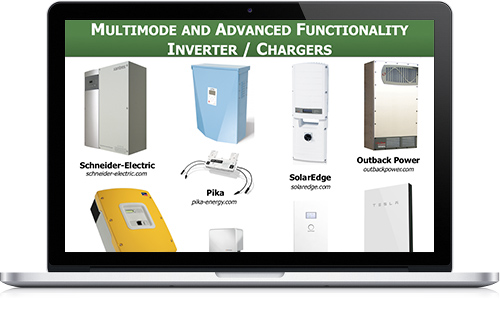
Glass Experience Day (private, Worcester) - Fusing, Stained glass and Enamelling
5.0(35)By Sarah Greening Glass
Learn fused glass, stained glass and enamelling in 1 fun day, including lunch.

Our Cardiorespiratory Training for Fitness course will show you how to perform basic cardiorespiratory assessments and design unique cardiorespiratory training programs through the use of stage training. These programs will cater to individuals who want to reduce weight to the special population’s clientele.
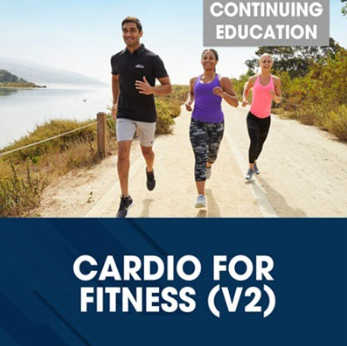
NPORS Industrial Telescopic Handler (N010A)
By Dynamic Training and Assessments Ltd
NPORS Industrial Telescopic Handler (N010A)

24-Hour Flash Sale! Prices Reduced Like Never Before!! Chemical Engineering Diploma - CPD Certified Admission Gifts FREE PDF & Hard Copy Certificate| PDF Transcripts| FREE Student ID| Assessment| Lifetime Access| Enrolment Letter Chemical engineers are the silent heroes behind these innovations, transforming raw materials into the products that shape our lives. Without them, the world would be without clean water, sustainable energy, or life-saving drugs. The UK chemical engineering sector is a powerhouse, contributing over £18 billion to the economy. The "Chemical Engineering Diploma - CPD Certified" is your key to unlocking the vast opportunities within this dynamic field. The "Chemical Engineering Diploma - CPD Certified" bundle offers an all-encompassing curriculum designed to provide a robust foundation and advanced knowledge in Chemical Engineering. You will start with Basic Chemistry and Organic Chemistry, then get into specialised areas such as Particle Physics and Water Chemistry. The course also covers critical aspects of the Oil and Gas industry, from exploration to refining and market demands. Additionally, you'll gain expertise in Environmental Engineering, Process Improvement, and Health and Safety Regulations, ensuring you are well-prepared for the multifaceted challenges of the chemical engineering profession. Courses Are Included in this Bundle: Course 01: Chemical Engineering Diploma - CPD Certified Course 02: Diploma in Basic Chemistry Level 3 Course 03: Organic Chemistry Course 04: Particle Physics Course 05: Diploma in Water Chemistry Course Course 06: Carbon Literacy Knowledge Course Course 07: Introduction to Petroleum Engineering and Exploration Course 08: Petroleum Refining Demystified Course 09: Logistics of Crude Oil and Petroleum Products Course 10: Petroleum Products: Specifications Properties Market Demand Course 11: Oil and Gas Management Course 12: Oil and Gas Industry Course 13: Gas Engineer Course 14: Biochemistry Course 15: Chemical Spill Course 16: COSHH Training Course 17: Piping & Instrumentation Diagram (P&ID) Course 18: Diploma in Lab Technician Course 19: Process Improvement: How to Reduce Waste Course 20: Cleaning: Disinfection, Waste Management and Chemical Safety Course 21: Diploma in Water Treatment Course Course 22: Spill Management Training Course 23: Environmental Law Course Course 24: Environment Manager Course 25: Environmental Engineering Course 26: Environmental Awareness Training Course 27: Solar Energy Course 28: RIDDOR Awareness Course 29: Health and Safety at Workplace Course 30: Project Risk Management Advance your career and make a significant impact in the field of chemical engineering with our CPD Certified Diploma. This comprehensive course equips you with the essential skills and knowledge required to excel in various roles within the industry. Enrol today and start your journey towards becoming a sought-after professional in chemical engineering! Learning Outcomes of this Bundle: Master fundamental and advanced concepts in chemical and organic chemistry. Understand the logistics and refining processes of crude oil and petroleum. Develop skills in environmental engineering and sustainable practices. Gain expertise in process improvement and waste reduction techniques. Learn to manage chemical spills and ensure workplace safety. Apply knowledge of environmental law and project risk management effectively. Why Prefer this Course? Get a Free CPD Accredited Certificate upon completion of the course Get a Free Student ID Card with this training program (£10 postal charge will be applicable for international delivery) The course is Affordable and Simple to understand Get Lifetime Access to the course materials The training program comes with 24/7 Tutor Support Start your learning journey straight away! This diploma offers learners the opportunity to acquire a Certificate that is highly valued in the field of Chemical Engineering. With this Certification, graduates are better positioned to pursue career advancement and higher responsibilities within the Chemical Engineering setting. The skills and knowledge gained from this course will enable learners to make meaningful contributions to Chemical Engineering-related fields, impacting their Chemical Engineering experiences and long-term development. Course Curriculum Course 01: Chemical Engineering Diploma - CPD Certified Module 01: Introduction To Chemical Hygiene And Engineering Module 02: Chemical Hazards And Toxicology Module 03: Chemical Storage And Handling Module 04: Personal Protective Equipment (PPE) And Engineering Controls Module 05: Laboratory Safety And Best Practices Module 06: Chemical Process Safety Course 02: Diploma in Basic Chemistry Level 3 Module 01: Introduction to Basic Chemistry Module 02: Understanding Matter Module 03: Atom Module 04: Chemical Bonding Module 05: Energy Module 06: Periodic Table Module 07: Intermolecular Forces Module 08: Gases Module 09: Solution Module 10: Chemical Equilibrium Module 11: Kinetics and Equilibrium Module 12: Acids and Bases Module 13: pH and pOH Module 14: Reactions Involving Acids and Bases Module 15: Redox Reaction Module 16: Electricity and Chemistry Module 17: Inorganic Chemistry Module 18: Organic Chemistry Module 19: Biochemistry Module 20: Nuclear Chemistry Module 21: Industrial Chemistry Module 22: Environmental Chemistry Module 23: Laboratory Safety Module 24: Chemical Hygiene Plan Course 03: Organic Chemistry Module 01: Introduction Module 02: Drawing Organic Molecules Module 03: Resonance Module 04: Acid-Base Reactions Module 05: Geometry Module 06: Nomenclature Module 07: Conformations Module 08: Configurations Module 09: Mechanisms Module 10: Substitution Reactions Module 11: Elimination Reactions Module 12: Substitution Vs Elimination Module 13: Addition Reactions Module 14: Synthesis Techniques How will I get my Certificate? After successfully completing the course, you will be able to order your Certificates as proof of your achievement. PDF Certificate: Free (Previously it was £12.99*30 = £390) CPD Hard Copy Certificate: Free (For The First Course: Previously it was £29.99) CPD 300 CPD hours / points Accredited by CPD Quality Standards Who is this course for? Anyone interested in learning more about the topic is advised to take this bundle. This bundle is ideal for: Aspiring chemical engineers Environmental engineers Lab technicians Petroleum engineers Safety officers Process improvement specialists Requirements You will not need any prior background or expertise to enrol in this course. Career path After completing this bundle, you are to start your career or begin the next phase of your career. Chemical Engineer: £30,000 - £60,000 Environmental Engineer: £28,000 - £55,000 Petroleum Engineer: £40,000 - £80,000 Lab Technician: £20,000 - £35,000 Process Improvement Manager: £35,000 - £65,000 Safety Officer: £25,000 - £45,000 Certificates CPD Accredited Digital Certificate Digital certificate - Included Upon passing the Course, you need to order a Digital Certificate for each of the courses inside this bundle as proof of your new skills that are accredited by CPD QS for Free. CPD Accredited Hard Copy Certificate Hard copy certificate - Included Please note that International students have to pay an additional £10 as a shipment fee.

Search By Location
- Basic Courses in London
- Basic Courses in Birmingham
- Basic Courses in Glasgow
- Basic Courses in Liverpool
- Basic Courses in Bristol
- Basic Courses in Manchester
- Basic Courses in Sheffield
- Basic Courses in Leeds
- Basic Courses in Edinburgh
- Basic Courses in Leicester
- Basic Courses in Coventry
- Basic Courses in Bradford
- Basic Courses in Cardiff
- Basic Courses in Belfast
- Basic Courses in Nottingham