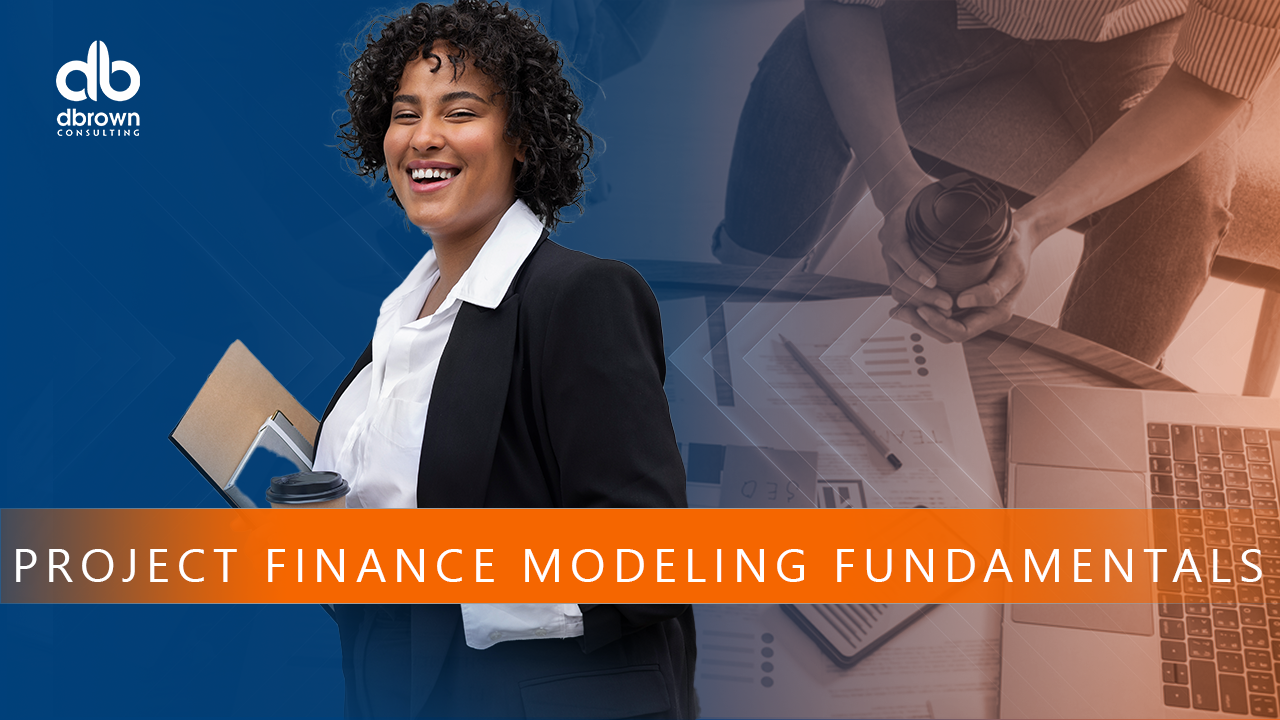- Professional Development
- Medicine & Nursing
- Arts & Crafts
- Health & Wellbeing
- Personal Development
21555 Basic courses
Project Estimating and Scheduling: In-House Training
By IIL Europe Ltd
Project Estimating and Scheduling: In-House Training Establishing realistic estimates and goals for projects that support business objectives and meet client expectations is one of the most challenging aspects of project planning. Delivering those results within the agreed-upon time, cost, and quality constraints is also challenging. Attempting to meet impossible deadlines with limited budgets often leads to unplanned product shortfalls, causing long-term support and utilization problems. We have all anguished about this recurring problem, but without having the skills or knowledge to take action, we are unable to break the cycle! The goal of this course is for you to be able to support business objectives and meet client expectations by selecting the right planning approach for realistic and cost effective schedules, as well as project budgets. To achieve that, you will focus on gaining the necessary knowledge, skills, and techniques. What You Will Learn At the end of this program, you will be able to: Use the work breakdown structure (WBS) as the basis for effective estimating of project resources Estimate effort and duration using a variety of techniques Develop preliminary schedules using the critical path method Apply a variety of optimization techniques to refine preliminary schedules Establish realistic schedule and cost baselines, with appropriate contingency reserves Explain how earned value management (EVM) contributes to control time and cost performance Foundation Concepts Project management basic definitions and concepts PES Key driver: competing constraints PES Process and success factors Project Definition and the WBS Project definition overview Work Breakdown Structure (WBS) Decomposition: WBS development technique Resource Planning Resource planning overview Identifying resource requirements Identifying and filling resource gaps Applying resource planning tools Effort and Duration Estimating Estimating overview Estimating perspectives and approaches Estimating techniques Effort and duration estimating best practices Project Scheduling Overview of project scheduling Dependencies and the project network diagram Critical path method (CPM) Optimizing the schedule Budget, Risk, and Contingency Planning Overview of budget, risk, and contingency planning Estimating costs Determining the budget Project risk management processes Planning contingency reserves Project Baseline and Control Overview of project baseline Negotiating and the project baseline Earned value management (EVM) Project variances and actions Project control

Project Estimating and Scheduling
By IIL Europe Ltd
Project Estimating and Scheduling Establishing realistic estimates and goals for projects that support business objectives and meet client expectations is one of the most challenging aspects of project planning. Delivering those results within the agreed-upon time, cost, and quality constraints is also challenging. Attempting to meet impossible deadlines with limited budgets often leads to unplanned product shortfalls, causing long-term support and utilization problems. We have all anguished about this recurring problem, but without having the skills or knowledge to take action, we are unable to break the cycle! The goal of this course is for you to be able to support business objectives and meet client expectations by selecting the right planning approach for realistic and cost effective schedules, as well as project budgets. To achieve that, you will focus on gaining the necessary knowledge, skills, and techniques. What You Will Learn At the end of this program, you will be able to: Use the work breakdown structure (WBS) as the basis for effective estimating of project resources Estimate effort and duration using a variety of techniques Develop preliminary schedules using the critical path method Apply a variety of optimization techniques to refine preliminary schedules Establish realistic schedule and cost baselines, with appropriate contingency reserves Explain how earned value management (EVM) contributes to control time and cost performance Foundation Concepts Project management basic definitions and concepts PES Key driver: competing constraints PES Process and success factors Project Definition and the WBS Project definition overview Work Breakdown Structure (WBS) Decomposition: WBS development technique Resource Planning Resource planning overview Identifying resource requirements Identifying and filling resource gaps Applying resource planning tools Effort and Duration Estimating Estimating overview Estimating perspectives and approaches Estimating techniques Effort and duration estimating best practices Project Scheduling Overview of project scheduling Dependencies and the project network diagram Critical path method (CPM) Optimizing the schedule Budget, Risk, and Contingency Planning Overview of budget, risk, and contingency planning Estimating costs Determining the budget Project risk management processes Planning contingency reserves Project Baseline and Control Overview of project baseline Negotiating and the project baseline Earned value management (EVM) Project variances and actions Project control

We offer comprehensive training for UKMLA/PLAB 1 that would enable our doctors to pass the exam in the first go. A combination of self-study, live online classes, individual tutoring, and face-to-face sessions make our programme more practical and successful. We are proud to declare that our passing rate in the first attempt is outstanding.

Providing Outstanding Customer Service
By Nexus Human
Duration 2 Days 12 CPD hours This course is intended for Operations managers, account representatives, customer service staff, help desk and technical support, and anyone working directly with customer will benefit from this course. Overview Define customer service in relation to both internal and external customers Recognize how your attitude affects customer service Identify your customer\'s needs Generate repeat business with outstanding customer service Build goodwill through in-person customer service Provide outstanding customer service over the phone Connect with customers through online tools Deal effectively with difficult situations This course offers practical tools and techniques to win clients, create loyal advocates for your business, and deliver excellent customer service. Private classes on this topic are available. We can address your organization?s issues, time constraints, and save you money, too. Contact us to find out how. 1. Customer Service - A Baseline Recognizing Your Customers Understanding Your Role in Customer Service 2. Developing A Customer Service Mind-Set Leveraging Your First Impression Feeling Positively About Customers Mastering Moods and Emotions 3. Identifying Customer Needs Understanding the Customer\'s Situation Avoiding Assumption and Prejudgment Meeting Basic Needs Seeking to Exceeding Expectations Building Repeat Relationships 4. Connecting with the Customer Achieving Authenticity through Body Language Responding Effectively to Problems Mastering Online Etiquette Seeking Customer Feedback 5. Dealing with Difficult Situations Effectively Addressing Complaints De-escalating Anger Establishing Common Ground Remaining Calm, Respectful and Objective 6. Effectively Addressing Complaints Creating a Memorable Customer Experience Additional course details: Nexus Humans Providing Outstanding Customer Service training program is a workshop that presents an invigorating mix of sessions, lessons, and masterclasses meticulously crafted to propel your learning expedition forward. This immersive bootcamp-style experience boasts interactive lectures, hands-on labs, and collaborative hackathons, all strategically designed to fortify fundamental concepts. Guided by seasoned coaches, each session offers priceless insights and practical skills crucial for honing your expertise. Whether you're stepping into the realm of professional skills or a seasoned professional, this comprehensive course ensures you're equipped with the knowledge and prowess necessary for success. While we feel this is the best course for the Providing Outstanding Customer Service course and one of our Top 10 we encourage you to read the course outline to make sure it is the right content for you. Additionally, private sessions, closed classes or dedicated events are available both live online and at our training centres in Dublin and London, as well as at your offices anywhere in the UK, Ireland or across EMEA.

JavaScript Coding for Beginners (Exam Included)
By Hudson
If you’re looking to start a career in JavaScript coding, but don’t know where to begin, this might be for you. This course is aimed at absolute beginners that have never done any coding before. Early on in the course, you’ll learn what coding is, what certain types of languages are used for, specifically JavaScript, and the types of careers available through learning JavaScript.

My Hollow form making day for intermediate students will give you the basic knowledge to make beautiful vases and bowls. Usually made from solid branch or trunk wood I will teach you how to choose and prepare suitable timber and use the specialist tools to carry out hollowing. (one-to-one only or maximum of 2 students)

Petroleum Engineering for Non-Petroleum Engineering Technical Professionals
By EnergyEdge - Training for a Sustainable Energy Future
About this Training Course Time is money in all industries. For the Oil & Gas industry, this is no exception and the ability to maximise return on investment is all related to where the Oil is and how easily and quickly we can get that product to the customer. Whether in a technical, managerial or supporting role, you are a valuable asset in ensuring that project delivery targets are met and profits are realised. As Petroleum Engineering (PE) activities continue to increase, professionals like you must grasp the language and technology of PE operations in order to maximise expenditures throughout the producing life of a well. Petroleum Engineering equipment and procedures have a unique language that must be conquered for maximum benefit. Clear and understandable explanations of rig equipment, completion equipment, operations procedures, and their complex interactions provide an excellent foundation for smooth communication and increased efficiency in inter-department project team efforts. A confident understanding of the technical jargon and a visual appreciation of the various pieces of equipment used provides for an overall 'big picture' of the industry value chain. This serves as an excellent foundation for smooth communication and increased efficiency in inter-department project team efforts. This course can also be offered through Virtual Instructor Led Training (VILT) format. Training Objectives By the end of this course, the participants will be able to: Define the role of Petroleum Engineering and its interaction between other departments Describe terms used in the Oil & Gas industry such as Surface/Subsurface, Upstream, Midstream and Downstream Describe the Appraisal of Oil & Gas Discoveries, the Cost Estimations, Economics & Reserves Explain what is the Formation, how do we connect to it, and how do we ensure best value Describe how to construct a well, select the equipment & methods, understand the duration that the well is required to perform for Target Audience This course will benefit those in geology, reservoir engineering, equipment and maintenance, and non-petroleum engineering technical professionals as well as forward-looking executives in the following fields who are interested to enhance their knowledge and awareness of the drilling process for increased productivity and contribution to the team that they're supporting: Accounting Administration Business Development Commercial E & P IT Estimation & Proposal Finance & Administration Finance HSE General Management Joint Ventures Legal Logistics Materials Planning Planning & Budgeting Procurement Sourcing Supply Chain Tender Contract Training Drilling Fluids Course Level Basic or Foundation Trainer Your Expert Course Trainer has over 40 years of experience in the Oil & Gas industry. During that time, he has worked exclusively in well intervention and completions. After a number of years working for intervention service companies (completions, slickline & workovers), he joined Shell as a well service supervisor. He was responsible for the day-to-day supervision of all well intervention work on Shell's Persian/Arabian Gulf platforms. This included completion running, coil tubing, e-line, slickline, hydraulic workovers, well testing and stimulation operations. An office-based role as a senior well engineer followed. He was responsible for planning, programming and organising of all the well engineering and intervention work on a number of fields in the Middle East. He had a brief spell as a Site Representative for Santos in Australia before joining Petro-Canada as Completions Superintendent in Syria, then moved to Australia as Completions Operations Superintendent for Santos, before returning to Shell as Field Supervisor Completions and Well Interventions in Iraq where he carried out the first ever formal abandonment of a well in the Majnoon Field. While working on rotation, he regularly taught Completion Practices, Well Intervention, Well Integrity and Reporting & Planning courses all over the world. In 2014, he started to focus 100% on training and became the Technical Director for PetroEDGE. Since commencing delivering training courses in 2008, he has taught over 300 courses in 31 cities in 16 countries to in excess of 3,500 participants. POST TRAINING COACHING SUPPORT (OPTIONAL) To further optimise your learning experience from our courses, we also offer individualized 'One to One' coaching support for 2 hours post training. We can help improve your competence in your chosen area of interest, based on your learning needs and available hours. This is a great opportunity to improve your capability and confidence in a particular area of expertise. It will be delivered over a secure video conference call by one of our senior trainers. They will work with you to create a tailor-made coaching program that will help you achieve your goals faster. Request for further information post training support and fees applicable Accreditions And Affliations

Machine Sewing For Beginners
By Loopy's Place
Get to know your sewing machine and make projects to practise basic sewing skills including French seams, top stitching, zips and buttonholes

Learn the basics of bartending and have a fun-filled week in Manchester City Center! Fast-track your way into the bartending industry with 1 week of hands-on training with our highly-experienced instructors. Next Available Sessions (please write in the note which one you prefer) 📅 18th-21th March 2024 ⏰ Monday to Thursday 12.00-4.00pm, Friday 19.00-23.00📍 Sicilian NQ - Bar and Restaurant, 14 Turner St, Manchester M4 1DZ 📅 13th-17th May 2024⏰ Monday to Thursday 12.00-4.00pm, Friday 19.00-23.00📍 Sicilian NQ - Bar and Restaurant, 14 Turner St, Manchester M4 1DZ 📅 22nd-26th Jul 2024 ⏰ Monday to Thursday 12.00-4.00pm, Friday 19.00-23.00📍 Sicilian NQ - Bar and Restaurant, 14 Turner St, Manchester M4 1DZ Calendar: Monday to Thursday 12pm to 16pm plus one evening of real experience from 17 to 23 on Friday Gain the equivalent of 3 months bar experience Master 20 classic cocktails You be awarded with a Dirextra's certificate to showcase your skills to employers at the end of your course Licensed Premises Staff Training Online Course and Certificate included in the course to be done online after the week of practical experience A fun experience Suitable for beginners Duration: 20 hours over 1 weekDestinations: Manchester City Center Why Is This Course for You? Add some new certified skills to your CV (get 2 certificates) Start working as soon as you finish the course Earn some extra cash while studying or working Get a taste of the fast-paced bartending industry and see if it’s for you Start in an entry level bartending position and work your way up to the top Course Programme You’ll learn: The bartender’s role and responsibilities How to set up the bar Basic pour techniques How to make simple garnishes The art of perfect service how to make 20+ classic cocktails from limoncello bramble and whiskey sours to espresso martini and old fashion using fresh ingredients Learn basic bartending techniques like muddling, churning, shaking and stirring. You’ll learn how to layer shots, blend cocktails, pour and use a jigger. You’ll also become familiar with key bar tools and basic equipment Learn the fundamentals of your favourite spirits and their origins to impress friends, customers and potential employers. We’ll cover vodka, gin, rum, tequila, whiskey and brandy. You will also gain an insight into beer and wine On the practical night you will put in place what you learned in a fast-pace bar serving and preparing cocktails for real customers Course Venue Sicilian NQ, award winning "Best Neighbourhood Bar 2023 - Central Manchester", it's a charming mediterranean style wine bar, relaxed and characterful venue nestled in Manchester’s trendy Northern Quarter, right in the heart of the city center. Northern Quarter is a cool neighbourhood, with lively street art, bohemian bars and independent shops. It's home to lively restaurants and some of the city's biggest music venues, featuring concerts from trendy independent bands and famous artists.

Search By Location
- Basic Courses in London
- Basic Courses in Birmingham
- Basic Courses in Glasgow
- Basic Courses in Liverpool
- Basic Courses in Bristol
- Basic Courses in Manchester
- Basic Courses in Sheffield
- Basic Courses in Leeds
- Basic Courses in Edinburgh
- Basic Courses in Leicester
- Basic Courses in Coventry
- Basic Courses in Bradford
- Basic Courses in Cardiff
- Basic Courses in Belfast
- Basic Courses in Nottingham