- Professional Development
- Medicine & Nursing
- Arts & Crafts
- Health & Wellbeing
- Personal Development
21536 Basic courses
Enhance your understanding of autism spectrum disorder (ASD) and support strategies with Autism Awareness Training For Teachers. Gain valuable insights into developmental disorders, visual aids, meltdowns, life skills teaching, and storytelling techniques.

[Updated 2024] Biggest Sale Offer: Get 2 Premium Courses with 2 PDF certificates worth £20 as a gift Take your Maths and English skills to the next level with Functional Skills! Gain the essential skills in English and maths that truly matter—without the jargon or fluff. Our Functional Skills Maths Level 2 and Functional Skills English Level 2 Course is designed to help you build confidence and capability in everyday communication and numerical understanding. Whether you're aiming to meet job requirements, apply for higher education, or simply sharpen your knowledge, this course offers a clear and structured route to achieve your goals. Delivered entirely online, this dual course allows you to study at your own pace, on your own schedule, and from the comfort of your home. With accessible learning materials and expert guidance, you’ll be well-prepared for the official Level 2 assessments. It's all about gaining the knowledge that makes a difference—on paper and in life. Course 01: Functional Skills Maths Level 2 This course should help students to achieve confidence and fluency in, as well as a good attitude toward, mathematical tools and techniques, and to develop behaviours such as persistence and logical reasoning. Course 02: Functional Skills English Level 2 This course covers topics like parts of speech, articles, parts, and kinds of sentences, simple, complex and compound sentences, voice, tense, modifiers and many more. In the final modules, you will be aware of capital letter rules, use of punctuation marks, punctuation in numbers, common spelling rules, homonyms, and the difference between British vs American spellings. Key Features of This Course: Instant 2 FREE Digital certificates Developed by qualified professionals Self-paced learning and laptop, tablet, smartphone-friendly 24/7 Learning Assistance Curriculum Functional Skills Courses are: Course 01: Functional Skills Maths Level 2 Numbers and Negative Numbers Multiples Factors Fractions and Power Percentages Expressions Decimals Ratio and Proportion Exponents and Radicals Graphs The Profit and Loss Perimeter and Area Averages Probability Course 02: Functional Skills English Level 2 Linguistics Teaching Grammar and Vocabulary The Basics of Sentence Structure of Sentence Question Punctuation & Capitalisation Spelling English Pronunciation Teaching Receptive Skills: Reading Teaching Productive Skills: Writing Teaching Receptive Skills: Listening Teaching Productive Skills: Speaking Accreditation All of our courses are fully accredited, providing you with up-to-date knowledge and helping you to become more competent and effective in your chosen field. Certification Once you've successfully completed your course, you will immediately be sent a digital certificate. Also, you can have your printed certificate delivered by post (shipping cost £3.99). Assessment At the end of the course, there will be an online assessment, which you will need to pass to complete the course. CPD 20 CPD hours / points Accredited by CPD Quality Standards Who is this course for? Anyone with a knack for learning new skills can take this course. Why these Functional Skills Courses? Our Functional Skills Bundle is a great place to start if you're looking to boost your career and acquire relevant competencies. In addition, this program is for anyone interested in gaining in-demand proficiency to help explore their career as expert personnel or improve their business aptitude. Certificates Hard copy Certificate Hard copy certificate - Included You will get the hard copy certificates for Free! The delivery charge of the hard copy certificate inside the UK is £3.99 each. PDF Certificate Digital certificate - Included
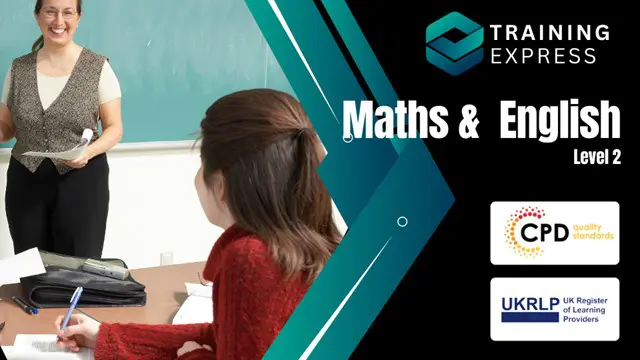
Explore the complexities of Family Law, covering divorce, child custody, and child support. Gain insights into legal procedures and parental rights in family court. Dive into this essential course for understanding family law dynamics.

Medical Receptionist Diploma provides comprehensive training in healthcare administration and receptionist duties. Participants will learn essential skills such as appointment scheduling, medical records management, and maintaining confidentiality in a medical environment.

Microsoft Office Essentials: Excel, Word, PowerPoint, Access Outlook and Publisher
5.0(1)By Course Gate
Master essential Microsoft Office skills with our comprehensive course covering Word, Excel, PowerPoint, Access, Outlook, and Publisher. Gain proficiency in document creation, spreadsheet management, presentation design, database handling, email communication, and desktop publishing.

Learn the essentials of digital photography, master camera operation, and advance your editing skills with the Ultimate Photography course. Discover composition principles, lighting techniques, and storytelling through photography. Suitable for enthusiasts, beginners, or anyone seeking to enhance their photography skills. No prerequisites required

Search By Location
- Basic Courses in London
- Basic Courses in Birmingham
- Basic Courses in Glasgow
- Basic Courses in Liverpool
- Basic Courses in Bristol
- Basic Courses in Manchester
- Basic Courses in Sheffield
- Basic Courses in Leeds
- Basic Courses in Edinburgh
- Basic Courses in Leicester
- Basic Courses in Coventry
- Basic Courses in Bradford
- Basic Courses in Cardiff
- Basic Courses in Belfast
- Basic Courses in Nottingham



