- Professional Development
- Medicine & Nursing
- Arts & Crafts
- Health & Wellbeing
- Personal Development
21724 Basic courses
Register on the Basic Video Animation Training With Vyond today and build the experience, skills and knowledge you need to enhance your professional development and work towards your dream job. Study this course through online learning and take the first steps towards a long-term career. The course consists of a number of easy to digest, in-depth modules, designed to provide you with a detailed, expert level of knowledge. Learn through a mixture of instructional video lessons and online study materials. Receive online tutor support as you study the course, to ensure you are supported every step of the way. Get a digital certificate as a proof of your course completion. The Basic Video Animation Training With Vyond course is incredibly great value and allows you to study at your own pace. Access the course modules from any internet-enabled device, including computers, tablet, and smartphones. The course is designed to increase your employability and equip you with everything you need to be a success. Enrol on the now and start learning instantly! What You Get With The Basic Video Animation Training With Vyond course Receive a e-certificate upon successful completion of the course Get taught by experienced, professional instructors Study at a time and pace that suits your learning style Get instant feedback on assessments 24/7 help and advice via email or live chat Get full tutor support on weekdays (Monday to Friday) Course Design The course is delivered through our online learning platform, accessible through any internet-connected device. There are no formal deadlines or teaching schedules, meaning you are free to study the course at your own pace. You are taught through a combination of Video lessons Online study materials Certification After the successful completion of the final assessment, you will receive a CPD-accredited certificate of achievement. The PDF certificate is for £9.99, and it will be sent to you immediately after through e-mail. You can get the hard copy for £15.99, which will reach your doorsteps by post. Who Is This Course For: The course is ideal for those who already work in this sector or are an aspiring professional. This course is designed to enhance your expertise and boost your CV. Learn key skills and gain a professional qualification to prove your newly-acquired knowledge. Requirements: The online training is open to all students and has no formal entry requirements. To study the Basic Video Animation Training With Vyond course, all your need is a passion for learning, a good understanding of English, numeracy, and IT skills. You must also be over the age of 16. Course Content Video Animation With Vyond - Basics Lesson 01: Overview 00:02:00 Lesson 02: Pricing 00:02:00 Lesson 03: Vyond Resources 00:02:00 Lesson 04: Interface and Timeline 00:03:00 Lesson 05: Adding Templates 00:03:00 Lesson 06: Character Library 00:03:00 Lesson 07: Character Properties - Part1 00:03:00 Lesson 08: Character Properties - Part 2 00:03:00 Lesson 09: Character Properties - Part 3 00:03:00 Lesson 10: Prop Library 00:03:00 Lesson 11: Prop Properties 00:02:00 Lesson 12: Chart Properties - Part 1 00:02:00 Lesson 13: Chart Properties - Part 2 00:03:00 Lesson 14: Text Library 00:02:00 Lesson 15: Text Properties 00:02:00 Lesson 16: Scene Transitions 00:02:00 Lesson 17: Differences with Whiteboard Animation - Part 1 00:04:00 Lesson 18: Differences with Whiteboard Animation - Part 2 00:03:00 Lesson 19: Adding in the Camera to Zoom In 00:04:00 Lesson 20: Conclusion 00:02:00 Frequently Asked Questions Are there any prerequisites for taking the course? There are no specific prerequisites for this course, nor are there any formal entry requirements. All you need is an internet connection, a good understanding of English and a passion for learning for this course. Can I access the course at any time, or is there a set schedule? You have the flexibility to access the course at any time that suits your schedule. Our courses are self-paced, allowing you to study at your own pace and convenience. How long will I have access to the course? For this course, you will have access to the course materials for 1 year only. This means you can review the content as often as you like within the year, even after you've completed the course. However, if you buy Lifetime Access for the course, you will be able to access the course for a lifetime. Is there a certificate of completion provided after completing the course? Yes, upon successfully completing the course, you will receive a certificate of completion. This certificate can be a valuable addition to your professional portfolio and can be shared on your various social networks. Can I switch courses or get a refund if I'm not satisfied with the course? We want you to have a positive learning experience. If you're not satisfied with the course, you can request a course transfer or refund within 14 days of the initial purchase. How do I track my progress in the course? Our platform provides tracking tools and progress indicators for each course. You can monitor your progress, completed lessons, and assessments through your learner dashboard for the course. What if I have technical issues or difficulties with the course? If you encounter technical issues or content-related difficulties with the course, our support team is available to assist you. You can reach out to them for prompt resolution.

Photoshop Basic to Essentials Training Course One-to-One
By Real Animation Works
PHOTOSHOP ONE DAY COURSE ONE TO ONE LIFETIME EMAIL SUPPORT.

Register on the Advanced Basic Audio Editing Training With Audacity today and build the experience, skills and knowledge you need to enhance your professional development and work towards your dream job. Study this course through online learning and take the first steps towards a long-term career. The course consists of a number of easy to digest, in-depth modules, designed to provide you with a detailed, expert level of knowledge. Learn through a mixture of instructional video lessons and online study materials. Receive online tutor support as you study the course, to ensure you are supported every step of the way. Get a digital certificate as a proof of your course completion. The Advanced Basic Audio Editing Training With Audacity course is incredibly great value and allows you to study at your own pace. Access the course modules from any internet-enabled device, including computers, tablet, and smartphones. The course is designed to increase your employability and equip you with everything you need to be a success. Enrol on the now and start learning instantly! What You Get With The Advanced Basic Audio Editing Training With Audacity course Receive a e-certificate upon successful completion of the course Get taught by experienced, professional instructors Study at a time and pace that suits your learning style Get instant feedback on assessments 24/7 help and advice via email or live chat Get full tutor support on weekdays (Monday to Friday) Course Design The course is delivered through our online learning platform, accessible through any internet-connected device. There are no formal deadlines or teaching schedules, meaning you are free to study the course at your own pace. You are taught through a combination of Video lessons Online study materials Certification After the successful completion of the final assessment, you will receive a CPD-accredited certificate of achievement. The PDF certificate is for £9.99, and it will be sent to you immediately after through e-mail. You can get the hard copy for £15.99, which will reach your doorsteps by post. Who Is This Course For: The course is ideal for those who already work in this sector or are an aspiring professional. This course is designed to enhance your expertise and boost your CV. Learn key skills and gain a professional qualification to prove your newly-acquired knowledge. Requirements: The online training is open to all students and has no formal entry requirements. To study the Advanced Basic Audio Editing Training With Audacity course, all your need is a passion for learning, a good understanding of English, numeracy, and IT skills. You must also be over the age of 16. Course Content Advanced Basic Audio Editing Training With Audacity Lesson 01: Overview - Hands On Walkthrough 00:01:00 Lesson 02: Hardware Configuration for Audacity Hands On Project 00:03:00 Lesson 03: Recording On Facebook Live 00:01:00 Lesson 04: Recording An Interview on Skype 00:02:00 Lesson 05: Doing Noise Reduction and Normalization 00:04:00 Lesson 06: Adding In Introductory-Ending Comments 00:04:00 Lesson 07: Adding In Bumper Music 00:03:00 Lesson 08: Creating the Metadata 00:01:00 Lesson 09: Editing Out Unwanted Audio 00:03:00 Lesson 10: Speeding Up The Editing Process 00:01:00 Lesson 11: Speeding Up the Final Recording 00:02:00 Lesson 12: Working with Your Project Files 00:02:00 Lesson 13: Splitting Tracks For Editing 00:02:00 Lesson 14: Labeling Segments 00:02:00 Lesson 15: Exporting the Snippets 00:03:00 Lesson 16: Hosing Your Audio 00:03:00 Lesson 17: Making Your Audio Available To the Public 00:02:00 Lesson 18: Recording Computer Audio - Part 1 00:01:00 Lesson 19: Recording Your Computer Audio - Part 2 00:02:00 Lesson 20: Conclusion 00:02:00 Frequently Asked Questions Are there any prerequisites for taking the course? There are no specific prerequisites for this course, nor are there any formal entry requirements. All you need is an internet connection, a good understanding of English and a passion for learning for this course. Can I access the course at any time, or is there a set schedule? You have the flexibility to access the course at any time that suits your schedule. Our courses are self-paced, allowing you to study at your own pace and convenience. How long will I have access to the course? For this course, you will have access to the course materials for 1 year only. This means you can review the content as often as you like within the year, even after you've completed the course. However, if you buy Lifetime Access for the course, you will be able to access the course for a lifetime. Is there a certificate of completion provided after completing the course? Yes, upon successfully completing the course, you will receive a certificate of completion. This certificate can be a valuable addition to your professional portfolio and can be shared on your various social networks. Can I switch courses or get a refund if I'm not satisfied with the course? We want you to have a positive learning experience. If you're not satisfied with the course, you can request a course transfer or refund within 14 days of the initial purchase. How do I track my progress in the course? Our platform provides tracking tools and progress indicators for each course. You can monitor your progress, completed lessons, and assessments through your learner dashboard for the course. What if I have technical issues or difficulties with the course? If you encounter technical issues or content-related difficulties with the course, our support team is available to assist you. You can reach out to them for prompt resolution.
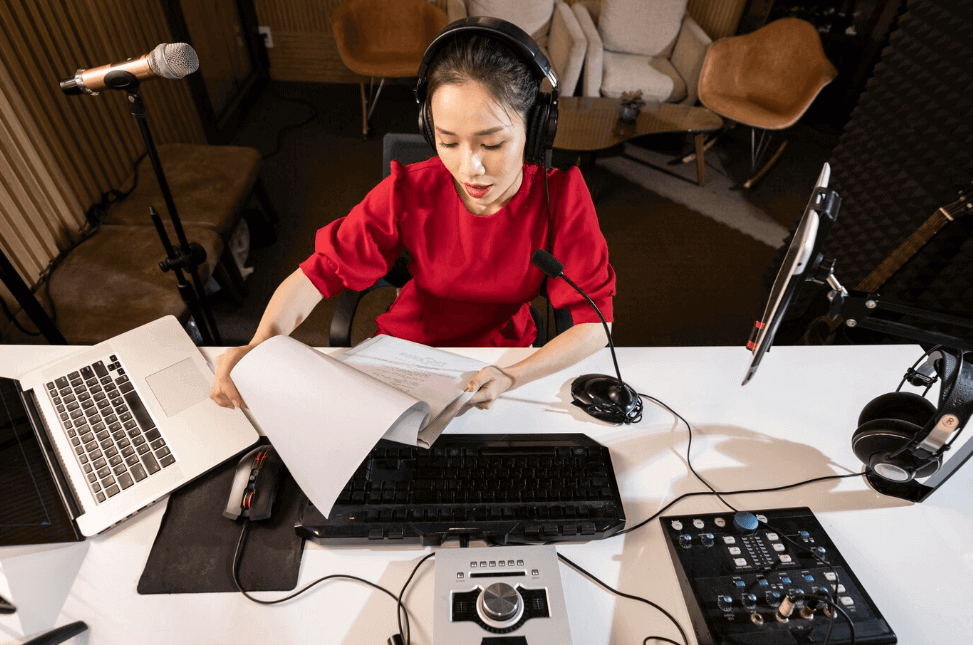
First Aid Basic Life Support and the safe use of an AED Level 2
By Passion4Training
This training course is delivered by Registered Trainers with many years of on-the-job experience and who can guide you through the theoretical and practical elements of this essential healthcare training course, and answer any questions that may arise during your training.

Basic Food Hygiene Certificate (also known as Food Safety Level 2)
By Compliance Central
Are you looking to enhance your Basic Food Hygiene skills? If yes, then you have come to the right place. Our comprehensive course on Basic Food Hygiene will assist you in producing the best possible outcome by mastering the Basic Food Hygiene skills. The Basic Food Hygiene course is for those who want to be successful. In the Basic Food Hygiene Certificate course, you will learn the essential knowledge needed to become well versed in Basic Food Hygiene. Our Basic Food Hygiene Certificate course starts with the basics of Basic Food Hygiene and gradually progresses towards advanced topics. Therefore, each lesson of this Basic Food Hygiene course is intuitive and easy to understand. Why would you choose the Basic Food Hygiene Certificate course from Compliance Central: Lifetime access to Basic Food Hygiene Certificate course materials Full tutor support is available from Monday to Friday with the Basic Food Hygiene Certificate course Learn Basic Food Hygiene Certificate (also known as Food Safety Level 2) skills at your own pace from the comfort of your home Gain a complete understanding of Basic Food Hygiene course Accessible, informative Basic Food Hygiene Certificate learning modules designed by expert instructors Get 24/7 help or advice from our email and live chat teams with the Basic Food Hygiene Study Basic Food Hygiene in your own time through your computer, tablet or mobile device. A 100% learning satisfaction guarantee with your Basic Food Hygiene Course Improve your chance of gaining in demand skills and better earning potential by completing the Basic Food Hygiene Basic Food Hygiene Curriculum Breakdown of the Basic Food Hygiene Certificate Course Module 01 : Introduction to Food Safety and the Law Module 02 : Bacteria and Microbiological Hazards Module 03 : Physical, Chemical and Allergenic Hazards Module 04 : Food Poisoning and Control Measures Module 05: Food Spoilage and Food Storage Module 06 : Personal Hygiene Module 07 : HACCP and Food Premises Module 08 : Cleaning Module 09 : Reopening and Adapting Your Food Business During COVID-19 CPD 10 CPD hours / points Accredited by CPD Quality Standards Who is this course for? The Basic Food Hygiene course helps aspiring professionals who want to obtain the knowledge and familiarise themselves with the skillsets to pursue a career in Basic Food Hygiene. It is also great for professionals who are already working in Basic Food Hygiene and want to get promoted at work. Requirements To enrol in this Basic Food Hygiene course, all you need is a basic understanding of the English Language and an internet connection. Career path The Basic Food Hygiene course will enhance your knowledge and improve your confidence in exploring opportunities in various sectors related to Basic Food Hygiene Certificate (also known as Food Safety Level 2). Certificates CPD Accredited PDF Certificate Digital certificate - Included CPD Accredited PDF Certificate CPD Accredited Hard Copy Certificate Hard copy certificate - £10.79 CPD Accredited Hard Copy Certificate Delivery Charge: Inside the UK: Free Outside of the UK: £9.99 each

Dealing with electricity without learning the basics of safety procedures is a suicide. The basics of electricity involves an introduction to voltage and resistance, capacitance and capacitors and magnetics. This course covers all of those empowering you to handle electricity safely. Start learning Basic Electricity & Safety Procedures Training that will give you enough knowledge and skills to build your dream career. About this course This Basic Electricity & Safety Procedures Training helps to grow your skills faster through the power of relevant content and world-class tutors. In this industry-leading bite-sized course, you will learn up-to-date knowledge in the relevant field within a few hours and get certified immediately. The modules of this course are very easy to understand and all of the topics are split into different sections. You will easily grasp and use the knowledge gained from this course in your career and go one step ahead of your competitors. The course is designed to improve your employability and provide you with the tools you need to succeed. Enrol today and start learning your essential skills. Why choose this course Earn a digital Certificate upon successful completion. Accessible, informative modules taught by expert instructors Study in your own time, at your own pace, through your computer tablet or mobile device Get 24/7 help or advice from our email and live chat teams Get full tutor support on weekdays (Monday to Friday) Course Design The Basic Electricity & Safety Procedures Training is delivered through our online learning platform, accessible through any internet-connected device. There are no formal deadlines or teaching schedules, meaning you are free to study the course at your own pace. You are taught through a combination of Video lessons Online study materials Who Is This Course For:â This Basic Electricity & Safety Procedures Training is ideal for those who want to be skilled in this field or who wish to learn a new skill to build their dream career. If you want to gain extensive knowledge, potential experience, and be an expert in the related field then this is a great course for you to grow your career. Requirements This course is for anyone who would like to learn Basic Electricity & Safety Procedures Training related skills to aid his/her career path. No formal entry prerequisites are required Certification Upon successful completion of the course, you will be able to obtain your course completion e-certificate. Print copy by post is also available at an additional cost of £9.99 and PDF Certificate at £4.99. Course Content Module 1: Introduction to Voltage and Resistance Module 2: Introduction to Capacitance and Capacitors Module 3: An Overview of Magnetism Module 4: Safety Procedures Course Content Basic Electricity: Safety Procedures Module1: Introduction to Voltage and Resistance 00:16:00 Module 2: Introduction to Capacitance and Capacitors 00:14:00 Module 3: An Overview of Magnetism 00:13:00 Module 4: Safety Procedures 00:20:00 Order your Certificates & Transcripts Order your Certificates & Transcripts 00:00:00 Frequently Asked Questions Are there any prerequisites for taking the course? There are no specific prerequisites for this course, nor are there any formal entry requirements. All you need is an internet connection, a good understanding of English and a passion for learning for this course. Can I access the course at any time, or is there a set schedule? You have the flexibility to access the course at any time that suits your schedule. Our courses are self-paced, allowing you to study at your own pace and convenience. How long will I have access to the course? For this course, you will have access to the course materials for 1 year only. This means you can review the content as often as you like within the year, even after you've completed the course. However, if you buy Lifetime Access for the course, you will be able to access the course for a lifetime. Is there a certificate of completion provided after completing the course? Yes, upon successfully completing the course, you will receive a certificate of completion. This certificate can be a valuable addition to your professional portfolio and can be shared on your various social networks. Can I switch courses or get a refund if I'm not satisfied with the course? We want you to have a positive learning experience. If you're not satisfied with the course, you can request a course transfer or refund within 14 days of the initial purchase. How do I track my progress in the course? Our platform provides tracking tools and progress indicators for each course. You can monitor your progress, completed lessons, and assessments through your learner dashboard for the course. What if I have technical issues or difficulties with the course? If you encounter technical issues or content-related difficulties with the course, our support team is available to assist you. You can reach out to them for prompt resolution.

Register on Business Marketing today and build the experience, skills and knowledge you need to enhance your expert development and work towards your dream job. Study this course through online learning and take the first steps towards a long-term career. The course consists of a number of easy to digest, in-depth modules, designed to provide you with a detailed, expert level of knowledge. Learn through a mixture of instructional video lessons and online study materials. Receive online tutor support as you study the course, to ensure you are supported every step of the way. Get an e-certificate as proof of your course completion. The Business Marketing course is incredibly great value and allows you to study at your own pace. Access the course modules from any internet-enabled device, including computers, tablet, and smartphones. The course is designed to increase your employability and equip you with everything you need to be a success. Enrol on the now and start learning instantly! What You Get With The Business Marketing course Receive a e-certificate upon successful completion of the course Get taught by experienced, expert instructors Study at a time and pace that suits your learning style Get instant feedback on assessments 24/7 help and advice via email or live chat Get full tutor support on weekdays (Monday to Friday) Course Design The course is delivered through our online learning platform, accessible through any internet-connected device. There are no formal deadlines or teaching schedules, meaning you are free to study the course at your own pace. You are taught through a combination of Video lessons Online study materials Certificate of Achievement Endorsed Certificate of Achievement from the Quality Licence Scheme Once the course has been completed and the assessment has been passed, all students are entitled to receive an endorsed certificate. This will provide proof that you have completed your training objectives, and each endorsed certificate can be ordered and delivered to your address for only £119.00. Please note that overseas students may be charged an additional £10 for postage. CPD Certificate of Achievement from Janets Upon successful completion of the course, you will be able to obtain your course completion e-certificate free of cost. Print copy by post is also available at an additional cost of £9.99 and PDF Certificate at £4.99. Endorsement This course and/or training programme has been endorsed by the Quality Licence Scheme for its high-quality, non-regulated provision and training programmes. This course and/or training programme is not regulated by Ofqual and is not an endorsed lesson. Your training provider will be able to advise you on any further recognition, for example progression routes into further and/or higher education. For further information please visit the Learner FAQs on the Quality Licence Scheme website. Method of Assessment To successfully complete the course, students will have to take an automated multiple-choice exam. This exam will be online and you will need to score 60% or above to pass the course. After successfully passing the exam, you will be able to apply for Quality Licence Scheme endorsed certificate of achievement. To verify your enhanced skills in the subject, we recommend that you also complete the assignment questions. These can be completed at any time which is convenient for yourself and will be assessed by our in-house specialised tutors. Full feedback will then be given on your current performance, along with any further advice or support. Who is This Course for? Business Marketing is ideal for those who already work in this sector or are aspiring experts . This Business Marketing course is designed to enhance your expertise and boost your CV. Learn key skills and gain an expert lesson to prove your newly-acquired knowledge. Requirements The Business Marketing is open to all students and has no formal entry requirements. To study the Business Marketing course, all your need is a passion for learning, a good understanding of English, numeracy, and IT skills. You must also be over the age of 16. Career Path Business Marketing is ideal for anyone who wants to pursue their dream career in a relevant industry. Learn the skills you need to boost your CV and go after the job you want. Complete the Business Marketing and gain an industry-acknowledged lesson that will help you excel in finding your ideal job. Course Content Module 01: Introduction to Basic Chemistry Introduction to Basic Chemistry 00:22:00 Module 02: Understanding Matter Understanding Matter 00:19:00 Module 03: Atom Atom 00:39:00 Module 04: Chemical Bonding Chemical Bonding 00:23:00 Module 05: Energy Energy 00:36:00 Module 06: Periodic Table Periodic Table 00:33:00 Module 07: Intermolecular Forces Intermolecular Forces 00:23:00 Module 08: Gases Gases 00:23:00 Module 09: Solution Solution 00:24:00 Module 10: Chemical Equilibrium Chemical Equilibrium 00:28:00 Module 11: Kinetics and Equilibrium Kinetics and Equilibrium 00:15:00 Module 12: Acids and Bases Acids and Bases 00:21:00 Module 13: pH and pOH pH and pOH 00:21:00 Module 14: Reactions Involving Acids and Bases Reactions Involving Acids and Bases 00:23:00 Module 15: Redox Reaction Redox Reaction 00:19:00 Module 16: Electricity and Chemistry Electricity and Chemistry 00:25:00 Module 17: Inorganic Chemistry Inorganic Chemistry 00:22:00 Module 18: Organic Chemistry Organic Chemistry 00:42:00 Module 19: Biochemistry Biochemistry 00:28:00 Module 20: Nuclear Chemistry Nuclear Chemistry 00:25:00 Module 21: Industrial Chemistry Industrial Chemistry 00:22:00 Module 23: Laboratory Safety Environmental Chemistry 00:22:00 Module 22: Environmental Chemistry Laboratory Safety 00:34:00 Module 24: Chemical Hygiene Plan Chemical Hygiene Plan 00:12:00 Assignment Assignment - Diploma in Basic Chemistry 00:00:00 Frequently Asked Questions Are there any prerequisites for taking the course? There are no specific prerequisites for this course, nor are there any formal entry requirements. All you need is an internet connection, a good understanding of English and a passion for learning for this course. Can I access the course at any time, or is there a set schedule? You have the flexibility to access the course at any time that suits your schedule. Our courses are self-paced, allowing you to study at your own pace and convenience. How long will I have access to the course? For this course, you will have access to the course materials for 1 year only. This means you can review the content as often as you like within the year, even after you've completed the course. However, if you buy Lifetime Access for the course, you will be able to access the course for a lifetime. Is there a certificate of completion provided after completing the course? Yes, upon successfully completing the course, you will receive a certificate of completion. This certificate can be a valuable addition to your professional portfolio and can be shared on your various social networks. Can I switch courses or get a refund if I'm not satisfied with the course? We want you to have a positive learning experience. If you're not satisfied with the course, you can request a course transfer or refund within 14 days of the initial purchase. How do I track my progress in the course? Our platform provides tracking tools and progress indicators for each course. You can monitor your progress, completed lessons, and assessments through your learner dashboard for the course. What if I have technical issues or difficulties with the course? If you encounter technical issues or content-related difficulties with the course, our support team is available to assist you. You can reach out to them for prompt resolution.

Oracle SQL training course description The Oracle SQL course is designed to give delegates practical experience in writing SQL statements and scripts using Oracle SQL. The basic SELECT statement, the use of SQL functions and the basic table and view handling statements are introduced. What will you learn Create SQL statements to query database tables. Use standard aggregate functions and related SELECT statement clauses. Join Tables. Use basic subqueries and the set operators. Use numeric, character and date functions. Use conversion and other miscellaneous functions. Use SQL parameters. Use complex subqueries. Create and alter tables and views. Insert, update and delete rows in database tables. Manage sequences and synonyms. Oracle SQL training course details Who will benefit: Anyone who needs to use and understand Oracle SQL to query and update data in an Oracle database. Prerequisites: None. Duration 3 days Oracle SQL training course contents Retrieving data with the SELECT statement The SELECT statement, The SELECT and FROM clauses, Conditions and the WHERE clause, Other conditional operators, Logical operators, The ORDER BY clause, Column aliases, Arithmetic expressions, Precedence of operators. Aggregate functions Overview of built In aggregate functions, The GROUP BY clause, The HAVING clause. Joining tables Overview of table joins, Inner joins, Table aliases, Outer joins, Self joins, ANSI standard joins. Basic subqueries and set operators Overview of subqueries, Basic subqueries, Set operators, The union, intersect and ,minus operators. Numeric, character and data functions Function types, Using the table dual to try out functions, Numeric functions, Character functions, String concatenation, Date arithmetic and date functions. Conversion and miscellaneous functions Conversion functions, The NVL and NVL2 functions, The DECODE function, CASE expressions, The COALESCE and NULLIF functions. SQL parameters Command line substitution parameters, The accept command, The define and undefine commands. Complex subqueries Subqueries usage, In-line views, Top-N queries, Subqueries with joins, Multi column subqueries, Correlated subqueries, Subquery rules, Using the ANY, ALL and SOME operators. Managing data Inserting rows, Updating rows, Deleting rows, Verifying updates, Transaction control, Commit and rollback, Savepoints, Commits and constraints, Amending data in SQL developer. Managing tables Creating tables, Specifying constraints, Altering tables, columns and constraints, Dropping tables, columns and constraints, Recovering dropped tables, Copying tables. Managing indexes and views Creating indexes, Dropping indexes, Listing indexes, Creating and using views, Dropping views, Listing views. Managing sequences and synonyms Create a sequence, View sequence details, Create a synonym, List synonyms.

Cisco Implementing and Administering Cisco Solutions v2.0 (CCNA)
By Nexus Human
Duration 5 Days 30 CPD hours This course is intended for This course is designed for anyone seeking CCNA certification. The course also provides foundational knowledge for all support technicians involved in the basic installation, operation, and verification of Cisco networks. The job roles best suited to the material in this course are: Entry-level network engineer Network administrator Network support technician Help desk technician Overview This course will help you: Learn the knowledge and skills to install, configure, and operate a small- to medium-sized network Gain a foundation in the essentials of networking, security, and automation Earn 30 CE credits toward recertification The Implementing and Administering Cisco Solutions (CCNA) v2.0 course gives you a broad range of fundamental knowledge for all IT careers. Through a combination of lecture, hands-on labs, and self-study, you will learn how to install, operate, configure, and verify basic IPv4 and IPv6 networks. The course covers configuring network components such as switches, routers, and wireless LAN controllers; managing network devices; and identifying basic security threats. The course also gives you a foundation in network programmability, automation, and software-defined networking. This course helps you prepare to take the 200-301 Cisco© Certified Network Associate (CCNA©) exam. By passing this one exam, you earn the CCNA certification. This course also earns you 30 Continuing Education (CE) credits towards recertification. Course Outline Exploring the Functions of Networking ? Lecture Introducing the Host-to-Host Communications Model ? Lecture Operating Cisco IOS Software ? Lecture Introducing LANs ? Lecture Exploring the TCP/IP Link Layer ? Lecture Starting a Switch ? Lecture Introducing the TCP/IP Internet Layer, IPv4 Addressing, and Subnets ? Lecture Explaining the TCP/IP Transport Layer and Application Layer ? Lecture Exploring the Functions of Routing ? Lecture Configuring a Cisco Router ? Lecture Exploring the Packet Delivery Process ? Lecture Troubleshooting a Simple Network ? Lecture Introducing Basic IPv6 ? Lecture Configuring Static Routing ? Lecture Implementing VLANs and Trunks ? Lecture Routing Between VLANs ? Lecture Introducing OSPF ? Lecture Building Redundant Switched Topologies ? Self-study Improving Redundant Switched Topologies with EtherChannel ? Lecture Exploring Layer 3 Redundancy ? Self-study Introducing WAN Technologies ? Self-study Explaining Basics of ACL ? Lecture Enabling Internet Connectivity ? Lecture Introducing QoS ? Self-study Explaining Wireless Fundamentals ? Self-study Introducing Architectures and Virtualization ? Self-study Explaining the Evolution of Intelligent Networks ? Lecture Introducing System Monitoring ? Lecture Managing Cisco Devices ? Lecture Examining the Security Threat Landscape ? Self-study Additional course details: Nexus Humans Cisco Implementing and Administering Cisco Solutions v2.0 (CCNA) training program is a workshop that presents an invigorating mix of sessions, lessons, and masterclasses meticulously crafted to propel your learning expedition forward. This immersive bootcamp-style experience boasts interactive lectures, hands-on labs, and collaborative hackathons, all strategically designed to fortify fundamental concepts. Guided by seasoned coaches, each session offers priceless insights and practical skills crucial for honing your expertise. Whether you're stepping into the realm of professional skills or a seasoned professional, this comprehensive course ensures you're equipped with the knowledge and prowess necessary for success. While we feel this is the best course for the Cisco Implementing and Administering Cisco Solutions v2.0 (CCNA) course and one of our Top 10 we encourage you to read the course outline to make sure it is the right content for you. Additionally, private sessions, closed classes or dedicated events are available both live online and at our training centres in Dublin and London, as well as at your offices anywhere in the UK, Ireland or across EMEA.

CCTV Installation Course
By Hi-Tech Training
Hi-Tech Training Closed Circuit Television (CCTV) Installation Course is designed to give participants a practical knowledge of the operation and installation of CCTV systems at a foundation level.

Search By Location
- Basic Courses in London
- Basic Courses in Birmingham
- Basic Courses in Glasgow
- Basic Courses in Liverpool
- Basic Courses in Bristol
- Basic Courses in Manchester
- Basic Courses in Sheffield
- Basic Courses in Leeds
- Basic Courses in Edinburgh
- Basic Courses in Leicester
- Basic Courses in Coventry
- Basic Courses in Bradford
- Basic Courses in Cardiff
- Basic Courses in Belfast
- Basic Courses in Nottingham