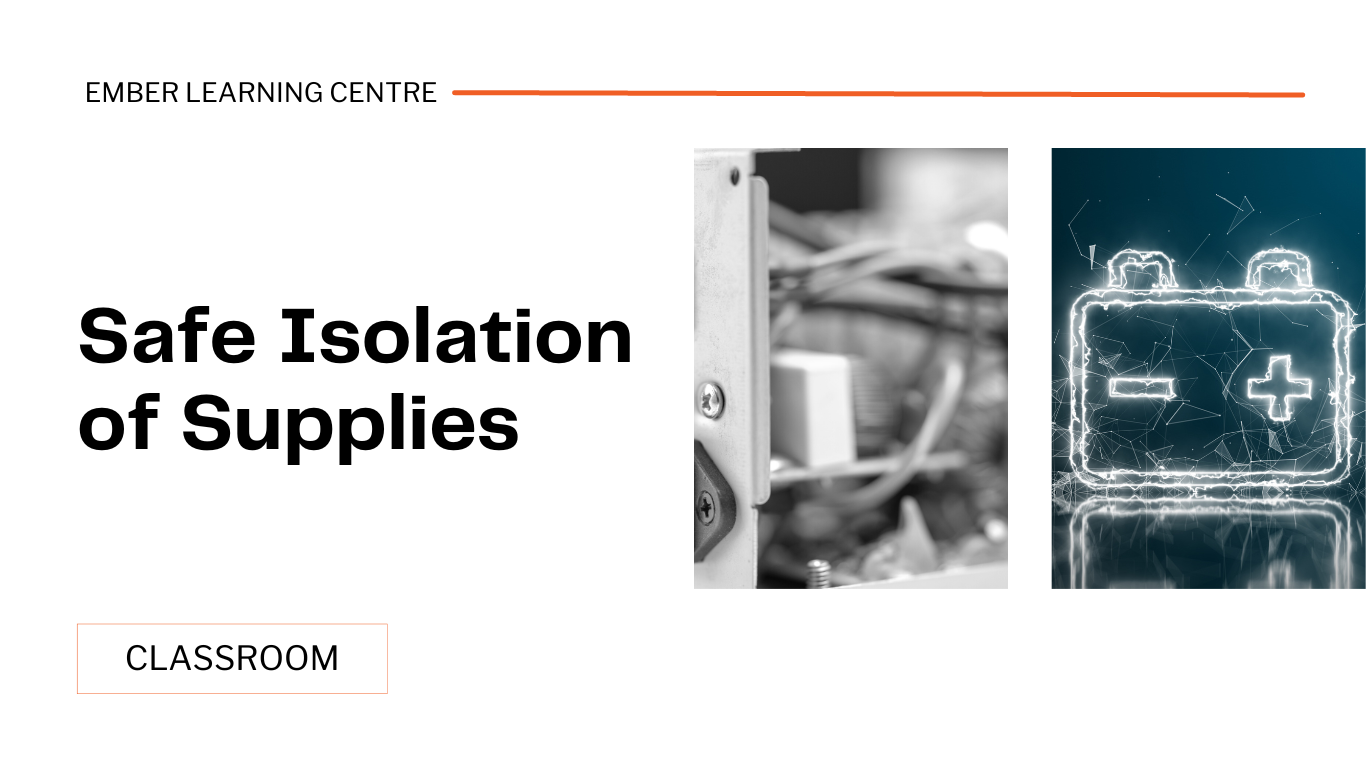- Professional Development
- Medicine & Nursing
- Arts & Crafts
- Health & Wellbeing
- Personal Development
21728 Basic courses
Basic Life Support (2-3 hours)
By Training Legs First Aid
Basic Life Support Workshop: What will you learn? You have two options: 2-hour workshop — The all-important basics 3-hour workshop — Includes how to use a defibrillator, how to treat someone who’s choking and advice about calling 999 With both options there will be practical demonstrations, role playing and some activities to keep things engaging and interesting. I’m happy to tailor the content. If you’d like me to cover something that isn’t listed below, just ask. During the course, you’ll be trying out your newly-learned techniques with a whole range of equipment, including mannequins. And… this course includes the CPD-accredited Bra Off, Defib On. Did you know that women are less likely than men to survive when a defibrillator is used on them in a medical emergency? Proper pad placement is crucial, and you’ll learn this life-saving skill. Here’s the full course content: The primary survey — Checking the scene, checking response and breathing The recovery position How to resuscitate someone using CPR How to use a defibrillator (includes the CPD-accredited Bra Off, Defib On) At the 3-hour workshop, you ALSO learn: What to do when someone is choking Everything you need to know about first aid kits Information about calling 999 By the end of the workshop, you’ll be as cool as a cucumber, knowledgeable and confident in a medical emergency. In short, you’ll be a superhero.

Adobe After Effects Basic Level Training course 1-2-1
By Real Animation Works
Aftereffects face to face training customised and bespoke.

Basic Button Making with Gina-B
By Gina-B Silkworks
Learn how to make beautiful buttons! This is the perfect course for beginners, teaching you thread wrapped, Dorset and zwirnknopf buttons. Button making is the perfect take anywhere textile craft

Do you consider gaming as part of your daily routine and can't avoid it since you feel like you can't live without it? How about the finances involved in gaming? Are you having a hard time dealing with these? If so, then this course will be able to help you in the financial stability of gamers. Description: Do you consider being a game developer as your dream job? Or are you someone who has been gaming for the longest time that you cannot already avoid it? Either way, are you having issues with your financial stability due to the development of the gaming industry? If so, then this course will help you by providing you with the tips and advice for gamers. You would surely learn how to make yourself financially stable without sacrificing your passion for gaming development. You will be taught how to keep track of your spending whenever you need to play games. If you are currently having a problem with finances, you need to be able to pinpoint what the causes are and how to solve this issue. The most important part of the course is where you will be able to learn the best way to finance games and learn how to handle yourself when you have financial problems related to gaming. Who is the course for? Game makers or developers who want to improve their financial status. People who have an interest in games which need to be guided with their financial concerns. Entry Requirement: This course is available to all learners, of all academic backgrounds. Learners should be aged 16 or over to undertake the qualification. Good understanding of English language, numeracy and ICT are required to attend this course. Assessment: At the end of the course, you will be required to sit an online multiple-choice test. Your test will be assessed automatically and immediately so that you will instantly know whether you have been successful. Before sitting for your final exam you will have the opportunity to test your proficiency with a mock exam. Certification: After you have successfully passed the test, you will be able to obtain an Accredited Certificate of Achievement. You can however also obtain a Course Completion Certificate following the course completion without sitting for the test. Certificates can be obtained either in hardcopy at a cost of £39 or in PDF format at a cost of £24. PDF certificate's turnaround time is 24 hours and for the hardcopy certificate, it is 3-9 working days. Why choose us? Affordable, engaging & high-quality e-learning study materials; Tutorial videos/materials from the industry leading experts; Study in a user-friendly, advanced online learning platform; Efficient exam systems for the assessment and instant result; The UK & internationally recognised accredited qualification; Access to course content on mobile, tablet or desktop from anywhere anytime; The benefit of career advancement opportunities; 24/7 student support via email. Career Path: The Financial Tips for Gamers is a useful qualification to possess, and would be beneficial for the following careers: Assistant Producer Game Designers Game Developer Game Programmer Gamers Product Manager Software Developer. Financial Tips for Gamers Introduction 01:00:00 Basic Concept of Internet Safety 01:00:00 A Simple Guide for Buying budget Gaming 01:00:00 Keep Track of what you Spend 00:30:00 Why Being Naive Can Make Your Fortune 00:30:00 If you Need Help Get It 01:00:00 Be Careful not to Get Hooked 01:00:00 How to Handle Difficult Conversations at Work 00:30:00 The Best Way to Finance Games 00:15:00 Mock Exam Mock Exam- Basic Tips for Gamers 00:20:00 Final Exam Final Exam- Basic Tips for Gamers 00:20:00 Certificate and Transcript Order Your Certificates and Transcripts 00:00:00

XML primer training course description This course has been designed for web and intranet developers who want to accelerate their learning of XML and its applications without the grind of book learning. Although a basic knowledge of HTML and JavaScript is assumed, it is also assumed you know very little about XML and how to use it. On completion of this course you should understand the benefits of using XML and be able to design XML solutions where applicable to your company's Internet/intranet requirements. The course will be particularly beneficial if you want to know how to communicate data to diverse applications over the Internet or company intranet. What will you learn Write XML. Debug XML. Examine existing code and determine its function. XML primer training course details Who will benefit: Anyone working with XML. Prerequisites: HTML5 development fundamentals Duration 3 days XML primer training course contents The origins of XML Markup languages, SGML, document type definitions and validity, introducing XML, IE and XML, accessing content and adding style. Basic XML XML document structure, elements and attributes, grammar, well formed documents, other XML elements and references. Document Type Definition (DTDs) Creating a DTD, basic declaration, declaring elements, content definitions, entities, entity declarations, notations, defining attributes, attribute types, forcing inclusion or exclusion of DTD sections, validation. Namespaces Declaring namespaces, scoping, removing and changing namespaces, qualified names, attribute namespaces. An introduction to schemas Constructing schemas, defining the root element and its contents,<ELEMENTTYPE>, defining root element contents, adding attributes definitions, <ATTRIBUTETYPE>, <ELEMENT>, <ATTRIBUTE>. XML & the Document Object Model (DOM) What the DOM offers, DOM and W3C. Basic DOM concepts XML documents as trees, terminology of tree elements. Key DOM Objects: The document object and its creation, base objects, IE specifics, the XML node hierarchy. Programming DOM Viewing a DOM model as XML, getting the root element of a document, iterating nodes of a DOM, basic node properties, collection objects, searching for specific values, filtering a nodelist by tagname, more filtering methods, selecting nodes from their attributes. Amending Content and Structure Creating/saving a DOM as XML, changing content/structure, dynamically building a DOM. Using ASP and other techniques ASP techniques, HTTPREQUEST object, XSL, transforming and formatting XML. Formatting Using CSS. CSS And XML. XSL Transformations - XSLT Introduction, the XSL root element, applying XSL stylesheets to XML, XSL elements and operations, instructions - creating text nodes and applying templates, a 'drill-down' approach, simple output formatting, pattern filters - patterns based on position, the Match and Select attributes and their patterns, formatting output, creating new XML in output.

Overview This comprehensive course on English Spelling, Punctuation, and Grammar Basic Course will deepen your understanding on this topic.After successful completion of this course you can acquire the required skills in this sector. This English Spelling, Punctuation, and Grammar Basic Course comes with accredited certification, which will enhance your CV and make you worthy in the job market. So enrol in this course today to fast track your career ladder. How will I get my certificate? You may have to take a quiz or a written test online during or after the course. After successfully completing the course, you will be eligible for the certificate. Who is This course for? There is no experience or previous qualifications required for enrolment on this English Spelling, Punctuation, and Grammar Basic Course. It is available to all students, of all academic backgrounds. Requirements Our English Spelling, Punctuation, and Grammar Basic Course is fully compatible with PC's, Mac's, Laptop, Tablet and Smartphone devices. This course has been designed to be fully compatible with tablets and smartphones so you can access your course on Wi-Fi, 3G or 4G.There is no time limit for completing this course, it can be studied in your own time at your own pace. Career Path Having these various qualifications will increase the value in your CV and open you up to multiple sectors such as Business & Management, Admin, Accountancy & Finance, Secretarial & PA, Teaching & Mentoring etc. Course Curriculum 2 sections • 9 lectures • 00:56:00 total length •Module 1: Introduction to the Course: 00:04:00 •Module 2: The Basics of Grammar: 00:07:00 •Module 3: The Basics of Sentence: 00:04:00 •Module 4: Structure of Sentence: 00:08:00 •Module 5: Question: 00:04:00 •Module 6: Punctuation and Capitalisation: 00:09:00 •Module 7: Spelling: 00:10:00 •Module 8: Common Mistakes & Ways to Improve: 00:10:00 •Additional Reading Materials - English Spelling, Punctuation, and Grammar Basic Course: 7 days

***Limited Time Exclusive Bundle*** Life Just Got Better This Summer! Get Hard Copy + PDF Certificates + Transcript + Student ID Card as a Gift - Enrol Now Tired of browsing and searching for the course you are looking for? Can't find the complete package that fulfils all your needs? Then don't worry as you have just found the solution. Take a minute and look through this 14-in-1 extensive bundle that has everything you need to succeed in Sign Language: Basic Communication Skills for the Deaf and Hard of Hearing and other relevant fields! After surveying thousands of learners just like you and considering their valuable feedback, this all in one Sign Language: Basic Communication Skills for the Deaf and Hard of Hearing bundle has been designed by industry experts. We prioritised what learners were looking for in a complete package and developed this in-demand Sign Language: Basic Communication Skills for the Deaf and Hard of Hearing course that will enhance your skills and prepare you for the competitive job market. Also, our Sign Language: Basic Communication Skills for the Deaf and Hard of Hearing experts are available for answering your queries and help you along your learning journey. Advanced audiovisual learning modules of these courses are broken down into little chunks so that you can learn at your own pace without being overwhelmed by too much material at once. Furthermore, to help you showcase your expertise in Sign Language: Basic Communication Skills for the Deaf and Hard of Hearing, we have prepared a special gift of 1 hardcopy certificate and 1 PDF certificate for the title course completely free of cost. These certificates will enhance your credibility and encourage possible employers to pick you over the rest. This Sign Language: Basic Communication Skills for the Deaf and Hard of Hearing Bundle Consists of the following Premium courses: Course 01: British Sign Language (BSL) Level 1 & 2 with Bonus Module Course 02: Counselling Children & Supporting Their Wellbeing Course 03: British Sign Language Interpreter Training Course 04: SEN Teaching Assistant and Child Development - Complete Bundle Course 05: Applied Behaviour Analysis (ABA) Expert Training Certification Course 06: EYFS Teaching - Level 3 Course 07: Understanding Autism Awareness and Diagnosis Level 2 Course 08: Family Support Worker Diploma Course 09: Play Therapy Course 10: Home Based Childcare Course Course 11: Designated Safeguarding Lead (DSL) Complete Diploma Course 12: Emotional Intelligence and Human Behaviour Course 13: Youth Mental Health Course 14: Decision Making and Critical Thinking Benefits you'll get choosing Apex Learning for this Sign Language: Basic Communication Skills for the Deaf and Hard of Hearing: Pay once and get lifetime access to 14 CPD courses Certificates, student ID for the title course included in a one-time fee Free up your time - don't waste time and money travelling for classes Accessible, informative modules designed by expert instructors Learn at your ease - anytime, from anywhere Study the course from your computer, tablet or mobile device CPD accredited course - improve the chance of gaining professional skills Gain valuable experience without leaving your home How will I get my Certificate? After successfully completing the course, you will be able to order your CPD Accredited Certificates (PDF + Hard Copy) as proof of your achievement. PDF Certificate: Free (For The Title Course) Hard Copy Certificate: Free (For The Title Course) Curriculum of the Bundle Course 01: British Sign Language (BSL) Level 1 & 2 with Bonus Module Module 01 Introduction to the Course Fingerspelling Vocabulary Used in Daily Lives Common Names Module 02 Greetings and Introduction Question Signs Opinions Introduction Dialogue Clarification Taking Leave Taking Leave Dialogue Module 03 Describe People Personal Information Family Dialogue Animal and Pets Describing family - Animals Module 04 Weather Transports Transport Dialogue Direction Simple Direction Dialogue Module 05 Colours Size Numerals BSL vs English Grammar Order Module 06 Rooms Objects Objects Dialogue Numbers Using the numbers Days and Months Dialogue Module 07 Home Questions and statements about the home Work Work Dialogue School Activities at School Dialogue Shopping Shopping and Spending Dialogue Module 08 Travel Holiday Travel and Holiday Dialogue Hobbies and Activities Hobbies and Interests Dialogue Food & Drinks Dialogue Module 09 Object and Shopping Story Home story Food and Drinks story Activities Story Travelling and Holiday Story Hobbies and Interests Story Course 02: Counselling Children & Supporting Their Wellbeing Section 01: Introduction Section 02: Prevalence Section 03: Definition of Mental Health Section 04: Recognizing Mental Health Problems among Children Section 05: Signs and symptoms of Mental Health Difficulties among Children Section 06: How can we help children experiencing mental health difficulties? Section 07: Accessing External Support Systems Section 08: Testing Your New Knowledge and Skills Section 09: Bonus Course 03: British Sign Language Interpreter Training British Sign Language Level 1 Introduction to BSL and Fingerspelling Exchanging Personal Information Families Numbers (Time, Calendar and Money) Colours Transports Weather Directions Activities/Hobbies and Sports Description of A Person and Clothes Animals Numbers (Money) Foods and Drinks Course 04: SEN Teaching Assistant and Child Development - Complete Bundle Special Education Needs (SEN) An Overview SEN Support High Quality Teaching for Pupils with SEN SEN Teaching Methodologies Communication and Interaction Cognition and Learning Social, Emotional and Mental Health Difficulties Sensory or Physical Needs Working in Partnership Course 05: Applied Behaviour Analysis (ABA) Expert Training Certification Introduction to ABA ABA Component Breakdown Rules when Applying ABA Foundation Techniques of ABA ABA for Motor Skills ABA for Language Skills ABA for Cognitive Skills ABA for Visuospatial Skills Generalization in ABA Theory Course 06: EYFS Teaching - Level 3 Introduction to EYFS Importance of Early Years in Development EYFS Teaching Techniques Working as an EYFS Teacher Promoting Learning and Development Children Having Special Education Needs or Disabilities Parents' Guide to the Early Years Foundation Stage Welfare Requirements The EYFS Educational Philosophies and Privileges Registration, Inspection, and Quality Improvement EYFS Framework in 2021 Course 07: Understanding Autism Awareness and Diagnosis Level 2 Autism Spectrum Disorder (ASD) Learning Difficulties Related to Autism Autism Diagnosis Cognitive Approaches in Autism Dealing with Autistic Individuals Other Considerations for Dealing with Autistic Individuals Engagement in Autism Awareness Course 08: Family Support Worker Diploma Introduction to Family Support Work Legislation, Policy and Guidance Solving Family Issues - Part 1 Solving Family Issues - part 2 Safeguarding - Assessing need and providing help (Part 1) Safeguarding - Assessing Need and Providing Help (Part 2) Building Relationships Course 09: Play Therapy What is Play Therapy Advantages and Outcomes of Play Therapy Models and Approaches of Play Therapy The Play Settings: Therapist, Abused Child and Materials Typical Issues in Play Therapy Play Therapy for Sexually and Emotionally Abused Children Play Therapy for Children Who are Homeless Play Interventions for Disaster Mental Health Case Studies and Recent Trends in Play Therapy Course 10: Home Based Childcare Course Introduction to Home-Based Childcare Registering as an Approved Home-Based Childcarer Effective Skills of a Childcarer Children's Learning and Development Safeguarding Children Health and Safety Healthy Food for Children Children with Special Needs Law and Legislation Course 11: Designated Safeguarding Lead (DSL) Complete Diploma Safeguarding Children Introduction to Safeguarding Laws and Guidance Child Abuse Child Sexual Exploitation Risks and Risk Assessment Responding to Disclosure and Reporting Things to Do after Referral Record Keeping Safeguarding Vulnerable Adults An Introduction to Safeguarding of Vulnerable Adults Safeguarding Legislations Understanding Abuse and Neglect Safeguarding Vulnerable Adults Policy, Roles and Responsibilities Understanding the Importance of Communication in Care Sharing Information and Responding To a Disclosure Reporting Your Concern Course 12: Emotional Intelligence and Human Behaviour Module 01: Human Behaviour and Basic Psychological Process Module 02: Evolutionary Perspective of Human Behaviour Module 03: Human Intelligence Module 04: Intelligence Test and Variations in Intelligence Module 05: Learning and Conditioning Module 06: Language and Communication Module 07: Introduction to Emotion Module 08: Emotion Influences Cognition Module 09: Stress, Anger and Conflict Module 10: Emotional Intelligence Module 11: Self-Leadership Module 12: Neuro-Linguistic Programming (NLP) Course 13: Youth Mental Health Introduction to Mental Health Child Psychology Attachment and Relationship Building in Childhood Impacts of Separation and Loss on Attachment Factors that Influence Development Mental Health Problems in Young and Adults Other Mental Health Problems in Young and Adults Autism, ADHD and Dyslexia in Young and Adults Dealing With Autism, ADHD and Dyslexia in Young and Adults The Self Harming Behaviour Mental Health Treatment and Medicine Mental Health over Life Span and Society in the UK Mental Health Related Legislations in the UK Course 14: Decision Making and Critical Thinking Introduction to Critical Thinking Critical Thinking and the Judgment of Claims Benefits and Barriers of Critical Thinking Importance of Critical Thinking Recognising a Critical Thinker What Are the Critical Thinking Steps? Critical Thinking Strategies Problem-Solving Through Critical Thinking Decision Making with Critical Thinking CPD 140 CPD hours / points Accredited by CPD Quality Standards Who is this course for? Anyone from any background can enrol in this Sign Language: Basic Communication Skills for the Deaf and Hard of Hearing bundle. Persons with similar professions can also refresh or strengthen their skills by enrolling in this course. Students can take this course to gather professional knowledge besides their study or for the future. Requirements Our Sign Language: Basic Communication Skills for the Deaf and Hard of Hearing is fully compatible with PC's, Mac's, laptops, tablets and Smartphone devices. This course has been designed to be fully compatible with tablets and smartphones so that you can access your course on Wi-Fi, 3G or 4G. There is no time limit for completing this course; it can be studied in your own time at your own pace. Career path Having this various expertise will increase the value of your CV and open you up to multiple job sectors. Certificates Certificate of completion Digital certificate - Included

InDesign Basic to Advance training One to One
By Real Animation Works
InDesign face to face training customised and bespoke.

Search By Location
- Basic Courses in London
- Basic Courses in Birmingham
- Basic Courses in Glasgow
- Basic Courses in Liverpool
- Basic Courses in Bristol
- Basic Courses in Manchester
- Basic Courses in Sheffield
- Basic Courses in Leeds
- Basic Courses in Edinburgh
- Basic Courses in Leicester
- Basic Courses in Coventry
- Basic Courses in Bradford
- Basic Courses in Cardiff
- Basic Courses in Belfast
- Basic Courses in Nottingham