- Professional Development
- Medicine & Nursing
- Arts & Crafts
- Health & Wellbeing
- Personal Development
Embark on a transformative journey through the intricacies of modern chemistry with our comprehensive course, "The Ultimate Chemistry Training Series: From Basics to Advanced." Recently held across the UK, this training garnered acclaim for its dynamic approach and real-world relevance. Dive into foundational topics like Basic Chemistry and Biology, ensuring a robust understanding of the building blocks that underpin advanced scientific disciplines. Our cutting-edge curriculum extends beyond theory, covering crucial aspects such as Chemical Hygiene and Engineering, instilling a culture of safety in laboratory environments. The Ultimate Chemistry Training Series: From Basics to Advanced Bundle Consists of the following Premium courses: Course 01: Basic Chemistry Course 02: Basic Biology Course 03: Chemical Hygiene and Engineering: Safety in Laboratories Course 04: Biomedical Science at QLS Level 3 Course 05: Environmental Engineering Course 06: Food Technology Diploma Level 3 Course 07: Anatomy and Physiology of Human Body Course 08: Diploma in Water Chemistry Course 09: Health Science Diploma Level 3 Course 10: Medical Laboratory Assistant Course 11: Spill Management Training Course 12: Evolutionary Developmental Biology (Evo-Devo) Course 13: Environmental Law Course 14: Environmental Health Course 15: Biochemistry Course 16: Sustainable Energy, Development and Environmental Impacts Course 17: Renewable Energy Course 18: Diploma in Lab Technician at QLS Level 5 Course 19: Electrical Machines for Electrical Engineering Course 20: Solar Energy 10 Extraordinary Career Oriented courses that will assist you in reimagining your thriving techniques- Course 01: Effective Communication Skills Diploma Course 02: Business Networking Skills Course 03: Influencing and Negotiation Skills Course 04: Delegation Skills Training Course 05: Time Management Course 06: Leadership Skills Training Course 07: Decision Making and Critical Thinking Online Course Course 08: Emotional Intelligence and Social Management Diploma Course 09: Assertiveness Skills Course 10: Touch Typing Complete Training Diploma Learning Outcomes: Upon completion of The Ultimate Chemistry Training Series: From Basics to Advanced bundle, you should be able to: Master foundational principles of Basic Chemistry and Biology. Demonstrate proficiency in Chemical Hygiene and Engineering for lab safety. Attain advanced knowledge in Biochemistry and Environmental Engineering. Analyze the Anatomy and Physiology of the Human Body at a proficient level. Apply environmental laws and regulations in real-world scenarios. Develop expertise in Renewable Energy and its environmental impacts. As you progress, explore specialised realms, including Environmental Engineering and Food Technology, culminating in in-depth knowledge of Biochemistry and Sustainable Energy. Taught by industry experts, this course seamlessly integrates theoretical insights with practical applications. Gain proficiency in areas like Medical Laboratory Assistance and Spill Management, ensuring you're equipped to navigate diverse challenges in the field. Elevate your expertise with topics like Renewable Energy and Electrical Machines, paving the way for a career at the forefront of scientific innovation. CPD 300 CPD hours / points Accredited by CPD Quality Standards Who is this course for? Individuals aspiring to delve into the intricacies of scientific disciplines. Professionals seeking to broaden their expertise in laboratory sciences. Enthusiasts passionate about sustainable energy and environmental health. Those intrigued by the intersection of biology, chemistry, and technology. Individuals aiming to contribute to the evolving field of food technology. Anyone eager to explore diverse career opportunities in the scientific realm. Please Note: Studyhub is a Compliance Central approved resale partner for Quality Licence Scheme Endorsed courses. Requirements To participate in this Chemistry Training course, all you need is - A smart device A secure internet connection And a keen interest in Chemistry Career path Environmental Scientist: •32,000 - •45,000 Biochemist: •35,000 - •50,000 Lab Technician: •25,000 - •35,000 Medical Laboratory Assistant: •20,000 - •28,000 Food Technologist: •28,000 - •40,000 Renewable Energy Specialist: •30,000 - •45,000 Certificates CPD Accredited Certificate Digital certificate - Included CPD Accredited e-Certificate - Free CPD Accredited Hardcopy Certificate - Free Enrolment Letter - Free Student ID Card - Free
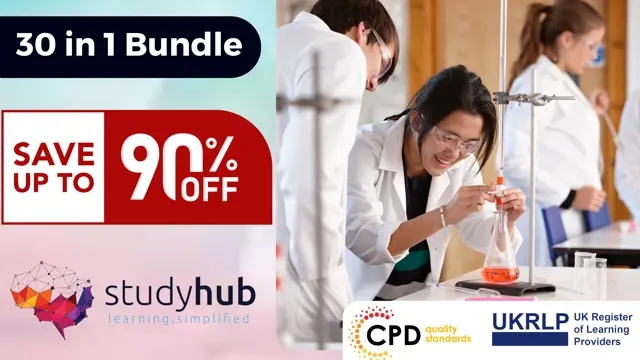
Microsoft Office 365 for End Users In-Company (now with live online classes)
By Microsoft Office Training
This 1 day course is designed for the end user who is using or will use Office 365. This course will provide delegates with the knowledge and skills to efficiently use Office 365 on a day-to-day basis. The course is designed with real world scenarios in mind. Delegates will learn how to use Outlook Online, Skype for Business, OneDrive for Business, SharePoint Online, and OneNote. At the end of this course delegates will be able to effectively navigate Office 365 and make use of all of the features of Office 365 Office 365 Overview Introducing Cloud Computing Identify and Outline the Component Products in Office 365 including Outlook Web App, Office Online Apps, OneDrive and Skype for Business Navigating around Office 365 Customising the Office 365 Nav Bar Updating your Profile in Office 365 Using the Outlook Online Application Overview of Outlook Online Working with Email and Folders Outlook People and IM Contacts Using the Calendar Shared Calendars Outlook Tasks in the Web App Setting Outlook Options, Signatures, Automatic Replies and Rules Using Skype for Business Overview of Skype for Business Viewing and Setting Presence Status Using Instant Messages in Business Understanding the Interactive Contact Card in Microsoft Office Applications Integration with Outlook Using Skype for Business for Online Presentations including Content Sharing, Polls and a Virtual Whiteboard Working with OneDrive for Business What is OneDrive for Business? Navigating around OneDrive Accessing Content in OneDrive Using the Office Online Apps Sharing Documents and Collaborating Connecting Microsoft Office to OneDrive Creating Office Documents and Saving Directly to OneDrive Using Groups and Delve Introduction to Groups Collaborating using Groups Getting to Content using Delve Requirements Requirements Before attending this course, students must have: Basic understanding of Microsoft Office Basic understanding of Microsoft Windows Operating systems

Diploma in Architecture and Interior Design Diploma 1-2-1
By Real Animation Works
Face to face One to one.

AutoCAD Basics-Advanced Training Classes
By London Design Training Courses
Why AutoCAD Basics-Advanced Training Classes? Click here for more info AutoCAD Basics to Advanced Level Training Master drawing, editing, and advanced techniques. Optimize productivity and customize workspace. Create precise 2D drawings for various industries. Access recorded lessons and lifetime email support. Duration: 16 hrs Method: 1-on-1, Personalized attention. Schedule: Tailor your own schedule by pre-booking a convenient hour of your choice, available from Mon to Sat between 9 am and 7 pm. The AutoCAD from Basics leading to Advanced Training Course offers a comprehensive learning experience for participants to become proficient in AutoCAD. Whether you're a beginner or an experienced user, this progressive program covers the full spectrum of AutoCAD functionality. Participants will learn core features like drawing, editing, annotations, and dimensioning, progressing to advanced topics such as object manipulation, workspace customization, and workflow optimization. Upon completion, participants will create precise 2D drawings and designs. Interactive learning experiences with experienced instructors are available in-person or through live online sessions. AutoCAD 2D Course Outline: Session 1: Introduction to AutoCAD interface, commands, and tools Managing drawings and drawing basic shapes Basic modification techniques (erase, move, rotate, scale) Session 2: Working with layers and properties Creating and modifying text and dimensions Introduction to blocks and attributes Session 3: Advanced object modification techniques (fillet, chamfer, trim, extend) Using grips to modify objects Creating and modifying polylines and splines Session 4: Creating and editing tables Working with layouts and viewports Printing and exporting drawings Construction detailing and Detailed sections Course Highlights: Engaging exercises and projects to reinforce skills. Q&A and troubleshooting support. Solid understanding of AutoCAD 2D for basic to intermediate drawings. List of Topics Covered: Drawing: Line, Polyline, Circle, Arc, Rectangle, Ellipse, Spline, Polygon, Ray, Hatching, Gradient. Inquiry: Measure and Select All. Modify: Move, Copy, Rotate, Mirror, Fillet, Trim, Extend, Erase, Offset, Explode, Array, Stretch, Break, Polyline Edit, Hatch Edit, Scale. Layers: Creating, Managing, Changing, Line Type, Line Weights. Annotation: Dimensions, Text, Dimension Style, Text Style, Leaders. Properties: Colors, Line weights, Line Types, Line Type Scaling. Blocks: Create, Insert, Edit, Explode, Export. Insert: Insert, Attach. View: Navigate, View, Windows. Plot/Print: Model Space, Layouts/Workspaces, Viewports, Layout Scaling, Paper Setup, What To Plot, Plot Scale, Plot Offset, Plot Options. Final Project: Create a Plan, Section, and Elevation drawing. Option for a personal project. Free Trial - Download AutoCAD Software & Toolsets: Participants can download a free trial of AutoCAD and industry-specific toolsets from Autodesk's official website: (https://www.autodesk.co.uk). Master AutoCAD Basics: Understand the interface, commands, and drawing tools. Create and Modify Drawings: Proficiently manage drawings and apply various modification techniques. Work with Layers and Annotations: Effectively use layers, text, and dimensions. Utilize Advanced Drawing Techniques: Apply advanced object modifications and work with polylines. Navigate Layouts and Viewports: Manage layouts, viewports, and printing/exporting. Hands-On Project Experience: Practice skills through exercises and a final project. Personalized Learning: Receive focused one-to-one attention. Convenient Options: Choose in-person or live online sessions. Lesson Recordings and Support: Access recorded lessons and receive ongoing email assistance. Enhance Career Opportunities: Develop valuable 2D drawing skills for career advancement.

UNIX shell programming training course description This course has been designed as a follow on course for the XML primer course. The course looks at the use of XSLT in the transforming and styling XML documents. What will you learn Read shell scripts. Write shell scripts. Use different types of quotes. Recognise the role of shell scripts within the UNIX system. UNIX shell programming training course details Who will benefit: Programmers developing programs under UNIX. Anyone working with XML. Administrators Support personnel who wish to find out more about the workings of UNIX or write simple utility programs. Prerequisites: UNIX fundamentals Some programming experience would be useful although not essential. Duration 2 days UNIX shell programming training course contents Review of UNIX fundamentals Basic shell scripts What does the shell do? How are commands executed? Different shells. What is a shell script? Comments, creating shell scripts. Variables Setting variables, using variables, set, scope, export, sourcing, environmental variables, read. Positional parameters 0 to $9, $#, $* and others. shift parameter substitution. Control statements The test command, The if statement, while loops, for loops, The case statement, Special characters, Redirection of errors, here documents, quoting. Arithmetic in shell scripts The expr command. System shell scripts Screen handling The terminfo database The tput comand Avanced issues (optional session) Shell functions, getopts, xargs, debugging shell scripts, portability issues. Extras in the Korn shell. Optimising shell scripts The time command, performance tips.

Workshop: Academic Language & Skills Module 5
By Scotland Study Centre (SSC)
Advanced Level workshop that introduces you to the basic Techniques of Academic English that will help you to: i) Read and Write Academic tests more effectively, and ii) give effective Academic Presentations.

Memory Book: Create The Life You Love: Thursday 19.00 - 21.00
By Craft4Smiles C.I.C.
Memory Book: Create The Life You Love. Over 3-weeks/sessions, this course will take you, through the construction of this attractive die cut memory book. You will produce a memory book as shown to embellish with your own memories and thoughts, or to give to someone for them to embellish themselves. If you have no previous paper crafting experience, this course will introduce you to some of the basic materials, tools, equipment and techniques used in paper crafting and mixed media work. The course is suitable for experienced crafters too! You will be sent all the materials and equipment needed to complete the course.

Workshop: Academic Language & Skills Module 4
By Scotland Study Centre (SSC)
Advanced Level workshop that introduces you to the basic Techniques of Academic English that will help you to: i) Read and Write Academic tests more effectively, and ii) give effective Academic Presentations.

Workshop: Academic Language & Skills Module 3
By Scotland Study Centre (SSC)
Advanced Level workshop that introduces you to the basic Techniques of Academic English that will help you to: i) Read and Write Academic tests more effectively, and ii) give effective Academic Presentations.

Workshop: Academic Language & Skills Module 2
By Scotland Study Centre (SSC)
Advanced Level workshop that introduces you to the basic Techniques of Academic English that will help you to: i) Read and Write Academic tests more effectively, and ii) give effective Academic Presentations.
