- Professional Development
- Medicine & Nursing
- Arts & Crafts
- Health & Wellbeing
- Personal Development
Bike Maintenance / Motorcycle Maintenance
By Training Tale
Bike Maintenance / Motorcycle Maintenance Introducing: Bike Maintenance / Motorcycle Maintenance- Your Ultimate Guide to Keeping Your Ride Running Smoothly! Do you want to make a career in the Bike Maintenance / Motorcycle Maintenance field? This Bike Maintenance / Motorcycle Maintenance course aims to provide a better understanding of Bike Maintenance / Motorcycle Maintenance. Our extensive Bike Maintenance / Motorcycle Maintenance course covers all the latest topics to keep you better prepared for your Bike Maintenance / Motorcycle Maintenance profession. Our Bike Maintenance / Motorcycle Maintenance course is designed for those who want to learn how to maintain their bikes/motorcycles. You will learn essential skills, such as Engine Design & Basic Theory, Engine Cooling & Lubrication, Clutch, Suspension, Charging System, Troubleshooting and more. Our comprehensive Bike Maintenance / Motorcycle Maintenance course covers everything you need to know to keep your bike/motorcycle running smoothly and efficiently. Our format makes it easy and convenient to take the Bike Maintenance / Motorcycle Maintenance course at your own pace. You can access the Bike Maintenance / Motorcycle Maintenance course from anywhere and anytime, whether you are at home or on the go. Enrol now for a successful Bike Bike Maintenance / Motorcycle Maintenance career! Special Offers of this Bike Maintenance Course This Bike Maintenance Course includes a FREE PDF Certificate. Lifetime access to this Bike Maintenance: Bike Maintenance Course Instant access to this Bike Maintenance: Bike Maintenance Course Get FREE Tutor Support from Monday to Friday in this Bike Maintenance Course Courses you GET Course 01: Bike Maintenance / Motorcycle Maintenance Course 02: Car Mechanic Training Course 03: Bicycle Maintenance [ Note: Free PDF certificate as soon as completing the Bike Maintenance / Motorcycle Maintenance course] Bike Maintenance / Motorcycle Maintenance Industry Experts Designed this Bike Maintenance / Motorcycle Maintenance course into 15 detailed modules. Module 1: Engine Design & Basic Theory Module 2: Engine Cooling & Lubrication Module 3: Ignition Module 4: Intake, Fuel, & Exhaust Systems Module 5: Clutch Module 6: Transmission & Primary Drive Module 7: Final Drive Module 8: Suspension Module 9: Wheels & Tires Wheels Module 10: Brakes Module 11: Frame & Steering Module 12: Charging System & Battery Electrical Basics Module 13: Lights, Switches, & Instruments Module 14: Cleaning, Setting-Up, & Storage Module 15: Troubleshooting Assessment Method of Bike Maintenance / Bike Maintenance After completing each module of the Bike Maintenance / Motorcycle Maintenance Course, you will find automated MCQ quizzes. To unlock the next module, you need to complete the quiz task and get at least 60% marks. Certification of Bike Maintenance / Bike Maintenance After completing the MCQ/Assignment assessment for this Bike Maintenance / Motorcycle Maintenance course, you will be entitled to a Certificate of Completion from Training Tale. Who is this course for? Bike Maintenance / Motorcycle Maintenance This Bike Maintenance / Motorcycle Maintenance course is open to everyone. Requirements Bike Maintenance / Motorcycle Maintenance Students who intend to enrol in this Bike Maintenance course must meet the following requirements: Bike Maintenance: Good command of the English language Bike Maintenance: Must be vivacious and self-driven Bike Maintenance: Basic computer knowledge Bike Maintenance: A minimum of 16 years of age is required Career path Bike Maintenance / Motorcycle Maintenance Certificates Certificate of completion Digital certificate - Included

Overview This comprehensive course on Business Compliance Officer will deepen your understanding on this topic. After successful completion of this course you can acquire the required skills in this sector. This Business Compliance Officer comes with accredited certification, which will enhance your CV and make you worthy in the job market. So enrol in this course today to fast track your career ladder. How will I get my certificate? You may have to take a quiz or a written test online during or after the course. After successfully completing the course, you will be eligible for the certificate. Who is This course for? There is no experience or previous qualifications required for enrolment on this Business Compliance Officer. It is available to all students, of all academic backgrounds. Requirements Our Business Compliance Officer is fully compatible with PC's, Mac's, Laptop, Tablet and Smartphone devices. This course has been designed to be fully compatible with tablets and smartphones so you can access your course on Wi-Fi, 3G or 4G. There is no time limit for completing this course, it can be studied in your own time at your own pace. Career Path Having these various qualifications will increase the value in your CV and open you up to multiple sectors such as Business & Management, Admin, Accountancy & Finance, Secretarial & PA, Teaching & Mentoring etc. Course Curriculum 1 sections • 11 lectures • 05:43:00 total length •Module 01 : Introduction to Compliance: 00:23:00 •Module 02 : Compliance Management System: 00:23:00 •Module 03 : Basic Elements of Effective Compliance: 00:26:00 •Module 04 : Compliance Audit: 00:34:00 •Module 05 : Compliance and Ethics: 00:35:00 •Module 06 : Introduction to Risk and Basic Risk Types: 00:35:00 •Module 07 : Further Risk Types: 00:44:00 •Module 08 : Introduction to Risk Management: 00:13:00 •Module 09 : Risk Management Process: 00:20:00 •Module 10 : Risk Assessment and Risk Treatment: 00:36:00 •Module 11 : Types of Risk Management: 00:54:00

Materialize CSS From Scratch With 5 Projects
By iStudy UK
This course is for anyone that knows basic HTML and a little CSS that wants to take their frontend website and UI creation to the next level using the Materialize CSS framework which is based off of Google's Material Design scheme. You will learn all of the CSS and JavaScript components, animations/transitions and build 5 beautiful and completely responsive, real world themes from absolute scratch. Custom Materialize Sandbox I have created a completely custom HTML learning environment for the first few sections of this course. Each lecture has an html page associated with it and has a start state. As we move along through the lectures, you code along with me learning all that Materialize offers including CSS components, utilities, JS widgets and more. 5 Real Projects/Themes We will create the following projects from scratch.. Travelville - A travel agency website/theme (Carousel slider, autocomplete, scrolling navigation) Quazzu - Cloud hosting theme (SideNav, cards, CSS overlays) Madmin - Interactive admin theme (Working todo list, charts, preloader, counter script) BizLand - Business consultation theme with a full screen landing page (Scrollfire, Google maps integration) Galappear - Graphic design portfolio (Uses Sass and scrollfire for scroll animations) What you'll learn Learn to correctly structure HTML 5 documents with semantic tags and attributes Learn and create amazing high quality Materialize themes and UIs from scratch Learn the Materialize utilities, classes, components & JS widgets using a custom sandbox environment Learn some custom JavaScript/JQuery to make your themes more interactive Requirements Basic HTML & CSS Who is the target audience? Anyone that wants to learn & master Materialize CSS and build real world themes Intro & Getting Started Welcome To The Course FREE 00:06:00 What is Materialize & Why Use It FREE 00:05:00 Environment Setup 00:09:00 Materialize Sandbox Setup 00:07:00 CSS Components - Part 1 Typography & Alignment 00:10:00 Text & Background Colors 00:08:00 Buttons and Icons 00:11:00 Floating & Fixed Action Buttons 00:13:00 Navbar 00:16:00 Collections & Badges 00:13:00 The Grid System 00:11:00 CSS Components - Part 2 Cards 00:22:00 Breadcrumbs & Footer 00:09:00 Basic Form & Input 00:15:00 Fancy Form & Input 00:15:00 Tables & Media 00:06:00 Chips & Pagination 00:10:00 Preloaders 00:05:00 Interactive Components - Part 1 Carousel 00:08:00 Collapsible Accordions 00:06:00 Feature Discovery 00:07:00 Dialogs 00:09:00 Material Box and Slider 00:07:00 Modals 00:09:00 Interactive Components - Part 2 Parallax 00:03:00 Side Nav 00:09:00 Pushpin 00:09:00 Scrollspy 00:05:00 Tabs 00:08:00 Project 1 - Travelville Project 1 Intro 00:02:00 Navbar & Sidenav 00:12:00 Image Slider 00:07:00 Search & Icon Boxes 00:11:00 Popular Places & Gallery 00:14:00 Contact Section & Scrollspy 00:12:00 Project 2 - Quazzu Project 2 Intro 00:03:00 Navbar & Showcase 00:15:00 Icon Boxes, About and Overlay 00:14:00 Podcast Section & Testimonial Carousel 00:14:00 Footer & Login Modal 00:08:00 Solutions Page 00:16:00 Signup Page 00:10:00 Project 3 - Madmin Project 3 Intro 00:04:00 Navbar & Sidenav 00:12:00 Stat Counters & Preloader 00:15:00 Display Chart & Recent Comments 00:13:00 Recent Posts & Todo List 00:16:00 Floating Button & Modals 00:12:00 Posts & Categories Pages 00:15:00 Comments & Users Pages 00:10:00 Login & Details Pages 00:13:00 Project 4 - BizLand Project 4 Intro 00:02:00 Full Screen Header 00:14:00 ScrollFire & Boxes 00:12:00 About, Testimonials & ScrollSpy 00:13:00 Contact & Google Map 00:14:00 Project 5 - Galappear (With Sass) Project 5 Intro 00:02:00 Koala Setup & Sass 00:12:00 Header and Nav 00:09:00 Changing & Using Variables 00:04:00 Gallery Layout 00:11:00 Modals & ScrollFire 00:12:00 Inner Pages 00:08:00

Fall into Savings. Enjoy the biggest price fall this Autumn! Give a compliment to your career and take it to the next level. This Day Trading Training will provide you with the essential knowledge to shine in your professional career. Whether you want to develop skills for your next job or elevate your skills for your next promotion, this Day Trading Training bundle will help you stay ahead of the pack. Throughout the Day Trading Training program, it stresses how to improve your competency as a person in your chosen field while also outlining essential career insights in the relevant job sector. Along with this Day Trading Training course, you will get 11 premium courses, an original hardcopy, 11 PDF Certificates (Main Course + Additional Courses) Student ID card as gifts. This Training Bundle Consists of the following Premium courses: Course 01: Stock Market Day Trading Strategies Course 02: Stock Market Investing Course 03: Penny Stocks Day Trading Course 04: Day Trading & Scalping Strategies Course 05: Price Action Day Trading with Tape Reading Course 06: Chart Patterns for Day Trading in Stock Market Course 07: Stocks, Shares and Forex Trading - Level 2 Course 08: Cryptocurrency/Forex/Stock Market Trading with Elliot waves Course 09: Investment: Investing In Gold & Gold Mining Stocks Course 10: Financial Analysis Course 11: Decision Making and Critical Thinking Enrol now in Day Trading Training to advance your career, and use the premium study materials from Apex Learning. The bundle incorporates basic to advanced level skills to shed some light on your way and boost your career. Hence, you can strengthen your Day Trading Training expertise and essential knowledge, which will assist you in reaching your goal. Certificate: PDF Certificate: Free (Previously it was £6*11 = £66) Hard Copy Certificate: Free (For The Title Course: Previously it was £10) CPD 110 CPD hours / points Accredited by CPD Quality Standards Who is this course for? Anyone from any background can enrol in this Day Trading bundle. Requirements Our Day Trading is fully compatible with PC's, Mac's, laptops, tablets and Smartphone devices. Career path Having this various expertise will increase the value of your CV and open you up to multiple job sectors. Certificates Certificate of completion Digital certificate - Included

Level 2 Diploma in Blender 3D - Create a Cartoon Character (QLS Endorsed)
By Kingston Open College
QLS Endorsed + CPD QS Accredited - Dual Certification | Instant Access | 24/7 Tutor Support | All-Inclusive Cost

The Certificate in Dog First Aid at QLS Level 3 offers an essential foundation for anyone keen to confidently respond to canine emergencies. This course covers a wide range of topics, from recognising signs of injury or illness to administering crucial aid during incidents such as choking, fractures, and poisoning. Each module is carefully designed to equip you with the knowledge to act swiftly and calmly, ensuring your dog’s well-being in unexpected situations. Through clear and accessible lessons, you’ll explore how to manage common hazards like stings, burns, and breathing difficulties, as well as more serious conditions including shock and difficult labour. The course also highlights the importance of regular health checks and introduces life-saving techniques such as canine CPR. Whether you're a pet owner or someone working with dogs, this qualification delivers valuable insights that enhance your confidence and preparedness, all without requiring physical attendance. Learning Outcomes Master the fundamentals of canine first aid. Address fractures, injuries, and common accidents effectively. Respond to stings, bites, and burns with confidence. Handle impalement injuries, drowning, and choking incidents. Administer first aid for breathing issues and dehydration. Understand treatments for poisoning and difficult labour. Perform Cardiopulmonary Resuscitation (CPR) on dogs. Key Features FREE QLS-endorsed certificate 4 Free CPD Accredited Courses with Free e-Certificates CPD Accredited Hard Copy Certificates Fully online, interactive courses Self-paced learning and laptop, tablet, smartphone-friendly 24/7 Learning Assistance Discounts on bulk purchases Free Courses Dog Breeds and Basic Anatomy Dog Care Dog Grooming Dog Cleaning What Will You Learn from This Course? Dive into the essential world of canine first aid. This course equips you with the knowledge and skills to address emergencies, ensuring your furry friend's safety and well-being. From common injuries to life-saving techniques, become the guardian angel every dog needs. Module 01: Basics of First Aid Understand the core principles. Learn the essentials of dog first aid. Module 02: Handling Fracture and Injuries Address bone fractures and injuries. Master the initial response techniques. Module 03: Stings, Bites and Burns Respond to common hazards. Learn treatments for stings, bites, and burns. Module 04: Impalement Injuries, Drowning and Choking Tackle serious incidents. Understand how to handle impalements, drowning, and choking. Module 05: Pet First Aid for Fainting, Fever and Dehydration Recognise and treat fainting spells, fever, and dehydration in dogs. Module 06: First Aid for Breathing Problems Address respiratory issues. Learn techniques to aid breathing. Module 07: Diarrhoea and Vomiting Understand causes and treatments. Address digestive emergencies effectively. Module 08: Treatment for Difficult Labour and Poisoning Assist in birthing complications. Learn to handle poisoning incidents. Module 09: Straining, Sunburn and Wounds Address straining issues, sunburns, and open wounds. Learn effective treatments. Module 10: Shock and Regular Check-Ups Understand the signs of shock. Learn the importance of routine checks. Module 11: Cardiopulmonary Resuscitation (CPR) Master the life-saving technique. Learn CPR for dogs. Module 12: Tips for Handling Pets Handle dogs with care. Learn best practices for pet interaction. Certificate Once you've successfully completed your course, you will immediately be sent a CPD Accredited PDF certificate. Also, you can have your printed certificate delivered by post (shipping cost £3.99). After successfully completing the assignment, learners will be able to order a FREE QLS-endorsed certificate. CPD 10 CPD hours / points Accredited by CPD Quality Standards Who is this course for? Dog owners keen on ensuring their pet's safety. Professionals in the pet care industry. Dog trainers and handlers. Veterinary assistants seeking additional skills. Pet rescue and shelter workers. Dog walkers and pet sitters. Individuals considering a career in pet care. Canine enthusiasts aiming for comprehensive care knowledge. Requirements No prior degree or experience is required to enrol in this course. Career path Certified Dog First Aid Instructor Veterinary Nurse Professional Dog Handler Pet Care Specialist Dog Rescue Worker Pet Health Advisor Certificates CPD Accredited e-Certificate Digital certificate - Included CPD Accredited Hard Copy Certificate Hard copy certificate - Included You will get the hard copy certificates for Free! The delivery charge of the hard copy certificate inside the UK is £3.99 each. QLS Endorsed Certificate Hard copy certificate - Included

Arduino Bootcamp - Learning Through Projects
By Packt
This course follows a hands-on, project-based approach to learning the Arduino platform catered to all levels of experience, including some projects such as building an Arduino car, an Arduino phone, a Universal Arduino Remote, an Arduino Online Weather Station, an Arduino game projects using light, sound, and joysticks, and more with no prior knowledge.
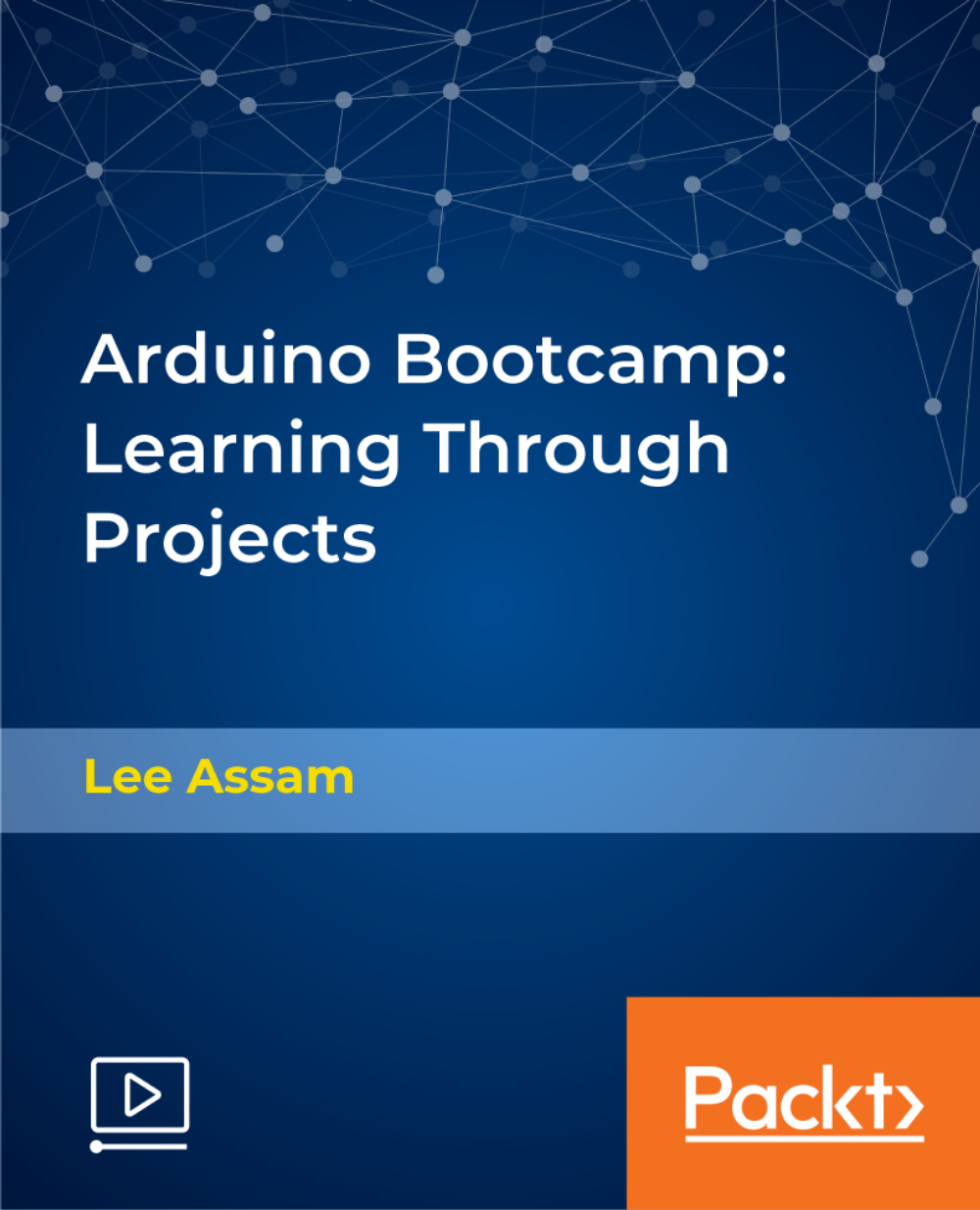
Level 3 & 5 Copyediting & Proofreading at QLS
By Imperial Academy
Level 5 QLS Endorsed Course | Endorsed Certificate Included | Plus 5 Career Guided Courses | CPD Accredited
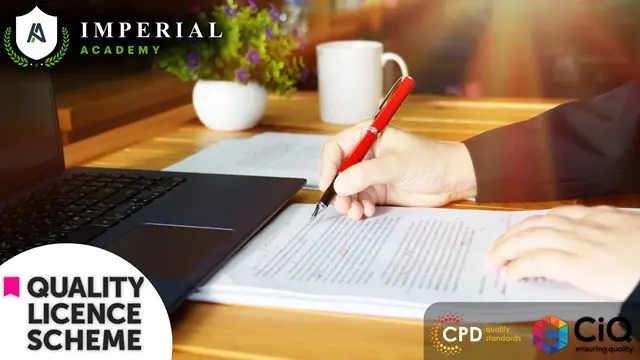
Nutrition-Diploma Level 3 & 5 at QLS
By Imperial Academy
Level 5 QLS Endorsed Course | Endorsed Certificate Included | Plus 5 Career Guided Courses | CPD Accredited

Nursing Assistant Course
By Training Tale
Nursing: Nursing Assistant Online Become a Nursing Assistant with Our Comprehensive Nursing Assistant Diploma Course. In this Nursing Assistant: Nursing Assistant Course, you will learn about nursing, the legal standards and professional aspects of nursing, working in various healthcare settings. You will also learn the legal and ethical aspects of prescribing, public health principles, medication management, and fundamental principles of pharmacology. The Nursing Assistant: Nursing Assistant course also covers the duties and responsibilities of a midwife, maternity care assistant, paramedic practitioner, birth doula, and physiotherapist. From this Nursing Assistant: Nursing Assistant Course, you will also learn about pediatric first aid, basic life support, CPR, first aid, end-of-life care, basic life support, nursing for people with learning disabilities, mental health, Anaphylaxis, and Covid-19. Finally, we will discuss the significance of personal hygiene and how it can be maintained at all times. Enroll in our Nursing Assistant: Nursing Assistant Course and start your journey to a fulfilling career in healthcare! Our Nursing Assistant Diploma program covers all essential patient care skills, including hands-on training in bathing, dressing, feeding, and more. Learn about anatomy, physiology, and medical terminology. Get the credentials you need with our certification exam to become a Certified Nursing Assistant. With flexible schedules and affordable pricing, our Nursing Assistant course is accessible to everyone. Join us today and make a real difference in people's lives! Main Course: Nursing Assistant Diploma Free Courses are including with this Nursing Assistant: Nursing Assistant Course With Nursing: Nursing Assistant Diploma Course, Learner will get free Control and Administration of Medicine With Nursing: Nursing Assistant Diploma Course, Learner will get free Nurse Prescribing With Nursing: Nursing Assistant Diploma Course, Learner will get free Level 2 Health & Care Other Benefits of Nursing Assistant: Nursing Assistant Course Bundle Nursing: Nursing Assistant Diploma Course Offers Free PDF Certificate. Nursing: Nursing Assistant Diploma Course Offers Lifetime Access Nursing: Nursing Assistant Diploma Course Offers Free Retake Exam Nursing: Nursing Assistant Diploma Course Offers Free Tutor Support [ Note: Free PDF certificate as soon as completing the Nursing Assistant: Nursing Assistant Course] Nursing Assistant Diploma Industry Experts Designed this Nursing Assistant Diploma course into 06 detailed modules. Assessment Method of Nursing Assistant Diploma After completing each module of the Nursing: Nursing Assistant Diploma Course, you will find automated MCQ quizzes. Certification of of Nursing Assistant Diploma After completing the MCQ/Assignment assessment for this Nursing: Nursing Assistant Diploma course, you will be entitled to a Certificate of Completion from Training Tale. Who is this course for? Nursing: Nursing Assistant This Nursing: Nursing Assistant course is ideal for anyone who enjoys learning new skills. While this comprehensive Nursing: Nursing Assistant training is popular for preparing people for job opportunities in relevant fields, it also helps advance your career for promotions. Requirements Nursing: Nursing Assistant Students who intend to enrol in this Nursing Assistant Diploma course must meet the following requirements: Nursing Assistant Diploma: Good command of the English language Nursing Assistant Diploma: Must be vivacious and self-driven Nursing Assistant Diploma: Basic computer knowledge Nursing Assistant Diploma: A minimum of 16 years of age is required Career path Nursing: Nursing Assistant Certificates PDF Certificate Digital certificate - Included
