- Professional Development
- Medicine & Nursing
- Arts & Crafts
- Health & Wellbeing
- Personal Development
Join us on a thought-provoking trip into the core of technology with our 'Embedded Systems with 8051 Microcontroller' course. Picture yourself unraveling the mysteries of embedded systems and delving into the intricacies of the 8051 microcontroller. This course is not just a series of modules; it's an odyssey into the world of programming, interfacing, and innovation. From the foundational concepts of embedded systems to the nitty-gritty of program creation for the 8051, each module is a stepping stone towards mastery. Imagine crafting projects that involve LED alternations, switch interfacing, and even the precise control of DC motors and relays. Join us, and let the 8051 microcontroller be your passport to unlocking a realm where circuits come to life, timers dictate precision, and serial communication is your language of control. As you progress through units on LCD and ADC interfacing, envision yourself creating schematics, writing code, and connecting with the essence of each concept. This course transcends theoretical knowledge, offering hands-on experience in program downloading using Nuvoton ICSP programmer and FlashMagic. The journey concludes not just with a module on conclusions but with a sense of empowerment, equipped with the skills to conquer the intricate world of embedded systems. Learning Outcomes Master the fundamentals of embedded systems, from the basics to the intricate workings of the 8051 microcontroller. Acquire proficiency in software installation, including the setup of the Keil IDE and the creation of initial projects. Develop expertise in input and output interfacing, covering LED concepts, for loops, and switch interfacing with the 8051. Explore advanced concepts, such as DC motor and relay interfacing, LCD concepts, and serial communication principles. Gain hands-on experience in timer concepts, timer as a counter, and analog-to-digital conversion with the LM35 temperature sensor, along with the practical skills of program downloading. Why choose this Embedded Systems with 8051 Microcontroller course? Unlimited access to the course for a lifetime. Opportunity to earn a certificate accredited by the CPD Quality Standards and CIQ after completing this course. Structured lesson planning in line with industry standards. Immerse yourself in innovative and captivating course materials and activities. Assessments designed to evaluate advanced cognitive abilities and skill proficiency. Flexibility to complete the Course at your own pace, on your own schedule. Receive full tutor support throughout the week, from Monday to Friday, to enhance your learning experience. Unlock career resources for CV improvement, interview readiness, and job success. Who is this Embedded Systems with 8051 Microcontroller course for? Electronics enthusiasts eager to delve into embedded systems and microcontroller programming. Students and beginners seeking a comprehensive understanding of 8051 microcontroller applications. Hobbyists with a keen interest in hands-on projects involving LEDs, switches, motors, and more. Aspiring engineers looking to enhance their skills in the field of embedded systems. DIY enthusiasts interested in crafting innovative projects with practical applications. Career path Embedded Systems Engineer: £40,000 - £60,000 Electronics Design Engineer: £35,000 - £55,000 Control Systems Engineer: £40,000 - £65,000 Microcontroller Programmer: £30,000 - £50,000 Hardware Development Engineer: £35,000 - £60,000 Automation Specialist: £45,000 - £70,000 Prerequisites This Embedded Systems with 8051 Microcontroller does not require you to have any prior qualifications or experience. You can just enrol and start learning.This Embedded Systems with 8051 Microcontroller was made by professionals and it is compatible with all PC's, Mac's, tablets and smartphones. You will be able to access the course from anywhere at any time as long as you have a good enough internet connection. Certification After studying the course materials, there will be a written assignment test which you can take at the end of the course. After successfully passing the test you will be able to claim the pdf certificate for £4.99 Original Hard Copy certificates need to be ordered at an additional cost of £8. Course Curriculum Unit 01: Introduction Module 01: Introduction to the Course 00:03:00 Module 02: Introduction to Embedded Systems 00:20:00 Module 03: Introduction to 8051 Controller 00:15:00 Module 04: Program for 8051 00:13:00 Unit 02: Software Installation Module 01: Installation of Keil IDE 00:05:00 Module 02: First Project creation on Keil 00:05:00 Unit 03: Input And Output Interfacing Module 01: Concepts on LED 00:12:00 Module 02: Project based on Led Alternate on off 00:04:00 Module 03: Using For Loop 00:05:00 Unit 04: 8051 Interfaces Module 01: Switch Interfacing with 8051 00:13:00 Unit 05: Interfacing With DC Motor And Relay Module 01: Relay Interfacing 00:11:00 Module 02: Relay Interfacing Part 2 00:03:00 Module 03: Introduction to DC Motor 00:09:00 Module 04: DC Motor Interfacing Part 2 00:07:00 Unit 06: Concepts On LCD Module 01: Introduction to LCD 00:09:00 Module 02: Creating Schematics for LCD 00:07:00 Module 03: First Program on LCD 00:07:00 Module 04: LCD Interfacing - 4 00:08:00 Unit 07: Concepts On Serial Module 01: Serial Part-01 00:07:00 Module 02: Serial Part-02 00:13:00 Module 03: Serial Part-03 00:08:00 Module 04: Serial Part-04 00:08:00 Unit 08: Timer Concepts Module 01: Timer Part-01 00:08:00 Module 02: Timer Part-02 00:07:00 Module 03: Timer Part-03 00:06:00 Unit 09: Timer As Counter Module 01: Timer as Counter 00:08:00 Unit 10: ADC With LM35 Module 01: Analog to Digital Converter with 8051 - Part 1 00:10:00 Module 02: Analog to Digital Converter with 8051 - Part 2 00:07:00 Module 03: Analog to Digital Converter with 8051 - Part 3 00:10:00 Module 04: Analog to Digital Converter with 8051 use LM35 Temperature Sensor 00:11:00 Unit 11: Stepper Motor And Program For Stepper Motor Module 01: Concepts around Stepper Motor [34] 00:15:00 Unit 12: Program Downloading Module 01: Program Downloading Using Nuvoton ICSP Programmer 00:09:00 Module 02: Program (Hex File) Downloading using FlashMagic to P89v51RD2 Controller 00:16:00 Unit 13: Conclusion Conclusion 00:01:00
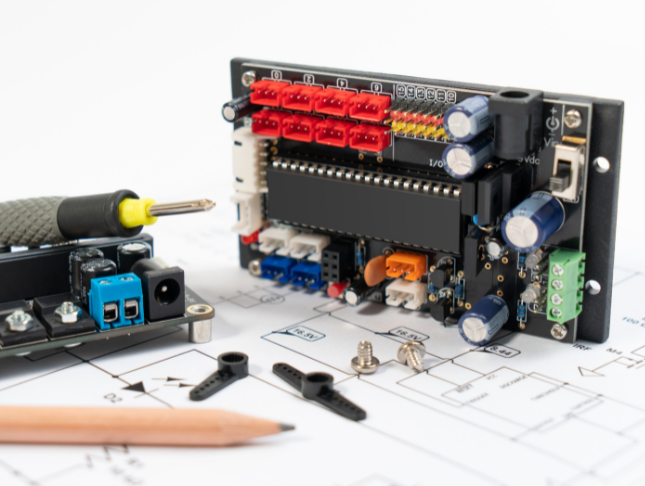
Enter the enriching world of childcare and nannying with our extensive course, 'Baby Care, Child Care, Child Development and Nannying.' This course is a treasure trove of knowledge for anyone passionate about providing the best care and support for children at different stages of their development. From the first module, which focuses on the early years of childhood, to in-depth explorations of caring for babies and supporting their physical and social development, this course offers a panoramic view of child nurturing. You will discover not only the essentials of caring for children but also the subtleties of promoting their health, well-being, and overall development. Moving beyond the basics, the course dives into specialised areas such as mealtime management, keeping children healthy, and addressing the unique needs of children with special requirements. The Diploma in Baby Care section adds another layer of expertise, covering everything from choosing the right baby products to managing sleep schedules and dealing with common issues like colic and diaper rash. This course is meticulously designed to build a comprehensive skillset, making it an ideal choice for aspiring nannies, parents, and childcare professionals. Each module is crafted to enhance your understanding and practical abilities in childcare, ensuring that you are well-prepared to support and nurture children in a variety of settings. Learning Outcomes Comprehensive understanding of early childhood development and baby care. Skills in promoting health, well-being, and nutrition in children and babies. Expertise in managing common baby care challenges and special needs. Knowledge in creating safe, nurturing, and creative environments for children. Ability to support physical, social, and language development in young children. Why choose this Baby Care, Child Care, Child Development and Nannying course? Unlimited access to the course for a lifetime. Opportunity to earn a certificate accredited by the CPD Quality Standards and CIQ after completing this course. Structured lesson planning in line with industry standards. Immerse yourself in innovative and captivating course materials and activities. Assessments designed to evaluate advanced cognitive abilities and skill proficiency. Flexibility to complete the Course at your own pace, on your own schedule. Receive full tutor support throughout the week, from Monday to Friday, to enhance your learning experience. Unlock career resources for CV improvement, interview readiness, and job success. Who is this Baby Care, Child Care, Child Development and Nannying course for? Aspiring nannies and childcare professionals seeking in-depth knowledge in child and baby care. Parents and guardians looking to deepen their understanding of child development. Educators and teachers aiming to enhance their skills in early childhood education. Healthcare practitioners focusing on paediatric care and development. Social workers and caregivers dedicated to supporting children with special needs. Career path Childcare Provider: £16,000 - £22,000 Professional Nanny: £18,000 - £26,000 Early Childhood Educator: £19,000 - £29,000 Paediatric Nurse Assistant: £17,000 - £24,000 Child Development Specialist: £20,000 - £30,000 Family Support Worker: £18,000 - £28,000 Prerequisites This Baby Care, Child Care, Child Development and Nannying does not require you to have any prior qualifications or experience. You can just enrol and start learning.This Baby Care, Child Care, Child Development and Nannying was made by professionals and it is compatible with all PC's, Mac's, tablets and smartphones. You will be able to access the course from anywhere at any time as long as you have a good enough internet connection. Certification After studying the course materials, there will be a written assignment test which you can take at the end of the course. After successfully passing the test you will be able to claim the pdf certificate for £4.99 Original Hard Copy certificates need to be ordered at an additional cost of £8. Course Curriculum Diploma in Child Care Module 01: The Early Years Of Childhood 01:00:00 Module 02: Caring For Children 00:20:00 Module 03: Promoting Health and Well Being Through Food and Mealtimes 00:25:00 Module 04: Keeping Children Well And Healthy 00:35:00 Module 05: Care And Development Of Babies 00:20:00 Module 06: Supporting Children's Personal And Social Development 00:20:00 Module 07: Physical Development And Skills 00:20:00 Module 08: Learning Opportunities Through Physical Activities 00:15:00 Module 09: The Development Of Communication And Spoken Language 00:25:00 Module 10: Caring Children With Special Needs 00:55:00 Diploma in Nannying Understanding Child Development 00:23:00 Care for Children 00:25:00 Healthy Food, Healthy Living 00:20:00 Keeping Children Healthy and Safe 00:32:00 Child Protection 00:23:00 Play, Imagination and Creativity 00:25:00 Early Years Provision 00:20:00 Children with Special Needs 00:39:00 Diploma in Baby Care Baby Products For Bath 00:30:00 Tips To Manage Your Baby Sleeping Schedules 00:30:00 Baby Weaning Difficulties And Tips To Cope With It 00:30:00 Choosing The Right Baby Care 00:30:00 Choosing The Right Baby Formula 00:30:00 Coping With Colic 00:30:00 Diaper Rash Help 00:30:00 Feeding Schedules Tips to Get it Right 00:30:00 How To Get Rid Of A Pacifier 00:30:00 Premature Baby Help 00:30:00 Reading To Baby 00:30:00 Reducing Baby's Risk Of Choking 00:30:00 Safety Measures For Food Borne Illnesses 01:00:00 The Benefits of Breastfeeding 00:30:00 Why Do Babies Cry 00:30:00 Baby Car Seat Buying Tips 00:30:00 When You Spot Something Wrong 00:30:00 Baby Care and Breastfeeding 00:30:00 Baby Care And Television 00:15:00 Baby Hazards: Be Careful Or You May Not Know 00:30:00 Baby Pacifiers: Yes Or No 00:30:00 What's In The Nursery 00:30:00 Baby Bathing Is This Hard To Do 00:30:00 5 Things To Keep In Mind With Baby Care 00:30:00 Babies At Work Good Or Bad 00:15:00

The 'Web Application Penetration Testing' course is a comprehensive guide to identifying and mitigating vulnerabilities within web applications. Participants will learn the techniques and methodologies used by ethical hackers to assess and secure web applications against cyber threats. Covering topics such as cross-site scripting, SQL injection, authentication attacks, and more, this course equips learners with the knowledge and skills to perform effective penetration testing and enhance web application security. Learning Outcomes Understand the fundamentals of web application penetration testing and its importance in cybersecurity. Prepare for penetration testing activities, including setting up testing environments and tools. Explore web application technologies and their potential vulnerabilities. Learn the art of information gathering and mapping applications for vulnerability assessment. Master techniques to identify and exploit cross-site scripting (XSS) vulnerabilities. Why choose this Web Application Penetration Testing Course? Unlimited access to the course for a lifetime. Opportunity to earn a certificate accredited by the CPD Quality Standards after completing this course. Structured lesson planning in line with industry standards. Immerse yourself in innovative and captivating course materials and activities. Assessments are designed to evaluate advanced cognitive abilities and skill proficiency. Flexibility to complete the Web Application Penetration Testing Course Course at your own pace, on your own schedule. Receive full tutor support throughout the week, from Monday to Friday, to enhance your learning experience. Who is this Web Application Penetration Testing Course for? Ethical hackers and cybersecurity professionals aiming to specialize in web application security. IT professionals seeking to expand their knowledge in identifying and mitigating web application vulnerabilities. Web developers interested in understanding and addressing potential security risks in their applications. Penetration testers aiming to enhance their skillset in assessing and securing web applications. Career path Penetration Tester: £25,000 - £70,000 Ethical Hacker: £30,000 - £80,000 Application Security Analyst: £35,000 - £65,000 Cybersecurity Consultant: £40,000 - £90,000 Web Security Administrator: £32,000 - £68,000 Vulnerability Assessment Analyst: £28,000 - £60,000 Prerequisites This Web Application Penetration Testing Course does not require you to have any prior qualifications or experience. You can just enrol and start learning.This Web Application Penetration Testing Course was made by professionals and it is compatible with all PC's, Mac's, tablets and smartphones. You will be able to access the course from anywhere at any time as long as you have a good enough internet connection. Certification After studying the course materials, there will be a written assignment test which you can take at the end of the course. After successfully passing the test you will be able to claim the pdf certificate for £4.99 Original Hard Copy certificates need to be ordered at an additional cost of £8. Course Curriculum Unit 01: INTRODUCTION About The Course 00:03:00 Unit 02: BE PREPARED Web Attack Simulation Lab 00:12:00 Unit 03: WEB APPLICATION TECHNOLOGIES Web application technologies 101 - PDF 01:34:00 HTTP Protocol Basics 00:11:00 Encoding Schemes 00:13:00 Same Origin Policy - SOP 00:06:00 HTTP Cookies 00:11:00 Cross-origin resource sharing 00:05:00 Web application proxy - Burp suite 00:09:00 Unit 04: INFORMATION GATHERING - MAPPING THE APPLICATIONS Fingerprinting web server 00:05:00 DNS Analysis - Enumerating subdomains 00:04:00 Metasploit for web application attacks 00:12:00 Web technologies analysis in real time 00:03:00 Outdated web application to server takeover 00:08:00 BruteForcing Web applications 00:06:00 Shodan HQ 00:07:00 Harvesting the data 00:05:00 Finding link of target with Maltego CE 00:09:00 Unit 05: CROSS-SITE SCRIPTING ATTACKS - XSS Cross Site Scripting- XSS - PDF 01:08:00 Cross site scripting 00:07:00 Reflected XSS 00:14:00 Persistent XSS 00:11:00 DOM-based XSS 00:10:00 Website defacement through XSS 00:09:00 XML Documents & database 00:14:00 Generating XSS attack payloads 00:13:00 XSS in PHP, ASP & JS Code review 00:13:00 Cookie stealing through XSS 00:12:00 Advanced XSS phishing attacks 00:08:00 Advanced XSS with BeEF attacks 00:10:00 Advanced XSS attacks with Burp suite 00:08:00 Code Review Guide 06:20:00 Unit 06: SQL INJECTION ATTACKS - EXPLOITATIONS SQL Injection attacks - PDF 01:30:00 Introduction to SQL Injection 00:16:00 Dangers of SQL Injection 00:05:00 Hunting for SQL Injection vulnerabilities 00:20:00 In-band SQL Injection attacks 00:27:00 Blind SQL Injection attack in-action 00:10:00 Exploiting SQL injection - SQLMap 00:09:00 Fuzzing for SQL Injection - Burp Intruder 00:14:00 Unit 07: CROSS SITE REQUEST FORGERY - XSRF CSRF or XSRF attack methods 00:12:00 Anti-CSRF Token methods 00:15:00 Anti-CSRF token stealing-NOT easy 00:11:00 Unit 08: AUTHENTICATION & AUTHORIZATION ATTACKS Authentication bypass-hydra 00:11:00 HTTP Verb Tampering 00:09:00 HTTP parameter pollution - HPP 00:06:00 Authentication 00:10:00 Unit 09: CLIENT SIDE SECURITY TESTING Client side control bypass 00:10:00 Unit 10: FILE RELATED VULNERABILITIES LFI & RFI attacks 00:13:00 Unrestricted file upload - content type 00:06:00 Unrestricted File Upload - Extension Type 00:06:00 Remote code execution using Shell Uploads 00:09:00 Unit 11: XML EXTERNAL ENTITY ATTACKS - XXE XML Documents & database 00:14:00 XXE attacks in action 00:14:00 Resources Advance intruder attack types 00:23:00 Finding details with open source 00:17:00 Assignment Assignment - Web Application Penetration Testing Course 00:00:00

The Microsoft Access 2016 Beginner to Advanced course is a comprehensive training program covering all levels of proficiency. From creating simple databases to advanced querying, form creation, report generation, and database management, this course provides a deep understanding of Microsoft Access's features and functions. Learning Outcomes: Build and modify Access databases, tables, and fields. Create effective queries to sort, filter, and summarize data. Develop professional-looking reports with controls, charts, and calculations. Design forms with controls, tab pages, and conditional formatting. Automate tasks using macros and understand the basics of VBA. Manage database performance, security, and object dependencies. Create a database switchboard and modify startup options. Understand data normalization, table relationships, and import/export processes. Why buy this Microsoft Access 2016 Beginner to Advanced? Digital Certificate, Transcript, student ID all included in the price Absolutely no hidden fees Directly receive CPD accredited qualifications after course completion Receive one to one assistance on every weekday from professionals Immediately receive the PDF certificate after passing Receive the original copies of your certificate and transcript on the next working day Easily learn the skills and knowledge from the comfort of your home Certification After studying the course materials of the Microsoft Access 2016 Beginner to Advanced you will be able to take the MCQ test that will assess your knowledge. After successfully passing the test you will be able to claim the pdf certificate for £5.99. Original Hard Copy certificates need to be ordered at an additional cost of £9.60. Who is this course for? Beginners with no previous experience in Microsoft Access. Professionals seeking to enhance their database management and reporting skills. Individuals aiming to become proficient in creating and maintaining databases. Students pursuing careers in data analysis, administration, or database management. Prerequisites This Microsoft Access 2016 Beginner to Advanced was made by professionals and it is compatible with all PC's, Mac's, tablets and smartphones. You will be able to access the course from anywhere at any time as long as you have a good enough internet connection. Career path Data Analyst: Analyze, interpret, and present data insights using Access. Database Administrator: Design, implement, and maintain databases for organizations. Administrative Assistant: Manage data, generate reports, and streamline processes. Project Manager: Organize project-related data and create performance reports. Business Owner: Build and manage databases to support business operations. Course Curriculum Module - 1 Orientation to Microsoft Access 01:00:00 Create a Simple Access Database 01:00:00 Get Help in Microsoft Access 00:30:00 Modify Table Data 00:30:00 Work with Records 01:00:00 Sort and Filter Records 00:30:00 Create Lookups 01:00:00 Join Data from Different Tables in a Query 01:00:00 Sort and Filter Data in a Query 01:00:00 Perform Calculations in a Query 00:30:00 Create Parameter Queries 00:30:00 Create Action Queries 00:30:00 Create Find Duplicate and Find Unmatched Queries 00:30:00 Summarize Data 00:30:00 Create a Report 01:00:00 Add Controls to a Report 00:30:00 Enhance the Appearance of a Report 00:30:00 Prepare a Report for Print 00:30:00 The Access Options Dialog Box 01:00:00 Relational Database Design 00:30:00 Create a Table 01:00:00 Modify a Table and Fields 00:30:00 Create Table Relationships 00:30:00 Create Query Joins 00:30:00 Join Tables That Have No Common Fields 00:30:00 Relate Data within a Table 00:30:00 Work with Subdatasheets 00:30:00 Create Subqueries 00:30:00 Data Normalization 01:00:00 Create a Junction Table 00:30:00 Import Data into Access 00:30:00 Export Data to Text File Formats 00:30:00 Export Access Data to Excel 00:30:00 Create a Mail Merge 00:30:00 Organize Report Information 00:30:00 Format Reports 00:30:00 Include Charts in a Report 00:30:00 Add a Calculated Field to a Report 00:30:00 Add a Subreport to an Existing Report 00:30:00 Create a Mailing Label Report 00:30:00 Publish a Report as PDF 00:30:00 Activities - Microsoft Access 2016 for Beginners 00:00:00 Module - 2 Add Controls to Forms 01:00:00 Set Form Controls 01:00:00 Create Subforms 00:30:00 Organize Information with Tab Pages 00:30:00 Enhance Navigation with Forms 00:30:00 Format a Form 01:00:00 Apply Conditional Formatting 00:30:00 Field Validation 00:30:00 Form and Record Validation 00:30:00 Create a Macro 01:00:00 Restrict Records Using a Condition 00:30:00 Validate Data Using a Macro 00:30:00 Automate Data Entry Using a Macro 00:30:00 Convert a Macro to VBA 00:30:00 Link Tables to External Data Sources 00:30:00 Manage a Database 00:30:00 Determine Object Dependency 00:30:00 Document a Database 00:30:00 Analyze the Performance of a Database 00:30:00 Split a Database for Multiple User Access 00:30:00 Implement Security 00:30:00 Set Passwords 00:30:00 Convert an Access Database to an ACCDE File 00:30:00 Package a Database with a Digital Signature 00:30:00 Create a Database Switchboard 01:00:00 Modify a Database Switchboard 00:30:00 Set Startup Options 00:30:00 Activities - Microsoft Access 2016 Advanced 00:00:00

Unleash Your Cybersecurity Prowess: CompTIA PenTest+ (Ethical Hacking) Course Embark on a thrilling journey into the realm of ethical hacking with our dynamic 'CompTIA PenTest+' course. This program is your gateway to mastering the art of cybersecurity, where you'll not only learn the ropes but also unravel the intricacies of planning, scoping, and executing penetration tests. The adventure begins with an insightful 'Introduction' that sets the stage for the captivating exploration of surveying targets, selecting attack vectors, and employing cutting-edge pen testing tools. As you delve into the intricacies of ethical hacking, each section unfolds like a cyber espionage thriller, providing you with the skills to safeguard digital landscapes. Learning Outcomes Master the foundational principles of ethical hacking. Develop proficiency in planning and scoping penetration tests. Acquire the art of surveying and selecting potential targets. Navigate diverse attack vectors with strategic prowess. Utilize a comprehensive toolkit of pen testing tools effectively. Why choose this CompTIA PenTest+ (Ethical Hacking) course? Unlimited access to the course for a lifetime. Opportunity to earn a certificate accredited by the CPD Quality Standards and CIQ after completing this course. Structured lesson planning in line with industry standards. Immerse yourself in innovative and captivating course materials and activities. Assessments designed to evaluate advanced cognitive abilities and skill proficiency. Flexibility to complete the Course at your own pace, on your own schedule. Receive full tutor support throughout the week, from Monday to Friday, to enhance your learning experience. Unlock career resources for CV improvement, interview readiness, and job success. Who is this CompTIA PenTest+ (Ethical Hacking) course for? Tech enthusiasts eager to dive into the world of ethical hacking. Cybersecurity enthusiasts seeking hands-on penetration testing skills. IT professionals aiming to enhance their cybersecurity expertise. Students pursuing a career in ethical hacking or penetration testing. Anyone fascinated by the dynamic landscape of cybersecurity. Career path Ethical Hacker: £40,000 - £60,000 Penetration Tester: £45,000 - £70,000 Cybersecurity Analyst: £35,000 - £50,000 Security Consultant: £50,000 - £80,000 Information Security Manager: £60,000 - £90,000 Chief Information Security Officer (CISO): £80,000 - £120,000 Prerequisites This CompTIA PenTest+ (Ethical Hacking) course does not require you to have any prior qualifications or experience. You can just enrol and start learning.This CompTIA PenTest+ (Ethical Hacking) course was made by professionals and it is compatible with all PC's, Mac's, tablets and smartphones. You will be able to access the course from anywhere at any time as long as you have a good enough internet connection. Certification After studying the course materials, there will be a written assignment test which you can take at the end of the course. After successfully passing the test you will be able to claim the pdf certificate for £4.99 Original Hard Copy certificates need to be ordered at an additional cost of £8. Course Curriculum Section 01: Introduction Introduction 00:09:00 Section 02: Planning and Scoping Planning a Pen Test 00:09:00 Rules of Engagement 00:11:00 Resources and Budget 00:07:00 Impact and Constraints 00:05:00 Support Resources 00:13:00 Legal Groundwork 00:12:00 Scope Considerations 00:11:00 Lab Environment Setup 00:23:00 Project Strategy and Risk 00:09:00 Scope Vulnerabilities 00:14:00 Compliance-Based Assessments 00:05:00 Section 03: Surveying the Target Scanning and Enumeration 00:05:00 Scanning Demo 00:11:00 Packet Investigation 00:08:00 Packet Inspection Demo 00:06:00 Application and Open-Source Resources 00:12:00 Vulnerability Scanning 00:10:00 Vulnerability Scanning Demo 00:17:00 Target Considerations 00:16:00 Nmap Timing and Performance Options 00:07:00 Prioritization of Vulnerabilities 00:09:00 Common Attack Techniques 00:12:00 Credential Attacks 00:15:00 Weaknesses in Specialized Systems 00:18:00 Section 04: Select Your Attack Vector Remote Social Engineering 00:07:00 Spear Phishing Demo 00:10:00 In-Person Social Engineering 00:12:00 Network-Based Exploits 00:07:00 FTP Exploit Demo 00:08:00 Man-in-the-middle Exploits 00:07:00 Wireless Exploits 00:14:00 Application Exploits, Part 1 00:06:00 SQL Injection Demo 00:09:00 Application Exploits, Part 2 00:08:00 Application Exploits, Part 3 00:09:00 Cross-Site Scripting Demo 00:07:00 Code Vulnerabilities 00:17:00 Local Host Vulnerabilities 00:05:00 Privilege Escalation (Linux) 00:10:00 Privilege Escalation (Windows) 00:06:00 Misc. Privilege Escalation 00:08:00 Misc. Local Host Vulnerabilities 00:08:00 Physical Security 00:10:00 Post-Exploitation Techniques 00:11:00 Persistence and Stealth 00:11:00 Section 05: Selecting Pen Testing Tools Nmap Scoping & Output Options 00:21:00 Pen Testing Toolbox 00:07:00 Using Kali Linux 00:06:00 Scanners & Credential Tools 00:10:00 Code-Cracking Tools 00:05:00 Open-Source Research Tools 00:07:00 Wireless and Web Pen Testing Tools 00:11:00 Remote Access Tools 00:06:00 Analyzers and Mobile Pen Testing Tools 00:03:00 Other Pen Testing Tools 00:05:00 Using Scripting in Pen Testing 00:13:00 Bash Scripting Basics 00:15:00 Bash Scripting Techniques 00:10:00 PowerShell Scripts 00:04:00 Ruby Scripts 00:07:00 Python Scripts 00:06:00 Scripting Languages Comparison 00:11:00 Section 06: Reporting and Communication Writing Reports 00:16:00 Post-Report Activities 00:06:00 Mitigation Strategies 00:05:00 Communication 00:10:00 Assignment Assignment - CompTIA PenTest 00:00:00

Overview Dive into the vibrant world of web design with our comprehensive course: 'Web Design (HTML, CSS, Bootstrap) Complete Course.' Embarking on this learning journey, you'll start from the foundational bricks of web creation: HTML. Grasp the art of tagging, creating headers, adding links and images, and various other core components that shape a webpage. Progressing further, delve deep into CSS, the style mastermind behind every website's appealing look. Enhance your design with intricate details like classes, borders, text styles, and the magic of positioning. The voyage doesn't end here! With Bootstrap, the popular framework that makes web designing a breeze, you'll swiftly create responsive designs, including landing pages and business sites. And, once you've crafted your masterpiece, the final module ensures you're well-equipped to host and showcase your project to the world. Learning Outcomes Web Design (HTML, CSS, Bootstrap) Complete Course Comprehend the foundational principles of HTML and its applications in web design. Implement CSS intricacies to stylise and enhance webpage aesthetics. Master the Bootstrap framework for efficient and responsive web design. Construct diverse web pages, including landing pages, business sites, and portfolios. Acquire the know-how to host and maintain websites seamlessly. Why buy this Web Design (HTML, CSS, Bootstrap) Complete Course? Unlimited access to the course for forever Digital Certificate, Transcript, student ID all included in the price Absolutely no hidden fees Directly receive CPD accredited qualifications after course completion Receive one to one assistance on every weekday from professionals Immediately receive the PDF certificate after passing Receive the original copies of your certificate and transcript on the next working day Easily learn the skills and knowledge from the comfort of your home Certification After studying the course materials of the Web Design (HTML, CSS, Bootstrap) Complete Course you will be able to take the MCQ test that will assess your knowledge. After successfully passing the test you will be able to claim the pdf certificate for £5.99. Original Hard Copy certificates need to be ordered at an additional cost of £9.60. Who is this Web Design (HTML, CSS, Bootstrap) Complete Course for? Aspiring web designers seeking foundational and advanced knowledge. Business owners aiming to establish a robust online presence. Freelancers wishing to expand their service offerings. Graphic designers keen on integrating web design into their skill set. Students and hobbyists exploring a new digital art medium. Prerequisites This Web Design (HTML, CSS, Bootstrap) Complete Course was made by professionals and it is compatible with all PC's, Mac's, tablets and smartphones. You will be able to access the course from anywhere at any time as long as you have a good enough internet connection. Career path Web Designer: £25,000 - £50,000 annually Front-End Developer: £30,000 - £55,000 annually UI/UX Designer: £35,000 - £60,000 annually Web Developer: £28,000 - £52,000 annually Bootstrap Specialist: £32,000 - £56,000 annually Website Administrator: £24,000 - £47,000 annually Course Curriculum Web Design (HTML, CSS, Bootstrap) Complete Course Module: 01 1.1 Intro 00:03:00 1.2 Install the Tools and Get Started 00:05:00 Module: 02 2.1 Intro to HTML 00:01:00 2.2 What is HTML 00:11:00 2.3 Start a New HTML File & Use Tags 00:12:00 2.4 Header Tags 00:05:00 2.5 Edit Text 00:09:00 2.6 Links 00:09:00 2.7 Images 00:10:00 2.8 Lists 00:04:00 2.9 Challenge 00:16:00 2.10 HTML Outro 00:01:00 Module: 03 3.1 CSS Intro 00:04:00 3.2 Add CSS Styles 00:16:00 3.3 Classes and IDs 00:07:00 3.4 Borders 00:06:00 3.5 Sizing 00:04:00 3.6 Padding and Margin 00:07:00 3.7 Text Styles 00:04:00 3.8 DIVs 00:08:00 3.9 Postioning 00:08:00 3.10 Hover 00:03:00 3.11 Easily Center Elements 00:02:00 3.12 Fonts 00:06:00 3.13 Challenge 00:23:00 3.14 CSS Outro 00:01:00 Module: 04 4.1 Intro to Bootstrap 00:02:00 4.2 Install Bootstrap 00:10:00 4.3 Indenting and Containers 00:07:00 4.4 The Grid System 00:16:00 4.5 Images 00:07:00 4.6 Buttons 00:06:00 4.7 Challenge 00:11:00 4.8 Bootstrap Outro 00:01:00 Module: 05 5.1 Landing Page Intro 00:01:00 5.2 Sketch Your Landing Page 00:05:00 5.3 The Top Section 00:16:00 5.4 Polish the Top Section 00:06:00 5.5 Adding Images 00:11:00 5.6 The Main Points Section 00:14:00 5.7 Collecting Emails With an Opt-In Form 00:11:00 5.8 Challenge 00:03:00 5.9 Landing Page Outro 00:02:00 Module: 06 6.1 Business Site Intro 00:01:00 6.2 Sketch Up 00:03:00 6.3 Using Fancy Font Logo 00:07:00 6.4 Carousel Basics 00:10:00 6.5 Carousel Extras 00:09:00 6.6 Text on Images 00:15:00 6.7 Phone Number Icon 00:04:00 6.8 Google Maps 00:13:00 6.9 Font Awesome 00:09:00 6.10 Challenge 00:08:00 6.11 Business Site Outro 00:01:00 Module: 07 7.1 Intro 00:01:00 7.2 Portfolio Sketch 00:08:00 7.3 Jumbotron 00:10:00 7.4 Nav Bar 00:24:00 7.5 Panels 00:11:00 7.6 Challenge 00:13:00 7.7 Portfolio Outre 00:01:00 Module: 08 8.1 Hosting 00:01:00 8.2 Bluehost 00:06:00 8.3 Uploading 00:05:00 8.4 Tips 00:11:00 8.5 Hosting Outro 00:01:00

Transform your marketing approach with our 'Complete Email Marketing Course,' an immersive program tailored to elevate your email marketing skills. From the onset, you are greeted with an insightful introduction that lays the groundwork for your journey into the world of email marketing. This course is specifically designed to imbue you with an entrepreneurial mindset, crucial for crafting and growing an effective email list. As you navigate through the modules, you will encounter the practicalities of creating and managing email lists, a cornerstone of successful email marketing campaigns. Each module is carefully crafted to ensure a comprehensive understanding, enabling you to harness the full potential of email marketing in your business endeavors. The heart of this course lies in its in-depth exploration of email automation and copywriting, skills essential for engaging and retaining your audience. You'll learn not only how to write compelling emails but also how to ensure they reach your audience effectively, delving into the intricacies of email deliverability. The curriculum also covers the broader concepts of email marketing, providing a holistic view of its role within the digital marketing landscape. Advancing further, you'll discover how to use capture pages and funnels to generate leads, turning prospects into loyal customers. Concluding with a comprehensive wrap-up, this course equips you with the tools and knowledge to execute impactful email marketing strategies. Learning Outcomes Develop a strong foundation in email marketing basics and an entrepreneurial approach to list building. Gain proficiency in creating, segmenting, and managing email lists for targeted marketing. Master email automation and copywriting to craft engaging and effective email campaigns. Understand and improve email deliverability to ensure maximum reach and engagement. Learn to utilise capture pages and funnels effectively for lead generation and conversion. Why choose this Complete Email Marketing course? Unlimited access to the course for a lifetime. Opportunity to earn a certificate accredited by the CPD Quality Standards and CIQ after completing this course. Structured lesson planning in line with industry standards. Immerse yourself in innovative and captivating course materials and activities. Assessments designed to evaluate advanced cognitive abilities and skill proficiency. Flexibility to complete the Course at your own pace, on your own schedule. Receive full tutor support throughout the week, from Monday to Friday, to enhance your learning experience. Unlock career resources for CV improvement, interview readiness, and job success. Who is this Complete Email Marketing course for? Marketing professionals seeking to enhance their email marketing expertise. Entrepreneurs and business owners aiming to leverage email marketing for business growth. Digital marketers looking to deepen their understanding of email automation and copywriting. Individuals aspiring to build a career in email marketing and digital communication. Anyone interested in mastering the art of creating and managing successful email campaigns. Career path Email Marketing Specialist - £25,000 - £40,000 Digital Marketing Manager - £35,000 - £55,000 Content Writer - £24,000 - £38,000 Marketing Analyst - £28,000 - £48,000 CRM Manager - £32,000 - £52,000 Lead Generation Specialist - £30,000 - £50,000 Prerequisites This Complete Email Marketing Course does not require you to have any prior qualifications or experience. You can just enrol and start learning.This Complete Email Marketing Course was made by professionals and it is compatible with all PC's, Mac's, tablets and smartphones. You will be able to access the course from anywhere at any time as long as you have a good enough internet connection. Certification After studying the course materials, there will be a written assignment test which you can take at the end of the course. After successfully passing the test you will be able to claim the pdf certificate for £4.99 Original Hard Copy certificates need to be ordered at an additional cost of £8. Course Curriculum Module 01: Introduction Email Marketing Masterclass How to Start and Grow an Email List Preview 00:05:00 Module 02: Entrepreneur Mindset Masterclass How to Start and Grow an Email List The Concepts of Email Marketing 00:04:00 Using Capture Pages and Funnels for Leads 00:04:00 Creating Email Lists 00:03:00 Email Copywriting 00:04:00 Email Deliverability 00:04:00 Email Automation 00:04:00 Module 03: Creating Email Lists What makes an email list valuable? 00:05:00 What Is A Double Opt-In Email List And Why Is It Important? 00:03:00 How eBooks Help Generate Leads and Fill Sales Pipelines 00:03:00 How to Generate more Leads with your Video Marketing 00:03:00 Easy Ideas For Lead-Generating Content Marketing to Build Your Lists 00:05:00 Module 04: Email Automation What is Email Automation & How Can Your Business Use it? 00:06:00 What is an Email Marketing Autoresponder? 00:04:00 Awesome Email Marketing Campaigns & How to Run Your Own 00:05:00 Simple (But Powerful) Automated Email Sequences For Service Businesses 00:04:00 Using Tags to Gaining Useful Insights From Email Segmentation 00:04:00 Module 05: Email Copywriting Email Copy-writing Tips to Write Engaging Content Subscribers Want to Read 00:03:00 Ways To Make People Actually Read Your Emails 00:07:00 Ways to Make Your Emails More Engaging 00:06:00 Psychological Triggers to Turn Email Marketing Prospects into Loyal Customers 00:04:00 Tips for Writing Email Marketing Copy that Converts 00:04:00 Module 06: Email Deliverability 7 Best Practices for Email Deliverability 00:06:00 How to Improve Your Email Deliverability (Step-by-Step) 00:04:00 Blueprints for Email Copywriting 00:05:00 7 Ways to Improve Your Email Deliverability 00:04:00 How to Test Your Email Deliverability? A Step-by-Step Guide 00:04:00 Module 07: The Concepts of Email Marketing Rules of Email Marketing 00:05:00 Types of Email Marketing Campaigns You Should Already be Using 00:05:00 10 Email Marketing Terms Every Marketer Should Know 00:06:00 The Importance of List Cleaning and Segmentation Tags 00:03:00 Tips for Building Responsive Email Marketing Lists 00:04:00 Module 08: Using Capture Pages and Funnels for Leads The Importance of Lead Capture Pages in Email Marketing 00:04:00 The Importance of a Sales Funnel in Email Marketing 00:04:00 Getting Leads from Facebook 00:04:00 Types of Landing Pages and How to Use Them 00:04:00 Types Of Online Sales Funnels That Work Really Well 00:05:00 Module 09: Conclusion Review 00:01:00 Assignment Assignment - Complete Email Marketing Course 00:00:00
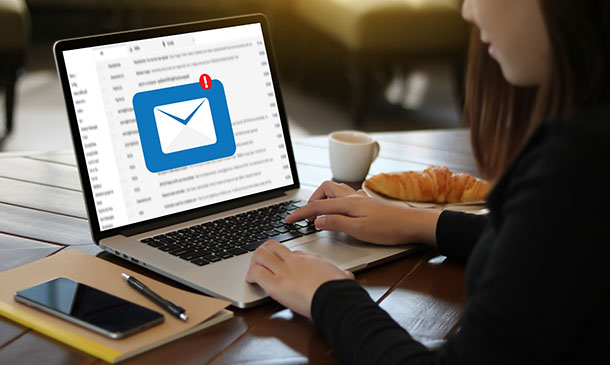
The 'Fiverr: Seller Profile Creation, Voiceover Gigs & Sales Tips' course is designed to guide individuals in establishing a successful presence on Fiverr, specifically focusing on voiceover gigs. From setting up a professional studio to creating and producing voiceover gigs, the course covers advanced tips for using Audacity and recording audio books for Audible. Additionally, learners will gain insights into the Fiverr sales process and receive valuable tips for maximizing their success on the platform. Learning Outcomes: Understand the fundamentals of Fiverr and create an effective seller profile. Identify suitable voiceover gigs to offer on the platform based on personal skills and preferences. Set up a professional studio and equip it with the necessary tools for high-quality recordings. Create compelling voiceover gigs on Fiverr, attracting potential buyers with enticing offers. Utilize Audacity efficiently, mastering advanced tips and techniques for optimal audio production. Comply with Audible and ACX standards while recording audio books for professional quality. Learn how to use Audacity macros for voice effects that can be offered as unique voiceover gigs. Acquire essential knowledge of the Fiverr sales process, maximizing opportunities for successful sales. Summarize and apply the learned concepts to create a strong foundation for a successful Fiverr career. Why buy this Fiverr: Seller Profile Creation, Voiceover Gigs & Sales Tips? Unlimited access to the course for forever Digital Certificate, Transcript, student ID all included in the price Absolutely no hidden fees Directly receive CPD accredited qualifications after course completion Receive one to one assistance on every weekday from professionals Immediately receive the PDF certificate after passing Receive the original copies of your certificate and transcript on the next working day Easily learn the skills and knowledge from the comfort of your home Certification After studying the course materials of the Fiverr: Seller Profile Creation, Voiceover Gigs & Sales Tips there will be a written assignment test which you can take either during or at the end of the course. After successfully passing the test you will be able to claim the pdf certificate for £5.99. Original Hard Copy certificates need to be ordered at an additional cost of £9.60. Who is this course for? This Fiverr: Seller Profile Creation, Voiceover Gigs & Sales Tips course is ideal for Students Recent graduates Job Seekers Anyone interested in this topic People already working in the relevant fields and want to polish their knowledge and skill. Prerequisites This Fiverr: Seller Profile Creation, Voiceover Gigs & Sales Tips does not require you to have any prior qualifications or experience. You can just enrol and start learning.This Fiverr: Seller Profile Creation, Voiceover Gigs & Sales Tips was made by professionals and it is compatible with all PC's, Mac's, tablets and smartphones. You will be able to access the course from anywhere at any time as long as you have a good enough internet connection. Career path As this course comes with multiple courses included as bonus, you will be able to pursue multiple occupations. This Fiverr: Seller Profile Creation, Voiceover Gigs & Sales Tips is a great way for you to gain multiple skills from the comfort of your home. Course Curriculum Section 01: Introduction to the Course and to Fiverr Course Introduction 00:03:00 Why Should You Get Started on Fiverr? 00:11:00 Three Bonus Sections Added 00:04:00 Accountability Action List 00:05:00 Creating a Seller Profile on Fiverr 00:05:00 Section 02: Which Voiceover Gigs Are You Going to Sell? What Types of Voiceover Gigs do you think you can do? 00:07:00 Selecting Voice Gigs to match your Delivery Styles 00:07:00 Voice Delivery - Understanding the importance of Variety 00:07:00 Section 03: Setting Up Your Studio and Equipment Do I need to spend a lot of money? 00:05:00 How to Insulate Your Microphone For Free 00:06:00 Section 04: What Types of Voice over Gigs should you Offer Voiceover Gigs - Lets Create Your Shortlist of Gigs 00:07:00 Understanding Fiverr Levels and what to do when you are Promoted 00:04:00 Section 05: Voiceover Gig Creation on Fiverr Creating Your Gig - Basics 00:06:00 Creating Your Gig - Pricing 00:04:00 Creating Your Gig - Description, FAQs and Requirements 00:06:00 Creating Your Gig - Image and Video 00:05:00 Creating Your Gig - Publishing 00:03:00 Make Sure That You Have Created Your First Gig 00:02:00 Section 06: Recording and Producing Your Voiceover Gigs Download Audacity For Free 00:02:00 Recording Your Voiceover Track in Audacity 00:04:00 Audacity Production: Noise Reduction 00:03:00 Audacity Production: Equalisation 00:03:00 Audacity Production - De-Breathing 00:03:00 Audacity Production: Exporting 00:02:00 Practice Recording and Producing 00:01:00 Section 07: Advanced Audacity Tips and Techniques Moving and Mixing Multiple Tracks in Audacity 00:04:00 Making Small Edits to a Voiceover Recording 00:02:00 Setting Up Audacity Macros to save time and create consistency 00:04:00 Section 08: How to Record Audio Books for Audible to ACX Standards Recording AudioBooks to ACX Standards 00:08:00 ACX - Installing Custom Tools - ACX Check and RMS-Normalise 00:04:00 ACX Optimising your Recording 00:05:00 Create Your ACX Macro 00:05:00 Section 09: Audacity Macros for Voice Effects You Can Sell as Voiceover Gigs Darth Vader Voice Effect 00:04:00 Deep Voice Effect 00:05:00 Radio Voice Effect 00:04:00 Scary Voice 00:03:00 Movie Trailer Voice Effect 00:04:00 1930s BBC Vintage Voice - with Static - Effect 00:06:00 Section 10: The Fiverr Sale Process The Fiver Sale Process - Step by Step 00:12:00 Fiverr Custom Orders 00:05:00 What if my Buyer wants a Modification? 00:03:00 How to Avoid Negative Feedback 00:03:00 Responding to Buyer Requests 00:06:00 How To Get More Tips 00:04:00 Withdrawing Your Funds from Fiverr 00:02:00 Section 11: Course Summary and Wrap Up Course Summary and Wrap Up 00:04:00 Section 12: Additional File Additional File 00:00:00 Assignment Assignment - Fiverr; Seller Profile Creation; Voiceover Gigs & Sales Tips 00:00:00

In a world where our lives are increasingly online, network security is more important than ever. This Computer Network Security from Scratch to Advanced course will teach you everything you need to know about computer network security, from the basics of how networks work to the most advanced security technologies. In this course, you will learn about the ISO/OSI model and TCP/IP protocols, gaining a solid foundation in understanding how data is transmitted across networks. You will then explore wireless networks, learning about their vulnerabilities and how to secure them effectively. Our expert instructors will guide you through the complex world of network security, covering essential concepts such as firewalls, intrusion detection and prevention systems, and incident handling. Overall, You will develop practical skills in securing computer networks. By the end of this course, you will have the confidence and knowledge to safeguard networks against potential threats. This will make you an invaluable asset to any organisation. So don't miss out on this opportunity to enhance your coding prowess and become a master in computer network security. Enrol today and unlock a world of exciting possibilities! Learning Outcomes: Upon successful completion of the Computer Network Security course, you will be able to: Understand the fundamentals of computer networks and their components. Gain in-depth knowledge of the ISO/OSI model and TCP/IP protocols. Identify and mitigate security vulnerabilities in wireless networks. Implement effective network security measures, including firewalls and honeypots. Utilise intrusion detection and prevention systems to safeguard networks. Develop expertise in securing wireless networks against unauthorised access. Acquire skills in physical security and incident handling for network protection. Apply comprehensive network security strategies to ensure data integrity and confidentiality. Who is this course for? This Computer Network Security course is ideal for: IT professionals seeking to enhance their knowledge of network security. Students pursuing a career in cybersecurity or network administration. Software developers interested in understanding the intricacies of computer networks. Network engineers aiming to specialise in network security. Individuals responsible for maintaining the security of organisational networks. Career Path Our Computer Network Security course will prepare you for a range of careers, including: Network Security Analyst: £35,000 - £60,000 per year. Cybersecurity Specialist: £45,000 - £80,000 per year. Network Administrator: £30,000 - £50,000 per year. IT Security Consultant: £40,000 - £80,000 per year. Information Security Manager: £50,000 - £100,000 per year. Network Security Engineer: £40,000 - £70,000 per year. Certification After studying the course materials of the Computer Networks Security from Scratch to Advanced there will be a written assignment test which you can take either during or at the end of the course. After successfully passing the test you will be able to claim the pdf certificate for £5.99. Original Hard Copy certificates need to be ordered at an additional cost of £9.60. Prerequisites This Computer Networks Security from Scratch to Advanced does not require you to have any prior qualifications or experience. You can just enrol and start learning.This Computer Networks Security from Scratch to Advanced was made by professionals and it is compatible with all PC's, Mac's, tablets and smartphones. You will be able to access the course from anywhere at any time as long as you have a good enough internet connection. Course Curriculum Introduction Introduction 00:10:00 Section 01: An Introduction to Computer Networks 1.1 Computer Network 00:11:00 1.2 Computer Network Topologies 00:11:00 1.3 Categories of Computer Network 00:10:00 1.4 Computer Network Devices 00:11:00 1.5 Transmission Media 00:09:00 Section 02: ISO/OSI Model 2.1 ISO/OSI Model 00:10:00 2.2 Application, Presentation, and Session Layers 00:12:00 2.3 Transport and Network Layers 00:11:00 2.4 Data Link and Physical Layers 00:09:00 2.5 ISO/OSI Model in Action 00:10:00 Section 03: TCP/IP Protocols 3.1 Introduction to Computer Networks Protocols 00:11:00 3.2 IP Protocol 00:13:00 3.3 TCP and UDP Protocols 00:12:00 3.4 Application Protocols 00:12:00 3.5 TCP/IP Characteristics and Tools 00:11:00 Section 04: Wireless Networks 4.1 Wireless Networks Benefits 00:09:00 4.2 Types of Wireless Networks 00:12:00 4.3 Wireless Networks Protocol (Wi-Fi) 00:07:00 4.4 Wireless Networks Devices 00:10:00 4.5 Wireless Networks Drawbacks 00:09:00 Section 05: Network Security 5.1 Security Goals 00:09:00 5.2 Securing the Network Design 00:10:00 5.3 TCP/IP Security and Tools 00:12:00 5.4 Port Scanning and Tools 00:11:00 5.5 Sniffing and Tools 00:10:00 Section 06: Firewalls and Honeypots 6.1 Reasons to Use Firewall 00:13:00 6.2 Firewalls Rules 00:11:00 6.3 Firewalls Filtering 00:09:00 6.4 Honeypots 00:07:00 6.5 Bypassing Firewalls 00:08:00 Section 07: Intrusion Detection and Prevention System 7.1 Intrusion Detection System: IDS 00:11:00 7.2 Network IDS: NIDS 00:06:00 7.3 NIDS Challenges 00:09:00 7.4 Snort as NIDS 00:08:00 7.5 Intrusion Prevention Systems: IPS 00:07:00 Section 08: Wireless Network Security 8.1 Wired Equivalent Privacy WEP Attacking 00:11:00 8.2 WPA and AES Protocols 00:09:00 8.3 Wireless Security Misconceptions 00:09:00 8.4 Wireless Attacks and Mitigation 00:09:00 8.5 Secure Network Design with Wireless 00:09:00 Section 09: Physical Security and Incident Handling 9.1 Physical Security Objectives 00:11:00 9.2 Physical Threats and Mitigation 00:11:00 9.3 Defense in Depth (DiD) 00:07:00 9.4 Incident 00:06:00 9.5 Incident Handling 00:14:00 Section 10: Network Security: Conclusion 10.1 Confidentiality, Integrity, and Availability (CIA) 00:06:00 10.2 Assets, Threats, and Vulnerabilities 00:04:00 10.3 Risks and Network Intrusion 00:06:00 10.4 Common Attacks 00:09:00 10.5 Security Recommendations 00:06:00 Assignment Assignment - Computer Networks Security from Scratch to Advanced 00:00:00

Introducing our AutoCAD VBA Programming, a course crafted under the supervision of industry experts to elevate your digital design proficiencies. Whether you're a budding designer or a seasoned architect, this programme unveils the secrets of integrating VBA with AutoCAD, transforming your designs into animated masterpieces. Journey through ten enlightening units, from grasping the basics of the VBA Integrated Development Environment to mastering error handling techniques, ensuring that your designs not only look impressive but function flawlessly. In an era dominated by digitised design, understanding how VBA melds with AutoCAD can be your key to unlocking unprecedented innovation. With our interactive course curriculum, you'll get valuable insights into the mechanics of the AutoCAD Object Model and the pivotal role variables play. But it doesn't stop there. You'll uncover the potential of user forms, decipher conditionals, and iterate with loops, cultivating a robust foundation for all your future projects. The beauty of this course lies not just in theory but in online demonstration of practical application. As you advance, you'll sharpen skills in drawing objects, debugging, and ensuring that your codes remain error-free. By the culmination of this course, you'll be equipped with a unique skill set poised to revolutionise digital design. Learning Outcomes Acquire a fundamental understanding of the VBA Integrated Development Environment within AutoCAD. Decode the intricacies of the AutoCAD Object Model in VBA for more efficient design processes. Comprehend the use and importance of variables within the VBA framework. Design and implement user forms and controls to enhance design interactivity. Implement conditionals and decision-making processes to facilitate fluid designs. Understand the principles of looping and iterations for dynamic designs. Cultivate techniques in drawing objects, debugging, and error handling to ensure high-quality outcomes. Why buy this AutoCAD VBA Programming course? Unlimited access to the course for forever Digital Certificate, Transcript, student ID all included in the price Absolutely no hidden fees Directly receive CPD accredited qualifications after course completion Receive one to one assistance on every weekday from professionals Immediately receive the PDF certificate after passing Receive the original copies of your certificate and transcript on the next working day Easily learn the skills and knowledge from the comfort of your home Who is this AutoCAD VBA Programming course for? Individuals eager to deepen their understanding of digital design techniques. Architects looking to integrate animation and interactivity into their designs. Design students wishing to expand their portfolio and software proficiency. Professionals in the construction and engineering sector aiming to optimise their design workflows. Tech enthusiasts keen to explore the fusion of VBA and AutoCAD. Career path AutoCAD Designer: £24,000 - £35,000 per annum CAD Technician: £20,000 - £30,000 per annum Architectural Technologist: £25,000 - £38,000 per annum Civil Engineer: £30,000 - £50,000 per annum BIM Coordinator: £35,000 - £45,000 per annum CAD Manager: £40,000 - £55,000 per annum Prerequisites This AutoCAD VBA Programming does not require you to have any prior qualifications or experience. You can just enrol and start learning.This AutoCAD VBA Programming was made by professionals and it is compatible with all PC's, Mac's, tablets and smartphones. You will be able to access the course from anywhere at any time as long as you have a good enough internet connection. Certification After studying the course materials, there will be a written assignment test which you can take at the end of the course. After successfully passing the test you will be able to claim the pdf certificate for £4.99 Original Hard Copy certificates need to be ordered at an additional cost of £8. Course Curriculum Unit 01: Introduction Module 01: Introduction 00:04:00 Module 02: Course Content Identified 00:06:00 Unit 02: VBA Integrated Development Environment (IDE) Module 01: Setting-up the Environment (Installing VBA IDE) 00:01:00 Module 02: Downloading and Installing AutoCAD VBA IDE 00:04:00 Module 03: Identify and Understand VBA IDE Components (Toolbars and Windows) 00:03:00 Module 04: VBA IDE Walkthrough 00:14:00 Unit 03: Understanding AutoCAD Object Model in VBA Module 01: Examining AutoCAD VBA Object Model Structure 00:07:00 Module 02: Examining AutoCAD Object Model Structure Part 2 00:06:00 Unit 04: Using Variables in VBA Module 01: Working on Variables 00:01:00 Module 02: Using Variables in the Program 00:14:00 Unit 05: User Forms and Controls Module 01: User Forms and Controls Topic Breakdown 00:02:00 Module 02: Using Label, Textbox and Command Button Controls 00:10:00 Module 03: Using ListBox Control 00:06:00 Module 04: Using ComboBox Control 00:09:00 Module 05: Using CheckBox Control 00:08:00 Module 06: Using OptionButton Control 00:03:00 Module 07: Using MultiPage Control 00:10:00 Module 08: Using MultiPage Control Continued 00:14:00 Module 09: Using Frame Control 00:03:00 Unit 06: Conditionals and Decisions in VBA Module 01: Conditions and Decisions Course Outline 00:01:00 Module 02: IF-THEN-ELSE Condition 00:02:00 Module 03: IF-THEN-ELSEIF Condition 00:04:00 Module 04: Conditional Operators in VBA 00:04:00 Module 05: Logical Operators in VBA 00:07:00 Module 06: SELECT CASE Statement in VBA 00:05:00 Unit 07: Looping and Iterations in VBA Module 01: Looping and Iterations Overview 00:02:00 Module 02: Using DO-WHILE Loop in VBA 00:04:00 Module 03: Using DO-UNTIL Loop in VBA 00:02:00 Module 04: Using FORNEXT Loop in VBA 00:02:00 Module 05: Using FOREACHNEXT Loop in VBA 00:03:00 Unit 08: Drawings Objects in VBA Module 01: Drawing Objects Overview 00:01:00 Module 02: Draw a Line Object using Utility Function 00:03:00 Module 03: Draw a Line Object using Points from User's Input 00:07:00 Module 04: Draw a Circle Object Using Utility Functions 00:03:00 Module 05: Draw a Text Object using Utility Functions 00:05:00 Module 06: Draw a LWPolyline and Polyline Objects 00:06:00 Unit 09: Code Debugging in VBA Module 01: Code Debugging Overview 00:01:00 Module 02: Code Debugging in VBA Demo 00:12:00 Module 03: Code Debugging in VBA Demo Continued 00:02:00 Unit 10: Error Handling in VBA Module 01: Error Handling Course Outline 00:02:00 Module 02: Error Handling in VBA Demo 00:13:00 Unit 11: Conclusion Module 01: Conclusion and Thank you! 00:01:00 Assignment Assignment - AutoCAD VBA Programming 00:00:00
