- Professional Development
- Medicine & Nursing
- Arts & Crafts
- Health & Wellbeing
- Personal Development
TEMA & HTRI Heat Exchanger Design & Cost Saving Management – Virtual Instructor Led Training (VILT)
By EnergyEdge - Training for a Sustainable Energy Future
Acquire in-depth knowledge of heat exchanger design and cost-saving management with EnergyEdge's TEM & HTRI course. Join our virtual instructor-led training to stay ahead in the industry.

Git and GitHub Crash Course
By Packt
This course focuses on the basic features of Git and GitHub such as commits, branches, merging, GitHub, and Git objects. If you are new to Git and GitHub, this course will help you get familiarized with the concepts so that you can use them in your projects and the projects that you potentially will contribute to in the future.

AutoCAD Training Courses Evening
By London Design Training Courses
Learn AutoCAD Evening Training Course. Clickhere for info This Autodesk AutoCAD 2D Introduction Evening Course is ideal for students who are completely new to the software and for those looking to produce advanced 2D plans, elevations and sections, as well as understanding all key tools in AutoCAD 2D. Call 02077202581 or WhatsApp 07970325184. Duration: 10 hrs. Method: 1-on-1, Personalized attention Schedule: Tailor your own slots, available from Mon to Sat between 9 am and 7 pm. Flexible Evening Sessions: Learn at your pace with evening classes. Comprehensive Skill Development: Master 2D Plans, Sections and Elevations. Industry-Standard Knowledge: Gain proficiency sought by employers. Practical Application: Apply skills to real-world design scenarios. Recorded Lessons for Review: Revisit course material anytime. Lifetime Email Support: Get ongoing assistance even after course completion. Course Duration: 10 hours Course Overview: AutoCAD 2D Training Course Designed for beginners, this course teaches the fundamentals of AutoCAD 2D software. Participants will learn essential tools and features to create, edit, and annotate 2D drawings. By course completion, students will confidently produce their own 2D drawings using AutoCAD. Introduction to AutoCAD 2D Overview of AutoCAD 2D software Understanding the user interface Navigating the drawing area Setting up drawing units and limits Creating basic shapes and lines Drawing Tools Utilizing Line, Circle, and Arc tools Implementing Polyline and Spline tools Adding dimensions and annotations Understanding layers and object properties Creating and inserting blocks into drawings Editing Tools Using Erase, Move, and Copy tools Implementing Rotate and Scale tools Understanding grips and grip editing Utilizing Trim and Extend tools Exploring fillets and chamfers Advanced Drawing Tools Utilizing Offset and Mirror tools Implementing Array and Divide tools Understanding hatching and gradient fills Adding text and multiline text Incorporating tables and fields into drawings Final Project Completing a final project using all learned tools and features Instructor-guided process to create a personal 2D drawing with AutoCAD Q&A and review of course material Assessment: Submission of the final project Active participation in class exercises and discussions Requirements: AutoCAD 2D software installed on the student's computer Basic computer skills and familiarity with the Windows operating system A laptop or desktop computer with a minimum of 4GB RAM and a 64-bit operating system.

Microsoft Project White Belt 2013: In-House Training
By IIL Europe Ltd
Microsoft Project White Belt® 2013: In-House Training This workshop serves as an introduction to the interface and features of Microsoft® Project 2013. This course will be led by an IIL-certified instructor who will outline the benefits of Microsoft Project, provide tips on using various features and common shortcuts, recommend guidelines, and discuss the application of scheduling concepts to manage project work This workshop serves as an introduction to the interface and features of Microsoft® Project 2013. This course will be led by an IIL-certified instructor who will outline the benefits of Microsoft Project, provide tips on using various features and common shortcuts, recommend guidelines, and discuss the application of scheduling concepts to manage project work. What you Will Learn You'll learn how to: Define key scheduling concepts and terms Effectively navigate the user interface and interpret common views Configure essential elements of a new schedule Enter and modify a task list Set dependencies between tasks Create a basic resource list and generate assignments Format targeted areas of the Gantt Chart view Prepare the schedule for printing Getting Started Introductions Course objectives Course outline Navigating the User Interface and Views Navigate and use the Ribbon Use and customize the Quick Access Toolbar Modify general and display options Become familiar with major elements on the Project screen Navigate Gantt Chart, calendar, and network diagram views Search for a help topic Setting up a New Schedule Create new schedules Create a new schedule using existing information Enter and modify the schedule start date Enter and modify exception days in the calendar Entering, Modifying, and Outlining Task Data Enter, edit, correct, and clear information Enter unscheduled tasks Enter duration estimates for a single task or multiple tasks Organize tasks Set up a multi-level outline Add notes to tasks Creating Dependencies by Setting Links Identify a critical path in a simple schedule Understand how scheduling software calculates a critical path Describe dynamic schedules and dependencies Create links using various methods Display the critical path Entering and Assigning Resources Plan for resources Create a list of available resources Assign resources Formatting Gantt Chart View Format text and Gantt Chart bars Format a collection of items Configure print options

Machine Learning, Java and Python Programming
By Imperial Academy
3 QLS Endorsed Diploma | QLS Hard Copy Certificate Included | Plus 10 CPD Courses | Lifetime Access
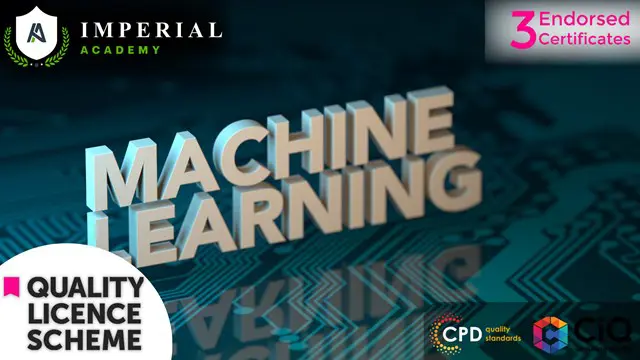
Modern calligraphy online workshop by CalligrAbility, for beginners and improvers. Perfect style for stationary, bullet journalling and greeting cards. Three-hour online session with recording available for a month. £40 enrolment fee and a basic calligraphy kit available for an extra £15.

Work Breakdown Structures: On-Demand
By IIL Europe Ltd
Work Breakdown Structures It's amazing how often project managers begin the project planning process by making an outlined list of every task they believe will be required to complete a project and then proclaim they have created the work breakdown structure (WBS) for the project. The result is a list of hundreds, or even thousands of tasks, many of them having durations of a few days or a few hours. Essentially, what they have done is create a 'to do' list, which they then use as a 'checklist' to measure progress. This approach leads to, and even encourages, micromanagement of the resources working on the project without consideration of more critical aspects of project management such as: requirements management, risk management, procurement management, estimating, scheduling, executing, and controlling. Further, it makes it impossible to see the big picture, at levels of detail, in keeping with the needs of sponsors, clients, project and functional managers, team leaders, and project performers. Join us for this exciting program and learn how to use the WBS to make better-informed business decisions. What You Will Learn You will learn how to: Describe the need for a project WBS Describe the WBS role in the project Gain practical experience in the development, decomposition, and use of the WBS Determine the appropriate level of detail in the WBS. Explain how the WBS integrates with project requirements, risk, procurement, estimating, scheduling, and overall project execution. Provide the basic tools to enhance efficient re-use of key information in your future projects Foundation Concepts Key definitions History of the WBS Importance of the WBS Overall structure Terminology Other breakdown structures WBS tools WBS & Scope Project scope management processes Specification of the project objectives WBS design based on project deliverable WBS decomposition process and 'The 100% rule' Work Packages and Control Accounts WBS & Risk Risk management planning and WBS Risk identification to enhance the WBS Risk analysis and the WBS Risk responses and updating the WBS Implementing risk response and Monitoring risks and the WBS WBS & Estimating Use of WBS in the estimating process Components and work packages Sizing and algorithmic estimates WBS & Scheduling Component Scheduling - High-Level Milestones WBS activity decomposition WBS elements dependencies Work Package Level Schedules Responsibility assignment matrix WBS & Execution and Control Earned Value Management and tracking of work performance Progress reports, forecasts, and corrective and preventive actions used to manage work performance Necessary information to close out a project

Emergency First Aid, CPR & Emergency Medicine - CPD Certified
4.7(47)By Academy for Health and Fitness
In an increasingly unpredictable world, possessing critical skills in emergency first aid and paramedicine is more important than ever. As per latest reports, the demand for paramedics and emergency healthcare professionals is on the rise in the UK, offering excellent prospects for a stable, high-income profession. We present to you our all-inclusive course bundle, aptly named "Emergency First Aid, CPR & Paramedicine." This bundle is a comprehensive exploration of vital emergency care skills, meticulously curated to provide you with theoretical mastery. Without leaving the comfort of your own home, you can learn about everything from basic life support techniques to complex paramedicine protocols. The bundle covers Emergency First Aid, CPR (Cardiopulmonary Resuscitation) Training, Oxygen First Aid Training, Emergency Medicine - Paramedicine, Paediatric First Aid, and Basic Life Support (BLS) Training. Each course dives deep into the theoretical aspects of these critical skills, arming you with knowledge that could make the difference between life and death. Don't wait! Embrace this opportunity to boost your career prospects and gain confidence in handling emergencies. With the "Emergency First Aid, CPR & Paramedicine" course bundle, you can be part of a community that is dedicated to making the world a safer place, one course at a time. This Emergency First Aid, CPR & Paramedicine Bundle Contains 6 of Our Premium Courses for One Discounted Price: Course 01: Emergency First Aid Course 02: CPR (Cardiopulmonary Resuscitation) Training Course 03: Oxygen First Aid Training - Online Course Course 04: Emergency Medicine - Paramedicine Course 05: Paediatric First Aid Course 06: Basic Life Support (BLS) Training] Learning Outcomes: By the end of this Emergency First Aid, CPR & Paramedicine bundle course, learners will be able to: Understand basic concepts of Emergency First Aid. Learn life-saving techniques in CPR Training. Gain theoretical knowledge in Oxygen First Aid. Explore the field of Emergency Medicine - Paramedicine. Understand the nuances of Paediatric First Aid. Master the basics of Basic Life Support (BLS) Training. Get acquainted with emergency healthcare protocols. The course package takes you through a series of theoretical modules from Emergency First Aid, CPR, Oxygen First Aid, Paramedicine, Paediatric First Aid to Basic Life Support. Each course, though a stand-alone learning module in its own right, complements the others to provide a comprehensive knowledge base. The courses offer an overview of vital life-saving procedures, paediatric emergencies, oxygen administration, and much more. In learning these, you not only equip yourself to potentially save lives but also gain a competitive edge in your career path. With our self-paced learning approach, you can explore these vital healthcare subjects at your convenience, making this bundle an ideal choice for both professionals and enthusiasts. CPD 60 CPD hours / points Accredited by CPD Quality Standards Who is this course for? This Emergency First Aid, CPR & Paramedicine course is ideal for: Healthcare Aspirants Existing Healthcare Professionals Community Health Workers General Public seeking First Aid Knowledge Requirements You will not need any prior background or expertise to enrol in this bundle! Career path Emergency Medical Technician (EMT) First Aid Trainer Community Health Worker CPR Instructor Paediatric First Aid Trainer Certificates Digital certificate Digital certificate - Included Hard copy certificate Hard copy certificate - £29 If you are an international student, you will be required to pay an additional fee of 10 GBP for international delivery, and 4.99 GBP for delivery within the UK, for each certificate

Agile Practices for All Projects: On-Demand
By IIL Europe Ltd
Agile Practices for All Projects: On-Demand Agile methods are becoming increasingly prevalent, and have facilitated projects in reducing time to market, being adaptive to changing customer requirements, and increasing value to customers and organizations. These benefits have been implemented in both IT and non-IT environments to help all types of projects. This course will present key Agile techniques and processes that can be readily incorporated into your projects to enable greater flexibility and higher productivity, while maintaining the traditional project lifecycle framework. The overall goal of the course is for learners to be able to integrate appropriate Agile elements and/or techniques into any project in any environment. What you will Learn Course participants will understand the basic Agile approach, and the various methods for achieving agility and will be able to: Recall project management principles and methodologies Explain Agile practices and compare several Agile methods Apply Agile software development techniques in a project lifecycle framework Employ Agile processes in a project management framework Foundation Concepts Project Lifecycles What is Agile? Agile Benefits Agile Methods Agile Roles Agile Requirement Techniques Agile Requirements User Stories Just in Time (JIT) Requirements Agile Software Development Techniques Agile Design Agile Development Agile Testing Agile Deployment Agile Initiating & Planning Processes Agile Initiating Agile Planning Agile Delivery Processes Agile Execution Agile Monitoring & Control Agile Closing Implementing Agile Practices Agile Approaches Outside of Software Development Dispelling Agile Myths Applying Agile Techniques & Processes Summary and Next Steps What did we learn, and how can we implement this in our work environments?

Adobe Acrobat Pro DC - Introduction
By Nexus Human
Duration 1 Days 6 CPD hours This course is intended for This course is for individuals who are new to Adobe Acrobat Pro, but need to create and share PDF files and PDF portfolios. Students should have some experience using office productivity applications, such as word processor, a multimedia presentation application, or a spreadsheet application. Overview In this course, you will create and work with PDF documents. You will: Access information in a PDF document Create and save PDF documents Navigate content in a PDF document Modify PDF documents Review PDF documents Convert PDF documents Adobe Acrobat Pro DC puts the power of the Portable Document Format, literally, at your fingertips. By taking advantage of the functionality & features available in Acrobat, you will ensure the integrity of your documents regardless of who views them. Prerequisites To ensure your success in this course, you should have basic experience with computers and exposure to Windows 8, as well as common productivity tools such as Microsoft Office Word & Microsoft Office PowerPoint. You can obtain this level of skill & knowledge by taking the following courses: Using Microsoft Windows 8 Microsoft Windows 8 Transition from Windows 7 Microsoft Office Word 2013: Part 1 Microsoft Office PowerPoint 2013: Part 1 1 - Accessing PDF Documents Topic A: Open a PDF Document Topic B: Browse a PDF Document 2 - Creating and Saving PDF Documents Topic A: Create and Save a PDF Document from an Existing Document Topic B: Create a PDF Document from a Web Page Topic C: Combine Multiple PDF Documents 3 - Navigating Content in a PDF Document Topic A: Perform a Search in a PDF Document Topic B: Search Multiple PDF Documents Topic C: Work with Bookmarks Topic D: Create Links and Buttons 4 - Modifying PDF Documents Topic A: Manipulate PDF Document Pages Topic B: Edit Content in a PDF Document Topic C: Add Page Elements 5 - Reviewing PDF Documents Topic A: Add Comments and Markup Topic B: Compare PDF Documents Topic C: Initiate and Manage a Review Topic D: Digitally Sign PDF Documents 6 - Converting PDF Files Topic A: Reduce the File Size of a PDF Document Topic B: Optimize PDF Files Topic C: Convert and Reuse PDF Document Content
