- Professional Development
- Medicine & Nursing
- Arts & Crafts
- Health & Wellbeing
- Personal Development
19178 Basic courses in Manchester delivered Online
Gas Turbines, Co-Generation and Combined Cycle Power Plants
By EnergyEdge - Training for a Sustainable Energy Future
About this training course This 5 full-day course will cover all aspects of gas turbines, co-generation and combined cycle power plants. It will cover in detail all the components of these types of power plants such as: compressors, gas and steam turbines, heat recovery steam generators, deaerators, condensers, lubricating systems, instrumentation, control systems, and economics. The design, selection considerations, operation, maintenance, pay-back period, economics of co-generation plants and combined cycles, as well as, emission limits, reliability, monitoring and governing systems are also covered in detail. This course will also provide up-dated information in respect to all the significant improvements that have been made to co-generation and combined cycles power plants, during the last two decades. The course will illustrate through sophisticated computer simulation how gas turbines, co-generation and combined cycle plants perform under steady-state and transient conditions. In addition, the participants will learn how to use the computer simulation program which provides the following benefits: Allow the operator to extend the gas turbine operating period by avoiding unnecessary outages and maintenance activities. Determination of essential gas turbine maintenance activities to reduce the duration of outages. Profit optimization of co-generation and combined cycle plants. Minimization of the environmental emissions of co-generation and combined cycle plants. Training Objectives Power Plant Computer simulation: Gain a thorough understanding of computer simulation of gas turbines, co-generation, and combined cycle plants. Power Plant Components and Systems: Learn about all components and subsystems of the various types of power plants such as gas turbines, co-generation and combined cycle plants Power Plants Economics: Examine the advantages, applications, performance and economics of power plants such as: gas turbines, co-generation, and combined cycle plants Power Plant Equipment: Learn about various power plant equipment including: compressors, turbines, governing systems, combustors, deaerators, feed water heaters, etc. Power Plant Maintenance: Learn all the maintenance activities required for power plants such as: gas turbines, co-generation plants and combined cycles to minimize their operating cost and maximize their efficiency, reliability, and longevity Power Plant Environmental Emissions: Learn about the monitoring and control of environmental emissions. Power Plant Instrumentation and Control Systems: Learn about the latest instrumentation and control systems of gas turbines, co-generation and combined cycles power plants Power Plant Reliability and Testing: Increase your knowledge of power plant predictive and preventive maintenance, reliability and testing. Power Plant Selection and Applications: Gain a detailed understanding of the selection considerations and applications of power plants such as: gas turbines, co-generation and combined-cycle power plants Power Plant Profitability: Learn about the reliability, life cycle cost, profitability, refurbishment, and life extension methods for gas turbines, co-generation and combined cycle power plants. Target Audience Engineers of all disciplines Managers Technicians Maintenance personnel Other technical individuals Course Level Basic or Foundation Training Methods Your specialist course leader relies on a highly interactive training method to enhance the learning process. This method ensures that all participants gain a complete understanding of all topics covered. The training environment is highly stimulating, challenging, and effective because the participants will learn by case studies which will allow them to apply the material taught to their own organization. Each delegate will receive a copy of the following materials written by the instructor: 'POWER GENERATION HANDBOOK' second edition, published by McGraw-Hill in 2012 (800 pages) Practical manual (500 pages) Trainer Your specialist course leader has more than 32 years of practical engineering experience with Ontario Power Generation (OPG), one of the largest electric utility in North America. He was previously involved in research on power generation equipment with Atomic Energy of Canada Limited at their Chalk River and Whiteshell Nuclear Research Laboratories. While working at OPG, he acted as a Training Manager, Engineering Supervisor, System Responsible Engineer and Design Engineer. During the period of time, he worked as a Field Engineer and Design Engineer, he was responsible for the operation, maintenance, diagnostics, and testing of gas turbines, steam turbines, generators, motors, transformers, inverters, valves, pumps, compressors, instrumentation and control systems. Further, his responsibilities included designing, engineering, diagnosing equipment problems and recommending solutions to repair deficiencies and improve system performance, supervising engineers, setting up preventive maintenance programs, writing Operating and Design Manuals, and commissioning new equipment. Later, he worked as the manager of a section dedicated to providing training for the staff at the power stations. The training provided by him covered in detail the various equipment and systems used in power stations. In addition, he has taught courses and seminars to more than four thousand working engineers and professionals around the world, specifically Europe and North America. He has been consistently ranked as 'Excellent' or 'Very Good' by the delegates who attended his seminars and lectures. He written 5 books for working engineers from which 3 have been published by McGraw-Hill, New York. Below is a list of the books authored by him; Power Generation Handbook: Gas Turbines, Steam Power Plants, Co-generation, and Combined Cycles, second edition, (800 pages), McGraw-Hill, New York, October 2011. Electrical Equipment Handbook (600 pages), McGraw-Hill, New York, March 2003. Power Plant Equipment Operation and Maintenance Guide (800 pages), McGraw-Hill, New York, January 2012. Industrial Instrumentation and Modern Control Systems (400 pages), Custom Publishing, University of Toronto, University of Toronto Custom Publishing (1999). Industrial Equipment (600 pages), Custom Publishing, University of Toronto, University of Toronto, University of Toronto Custom Publishing (1999). Furthermore, he has received the following awards: The first 'Excellence in Teaching' award offered by PowerEdge, Singapore, in December 2016 The first 'Excellence in Teaching' award offered by the Professional Development Center at University of Toronto (May, 1996). The 'Excellence in Teaching Award' in April 2007 offered by TUV Akademie (TUV Akademie is one of the largest Professional Development centre in world, it is based in Germany and the United Arab Emirates, and provides engineering training to engineers and managers across Europe and the Middle East). Awarded graduation 'With Distinction' from Dalhousie University when completed Bachelor of Engineering degree (1983). Lastly, he was awarded his Bachelor of Engineering Degree 'with distinction' from Dalhousie University, Halifax, Nova Scotia, Canada. He also received a Master of Applied Science in Engineering (M.A.Sc.) from the University of Ottawa, Canada. He is also a member of the Association of Professional Engineers in the province of Ontario, Canada. POST TRAINING COACHING SUPPORT (OPTIONAL) To further optimise your learning experience from our courses, we also offer individualized 'One to One' coaching support for 2 hours post training. We can help improve your competence in your chosen area of interest, based on your learning needs and available hours. This is a great opportunity to improve your capability and confidence in a particular area of expertise. It will be delivered over a secure video conference call by one of our senior trainers. They will work with you to create a tailor-made coaching program that will help you achieve your goals faster. Request for further information post training support and fees applicable Accreditions And Affliations

Project Management for Non-Project Managers (Virtual)
By IIL Europe Ltd
Project Management for Non-Project Managers (Virtual) Individuals who are involved in projects (commissioning, supporting, sponsoring, etc.) may often be unfamiliar with project management. A basic understanding of project management is essential for non-project managers, who are critical stakeholders contributing to project success. This awareness course usesA Guide to the Project Management Body of Knowledge (PMBOK® Guide) and other sources to introduce you to project management vocabulary, concepts, and techniques. It also provides insights into the realities of being a project manager, and opportunities to explore how you can positively impact projects in your own role. Getting Started Introductions Course structure Course goals and objectives Foundation Concepts Project management overview Strategic value of project management Defining project success Project life-cycle models and governance Project roles and responsibilities Project Initiating and Planning Initiating the project Defining project requirements and scope Developing the project schedule and budget Project Risk Management, Executing, Monitoring, and Closing Understanding, evaluating, and adjusting for risk Honoring the baseline and executing the project Monitoring and controlling the project Closing the project Project Interpersonal Processes Project communication Project team development Conflict management

SQL Querying Fundamentals - Part 1
By Nexus Human
Duration 1 Days 6 CPD hours This course is intended for Individuals with basic computer skills, familiar with concepts related to database structure and terminology, and who want to use SQL to query databases. Overview Upon successful completion of this course, students will be able to: - connect to the SQL Server database and execute a simple query. - include a search condition in a simple query. - use various functions to perform calculations on data. - organize data obtained from a query before it is displayed on-screen. - retrieve data from tables. - format an output, save a result, and generate a report. In this course, students will compose SQL queries to retrieve desired information from a database. 1 - Executing a Simple Query Connect to the SQL Database Query a Database Save a Query Modify a Query Execute a Saved Query 2 - Performing a Conditional Search Search Using a Simple Condition Compare Column Values Search Using Multiple Conditions Search for a Range of Values and Null Values Retrieve Data Based on Patterns 3 - Working with Functions Perform Date Calculations Calculate Data Using Aggregate Functions Manipulate String Values 4 - Organizing Data Sort Data Rank Data Group Data Filter Grouped Data Summarize Grouped Data Use PIVOT and UNPIVOT Operators 5 - Retrieving Data from Tables Combine Results of Two Queries Compare the Results of Two Queries Retrieve Data by Joining Tables Check for Unmatched Records Retrieve Information from a Single Table Using Joins 6 - Presenting Query Results Save the Query Result Generate an XML Report

SQL Querying Fundamentals - Part 2
By Nexus Human
Duration 1 Days 6 CPD hours This course is intended for Students should have basic computer skills, SQL skills, and be familiar with concepts related to database structure and terminology. Overview Upon successful completion of this course, students will be able to: - Use subqueries to generate query output. - Manipulate table data by inserting, updating, and deleting records in a table. - Manipulate the table structure. - Create views, manipulate data through views, modify the view structure, and drop views. - Create indices on table columns and drop inefficient indices. - Mark the beginning of a transaction, create a savepoint within a transaction, rollback a transaction, and commit a transaction. In this course, students will work with advanced queries to manipulate and index tables. Students will also create transactions so that you can choose to save or cancel data entry process. Prerequisites SQL Querying Fundamentals - Part 1 1 - Using Subqueries to Perform Advanced Querying Search Based on Unknown Values Compare a Value with Unknown Values Search Based on the Existence of Records Generate Output Using Correlated Subqueries Filter Grouped Data Within Subqueries Perform Multiple-Level Subqueries 2 - Manipulating Table Data Insert Data Modify and Delete Data 3 - Manipulating the Table Structure Create a Simple Table Create a Table with Constraints Add or Drop Table Columns Add or Drop Constraints Modify the Column Definition Back Up Tables Delete Tables 4 - Working with Views Create a View Manipulate Data in Views Create Aliases Modify and Drop Views 5 - Indexing Data Create Indices Drop Indices 6 - Managing Transactions Create Transactions Commit Transactions

Basics of Reproduction and Flowering Plants - QLS Endorsed Certificate
By Imperial Academy
Level 2 & 3 Endorsed Training | QLS Hard Copy Certificate Included | Plus 5 CPD Courses | Lifetime Access

Basic Cardiac Care Mini Bundle
By Compete High
The Basic Cardiac Care Mini Bundle is tailored for job seekers looking to build credibility in frontline care, emergency response, or cardiac-focused health support roles. It features the exact skills employers look for—Healthcare, Heart Health and Nutrition, Ambulance and Emergency Care, Telephone Etiquette, and First Aid. Hiring managers in clinics, ambulance services, and community care organisations are constantly on the lookout for candidates who are ready to respond, act, and communicate clearly under pressure. This bundle gives you all five of those checkboxes in one go. Description Healthcare is the cornerstone of this bundle, opening doors in hospitals, care homes, clinics, and public health programs. When paired with Heart Health and Nutrition, it positions you for roles focused on cardiac wellbeing, preventive care, and patient education. Ambulance and Emergency Care add the urgency, showing that you’re equipped to handle high-pressure environments with composure. Whether you're applying for healthcare assistant roles, paramedical support jobs, or hospital-based admin positions, this course combination adds weight to your CV. Telephone Etiquette might seem simple—but in emergencies or healthcare triage, it’s often the first and most critical line of communication. And First Aid? That’s a must-have across every industry—especially when cardiac care is on the line. Together, Healthcare, Heart Health and Nutrition, Ambulance and Emergency Care, Telephone Etiquette, and First Aid make you a clear contender for essential health-sector roles. FAQ Q: Is this bundle relevant to cardiac support or health assistant jobs? A: Yes. Healthcare, Heart Health and Nutrition, and First Aid are core to those roles. Q: Why include Telephone Etiquette? A: Clear communication is vital in emergency and healthcare settings. Q: Can this help with ambulance or triage-related roles? A: Absolutely. Ambulance and Emergency Care is tailored for that exact path. Q: Is this beginner-friendly? A: Yes. It’s designed to make you job-ready, even without prior training. Q: Will I be more employable with this bundle? A: Yes. You’ll have five in-demand qualifications in healthcare support fields. Q: Why choose the full bundle? A: For maximum value and job-readiness. You get comprehensive healthcare appeal in one offer.

Embark on an exhilarating journey into the captivating realm of Physics Phenomena with our comprehensive course package. Delve into the latest developments in the UK's scientific landscape, where breakthroughs in Basic Electricity, Ohm's Law, and Circuit Analysis are reshaping the way we understand and harness energy. This package covers everything from Particle Physics to the mysteries of the cosmos explored in Astronomy and the Big Bang Theory. Immerse yourself in the intricacies of Electrical circuit laws and Methods and grasp the fundamentals of Engineering Mechanics. Uncover the secrets of renewable energy and explore the dynamics of electrical power systems and high-voltage engineering. With modules spanning from Supercharger Automobile Engineering to Aerospace Engineering, this course package is your key to unlocking the secrets of the universe. This Physics Phenomena Package Consists of the following Premium courses: Course 01: Basic Electricity, Ohm's Law and Circuit Analysis Diploma Course 02: Particle Physics Course 03: Astronomy and the Big Bang Theory Course 04: Electrical Circuits Laws and Methods Course 05: Engineering Mechanics Course for Beginners Course 06: Renewable Energy Course 07: Electrical Engineering With Electric Circuits Course 08: Energy Engineering Certificate and Sustainable Energy Level 3 Course 09: Electrical Power System and High Voltage Engineering Course 10: Supercharger Automobile Engineering Course 11: Electrical Training Certificate, Fire Safety Measures and Legislation Course 12: Sustainable Energy Course 13: Flight Mechanics: Aircraft Certification Course 14: Electrical 3 Phase Power Transformers Fundamentals Course 15: Aerospace Engineering Course 16: Training Diploma in Electric and Hybrid Vehicles Engineering Course 17: Electricity - Theory and Safety Training Course 18: Digital Electric Circuits & Intelligent Electrical Devices Course 19: MATLAB Simulink for Electrical Power Engineering Course 20: Short Circuit Analysis for HV Three Phase Systems 10 Extraordinary Career Oriented courses that will assist you in reimagining your thriving techniques- Course 01: Effective Communication Skills Diploma Course 02: Business Networking Skills Course 03: Influencing and Negotiation Skills Course 04: Delegation Skills Training Course 05: Time Management Course 06: Leadership Skills Training Course 07: Decision Making and Critical Thinking Online Course Course 08: Emotional Intelligence and Social Management Diploma Course 09: Assertiveness Skills Course 10: Touch Typing Complete Training Diploma Learning Outcomes: Upon completion of this Diploma in Geotechnical Engineering - CPD Certified bundle, you should be able to: Master Basic Electricity and Circuit Analysis for practical applications. Explore Particle Physics and its implications in modern technology. Comprehend the intricacies of Astronomy, including the Big Bang Theory. Acquire proficiency in Electrical circuit laws and diverse methodologies. Demonstrate expertise in Renewable Energy and its sustainable applications. Gain a comprehensive understanding of Electrical Power Systems and High Voltage Engineering. In this dynamic learning experience, discover the intersection of theory and application, from short circuit analysis for HV three-phase systems to the intricate world of Digital Electric Circuits and Intelligent Electrical Devices. Harness the power of MATLAB Simulink for Electrical Power Engineering and gain expertise in Flight Mechanics for Aircraft Certification. Elevate your skills in Electric and Hybrid Vehicles Engineering and master the essentials of Fire Safety Measures and Legislation in Electrical Training. Join us on a transformative educational journey where knowledge meets innovation and expertise meets possibility. CPD 300 CPD hours / points Accredited by CPD Quality Standards Who is this course for? Enthusiasts seeking in-depth knowledge of Physics Phenomena. Professionals desiring to expand their expertise in Electrical Engineering. Individuals eager to explore diverse fields like Aerospace and Automotive Engineering. Please Note: Studyhub is a Compliance Central approved resale partner for Quality Licence Scheme Endorsed courses. Requirements To participate in this Physics Phenomena Package course, all you need is - A smart device A secure internet connection And a keen interest in Physics Phenomena Package Career path Aerospace Engineer: •50,000 - •70,000 Electrical Design Engineer: •35,000 - •50,000 Energy Consultant: •30,000 - •45,000 Renewable Energy Engineer: •40,000 - •60,000 Power Systems Engineer: •45,000 - •65,000 Particle Physicist: •40,000 - •60,000 Certificates CPD Accredited Certificate Digital certificate - Included CPD Accredited e-Certificate - Free CPD Accredited Hardcopy Certificate - Free Enrolment Letter - Free Student ID Card - Free
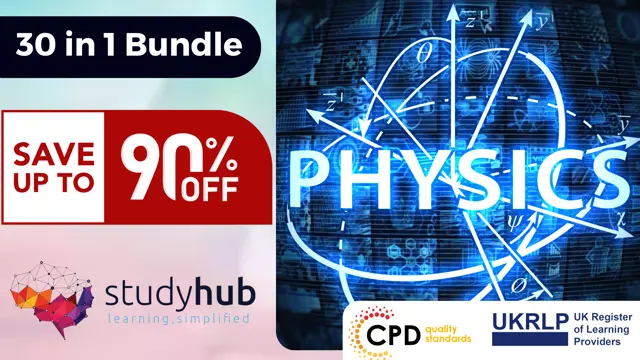
Fundamentals of E&P Data Management
By EnergyEdge - Training for a Sustainable Energy Future
About this Virtual Instructor Led Training (VILT) The energy industry has started its journey to be more data centric by embracing the industry 4.0 concept. As a result, data management - which was considered until recently as a back-office service to support geoscience, reservoir management, engineering, production and maintenance - is now given the spotlight! To become an active stakeholder in this important transition in E&P data management, it is necessary to understand the new technical opportunities offered by the Cloud, Artificial Intelligence and how data governance can pave the way towards more reliable and resilient processes within E&P domain. Several key questions that need to be addressed: Why place more focus on data assets? Is data management just about serving geoscientists or engineers with fresh data? What is the value of data management in the E&P sector for decision making? How to convince the data consumers that the data we provide is reliable? Is the data architecture of my organization appropriate and sustainable? The purpose of this 5 half-day Virtual Instructor Led Training (VILT) course is to present the data challenges facing the energy organizations today and see how they practically solve them. The backbone of this course is based on the DAMA Book of Knowledge for Data Management. The main data management activities are described in sequence with a particular focus on recent technological developments. Training Objectives Upon completion of this VILT course, the participants will be able to: Understand why the data asset is now considered as a main asset by energy organizations Appreciate the importance of data governance and become an active stakeholder of it Understand the architecture and implementation of data structure in their professional environment Get familiarized with the more important data management activities such as data security and data quality Integrate their subsurface and surface engineering skills with the data managements concepts This VILT course is unique on several points: All notions are explained by some short presentations. For each of them, a set of video, exercises, quizzes will be provided to help develop an engaging experience between the trainer and the participants A pre-course questionnaire to help the trainer focus on the participants' needs and learning objectives A detailed reference manual A lexicon of terms for data-management Limited class size to encourage the interactivity Target Audience This VILT course is intended for: Junior/new data managers Geoscientists Reservoir engineers Producers Maintenance specialists Construction specialists Human resources Legal Course Level Basic or Foundation Training Methods The VILT course will be delivered online in 5 half-days consisting 4 hours per day, with 2 breaks of 10 minutes per day. Course Duration: 5 half-day sessions, 4 hours per session (20 hours in total). Trainer Your expert course leader is a geologist by education who has dedicated his career to subsurface data management services. In 2016, he initiated a tech startup dedicated to Data Management using Artificial Intelligence (AI) tools. He is heavily involved in developing business plans, pricing strategies, partnerships, marketing and SEO, and is the co-author of several Machine Learning publications. He also delivers training on Data Management and Data Science to students and professionals. Based in France, he was formerly Vice President, Sales & Marketing at CGG where he was in charge of the Data Management Services strategy, Sales Manager at Spie O&G Services where he initiated the Geoscience technical assistance activities and Product Manager of interactive seismic inversion software design and marketing at Paradigm. POST TRAINING COACHING SUPPORT (OPTIONAL) To further optimise your learning experience from our courses, we also offer individualized 'One to One' coaching support for 2 hours post training. We can help improve your competence in your chosen area of interest, based on your learning needs and available hours. This is a great opportunity to improve your capability and confidence in a particular area of expertise. It will be delivered over a secure video conference call by one of our senior trainers. They will work with you to create a tailor-made coaching program that will help you achieve your goals faster. Request for further information about post training coaching support and fees applicable for this. Accreditions And Affliations

3ds Max and Unity 3D Game Designing Training Course
By ATL Autocad Training London
Who is this course for? The "3ds Max and Unity 3D Game Designing Training Course" is ideal for aspiring game designers, developers, graphic designers, students, and creative professionals. It's tailored for individuals keen on mastering 3D modeling, animation, and interactive game development using industry-standard software like 3ds Max and Unity 3D. Click here for more info: Website Scheduling: Available from Monday to Saturday, 9 a.m. to 7 p.m. Choose in-person or live online sessions over Zoom. Duration: 40 hours. Module 1: Introduction to 3ds Max (8 hours) Overview of 3ds Max interface and tools Basic 3D modeling techniques: primitives, Editable Poly, modifiers Material creation and application Introduction to lighting and rendering concepts Module 2: Advanced 3ds Max Techniques (8 hours) Advanced modeling: Splines, Loft, Extrude, and ProBoolean Animation basics: Keyframes, paths, and controllers Particle systems and dynamics Introduction to character rigging and animation Module 3: Introduction to Unity 3D (8 hours) Unity interface and project setup Importing 3D assets from 3ds Max Physics and colliders in Unity Basic scripting and interactions Module 4: Advanced Unity 3D Features (8 hours) Unity scripting: C# fundamentals Advanced physics and particle systems User interface design and implementation Integrating audio and visual effects Module 5: Game Design and Optimization (8 hours) Game design principles and mechanics Level design and interactive gameplay elements Optimizing game performance: LOD, batching, and asset optimization User testing and feedback incorporation Final Project (4 hours) Collaborative game development project using 3ds Max and Unity 3D Implementation of learned skills in a real-world scenario Presentation and feedback session Note: The course outline is designed to provide a comprehensive understanding of both 3ds Max and Unity 3D, covering fundamental and advanced topics. The final project aims to apply the acquired skills in a practical context, fostering creativity and collaboration among participants. Unity - Real-time 3D https://www.unity.com/. 3ds Max Trial https://www.autodesk.co.uk ⺠products ⺠free-trial Upon completion of the 40-hour 3ds Max and Unity 3D Game Design Masterclass, students will: Master 3D Modeling: Acquire proficient skills in creating detailed 3D models, understanding various techniques, and utilizing advanced tools in 3ds Max. Expertise in Animation: Gain expertise in animating characters and objects, employing keyframes, paths, and controllers for realistic motion. Material Creation and Texturing: Understand material creation, application, and advanced texturing techniques for creating visually appealing game assets. Unity Game Development: Learn Unity's interface, project setup, and scripting fundamentals to create interactive games. Physics and Interactivity: Explore physics systems, colliders, and interactive elements, enhancing gameplay experiences. Advanced Scripting: Develop proficiency in C# scripting, enabling the implementation of complex game mechanics and interactions. Optimization Techniques: Understand techniques to optimize game assets, improving performance and ensuring smooth gameplay. Game Design Principles: Grasp essential game design principles, including level design, user experience, and gameplay mechanics. Real-World Application: Apply learned skills in a collaborative final project, integrating 3D models, animations, scripting, and game design principles. Presentation Skills: Develop the ability to present and explain game concepts, designs, and mechanics effectively. Troubleshooting and Debugging: Gain skills in identifying and resolving common issues and errors in both 3ds Max and Unity 3D projects. Team Collaboration: Enhance teamwork and collaboration skills through the final project, working effectively with peers in a creative environment. Upon completing the course, students will have a well-rounded skill set in 3D modeling, animation, game design, and Unity development, making them proficient candidates for roles in game development studios, animation companies, or freelance projects. 3ds Max and Unity 3D Game Designing Training Course: Skills & Careers! Skills Acquired: Advanced 3D Modeling Texturing and Animation Unity 3D Game Development Lighting and Rendering Interactive UI/UX Design Career Opportunities: Game Developer 3D Modeler Texture Artist Game Tester UI/UX Designer Embrace Personalized Learning. Why Us? Discover the Benefits: One-on-One Training: Experience tailored coaching from practicing architects and designers, either face-to-face at (SW96DE) or in live online sessions. Available Monday to Saturday, 9 am to 7 pm. Customized Tutorials: Take home exclusive video tutorials crafted to enhance your learning journey. Comprehensive Resources: Access a digital reference book for thorough revision, ensuring a deep understanding of every concept. Free Ongoing Support: Enjoy continuous post-course assistance via phone or email, ensuring your success even after class completion. Flexible Syllabus: We adapt syllabus and projects to your needs, ensuring focused learning on what matters most to you. Official Certificate: Certificate upon course completion. Why Choose Us? Individualized Support: Our courses, ranging from 10 to 120 hours, offer unwavering assistance at every stage. With personalized homework assignments and free after-course support, we guide you toward mastering software with unparalleled expertise. Personal Attention, No Crowded Classrooms: Experience the intimacy of one-on-one learning. Bid farewell to crowded classrooms, ensuring you receive the undivided attention you deserve in a confident and comfortable environment. Financial Flexibility: Embarking on your educational journey shouldn't strain your finances. Diverse payment plans tailored to your needs. Explore available options and embark on your learning adventure today. Expert Instructors, Real-world Experience: Our instructors, chosen for their industry expertise and passion for teaching, are dedicated to imparting invaluable skills to eager learners.

Best Practice in Portfolio Management in Upstream Oil and Gas
By EnergyEdge - Training for a Sustainable Energy Future
About this Virtual Instructor Led Training (VILT) This 4 half-day Virtual Instructor Led Training (VILT) course presents the principles and best practices of portfolio management in the upstream (E&P) oil and gas industry. The VILT course is equally valuable for small independents, large integrated international companies and national oil companies. The VILT course consists of presentations, case studies, illustrative practical exercises and syndicate discussions. Particular emphasis is given to pragmatic portfolio management approaches and solutions which can be implemented swiftly without recourse to major investments in planning and portfolio management software. The VILT course will draw on examples from your expert course leader's 35+ years' experience in the oil and gas industry as an explorationist, upstream vice-president and management consultant. The VILT course handout will comprise softcopy slides used in the presentation and a softcopy workbook for the exercises. Participants will gain proficiency in portfolio management techniques, understand how and why to undertake this activity and be able to apply key concepts directly in the business of their teams / divisions. The VILT course will be presented over 4 half-days, using Microsoft Teams or Zoom and a proprietary set of VILT tools. Participants will be asked to complete a pre course questionnaire (PCQ) addressing their objectives and experience, and attend a session to familiarise themselves with VILT tools before course commencement. Training Objectives To present the tools, concepts and principles of portfolio management To define the quantitative metrics which are used to describe projects in a portfolio To understand the benefits of portfolio management at different stages of the upstream business: in strategy development, opportunity screening, business development, drilling prospects, conducting appraisal of discoveries and developing fields To put portfolio management in the organisational context by describing the role of the portfolio management team and examining how value assurance (quality control) is best conducted on portfolio data for projects and assets To demonstrate how portfolio management contributes to improved business performance By the end of the VILT course, participants will understand: Key concepts and principles of portfolio management How to design a simple portfolio database and describe complex projects in a small number of objective metrics How to segment the portfolio into meaningful units How to use portfolio data in making business choices and decisions at the strategic and tactical levels The extent to which it is meaningful and reasonable to make comparisons across different portfolio segments How the portfolio management team can support the wider business in decision-making Target Audience This VILT course is specially designed for exploration and development geoscientists, E&P economists and finance staff, and E&P managers. Both technical and non-technical staff will benefit from the concepts presented. Companies are encouraged to send participants from different functions and seniority levels to gain great benefits especially those which would like to implement the concepts presented in this VILT course. Course Level Basic or Foundation Training Methods The VILT course will be delivered online in 4 half-day sessions comprising 4 hours per day, with 2 breaks of 10 minutes per day. The VILT course will be presented in an interactive workshop format that allows for discussion. Course Duration: 4 half-day sessions, 4 hours per session (16 hours in total). Trainer Your expert course leader draws on more than 35 years of experience managing, reviewing and directing projects in all aspects of the exploration business: from exploration business development (new ventures), through prospect maturation and drilling, to the appraisal of discoveries. He has more than 30 years' experience with Shell International, followed by 10 years consulting to NOCs in Asia Pacific, Africa and South America and independent oil companies in the United Kingdom, continental Europe and North America. Other than delivering industry training, he has worked on projects for oil & gas companies of all sizes, including independents, national oil companies and (super)-majors, private equity firms, hedge funds and investment banks, and leading management consulting firms. He is an alumnus of Cambridge University. He has M.A and Ph.D. degrees in geology and is a Fellow of the Geological Society of London as well as a respected speaker on management panels at international conferences. Professional Experience Management consultancy & executive education: Advice to investment banks, businesses and major consulting firms. Specialist expertise in upstream oil & gas, with in depth experience in exploration strategy, portfolio valuation and risk assessment. Leadership: Managed and led teams and departments ranging from 3 - 60 in size. Provided technical leadership to a cadre of 800 explorationists in Shell worldwide. Member of the 12-person VP team leading global exploration in Shell, a $3 bln p.a. business and recognised as the most effective and successful among its industry peers. Accountability & decision-making: Accountable for bottom-line results: in a range of successful exploration ventures with budgets ranging from $10's million to $100's million. Made, or contributed to, complex business decisions / investments, taking into account strategic, technical, commercial, organisational and political considerations. Corporate governance: Served as non-executive director on the Boards of the South Rub al Khali Company (oversight of gas exploration studies and drilling in Saudi Arabia) and SEAPOS B.V. (exploration deep-water drilling and facilities management). Technical & operations: Skilled in exploration opportunity evaluation, the technical de risking of prospects, portfolio analysis and managing the interface between exploration and well engineering activities. Unparalleled knowledge of the oil and gas basins of the world, and of different operating regimes and contractual structures, ranging from Alaska, Gulf of Mexico and Brazil, through to the Middle East, former Soviet Union, Far East and Australia. Safety: Following an unsatisfactory audit, became accountable for safety performance in Shell's exploration new ventures. Through personal advocacy and leadership of a small team, delivered pragmatic and effective HSE systems, tools and staff training / engagement and a dramatically improved safety record. R&D: Experience in the 3 key roles in R&D: scientific researcher, research manager, and 'customer' for R&D products. After re-defining Shell's exploration R&D strategy, led the re-structuring of the R&D organization, its interface with 'the business' and approaches to deployment and commercialization. Strategy: Accomplished at formulating competitive strategies in business, R&D and technology deployment, translating them into actionable tactics and results. Defined the exploration strategy of PDO (a Shell subsidiary in Oman) and latterly of Shell's global exploration programme. Professional education, behavioural/motivational coaching: Experienced in organisational re-design, change management, leadership education and talent development. Commercial skills: Personally negotiated drilling compensation claims, educational contracts and E&P contracts, with values of $5 million to $100+ million. POST TRAINING COACHING SUPPORT (OPTIONAL) To further optimise your learning experience from our courses, we also offer individualized 'One to One' coaching support for 2 hours post training. We can help improve your competence in your chosen area of interest, based on your learning needs and available hours. This is a great opportunity to improve your capability and confidence in a particular area of expertise. It will be delivered over a secure video conference call by one of our senior trainers. They will work with you to create a tailor-made coaching program that will help you achieve your goals faster. Request for further information about post training coaching support and fees applicable for this. Accreditions And Affliations
