- Professional Development
- Medicine & Nursing
- Arts & Crafts
- Health & Wellbeing
- Personal Development
This Introduction to the Safe Handling of Medicines course will start by explaining the key terminology used when handling medicines. It then goes into detail about the roles of the people involved, some of the different groups of medicines, providing different levels of support to patients, infection control, label interpretation and much more.

This course is intended to give you an overview of the common types and symptoms of dementia as well as going into how it can affect the brain in different ways. It also covers strategies to use with clients with dementia and dealing with challenging behaviour. The course is intended for anyone who works with or around people that may be living with dementia.

DevOps Engineer Program - IT Job Ready Program with Career Support & Money Back Guarantee
4.7(47)By Academy for Health and Fitness
Start your career as a DevOps Engineer and earn upto £47,500/ Month Do you dream of being the ultimate programmer with six-figure earnings? With the global IT industry evolving at a breakneck speed, the demand for DevOps engineers, specialists in integrating and streamlining development and operations, is skyrocketing. According to a recent LinkedIn job survey, in the UK, the demand for DevOps engineers surged by a staggering 38% in 2022. This trend has resulted in an upsurge in average salary rates, with seasoned DevOps professionals earning up to £80,000 per year. Recognising this exponential growth, we are delighted to introduce our holistic DevOps Engineer Program. Comprising five in-depth courses, our program is meticulously designed to guide you through the nuances of this booming field, setting the foundation for your success in this rewarding career. Our mission is simple - to be your trusted partner every step of the way, from training to employment. In addition to teaching you the technical skills you need, we will also provide you with career mentoring and support. We will help you build your resume, prepare for interviews, and land your dream job. We also have partnerships with many companies that are hiring DevOps Engineers, so we can help you get your foot in the door. If you are not happy with our service, we also offer a 100% money-back guarantee. So what are you waiting for? Enrol in our DevOps Engineer Training Program today and start your journey to becoming a successful DevOps Engineer! If you have any questions, you can contact us. We will be happy to provide you with all the information you need. Why Choose Us? So, what sets us apart from other programs? Let's dive into the exceptional benefits you'll experience when you join our DevOps Engineer Program: Personalised Guidance: We believe in the power of individual attention. Our experienced mentors will provide one-on-one counselling sessions tailored to your specific needs. Whether you're a beginner or have some experience, we will guide you towards honing your skills and developing a strong foundation in DevOps Engineering. One-On-One Consultation Sessions with Industry Experts: Gain invaluable insights and guidance from seasoned professionals who have thrived in the Software Development field. Our consultation sessions provide you with insider tips, tricks, and advice, empowering you to navigate the industry with confidence and expertise. Extensive Job Opportunities: We have established partnerships with numerous companies actively seeking DevOps Engineers. Through our network, we'll connect you with exclusive job openings that are not easily accessible elsewhere. Interview Preparation: No more stress over unexpected interview questions. We provide you with access to a comprehensive database of potential interview questions curated over years of industry experience. Walk into your interviews confident, well-prepared, and ready to impress. Money-Back Guarantee: Your satisfaction is our top priority. We are confident in the quality of our training and support, which is why we offer a 100% money-back guarantee. Continuous Career Support: Our commitment doesn't end when you secure a job. We'll be there for you throughout your career journey, offering continued support and guidance. Here are the courses we will provide once you enrol in the program: Course 01: Ultimate PHP & MySQL Web Development Course & OOP Coding Course 02: Learn Web Development from Scratch Course 03: Learn to Code HTML, CSS, Javascript: Guide for Beginners Course 04: Bootstrap 4 Responsive Web Development Course 05: Start Your Career as Web Developer - Complete Training Course 06: Front-End Web Development Training for Everyone Course 07: Penetration Testing with OWASP ZAP: Mastery course Course 08: Ionic & Angular JS: Mobile and Web Development Course 09: Basic Jira and Confluence Course 10: Internet of Things Course 11: PHP Webforms for Everyone Course 12: Restful API Web Services with PHP and MySQL: Bootcamp Course 13: PHP for Beginners 2023 Guide: Develop an ECommerce Store Course 14: Modern PHP Web Development w/ MySQL, GitHub & Heroku Course 15: Azure Masterclass Course 16: Testing using SOAP UI Course 17: Learn Azure AD PowerShell for M365 Course 18: Bash Scripting, Linux and Shell Programming How Can We Offer Job Guarantees? HF Online provides consultancy, professional and educational services to many of the companies in the UK. During our intense exclusive training program, you will not just gain and complete the industry valuable certification but will gain industry experience as well, which is imperative to get your 1st job in the sector. The DevOps EngineerProgram is completed in 9 easy steps: Step 1: Enrol in the Programme Begin your exciting journey with us by enrolling in the DevOps Engineer Training program. Complete your registration and make a secure online payment. Remember, we offer a 14-day money-back guarantee if you're not completely satisfied. After you enrol in the Program, you will get lifetime access to 18 premium courses related to DevOps Engineer. These courses will teach you the knowledge and skills required to become a successful DevOps Engineer. Our customer service team will help you and keep in contact with you every step of the way. So you won't have to worry about a thing! Step 2: Initial One-On-One Counselling Session Once enrolled, you will be paired with a dedicated career mentor. Schedule your first one-on-one session to discuss your career aspirations, skills, experience, and any areas for potential growth. This conversation will shape your learning and development path. Step 3 - Certification upon Course Completion After learning from the courses, you must obtain certificates for each course. There will be exams for every course, and you have to pass them to get your certificate. To pass successfully, you must get 90% marks. Once you pass the exams, you will receive hardcopy certificates. These certificates will prove that you're an expert in the subject. Step 4: CV Revamping Our team of professionals will build you a compelling CV and LinkedIn profile. We'll ensure it presents your skills and qualifications effectively and is tailored to the needs and expectations of the programming/development industry. With these powerful tools in hand, you'll be fully prepared to tackle job interviews confidently. Step 5: Building Network and Submitting CV We understand the power of casting a wide net. We'll strategically submit your CV to various platforms and networks, expanding your reach and connecting you with valuable opportunities that align with your career goals. We will also make connections with many high-profile individuals and companies through your LinkedIn profile. Step 6: Interview Preparation With your CV ready, we'll move on to interview preparation. Gain exclusive access to our database of potential interview questions. Through simulated interviews with your mentor, you'll practice your responses and receive valuable feedback to further refine your skills. Step 7: Securing Job Interviews Leveraging our partnerships with leading companies, we'll secure job interviews for you. We'll ensure you get the opportunity to showcase your skills to potential employers and get the dream job you want. Step 8: Post-Interview Support Post-interview, we'll provide a debriefing session to reflect on your performance and identify areas of improvement for future interviews if necessary. Remember, our commitment extends until you land your dream job. Step 9: Celebrate Your New Job! Once you've secured your dream job in DevOps Engineering, it's time to celebrate! However, our support doesn't end there. We'll provide you with ongoing career advice to ensure you continue to thrive in your new role. We're excited to accompany you on this journey to success. Enrol today, and let's get started! Your path to a successful career in DevOps Engineering. CPD 100 CPD hours / points Accredited by CPD Quality Standards Who is this course for? This course is ideal for IT professionals looking to upskill and transition into the DevOps field, including: Software Developers seeking to understand the end-to-end software development lifecycle. System Administrators wishing to learn more about automation and improving efficiency. IT Project Managers aspiring to enhance their team's collaboration and performance. Beginners who are interested in kickstarting their career in DevOps. Requirements No experience required. Just enrol & start learning. Career path Junior DevOps Engineer: £35,000 - £45,000 per annum DevOps Engineer: £50,000 - £75,000 per annum Senior DevOps Engineer: £80,000 - £100,000 per annum DevOps Consultant: £70,000 - £120,000 per annum DevOps Team Lead: £90,000 - £130,000 per annum Certificates CPD Accredited e-Certificate Digital certificate - Included CPD Accredited Framed (Hardcopy) Certificate Hard copy certificate - Included Enrolment Letter Digital certificate - Included QLS Endorsed Hard Copy Certificate Hard copy certificate - Included Student ID Card Digital certificate - Included
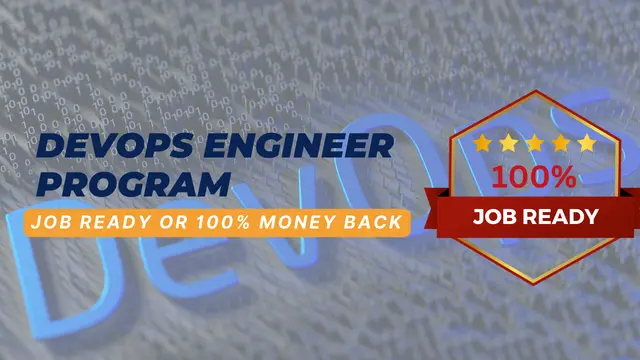
WiFi Hacking: Wireless Penetration Testing for Beginners
By Packt
A Complete Guide to Hacking WiFi (WEP, WPA, and WPA2) Wireless Security and How to Exploit (Pentest) Their Vulnerabilities!
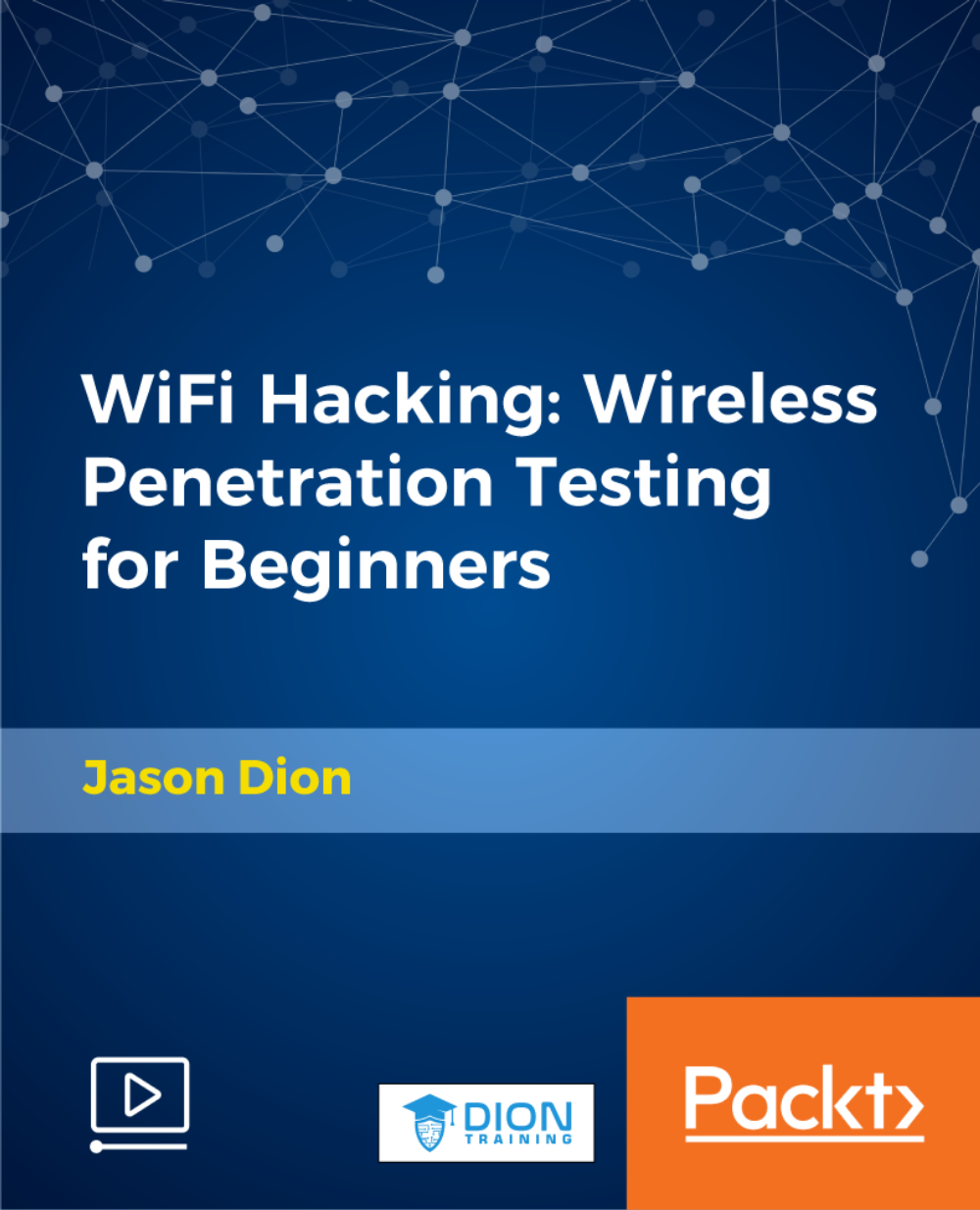
24 Hour Flash Deal **25-in-1 Beekeeping Advanced Diploma Mega Bundle** Beekeeping Advanced Diploma Enrolment Gifts **FREE PDF Certificate**FREE PDF Transcript ** FREE Exam** FREE Student ID ** Lifetime Access **FREE Enrolment Letter ** Take the initial steps toward a successful long-term career by studying the Beekeeping Advanced Diploma package online with Studyhub through our online learning platform. The Beekeeping Advanced Diploma bundle can help you improve your CV, wow potential employers, and differentiate yourself from the mass. This Beekeeping Advanced Diploma course provides complete 360-degree training on Beekeeping Advanced Diploma. You'll get not one, not two, not three, but twenty-five Beekeeping Advanced Diploma courses included in this course. Plus Studyhub's signature Forever Access is given as always, meaning these Beekeeping Advanced Diploma courses are yours for as long as you want them once you enrol in this course This Beekeeping Advanced Diploma Bundle consists the following career oriented courses: Course 01: Beekeeping Diploma Course 02: Reproduction in Flowering Plants Course 03: Arboriculture Course 04: Agricultural Science Course 05: Animal Science Course 06: Hydroponics Gardening Online Course Course 07: Forestry Course 08: Botany Course 09: Environmental Health Course 10: Basic Biology Course 11: Zoology Course 12: Marine Biology Courses Online Course 13: Environmental Science and Climate Change Dynamics Course 14: Sustainable Agriculture in the UK: Farming for the Future Course 15: Sustainable Agriculture: From Farm to Fork Course 16: Mushroom Growing Course Course 17: Homesteading Diploma Course 18: Horticulture Online Course Course 19: Garden Design Certificate Course 20: Kitchen Gardening Course 21: Master Herbalism Studies: Theory and Practice Course 22: Environmental Management Course 23: Land Management Course Course 24: Urban Farming and Gardening Course 25: Groundskeeping Techniques The Beekeeping Advanced Diploma course has been prepared by focusing largely on Beekeeping Advanced Diploma career readiness. It has been designed by our Beekeeping Advanced Diploma specialists in a manner that you will be likely to find yourself head and shoulders above the others. For better learning, one to one assistance will also be provided if it's required by any learners. The Beekeeping Advanced Diploma Bundle is one of the most prestigious training offered at StudyHub and is highly valued by employers for good reason. This Beekeeping Advanced Diploma bundle course has been created with twenty-five premium courses to provide our learners with the best learning experience possible to increase their understanding of their chosen field. This Beekeeping Advanced Diploma Course, like every one of Study Hub's courses, is meticulously developed and well researched. Every one of the topics is divided into Beekeeping Advanced Diploma Elementary modules, allowing our students to grasp each lesson quickly. The Beekeeping Advanced Diploma course is self-paced and can be taken from the comfort of your home, office, or on the go! With our Student ID card you will get discounts on things like music, food, travel and clothes etc. In this exclusive Beekeeping Advanced Diploma bundle, you really hit the jackpot. Here's what you get: Step by step Beekeeping Advanced Diploma lessons One to one assistance from Beekeeping Advanced Diplomaprofessionals if you need it Innovative exams to test your knowledge after the Beekeeping Advanced Diplomacourse 24/7 customer support should you encounter any hiccups Top-class learning portal Unlimited lifetime access to all twenty-five Beekeeping Advanced Diploma courses Digital Certificate, Transcript and student ID are all included in the price PDF certificate immediately after passing Original copies of your Beekeeping Advanced Diploma certificate and transcript on the next working day Easily learn the Beekeeping Advanced Diploma skills and knowledge you want from the comfort of your home CPD 250 CPD hours / points Accredited by CPD Quality Standards Who is this course for? This Beekeeping Advanced Diploma training is suitable for - Students Recent graduates Job Seekers Individuals who are already employed in the relevant sectors and wish to enhance their knowledge and expertise in Beekeeping Advanced Diploma Requirements To participate in this Beekeeping Advanced Diploma course, all you need is - A smart device A secure internet connection And a keen interest in Beekeeping Advanced Diploma Career path You will be able to kickstart your Beekeeping Advanced Diploma career because this course includes various courses as a bonus. This Beekeeping Advanced Diploma is an excellent opportunity for you to learn multiple skills from the convenience of your own home and explore Beekeeping Advanced Diploma career opportunities. Certificates CPD Accredited Certificate Digital certificate - Included CPD Accredited e-Certificate - Free CPD Accredited Hardcopy Certificate - Free Enrolment Letter - Free Student ID Card - Free

Do you want to prepare for your dream job but strive hard to find the right courses? Then, stop worrying, for our strategically modified Financial and Statistical Analysis: Learn to Invest Like a Pro! bundle will keep you up to date with the relevant knowledge and most recent matters of this emerging field. So, invest your money and effort in our 33 course mega bundle that will exceed your expectations within your budget. The Financial and Statistical Analysis: Learn to Invest Like a Pro! related fields are thriving across the UK, and recruiters are hiring the most knowledgeable and proficient candidates. It's a demanding field with magnitudes of lucrative choices. If you need more guidance to specialise in this area and need help knowing where to start, then StudyHub proposes a preparatory bundle. This comprehensive Financial and Statistical Analysis: Learn to Invest Like a Pro! bundle will help you build a solid foundation to become a proficient worker in the sector. This Financial and Statistical Analysis: Learn to Invest Like a Pro! Bundle consists of the following 30 CPD Accredited Premium courses - Course 01 :Financial Ratio Analysis for Business Decisions Course 02 :Financial Statement Analysis Masterclass Course 03 :Financial Analysis : Finance Reports Course 04 :Financial Analysis Course 05 :Financial Modeling Using Excel Course 06 :Basic Business Finance Course 07 :Finance: Financial Advisor Course 08 :Finance: Financial Investigator Course 09 :Financial Controller Training Course 10 :Finance Principles Course 11 :Statistics Course 12 :Statistical Analysis Course 13 :Financial Modelling Course - Learn Online Course 14 :Banking and Finance Accounting Statements Financial Analysis Course 15 :Finance: Financial Risk Management Course 16 :Finance and Accounting Level 1 & 2 Course 17 :Fundamentals of Corporate Finance Course 18 :Corporate Finance Course 19 :Corporate Finance: Profitability in a Financial Downturn Course 20 :Corporate Finance: Working Capital Management Course 21 :Cost Control Process and Management Course 22 :UK Tax Accounting Course 23 :Pension UK Course 24 :Financial Modelling for Decision Making and Business plan Course 25: Technical Analysis Masterclass for Trading & Investing Course 26: Time Management Training - Online Course Course 27: Public Speaking Course 28: Receptionist Skills Course 29: Minute Taking Executive Training Course 30: Complete Communication Skills Master Class for Life 3 Extraordinary Career Oriented courses that will assist you in reimagining your thriving techniques- Course 01 :Career Development Plan Fundamentals Course 02 :CV Writing and Job Searching Course 03 :Interview Skills: Ace the Interview Learning Outcome This tailor-made Financial and Statistical Analysis: Learn to Invest Like a Pro! bundle will allow you to- Uncover your skills and aptitudes to break new ground in the related fields Deep dive into the fundamental knowledge Acquire some hard and soft skills in this area Gain some transferable skills to elevate your performance Maintain good report with your clients and staff Gain necessary office skills and be tech savvy utilising relevant software Keep records of your work and make a report Know the regulations around this area Reinforce your career with specific knowledge of this field Know your legal and ethical responsibility as a professional in the related field This Financial and Statistical Analysis: Learn to Invest Like a Pro! Bundle resources were created with the help of industry experts, and all subject-related information is kept updated on a regular basis to avoid learners from falling behind on the latest developments. Certification After studying the complete training you will be able to take the assessment. After successfully passing the assessment you will be able to claim all courses pdf certificates and 1 hardcopy certificate for the Title Course completely free. Other Hard Copy certificates need to be ordered at an additional cost of •8. CPD 330 CPD hours / points Accredited by CPD Quality Standards Who is this course for? Ambitious learners who want to strengthen their CV for their desired job should take advantage of the Financial and Statistical Analysis: Learn to Invest Like a Pro! bundle! This bundle is also ideal for professionals looking for career advancement. Requirements To participate in this course, all you need is - A smart device A secure internet connection And a keen interest in Financial and Statistical Analysis: Learn to Invest Like a Pro! Career path Upon completing this essential Bundle, you will discover a new world of endless possibilities. These courses will help you to get a cut above the rest and allow you to be more efficient in the relevant fields.

Do you want to prepare for your dream job but strive hard to find the right courses? Then, stop worrying, for our strategically modified Data Science and Data Analytics bundle will keep you up to date with the relevant knowledge and most recent matters of this emerging field. So, invest your money and effort in our 33 course mega bundle that will exceed your expectations within your budget. The Data Science and Data Analytics related fields are thriving across the UK, and recruiters are hiring the most knowledgeable and proficient candidates. It's a demanding field with magnitudes of lucrative choices. If you need more guidance to specialise in this area and need help knowing where to start, then StudyHub proposes a preparatory bundle. This comprehensive Data Science and Data Analytics bundle will help you build a solid foundation to become a proficient worker in the sector. This Data Science and Data Analytics Bundle consists of the following 30 CPD Accredited Premium courses - Course 01:SQL Programming Masterclass Course 02:SQL Server for Beginners Course 03:SQL NoSQL Big Data and Hadoop Course 04:Microsoft SQL Server Development for Everyone Course 05:Javascript Programming for Beginners Course 06:Master JavaScript with Data Visualization Course 07:Computer Vision: C++ and OpenCV with GPU support Course 08:Functional Skills IT Course 09:CompTIA Healthcare IT Technician Course 10:Basic Google Data Studio Course 11:Data Analytics with Tableau Course 12:Recovering from a Job Loss in Technology Course 13:AutoCAD Programming using C# with Windows Forms Course 14:AutoCAD Programming using VB.NET with Windows Forms Course 15:AutoCAD to Excel - VBA Programming Hands-On! Course 16:AutoCAD VBA Programming - Beginner course Course 17:IT Support Technician Training Course 18:Admin Support Assistant Course 19:Building Your Own Computer Course Course 20:Neuro-linguistic Programming (NLP) Diploma Course 21:Cyber Security Incident Handling and Incident Response Course 22:Computer Networks Security Course 23:IT Asset Department Course 24:C# Programming - Beginner to Advanced Course 25:jQuery: JavaScript and AJAX Coding Bible Course 26:Kotlin Programming : Android Coding Course 27:Quick Data Science Approach from Scratch Course 28:Secure Programming of Web Applications Course 29:A-Frame Web VR Programming Course 30:Complete AutoLISP Programming 3 Extraordinary Career Oriented courses that will assist you in reimagining your thriving techniques- Course 01: Career Development Plan Fundamentals Course 02: CV Writing and Job Searching Course 03: Interview Skills: Ace the Interview Learning Outcome This tailor-made Data Science and Data Analytics bundle will allow you to- Uncover your skills and aptitudes to break new ground in the related fields Deep dive into the fundamental knowledge Acquire some hard and soft skills in this area Gain some transferable skills to elevate your performance Maintain good report with your clients and staff Gain necessary office skills and be tech savvy utilising relevant software Keep records of your work and make a report Know the regulations around this area Reinforce your career with specific knowledge of this field Know your legal and ethical responsibility as a professional in the related field This Data Science and Data Analytics Bundle resources were created with the help of industry experts, and all subject-related information is kept updated on a regular basis to avoid learners from falling behind on the latest developments. Certification After studying the complete training you will be able to take the assessment. After successfully passing the assessment you will be able to claim all courses pdf certificates and 1 hardcopy certificate for the Title Course completely free. Other Hard Copy certificates need to be ordered at an additional cost of •8. CPD 330 CPD hours / points Accredited by CPD Quality Standards Who is this course for? Ambitious learners who want to strengthen their CV for their desired job should take advantage of the Data Science and Data Analytics bundle! This bundle is also ideal for professionals looking for career advancement. Please Note: Studyhub is a Compliance Central approved resale partner for Quality Licence Scheme Endorsed courses. Requirements To participate in this course, all you need is - A smart device A secure internet connection And a keen interest in Data Science and Data Analytics Career path Upon completing this essential Bundle, you will discover a new world of endless possibilities. These courses will help you to get a cut above the rest and allow you to be more efficient in the relevant fields.

Do you want to prepare for your dream job but strive hard to find the right Data Scientist and Cybersecurity Engineer courses? Then, stop worrying, for our strategically modified Data Scientist and Cybersecurity Engineer bundle will keep you up to date with the relevant knowledge and most recent matters of this emerging field. So, invest your money and effort in our 33 course mega Data Scientist and Cybersecurity Engineer bundle that will exceed your expectations within your budget. The Data Scientist and Cybersecurity Engineer related fields are thriving across the UK, and recruiters are hiring the most knowledgeable and proficient candidates. It's a demanding field with magnitudes of lucrative choices. If you need more guidance to specialise in this area and need help knowing where to start, then StudyHub proposes a preparatory bundle. This comprehensive Data Scientist and Cybersecurity Engineer bundle will help you build a solid foundation to become a proficient worker in the sector. This Data Scientist and Cybersecurity Engineer Bundle consists of the following 30 CPD Accredited Premium courses - Course 01:Basic Data Analysis Course 02:Excel Data Analysis Course 03:2021 Python Programming From A-Z: Beginner To Expert Course 04:Python Data Science with Numpy, Pandas and Matplotlib Course 05:2021 Data Science & Machine Learning with R from A-Z Course 06:Mastering SQL Programming Course 07:Research Methods in Business Course 08:Cyber Security Incident Handling and Incident Response Course 09:Microsoft Azure 2017 Course 10:AZ-104: Microsoft Azure Administrator Course 11:Microsoft Azure Cloud Concepts Course 12:Advanced Excel Analytics Course 13:Statistics & Probability for Data Science & Machine Learning Course 14:Quick Data Science Approach from Scratch Course 15:R Programming for Data Science Course 16:Learn Python, JavaScript, and Microsoft SQL for Data science Course 17:Google Data Studio: Data Analytics Course 18:Introduction to Excel Data Tools and Data Management Course 19:Microsoft Access Tables and Queries Course 20:Microsoft Access Databases Forms and Reports Course 21:Excel Pivot Tables, Pivot Charts, Slicers, and Timelines Course 22:VLOOKUP: Master Excel Formula VLOOKUP in 60 minutes! Course 23:Excel: Top 50 Microsoft Excel Formulas in 50 Minutes! Course 24:GDPR Course 25:Data Center Training Essentials: General Introduction Course 26:Web Scraping and Mapping Dam Levels in Python and Leaflet Course 27:Microsoft Power BI - Master Power BI in 90 Minutes! Course 28:PowerBI Formulas Course 29:Business Intelligence and Data Mining Course 30:Financial Ratio Analysis for Business Decisions 3 Extraordinary Career Oriented courses that will assist you in reimagining your thriving techniques- Course 01: Career Development Plan Fundamentals Course 02: CV Writing and Job Searching Course 03: Interview Skills: Ace the Interview Learning Outcomes of Data Scientist and Cybersecurity Engineer This tailor-made Data Scientist and Cybersecurity Engineer bundle will allow you to- Uncover your skills and aptitudes to break new ground in the related fields Deep dive into the fundamental knowledge Acquire some hard and soft skills in this area Gain some transferable skills to elevate your performance Maintain good report with your clients and staff Gain necessary office skills and be tech savvy utilising relevant software Keep records of your work and make a report Know the regulations around this area Reinforce your career with specific knowledge of this field Know your legal and ethical responsibility as a professional in the related field This Data Scientist and Cybersecurity Engineer Bundle resources were created with the help of industry experts, and all subject-related information is kept updated on a regular basis to avoid learners from falling behind on the latest developments. Certification After studying the complete Data Scientist and Cybersecurity Engineer training you will be able to take the assessment. After successfully passing the assessment you will be able to claim all courses pdf certificates and 1 hardcopy certificate for the Title Course completely free. Other Hard Copy certificates need to be ordered at an additional cost of •8. CPD 330 CPD hours / points Accredited by CPD Quality Standards Who is this course for? Ambitious learners who want to strengthen their CV for their desired job should take advantage of the Data Scientist and Cybersecurity Engineer bundle! This bundle is also ideal for professionals looking for career advancement. Requirements To participate in this Data Scientist and Cybersecurity Engineer course, all you need is - A smart device A secure internet connection And a keen interest in Data Analysis and Cyber Security Career path Upon completing this essential Data Scientist and Cybersecurity Engineer Bundle, you will discover a new world of endless possibilities. These Data Scientist and Cybersecurity Engineer courses will help you to get a cut above the rest and allow you to be more efficient in the relevant fields.

24 Hour Flash Deal **25-in-1 Handyperson Certification Mega Bundle** Handyperson Certification Enrolment Gifts **FREE PDF Certificate**FREE PDF Transcript ** FREE Exam** FREE Student ID ** Lifetime Access **FREE Enrolment Letter ** Take the initial steps toward a successful long-term career by studying the Handyperson Certification package online with Studyhub through our online learning platform. The Handyperson Certification bundle can help you improve your CV, wow potential employers, and differentiate yourself from the mass. This Handyperson Certification course provides complete 360-degree training on Handyperson Certification. You'll get not one, not two, not three, but twenty-five Handyperson Certification courses included in this course. Plus Studyhub's signature Forever Access is given as always, meaning these Handyperson Certification courses are yours for as long as you want them once you enrol in this course This Handyperson Certification Bundle consists the following career oriented courses: Course 01: Handyman Certification Course Online Course 02: DIY Home Improvement Course 03: Domestic / Home Appliance Repair Technician Training Course 04: Home Decoration and Refurbishment Course 05: Manual Handling Training Course 06: Plumbing Course 07: Woodwork Training: Mastering the Art of Wood Crafting Course 08: Certificate in Work At Height Training Course 09: Cleaning Course Course 10: Basic Automotive Engineering: Onboard Diagnostics Course 11: Electronic Device Maintenance and Troubleshooting Course Course 12: Engine Lubrication Systems Online Course Course 13: First Aid at Work Course 14: Health and Safety at Work: RIDDOR Awareness Online Course Course 15: Interior Design: Styling & Staging Course 16: Ladder Safety Training Course 17: PAT Training Course 18: Personal Hygiene Course 19: Welding Course 20: Working in Confined Spaces Course 21: Diploma in Carpentry Course Course 22: Domestic Electrician Course 23: PUWER Course 24: Material Management Course 25: COSHH Training The Handyperson Certification course has been prepared by focusing largely on Handyperson Certification career readiness. It has been designed by our Handyperson Certification specialists in a manner that you will be likely to find yourself head and shoulders above the others. For better learning, one to one assistance will also be provided if it's required by any learners. The Handyperson Certification Bundle is one of the most prestigious training offered at StudyHub and is highly valued by employers for good reason. This Handyperson Certification bundle course has been created with twenty-five premium courses to provide our learners with the best learning experience possible to increase their understanding of their chosen field. This Handyperson Certification Course, like every one of Study Hub's courses, is meticulously developed and well researched. Every one of the topics is divided into Handyperson Certification Elementary modules, allowing our students to grasp each lesson quickly. The Handyperson Certification course is self-paced and can be taken from the comfort of your home, office, or on the go! With our Student ID card you will get discounts on things like music, food, travel and clothes etc. In this exclusive Handyperson Certification bundle, you really hit the jackpot. Here's what you get: Step by step Handyperson Certification lessons One to one assistance from Handyperson Certificationprofessionals if you need it Innovative exams to test your knowledge after the Handyperson Certificationcourse 24/7 customer support should you encounter any hiccups Top-class learning portal Unlimited lifetime access to all twenty-five Handyperson Certification courses Digital Certificate, Transcript and student ID are all included in the price PDF certificate immediately after passing Original copies of your Handyperson Certification certificate and transcript on the next working day Easily learn the Handyperson Certification skills and knowledge you want from the comfort of your home CPD 250 CPD hours / points Accredited by CPD Quality Standards Who is this course for? This Handyperson Certification training is suitable for - Students Recent graduates Job Seekers Individuals who are already employed in the relevant sectors and wish to enhance their knowledge and expertise in Handyperson Certification Requirements To participate in this Handyperson Certification course, all you need is - A smart device A secure internet connection And a keen interest in Handyperson Certification Career path You will be able to kickstart your Handyperson Certification career because this course includes various courses as a bonus. This Handyperson Certification is an excellent opportunity for you to learn multiple skills from the convenience of your own home and explore Handyperson Certification career opportunities. Certificates CPD Accredited Certificate Digital certificate - Included CPD Accredited e-Certificate - Free CPD Accredited Hardcopy Certificate - Free Enrolment Letter - Free Student ID Card - Free

Do you want to prepare for your dream job but strive hard to find the right courses? Then, stop worrying, for our strategically modified Data Science & Machine Learning with R bundle will keep you up to date with the relevant knowledge and most recent matters of this emerging field. So, invest your money and effort in our 33 course mega bundle that will exceed your expectations within your budget. The Data Science & Machine Learning with R related fields are thriving across the UK, and recruiters are hiring the most knowledgeable and proficient candidates. It's a demanding field with magnitudes of lucrative choices. If you need more guidance to specialise in this area and need help knowing where to start, then StudyHub proposes a preparatory bundle. This comprehensive Data Science & Machine Learning with R bundle will help you build a solid foundation to become a proficient worker in the sector. This Data Science & Machine Learning with R Bundle consists of the following 30 CPD Accredited Premium courses - Course 01 :R Programming for Data Science Course 02 :Data Science & Machine Learning with R Course 03 :Quick Data Science Approach from Scratch Course 04 :Secure Programming of Web Applications Course 05 :Build WebXR, VR and AR, experiences using Three.JS Course 06 :Complete AutoLISP Programming Course 07 :Javascript Programming for Beginners Course 08 :Master JavaScript with Data Visualization Course 09 :jQuery: JavaScript and AJAX Coding Bible Course 10 :Kotlin Programming : Android Coding Course 11 :SQL Programming Masterclass Course 12 :SQL Server for Beginners Course 13 :SQL NoSQL Big Data and Hadoop Course 14 :Microsoft SQL Server Development for Everyone Course 15 :C# Programming - Beginner to Advanced Course 16 :AutoCAD Programming using C# with Windows Forms Course 17 :AutoCAD Programming using VB.NET with Windows Forms Course 18 :AutoCAD to Excel - VBA Programming Hands-On! Course 19 :AutoCAD VBA Programming - Beginner course Course 20 :Cyber Security Incident Handling and Incident Response Course 21 :Computer Networks Security Course 22 :IT Asset Department Course 23 :IT Support Technician Training Course 24 :Admin Support Assistant Course 25: Computer Vision: C++ and OpenCV with GPU support Course 26: Functional Skills IT Course 27: CompTIA Healthcare IT Technician Course 28: Basic Google Data Studio Course 29: Data Analytics with Tableau Course 30: Recovering from a Job Loss in Technology 3 Extraordinary Career Oriented courses that will assist you in reimagining your thriving techniques- Course 01 :Career Development Plan Fundamentals Course 02 :CV Writing and Job Searching Course 03 :Interview Skills: Ace the Interview Learning Outcome This tailor-made Data Science & Machine Learning with R bundle will allow you to- Uncover your skills and aptitudes to break new ground in the related fields Deep dive into the fundamental knowledge Acquire some hard and soft skills in this area Gain some transferable skills to elevate your performance Maintain good report with your clients and staff Gain necessary office skills and be tech savvy utilising relevant software Keep records of your work and make a report Know the regulations around this area Reinforce your career with specific knowledge of this field Know your legal and ethical responsibility as a professional in the related field This Data Science & Machine Learning with R Bundle resources were created with the help of industry experts, and all subject-related information is kept updated on a regular basis to avoid learners from falling behind on the latest developments. Certification After studying the complete training you will be able to take the assessment. After successfully passing the assessment you will be able to claim all courses pdf certificates and 1 hardcopy certificate for the Title Course completely free. Other Hard Copy certificates need to be ordered at an additional cost of •8. CPD 330 CPD hours / points Accredited by CPD Quality Standards Who is this course for? Ambitious learners who want to strengthen their CV for their desired job should take advantage of the Data Science & Machine Learning with R bundle! This bundle is also ideal for professionals looking for career advancement. Requirements To participate in this course, all you need is - A smart device A secure internet connection And a keen interest in Data Science & Machine Learning with R Career path Upon completing this essential Bundle, you will discover a new world of endless possibilities. These courses will help you to get a cut above the rest and allow you to be more efficient in the relevant fields.
