- Professional Development
- Medicine & Nursing
- Arts & Crafts
- Health & Wellbeing
- Personal Development
The Online NLP Practitioner Training
By Ely Wellbeing
•The Online NLP Practitioner Training is a comprehensive program that will provide you with the tools and techniques you need to overcome your chronic pain and mental health conditions. • The program includes a printable digital copy of the NLP Practitioner Manual, access to the video recording of the training, ‘live’ online demonstrations of the techniques in action on yourself, online support for one year by way of group calls, and assistance set up your business website. • This program is perfect for anyone who wants to achieve positive change in their lives! Whether you’re a self-starter who is interested in self-development or a professional who is seeking career development and job fulfilment.

Carpentry & Joinery, Furniture Restoration & Handyman -CPD Certified
4.7(47)By Academy for Health and Fitness
***24 Hour Limited Time Flash Sale*** Carpentry & Joinery Admission Gifts FREE PDF & Hard Copy Certificate| PDF Transcripts| FREE Student ID| Assessment| Lifetime Access| Enrolment Letter Did you know the UK construction industry is expected to grow by 1.8% in 2024, creating a demand for skilled tradespeople? As per recent statistics, carpenters and handypersons in the UK earn between £20,000 to £40,000 annually with the potential to rise higher based on their comprehensive knowledge in the field. This Carpentry & Joinery, Furniture Restoration & Handyman course bundle equips you with the knowledge and practical skills to tackle DIY projects, become a reliable handyman, or even launch your own carpentry business. This Carpentry & Joinery, Furniture Restoration & Handyman Bundle Contains 5 of Our Premium Courses for One Discounted Price: Course 01: Carpentry & Joinery Course 02: Furniture Restoration Course 03: DIY Home Improvement Course 04: HandyPerson / Handyman Course 05: PUWER Course 06: Architectural Studies Course 07: Interior Design & Home Styling Course 08: Painting and Decorating Course 09: Building Surveying Course 10: Building Information Modelling Course 11: Welding - Basic to Advanced Course 12: Plumbing for Beginners Course 13: Construction Safety Course 14: Garden Design Course 15: Noise and Hearing Protection Course 16: Working in Confined Spaces Course 17: Workplace First Aid Level 4 Course 18: Lone Worker Safety Course 19: Basic Electricity Course Course 20: Electrical Safety This all-encompassing bundle equips you with carpentry and joinery skills, furniture restoration techniques, and handyman expertise. Learn to build, repair, and restore, while mastering essential DIY tasks. Gain practical knowledge in areas like plumbing, electrics, and construction safety. This program empowers you to tackle home projects or pursue a career in carpentry and joinery. Learning Outcomes of Carpentry & Joinery Bundle: Apply carpentry and joinery techniques to create functional and beautiful projects. Implement furniture restoration methods to preserve and enhance the value of furniture pieces. Perform essential handyman tasks for efficient home maintenance and repairs. Adhere to safety regulations and work safely in various environments. Utilise design principles to enhance the aesthetics and functionality of your projects. Troubleshoot and resolve common household issues related to electrics, plumbing, and more. Enrol today and unlock your potential to become a true home improvement expert! Why Choose Us? Get a Free CPD Accredited Certificate upon completion of Carpentry & Joinery Get a free student ID card with Carpentry & Joinery Training The Carpentry & Joinery is affordable and simple to understand This course is entirely online, interactive lesson with voiceover audio Lifetime access to the Carpentry & Joinery course materials The Carpentry & Joinery comes with 24/7 tutor support Start your learning journey straightaway! *** Course Curriculum *** Course 01: Carpentry & Joinery Module 01: Introduction To Carpentry Module 02: Tool Checklist And Use Module 03: Building Materials Module 04: Adhesives And Fasteners Module 05: Floor Systems Module 06: Wall Framing Module 07: Roof Framing And Siding Module 08: Windows And Exterior Doors Module 09: Stair Construction Module 10: Concrete Construction Course 02: Furniture Restoration Module 01 : The Principles and Essentials of Furniture Restoration Module 02 : Being Ready and Getting Started Module 03 : Understanding Wood and Working with Timber Module 04 : Upholstery and How Best to Update It Module 05 : The Wider Application of Restoration Work Course 03: DIY Home Improvement Module 01: Introduction To Home Improvement Module 02: Paint Job Module 03: Walls Module 04: Doors And Windows Module 05: Electrical Fixtures Module 06: Outdoor Projects Module 07: Plumbing Module 08: Damp, Rots, And Pests Module 09: Home Safety How will I get my Certificate? After successfully completing the course, you will be able to order your Certificates as proof of your achievement. PDF Certificate:Free (Previously it was £12.99*20 = £260) CPD Hard Copy Certificate: Free( For The First Course: Previously it was £29.99) CPD 200 CPD hours / points Accredited by CPD Quality Standards Who is this course for? This Carpentry & Joinery, Furniture Restoration & Handyman course is ideal for: Aspiring carpenters and joiners. Individuals interested in furniture restoration. People aiming to improve their DIY home improvement skills. Future handypersons/handymen. Requirements You will not need any prior background or expertise to enrol in this Carpentry & Joinery bundle! Career path This bundle will allow you to kickstart or take your career to the next stage in the related sector such as: Carpenter Joiner Furniture restorer DIY Home Improvement Consultant HandyPerson/Handyman Health and Safety Advisor (PUWER, Manual Handling) Certificates CPD Accredited Digital Certificate Digital certificate - Included Upon passing the Course, you need to order a Digital Certificate for each of the courses inside this bundle as proof of your new skills that are accredited by CPD QS for Free. CPD Accredited Hard Copy Certificate Hard copy certificate - Included Please note that International students have to pay an additional £10 as a shipment fee.

SQL Fundamentals for Marketing, Digital and Web Analytics
By Packt
This video course will teach you the basics of Structured Query Language (SQL), such as writing SQL queries, creating and updating tables, and importing and exporting data from comma separated values (CSV) and Excel files. You'll also learn about the SQL and database skills you need to become a self-sufficient digital analyst or marketer who can extract marketing data from the backend without assistance.
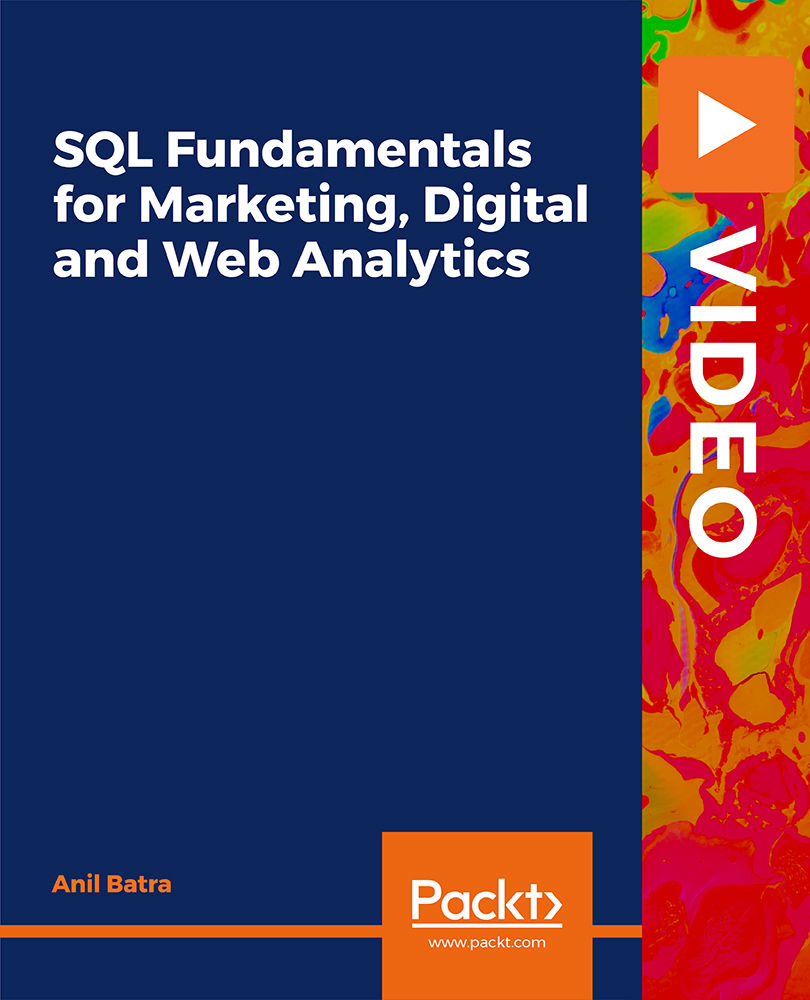
Get Hard Copy + PDF Certificates + Transcript + Student ID Card as a Gift - Enrol Now Tired of browsing and searching for the course you are looking for? Can't find the complete package that fulfils all your needs? Then don't worry as you have just found the solution. Take a minute and look through this 14-in-1 extensive bundle that has everything you need to succeed in Biotechnology and other relevant fields! After surveying thousands of learners just like you and considering their valuable feedback, this all-in-one Biotechnology bundle has been designed by industry experts. We prioritised what learners were looking for in a complete package and developed this in-demand Biotechnology course that will enhance your skills and prepare you for the competitive job market. Also, our Biotechnology experts are available for answering your queries and help you along your learning journey. Advanced audio-visual learning modules of these courses are broken down into little chunks so that you can learn at your own pace without being overwhelmed by too much material at once. Furthermore, to help you showcase your expertise in Biotechnology, we have prepared a special gift of 1 hardcopy certificate and 1 PDF certificate for the title course completely free of cost. These certificates will enhance your credibility and encourage possible employers to pick you over the rest. This Bundle Consists of the following Premium courses: Course 01: Biotechnology Course 02: Basic Biology Course Course 03: Human Anatomy and Physiology Course 04: Biomedical Science Course 05: Biochemistry Course 06: Diploma In Microbiology Course 07: Lab Analyst Training Course 08: Public Health Course 09: Medical Law Course 10: GDPR in Healthcare Course 11: Pharmacology Course 12: Epidemiology Course 13: Pandemic Disease Awareness Course 14: Decision Making and Critical Thinking Enrol now, to advance your career, and use the premium study materials from Apex Learning. Benefits you'll get from choosing Apex Learning for this Biotechnology: Pay once and get lifetime access to 14 CPD courses in this Course Free e-Learning App for engaging reading materials & helpful assistance Certificates, student ID for the course included in a one-time fee Free up your time - don't waste time and money travelling for classes Accessible, informative modules designed by expert instructors Learn at your ease - anytime, from anywhere Study from your computer, tablet or mobile device CPD accredited course - improve the chance of gaining professional skills The bundle incorporates basic to advanced level skills to shed some light on your way and boost your career. Hence, you can strengthen your Biotechnology expertise and essential knowledge, which will assist you in reaching your goal. Curriculum: Course 01: Biotechnology Introduction Biotechnology in the Realm of History Molecular and Cellular Biology Biotechnology Versus Molecular Biology Genetic Engineering Biotechnology in Health Sector Industrial Biotechnology Biotechnology in a Business Perspective How will I get my Certificate? After successfully completing the course you will be able to order your CPD Accredited Certificates (PDF + Hard Copy) as proof of your achievement. PDF Certificate: Free (For The Title Course) Hard Copy Certificate: Free (For The Title Course) CPD 140 CPD hours / points Accredited by CPD Quality Standards Who is this course for? Anyone from any background can enrol in this bundle. Requirements Our Biotechnology course is fully compatible with PCs, Macs, laptops, tablets and Smartphone devices. Career path Having this various expertise will increase the value of your CV and open you up to multiple job sectors. Certificates Certificate of completion Digital certificate - Included You will get the PDF Certificate for the title course (Biotechnology) absolutely Free! Certificate of completion Hard copy certificate - Included You will get the Hard Copy certificate for the title course (Biotechnology) absolutely Free! Other Hard Copy certificates are available for £10 each. Please Note: The delivery charge inside the UK is £3.99, and the international students must pay a £9.99 shipping cost.

Description ECU Remapping Diploma Embarking on a journey through the ECU Remapping Diploma course brings learners into the intricate world of Engine Control Units (ECU) and the art of remapping them to optimise vehicle performance. This richly detailed, online course meticulously unpacks the wide-reaching aspects of ECU remapping, presenting a systematic approach to comprehending and mastering this highly specialised skill. The initial module, Introduction to ECU Remapping, creates a sturdy foundation, offering learners a thorough understanding of the basic principles that govern ECU and its remapping. Here, essential terms, basic concepts, and the overall role of ECU in vehicle management come to light, aiding in effectively deciphering the subsequent modules. Moving forward, an In-depth Look at ECU reveals the complexities and functionalities of engine control units. This section effortlessly blends theoretical knowledge with practical insight, thereby equipping participants with the fundamental knowledge necessary to comprehend the architectural and operational dynamics of ECUs. Ensuring that learners grasp not merely the 'what' but also the 'how', the section on Understanding the Remapping Process traverses the systematic process involved in ECU remapping. From identifying the ECU type to altering its maps, the course meticulously elucidates every step, ensuring a coherent learning trajectory. Addressing the tools of the trade, Remapping Tools and Software introduces students to the varied tools and software pivotal to the remapping process. Participants become acquainted with numerous remapping tools, exploring their usage, benefits, and limitations in an easy-to-understand format, ensuring apt practical applications in the future. Balancing the theoretical and practical aspects, DIY ECU Remapping vs Professional Remapping weighs the pros and cons of remapping in a personal versus professional capacity. Here, learners explore various scenarios, identifying when to opt for professional services and when to employ their newly-acquired remapping skills. Performance Tuning and ECU Remapping facilitates an exploration into the world of tuning, elucidating how ECU remapping plays a crucial role in augmenting vehicle performance. This section of the ECU Remapping Diploma courses sheds light on the intricate relationship between vehicle tuning and remapping, ensuring an enriched understanding of its impact on performance metrics. Tailoring the course to address economical aspects, ECU Remapping for Fuel Efficiency explores the techniques by which remapping can significantly enhance a vehicle's fuel economy. This module unlocks secrets to optimising fuel consumption through remapping, placing powerful knowledge at the learner's fingertips. Safety and Legal Concerns of ECU Remapping meticulously traverse the legal landscapes and safety precautions, thereby ensuring that learners remain compliant and maintain utmost safety when engaging in remapping activities. This segment imparts crucial knowledge on the legal frameworks surrounding ECU remapping, alongside identifying potential risks and their mitigations. Keeping pace with the evolving automotive industry, Future Trends in ECU Remapping ensures learners stay abreast of emerging technologies and methodologies in the ECU remapping domain. This forward-looking module guides participants through upcoming technologies, methodologies, and expected advancements, thereby ensuring a future-proof skill set. Finally, the course culminates with Conclusion: Maximising the Potential of ECU Remapping, summarising the comprehensive knowledge imparted and encouraging the optimal application of acquired skills in real-world scenarios. This concluding segment ties together the intricate concepts, affirming the applicability and potential of ECU remapping in the automotive sphere. Throughout the ECU Remapping Diploma, the meticulously curated content, bolstered by insightful interactive sessions and expertly crafted materials, ensures a robust and comprehensive learning experience. This online course, carefully tailored to both beginners and seasoned professionals, promises a profound exploration into the world of ECU remapping, forging a path towards expertise in the field. Furthermore, this diploma ensures that every participant emerges with not only enhanced knowledge but also with practical skills applicable in diverse automotive scenarios. Embark on this exciting learning journey and steer towards a future where the mastery of ECU remapping becomes not merely a skill but an art form, seamlessly blending technical knowledge with practical applications in the evolving world of vehicle tuning and performance optimisation. What you will learn 1:Introduction to ECU Remapping 2:In-depth Look at ECU 3:Understanding the Remapping Process 4:Remapping Tools and Software 5:DIY ECU Remapping vs Professional Remapping 6:Performance Tuning and ECU Remapping 7:ECU Remapping for Fuel Efficiency 8:Safety and Legal Concerns of ECU Remapping 9:Future Trends in ECU Remapping 10:Conclusion: Maximizing the Potential of ECU Remapping Course Outcomes After completing the course, you will receive a diploma certificate and an academic transcript from Elearn college. Assessment Each unit concludes with a multiple-choice examination. This exercise will help you recall the major aspects covered in the unit and help you ensure that you have not missed anything important in the unit. The results are readily available, which will help you see your mistakes and look at the topic once again. If the result is satisfactory, it is a green light for you to proceed to the next chapter. Accreditation Elearn College is a registered Ed-tech company under the UK Register of Learning( Ref No:10062668). After completing a course, you will be able to download the certificate and the transcript of the course from the website. For the learners who require a hard copy of the certificate and transcript, we will post it for them for an additional charge.

Give a compliment to your career and take it to the next level. This Plumber - Plumbing, HVAC & Domestic Gas bundle will provide you with the essential knowledge to shine in your professional career. Whether you want to develop skills for your next job or elevate your skills for your next promotion, this Plumber - Plumbing, HVAC & Domestic Gas bundle will help you stay ahead of the pack. Throughout the Plumber - Plumbing, HVAC & Domestic Gas programme, it stresses how to improve your competency as a person in your chosen field while also outlining essential career insights in the relevant job sector. Along with this Plumber - Plumbing, HVAC & Domestic Gas course, you will get 10 premium courses, an originalhardcopy, 11 PDF certificates (Main Course + Additional Courses) Student ID card as gifts. This Plumber - Plumbing, HVAC & Domestic Gas Bundle Consists of the following Premium courses: Course 01: UK Standard Domestic Plumbing and Heating Installer Training Course 02: Level 3 Heating, Ventilation & Air Conditioning (HVAC) Technician Course 03: Pipe Fitting Course Course 04: Level 2 Domestic Gas Course Course 05: Welding Course Course 06: Spill Management Training Course 07: Manual Handling Level 2 Course 08: PUWER Course 09: Handyperson Course 10: Workplace Safety Course Course 11: First Aid at Work Enrol now in Plumber - Plumbing, HVAC & Domestic Gas to advance your career, and use the premium study materials from Apex Learning. The bundle incorporates basic to advanced level skills to shed some light on your way and boost your career. Hence, you can strengthen your Plumber - Plumbing, HVAC & Domestic Gas expertise and essential knowledge, which will assist you in reaching your goal. Moreover, you can learn from any place in your own time without travelling for classes. Curriculum of Plumber - Plumbing, HVAC & Domestic Gas Bundle Course 01: UK Standard Domestic Plumbing and Heating Installer Training Basic Components of Plumbing Principles of Effective Plumbing Systems The Plumbing Tools The Plumbing Process Central Heating Systems Domestic Cold Water System Domestic Hot Water System - Part 1 Domestic Hot Water System - Part 2 The Sanitation System and Repairs Domestic Rainwater System Installation Plumbing Projects: Case Study UK Standards for Plumbing Certificate: PDF Certificate: Free (Previously it was £6*11 = £66) Hard Copy Certificate: Free (For The Title Course: Previously it was £10) CPD 110 CPD hours / points Accredited by CPD Quality Standards Who is this course for? Anyone from any background can enrol in this Plumber - Plumbing, HVAC & Domestic Gas bundle. Requirements This Plumber - Plumbing, HVAC & Domestic Gas course has been designed to be fully compatible with tablets and smartphones. Career path Having this expertise will increase the value of your CV and open you up to multiple job sectors. Certificates Certificate of completion Digital certificate - Included Certificate of completion Hard copy certificate - Included You will get the Hard Copy certificate for the title course (UK Standard Domestic Plumbing and Heating Installer Training) absolutely Free! Other Hard Copy certificates are available for £10 each. Please Note: The delivery charge inside the UK is £3.99, and the international students must pay a £9.99 shipping cost.

Fall into Savings. Enjoy the biggest price fall this Autumn! Get Hard Copy + PDF Certificates + Transcript + Student ID Card worth £180 as a Gift - Enrol Now Give a compliment to your career and take it to the next level. This Pastry will provide you with the essential knowledge to shine in your professional career. Whether you want to develop Pastry skills for your next job or elevate your Pastry skills for your next promotion, this Pastry will help you keep ahead of the pack. The Pastry incorporates basic to advanced level skills to shed some light on your way and boost your career. Hence, you can strengthen your Pastry expertise and essential knowledge, which will assist you in reaching your goal. Further, this Pastry will add extra value to your resume to stand out to potential employers. Along with this course, you will get 10 premium courses, an originalHardcopy, 11 PDF Certificates (Main Course + Additional Courses) Student ID card as gifts. This Pastry Bundle Consists of the following Premium courses: Course 01: Artisan Pastry & Desserts Course 02: Sourdough Breads & Pastries Mastery Course 03: Introduction to Baking Course 04: Bake a Layer Cake Course 05: Sophisticated Baking and Cake Decorating Level 2 Course 06: New York Cheesecake Course 07: Chocolate Making Course 08: 7 Traditional Swedish Cookies Course 09: French Croissant Steps and Secrets Course Course 10: Food Allergen Awareness Course 11: Personal Hygiene As one of the top course providers in the UK, we're committed to providing you with the best educational experience possible. Our industry experts have designed the Pastry to empower you to learn all at once with accuracy. You can take the Pastry course at your own pace - anytime, from anywhere. So, enrol now to advance your Pastry career! How will I get my Certificate? After successfully completing the course, you will be able to order your CPD Accredited Certificates (PDF + Hard Copy) as proof of your achievement. PDF Certificate: Free (Previously it was £10 * 11 = £110) Hard Copy Certificate: Free (For The Title Course) If you want to get hardcopy certificates for other courses, generally you have to pay £20 for each. But with this special offer, Apex Learning is offering a Flat 50% discount on hard copy certificates, and you can get each for just £10! PS The delivery charge inside the UK is £3.99, and the international students have to pay £9.99. The bundle incorporates basic to advanced level skills to shed some light on your way and boost your career. Hence, you can strengthen your Pastry expertise and essential knowledge, which will assist you in reaching your goal. Moreover, you can learn from any place in your own time without travelling for classes. The detailed curriculum of the Pastry bundle is given in the resources section. CPD 110 CPD hours / points Accredited by CPD Quality Standards Requirements This course has been designed to be fully compatible with tablets and smartphones. Career path Having this expertise will increase the value of your CV and open you up to multiple job sectors. Certificates Certificate of completion Digital certificate - Included

Do you want to prepare for your dream job but strive hard to find the right courses? Then, stop worrying, for our strategically modified Domestic Engineering bundle will keep you up to date with the relevant knowledge and most recent matters of this emerging field. So, invest your money and effort in our 37 course mega bundle that will exceed your expectations within your budget. The Domestic Engineering related fields are thriving across the UK, and recruiters are hiring the most knowledgeable and proficient candidates. It's a demanding field with magnitudes of lucrative choices. If you need more guidance to specialise in this area and need help knowing where to start, then StudyHub proposes a preparatory bundle. This comprehensive Domestic Engineering bundle will help you build a solid foundation to become a proficient worker in the sector. This Domestic Engineering Bundle consists of the following 30 CPD Accredited Premium courses - Course 01 : Energy Engineer Course Course 02 : Solar Energy Course 03 : Essential Hydro Electric Power Plant Training Course 04 : Electrical Power System and High Voltage Engineering Course 05 : Electrical Engineering for Electrical Substations Course 06 : Leadership and Management Skills Complete Diploma Course 07 : Business Strategy Planning Course 08 : Financial Management Course 09 : Project Management Course Course 10 : Operations Management Course 11 : Effective Communication Skills Course 12 : Delegation Skills Course 13 : Functional Skills IT Course 14 : Project Management Essential Skills Level 3 Course 15 : Environment Management Course 16 : Sustainable Energy and Development Diploma Course 17 : Environmental Engineering Course 18 : Flight Mechanics Course 19 : Aircraft and Airplane Engineering: Basic to Advanced Course 20 : Domestic Appliance Repairing Course Course 21 : Diploma in Lean Process and Six Sigma Course 22 : Quality Management Course 23 : Compliance & Business Risk Management Course 24 : Decision Making and Critical Thinking Course 25: Power Electronics for Electrical Engineering Course 26: Engineering Management Course 27: Electric Circuits for Electrical Engineering Course 28: Trigonometry for Electrical Engineering Course 29: Electrical Technician Course 30: Electronic & Electrical Devices Maintenance 7 Extraordinary Career Oriented courses that will assist you in reimagining your thriving techniques- Course 1: Career Development Plan Fundamentals Course 2: CV Writing and Job Searching Course 3: Interview Skills: Ace the Interview Course 4: Video Job Interview for Job Seekers Course 5: Create a Professional LinkedIn Profile Course 6: Business English Perfection Course Course 7: Networking Skills for Personal Success Learning Outcome This tailor-made Domestic Engineering bundle will allow you to- Uncover your skills and aptitudes to break new ground in the related fields Deep dive into the fundamental knowledge Acquire some hard and soft skills in this area Gain some transferable skills to elevate your performance Maintain good report with your clients and staff Gain necessary office skills and be tech savvy utilising relevant software Keep records of your work and make a report Know the regulations around this area Reinforce your career with specific knowledge of this field Know your legal and ethical responsibility as a professional in the related field This Domestic Engineering Bundle resources were created with the help of industry experts, and all subject-related information is kept updated on a regular basis to avoid learners from falling behind on the latest developments. Certification After studying the complete training you will be able to take the assessment. After successfully passing the assessment you will be able to claim all courses pdf certificates and 1 hardcopy certificate for the Title Course completely free. Other Hard Copy certificates need to be ordered at an additional cost of •8. CPD 370 CPD hours / points Accredited by CPD Quality Standards Who is this course for? Ambitious learners who want to strengthen their CV for their desired job should take advantage of the Domestic Engineering bundle! This bundle is also ideal for professionals looking for career advancement. Requirements To participate in this course, all you need is - A smart device A secure internet connection And a keen interest in Domestic Engineering Career path Upon completing this essential Bundle, you will discover a new world of endless possibilities. These courses will help you to get a cut above the rest and allow you to be more efficient in the relevant fields.

Diploma in Office Skills at QLS Level 7
By Imperial Academy
Level 7 QLS Endorsed Diploma | 11 in 1 Course Bundle | CPD Accredited | Installment Payment

Description: Microsoft Office Visio is a vector graphics and diagramming application. Its latest iteration, Microsoft Office Visio 2016, brings a lot of updates and functionality. Microsoft Visio 2016 Beginner to Advanced Course has been designed deliberately for the ease of learning in an efficient way. This course will help you get started from the basics; you will get accustomed with the interface, tools and features, simple diagrams, floor plans, flowcharts, etc. As you move up the skillset, you will be exposed to advanced stuff: organization chart, making a floor plan, cross-functional flowchart, network diagram, shapes, stencils, templates, leveraging development tools, etc. This course will give you an overall outlook from basic to advanced level aspects of this application. Learning Outcomes: Navigation throughout Visio interface, creating basic drawing and using the help system Drawing components, modifying drawings and work with callouts and groups Organization charts creation, modifying their layouts, positioning and spacing Create and integrate organization chart copies and compare them Making a basic floor plan and custom room shapes, utilizing the program as a modelling tool and modelling room layouts Creating cross-functional flowcharts and related features like - swimlanes and separators Altering orientation and direction, changing margins and choosing styles for flowcharts Creating network diagrams, and utilizing shape data and layers Other network diagram relevant topics such as network shapes, shape data, adding layers, activating, colouring and more Working with shape, connector styles, themes, variants and containers Assessment: At the end of the course, you will be required to sit for an online MCQ test. Your test will be assessed automatically and immediately. You will instantly know whether you have been successful or not. Before sitting for your final exam you will have the opportunity to test your proficiency with a mock exam. Certification: After completing and passing the course successfully, you will be able to obtain an Accredited Certificate of Achievement. Certificates can be obtained either in hard copy at a cost of £39 or in PDF format at a cost of £24. Who is this Course for? Microsoft Visio 2016 Beginner to Advanced is certified by CPD Qualifications Standards and CiQ. This makes it perfect for anyone trying to learn potential professional skills. As there is no experience and qualification required for this course, it is available for all students from any academic background. Requirements Our Microsoft Visio 2016 Beginner to Advanced is fully compatible with any kind of device. Whether you are using Windows computer, Mac, smartphones or tablets, you will get the same experience while learning. Besides that, you will be able to access the course with any kind of internet connection from anywhere at any time without any kind of limitation. Career Path After completing this course you will be able to build up accurate knowledge and skills with proper confidence to enrich yourself and brighten up your career in the relevant job market. Module : 1 Navigate the Visio Environment 00:15:00 Create a Basic Drawing 00:30:00 Use the Help System 00:15:00 Use Drawing Components 00:30:00 Modify a Drawing 00:15:00 Work with Callouts and Groups 00:15:00 Create a Basic Organization Chart 00:30:00 Do More with Organization Charts 00:15:00 Make a Basic Floor Plan 00:30:00 Model a Room Layout 00:15:00 Create a Cross-Functional Flowchart 00:30:00 Modify a Cross-functional Flowchart 00:15:00 Create Network Diagrams 00:15:00 Use Shape Data 00:15:00 Use Layers 00:30:00 Work with Shape and Connector Styles 00:15:00 Work with Themes and Variants 00:15:00 Work with Containers 00:15:00 Module : 2 Work with Shape Styles 00:30:00 Use 3D Shapes 00:30:00 Apply Backgrounds, Borders, and Titles 00:30:00 Create Custom Stencils 00:30:00 Create Simple Custom Shapes 00:30:00 Create Master Shapes 00:30:00 Create Custom Templates 00:30:00 Generate a Pivot Diagram from an Excel Spreadsheet 00:30:00 Create a Chart from a Project File 00:30:00 Create a Timeline from a Project File 00:30:00 Connect to an Access Database 00:30:00 Create Macros 00:30:00 Modify ShapeSheets 00:30:00 Use Advanced Shape Tools 00:30:00 Save and Share Drawings with One Drive 00:30:00 Review Drawings 00:30:00 Export Drawings 00:30:00 Print Drawings 00:30:00 Mock Exam Mock Exam- Microsoft Visio 2016 Beginner to Advanced 00:30:00 Final Exam Final Exam- Microsoft Visio 2016 Beginner to Advanced 00:30:00 Order Your Certificate and Transcript Order Your Certificates and Transcripts 00:00:00
