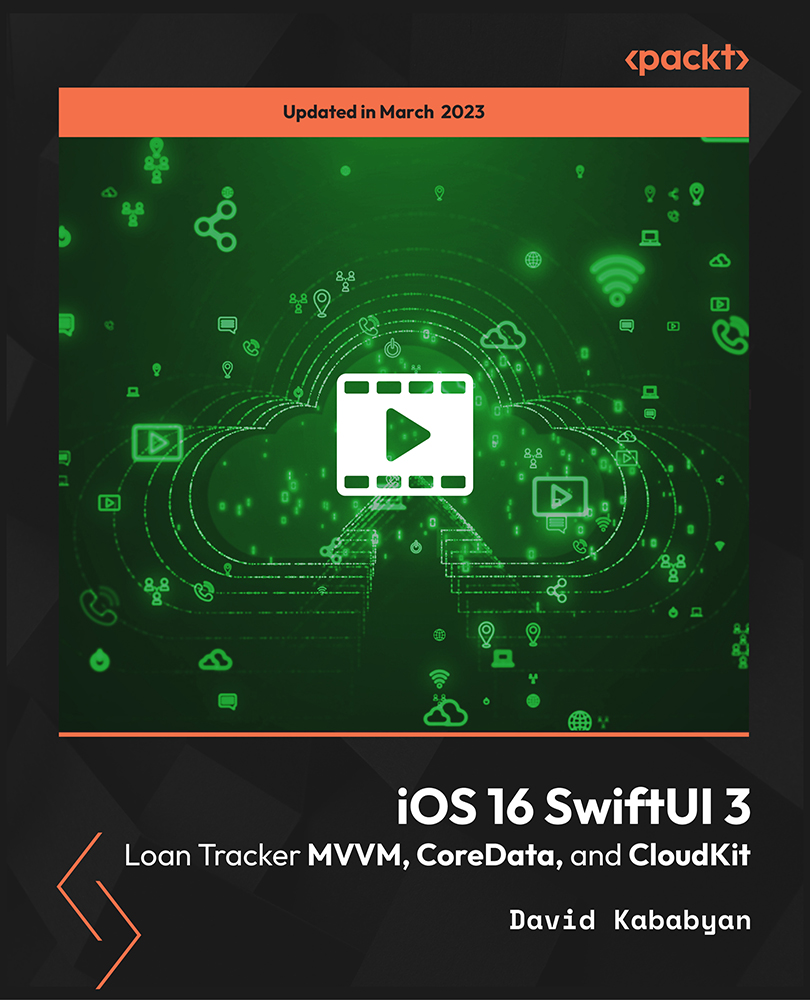- Professional Development
- Medicine & Nursing
- Arts & Crafts
- Health & Wellbeing
- Personal Development
Microsoft PowerPoint for the Business User
By Nexus Human
Duration 1 Days 6 CPD hours This course is intended for This course is intended for people who use PowerPoint for their business communication needs. Overview To ensure your success in this course, you should have end-user skills with any current version of Windows, including being able to open and close applications, navigate basic file structures, and manage files and folders. This course is intended for those who wish to take advantage of the application for high quality business presentations and reports. Presentations Create Attractive Presentations from Existing PowerPoint Templates Creating Presentations Quickly using Outline to build a Structure Incorporating and reusing slides from other presentations into your own Templates and Customization Using Slide Layouts Using the Slide Master Creating Custom Slide Layout Working with Charts and Tables Create and Modify Tables Create Charts and Graphs Copying Charts into PowerPoint Link Vs Embed Add Visual Elements to a Presentation Create and Modify Shapes Add Images Create SmartArt to Make Easily Modifiable graphics Use SmartArt to Give Dull Text a More Visual Appeal Working with Media and Animation Add Audio to A Presentation Add Video to A Presentation Add and Customize Animations Add and Customize Transitions Preparing to Present Add Notes to A Presentation Presenter View And Slide Show Controls Create A Custom Slide Show Saving and Sharing the Presentation Printing Options and Handouts Additional course details: Nexus Humans Microsoft PowerPoint for the Business User training program is a workshop that presents an invigorating mix of sessions, lessons, and masterclasses meticulously crafted to propel your learning expedition forward. This immersive bootcamp-style experience boasts interactive lectures, hands-on labs, and collaborative hackathons, all strategically designed to fortify fundamental concepts. Guided by seasoned coaches, each session offers priceless insights and practical skills crucial for honing your expertise. Whether you're stepping into the realm of professional skills or a seasoned professional, this comprehensive course ensures you're equipped with the knowledge and prowess necessary for success. While we feel this is the best course for the Microsoft PowerPoint for the Business User course and one of our Top 10 we encourage you to read the course outline to make sure it is the right content for you. Additionally, private sessions, closed classes or dedicated events are available both live online and at our training centres in Dublin and London, as well as at your offices anywhere in the UK, Ireland or across EMEA.

Health Economics and Health Technology level 1,2,3 at QLS
By Imperial Academy
Level 3 QLS Endorsed Course | Endorsed Certificate Included | Plus 5 Career Guided Courses | CPD Accredited

Developing Teamwork-CPD, IIRSM & ILM Approved
By BAB Business Group
Developing Teamwork is all about building stronger relationships within your team by getting to know each other better and creating the foundations for an exceptionally high performing group of people. This course explains in detail what team working is and covers some of the basic principles for putting together a group of people who will work well together. It then goes on to cover conflict within teams, explaining some of the reasons conflict occurs and some strategies for managing it. It finishes off by exploring some of the different styles of management behaviour and how to develop a resilient team.

Rhino 3D Evening Training Course
By Real Animation Works
Rhino Courses for Architects

Adobe Illustrator and Photoshop Masterclass Training
By ATL Autocad Training London
Adobe Illustrator and Photoshop Masterclass Training, your gateway to Photoshop and Illustrator. Learn with the best software for publishing and marketing materials. This comprehensive training covers Photoshop, Illustrator, and InDesign, offering step-by-step tutorials tailored for creative professionals. Click here for more info: Website Duration: 10 hours Approach: Individualized, Tailored Content, Flexible Pace, Personal Support Scheduling Flexibility: 1-on-1 sessions from Mon to Sat, 9 am to 7 pm, based on your availability. Course Title: Adobe Photoshop and Illustrator Mastery Workshop Duration: 10 Hours (Divided into 10 Modules) Module 1: Introduction to Adobe Photoshop (1 hour) Familiarization with Photoshop interface and tools Understanding bitmap graphics and resolution Basic image editing techniques (cropping, resizing, color adjustments) Significance of layers in design Module 2: Essential Photoshop Tools (1 hour) Mastery of selection tools (Marquee, Lasso, Magic Wand) Understanding brushes and their settings Introduction to the Pen tool for precise selections Working adeptly with layers and layer styles Module 3: Advanced Image Editing (1 hour) Proficiency in advanced color adjustments (Curves, Levels, Hue/Saturation) Techniques for photo retouching and manipulation Creating composite images using blending modes Application of filters and special effects for creative designs Module 4: Introduction to Adobe Illustrator (1 hour) Exploration of Illustrator interface and tools Working with vector graphics and paths Basic shapes and drawing tools Understanding anchor points and handles Module 5: Creating Vector Artwork (1 hour) Expert use of the Pen tool for precise vector illustration Creating and editing shapes and objects Mastery in handling gradients and patterns Understanding the Appearance panel Module 6: Illustrator Typography (1 hour) Text tools and advanced formatting options Crafting text effects and artistic typography Integration of text with shapes and images Working adeptly with text on a path Module 7: Combining Photoshop and Illustrator (1 hour) Importing Illustrator files into Photoshop and vice versa Efficient use of smart objects and vector shapes in Photoshop Creation of custom brushes and patterns in Illustrator for seamless use in Photoshop Designing posters and flyers by combining elements from both software Module 8: Integration with InDesign (1 hour) Exporting assets from Photoshop and Illustrator for InDesign Crafting layouts in InDesign using assets from both programs Understanding print and digital design nuances Preparing files for printing and online use Module 9: Advanced Techniques and Tips (1 hour) Creating custom actions and automation in Photoshop Mastery in advanced selection techniques Utilizing Illustrator's advanced tools (Pathfinder, Shape Builder, etc.) Exploration of creative design styles and trends Module 10: Final Projects and Portfolio (1 hour) Individual or group projects incorporating Photoshop and Illustrator skills Detailed review and feedback on the projects Preparation of a portfolio showcasing the work Upon completion of the Adobe Photoshop and Illustrator Mastery Workshop, participants will: Master Advanced Design Techniques: Acquire expert skills in both Adobe Photoshop and Illustrator, delving into advanced tools, filters, and effects for intricate design work. Seamlessly Integrate Software: Learn to seamlessly integrate Photoshop and Illustrator, enabling the creation of dynamic and visually appealing designs by leveraging the unique strengths of both programs. Develop Creative Problem-Solving: Cultivate creative problem-solving abilities by exploring diverse design styles and industry-relevant trends, empowering the creation of innovative and captivating visuals. Construct Professional Portfolios: Gain the expertise to construct professional portfolios, showcasing a diverse range of projects incorporating advanced Photoshop and Illustrator techniques. Collaborate on Real-World Projects: Collaborate effectively on real-world design projects, combining Photoshop and Illustrator skills to produce high-quality marketing materials, promotional content, and digital artwork. Career Opportunities: Upon mastering Photoshop and Illustrator, participants can pursue a range of creative careers, including: Graphic Designer: Craft visually appealing designs for print and digital media, ranging from marketing materials to social media graphics. Digital Illustrator: Create intricate digital illustrations and artworks for various applications, including book covers, digital publications, and games. Web Designer: Develop engaging and user-friendly website layouts and elements, optimizing user experience through appealing visuals. Advertising Artist: Design compelling advertisements for print and online platforms, captivating audiences and promoting brands effectively. Freelance Designer: Work as a freelance designer, taking on diverse projects from clients and agencies, showcasing versatility in both Photoshop and Illustrator skills. By mastering these Adobe tools, participants open doors to a multitude of creative opportunities in the ever-expanding digital design industry. Skills Acquired: Participants in the Adobe Illustrator and Photoshop Masterclass Training will develop advanced skills in vector graphics, digital illustration, and photo manipulation using Adobe Illustrator and Photoshop. Key skills include: Precision Vector Graphic Design in Illustrator Creative Digital Illustration Techniques Advanced Photo Editing and Manipulation in Photoshop Job Opportunities: Upon completion, individuals can pursue roles such as: Graphic Designer Digital Illustrator Advertising Creative Branding Specialist Elevate Your Design Skills: Master Adobe Illustrator and Photoshop, crafting stunning graphics, logos, and digital illustrations. Understand design principles, tools, and workflows. Receive a recognized Certificate of Completion and access recorded lessons for future reference. Expert Guidance, Your Schedule: Learn from certified experts, tailored to your timetable-flexible online or in-person sessions, Monday to Sunday, 9 am to 8 pm. Enjoy lifetime email support for seamless learning. Unleash Your Creativity Today: Enroll now to ignite your creative potential in Adobe Illustrator and Photoshop. Elevate your designs effortlessly.

Sewing, Pattern Cutting, Embroidery Design for Fashion Design & Tailoring - CPD Certified
4.7(47)By Academy for Health and Fitness
24-Hour Knowledge Knockdown! Prices Reduced Like Never Before Did you know sewing is not only a practical skill but can also have therapeutic benefits, reducing stress and increasing focus and concentration? The UK sewing industry, valued at £3.9 billion in 2023, is experiencing a resurgence, with a 15% increase in sewing machine sales in the past year. With the growing demand for handmade and sustainable fashion, there's never been a better time to learn the art of sewing. With a single payment, you will gain access to Sewing bundle, including 10 premium courses, a QLS Endorsed Hardcopy certificate (for the title course) and 11 PDF certificates for Absolutely free. This Sewing, Pattern Cutting, Embroidery Design for Fashion Design & Tailoring Bundle Package includes: Main Course: Diploma in Sewing at QLS Level 5 10 Additional CPDQS Accredited Premium Courses - Course 01: Sewing Patterns Training Course 02: Crochet for Beginners Course 03: Tailoring and Alterations Course 04: Embroidery For Beginners Certificate Course 05: Fabrics for Fashion Design: Essential Learning for Designers Course 06: Fashion Styling Fundamentals: Building a Career in Fashion Styling Course 07: Fashion Psychology: The Psychology Behind Style Choices Course 08: Revamp Your Closet Course 09: Fashion Store Assistant Training Course 10: Fashion Law Our comprehensive Sewing curriculum covers everything from the basics of sewing machines to working with patterns, cutting, marking, and hemming. You'll also learn hand stitches and how to maintain your sewing machine for optimal performance. Our tutors will guide you through each step of the process and provide personalised feedback on your projects. At the end of this Sewing Course, you will learn: Identify and operate different types of sewing machines Understand different fabrics and their properties Create and modify patterns for garments and accessories Produce high-quality seams, hems, and finishes Implement basic hand stitches for embellishment Maintain and troubleshoot sewing machines By the end of this sewing course, you will be able to create your own patterns, alter existing garments, and personalise your designs with hand embroidery. Whether you're looking to start a small sewing business, create bespoke garments for yourself and others, or simply enjoy the meditative process of sewing, this course is perfect for you. Why Choose Us? Get a Free CPD Accredited Certificate upon completion of Sewing Training Get a free student ID card with Sewing Training Training program (£10 postal charge will be applicable for international delivery) The Sewing Training is affordable and simple to understand This course is entirely online, interactive lesson with voiceover audio Get Lifetime access to the Sewing Training course materials The Sewing Training comes with 24/7 tutor support So enrol now in this Sewing Today to advance your career! Take a step toward a brighter future! *** Course Curriculum *** Main Course: Diploma in Sewing at QLS Level 5 Module 01: Knowing Your Sewing Machine Module 02: Types of Sewing Machine Module 03: Sewing Supplies and Products Module 04: Threads Module 05: Fabric Basics and Common Stitches Module 06: Working with Patterns Module 07: Cutting, Marking and Getting Ready to Sew Module 08: Sewing a Seam Module 09: Hand Stitches Module 10: Hems Module 11: Sewing Machine Maintenance Module 12: T-Shirts Module 13: Baby Blankets Course 02: Crochet for Beginners Module 01: Introduction Module 02: Equipment For Crochet Module 03: Know Your Yarn Module 04: Basic Crochet Stitches Module 05: Advance Crochet Stitches Module 06: Beginner Patterns Module 07: Crochet Techniques Module 08: Getting Started With Crochet Projects(Part 1) Module 09: Getting Started With Crochet Projects(Part 2) Course 03: Tailoring and Alterations Module 01: Introduction To Tailoring Module 02: Sewing Machine Essentials Module 03: Basic Sewing Techniques Module 04: Altering Tops And Shirts Module 05: Altering Pants And Skirts Module 06: Advanced Alterations Module 07: Special Projects =========>>>>> And 8 More Courses <<<<<========= How will I get my Certificate? After successfully completing the course, you will be able to order your QLS Endorsed Certificates and CPD Accredited Certificates as proof of your achievement. PDF Certificate: Free (Previously it was £12.99*11 = £143) QLS Endorsed Hard Copy Certificate: Free (For The Title Course: Previously it was £119) CPD 255 CPD hours / points Accredited by CPD Quality Standards Who is this course for? This bundle is ideal for: Students seeking mastery in this field Professionals seeking to enhance their skills Anyone who is passionate about this topic Requirements No prior background or expertise is required. Career path The Sewing at QLS Level 5 course will boost your CV and aims to help you get the job or even the long-awaited promotion of your dreams. Like as: Seamstress / Tailor Dressmaker Alterations specialist Fashion designer Textile artist Curtain maker Certificates CPD Accredited Digital Certificate Digital certificate - Included Upon passing the Course, you need to order a Digital Certificate for each of the courses inside this bundle as proof of your new skills that are accredited by CPD QS for Free. Diploma in Sewing at QLS Level 5 Hard copy certificate - Included Please note that International students have to pay an additional £10 as a shipment fee.

Providing evidence-based knowledge across five major areas, NASM’s revolutionary Certified Wellness Coach course dives into unique systematic processes to guide, support, and motivate clients to make lasting lifestyle changes. Through movement (fitness), nutrition, mental and emotional wellbeing, recovery and regeneration, and coaching, NASM’s Certified Wellness Coach course teaches you to help clients achieve positive behavior change with long-term values. This immersive health and wellness coach experience empowers you to apply a holistic approach to wellness in a variety of real-world scenarios. With actionable guidance from experts, this innovative platform creates an instructional environment that’s fun, engaging, and unique for your future as a health and wellness coach. From podcast-style interviews to a coaching simulation that helps you visualize potential client hurdles, you’ll get a thorough understanding of what’s needed to meet your clients’ goals alongside them. Guide your clients through whole-body practices as you work to create that wellness experience they are looking for.

iOS 16 SwiftUI 3 Loan Tracker MVVM, CoreData, and CloudKit
By Packt
This course is designed to teach individuals with basic Swift Development experience how to build a loan tracker using SwiftUI 3.0, MVVM, and CoreData. Students will gain a comprehensive understanding of iOS app development for both iOS 15 and iOS 16, which are the latest updates. The course provides step-by-step guidance and is suitable for anyone who wants to learn about iOS app development.