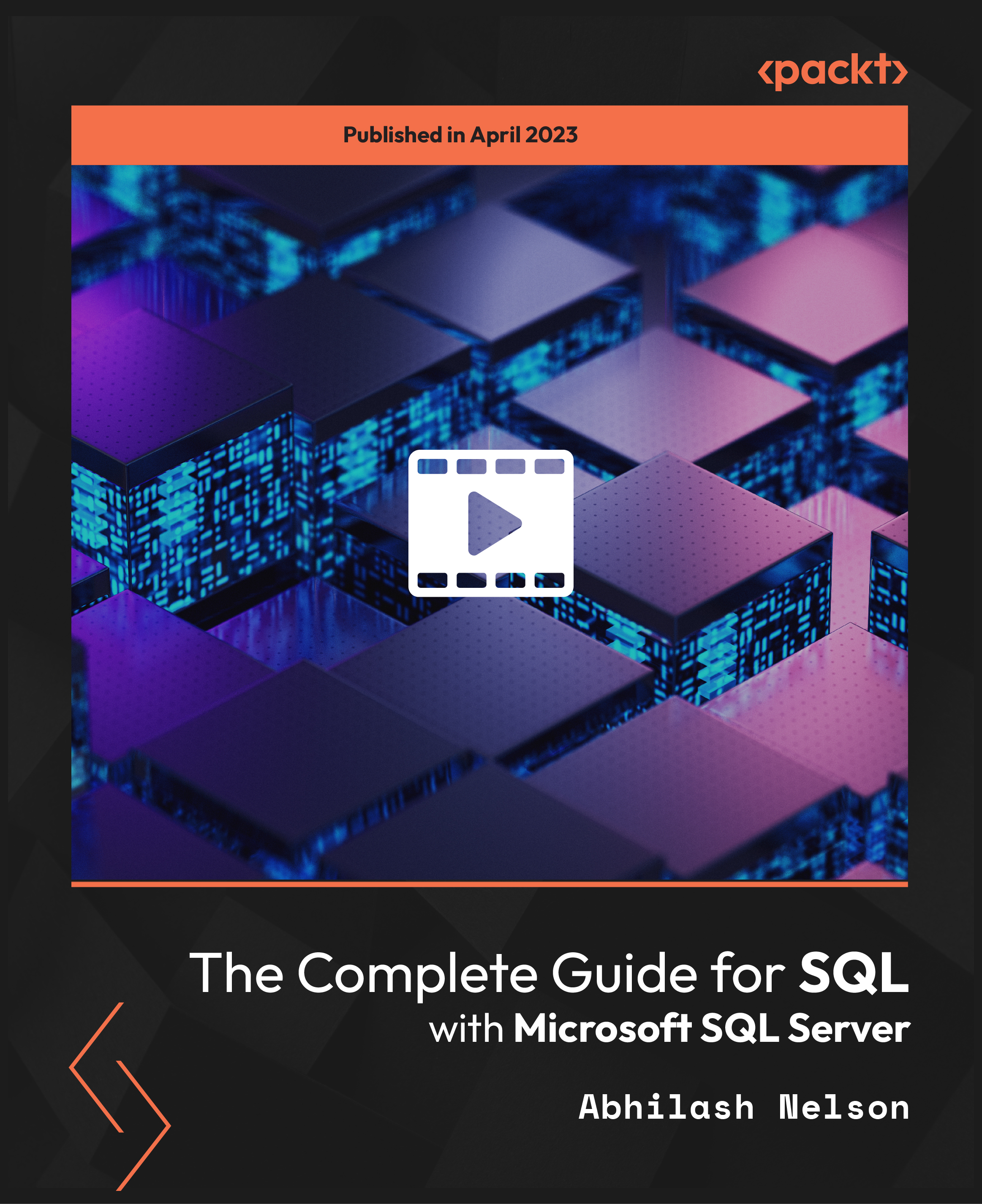- Professional Development
- Medicine & Nursing
- Arts & Crafts
- Health & Wellbeing
- Personal Development
Lab Technician at QLS Level 7 Diploma
By Imperial Academy
Level 7 QLS Endorsed Diploma | 11-in-1 Bundle | CPD Accredited | Lifetime Access | Tutor Support

***Limited Time Discount*** Boost Your Career By Enrolling In This Horticulture Bundle To Overcome Your Challenges! Receive 10 CPD Accredited additional bundle courses for free when you purchase 1 QLS-Endorsed certificate course. If you wish to gain a solid and compact knowledge of Horticulture and boost your career, then take a step in the right direction with this industry-standard, comprehensive Horticulture bundle of courses, which are well organised. This Horticulture package includes 1 Premium The Quality Licence Scheme-endorsed course with 10 additional CPD Accredited courses, with expert assistance, and a FREE courses assessment included. Learn a range of in-demand technical skills to help you progress in your career with 12 months of unlimited access to this Horticulture bundle. This Horticulture Bundle Package includes: Course 01: Advanced Diploma in Horticulture Worker at QLS Level 7 10 Additional Premium CPD Accredited Courses - Course 01: Understanding of Homesteading Gardening Diploma Course 02: Land Management Course 03: Arboriculture Course 04: Environment Management Course 05: Ketogenic Diet Mastery Course 06: Vegetarian Diet Course 07: Carbon Literacy Knowledge Course 08: Basic First Aid Course 09: Time Management Course 10: Decision-Making in High-Stress Situations Why Prefer This Horticulture Bundle? You will receive a completely free certificate from the Quality Licence Scheme Option to purchase 10 additional certificates accredited by CPD Get a free Student ID Card - (£10 postal charges will be applicable for international delivery) Free assessments and immediate success results with this Diploma of Horticulture (Online) 24/7 Tutor Support with this Diploma of Horticulture (Online) Diploma of Horticulture (Online) Take a step toward a brighter future! with our QLS Endorsed Horticulture Bundle. Here is the curriculum breakdown of main QLS Course of this Horticulture bundle: Advanced Diploma in Horticulture Worker at QLS Level 7 Basic Botany Plant Classification Soil Science Plant Nutrition Requirements Plant Pests and Diseases Basic Concepts of Organic Gardening Weed Control Plant Propagation Amenity Horticulture, Plant Selection and Native Plants And much more... Assessment Process? After completing an online module from Horticulture bundle, you will be given immediate access to a specially designed MCQ test. The results will be immediately analysed, & the score will be shown for your review. The passing score for each test will be set at 60%. You will be entitled to claim a certificate endorsed by the Quality Licence Scheme after you have completed all of the Advanced Diploma in Horticulture at QLS Level 7 exams. CPD 280 CPD hours / points Accredited by CPD Quality Standards Who is this course for? Diploma of Horticulture (Online) This Horticulture bundle is perfect for highly motivated people who want to improve their technical skills and prepare for the career they want! Requirements Diploma of Horticulture (Online) No prior background or expertise is required for this Horticulture bundle. Career path Diploma of Horticulture (Online) Studying the Diploma of Horticulture (Online) bundle is intended to assist you in obtaining the job of your dreams or even the long-awaited promotion. Thisbundle is designed for those who are looking to kickstart a career as a horticulturist or develop their expertise in gardening. Horticulturist Gardener Landscaper Botanist Certificates Advanced Diploma in Horticulture Worker at QLS Level 7 Hard copy certificate - Included Show off Your New Skills with a Certificate of Completion After successfully completing the Advanced Diploma in Horticulture Worker at QLS Level 7, you can order an original hardcopy certificate of achievement endorsed by the Quality Licence Scheme. The certificate will be home-delivered, completely free of charge. To Additional the Quality Licence Scheme Endorsed Certificate, you have to pay the price based on the level of these courses: Level 1 - £59 Level 2 - £79 Level 3 - £89 Level 4 - £99 Level 5 - £119 Level 6 - £129 Level 7 - £139 Certificate Accredited by CPDQS Upon finishing the Horticulture bundle, you will need to order to receive a certificate accredited by CPDQS that is recognised all over the UK and also internationally. The pricing schemes are - Printed Hardcopy Certificate £29 inside the UK. £39 outside the UK (International Delivery). CPDQS Accredited Certificate Digital certificate - £10 Upon passing the Horticulture Bundle, you need to order to receive a Digital Certificate for each of the courses inside this bundle as proof of your new skills that are accredited by CPDQ.

Paediatric First Aid, Child Care & Safeguarding - CPD Certified
4.7(47)By Academy for Health and Fitness
***24 Hour Limited Time Flash Sale*** Paediatric First Aid, Child Care & Safeguarding Admission Gifts FREE PDF & Hard Copy Certificate| PDF Transcripts| FREE Student ID| Assessment| Lifetime Access| Enrolment Letter Are you a professional feeling stuck in your career, struggling to keep up with the ever-changing demands of the industry? Or perhaps you're a beginner, unsure of where to start or how to break into your desired field. Whichever stage you're in, our exclusive Paediatric First Aid, Child Care & Safeguarding Bundle provides unique insights and tools that can help you achieve your goals. Designed to cater to the needs of both seasoned professionals and aspiring newcomers, our Paediatric First Aid, Child Care & Safeguarding bundle is a comprehensive program that will equip you with the essential skills and knowledge you need to succeed. Whether you're looking to advance in your current role or embark on a new career journey, this bundle has everything you need to take your professional life to the next level. But that's not all. When you enrol in Paediatric First Aid, Child Care & Safeguarding Online Training, you'll receive 30 CPD-Accredited PDF Certificates, Hard Copy Certificates, and our exclusive student ID card, all absolutely free. Courses Are Included In this Paediatric First Aid, Child Care & Safeguarding Career Bundle: Course 01: Paediatric First Aid Course 02: Basic First Aid Course 03: Psychological First Aid Course 04: Childcare and Education Course Course 05: The Whole Brain Learning Approach in Child Development Course 06: Child Development & Psychology Diploma Course 07: Executive Functions in Child Development Course 08: Nanny Care Worker Course 09: Montessori and Waldorf Approaches for Early Childhood Course 10: Neonatal Nursing Course 11: Basic Life Support Course 12: Anaphylaxis and Basic Life Support (CSTF) Course 13: Ambulance Care Assistant Course 14: CPR Training Course 15: Paramedicine Course 16: Observation Skills for Carers Course 17: The Care Certificate Preparation Course 18: Safeguarding - CPD Accredited Training Course 19: Safeguarding Children Course Course 20: Safeguarding Children: Internet Safety Course 21: SENCO - Special Educational Needs Coordination Course Course 22: Speech and Language Therapy Course 23: Child Neglect Awareness Course 24: Child and Adolescent Mental Health Course 25: Parental Mental Health & Child Protection Course 26: Medical Law Course 27: Introduction to Medical Terminology Course 28: Medical & Clinical Administration Diploma Course 29: Safe Handling of Medicines Course 30: Emergency Care Assistant - (First Aid) With Paediatric First Aid, Child Care & Safeguarding, you'll embark on an immersive learning experience that combines interactive lessons with voice-over audio, ensuring that you can learn from anywhere in the world, at your own pace. And with 24/7 tutor support, you'll never feel alone in your journey, whether you're a seasoned professional or a beginner. Don't let this opportunity pass you by. Enrol in Paediatric First Aid, Child Care & Safeguarding today and take the first step towards achieving your goals and dreams. Why buy this Paediatric First Aid, Child Care & Safeguarding? Free CPD Accredited Certificate upon completion of Paediatric First Aid, Child Care & Safeguarding Get a free student ID card with Paediatric First Aid, Child Care & Safeguarding Lifetime access to the Paediatric First Aid, Child Care & Safeguarding course materials Get instant access to this Paediatric First Aid, Child Care & Safeguarding course Learn Paediatric First Aid, Child Care & Safeguarding from anywhere in the world 24/7 tutor support with the Paediatric First Aid, Child Care & Safeguarding course. Start your learning journey straightaway with our Paediatric First Aid, Child Care & Safeguarding Training! The Paediatric First Aid, Child Care & Safeguarding premium bundle consists of 30 precisely chosen courses on a wide range of topics essential for anyone looking to excel in this field. Each segment of Paediatric First Aid, Child Care & Safeguarding is meticulously designed to maximise learning and engagement, blending interactive content and audio-visual modules for a truly immersive experience. Certification You have to complete the assignment given at the end of the Paediatric First Aid, Child Care & Safeguarding course. After passing the Paediatric First Aid, Child Care & Safeguarding exam You will be entitled to claim a PDF & Hardcopy certificate accredited by CPD Quality standards completely free. CPD 300 CPD hours / points Accredited by CPD Quality Standards Who is this course for? This bundle is ideal for: Students seeking mastery in this field Professionals seeking to enhance their skills Anyone who is passionate about this topic Requirements This Paediatric First Aid, Child Care & Safeguarding doesn't require prior experience and is suitable for diverse learners. Career path This Paediatric First Aid, Child Care & Safeguarding bundle will allow you to kickstart or take your career in the related sector to the next stage. Certificates CPD Accredited Digital certificate Digital certificate - Included CPD Accredited Hard copy certificate Hard copy certificate - Included If you are an international student, then you have to pay an additional 10 GBP for each certificate as an international delivery charge.

***24 Hour Limited Time Flash Sale*** Software and Web Development Admission Gifts FREE PDF & Hard Copy Certificate| PDF Transcripts| FREE Student ID| Assessment| Lifetime Access| Enrolment Letter How about launching your software engineering or web development career through comprehensive training across today's most in-demand programming languages? As technology reshapes industries across the UK, skilled coders are in short supply, with over 300,000 developer roles needed by 2025. This Software and Web Development bundle equips you with the skills to join this exciting field, whether you're a complete beginner or looking to upskill. Designed to cater to the needs of both seasoned professionals and aspiring newcomers, our Software and Web Development bundle is a comprehensive program that will equip you with the essential skills and knowledge you need to succeed. Whether you're looking to advance in your current role or embark on a new career journey, this bundle has everything you need to take your professional life to the next level. But that's not all. When you enrol in Software and Web Development Online Training, you'll receive 30 CPD-Accredited PDF Certificates, Hard Copy Certificates, and our exclusive student ID card, all absolutely free. Courses Are Included In this Software and Web Development Career Bundle: Course 01: C++ Development: The Complete Coding Guide Course 02: Basic C# Coding Course 03: Computer Vision: C++ and OpenCV with GPU support Course 04: Python Basic Programming for Absolute Beginners Course 05: Python Programming for Everybody Course 06: Data Science with Python Course 07: Need Another ONE COURSE Course 08: Basic Asynchronous JavaScript Course 09: JavaScript Promises Course 10: Learn to Use Python for Spatial Analysis in ArcGIS Course 11: Higher Order Functions in Python - Level 03 Course 12: Javascript Programming for Beginners Course 13: Microsoft Excel: Automated Dashboard Using Advanced Formula, VBA, Power Query Course 14: SQL Programming Masterclass Course 15: jQuery Masterclass Course: JavaScript and AJAX Coding Bible Course 16: SQL NoSQL Big Data and Hadoop Course 17: Root Cause Analysis Course 18: Business Intelligence and Data Mining Masterclass Course 19: JavaScript Foundations for Everyone Course 20: Microsoft SQL Server Development for Everyone Course 21: R Programming for Data Science Course 22: Data Analytics with Tableau Course 23: Intermediate Python Coding Course 24: Google Data Studio: Data Analytics Course 25: Introduction to Data Analysis Course 26: Level-3 Machine Learning Course with Python Course 27: Complete Google Analytics Course Course 28: JavaScript Functions Course 29: Quick Data Science Approach from Scratch Course 30: JavaScript Masterclass: ES6 Modern Development With Software and Web Development, you'll embark on an immersive learning experience that combines interactive lessons with voice-over audio, ensuring that you can learn from anywhere in the world, at your own pace. Learning Outcomes Build robust applications and analyse data with confidence. Uncover the secrets of image processing and analysis. Craft interactive web experiences with JavaScript frameworks. Utilise SQL and Python for data manipulation and visualisation. Create dynamic dashboards with Excel formulas and VBA. Understand the world of SQL, NoSQL, and Hadoop. Enrol in Software and Web Development today and take the first step towards achieving your goals and dreams. Why buy this Bundle? Free CPD Accredited Certificate upon completion of Software and Web Development Get a free student ID card with Software and Web Development Lifetime access to the Software and Web Development course materials Get instant access to this Software and Web Development course Learn Software and Web Development from anywhere in the world 24/7 tutor support with the Software and Web Development course. Start your learning journey straightaway with our Software and Web Development Training! The software and Web Development premium bundle consists of 30 precisely chosen courses on a wide range of topics essential for anyone looking to excel in this field. Each segment of Software and Web Development is meticulously designed to maximise learning and engagement, blending interactive content and audio-visual modules for a truly immersive experience. Certification You have to complete the assignment given at the end of the Software and Web Development course. After passing the Software and Web Development exam You will be entitled to claim a PDF & Hardcopy certificate accredited by CPD Quality standards completely free. CPD 300 CPD hours / points Accredited by CPD Quality Standards Who is this course for? This Software and Web Development course is ideal for: Students seeking mastery in Software and Web Development Professionals seeking to enhance Software and Web Development skills Individuals looking for a Software and Web Development-related career. Anyone passionate about Software and Web Development Requirements This Software and Web Development doesn't require prior experience and is suitable for diverse learners. Career path This Software and Web Development bundle will allow you to kickstart or take your career in the related sector to the next stage. Software developer Web developer Data scientist Database admin Business analyst Certificates CPD Accredited Digital certificate Digital certificate - Included CPD Accredited Hard copy certificate Hard copy certificate - Included If you are an international student, then you have to pay an additional 10 GBP for each certificate as an international delivery charge.

Create a PHP Login and Registration System from Scratch 2020
By Packt
Learn how to build a login and registration system using PHP, MySQL, and Ajax
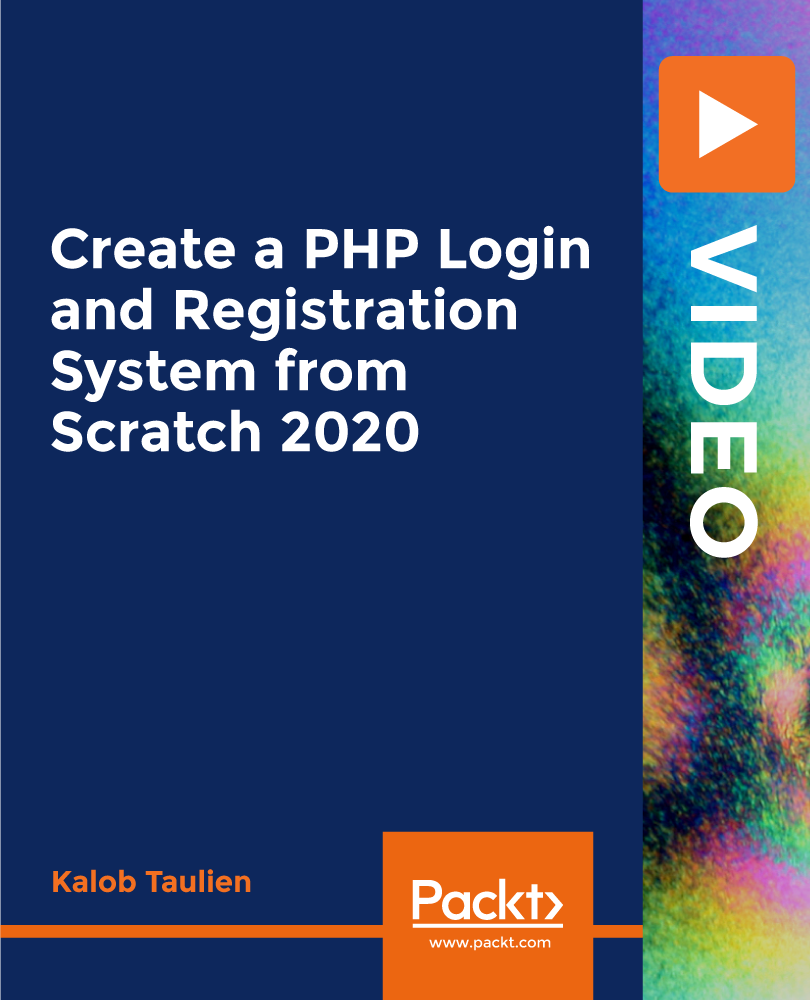
CE533: Comparing Battery Technologies
By Solar Energy International (SEI)
In this class, we'll review basic PV system types that use battery storage, the various use cases, and we'll take an in-depth look at what metrics are used to compare technologies. We'll discuss features of the most common battery chemistries currently used with PV systems and compare them. We'll look at how battery chemistry impacts battery bank sizing by reviewing a couple of design examples. Finally, we'll use a design example as the basis for a cost comparison of different battery technologies looking at both upfront and life cycle costs.

Fashion Store, Fashion Law and Makeup Artist
By Imperial Academy
3 QLS Endorsed Diploma | QLS Hard Copy Certificate Included | Plus 10 CPD Courses | Lifetime Access

Speech Therapy, SEN Teaching & British Sign Language
By Imperial Academy
3 QLS Endorsed Diploma | QLS Hard Copy Certificate Included | 10 CPD Courses | Lifetime Access | 24/7 Tutor Support

The Complete Guide for SQL with Microsoft SQL Server
By Packt
In this comprehensive course, you will learn everything you need to know about SQL and Microsoft SQL Server, from the basic to advanced topics. With easy-to-follow lessons and hands-on exercises, you will gain the skills and confidence to work with databases like a pro. Perfect for beginners and anyone looking to expand their data management skills.