- Professional Development
- Medicine & Nursing
- Arts & Crafts
- Health & Wellbeing
- Personal Development
Level 3 HACCP Training
By Training Tale
>> Level 3 HACCP Training << Level 3 HACCP Training Course is a widely accepted method for identifying and controlling food safety risks. All businesses that handle and prepare food are required by law to exhibit a good understanding of food safety management best practices, food and hygiene requirements. This course covers important topics such as HACCP's seven key principles, food safety laws and legislation in the UK, hazard analysis, and personal hygiene. By the end of the Level 3 HACCP Training course, you will have a thorough grasp of HACCP concepts and how to properly implement them in your workplace. You will also learn how contamination and germs may enter the food supply chain and how to put measures in place to prevent it. Access the Level 3 HACCP Training modules from any internet-enabled device, including computers, tablets, and smartphones. Learning Outcomes After completing Level 3 HACCP Training course, you will be able to: Describe the fundamentals of food management systems. Understand the basics of HACCP and how it can be used. Maintain a high level of food safety in the workplace. Show that you are aware of the risks to your health. Demonstrate your knowledge of recent food poisoning incidents in the UK. Focus on creating an effective food safety management system. Keep a high standard of personal hygiene. Have a solid awareness of food safety and hygiene regulations in the United Kingdom. Why Choose Level 3 HACCP Training Course from Us Self-paced course, access available from anywhere. Easy to understand, high-quality study materials. Course developed by industry experts. MCQ quiz after each module to assess your learning. Automated and instant assessment results. 24/7 support via live chat, phone call or email. Free PDF certificate as soon as completing the course. ***Courses are included in HACCP Course*** Course 01: Level 3 HACCP Training Course Course 02: Level 2 HACCP Training for Catering and Retail Course 03: Level 2 Food Hygiene and Safety Course ***Other Benefits of Level 3 HACCP Training Course*** Free 3 PDF Certificate Access to Content - Lifetime Exam Fee - Totally Free Free Retake Exam [ Note: Free PDF certificate as soon as completing the Level 3 HACCP Training course] >> Level 3 HACCP Training << Course Curriculum of Level 3 HACCP Training Module 01: An Overview of HACCP Module 02: Laws Related to Hazard Analysis Critical Control Point principles Module 03: HACCP Alternatives Module 04: Planning a Hazard Analysis Critical Control Point Principles System Module 05: Understanding Food Safety Hazards Module 06: Prerequisite Programmes Module 07: Creating the HACCP System Module 08: Principle 1: Hazard Analysis Module 09: Principle 2: Critical Control Points Module 10: Principle 3: Critical Limits Module 11: Principle 4: Monitoring Critical Control Points Module 12: Principle 5: Corrective Action Module 13: Principle 6: Verification of the HACCP System Module 14: Principle 7: Documentation Module 15: Implementing the HACCP System >>------------------<< Assessment Method After completing each module of the Level 3 HACCP Training Course, you will find automated MCQ quizzes. To unlock the next module, you need to complete the quiz task and get at least 60% marks. Certification After completing the MCQ/Assignment assessment for this Level 3 HACCP Training course, you will be entitled to a Certificate of Completion from Training Tale. The certificate is in PDF format, which is completely free to download. A printed version is also available upon request. It will also be sent to you through a courier for £13.99. Who is this course for? This Level 3 HACCP Training Course is ideal for those who work in: Restaurants or cafes. Hospitality and catering. Kitchens in schools and workplaces. Stalls, selling food. Supermarkets and butchers. Requirements >> Level 3 HACCP Training << There are no specific requirements for Level 3 HACCP Training course because it does not require any advanced knowledge or skills. Career path This Level 3 HACCP Training qualification will significantly boost any professional's CV! This Level 3 HACCP Training certification is required for your next job: The average salary for a Restaurant Manager is £31,896. The average salary for a Food Factory Manager is £46,656. Certificates Certificate of completion Digital certificate - Included

Diploma in Risk Management
By Training Tale
If you want to learn about Risk management and become an expert in the field, you have arrived at the right place. Our Diploma in Risk Management course is a great way to brush up on your knowledge and skills. With this Training Tale course, you will get a solid introduction on the topic of risk management and learn how to conduct a risk assessment. Our Diploma in Risk Management course will also teach you about the various types of risks that your company may face. With this Diploma in Risk Management course, you will learn about the benefits of risk management and the steps of the risk assessment process. Learners are led through the key roles and obligations of those employed in professional Risk Management throughout 17 motivating modules. Industry experts designed this Diploma in Risk Management course to enable you to learn quickly and efficiently and at your own pace and convenience. Enrol today and take the next step towards your personal and professional goals. Learning Outcomes After completing this Diploma in Risk Management course, you will be able to - Investigate risk and the various kinds of danger. Describe the advantages. Describe the concepts of risk analysis and risk assessment. Manage risk successfully. Describe risk exposure measurement techniques. Describe the framework. Deal with technological risks. Do risk management planning. Why Choose Diploma in Risk Management Bundle Course from Us Self-paced course, access available from anywhere. Easy to understand, high-quality study materials. Diploma in Risk Management Course developed by industry experts. MCQ quiz after each module to assess your learning. Automated and instant assessment results. 24/7 support via live chat, phone call or email. Free PDF certificate as soon as completing the course. Courses are included in this Diploma in Nutrition Course Course 01: Diploma in Risk Management Course 02: Level 1 Business Management Course 03: Level 7 Business Management Course Other Benefits of Diploma in Risk Management Course 3 PDF Certificate FREE Lifetime Access Expert Tutor Support Step by Step Guideline FREE Retake Exam [ Note: Free PDF certificate as soon as completing the Diploma in Risk Management course] Course Curriculum of Module 1: A Quick Overview of Risk Management Module 2: Risk and its Types Module 3: Other Types of Risks and its Sources Module 4: Risk-Management Standards Module 5: Enterprise Risk-Management Module 6: Process of the Risk-Management Module 7: Risk Assessment Module 8: Risk Analysis Module 9: Financial Risk Management Module 10: The Basics of Managing Operational Risks Module 11: Technology Risk-Management Module 12: Project Risk-Management Module 13: Legal Risk-Management Module 14: Managing Social and Market Risk Module 15: Workplace Risk Assessment Module 16: Risk Control Techniques Module 17: Ins and Outs of Risk Management Plan Assessment Method After you have finished the Diploma in Risk Management Course, you will need to take an electronic multiple-choice exam or Assignment to see if you have grasped everything. To pass the exam and be eligible for the pending certificates, you must achieve at least 60%. As soon as you pass the examination, you will be qualified to request your certification. Certification After completing the MCQ/Assignment assessment for Diploma in Risk Management course, you will be entitled to a Certificate of Completion from Training Tale. It will act as proof of your extensive professional development. The certificate is in PDF format, which is completely free to download. A printed version is also available upon request. It will also be sent to you through a courier for £13.99. Who is this course for? Diploma in Risk Management course is ideal for- Fresh Graduates Students Job Seekers Anyone interested in risk management Quality Managers Quality Assurance professionals People who are already employed in related fields and want to improve their expertise and skills. Requirements There are no specific requirements for Diploma in Risk Management course because it does not require any advanced knowledge or skills. Career path Candidates who successfully complete our Diploma in Risk Management can advance a huge variety of careers, including: Quality Manager Quality Assurance Manager Risk Management Manager Risk Manager Risk-Management Consultant Risk-Management Analyst Certificates Certificate of completion Digital certificate - Included

Autism Awareness & Support Training
By Compliance Central
***Building Bridges: Effective Communication Strategies for Autism*** Did you know that according to a recent report by the National Autistic Society, 1 in 100 people in the UK are autistic? Autism affects individuals across the lifespan and understanding it is crucial for creating a more inclusive society. This comprehensive Autism Awareness & Support Training equips you with the theoretical knowledge to effectively interact with and support autistic individuals. Our Autism Awareness & Support course starts with the basics of Autism Awareness & Support and gradually progresses towards advanced topics. Therefore, each lesson of this Autism Awareness & Support course is intuitive and easy to understand. Learning Outcomes By the end of this Autism Awareness & Support Training (35x) course, you will be able to: Define Autism Spectrum Disorder (ASD) and its core characteristics. Identify the range of learning difficulties that can be associated with ASD. Explain the diagnostic process for ASD. Describe different cognitive approaches in understanding autism. Develop effective communication strategies for interacting with autistic individuals. Promote autism awareness and engagement within communities. Why would you choose the Autism Awareness & Support course from Compliance Central: Lifetime access to Autism Awareness & Support course materials Full tutor support is available from Monday to Friday with the Autism Awareness & Support course Learn Autism Awareness & Support skills at your own pace from the comfort of your home Gain a complete understanding of Autism Awareness & Support course Accessible, informative Autism Awareness & Support learning modules designed by experts Get 24/7 help or advice from our email and live chat teams with the Autism Awareness & Support Study Autism Awareness & Support in your own time through your computer, tablet or mobile device A 100% learning satisfaction guarantee with your Autism Awareness & Support Course Autism Awareness & Support Curriculum Breakdown of the Autism Awareness & Support Course Module 01: Autism Spectrum Disorder (ASD) Module 02: Learning Difficulties Related to Autism Module 03: Autism Diagnosis Module 04: Cognitive Approaches in Autism Module 05: Dealing with Autistic Individuals Module 06: Other Considerations for Dealing with Autistic Individuals Module 07: Engagement in Autism Awareness This Autism Awareness & Support Training is designed to provide a thorough theoretical foundation for understanding Autism Spectrum Disorder (ASD). Module 01: Autism Spectrum Disorder (ASD)This module delves into the definition of ASD, exploring its core characteristics, including social communication challenges, sensory sensitivities, and restricted interests. Module 02: Learning Difficulties Related to AutismThis module examines the various learning difficulties that can be co-occurring with ASD, equipping you with a deeper understanding of individual needs. Module 03: Autism DiagnosisThis module explores the diagnostic process for ASD, covering the different assessments and criteria used for diagnosis. Module 04: Cognitive Approaches in AutismThis module dives into different cognitive approaches used to understand how autistic individuals perceive and process information. Module 05: Dealing with Autistic IndividualsThis module focuses on developing effective communication strategies for interacting with autistic individuals, fostering positive and respectful interactions. Module 06: Other Considerations for Dealing with Autistic IndividualsThis module explores various considerations for supporting autistic individuals in different environments, such as schools, workplaces, and social settings. Module 07: Engagement in Autism AwarenessThis module emphasizes the importance of autism awareness and explores ways to promote inclusivity and understanding in your community. CPD 10 CPD hours / points Accredited by CPD Quality Standards Who is this course for? This Autism Awareness & Support Training is ideal for: Professionals working in education, healthcare, and social care. Teachers, support staff, and administrators in schools and colleges. Parents and caregivers of autistic individuals. Anyone interested in gaining a deeper understanding of autism. Individuals working in customer service or public-facing roles. Those who want to create a more inclusive environment in their workplace or community. Requirements There are no specific prerequisites for this Autism Awareness & Support Training. The Autism Awareness & Support Training course is delivered entirely through theoretical modules, making it accessible to learners from various backgrounds. Career path The Autism Awareness & Support course will enhance your knowledge and improve your confidence in exploring opportunities in various sectors related to Autism Awareness & Support. Special Educational Needs Coordinator Autism Support Worker Teaching Assistant Occupational Therapist Speech and Language Therapist Social Worker Mental Health Nurse Care Worker Customer Service Representative Certificates CPD Accredited PDF Certificate Digital certificate - Included CPD Accredited PDF Certificate CPD Accredited Hard Copy Certificate Hard copy certificate - £10.79 CPD Accredited Hard Copy Certificate Delivery Charge: Inside the UK: Free Outside of the UK: £9.99 each

Brow Lamination Course
By Training Tale
Everyone wants to try brow lamination, which is a new popular treatment. Brow Lamination originated in Moscow and was brought to the UK. The treatment's goal is to achieve fuller, thicker, but still natural-looking brows. This treatment is ideal for clients who prefer the soft brow look but want their brows to appear well groomed, tidy, and fierce. The treatment will take up to 30 minutes to complete, with results lasting up to 2 months. This treatment works well with brow shaping and brow tinting, allowing you to offer a complete brow treatment to your clients. This Brow Lamination course will teach you how to effectively perform the popular brow lamination treatment on your clients. If you want to work as a makeup artist or makeup professional or learn more skills on brow lamination but aren't sure where to begin, this Brow Lamination course will provide you with a solid foundation to become a confident makeup artist or makeup professional and develop more advanced skills on brow lamination. Through this Brow Lamination course you will learn how to create perfectly styled brows. This Brow Lamination course will provide you with a competitive advantage in your career, allowing you to stand out from other applicants and employees. Our experts have designed this Brow Lamination course to help you learn fast and efficiently, at your own speed and convenience. Enrol now and start learning. Learning Outcomes After completing the Brow Lamination course, the learner will be able to - Gain a solid understanding of Brow Lamination Understand different products. Know how to maintain Hygiene, health and safety. Know how to do sterilisation. Understand professional ethics. Understand Anatomy and physiology. Know waxing and brow lamination steps. Know treatable non-medical conditions. Know how to do aftercare. ***Courses including with Brow Lamination Bundle Course*** Course 01: Level 2 Award In Provide Threading Course 02: Waxing and Hair Removal ***Benefits of Brow Lamination Course*** Free 3 PDF Certificate Lifetime Access Free Retake Exam Tutor Support [ Note: Free PDF certificate as soon as completing the Brow Lamination Course] Course curriculum *** Brow Lamination *** Module 1: Brow Lamination What is Brow-Lamination? Brow Lamination Kit Lamination Instructions Lamination benefits Potential Risks and Side effects Module 2: Essential Knowledge Health & Safety Anatomy and Physiology Skin diseases and disorders Consultation Card Patch testing Module 3: The Treatment Process Waxing and Brow Lamination Step Creating a Brow Map Aftercare of treatment ------------------------ << Level 2 Award In Provide Threading >> < Curriculum > Module 01: Follow Health and Safety Practice in the Salon Hygiene, Health & Safety Salon/Treatment Area Hygiene Module 02: Provide Threading Threading Related Anatomy and Physiology Client Consultation Eyebrow Shaping Threading Procedure Aftercare Contra-Indications Contra-Actions ------------------------ << Waxing and Hair Removal >> < Curriculum > Module 1: An Overview of Hair Removal The Mystery of Human Body Hair Why Do We Remove Body Hair? Body Hair Through the Ages Body Hair FAQs Module 2: Methods of Hair Removal Electrolysis Laser Hair Removal Module 3: Basics of Waxing Define Waxing Waxing Advantages and disadvantages Module 4: Understanding Threading Procedure History of Threading Benefits of Threading Threading Instructions Module 5: Consultation with clients and dress codes Client Consultation Dress Code Module 6: Salon safety, hygiene, and infection prevention Infection Control and Hygiene Salon Safety Module 7: Understand Operational Procedures Use of products Client care Sensitivity testing Storage Module 8: Before and after care for waxing Waxing Before Care Waxing Aftercare Waxing Maintenance ------------------------ Assessment Method After completing each module of the Brow Lamination Course, you will find automated MCQ quizzes. To unlock the next module, you need to complete the quiz task and get at least 60% marks. Certification After completing the MCQ/Assignment assessment for this Brow Lamination course, you will be entitled to a Certificate of Completion from Training Tale. The certificate is in PDF format, which is completely free to download. A printed version is also available upon request. It will also be sent to you through a courier for £13.99. Who is this course for? This Brow Lamination course is appropriate for anyone who want to work as a makeup artist or makeup professional. Requirements There are no specific requirements for this Brow Lamination course because it does not require any advanced knowledge or skills. Career path After completing this Brow Lamination course, you may able to pursue a variety of promising career opportunities, such as: Beauty therapist Makeup artist Makeup professional

Line Management Training Course
By One Education
Managing people is both a privilege and a challenge. This Line Management Training Course is designed for those stepping into management or already guiding a team, who wish to sharpen their approach and build confidence in their leadership style. From performance reviews to delegation, you'll gain the tools to handle everyday managerial tasks with clarity and professionalism—no fluff, just the essentials that make sense and actually help. Whether you're overseeing a small team or navigating the expectations of senior leaders, this course gives you the structure and insight needed to get results. Learn how to motivate staff, deal with awkward situations, and communicate expectations clearly. It’s ideal for supervisors, team leaders, and new managers who want to stop second-guessing and start managing with purpose. Expect straight-talking content that speaks your language—without the buzzwords. What you'll learn from this course: Discover what makes an excellent line manager. Recognise the key stages of effective coaching and mentoring. Get the basics of supervising, motivating, and counselling. Refine your skill of finding talent and communicating efficiently. Gain a comprehensive idea of performance appraisal management. Familiarise yourself with the dynamics of employee relations. Become adept in prioritising while also managing stress and time. Develop your knowledge of conflict resolution techniques. Understand the intricate employment law for line managers Why People Enrol this Course From One Education: Access the course through our dedicated online learning platform 24/7 access to tutor support This course is packed with interactive course content Affordable prices and high-quality training Complete the course 100% online, from any internet-enabled device Flexible course deadlines with full access to the course for one year This masterclass online training course is designed by industry experts and will give you an in-depth understanding of this topic. The course features easy-to-digest modules that break down each topic and ensure all our students receive an unrivalled and thorough learning experience. If you want to work in this rapidly growing sector and stand out from the competition, then our course is the perfect place to kickstart your dream career. On the course, we guarantee that you will gain relevant skills and acquire tremendous knowledge on the subject. The certificate you'll achieve after completing the course will help you land the job you want in a related field. Enjoy a pleasant and professional 100% online learning experience and enrol in our today and take control of your career! How is the Course assessed? To simplify the procedure of evaluation and accreditation for learners, we provide an automated assessment system. Upon completion of an online module, you will immediately be given access to a specifically crafted MCQ test. The results will be evaluated instantly, and the score displayed for your perusal. For each test, the pass mark will be set to 60%. When all tests have been successfully passed, you will be able to order a certificate endorsed by the Quality Licence Scheme. Certificate of Achievement Endorsed Certificate of Achievement from the Quality Licence Scheme After successfully completing the course, learners will be able to order an endorsed certificate as proof of their achievement. The hardcopy of this certificate of achievement endorsed by the Quality Licence Scheme can be ordered and received straight to your home by post, by paying - Within the UK: £109 International: £109 + £10 (postal charge) = £119 CPD Accredited Certification from One Education After successfully completing this course, you will qualify for the CPD accredited certificate from One Education, as proof of your continued professional development. Certification is available in both PDF & hardcopy format, which can be received by paying - PDF Certificate: £9 Hardcopy Certificate (within the UK): £15 Hardcopy Certificate (international): £15 + £10 (postal charge) = £25 CPD 150 CPD hours / points Accredited by CPD Quality Standards Who is this course for? This course is ideal for Students Recent graduates Job Seekers Anyone interested in this topic People already working in the relevant fields and want to polish their knowledge and skill. Requirements There are no specific prerequisites to enrol in this course. Anyone and everyone can take this course. The course is fully accessible from any internet-enabled smart device. So, you can study from the comfort of your home! All you need is a passion for learning, literacy, and being over the age of 16. Career path This course can assist you in developing line managerial expertise and preparing for a multitude of fulfilling employment opportunities, such as: Line Managers HR Officer Product Manager Quality Control Analyst Sales Manager Shift Supervisor A year's salary for these employment opportunities in the United Kingdom runs between £15,000 to £50,000.

Nursery Nurse Online Course
By Training Tale
Our Nursery NurseOnline course will teach you the skills and information you need to help young children navigate the first years of their educational journey. This Nursery NurseOnline course is designed to give you the knowledge and skills you will need to become a fully qualified Nursery Nurse or Nursery Teacher. This Nursery Nurse Online course will enable you to gain in-demand skills that employers are looking for to offer children the learning support they require until they enter primary school. Learn everything you need to know about caring for little children and how to play an important part in their development. Enrol in this Nursery NurseOnline course today and gain the experience, skills, and knowledge you need to advance in your career as a nursery nurse or teacher. Learning Outcomes After completing Nursery Nurse Online course, you will be able to: Work with young children Safeguard skills Develop Curriculum Maintain health and safety Work with children with special needs Communicate with children Why Choose Nursery Nurse Course from Us Self-paced course, access available from anywhere. Easy to understand, high-quality study materials. Nursery Nurse Online Course developed by industry experts. MCQ quiz after each module to assess your learning. Automated and instant assessment results. 24/7 support via live chat, phone call or email. Free PDF certificate as soon as completing the course. ***Other Benefits of Nursery Nurse Online course Free One PDF Certificate Lifetime Access Unlimited Retake Exam Tutor Support [ Note: Free PDF certificate as soon as completing the Nursery Nurse Online course] Detailed course curriculum of *** Nursery Nurse Online *** Module 1: An Overview of Nursery Nurse Basics of the Nursery Nurse Profession Skills and Qualities of a Nursery-Nurse The Values and Principles of Working with Children Module 2: Recognizing Children's Growth and Development Areas of Development Periods of Development Basis of Development Physical Development Module 3: Observation and Assessment of Children in Early Childhood Settings Overview of Observation and Assessment Purposes and Values of Observation and Assessment Principles of Observation and Assessment Observation Skills Sharing of Information Module 4: How to Promote Equality, Diversity and Inclusive Practice in Early Years of Learning What are Equality, Diversity, Inclusion and Discrimination? Defining Stereotypes and Prejudice Legislation Relating to Equality and Discrimination The Process of Promoting Equality through Anti-Discriminatory Practice Module 5: Safeguarding and Protecting Young Children Definitions Safeguarding policy What is Physical Abuse? What is Emotional Abuse? What is Sexual Abuse? What is Neglect? What is Spiritual Abuse? What is Bullying? Safety Advice for Children or Young People Safeguarding in Early Years Settings Module 6: Ensuring Health and Safety of Children in the Early Years Personal Hygiene For Children - What Is It? Why Is Personal Hygiene Important? Types of Personal Hygiene Teaching Kids About Personal Hygiene Guidelines for Safe Environment Indoor Safety Outdoor Safety Fire Safety Toys and Play Equipment Safety Module 7: The Essence of Nutrition and Healthy Food for Children Understanding the Food Groups for Kids Fruits and Vegetables Needs of Carbohydrates Beans, Pulses, Fish, Eggs and Other Proteins Dairy and Alternatives Snacks and Drinks Fussy Eaters Healthy Weight Importance of a Balanced Diet How to Encourage Children to Eat Healthy Module 8: Importance of Play and Learning in Children's Education Defining Play Categories of Play Functions of Play Learning through Play Benefits of Play What is Creativity? Creative Thinking and Imagination for Child Development Nurturing Creative Minds Creative Play Module 9: Ways of Working with Children Having Special Needs Explaining Special Needs Special educational needs (SEN) Special Education Needs (SEN) in Early Years Settings Available Approaches to Support Disability and Special Educational Need Module 10: Working in Partnership with Parents and Carers Acknowledging Family Structures How to Develop a Partnership with Parents Working with 'Challenging' Parents Assessment Method After completing each module of the Nursery Nurse Online Course, you will find automated MCQ quizzes. To unlock the next module, you need to complete the quiz task and get at least 60% marks. Certification After completing the MCQ/Assignment assessment for this Nursery Nurse Online course, you will be entitled to a Certificate of Completion from Training Tale. The certificate is in PDF format, which is completely free to download. A printed version is also available upon request. It will also be sent to you through a courier for £13.99. Who is this course for? Nursery Nurse Online course is included for: Students Recent graduates Job Seekers Anyone interested in this topic People who are already working in this field and want to improve their knowledge and skill. Requirements There are no specific requirements for this Nursery Nurse Online course because it does not require any advanced knowledge or skills. Certificates Certificate of completion Digital certificate - Included

Teaching English: 120 hours TEFL / TESOL - CPD Certified
By Compliance Central
***Teaching English: TEFL / TESOL - Become a Qualified English Language Teacher!*** The demand for qualified English language teachers (TEFL/TESOL) is on the rise! A recent industry report states that the global English language learning market is expected to reach $20.1 billion by 2027. This TEFL/TESOL course equips you with the necessary knowledge and theoretical foundation to embark on a rewarding career teaching English to speakers of other languages (ESOL) around the world. Our Teaching English course starts with the basics of Teaching English and gradually progresses towards advanced topics. Therefore, each lesson of this Teaching English course is intuitive and easy to understand. Learning Outcomes By the end of this Teaching English: TEFL / TESOL course, you will be able to: Demonstrate a strong understanding of the principles of Teaching English: TEFL / TESOL. Apply a variety of effective teaching methodologies to different learning styles. Plan, develop, and deliver engaging and interactive English language lessons. Create effective teaching materials to support student learning. Manage a classroom environment that fosters motivation and participation. Teaching English: TEFL / TESOL professionally and ethically. Why would you choose the Teaching English: TEFL / TESOL course: Lifetime access to Teaching English: TEFL / TESOL course materials Full tutor support is available from Monday to Friday with the Teaching English: TEFL / TESOL course Learn Teaching English: TEFL / TESOL skills at your own pace from the comfort of your home Gain a complete understanding of Teaching English: TEFL / TESOL course Accessible, informative Teaching English: TEFL / TESOL learning modules designed by experts Get 24/7 help or advice from our email and live chat teams with the Study Teaching English: TEFL / TESOL in your own time through your computer, tablet or mobile device A 100% learning satisfaction guarantee with your Teaching English: TEFL / TESOL course Free Courses: Course 01: Teaching Strategies for Remote Classroom Course 02: Lesson Planning for Teaching This Teaching English: TEFL / TESOL course is designed to provide a thorough exploration of the theoretical underpinnings of effective English language instruction. Modules 1-3: Establish a solid foundation in Teaching English: TEFL / TESOL by exploring core concepts like language learning theories, linguistics principles, and English pronunciation. Modules 4-5: Delve into the art of teaching grammar and vocabulary effectively in Teaching English: TEFL / TESOL contexts. Gain insights into various language teaching methodologies that can be applied in the classroom. Modules 6-9: Focus on the development of all four language skills: reading, writing, listening, and speaking. Learn strategies for effective teaching of each skill specific to Teaching English: TEFL / TESOL learners. Modules 10-12: Equip yourself with the tools to create engaging and well-structured lesson plans and explore the applications of technology in Teaching English: TEFL / TESOL classrooms. Modules 13-14: Discover effective classroom management techniques and explore the situational approach in Teaching English: TEFL / TESOL. Module 15: Conclude your journey by exploring avenues for continuous professional development and opportunities within the Teaching English: TEFL / TESOL field. Curriculum Breakdown of Teaching English: 120 hours TEFL / TESOL - CPD Certified Course Module 01: Introduction to English Language Teaching & Learning Module 02: Linguistics Module 03: English Pronunciation Module 04: Teaching Grammar and Vocabulary Module 05: Language Teaching Methodologies Module 06: Teaching Receptive Skills: Reading Module 07: Teaching Productive Skills: Writing Module 08: Teaching Receptive Skills: Listening Module 09: Teaching Productive Skills: Speaking Module 10: Lesson Planning and Creating Materials Module 11: Use of Games and Activities Module 12: Technology in Second Language Teaching & Learning Module 13: Classroom Management and Student Motivation Module 14: Teaching English: Situational Approach Module 15: Professional Development and Employment CPD 10 CPD hours / points Accredited by CPD Quality Standards Who is this course for? This Teaching English: TEFL / TESOL course is ideal for: Individuals with no prior teaching experience who are interested in a career in Teaching English: TEFL / TESOL. Educators who want to gain a strong theoretical foundation in Teaching English: TEFL / TESOL principles. Professionals seeking to transition into the field of Teaching English: TEFL / TESOL. Anyone passionate about languages and interested in Teaching English: TEFL / TESOL to speakers of other languages. Travellers who want to teach English abroad and gain valuable cultural experiences. Individuals looking to enhance their employability and qualifications. Requirements There are no prior teaching qualifications required to enroll in this Teaching English: TEFL / TESOL course. A passion for languages and a desire to teach English to speakers of other languages are essential. pen_spark Career path The Teaching English course will enhance your knowledge and improve your confidence in exploring opportunities in various sectors. ESL Teacher: £22,000 to £51,000 per year English Language Instructor: £29,000 to £58,000 per year Teacher Trainer: £36,000 to £72,000 per year Academic Director: £43,000 to £86,000 per year Language Center Manager: £36,000 to £72,000 per year Certificates 3 CPD Accredited PDF Certificate Digital certificate - Included CPD Accredited PDF Certificate Each CPD Accredited Hard Copy Certificate Hard copy certificate - £10.79 CPD Accredited Hard Copy Certificate Delivery Charge: Inside the UK: Free Outside of the UK: £9.99 each
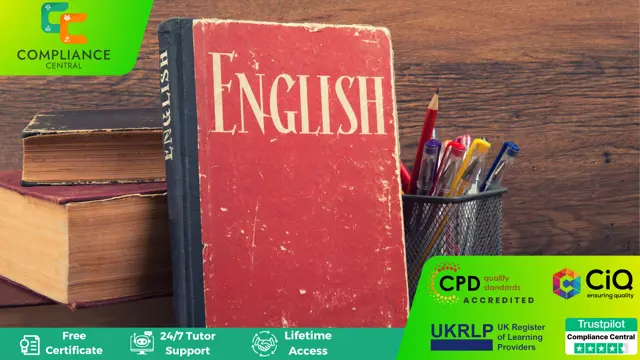
Product Management - QLS Endorsed Course
By One Education
Product Management is the strategic nerve centre of successful business ventures. This course explores the full lifecycle of product development — from idea to execution — focusing on how to manage teams, define priorities, and align offerings with business goals. It blends insight, structure, and decision-making logic into a streamlined learning experience that speaks to aspiring and current professionals looking to shape market-ready products with clarity and intent. Without dipping into gimmicks, this course covers the fine art of keeping things simple while moving projects forward in fast-paced environments. Whether you're defining features or navigating shifting demands, you'll get to know how great product managers think, communicate, and keep calm under pressure — all with a dash of logic, some solid frameworks, and the occasional well-placed spreadsheet. Our Product Management course includes modules on: Product Classification Product Plan Product Life Cycle Pricing Strategy Brand Portfolio Analysis So if you're ready to get a head start in your Product Management career, enrol in this updated course. Meet the Endorsement The Quality Licence Scheme has been designed specifically to recognise high-quality courses. This Product Management course materials are recognised by Quality Licence Scheme (QLS). This ensures the deep research and quality resource allocation behind the development phase of the course. In addition, the QLS certificate enriches your CV and recognises your quality study on the relevant subject. Meet the Accreditation CPD Quality Standards (CPD QS) accreditation assure the Product Management course training and learning activities are relevant, reliable, and upto date. Expert Support Dedicated tutor support and 24/7 customer support are available to all students with this premium quality course. Key Benefits Learning materials of the Design course contain engaging voiceover and visual elements for your comfort. Get 24/7 access to all content for a full year. Each of our students gets full tutor support on weekdays (Monday to Friday) This 10-module Product Management course includes a range of audio, guides, resources, and quizzes to help you kick-start your career. Course Curriculum: Module 01: Introduction to Product Management In this module, you will learn the importance and impact of product management. You will also get informed about the job responsibilities of a product manager. Module 02: Product Classification Products are organised for a variety of purposes which are known as classification. In this module, you will learn the classification of products. You will learn about the product categories and their subcategories. Module 03: Developing the Product Plan In this module, you will learn the steps of developing a plan for product management. We will also give you insightful ideas about creating an effective planning process. Module 04: New Product Development In this module, you will learn all the activities for developing a new product. We will also give you ideas about prototype testing before launching a new product. Module 05: Levels of a Product and Product Life Cycle In this module, you will learn the different levels of a product. We will introduce you to different stages of a product life cycle. Module 06: Product Pricing Strategy This module will teach you the effective strategy and tactics needed for setting product prices. We will also give you ideas that work on how you can initiate price changes. Module 07: Product and Brand Portfolio Analysis In this module, you will learn the process of brand equity management. We will also elaborate on the advantages of brand building. Module 08: Channels Management In this module, you will learn the process of Channel management. We will also introduce different types of channels to you. Module 09: Basics of Marketing for Products In this module, you will learn about the marketing mix for your products. Also, we will elaborate on the four core Ps and three additional Ps of the marketing mix. Module 10: Financial Analysis for Product Management In this module, you will learn the process of necessary financial calculations for product management. We will also delve deep and provide insightful information for effective sales and profitability analysis. Course Assessment To simplify the procedure of evaluation and accreditation for learners, we provide an automated assessment system. Upon completion of an online module, you will immediately be given access to a specifically crafted MCQ test. The results will be evaluated instantly, and the score will be displayed for your perusal. For each test, the pass mark will be set to 60%. When all tests have been successfully passed, you will be able to order a certificate endorsed by the Quality Licence Scheme. Certificate of Achievement Endorsed Certificate of Achievement from the Quality Licence Scheme After successfully completing the Product Management course, learners will be able to order an endorsed certificate as proof of their achievement. Hardcopy of this certificate of achievement endorsed by the Quality Licence Scheme can be ordered and received straight to your home by post, by paying Within the UK: £69 International: £69 + £10 (postal charge) = £79 CPD Accredited Certification from One Education After successfully completing this Product Management course, you will qualify for the CPD accredited certificate from One Education. Certification is available in both PDF & hardcopy format, which can be received by paying - PDF Certificate: £9 Hardcopy Certificate (within the UK): £15 Hardcopy Certificate (international): £15 + £10 (postal charge) = £25 CPD 120 CPD hours / points Accredited by CPD Quality Standards Who is this course for? This Product Management course is designed to enhance your expertise and boost your CV. Learn key skills and gain a certificate of achievement to prove your newly-acquired knowledge. Requirements No formal requirements -anyone interested to learn about Product Management can enrol and start learning. Career path This Product Management course certificate will enrich your CV and increase your probability of getting hired or promoted. This course will help you to pursue a career in Project Management Digital Project Management Construction Management Process Engineering Product Development Program Management

Manufacturing (Procurement and E-Procurement) Course
By One Education
In today’s manufacturing landscape, procurement has grown beyond just purchasing goods—it’s now a strategic function that directly impacts efficiency, cost, and competitiveness. This course sheds light on the essential elements of procurement within manufacturing, including supplier relationships, inventory planning, contract negotiation, and budgeting. It also offers a clear understanding of sourcing methods and cost-effective purchasing strategies tailored to manufacturing operations. The spotlight then shifts to e-procurement—an area reshaping the way businesses manage their supply chains. Learn how digital platforms are transforming procurement processes, streamlining vendor selection, automating workflows, and reducing errors. Whether you're new to the concept or brushing up on modern trends, this course offers a structured approach to mastering procurement from both traditional and digital perspectives, with a focus on efficiency, clarity, and smarter decision-making in manufacturing settings. Learning Outcomes: Understand the fundamentals of procurement and its strategic role in the manufacturing industry. Analyse and evaluate suppliers using various purchasing toolkits. Manage competitive bids and develop effective supplier relationships. Identify and reduce risk in the supply chain. Improve efficiency and accuracy in the procurement process. Master the principles and concepts of e-procurement. Why People Love And Enrol The Course From One Education Eligibility for a CPD-accredited certificate on successful completion of Course Learning materials of our course contains engaging voiceover and visual elements for your comfort Freedom to study at your own pace 24/7 access to the course materials for 12 months Full Tutor support on weekdays (Monday - Friday) This masterclass online training course is designed by industry experts and will give you an in-depth understanding of this topic. The course features easy-to-digest modules that break down each topic and ensure all our students receive an unrivalled and thorough learning experience. If you want to work in this rapidly growing sector and stand out from the competition, then our course is the perfect place to kickstart your dream career. On the course, we guarantee that you will gain relevant skills and acquire tremendous knowledge on the subject. The certificate you'll achieve after completing the course will help you land the job you want in a related field. Enjoy a pleasant and professional 100% online learning experience and enrol in our today and take control of your career! Course Curriculum: Here is a curriculum breakdown of the course: Module 01: Supply Chain Basics Defining Supply Chain Management Procurement & Its Strategic Role The Evolution of Purchasing through Procurement Reducing Time to Market Summary Assessment Module 02: Role of Procurement in an Organisation Purchasing and Supply in Different Types of Organisation Centralisation & Decentralisation Methods of Organising the function Departmental Organisation Purchasing in the Organisation Structure Module 03: The Purchasing Cycle The Steps in the Cycle Additional Points to Consider Identifying a Need The Purchase Requisition Material Requirements Planning Schedule Developing a System Identifying Suppliers Issuing the Purchase Order Issuing a Change Order Invoice Auditing Module 04: Purchasing Toolkits Analysing the Price General Economic Issues Variable-Margin Pricing Six Categories of Cost Analysing Costs Evaluating Suppliers Module 05: Managing Competitive Bids RFP's and RFQ's Using Weighted Analysis The Halo Effect Using a Selection Committee Elements of the Analysis Creating a Contract Ethical Considerations Module 06: Quality Management Defining Quality Quality System Specifications Defining Specification Standardisation Quality Assurance & Quality Control Tests for Quality Control and Reliability Module 07: Supplier Relationship Management Defining Supplier Relationship Management Collaborative Business Relationships Relationship Formation Models of Supplier Relationships The Termination of Relationships Module 08: Analysing and Reducing Risk in the Supply Chain Defining Risk Management The Risk Management Process Internal and External Drivers of Key Risks Risk Description Risk Estimation Risk Identification Techniques Risk Analysis Methods and Techniques Best Practice of Risk management Module 09: Improving Efficiency and Accuracy Reason for Evaluating Supplier Performance Things to Evaluate Quantitative Approaches to Supplier Evaluation Service Level Agreement The Seven Cs of Effective Supplier Evaluation Module 10: Category Management Introduction to Category Management Categories of Category Management Themes of Category Management Category Management Risk Profiling Corporate Travel Capital Investment Procurement Module 11: Inventory Management Introduction Provisioning System Order Quantities & Stock Control Material Requirement Planning (MRP) Defining MRP The Main Features of an MRP System MRP2 Distribution Resource Planning Enterprise Resource Planning Lean & Agile Supply Module 12: E-Procurement E-SCM & E-Procurement Electronic Data Interchange (EDI) E-Hub, Exchanges, Portals, Marketplace E-Catalogue E-Auction E-Payment Method of Assessment To successfully complete the course, students will have to take an automated multiple-choice exam. This exam will be online and you will need to score 60% or above in order to pass. After successfully passing the course exam, you will be able to apply for a CPD accredited certificate. Exam & Retakes: It is to inform our learners that the initial exam for this online course is provided at no additional cost. In the event of needing a retake, a nominal fee of £9.99 will be applicable. Certification Upon successful completion of the assessment procedure, learners can obtain their certification by placing an order and remitting a fee of £9 for PDF Certificate and £15 for the Hardcopy Certificate within the UK ( An additional £10 postal charge will be applicable for international delivery). CPD 10 CPD hours / points Accredited by CPD Quality Standards Who is this course for? Manufacturing professionals interested in procurement and e-procurement. Business professionals looking to enhance their procurement skills. Students interested in pursuing a career in procurement in the manufacturing industry. Requirements There are no formal entry requirements for the course, with enrollment open to anyone! Anyone and everyone with a knack for learning can enrol on this course without any hesitation. Learn online from any internet device, including your computer, tablet or smartphone. Study when it suits you and complete the course at your own pace. All students must have a passion for learning and literacy, as well as being over the age of 16. Career path Purchasing Manager - £37,500 Supply Chain Manager - £42,000 Procurement Officer - £28,000 Inventory Manager - £30,000 Materials Manager - £34,000 Category Manager - £45,000

Are you ready to dive into the world of cybersecurity and become a skilled Security Analyst? Our Security Analyst Training course is meticulously designed to provide you with the knowledge and expertise needed to protect and defend against the ever-evolving threat landscape. Key Features: CPD Certified Developed by Specialist Lifetime Access The Security Analyst Training course provides a comprehensive understanding of the role and responsibilities of a security analyst. Learners will explore the current threat landscape, identifying and assessing risks that organizations face. The course covers various types and phases of penetration testing, offering hands-on experience in identifying vulnerabilities. Participants will learn about key methodologies and guidelines for maintaining security, as well as the importance of policies and procedures. The curriculum also includes auditing techniques for vulnerability assessments and penetration tests, and interpreting the results of these tests to enhance security measures. By the end of the course, learners will have practical skills and knowledge to effectively protect and secure organizational systems. Course Curriculum Module 01: What is a Security Analyst - Part 1 Module 02: What is a Security Analyst - Part 2 Module 03: What is a Security Analyst - Part 3 Module 04: Threat Landscape - Part 1 Module 05: Threat Landscape - Part 2 Module 06: Threat Landscape - Part 3 Module 07: Risk Assessment - Part 1 Module 08: Risk Assessment - Part 2 Module 09: Risk Assessment - Part 3 Module 10: Types and Phases of Penetration Testing - Part 1 Module 11: Types and Phases of Penetration Testing - Part 2 Module 12: Types and Phases of Penetration Testing - Part 3 Module 13: Methodologies and Guidelines - Part 1 Module 14: Methodologies and Guidelines - Part 2 Module 15: Methodologies and Guidelines - Part 3 Module 16: Policies and Procedures - Part 1 Module 17: Policies and Procedures - Part 2 Module 18: Policies and Procedures - Part 3 Module 19: Auditing Vulnerability Assessment and Pen Test - Part 1 Module 20: Auditing Vulnerability Assessment and Pen Test - Part 2 Module 21: Auditing Vulnerability Assessment and Pen Test - Part 3 Module 22: Penetration Testing Results - Part 1 Module 23: Penetration Testing Results - Part 2 Module 24: Penetration Testing Results - Part 3 Learning Outcomes: Understand roles and responsibilities of a security analyst. Identify current and emerging threats in the threat landscape. Conduct comprehensive risk assessments and risk management. Execute penetration tests through various types and phases. Apply methodologies and guidelines in security analysis. Develop and implement security policies and procedures. CPD 10 CPD hours / points Accredited by CPD Quality Standards Who is this course for? This Security Analyst Training course is accessible to anyone eager to learn more about this topic. Through this course, you'll gain a solid understanding of Security Analyst Training. Moreover, this course is ideal for: Aspiring security analysts seeking foundational knowledge. IT professionals transitioning to security roles. Managers responsible for cybersecurity. Students pursuing cybersecurity degrees. Security enthusiasts aiming to enhance their skills. Requirements There are no requirements needed to enrol into this Security Analyst Training course. We welcome individuals from all backgrounds and levels of experience to enrol into this Security Analyst Training course. Career path After finishing this Security Analyst Training course you will have multiple job opportunities waiting for you. Some of the following Job sectors of Security Analyst Training are: Security Analyst Penetration Tester Risk Assessor Vulnerability Auditor Cybersecurity Consultant Information Security Officer Certificates Digital certificate Digital certificate - Included Will be downloadable when all lectures have been completed.
