- Professional Development
- Medicine & Nursing
- Arts & Crafts
- Health & Wellbeing
- Personal Development
Workplace Safety Bundle for Teachers
By The Teachers Training
***With this Workplace Safety Bundle for Teachers Course, get a Personal Hygiene Course completely FREE and prevent yourself from being infected by Coronavirus and other contagious diseases.*** Workplace Safety Bundle for Teachers Course is yet another 'Teacher's Choice' course from Teachers Training for a complete understanding of the fundamental topics. You are also entitled to exclusive tutor support and a professional CPD-accredited certificate in addition to the special discounted price for a limited time. Just like all our courses, this Workplace Safety Bundle Course for Teachers and its curriculum have also been designed by expert teachers so that teachers of tomorrow can learn from the best and equip themselves with all the necessary skills. Consisting of several modules, the course teaches you everything you need to succeed in this profession. The course can be studied part-time. You can become accredited within 13 hours studying at your own pace. Your qualification will be recognised and can be checked for validity on our dedicated website. Why Choose Teachers Training Some of our features are: This is a dedicated website for teaching 24/7 tutor support Interactive Content Affordable price Courses accredited by the UK's top awarding bodies 100% online Flexible deadline Entry Requirements No formal entry requirements. You need to have: Passion for learning A good understanding of the English language Numeracy and IT Desire for entrepreneurship Over the age of 16 Assessment The assessment is straightforward, you need to complete the assignment questions that will be provided to you at the end of the course, you can complete the assignment anytime you want. After you complete and submit your assignment, our tutors will assess your assignment and give you feedback if needed. After your assignment has been assessed and you have passed, you will be qualified and will be able to apply for a course completion certificate. Certification CPD Certification from The Teachers Training Successfully completing the MCQ exam of this course qualifies you for a CPD-accredited certificate from The Teachers Training. You will be eligible for both PDF copy and hard copy of the certificate to showcase your achievement however you wish. You can get your digital certificate (PDF) for £4.99 only Hard copy certificates are also available, and you can get one for only £10.99 You can get both PDF and Hard copy certificates for just £12.99! The certificate will add significant weight to your CV and will give you a competitive advantage when applying for jobs. Paediatric First Aid Training for Teachers Module 1: Introduction to Paediatric First Aid Introduction to Paediatric First Aid 00:18:00 Module 2: Assessment and Assistance Assessment and Assistance 00:22:00 Module 3: Loss of Responsiveness and CPR Loss of Responsiveness and CPR 00:20:00 Module 4: Paediatric First Aid for Common Illnesses, Injuries and Incidents Paediatric First Aid for Common Illnesses, Injuries and Incidents 00:38:00 Module 5: First Aid for Acute Medical Conditions First Aid for Acute Medical Conditions 00:20:00 Module 6: Call for an Emergency Call for an Emergency 00:14:00 Fire Safety Training for Teachers Module 01: Introduction to Fire Safety Module 01: Introduction to Fire Safety 00:33:00 Module 02: Fire Safety Legislation Module 02: Fire Safety Legislation 00:36:00 Module 03: Measures of Fire Safety Module 03: Measures of Fire Safety 00:40:00 Module 04: Fire Emergency: Evacuation Procedures Module 04: Fire Emergency Evacuation Procedures 00:15:00 Child Safeguarding and Protection for Teachers Module 1: Introduction to Safeguarding Introduction to Safeguarding 00:20:00 Module 2: Laws and Guidance Laws and Guidance 00:42:00 Module 3: Child Abuse Child Abuse 00:45:00 Module 4: Sexual Abuse Child Sexual Exploitation 00:36:00 Module 5: Risks and Risk Assessment Risks and Risk Assessment 00:15:00 Module 6: Responding to Disclosure and Reporting Responding to Disclosure and Reporting 00:25:00 Module 7: Things to Do after Referral Things to Do after Referral 00:22:00 Module 8: Record Keeping Record Keeping 00:18:00 Emergency First Aid at Work for Teachers Module: 1 - Introduction to Workplace First Aid Introduction to Workplace First Aid 00:32:00 Module: 2 - Legal Framework for Workplace First Aid Legal Framework for Workplace First Aid 00:29:00 Module: 3- Incident Management at Work Incident Management at Work 00:34:00 Module 4: Primary Survey Primary Survey 00:21:00 Module 5: Secondary Survey Secondary Survey 00:20:00 Module: 6: Basic First-Aid Techniques Basic First-Aid Techniques 00:37:00 Module: 7 - Dealing with Minor Injuries at Workplace Dealing with Minor Injuries at the Workplace 00:42:00 Module: 8- Secondary Illness: Loss of Responsiveness and CPR Secondary Illness Loss of Responsiveness and CPR 00:17:00 Module: 9- Secondary Illness: Breathing Problems Secondary Illness Breathing Problems 00:17:00 Module: 10- Secondary Illnesses and Injuries Secondary Illnesses and Injuries 00:27:00 Module: 11 - Dealing With Fractures and Dislocations Dealing With Fractures and Dislocations 00:19:00 Module: 12 - Call for an Emergency Call for an Emergency 00:16:00

CPD Certified COSHH Diploma - For 5 Employees
By Compliance Central
Are you looking to enhance your employees' abilities and skills in COSHH? If yes, then you have come to the right place. Our comprehensive COSHH course at Compliance Central is designed to help your team produce the best possible outcomes by mastering the essential COSHH skills. Whether your employees are new to COSHH or already working in the field, this course will provide them with the necessary knowledge and skillsets to excel. In the COSHH course, you will get: Course 01: COSHH Training Course 02: Level 2 Health and Safety in the Workplace Why Employee Training Matters: Boost Productivity: Well-trained employees work more efficiently, driving productivity in all areas. Increase Employee Morale: Invest in your employees' growth, leading to a positive work environment and higher retention rates. Stay Ahead of Competitors: Equip your workforce with the latest skills and knowledge to outshine the competition. Ensure Compliance and Safety: Specialised training keeps your business compliant and your workplace safe. Improve Customer Satisfaction: Well-trained staff deliver exceptional service, building loyal customer relationships. Why Choose Us? Expert-Developed Training: Industry professionals have developed valuable insights and helpful learning. Flexible Learning: Online COSHH course allows employees to learn at their own pace. Ongoing Support: Dedicated COSHH experts are available to guide your employees throughout the training process. Certificates of Achievement: Recognise your employees' commitment with CPD Certified certificates. Employer Dashboard: Easily track employee COSHH progress in our user-friendly dashboard. Empower Your Workforce Today! Invest in your company's future success. Join us to start your employees' COSHH training and watch your business thrive. Compliance Central - Empowering Businesses Through Knowledge Empower Your Business with Comprehensive Employee Training! At Compliance Central, we understand that well-trained employees are the backbone of successful organisations. Elevate your workforce and propel your business forward with our tailored online training programs. Course Curriculum Breakdown: Course 01 :- COSHH Training Module 01: COSHH Explained Module 02: COSHH Regulations Module 03: Health Problems Related to Hazardous Substances Module 04: Identifying Hazardous Substances Module 05: COSHH Risk Assessments Module 06: Control Measures and Monitoring Module 07: Implementing Control Measures Course 02:- Level 2 Health and Safety in the Workplace Health and Safety at Work and the Laws Managing for Health and Safety Risk Assessment and Common Risks Workplace Health, Safety and Welfare Accidents and Ill Health at Work Electrical, Fire and Gas Safety Safety in Different Work Settings Work Equipment Hazards and Risk Control Other Health and Safety Hazards at Work Our COSHH course starts with the fundamentals and gradually progresses to cover advanced topics, making each lesson intuitive and easy to understand. CPD 20 CPD hours / points Accredited by CPD Quality Standards Who is this course for? The COSHH course is ideal for new professionals looking to thrive in the COSHH field. Requirements Enrolling in this COSHH course only requires a basic understanding of the English language and an internet connection. Career path Completing the COSHH course will enhance your employees' knowledge and confidence. Health and Safety Officer: £25,000 to £40,000 per year Environmental Health Officer: £30,000 to £45,000 per year Laboratory Technician: £20,000 to £30,000 per year Occupational Health Specialist: £30,000 to £50,000 per year Safety Compliance Manager: £35,000 to £55,000 per year Certificates CPD Accredited Hard Copy Certificate Hard copy certificate - Included CPD Accredited Hard Copy Certificate Delivery Charge: Inside the UK: £3.99 each Outside of the UK: £9.99 each CPD Accredited PDF Certificate Digital certificate - Included 2 CPD Accredited PDF Certificate

Business Analysis and Management Training - For 5 Employees
By Compliance Central
Are you looking to enhance your employees' abilities and skills in Business Analysis and Management? If yes, then you have come to the right place. Our comprehensive Business Analysis and Management course at Compliance Central is designed to help your team produce the best possible outcomes by mastering the essential Business Analysis and Management skills. Whether your employees are new to Business Analysis and Management or already working in the field, this course will provide them with the necessary knowledge and skillsets to excel. Why Employee Training Matters: Boost Productivity: Well-trained employees work more efficiently, driving productivity in all areas. Increase Employee Morale: Invest in your employees' growth, leading to a positive work environment and higher retention rates. Stay Ahead of Competitors: Equip your workforce with the latest skills and knowledge to outshine the competition. Ensure Compliance and Safety: Specialised training keeps your business compliant and your workplace safe. Improve Customer Satisfaction: Well-trained staff deliver exceptional service, building loyal customer relationships. Why Choose Us? Expert-Developed Training: Industry professionals have developed valuable insights and helpful learning. Flexible Learning: Online Business Analysis and Management course allows employees to learn at their own pace. Ongoing Support: Dedicated Business Analysis and Management experts are available to guide your employees throughout the training process. Certificates of Achievement: Recognise your employees' commitment with CPD Certified certificates. Employer Dashboard: Easily track employee Business Analysis and Management progress in our user-friendly dashboard. Empower Your Workforce Today! Invest in your company's future success. Join us to start your employees' Business Analysis and Management training and watch your business thrive. Compliance Central - Empowering Businesses Through Knowledge Empower Your Business with Comprehensive Employee Training! At Compliance Central, we understand that well-trained employees are the backbone of successful organisations. Elevate your workforce and propel your business forward with our tailored online training programs. Curriculum Breakdown Of Business Analysis and Management Training Course: Module 01: Introduction to Business Analysis Module 02: Business Processes Module 03: Business Analysis Planning and Monitoring Module 04: Strategic Analysis and Product Scope Module 05: Solution Evaluation Module 06: Investigation Techniques Module 07: Ratio Analysis Module 08: Stakeholder Analysis and Management Module 09: Process Improvement with Gap Analysis Module 10: Documenting and Managing Requirements Module 11: Career Prospect as a Business Analyst in the UK Our Business Analysis and Management course starts with the fundamentals and gradually progresses to cover advanced topics, making each lesson intuitive and easy to understand. CPD 10 CPD hours / points Accredited by CPD Quality Standards Who is this course for? The Business Analysis and Management course is ideal for new professionals looking to thrive in the Business Analysis and Management field. Requirements Enrolling in this Business Analysis and Management course only requires a basic understanding of the English language and an internet connection. Career path Completing the Business Analysis and Management course will enhance your employees' knowledge and confidence. Business Analyst: £35,000 to £60,000 per year Management Consultant: £40,000 to £70,000 per year Project Manager: £35,000 to £65,000 per year Operations Manager: £40,000 to £70,000 per year Business Development Manager: £35,000 to £60,000 per year Certificates CPD Accredited Hard Copy Certificate Hard copy certificate - Included CPD Accredited Hard Copy Certificate Delivery Charge: Inside the UK: £3.99 Outside of the UK: £9.99 each CPD Accredited PDF Certificate Digital certificate - Included CPD Accredited PDF Certificate

CDM- Construction, Design and Management - For 5 Employees
By Compliance Central
Are you looking to enhance your employees' abilities and skills in Construction, Design and Management? If yes, then you have come to the right place. Our comprehensive Construction, Design and Management course at Compliance Central is designed to help your team produce the best possible outcomes by mastering the essential Construction, Design and Management skills. Whether your employees are new to Construction, Design and Management or already working in the field, this course will provide them with the necessary knowledge and skillsets to excel. This CDM Bundle Includes Course 01: CDM Regulations Course 02: CDM: Construction Phase Plan Course 03: CDM Health and Safety Why Employee Training Matters: Boost Productivity: Well-trained employees work more efficiently, driving productivity in all areas. Increase Employee Morale: Invest in your employees' growth, leading to a positive work environment and higher retention rates. Stay Ahead of Competitors: Equip your workforce with the latest skills and knowledge to outshine the competition. Ensure Compliance and Safety: Specialised training keeps your business compliant and your workplace safe. Improve Customer Satisfaction: Well-trained staff deliver exceptional service, building loyal customer relationships. Why Choose Us? Expert-Developed Training: Industry professionals have developed valuable insights and helpful learning. Flexible Learning: Online Construction, Design and Management course allows employees to learn at their own pace. Ongoing Support: Dedicated Construction, Design and Management experts are available to guide your employees throughout the training process. Certificates of Achievement: Recognise your employees' commitment with CPD Certified certificates. Employer Dashboard: Easily track employee Construction, Design and Management progress in our user-friendly dashboard. Empower Your Workforce Today! Invest in your company's future success. Join us to start your employees' Construction, Design and Management training and watch your business thrive. Compliance Central - Empowering Businesses Through Knowledge Empower Your Business with Comprehensive Employee Training! At Compliance Central, we understand that well-trained employees are the backbone of successful organisations. Elevate your workforce and propel your business forward with our tailored online training programs. Curriculum Breakdown Of CDM- Construction, Design and Management Course : Course 01: CDM Regulations Module 01: Introduction to Construction, Design and Management (CDM) Regulations Module 02: Regulations and Legislation Course 02: CDM: Construction Phase Plan Module 01: Key Roles and Responsibilities of Duty Holders Module 02: Construction Phase Plan (CPP) Module 03: Case Study Course 03: CDM Health and Safety Module 01: Health and Safety File, and CDM Tools Module 02: Safety Requirements and Procedures Our Construction, Design and Management course starts with the fundamentals and gradually progresses to cover advanced topics, making each lesson intuitive and easy to understand. CPD 30 CPD hours / points Accredited by CPD Quality Standards Who is this course for? The Construction, Design and Management course is ideal for new professionals looking to thrive in the Construction, Design and Management field. Requirements Enrolling in this Construction, Design and Management course only requires a basic understanding of the English language and an internet connection. Career path Completing the Construction, Design and Management course will enhance your employees' knowledge and confidence. CDM Coordinator: £30,000 to £45,000 per year Health and Safety Manager (Construction): £35,000 to £50,000 per year Construction Project Manager: £40,000 to £60,000 per year Design Manager (Construction): £35,000 to £55,000 per year Site Engineer: £28,000 to £40,000 per year Certificates CPD Accredited Hard Copy Certificate Hard copy certificate - Included CPD Accredited Hard Copy Certificate Delivery Charge: Inside the UK: £3.99 each Outside of the UK: £9.99 each CPD Accredited PDF Certificate Digital certificate - Included 3 CPD Accredited PDF Certificate

Learn Intermediate C# Scripting for Unity Game Development
By Packt
Prepare to immerse yourself in the thrilling realm of Unity game development and C# scripting! If you have already acquired the fundamentals of C# scripting with Unity and are eager to elevate your skills to the next tier, then you have found the ideal Intermediate C# Scripting Course. This course is custom-crafted for individuals seeking to master Unity and C# by working on practical, real-world projects.
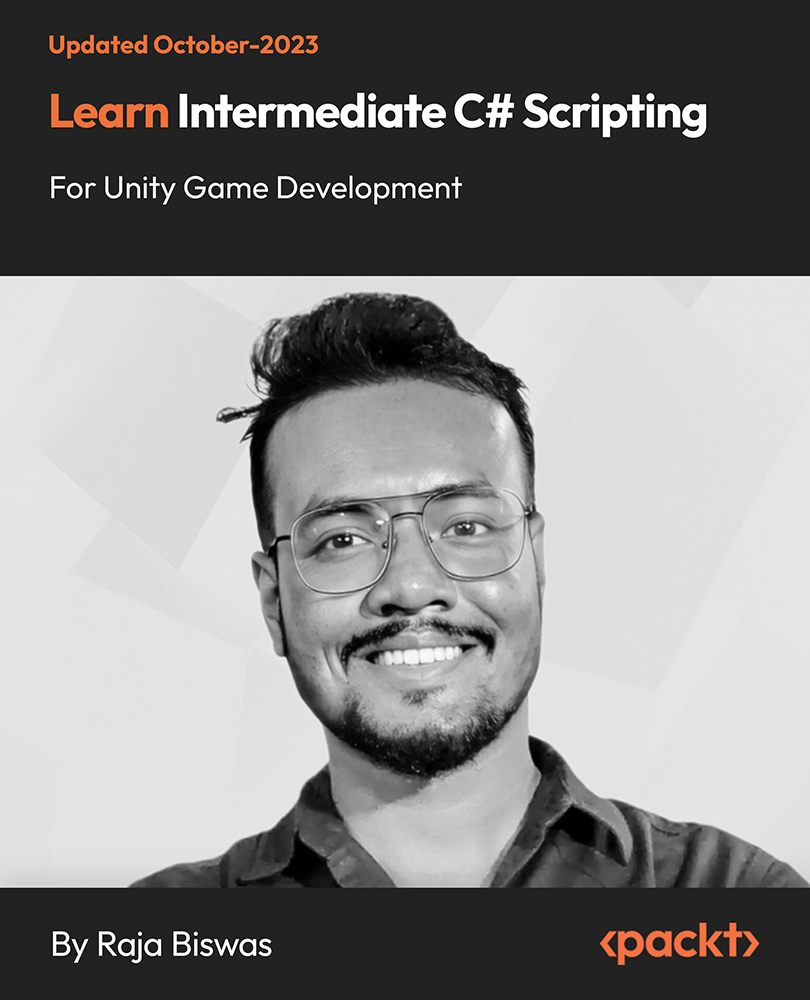
Professional Certificate Course in Security Markets and Security Valuation in London 2024
4.9(261)By Metropolitan School of Business & Management UK
The Security Markets and Security Valuation course covers topics related to financial markets, including their structure, functioning, and regulation. Additionally, the course delves into the principles and methods of valuing various types of securities such as stocks, bonds, and options.After the successful completion of the course, you will be able to learn about the following, Understand the Security Markets and Security Valuation. Understand Financial Statements. Apply Ratio Analysis for financial Analysis. Understand the Three-step Valuation Method. Familiarise with International Investment Diversification. The course may cover topics such as market structure and efficiency, risk and return, portfolio theory, asset pricing models, and the valuation of stocks, bonds, and derivatives. The course may also involve assignments, case studies, and group projects to help students apply the concepts they have learned in real-world situations. Prerequisites for the course may include basic knowledge of finance, accounting, and economics. The Security Markets and Security Valuation course covers topics related to financial markets, including their structure, functioning, and regulation. Additionally, the course delves into the principles and methods of valuing various types of securities such as stocks, bonds, and options. VIDEO - Course Structure and Assessment Guidelines Watch this video to gain further insight. Navigating the MSBM Study Portal Watch this video to gain further insight. Interacting with Lectures/Learning Components Watch this video to gain further insight. Security Markets and Security Valuation Self-paced pre-recorded learning content on this topic. Security Markets and Security Valuation Put your knowledge to the test with this quiz. Read each question carefully and choose the response that you feel is correct. All MSBM courses are accredited by the relevant partners and awarding bodies. Please refer to MSBM accreditation in about us for more details. There are no strict entry requirements for this course. Work experience will be added advantage to understanding the content of the course. The certificate is designed to enhance the learner's knowledge in the field. This certificate is for everyone eager to know more and get updated on current ideas in their respective field. We recommend this certificate for the following audience. CEO, Director, Manager, Supervisor Financial Analyst Investment Banker Portfolio Manager Risk Manager Securities Trader Equity Research Analyst Fixed Income Analyst Derivatives Analyst Valuation Analyst Fund Manager. Average Completion Time 2 Weeks Accreditation 3 CPD Hours Level Advanced Start Time Anytime 100% Online Study online with ease. Unlimited Access 24/7 unlimited access with pre-recorded lectures. Low Fees Our fees are low and easy to pay online.

Wildlife Rehabilitation
By IOMH - Institute of Mental Health
Overview of Wildlife Rehabilitation Wildlife Rehabilitation is a meaningful and rewarding field that helps wild animals recover from injuries and return safely to their natural homes. In the UK, more than 70,000 wild animals are treated every year by people who care deeply about protecting nature. The RSPCA alone helps around 16,000 injured or sick animals each year, showing how important trained professionals in Wildlife Rehabilitation are. Our Wildlife Rehabilitation course teaches you everything you need to know, from telling different species apart to understanding how to care for animals with serious health problems. You will learn how to give first aid, check an animal’s health, keep proper records, and follow the right steps when releasing animals back into the wild. The course also covers the behaviours animals need to survive once they are released. As cities grow and more natural spaces disappear, wild animals face new dangers like road accidents and habitat loss. This creates a strong need for people trained in Wildlife Rehabilitation who can give animals a second chance. With a mix of practical knowledge and care, this Wildlife Rehabilitation course helps you build the skills to support injured wildlife and be part of a growing effort to protect the natural world. Start learning today and become a helping hand for wildlife in need. This Wildlife Rehabilitation course will help you to learn: Recognise common wild animals and understand how they behave in nature Check the basic health of injured or orphaned wildlife Use first aid to help hurt animals feel better and stay safe Control the spread of diseases in wildlife care areas Know when an animal is ready to go back to the wild Keep clear and legal records of the care and release process Perks of Learning with IOMH One-to-one support from a dedicated tutor throughout your course. Study online - whenever and wherever you want. Instant Digital/ PDF certificate 100% money back guarantee 12 months access Who is this course for? This course is suitable for: People who love animals and want to help save wild ones Vet assistants who want to learn more about treating wild animals Volunteers in conservation who want better wildlife care skills Anyone who wants to work at a wildlife rescue centre or animal sanctuary Wildlife centre workers who want to grow their knowledge and skills Process of Evaluation After studying the Wildlife Rehabilitation Course, your skills and knowledge will be tested with an MCQ exam or assignment. You have to get a score of 60% to pass the test and get your certificate. Certificate of Achievement Certificate of Completion - Digital / PDF Certificate After completing the Wildlife Rehabilitation Course, you can order your CPD Accredited Digital / PDF Certificate for £5.99. (Each) Certificate of Completion - Hard copy Certificate You can get the CPD Accredited Hard Copy Certificate for £12.99. (Each) Shipping Charges: Inside the UK: £3.99 International: £10.99 Requirements There is no prerequisite to enrol in this course. Career Path This Wildlife Rehabilitation Course will help the learners to pursue a variety of careers. Such as: Wildlife Rehabilitation Specialist – £22,000 to £35,000 per year Wildlife Care Assistant – £18,000 to £27,000 per year Conservation Officer (Wildlife) – £24,000 to £38,000 per year Animal Welfare Officer – £21,000 to £32,000 per year Wildlife Rescue Technician – £19,000 to £29,000 per year Course Curriculum Module 01: Introduction to Wildlife Rehabilitation Introduction to Wildlife Rehabilitation 00:25:00 Module 02: Wildlife Species Identification and Behaviour Wildlife Species Identification and Behaviour 00:23:00 Module 03: Basic Animal Health Basic Animal Health 00:23:00 Module 04: Wildlife First Aid and Initial Assessment Wildlife First Aid and Initial Assessment 00:31:00 Module 05: Controlling Wildlife Diseases Controlling Wildlife Diseases 00:23:00 Module 06: Wildlife Rehabilitation Techniques Wildlife Rehabilitation Techniques 00:28:00 Module 07: Release Criteria and Post-Release Monitoring Release Criteria and Post-Release Monitoring 00:21:00 Module 08: Interaction with Animal Interaction with Animal 00:24:00 Module 09: Rehabilitation Documentation and Reporting Rehabilitation Documentation and Reporting 00:22:00 Module 10: Wildlife Rehabilitation Ethics and Conservation Wildlife Rehabilitation Ethics and Conservation 00:21:00

FX Trading and News
By iStudy UK
Forex trading is a serious competition between two sides where there is always a winner and a loser. To be successful in trading the Forex markets, you must have an 'edge'. You have two options for trading in Forex Market you can trade in currency derivatives (Future & Options) on an exchange or Trade with a Forex Dealer in International Market. This FX Trading and News is designed to deliver the strategic edge by combining powerful skill building lessons and practice market trading sessions. You will receive a superior and detailed knowledge of the Foreign Exchange Trading, their purpose, function, main activities and their regulation. Discussions and advices will be actively encouraged throughout the sessions which are intended to be interactive. You will also discover more about aspects of trade, risk management and trading options. What Will I Learn? Learn how to trade live economic news events for powerful, quick profits A comprehensive understanding of how and why news moves the FX markets A way to decipher which particular news items will move the markets the most A way to focus in on the currency pairs likely to generate the greatest profit A process to follow to create trading plans well in advance of an economic event to know exactly what to trade and how to trade it Powerful tools necessary to get a huge edge over the retail market Instruction on how to replicate the trading approach of the professional institutions Full instruction on how to Requirements A basic/general understanding of the FX markets Familiarity with placing a trade is ideal Who is the target audience? This course is perfect for traders of all abilities and experience but who, as a minimum, have a basic understanding of trading Best suited for traders who are looking for a way of trading which is time efficient Ideal for traders who have a technical background, but little understanding of the fundamentals/news Excellent for traders who struggle with the complexity of technical based trading and are looking for a more straightforward trading style Traders who are not making consistent profits Welcome & Introduction Introduction FREE 00:03:00 Disclaimer & Copyright 00:00:00 Welcome & Introduction 00:16:00 Opening your trading / broker account Why your choice of broker is KEY 00:17:00 Demonstration Video - Opening your trading account 00:06:00 3 step process to opening your account 00:00:00 Getting familiar with economic news Economic News Explained 00:18:00 Trading the News Why trade the news FREE 00:14:00 What news to trade 00:15:00 What currencies to focus on? 00:04:00 Is a currency strong or weak? (The Long Term View) 00:11:00 A brilliant Central Bank resource! 00:20:00 Trading strong vs weak 00:13:00 Currency Watch-list Example 00:00:00 Setting yourself up like a PRO-TRADER The resources you need 00:16:00 Demonstration video - Forexfactory.com 00:08:00 Demonstration Video - FXPro Squawk Feed 00:10:00 Forex News Gun - Download Instructions 00:00:00 Demonstration video - Forex News Gun 00:06:00 Demonstration video - News Impact DataFlash (replacement for the FNG) 00:07:00 News Impact DataFlash Setup Instructions (replacement for the FNG) 00:00:00 Placing The Trade Creating a trading plan / idea 00:14:00 Executing the trade - Determining your Entry, Stop & Target 00:11:00 Management of the trade & summary 00:11:00 Demonstration Video - FXPro MT4 00:12:00 Demonstration Video - Closing a trade after 1 hour if not done as expected 00:03:00 Risk Managing your trades Risk management and working out your trade quantity 00:15:00 Demonstration Video - Earn Forex Position Size Calculator 00:07:00 Your ongoing support Next steps 00:04:00 Trader Transformation Membership Service - Intro video! 00:03:00 A small peek into our trader mentoring service 00:59:00 How the mentoring service preempted the USD move! 00:06:00 Conclusion Full re-cap 00:09:00 BONUS VIDEOS! How to predict the largest movements from news 00:06:00 Understanding & trading market turmoil successfully! 00:39:00 Student Interviews! Student Interview #1 - Paul, UK 00:38:00 Student Interview #2 - Jean, South Africa 00:59:00 Student Interview #3 - Gavin, UK 00:22:00 Student Interview #4 - Connor, Australia 00:40:00 Student Interview #5 - Lourens, South Africa 00:36:00 Trade Examples 00:16:00 Lourens Trading & Travelling! 00:02:00 BONUS TRAINING - USING CORRELATIONS TO YOUR ADVANTAGE!_2 00:35:00 Course Certification

Animal Care & Nutrition
By Training Tale
***Animal Care & Nutrition*** This Animal Care & Nutrition course is designed to provide learners with the knowledge they need to care for their animals. Animal Care & Nutrition covers everything you need to know for the wellbeing of your pet, growing your pet or Animal Care business, and much more, taking you from the basics to more specialized topics. Proper knowledge of Animal Care & Nutrition is essential for caring for animals. Animal Care & Nutrition is not a simple task. This Animal Care & Nutrition for Animals will walk you through a variety of factors to consider when planning an animal's diet. Nutrient deficiencies, age, allergens, physical condition - every detail should be considered; and the factors differ from one animal to the another. It is not enough to simply feed them certain foods; you must also learn to balance them. Learning Outcomes After completing this Animal Care & Nutrition course, learner will be able to: Understand Animal Care & Nutrition for All Species Understand Basics of Animal Health Understand Hygiene In Animal Care Gain The Primary Knowledge About Animal First Aid Understand Nutrition In Animal Care Understand About the Dogs and Puppies Understand About The Kittens And Cats Understand Horses Understand Birds Gain Basic Knowledge of Rabbits and Guinea Pigs Gain information about Ornamental Fish Gain Information Concerning Reptiles Why Choose Animal Care & Nutrition Course from Us Self-paced course, access available from anywhere. Easy to understand, high-quality study materials. Course developed by industry experts. MCQ quiz after each module to assess your learning. Automated and instant assessment results. 24/7 support via live chat, phone call or email. Free PDF certificate as soon as completing the course. *** Other Benefits of this Animal Care & Nutrition Course *** Free One PDF Certificate Lifetime Access Free Retake Exam Tutor Support [ Note: Free PDF certificate as soon as completing the Animal Care & Nutrition course ] **Animal Care & Nutrition** Course Curriculum of Level 5 Animal Care & Nutrition Module 01: An Overview of Animal Welfare and Care for All Species Module 02: Basics of Animal Health Module 03: Hygiene In Animal Care Module 04: The Primary Knowledge About Animal First Aid Module 05: Nutrition In Animal Care Module 06: Understanding About the Dogs and Puppies Module 07: Understanding About The Kittens And Cats Module 08: Understanding Horses Module 09: Understanding Birds Module 10: Basic Knowledge of Rabbits and Guinea Pigs Module 11: Information about Ornamental Fish Module 12: Information Concerning Reptiles >>---------------<< Assessment Method After completing each module of the Animal Care & Nutrition Course, you will find automated MCQ quizzes. To unlock the next module, you need to complete the quiz task and get at least 60% marks. Certification After completing the MCQ/Assignment assessment for this Animal Care & Nutrition course, you will be entitled to a Certificate of Completion from Training Tale. The certificate is in PDF format, which is completely free to download. A printed version is also available upon request. It will also be sent to you through a courier for £13.99. Who is this course for? **Animal Care & Nutrition** This Animal Care & Nutrition course is ideal for individuals who want to care for a wide range of animals, either in a professional or personal capacity. Requirements **Animal Care & Nutrition** There are no specific requirements for this Animal Care & Nutrition course because it does not require any advanced knowledge or skills. Career path **Animal Care & Nutrition** After completing this Animal Care & Nutrition course, you may be able to pursue a variety of promising career opportunities, such as: Animal nutritionist Animal Care Attendant Animal Welfare Officer Animal Shelter Owner or Worker Veterinarian or Vet Assistant Animal Technologist

Animal Care : Nutrition
By Training Tale
**Animal Care : Nutrition** This Animal Care : Nutrition course is designed to provide learners with the knowledge they need to care for their animals. It covers everything you need to know for the wellbeing of your pet, growing your pet or Animal Care business, and much more, taking you from the basics to more specialized topics. Proper knowledge of Animal Nutrition is essential for caring for animals. This Animal Care : Nutrition is not a simple task. This Animal Nutrition and Diet will walk you through a variety of factors to consider when planning an animal's diet. Nutrient deficiencies, age, allergens, physical condition - every detail should be considered; and the factors differ from one animal to the another. It is not enough to simply feed them certain foods; you must also learn to balance them. Learning Outcomes After completing this Animal Care : Nutrition course, learner will be able to: Understand Animal Welfare and Care for All Species Understand Basics of Animal Health Understand Hygiene In Animal Care Gain The Primary Knowledge About Animal First Aid Understand Nutrition In Animal Care Understand About the Dogs and Puppies Understand About The Kittens And Cats Understand Horses Understand Birds Gain Basic Knowledge of Rabbits and Guinea Pigs Gain information about Ornamental Fish Gain Information Concerning Reptiles Why Choose Animal Care : Nutrition Course from Us Self-paced course, access available from anywhere. Easy to understand, high-quality study materials. Course developed by industry experts. MCQ quiz after each module to assess your learning. Automated and instant assessment results. 24/7 support via live chat, phone call or email. Free PDF certificate as soon as completing the course. *** Other Benefits of this Animal Care : Nutrition Course *** Free One PDF Certificate Lifetime Access Free Retake Exam Tutor Support [ Note: Free PDF certificate as soon as completing the Animal Care : Nutrition course ] **Animal Care : Nutrition** Course Curriculum of Level 5 Animal Care & Nutrition Module 01: An Overview of Animal Welfare and Care for All Species Module 02: Basics of Animal Health Module 03: Hygiene In Animal Care Module 04: The Primary Knowledge About Animal First Aid Module 05: Nutrition In Animal Care Module 06: Understanding About the Dogs and Puppies Module 07: Understanding About The Kittens And Cats Module 08: Understanding Horses Module 09: Understanding Birds Module 10: Basic Knowledge of Rabbits and Guinea Pigs Module 11: Information about Ornamental Fish Module 12: Information Concerning Reptiles >>---------------<< Assessment Method After completing each module of the Animal Care : Nutrition Course, you will find automated MCQ quizzes. To unlock the next module, you need to complete the quiz task and get at least 60% marks. Certification After completing the MCQ/Assignment assessment for this Animal Care : Nutrition course, you will be entitled to a Certificate of Completion from Training Tale. The certificate is in PDF format, which is completely free to download. A printed version is also available upon request. It will also be sent to you through a courier for £13.99. Who is this course for? **Animal Care : Nutrition** This Animal Care : Nutrition course is ideal for individuals who want to care for a wide range of animals, either in a professional or personal capacity. Requirements **Animal Care : Nutrition** There are no specific requirements for this Animals Care : Nutrition course because it does not require any advanced knowledge or skills. Career path **Animal Care : Nutrition** After completing this Care & Nutrition for Animals course, you may be able to pursue a variety of promising career opportunities, such as: Animal nutritionist Animal Care Attendant Animal Welfare Officer Animal Shelter Owner or Worker Veterinarian or Vet Assistant Animal Technologist
