- Professional Development
- Medicine & Nursing
- Arts & Crafts
- Health & Wellbeing
- Personal Development
Corel WordPerfect is a word processing application with a long history on multiple personal computer platforms. Level 3 Diploma in Corel WordPerfect 12 is designed to help you in using WordPerfect 12 to become much more productive and efficient. The course is divided into three sections. In the first section of the course, you will get basic knowledge on foundation training along with Workspace manager, customizing spelling and grammar. Following that, you will move to an intermediate level where you will learn about creating and modifying charts, sorting data, basics of mail merge, creating XML document and so much more. After completing the intermediate level you will look forward to advanced modules. This module covers Macros, uses of the OfficeReady browser, WordPerfect, and Windows. By the end of this course, you will be able to customize toolbars, property bars, keyboards, menu bar, display settings etc. This course is a complete course for you. So save your time and money by enrolling in this course today. Learning Outcomes: Opening and closing the program; understanding the interface; using menus, quickmenus, toolbars and dialog boxes How to use the programs toolbar and property bar, showing or hiding toolbars, customizing and managing it Typing text basics, selecting text with mouse, keyboard and menu, general tips and tricks Working with text via cutting, copying, pasting, using drag and drop, understanding insert and typeover mode, and using undo and redo How to save files for the first and second times, opening and closing files and/or document Utilizing the help menu, help topics, Corel tutor, specialized help, contextual help amd 'What's This' option Navigation through your cursor, scroll bars, keyboard, and the toolbar Using the object browser, go to dialog box, find the dialog box, and find and replace words Managing fonts through font face, size, bold, underline, italics, colour, quickfonts button, highlighting, and text's case through the property bar More font options through the dialog box, and advanced font tasks like embedding fonts and more Managing text position using the alignment, justification, line and paragraph spacing, ruler, tabs, margins and more options Spelling and grammar checking, using prompt-as-you-go, Grammatik, thesaurus, and the dictionary Opening, using, creating a template and organising projects Using PerfectExpert, and creaing envelopes and labels from the menu option Inserting data, time, symbols, using QuickWords, QuickCorrect, and smart quotes Ways to insert, suppress, remove page numbers, force pages and further insert line numbers Inserting clipart and pictures, reshaping and resizing graphics, positioning through the QuickMenu, ordering and flipping pictures, and adding borders How to use page view, draft view, two page view and zoom Using the print preview option to make adjustments and printing through various settings and options Switching between various documents, arranging document windows, moving text between documents, saving text in a separate file, and inserting documents Emailing and faxing your documents, and publishing them as PDF Affects of HTML on your document, previewing file in your browser, and publishing to HTML Making WordPerfect look like MS Office, opening office documents, saving office files, and using outlook contacts in WordPerfect Utilizing the WordPerfect file dialog box and toolbar options Saving your files using file extensions, viewing file properties, backing up your documents, and saving different versions Using page setup through margins, layout options, page size and orientation Explore the various printing options in order to get printouts Creating, expanding and saving Master documents; also creating, editing and removing subdocuments Understanding reveal codes window and un-revealing codes Examining code - like modifying, deleting, hard vs. soft; working with specific codes - character, sentence and paragraphs, etc.; and finding and replacing codes Applying built-in style using the property bar, updating existing styles, and creating your own style using QuickStyles and dialog boxes Creating and using document styles; and managing styles through the adding, saving and settings options Inserting and creating different list styles, and managing these list styles Utilizing QuickFormat and other formatting tools like the Make-It-Fit command and more Creating headers and footers, using the property bar, placing, suppressing, and deleting headers and footers Formatting text into columns, commenting on documents and reviewing them as well How to create watermark or text boxes Moving, resizing, adding borders and fill, adding captions, and wrapping text in text boxes Understand the basics of custom graphics and how to edit them to meet your needs Creating hyperlink and speed link within your documents Working with bookmarks and quickmarks Create table of contents, setting it up, generating and re-generating it, and using the document map Discover how to use WordPerfect, Microsoft Word, WordPerfect Classic, and Legal mode Customize toolbars, property bars, menus, keyboards, display settings and application bar options Modify WordPerfect environment, file settings, setting summary and conversion options Keep your spelling and grammar on check, change language preferences, add words to dictionary, and customize word list Understand the table structure and use tables property bar, QuickCreate, table menu and perfect expert to manage tables Insert, delete, resize, join and split cells or columns and rows Format tables through cells rotation option, setting vertical alignment, adding borders and fill, using speedformat, and creating or deleting speedformat styles Carry out advanced table tasks by using QuickSum, creating formulas, changing numeric formula of a cell, converting table to tabbed text and vice versa Understand the structure of charts, insert charts, how interface differs when working with them, move, resize, and delete them Changing chart type, chart colours and fonts, legend box, and your perspective Sort out data using sort dialog, setting sort options, creating custom sort, and outputting sort results to a disk Importing and linking spreadsheets or databases, and inserting objects and other file types Merging mail, creating data file, entering your data, using meal merge toolbar in data file Finding records; navigating between records and fields; modifying field names; adding, deleting and editing records Create form documents, add merge fields and merge codes, performing the merge, and creating envelopes during the merge Get an overview of the XML interface, creating new documents, publishing to XML, and converting existing documents to XML Using macro toolbars and visual basic editor along with recording, playing, editing and deleting macros Downloading the OfficeReady browser, using it and templates from the browser How to searchfor files in WordPerfect, starting the WordPerfect when Windows starts, and the differences between Windows Clipboard vs. Corel Clipbook Assessment: At the end of the course, you will be required to sit for an online MCQ test. Your test will be assessed automatically and immediately. You will instantly know whether you have been successful or not. Before sitting for your final exam you will have the opportunity to test your proficiency with a mock exam. Certification: After completing and passing the course successfully, you will be able to obtain an Accredited Certificate of Achievement. Certificates can be obtained either in hard copy at a cost of £39 or in PDF format at a cost of £24. Who is this Course for? Level 3 Diploma in Corel WordPerfect 12 is certified by CPD Qualifications Standards and CiQ. This makes it perfect for anyone trying to learn potential professional skills. As there is no experience and qualification required for this course, it is available for all students from any academic background. Requirements Our Level 3 Diploma in Corel WordPerfect 12 is fully compatible with any kind of device. Whether you are using Windows computer, Mac, smartphones or tablets, you will get the same experience while learning. Besides that, you will be able to access the course with any kind of internet connection from anywhere at any time without any kind of limitation. Career Path After completing this course you will be able to build up accurate knowledge and skills with proper confidence to enrich yourself and brighten up your career in the relevant job market. Module : 1 OPENING COREL WORDPERFECT 12 00:30:00 MORE ABOUT TOOLBARS 00:30:00 CREATING AND SELECTING TEXT 00:30:00 WORKING WITH TEXT 00:30:00 WORKING WITH YOUR DOCUMENT 00:30:00 FINDING HELP 00:30:00 BASIC NAVIGATION 00:15:00 USING WORDPERFECT'S TOOLS TO NAVIGATE THROUGH YOUR DOCUMENT 00:30:00 USING FONTS ON THE PROPERTY BAR 00:30:00 USING THE FONTS DIALOG BOX 00:30:00 ADVANCED FONT TASKS 01:00:00 CHANGING TEXT'S POSITION 00:30:00 ADVANCED TEXT POSITIONING 00:30:00 LANGUAGE TOOLS 00:30:00 PROJECTS 01:00:00 OTHER PRE-FORMATTED DOCUMENTS 00:30:00 USING TIMESAVING TOOLS 01:00:00 USING PAGE NUMBERS 00:30:00 ADDING PICTURES 01:00:00 VIEWING YOUR DOCUMENT 00:30:00 USING PRINT PREVIEW 00:30:00 PRINTING YOUR DOCUMENT 00:30:00 WORKING WITH MULTIPLE DOCUMENTS 00:30:00 SENDING YOUR DOCUMENT ELSEWHERE 00:30:00 CREATING A WEB PAGE 00:15:00 WORDPERFECT AND MICROSOFT OFFICE 00:30:00 Module : 2 USING THE FILE DIALOG BOX 01:00:00 USING TOOLBARS 00:15:00 SAVING YOUR FILES 00:30:00 USING PAGE SETUP 00:30:00 PRINTING YOUR FILES 00:30:00 USING MASTER DOCUMENTS AND SUBDOCUMENTS 01:00:00 REVEALING CODES 00:30:00 EXAMINING CODE 00:30:00 SPECIFIC CODES 00:30:00 FINDING AND REPLACING CODES 00:30:00 APPLYING A BUILT-IN STYLE 00:30:00 CREATING A STYLE 00:30:00 USING DOCUMENT STYLES 00:30:00 MANAGING STYLES 00:30:00 USING LIST STYLES 01:00:00 MANAGING LIST STYLES 00:30:00 USING QUICKFORMAT 01:00:00 OTHER FORMATTING TOOLS 01:00:00 CREATING HEADERS AND FOOTERS 00:30:00 FORMATTING TEXT INTO COLUMNS 01:00:00 COMMENTING ON A DOCUMENT 01:00:00 REVIEWING A DOCUMENT 01:00:00 CREATING A WATERMARK 00:30:00 CREATING TEXT BOXES 00:30:00 JAZZING UP TEXT BOXES 01:00:00 THE BASICS OF CUSTOM GRAPHICS 00:30:00 EDITING CUSTOM GRAPHICS 01:00:00 CREATING LINKS TO OUTSIDE YOUR DOCUMENT 00:30:00 WORKING WITH BOOKMARKS 00:30:00 WORKING WITH QUICKMARKS 00:30:00 CREATING A TABLE OF CONTENTS 01:00:00 Module : 3 Using the Workspace Manager 00:30:00 Customizing How You Interact With Word 00:15:00 Customizing How WordPerfect Interacts With Data 00:30:00 Customizing Spelling and Grammar 00:30:00 Creating a Basic Table 01:00:00 Working With Rows and Columns 00:30:00 Formatting a Table 00:30:00 Advanced Table Tasks 01:00:00 Creating Charts 00:30:00 Modifying Charts 00:30:00 Sorting Data 01:00:00 Using Data From Other Applications 00:30:00 Mail Merge Basics 00:30:00 Modifying Your Data 00:30:00 Finalizing the Merge 00:30:00 Creating an XML Document 01:00:00 Macros 01:00:00 Using the OfficeReady Browser 00:30:00 WordPerfect and Windows 01:00:00 Order Your Certificate and Transcript Order Your Certificates and Transcripts 00:00:00

Welcome to the comprehensive course on Introduction to Health Economics and Technology! Whether you're a healthcare professional, policymaker, or simply curious about the economics behind healthcare decisions, this course is designed to equip you with essential knowledge and insights. Key Features: CPD Certified Developed by Specialist Lifetime Access In the Introduction to Health Economics and Technology course, learners explore fundamental concepts at the intersection of healthcare and economics. They delve into the principles of health economics, understanding how scarce resources affect healthcare delivery and decision-making. The course introduces basic economic and technological concepts essential for evaluating healthcare technologies and interventions. Learners also gain insights into Health Technology Assessment (HTA), learning methods to assess the clinical, economic, and social impacts of new health technologies. They explore economic evaluation techniques used to determine the value and cost-effectiveness of healthcare interventions. Additionally, the course covers the intricate relationship between health economics and healthcare technologies, highlighting their mutual influence. Learners study health insurance systems, understanding their role in healthcare financing and access. The course concludes with a critical examination of dilemmas faced by health ministers in balancing healthcare quality, accessibility, and costs within healthcare systems. Course Curriculum Module 01: Introduction to Health Economics and Health Technology Assessment Module 02: What is Health Economics Module 03: Basic Economic and Technological Concepts Module 04: Health Technology Assessment Module 05: Economic Evaluation Module 06: Exploring the Relationship Between Health Economics (HE) and Health Technology A Module 07: Health Insurance Module 08: The Health Minister's Dilemma Learning Outcomes: Understand key concepts in health economics and technology assessment principles. Analyze economic implications of health technologies on healthcare systems. Evaluate cost-effectiveness and efficiency of health technologies and interventions. Examine the role of health insurance in economic management of healthcare. Discuss ethical dilemmas faced by health ministers in policy decision-making. Apply economic evaluation methods to assess health technology investments. CPD 10 CPD hours / points Accredited by CPD Quality Standards Who is this course for? Healthcare professionals seeking economic perspectives in healthcare decision-making. Policy makers and government officials involved in healthcare planning. Researchers interested in health technology assessment and economic evaluation. Students pursuing studies in health economics and related disciplines. Consultants advising on health policy and economic strategies. Career path Health Economist Healthcare Policy Analyst Health Technology Assessor Health Insurance Economist Government Health Advisor Healthcare Researcher Certificates Digital certificate Digital certificate - Included Will be downloadable when all lectures have been completed.

Entity Framework Core - A Full Tour
By Packt
Dive into the comprehensive world of Entity Framework Core with this detailed course, designed to equip you with the skills to efficiently use EF Core in .NET applications.
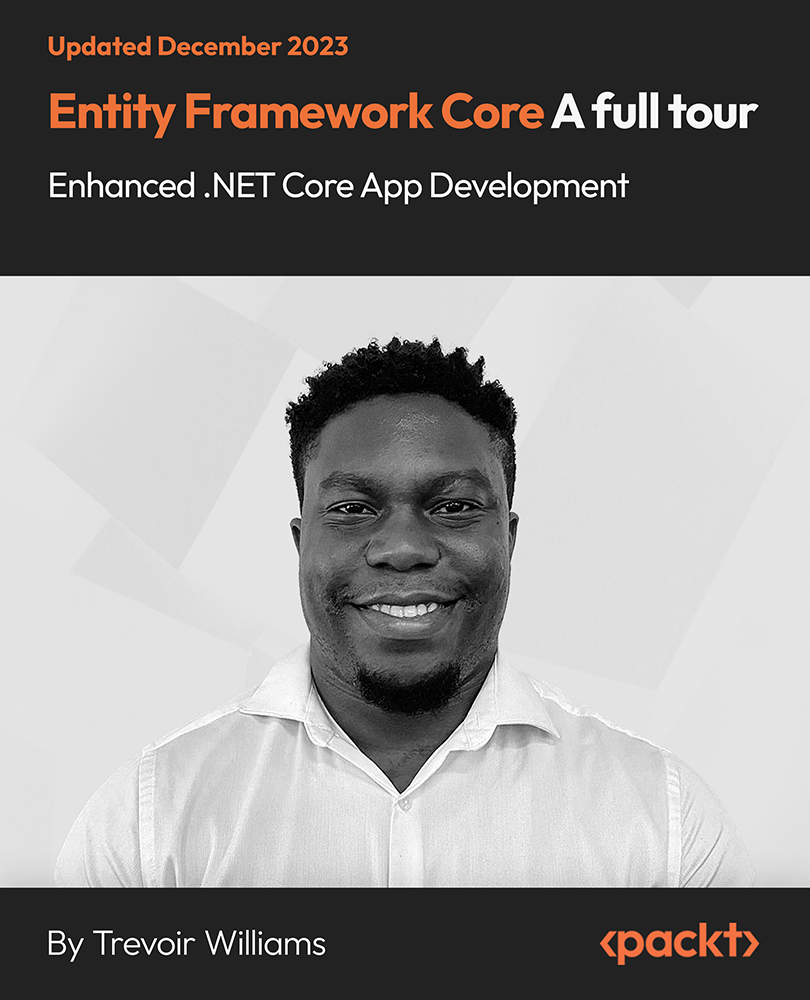
In a world increasingly reliant on electronics and electrical devices, the demand for skilled technicians is ever-growing. This Electronics and Electrical Engineering Bundle equips you with the knowledge and expertise to navigate the dynamic realm of electronics, empowering you to become an indispensable asset in various industries. Start on a journey through the intricate world of electronics and electrical devices with our comprehensive Electronics and Electrical Engineering Bundle Course. Designed for those seeking to master the theoretical aspects of maintenance and repair, this Electronics and Electrical Engineering bundle offers an unparalleled exploration into the various facets of the field. From the basics of electronic device maintenance to the complexities of HVAC systems and advanced electrical safety, each course within this bundle is meticulously crafted to enhance your understanding and knowledge. Along with this Electronics and Electrical Engineering Course, you will get 11 premium courses, an original Hardcopy, 11 PDF Certificates (Main Course + Additional Courses) Student ID card as gifts. This Electronics and Electrical Engineering Bundle Consists of the following Premium courses: Course 01: Electronic & Electrical Devices Maintenance Course 02: Electrical Technician Complete Training Course 03: Level 3 Heating, Ventilation & Air Conditioning (HVAC) Technician Course 04: Domestic Appliance Repairing Course Course 05: PAT Level 4 Course 06: Smart Meter Installer Training Course 07: Basic AC Circuit Analysis Course 08: Electric Power Metering for Single and Three Phase Systems Course 09: PUWER Course 10: Advanced Electrical Safety Course 11: Fire Safety | Online Course Enrol now in Electronics and Electrical Engineering To advance your career, and use the premium study materials from Apex Learning. This Electronics and Electrical Engineering Bundle is a thorough exploration of the theoretical aspects of maintaining and understanding a wide range of electrical systems and devices. The first part of the course delves into the fundamental principles of electronics and electrical devices, laying a solid foundation for more specialized subjects. Progressing through the bundle, learners will explore the complexities of HVAC systems, smart meter installation, and domestic appliance repair, all through a theoretical lens. The Electronics and Electrical Engineering course also covers critical safety topics like fire safety and electrical safety, including an in-depth study of regulations like PUWER. The Course Curriculum of Electronics and Electrical Engineering Bundle Course 01: Electronic & Electrical Devices Maintenance Section 01: Introduction & Getting Started Section 02: Electronic and Electrical Maintenance Repair Section 03: Tools Needed Section 04: Electronic Components Section 05: Testing Section 06: Troubleshooting Section 07: Introduction to Electronic Components: A Step-by-Step Guide =========>>>>> And 10 More Courses <<<<<========= How will I get my Electronics and Electrical Engineering Certificate? After successfully completing the Electronics and Electrical Engineering course you will be able to order your CPD Accredited Certificates (PDF + Hard Copy) as proof of your achievement. PDF Certificate: Free (Previously it was £6*11 = £66) Hard Copy Certificate: Free (For The Title Course: Previously it was £10) So, enrol Electronics and Electrical Engineering now to advance your career! CPD 110 CPD hours / points Accredited by CPD Quality Standards Who is this course for? Individuals seeking a theoretical understanding of Electronics and Electrical Engineering. Professionals in the Electronics and Electrical Engineering field looking to expand their theoretical knowledge. Aspiring technicians keen on understanding the principles behind electrical systems. Requirements Our Electronics and Electrical Engineering is fully compatible with PCs, Macs, laptops, tablets and Smartphone devices. This Electronics course has been designed to be fully compatible with tablets and smartphones, so you can access your course on Wi-Fi, 3G or 4G. There is no time limit for completing this Electronics and Electrical Engineering course; it can be studied in your own time at your own pace. Career path This Electronics and Electrical Engineering expertise will increase the value of your CV and open you up to multiple job sectors: Electronics Technician: £20,000 - £30,000 Electrical Safety Officer: £25,000 - £35,000 HVAC Systems Analyst: £22,000 - £32,000 Smart Meter Installation Coordinator: £24,000 - £34,000 Electrical Systems Researcher: £27,000 - £37,000 Certificates CPDQS Accredited e-Certificate Digital certificate - Included CPDQS Accredited Hard-Copy Certificate Hard copy certificate - Included You will get the Hard Copy certificate for the title course (Electronic & Electrical Devices Maintenance) absolutely Free! Other Hard Copy certificates are available for £10 each. Please Note: The delivery charge inside the UK is £3.99, and the international students must pay a £9.99 shipping cost.

'There are 10 types of people in this world, those who understand binary and those who don't.' Computer science is currently one of the most sought-after skills in the job market and ranks among the top ten highest-paying degrees in the UK. With an average salary of £57,500, expertise in computer science is highly valued due to the ever-evolving technological landscape. Our comprehensive computer science course is designed to provide you with the knowledge and skills necessary to stay ahead in this competitive field. This computer science course is an excellent starting point for anyone interested in exploring the principles of computer science or pursuing a career in programming or software development. Through detailed instruction and hands-on experience, you'll gain the insights needed to excel and adapt in the rapidly changing world of technology. Along with this Computer Science course, you will get 10 premium courses, an original hardcopy, 11 PDF Certificates (Main Course + Additional Courses) Student ID card as gifts. Begin your journey into the realm of computer science today and equip yourself with the tools to thrive in the dynamic tech industry! This Computer Science Bundle Consists of the following Premium courses: Course 01: Computer Science With Python Course 02: Python Programming for Everybody Course 03: Cloud Computing / CompTIA Cloud+ (CV0-002) Course 04: Coding with HTML, CSS, & Javascript Course 05: Diploma in PHP Web Development Course 06: Ultimate PHP & MySQL Web Development Course & OOP Coding Course 07: Ethical Hacking with Kali Linux Course 08: SQL Server for Beginners Course 09: Encryption Course 10: Level 3 Cyber Security Course 11: Building Your Own Computer Key Features of the Course: FREE Computer Science - CPD Certified Training CPD-accredited certificate Get a free student ID card with Computer Science - CPD Certified Training (£10 applicable for international delivery) Lifetime access to the Computer Science - CPD Certified Training course materials The Computer Science - CPD Certified Training program comes with 24/7 tutor support Get instant access to this Computer Science - CPD Certified Training course Learn Computer Science - CPD Certified Training from anywhere in the world The Computer Science - CPD Certified Training is affordable and simple to understand The Computer Science - CPD Certified Training is entirely online Learning Outcomes: Upon completing this comprehensive Computer Science - CPD Certified course bundle, you will be able to: Develop and apply Python programming skills for various applications. Utilize HTML, CSS, and JavaScript for web development and design. Implement and manage cloud solutions with CompTIA Cloud+ (CV0-002). Design and build dynamic web applications using PHP and MySQL. Perform ethical hacking and understand cybersecurity principles with Kali Linux. Encrypt and secure data effectively while gaining foundational knowledge in SQL Server and building your own computer. Certificate: PDF Certificate: Free (Previously it was £6*11 = £66) Hard Copy Certificate: Free (For The Title Course: Previously it was £10) The bundle incorporates basic to advanced level skills to shed some light on your way and boost your career. Hence, you can strengthen your Computer Science expertise and essential knowledge, which will assist you in reaching your goal. CPD 115 CPD hours / points Accredited by CPD Quality Standards Who is this course for? Anyone from any background can enrol in this Computer Science bundle. Requirements Our Computer Science is fully compatible with PC's, Mac's, laptops, tablets and Smartphone devices. This Computer Science course has been designed to be fully compatible with tablets and smartphones so that you can access your course on Wi-Fi, 3G or 4G. Career path People in this sector tend to pursue their careers in the following professions Software Engineer Database Administrator Network Systems Administrator Web Developer Information Security Analyst The salary range for Computer Science professions in the UK is typically between £40,000 and £60,000 per annum. Certificates Certificate of completion Digital certificate - Included Certificate of completion Hard copy certificate - Included You will get the Hard Copy certificate for the title course (Computer Science With Python) absolutely Free! Other Hard Copy certificates are available for £10 each. Please Note: The delivery charge inside the UK is £3.99, and the international students must pay a £9.99 shipping cost.

Certificate in Understanding Autism Training
By Compliance Central
Incredible Things Originate from a Little Bundle Special Price Cut Offer Are you looking to enhance your Understanding Autism skills? If yes, then you have come to the right place. Our comprehensive courses on Understanding Autism will assist you in producing the best possible outcome by mastering the Understanding Autism skills. Courses you'll get: Course 01: Certificate in Understanding Autism Course 02: Child Psychology Diploma Course 03: Deaf Awareness & Interaction Training Course 04: Speech and Language Therapy Course 05: Parenting Skills Training Course Course 06: Safeguarding Children Level 3 The Understanding Autism bundle is for those who want to be successful. In the Understanding Autism bundle, you will learn the essential knowledge needed to become well versed in Understanding Autism. Our Understanding Autism bundle starts with the basics of Understanding Autism and gradually progresses towards advanced topics. Therefore, each lesson of this Understanding Autism course is intuitive and easy to understand. Why would you choose the Understanding Autism course from Compliance Central: Lifetime access to Understanding Autism courses materials Full tutor support is available from Monday to Friday with the Understanding Autism course Learn Understanding Autism skills at your own pace from the comfort of your home Gain a complete understanding of Understanding Autism course Accessible, informative Understanding Autism learning modules designed by expert instructors Get 24/7 help or advice from our email and live chat teams with the Understanding Autism bundle Curriculum Breakdown of the Understanding Autism Bundle Module 01: Autism Spectrum Disorder (ASD) Module 02: Learning Difficulties Related to Autism Module 03: Autism Diagnosis Module 04: Cognitive Approaches in Autism Module 05: Dealing with Autistic Individuals Module 06: Other Considerations for Dealing with Autistic Individuals Module 07: Engagement in Autism Awareness CPD 60 CPD hours / points Accredited by CPD Quality Standards Who is this course for? The Understanding Autism bundle helps aspiring professionals who want to obtain the knowledge and familiarise themselves with the skillsets to pursue a career in Understanding Autism. Requirements To enrol in this Understanding Autism course, all you need is a basic understanding of the English Language and an internet connection. Career path Autism Support Worker: £18,000 to £26,000 per year Special Education Teacher: £25,000 to £40,000 per year Behavioural Therapist: £20,000 to £35,000 per year Autism Consultant: £30,000 to £50,000 per year Certificates CPD Accredited PDF Certificate Digital certificate - Included 6 CPD Accredited PDF Certificate CPD Accredited Hard Copy Certificate Hard copy certificate - £9.99 CPD Accredited Hard Copy Certificate for £9.99 each. Delivery Charge: Inside the UK: Free Outside of the UK: £9.99

Creating a Social Media Strategy
By Xpert Learning
About Course Creating a Social Media Strategy: Generate Sales and LeadsLearn how to create an effective social media strategy that will generate sales and leads for your business. Social media is a powerful tool for businesses of all sizes. It can help you reach new customers, build relationships with your existing audience, and drive sales. But with so many different social media platforms and strategies to choose from, it can be difficult to know where to start. In this course, you will learn how to create a social media strategy that is tailored to your specific business goals. You will learn: The importance of social media marketing The basic terminology of social media How to identify your target audience How to create posts that your audience will love How to build online relationships with your followers How to use social media to build your email list How to increase your sales with social media How to evaluate your social media advertising campaigns By the end of this course, you will have a comprehensive social media strategy that you can implement to grow your business. Who should take this course? Business owners and entrepreneurs who want to use social media to generate sales and leads Marketing professionals who want to learn how to create and implement effective social media campaigns Anyone who wants to learn more about social media marketing What Will You Learn? The importance of social media marketing The basic terminology of social media How to identify your target audience How to create posts that your audience will love How to build online relationships with your followers How to use social media to build your email list How to increase your sales with social media How to evaluate your social media advertising campaigns Course Content Introduction Introduction Why social media marketing is important Social Media Terminology Social Media Terminology Social Media Marketing Strategy How to Create an Internet Marketing System That Will Generate Sales How to Find Sources For Great Posts How to Create a Social Media Calendar Elements for the Perfect Posts How to Create Standard Social Media Messages How to Stay in Touch With Your Followers How to Evaluate Your Social Media Campaigns A course by Adonis Anastasiou Digital Marketing Expert/Trainer Audience Business owners and entrepreneurs who want to use social media to generate sales and leads Marketing professionals who want to learn how to create and implement effective social media campaigns Anyone who wants to learn more about social media marketing

Safeguarding Adults Course - CPD Accredited
By Training Tale
Safeguarding: Safeguarding Adults Course Online Do you want to actively contribute to adult's safety and well-being? Or do you wish to increase your safeguarding abilities? If so, you are in the correct spot to start our Safeguarding: Safeguarding Adults Course on safeguarding adult. This Safeguarding: Safeguarding Adults Course is for people who work with adult and families and understand the basics of safeguarding. Our Safeguarding: Safeguarding Adults Course covers a more in-depth look at the different types of child abuse and the signs and symptoms of abuse. Also, students will know how to identify and report abuse through the Safeguarding course. This Safeguarding: Safeguarding Adults Course explores the role of the multi-agency safeguarding system. Furthermore, our Safeguarding course has legal and professional responsibilities. So, don't waste your time, join us in this Safeguarding: Safeguarding Adults Course to create a safer environment for all children! Special Offers of this Safeguarding: Safeguarding Adults Course This Safeguarding: Safeguarding Adults Course includes a FREE PDF Certificate. Lifetime access to this Safeguarding: Safeguarding Adults Course Instant access to this Safeguarding: Safeguarding Adults Course Get FREE Tutor Support from Monday to Friday in this Safeguarding: Safeguarding Adults Course Gift Courses with Safeguarding: Safeguarding Adults Course Course 01: Safeguarding Adults Course 02: Level 2 Youth Work Certificate Course 03: Diploma in Health and Wellbeing [ Note: Free PDF certificate as soon as completing the Safeguarding: Safeguarding Adults course] Safeguarding: Safeguarding Adults Course Online Industry Experts Designed this Safeguarding: Safeguarding Adults Course into 06 detailed modules. Course Curriculum of Safeguarding Adults Course Module 01: Basic Knowledge of Safeguarding Vulnerable Adults Module 02: Adult Vulnerability Module 03: Abuse of Vulnerable Adult Module 04: Responding to Concerns in Adult Safeguarding Module 05: Whistleblowing on Safeguarding Adult Module 06: Reporting & Procedure After Reporting Assessment Method of Safeguarding Adults Course After completing each module of the Safeguarding: Safeguarding Adults Course, you will find automated MCQ quizzes. To unlock the next module, you need to complete the quiz task and get at least 60% marks. Certification Method of Safeguarding Adults Course After completing the MCQ/Assignment assessment for this Safeguarding: Safeguarding Adults Course, you will be entitled to a Certificate of Completion from Training Tale. The certificate is in PDF format, which is completely free to download. Who is this course for? Safeguarding: Safeguarding Adults Course Online This Safeguarding: Safeguarding Adults Course is appropriate for a variety of professionals, including: NHS Staff Nurses Caregivers Health Care Workers Social Welfare Workers Family of the Adults Requirements Safeguarding: Safeguarding Adults Course Online Students who intend to enrol in this Safeguarding: Safeguarding Adults Course must meet the following requirements: Safeguarding Adults: Good command of the English language Safeguarding Adults: Must be vivacious and self-driven. Safeguarding Adults: Basic computer knowledge Safeguarding Adults: A minimum of 16 years of age is required. Career path Safeguarding: Safeguarding Adults Course Online This Safeguarding: Safeguarding Adults Course can support you land a job in the sector. Regardless of where you are in your career, the training will allow you to advance. After completing this Safeguarding: Safeguarding Adults Course, you may be able to consider a variety of job opportunities.

First Aid at Work Level 3 - CPD Certified
By Compliance Central
Are you looking to enhance your First Aid at Work skills? If yes, then you have come to the right place. Our comprehensive course on First Aid at Work will assist you in producing the best possible outcome by mastering the First Aid at Work skills. The First Aid at Work course is for those who want to be successful. In the First Aid at Work course, you will learn the essential knowledge needed to become well versed in First Aid at Work. Our First Aid at Work course starts with the basics of First Aid at Work and gradually progresses towards advanced topics. Therefore, each lesson of this First Aid at Work course is intuitive and easy to understand. Why would you choose the First Aid at Work course from Compliance Central: Lifetime access to First Aid at Work course materials Full tutor support is available from Monday to Friday with the First Aid at Work course Learn First Aid at Work skills at your own pace from the comfort of your home Gain a complete understanding of First Aid at Work course Accessible, informative First Aid at Work learning modules designed by experts Get 24/7 help or advice from our email and live chat teams with the First Aid at Work Study First Aid at Work in your own time through your computer, tablet or mobile device. A 100% learning satisfaction guarantee with your First Aid at Work Course Curriculum Breakdown of the Course Module 01: Introduction to Workplace First Aid. Module 02: Appointed Persons in the Workplace First Aid. Module 03: Incident Management at Work. Module 04: Classifications and Abbreviations. Module 05: Emergency Management. Module 06: Primary Survey. Module 07: Secondary Survey. Module 08: Basic First-Aid Techniques. Module 09: AED. Module 10: Minor Injuries at Workplace. Module 11: Loss of Responsiveness and CPR. Module 12: Breathing Problems. Module 13: Secondary Illnesses and Injuries. Module 14: Fractures and Dislocations. Module 15: Call for an Emergency. Module 16: Things to Keep in Mind for A First Aider. Module 17: Legal Framework for Workplace First Aid. Module 18: Mental Health First Aid in the Workplace. Module 19: First Aid during Corona Virus Pandemic. Module 20: First aid Qualifications During the Pandemic, Risk at Work and PPE Regulations. Module 21: Remote Psychological First Aid. CPD 10 CPD hours / points Accredited by CPD Quality Standards Who is this course for? The First Aid at Work course helps aspiring professionals who want to obtain the knowledge and familiarise themselves with the skillsets. Requirements To enrol in this First Aid at Work course, all you need is a basic understanding of the English Language and an internet connection. Career path The First Aid at Work course will enhance your knowledge and improve your confidence in exploring opportunities in various sectors. Certificates CPD Accredited Certificate of Completion Free Digital certificate - Included CPD Accredited PDF Certificate CPD Accredited Certificate of Completion Free Hard copy certificate - £10.79 CPD Accredited Hard Copy Certificate Delivery Charge: Inside the UK: Free Outside of the UK: £9.99 each

Proofreading & Copy Editing - CPD Accredited
By Training Tale
Proofreading: Proofreading & Copy Editing Course Online If you have good grammar and writing skills and want to become a skilled proofreader, this Proofreading: Proofreading & Copy Editing Course is perfect. While scanning digital and offline content on various subject matters, you will become an expert in tracking errors. This comprehensive Proofreading: Proofreading & Copy Editing Course will teach you how to use effective editing tools like checking content for spelling, punctuation, and grammar mistakes, as well as basic formatting. The Proofreading: Proofreading & Copy Editing Course will also teach you tips and tricks for fast and efficient proofreading, ensuring that no errors are overlooked. After completing this Proofreading: Proofreading & Copy Editing Course, you will have the practical knowledge and skills to pursue a wide range of career opportunities in the field of proofreading. Special Offers of this Proofreading: Proofreading & Copy Editing Course This Proofreading: Proofreading & Copy Editing Course includes a FREE PDF Certificate. Lifetime access to this Proofreading: Proofreading & Copy Editing Course Instant access to this Proofreading: Proofreading & Copy Editing Course Get FREE Tutor Support from Monday to Friday in this Proofreading: Proofreading & Copy Editing Course Main Course: Level 5 Proofreading & Copy Editing Courses are Included in this Proofreading: Proofreading & Copy Editing Course Course 01: Level 4 Time Management Course Course 02: Anger Management [ Note: Free PDF certificate as soon as completing the Proofreading: Proofreading & Copy Editing Course] Proofreading: Proofreading & Copy Editing Course Online Industry Experts Designed this Proofreading: Proofreading & Copy Editing Course into 10 detailed modules. Course Curriculum of Proofreading & Copy Editing Course Module 01: An Overview of Proofreading Module 02: Use of the Style Guide Module 03: Spelling and Grammar Module 04: Paper-based Proofreading Module 05: On the Screen Proofreading Module 06: Basics of Copy Editing Module 08: Copy Editing - Checking Accuracy and Facts Module 9: Copy Editing - Legal Checks Module 10: Career Development Assessment Method of Proofreading Copy Editing After completing each module of the Proofreading: Proofreading & Copy Editing Course, you will find automated MCQ quizzes. To unlock the next module, you need to complete the quiz task and get at least 60% marks. Certification of Proofreading Copy Editing After completing the MCQ/Assignment assessment for this Proofreading: Proofreading & Copy Editing Course, you will be entitled to a Certificate of Completion from Training Tale. Who is this course for? Proofreading: Proofreading & Copy Editing Course Online This Proofreading: Proofreading & Copy Editing Course is ideal for those who want to improve their proofreading & copy-editing skills and prepare for the job of their dreams! Requirements Proofreading: Proofreading & Copy Editing Course Online Students who intend to enrol in this Proofreading: Proofreading & Copy Editing Course must meet the following requirements: Proofreading: Good command of the English language Proofreading: Must be vivacious and self-driven Proofreading: Basic computer knowledge Proofreading: A minimum of 16 years of age is required Career path Proofreading: Proofreading & Copy Editing Course Online Candidates who complete the Proofreading: Proofreading & Copy Editing Course can pursue a wide range of jobs, including: Proofreader - Average income between £43K - £56K Copy Editor - Average income between £27K - £44.5K Content Writer - Average income between £44k - £58k Certificates Certificate of completion Digital certificate - Included
