- Professional Development
- Medicine & Nursing
- Arts & Crafts
- Health & Wellbeing
- Personal Development
Description: Corel WordPerfect 12 is a word processing application with a long history on multiple personal computer platforms. In the first section of the course, you will get basic knowledge on foundation training along with Workspace manager, customizing spelling and grammar. You will be able to create, edit, and save documents. Secondly, the intermediate level explains to you how to use the file dialogue box, toolbar, page set up, save and print files, etc. It will also teach you all the tools and techniques required to operate any work making it more valuable. Moving on to the advanced level, you will learn the stuff such as creating and modifying charts, making tables, working with rows and columns, sorting data, etc. Following that, you will learn about the basic introduction, applications and advantages of using email. Besides, you will get a clear idea of the anatomy, interface, shortcut keys, inbox, outbox, basic email etiquette, and so much more. Finally, application training section teaches you about email applications, opening and closing the WordPerfect email application. Corel WordPerfect Complete Training Course is created to help you stand out among other co-workers and to perform better at work. Learning Outcomes: Opening and closing the program; understanding the interface; using menus, quickmenus, toolbars and dialog boxes How to use the programs toolbar and property bar, showing or hiding toolbars, customizing and managing it Typing text basics, selecting text with mouse, keyboard and menu, general tips and tricks Working with text via cutting, copying, pasting, using drag and drop, understanding insert and typeover mode, and using undo and redo How to save files for the first and second times, opening and closing files and/or document Utilizing the help menu, help topics, Corel tutor, specialized help, contextual help amd 'What's This' option Navigation through your cursor, scroll bars, keyboard, and the toolbar Using the object browser, go to dialog box, find the dialog box, and find and replace words Managing fonts through font face, size, bold, underline, italics, colour, quickfonts button, highlighting, and text's case through the property bar More font options through the dialog box, and advanced font tasks like embedding fonts and more Managing text position using the alignment, justification, line and paragraph spacing, ruler, tabs, margins and more options Spelling and grammar checking, using prompt-as-you-go, Grammatik, thesaurus, and the dictionary Opening, using, creating a template and organising projects Using PerfectExpert, and creaing envelopes and labels from the menu option Inserting data, time, symbols, using QuickWords, QuickCorrect, and smart quotes Ways to insert, suppress, remove page numbers, force pages and further insert line numbers Inserting clipart and pictures, reshaping and resizing graphics, positioning through the QuickMenu, ordering and flipping pictures, and adding borders How to use page view, draft view, two page view and zoom Using the print preview option to make adjustments and printing through various settings and options Switching between various documents, arranging document windows, moving text between documents, saving text in a separate file, and inserting documents Emailing and faxing your documents, and publishing them as PDF Affects of HTML on your document, previewing file in your browser, and publishing to HTML Making WordPerfect look like MS Office, opening office documents, saving office files, and using outlook contacts in WordPerfect Utilizing the WordPerfect file dialog box and toolbar options Saving your files using file extensions, viewing file properties, backing up your documents, and saving different versions Using page setup through margins, layout options, page size and orientation Explore the various printing options in order to get printouts Creating, expanding and saving Master documents; also creating, editing and removing subdocuments Understanding reveal codes window and un-revealing codes Examining code - like modifying, deleting, hard vs. soft; working with specific codes - character, sentence and paragraphs, etc.; and finding and replacing codes Applying built-in style using the property bar, updating existing styles, and creating your own style using QuickStyles and dialog boxes Creating and using document styles; and managing styles through the adding, saving and settings options Inserting and creating different list styles, and managing these list styles Utilizing QuickFormat and other formatting tools like the Make-It-Fit command and more Creating headers and footers, using the property bar, placing, suppressing, and deleting headers and footers Formatting text into columns, commenting on documents and reviewing them as well How to create watermark or text boxes Moving, resizing, adding borders and fill, adding captions, and wrapping text in text boxes Understand the basics of custom graphics and how to edit them to meet your needs Creating hyperlink and speed link within your documents Working with bookmarks and quickmarks Create table of contents, setting it up, generating and re-generating it, and using the document map Discover how to use WordPerfect, Microsoft Word, WordPerfect Classic, and Legal mode Customize toolbars, property bars, menus, keyboards, display settings and application bar options Modify WordPerfect environment, file settings, setting summary and conversion options Keep your spelling and grammar on check, change language preferences, add words to dictionary, and customize word list Understand the table structure and use tables property bar, QuickCreate, table menu and perfect expert to manage tables Insert, delete, resize, join and split cells or columns and rows Format tables through cells rotation option, setting vertical alignment, adding borders and fill, using speedformat, and creating or deleting speedformat styles Carry out advanced table tasks by using QuickSum, creating formulas, changing numeric formula of a cell, converting table to tabbed text and vice versa Understand the structure of charts, insert charts, how interface differs when working with them, move, resize, and delete them Changing chart type, chart colours and fonts, legend box, and your perspective Sort out data using sort dialog, setting sort options, creating custom sort, and outputting sort results to a disk Importing and linking spreadsheets or databases, and inserting objects and other file types Merging mail, creating data file, entering your data, using meal merge toolbar in data file Finding records; navigating between records and fields; modifying field names; adding, deleting and editing records Create form documents, add merge fields and merge codes, performing the merge, and creating envelopes during the merge Get an overview of the XML interface, creating new documents, publishing to XML, and converting existing documents to XML Using macro toolbars and visual basic editor along with recording, playing, editing and deleting macros Downloading the OfficeReady browser, using it and templates from the browser How to searchfor files in WordPerfect, starting the WordPerfect when Windows starts, and the differences between Windows Clipboard vs. Corel Clipbook Email address structure, the benefits of email, email etiquette, understand spam and viruses, and digital signatures Common email applications, opening and closing the WordPerfect email application, understanding its structure and getting help Using the folder list, main menus, toolbar, shortcut menus, shortcut keys and dialogue boxes Opening your inbox and messages, switching between open messages, closing email messages, and adding and removing message list headings Using the contact list, searching for messages, creating folders, and moving messages to a folder Sorting and deleting messages, restoring and emptying deleted items Flagging messages, marking messages as read or unread, opening and saving attachments, using reply & reply to all, and forwarding messages options How to print your messages using the print preview, print commands, choosing a print range, and setting the number of copies Creating and addressing messages; adding a subject; composing message; using the cut, copy and paste options and sending the message Adding and removing attachments, changing priority, and copying text into a message Explore the differences between HTML and Plain text emails, set up default text fonts, add images, and spell checks Adding people to your contact list, how to create a distribution list, and adding and removing addresses from the distribution list Understanding the structure of email addresses, advantages of email, email etiquette, spams and viruses, and digital signatures Common email applications, opening and closing the WordPerfect email application, understanding its structure and getting help Utilizing the folder list, main menus, toolbar, shortcut menus, shortcut keys and dialogue boxes Opening your inbox and messages, switching between open messages, closing email messages, and adding and removing message list headings Best ways to use the contact list, search for messages, create folders, and moving messages to a folder Sorting and deleting messages, restoring and emptying deleted items Discover more about message tools through flagging, marking messages as read or unread, opening and saving attachments, using reply and forwarding messages options How to print your messages using the print preview, print commands, choosing a print range, and setting the number of copies Creating and addressing messages; adding a subject; composing message; using the cut, copy and paste options and sending the message Advanced message tools like adding and removing attachments, changing priority, copying text into a message Compare HTML vs. Plain text emails, set up default text fonts, add images, and check spellings Adding people to your contact list, how to create a distribution list, and changing the addresses from the distribution list Assessment: At the end of the course, you will be required to sit for an online MCQ test. Your test will be assessed automatically and immediately. You will instantly know whether you have been successful or not. Before sitting for your final exam you will have the opportunity to test your proficiency with a mock exam. Certification: After completing and passing the course successfully, you will be able to obtain an Accredited Certificate of Achievement. Certificates can be obtained either in hard copy at a cost of £39 or in PDF format at a cost of £24. Who is this Course for? Corel WordPerfect Complete Training Course is certified by CPD Qualifications Standards and CiQ. This makes it perfect for anyone trying to learn potential professional skills. As there is no experience and qualification required for this course, it is available for all students from any academic background. Requirements Our Corel WordPerfect Complete Training Course is fully compatible with any kind of device. Whether you are using Windows computer, Mac, smartphones or tablets, you will get the same experience while learning. Besides that, you will be able to access the course with any kind of internet connection from anywhere at any time without any kind of limitation. Career Path After completing this course you will be able to build up accurate knowledge and skills with proper confidence to enrich yourself and brighten up your career in the relevant job market. Module - 1 OPENING COREL WORDPERFECT 12 00:30:00 MORE ABOUT TOOLBARS 00:30:00 CREATING AND SELECTING TEXT 00:30:00 WORKING WITH TEXT 00:30:00 WORKING WITH YOUR DOCUMENT 00:30:00 FINDING HELP 00:30:00 BASIC NAVIGATION 00:15:00 USING WORDPERFECT'S TOOLS TO NAVIGATE THROUGH YOUR DOCUMENT 00:30:00 USING FONTS ON THE PROPERTY BAR 00:30:00 USING THE FONTS DIALOG BOX 00:30:00 ADVANCED FONT TASKS 01:00:00 CHANGING TEXT'S POSITION 00:30:00 ADVANCED TEXT POSITIONING 00:30:00 LANGUAGE TOOLS 00:30:00 PROJECTS 01:00:00 OTHER PRE-FORMATTED DOCUMENTS 00:30:00 USING TIMESAVING TOOLS 01:00:00 USING PAGE NUMBERS 00:30:00 ADDING PICTURES 01:00:00 VIEWING YOUR DOCUMENT 00:30:00 USING PRINT PREVIEW 00:30:00 PRINTING YOUR DOCUMENT 00:30:00 WORKING WITH MULTIPLE DOCUMENTS 00:30:00 SENDING YOUR DOCUMENT ELSEWHERE 00:30:00 CREATING A WEB PAGE 00:15:00 WORDPERFECT AND MICROSOFT OFFICE 00:30:00 Module - 2 USING THE FILE DIALOG BOX 01:00:00 USING TOOLBARS 00:15:00 SAVING YOUR FILES 00:30:00 USING PAGE SETUP 00:30:00 PRINTING YOUR FILES 00:30:00 USING MASTER DOCUMENTS AND SUBDOCUMENTS 01:00:00 REVEALING CODES 00:30:00 EXAMINING CODE 00:30:00 SPECIFIC CODES 00:30:00 FINDING AND REPLACING CODES 00:30:00 APPLYING A BUILT-IN STYLE 00:30:00 CREATING A STYLE 00:30:00 USING DOCUMENT STYLES 00:30:00 MANAGING LIST STYLES 00:30:00 USING LIST STYLES 01:00:00 MANAGING LIST STYLES 00:30:00 USING QUICKFORMAT 01:00:00 OTHER FORMATTING TOOLS 01:00:00 CREATING HEADERS AND FOOTERS 00:30:00 FORMATTING TEXT INTO COLUMNS 01:00:00 COMMENTING ON A DOCUMENT 01:00:00 REVIEWING A DOCUMENT 01:00:00 CREATING A WATERMARK 00:30:00 CREATING TEXT BOXES 00:30:00 JAZZING UP TEXT BOXES 01:00:00 THE BASICS OF CUSTOM GRAPHICS 00:30:00 EDITING CUSTOM GRAPHICS 01:00:00 CREATING LINKS TO OUTSIDE YOUR DOCUMENT 00:30:00 WORKING WITH BOOKMARKS 00:30:00 WORKING WITH QUICKMARKS 00:30:00 CREATING A TABLE OF CONTENTS 01:00:00 Module - 3 Using the Workspace Manager 00:30:00 Customizing How You Interact With Word 00:15:00 Customizing How WordPerfect Interacts With Data 00:30:00 Customizing Spelling and Grammar 00:30:00 Creating a Basic Table 01:00:00 Working With Rows and Columns 00:30:00 Formatting a Table 00:30:00 Advanced Table Tasks 01:00:00 Creating Charts 00:30:00 Modifying Charts 00:30:00 Sorting Data 01:00:00 Using Data From Other Applications 00:30:00 Mail Merge Basics 00:30:00 Modifying Your Data 00:30:00 Finalizing the Merge 00:30:00 Creating an XML Document 01:00:00 Macros 01:00:00 Using the OfficeReady Browser 00:30:00 WordPerfect and Windows 01:00:00 Module - 4 All About E-mail 00:30:00 Getting Started 01:00:00 Components of the Mail Interface 00:30:00 Working with Messages 01:00:00 Managing Mail 01:00:00 Working With Messages 00:30:00 Message Tools 01:00:00 Printing Messages 00:30:00 Creating Messages 01:00:00 Advanced Message Tools 01:00:00 Working With E-mail 01:00:00 Address Tools 01:00:00 Module - 5 All About E-mail 00:15:00 Getting Started 00:30:00 Components of the Mail Interface 00:30:00 Working with Messages 00:30:00 Managing Mail 01:00:00 Working With Messages 00:30:00 Message Tools 00:30:00 Printing Messages 00:30:00 Creating Messages 00:30:00 Advanced Message Tools 00:30:00 Working With E-mail 00:30:00 Address Tools 00:30:00 Order Your Certificate and Transcript Order Your Certificates and Transcripts 00:00:00

Health & Social Care: Nursing, Medical law, Phlebotomy & End of life care
By Compliance Central
Get ready for an exceptional online learning experience with the Health & Social Care: Nursing, Medical law, Phlebotomy & End of life care bundle! This carefully curated collection of 20 premium courses is designed to cater to a variety of interests and disciplines. Dive into a sea of knowledge and skills, tailoring your learning journey to suit your unique aspirations. The Health & Social Care: Nursing, Medical law, Phlebotomy & End of life care is a dynamic package, blending the expertise of industry professionals with the flexibility of digital learning. It offers the perfect balance of foundational understanding and advanced insights. Whether you're looking to break into a new field or deepen your existing knowledge, the Health & Social Care package has something for everyone. As part of the Health & Social Care package, you will receive complimentary PDF certificates for all courses in this bundle at no extra cost. Equip yourself with the Health & Social Care bundle to confidently navigate your career path or personal development journey. Enrol today and start your career growth! This Bundle Comprises the Following Health & Social Care: Nursing, Medical law, Phlebotomy & End of life care CPD-accredited courses: Course 01: Health and Social Care Course 02: Nursing Assistant Diploma Course 03: Medical Law Course 04: Medical Writing Course 05: Nurse Prescribing Diploma Course 06: Phlebotomist Training Course 07: Clinical Observation Skills for Carers Course 08: Duty of Care & Safety Responsibilities Course 09: Training & Learning for Carer Course 10: End of Life Care Course 11: Mental Health Awareness Diploma Course 12: Basic Cardiac (Heart) Care Course Course 13: Care Planning and Record-Keeping | Health & Safety Course 14: Medical & Clinical Administration Diploma Course 15: First Aid Training Course Course 16: Career Development Plan Fundamentals Course 17: CV Writing and Job Searching Course 18: Learn to Level Up Your Leadership Course 19: Networking Skills for Personal Success Course 20: Ace Your Presentations: Public Speaking Masterclass What will make you stand out? Upon completion of this online Health & Social Care: Nursing, Medical law, Phlebotomy & End of life care bundle, you will gain the following: CPD QS Accredited Proficiency with this Health & Social Care bundle After successfully completing the Health & Social Care bundle, you will receive a FREE PDF Certificate from REED as evidence of your newly acquired abilities. Lifetime access to the whole collection of learning materials of this Health & Social Care bundle The online test with immediate results You can study and complete the Health & Social Care bundle at your own pace. Study for the Health & Social Care bundle using any internet-connected device, such as a computer, tablet, or mobile device. Each course in this Health & Social Care: Nursing, Medical law, Phlebotomy & End of life care bundle holds a prestigious CPD accreditation, symbolising exceptional quality. The materials, brimming with knowledge, are regularly updated, ensuring their relevance. This Health & Social Care bundle promises not just education but an evolving learning experience. Engage with this extraordinary collection, and prepare to enrich your personal and professional development. Embrace the future of learning with the Health & Social Care: Nursing, Medical law, Phlebotomy & End of life care, a rich anthology of 30 diverse courses. Our experts handpick each course in the Health & Social Care bundle to ensure a wide spectrum of learning opportunities. This Health & Social Care bundle will take you on a unique and enriching educational journey. The Health & Social Care bundle encapsulates our mission to provide quality, accessible education for all. Whether you are just starting your career, looking to switch industries, or hoping to enhance your professional skill set, the Health & Social Care bundle offers you the flexibility and convenience to learn at your own pace. Make the Health & Social Care package your trusted companion in your lifelong learning journey. CPD 200 CPD hours / points Accredited by CPD Quality Standards Who is this course for? The Health & Social Care: Nursing, Medical law, Phlebotomy & End of life care bundle is perfect for: New to Healthcare: Gain a broad understanding of healthcare practices. Current Healthcare Workers: Enhance skills in specialized areas. Career Changers: Enter healthcare with a strong foundation. Interested in Medical Law: Learn legal aspects of healthcare. Considering Palliative Care: Prepare for end-of-life care roles. Requirements You are cordially invited to enrol in this Health & Social Care: Nursing, Medical law, Phlebotomy & End of life care bundle; please note that there are no formal prerequisites or qualifications required. We've designed this curriculum to be accessible to all, irrespective of prior experience or educational background. Career path Upon Health & Social Care: Nursing, Medical law, Phlebotomy & End of life care course completion, you can expect to: Start as Healthcare Assistant Become a Qualified Nurse Specialize in Phlebotomy Pursue Healthcare Management Work in Medical Law Advance in Nursing Leadership Provide Palliative Care Become a Community Nurse Shape Healthcare Policy Pursue Healthcare Education Certificates 20 CPD Quality Standard Pdf Certificates Digital certificate - Included

Building Medieval Worlds - Unreal Engine 5 Modular Kitbash
By Packt
Unlock the power of modular kitbashing and bring your medieval fantasy world to life with UE5. Learn unique techniques for stylized structures, functional water systems, open-world landscapes, custom prop collections, large-scale structures, and more. Build a stunning environment that blurs the line between reality and imagination using 250 modular assets.
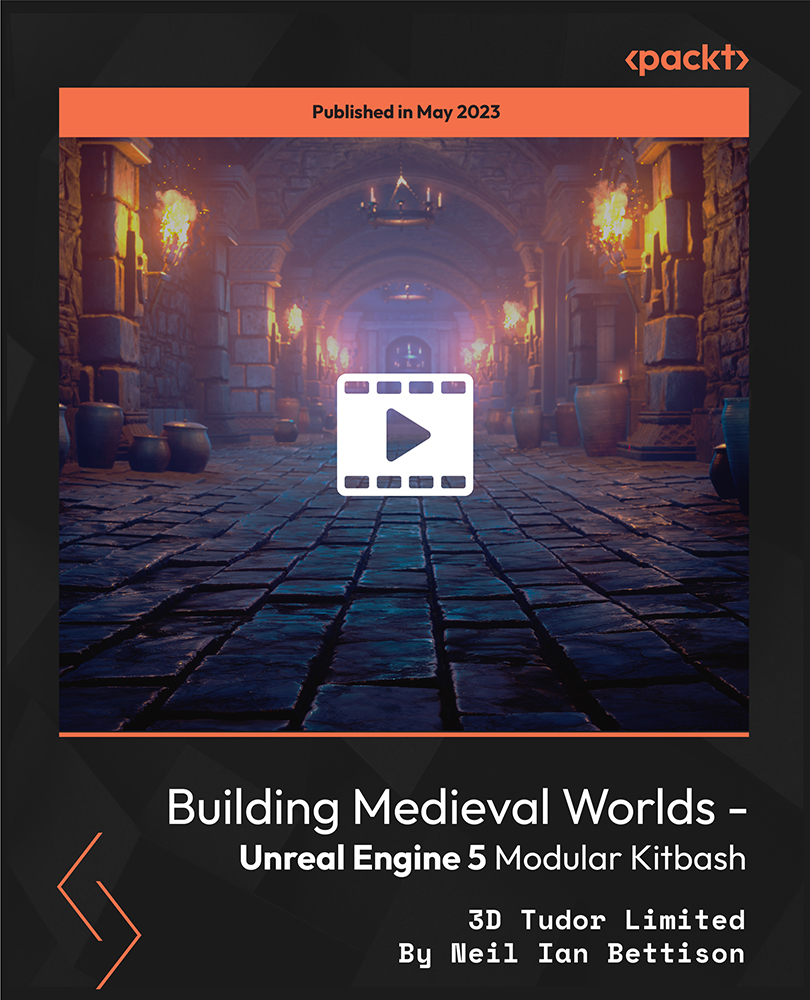
Introduction to Accounting
By OnlineCoursesLearning.com
Fundamental Accounting Certificate The Accounting Course offers understudies the important data needed to deal with your business better or start a vocation in the monetary business in the United Kingdom. This internet instructional class furnishes understudies with guidance that will put you on the way to starting a profession as an effective bookkeeper. Bookkeeping assumes a basic part in keeping up and preparing the significant monetary data that assists with working a beneficial business. This is a wide subject that centers around bookkeeping records, yet on accounting, charges and on all parts of money. To set you up in such manner, this course offers you an exhaustive outline of what you can anticipate from your profession in bookkeeping and money. Prologue to the Accounting Course As this is an internet instructional class understudies can examine educational program at whatever point and any place it is advantageous for them. Many enlisted understudies are as yet ready to work all day and keep a functioning way of life. Our examination material is effortlessly gotten to across any gadget with a web association with online help accessible while you train. After effective consummation of this course and a different decision test, you will be granted your endorsement. For a little expense, we can post the declaration for you, or you can download and print it from home. What You Will Learn The bookkeeping confirmation course plans understudies for a vocation in the monetary business by offering an extensive outline of bookkeeping and money. This course will cover: A presentation into the significance of bookkeeping A glance at four different ways to structure your business Step by step instructions to manage significant government bodies, enrolling and recording The advantages of a business ledger Step by step instructions to set up a business ledger Assessing financing hotspots for your business Managing cash from clients Step by step instructions to monitor business expenses and assessment help The fundamentals of recordkeeping and accounting The most effective method to manage charges Utilizing staff Removing cash from your business Step by step instructions to peruse the benefits, money and proportions in your records Utilizing determining techniques to anticipate what's to come Instructions to know whether you need a bookkeeper Moral acts of a bookkeeper Advantages of the Accounting Diploma The Accounting Diploma offers understudies an assortment of advantages. These incorporate the accompanying: The accommodation of concentrating from home, or anyplace with a web association. The capacity to learn at your own speed. There is no time limit for this course, so on the off chance that it requires days, weeks or months, you can in any case finish your investigations. Study material that is accessible across any gadget with a web association including PCs, tablets or cell phones. Helpful simple to oversee course modules that make concentrating more charming. Online help accessible to help keep you centered while you study. The chance to pick up utilizing a far reaching prospectus that helps you in securing the information important to begin your profession in bookkeeping. Improving your possibilities while you apply for work in the monetary business. After effective course fulfillment, you will acquire a confirmed and perceived confirmation. A moderate evaluating structure.

Give a compliment to your career and take it to the next level. This Forest Schooling Course bundle will provide you with the essential knowledge to shine in your professional career. Whether you want to develop skills for your next job or elevate your skills for your next promotion, this Forest Schooling Course bundle will help you stay ahead of the pack. Throughout the Forest Schooling Course programme, it stresses how to improve your competency as a person in your chosen field while also outlining essential career insights in the relevant job sector. Along with this Forest Schooling Course, you will get 10 premium courses, an original hardcopy, 11 PDF certificates (Main Course + Additional Courses) Student ID card as gifts. This Forest Schooling Course Bundle Consists of the following Premium courses: Course 01: Forest Schooling Course 02: Youth Work Certificate Complete Diploma Course 03: Personal Development Masterclass Course 04: Neuropsychology and Development of Children Course 05: Child Playwork Course 06: Gardening and Horticulture Course 07: Botany Course 08: Electrical and Fire Safety Training - Level 2 Course 09: Learning Disability Awareness Course 10: Child Neglect Awareness Certificate Course Course 11: Paediatric First Aid Level 3 Enrol now in Forest Schooling Course to advance your career, and use the premium study materials from Apex Learning. The bundle incorporates basic to advanced level skills to shed some light on your way and boost your career. Hence, you can strengthen your Forest Schooling Course expertise and essential knowledge, which will assist you in reaching your goal. Moreover, you can learn from any place in your own time without travelling for classes. Course Curriculum: Forest Schooling Module 01: Forest Schooling Module 02: Benefits of Forest Schooling Module 03: Forest School Programme Module 04: Learning Activities in Forest School Module 05: Playing Activities in Forest School Module 06: Survival Activities in Forest School Module 07: Child Development Module 08: Eco-Friendly Forest Schooling Module 09: Safety and Risk Management And 10 more courses ... CPD 110 CPD hours / points Accredited by CPD Quality Standards Who is this course for? Anyone from any background can enrol in this Forest Schooling Course bundle. Requirements This Forest Schooling Course has been designed to be fully compatible with tablets and smartphones. Career path Having this expertise will increase the value of your CV and open you up to multiple job sectors. Certificates Certificate of completion Digital certificate - Included Cost of PDF Certificates is included in course price Certificate of completion Hard copy certificate - Included You will get the Hard Copy certificate for the title course (Forest Schooling) absolutely Free! Other Hard Copy certificates are available for £10 each. Please Note: The delivery charge inside the UK is £3.99, and the international students must pay a £9.99 shipping cost.

Give a compliment to your career and take it to the next level. This Indirect Tax The UK VAT bundle will provide you with the essential knowledge to shine in your professional career. Whether you want to develop skills for your next job or elevate your skills for your next promotion, this Indirect Tax The UK VAT bundle will help you stay ahead of the pack. Throughout the Indirect Tax The UK VAT programme, it stresses how to improve your competency as a person in your chosen field while also outlining essential career insights in the relevant job sector. Along with this Indirect Tax The UK VAT course, you will get 10 premium courses, an original hardcopy, 11 PDF certificates (Main Course + Additional Courses) Student ID card as gifts. This Indirect Tax The UK VAT Bundle Consists of the following Premium courses: Course 01: Self Assessment Tax Return Filing UK Course 02: Accounting and Tax Course 03: UK Tax Reforms and HMRC Legislation Course 04: Financial Analysis : Finance Reports Course 05: Introduction to VAT Course 06: Pension UK Course 07: Budgeting and Forecasting Course 08: Financial Investigator Course 09: Internal Audit Training Diploma Course 10: Certificate in Anti Money Laundering (AML) Course 11: Business Law Enrol now in Indirect Tax The UK VAT to advance your career, and use the premium study materials from Apex Learning. The Indirect Tax The UK VAT bundle incorporates basic to advanced level skills to shed some light on your way and boost your career. Hence, you can strengthen your Corporation Tax Return UK expertise and essential knowledge, which will assist you in reaching your goal. Moreover, you can learn from any place in your own time without travelling for classes. Course Curriculum of Indirect Tax The UK VAT Bundle: Course 01: Self Assessment Tax Return Filing UK Introduction to Self Assessment Logging into the HMRC System Fill in the Self Assessment Return Viewing the Calculation Submitting the Assessment Conclusion ------- 10 more courses------ CPD 110 CPD hours / points Accredited by CPD Quality Standards Who is this course for? Anyone from any background can enrol in this Indirect Tax The UK VAT bundle. Requirements This Indirect Tax The UK VAT course has been designed to be fully compatible with tablets and smartphones. Career path Having this Indirect Tax The UK VAT expertise will increase the value of your CV and open you up to multiple job sectors. Certificates Certificate of completion Digital certificate - Included Certificate of completion Hard copy certificate - Included You will get the Hard Copy certificate for the title course Self Assessment Tax Return Filing UK absolutely Free! Other Hard Copy certificates are available for £10 each. Please Note: The delivery charge inside the UK is £3.99, and the international students must pay a £9.99 shipping cost

Give a compliment to your career and take it to the next level. This Fire Marshall Training bundle will provide you with the essential knowledge to shine in your professional career. Whether you want to develop skills for your next job or elevate your skills for your next promotion, this Fire Marshall Training bundle will help you stay ahead of the pack. Throughout the Fire Marshall Training programme, it stresses how to improve your competency as a person in your chosen field while also outlining essential career insights in the relevant job sector. Along with this Fire Marshall Training course, you will get 10 premium courses, an original hardcopy, 11 PDF certificates (Main Course + Additional Courses) Student ID card as gifts. This Fire Marshall Training Bundle Consists of the following Premium courses: Course 01: Fire Marshall Level 4 Training Course 02: Fire Extinguisher - Online Course Course 03: Electrical and Fire Safety Training - Level 2 Course 04: Fire Safety Awareness Level 2 Course 05: Firefighter Training Course 06: Gas Safety Course 07: DSEAR Training Course 08: COSHH Training and Safety - Level 2 Course 09: Workplace Health and Safety Diploma Course 10: Ladder Safety Course 11: First Aid at Work Enrol now in Fire Marshall Training to advance your career, and use the premium study materials from Apex Learning. The Fire Marshall Training - CPD Certified bundle incorporates basic to advanced level skills to shed some light on your way and boost your career. Hence, you can strengthen your Fire Marshall Training expertise and essential knowledge, which will assist you in reaching your goal. Moreover, you can learn from any place in your own time without travelling for classes. Course Curriculum: Fire Marshall Level 4 Training Fire Warden Safety: An introduction Understanding Fires - The Fire Triangle Risk Assessments The Fire Plan and Safety Arrangements Fire Evacuation Procedures and Strategies Personal Emergency Evacuation Plans ----------And 10 more courses------------ CPD 110 CPD hours / points Accredited by CPD Quality Standards Who is this course for? Anyone from any background can enrol in this Fire Marshall Training bundle. Requirements This Fire Marshall Training course has been designed to be fully compatible with tablets and smartphones. Career path Having this expertise will increase the value of your CV and open you up to multiple job sectors. Certificates Certificate of completion Digital certificate - Included Cost of PDF Certificates is included in course price Certificate of completion Hard copy certificate - Included You will get the Hard Copy certificate for the title course (Fire Marshal Level 4 Training) absolutely Free! Other Hard Copy certificates are available for £10 each. Please Note: The delivery charge inside the UK is £3.99, and the international students must pay a £9.99 shipping cost.

Give a compliment to your career and take it to the next level. This Pregnancy Care Training bundle will provide you with the essential knowledge to shine in your professional career. Whether you want to develop skills for your next job or elevate your skills for your next promotion, this Pregnancy Care Training bundle will help you stay ahead of the pack. Throughout the Pregnancy Care Training programme, it stresses how to improve your competency as a person in your chosen field while also outlining essential career insights in the relevant job sector. Along with this Pregnancy Care Training course, you will get 10 premium courses, an original hardcopy, 11 PDF certificates (Main Course + Additional Courses) Student ID card as gifts. This Pregnancy Care Training Bundle Consists of the following Premium courses: Course 01: Pregnancy Care Course 02: Pregnancy Diet Secrets Course 03: Introduction to Midwifery Certificate Course Course 04: Infection Prevention Training Course 05: Maternity Care Assistant Course Course 06: Health and Social Care Level 2 Course 07: Pain Management Course 08: Childcare and Nutrition Course 09: Food Allergen Awareness Course 10: Personal Hygiene Course 11: Paediatric First Aid Level 3 Enrol now in Pregnancy Care Training to advance your career, and use the premium study materials from Apex Learning. The bundle incorporates basic to advanced level skills to shed some light on your way and boost your career. Hence, you can strengthen your Pregnancy Care Training expertise and essential knowledge, which will assist you in reaching your goal. Moreover, you can learn from any place in your own time without travelling for classes. Course Curriculum: Pregnancy Care: Module 01: A Woman's Body in Pregnancy Module 02: Prenatal Development Module 03: Nutrition During Pregnancy Module 04: Things that Affect Pregnancy Module 05: Preparing a Birth Plan Module 06: Labour and Delivery Module 07: Postnatal Care for Mother and Baby Module 08: Postnatal Care (Breastfeeding) Module 09: Mental Health and Fitness (During and After Pregnancy) Module 10: Common Complications of Pregnancy ***And 10 more courses*** CPD 110 CPD hours / points Accredited by CPD Quality Standards Who is this course for? Anyone from any background can enrol in this Pregnancy Care Training bundle. Requirements This Pregnancy Care Training course has been designed to be fully compatible with tablets and smartphones. Career path Having this expertise will increase the value of your CV and open you up to multiple job sectors. Certificates Certificate of completion Digital certificate - Included Certificate of completion Hard copy certificate - Included You will get the Hard Copy certificate for the title course Pregnancy Care absolutely Free! Other Hard Copy certificates are available for £10 each. Please Note: The delivery charge inside the UK is £3.99, and the international students must pay a £9.99 shipping cost.

Give a compliment to your career and take it to the next level. This Schizophrenia Awareness bundle will provide you with the essential knowledge to shine in your professional career. Whether you want to develop skills for your next job or elevate your skills for your next promotion, this Schizophrenia Awareness bundle will help you stay ahead of the pack. Throughout the Schizophrenia Awareness program, it stresses how to improve your competency as a person in your chosen field while also outlining essential career insights in the relevant job sector. Along with this Schizophrenia Awareness course, you will get 10 premium courses, an original hardcopy, 11 PDF certificates (Main Course + Additional Courses) Student ID card as gifts. This Schizophrenia Awareness Bundle Consists of the following Premium courses: Course 01: Schizophrenia Awareness Course 02: Depression Counselling Training Course 03: Mental Health Support Worker Course 04: Anxiety Management Course 05: Mental Health Nursing Diploma Course 06: Mental Health Laws and Awareness - Level 2 Course 07: Medication Administration Level 4 Course 08: Cognitive Behavioural Therapy (CBT) Training Course 09: Release Addiction, Anxiety and Trauma Level-3 Course 10: Food and Mood: Improving Mental Health Through Diet and Nutrition Course 11: Mental Health First Aid Certification Enrol now in Schizophrenia Awareness to advance your career, and use the premium study materials from Apex Learning. The bundle incorporates basic to advanced level skills to shed some light on your way and boost your career. Hence, you can strengthen your Schizophrenia Awareness expertise and essential knowledge, which will assist you in reaching your goal. Moreover, you can learn from any place in your own time without travelling for classes. Course Curriculum: Schizophrenia Awareness Module 01: Introduction to Schizophrenia Module 02: Symptoms of Schizophrenia Module 03: Causes of Schizophrenia Module 04: Diagnosis of Schizophrenia Disorder Module 05: Treatment of Schizophrenia Module 06: The Rehabilitation of Schizophrenia Module 07: How Family Members Should Deal with Schizophrenia Module 08: How to Create a Supportive Environment Module 09: Improving the Quality of Life And 10 more courses ... CPD 110 CPD hours / points Accredited by CPD Quality Standards Who is this course for? Anyone from any background can enrol in this Schizophrenia Awareness bundle. Requirements This Schizophrenia Awareness course has been designed to be fully compatible with tablets and smartphones. Career path Having this expertise will increase the value of your CV and open you up to multiple job sectors. Certificates Certificate of completion Digital certificate - Included Cost of PDF Certificates is included in course price Certificate of completion Hard copy certificate - Included You will get the Hard Copy certificate for the title course (Schizophrenia Awareness) absolutely Free! Other Hard Copy certificates are available for £10 each. Please Note: The delivery charge inside the UK is £3.99, and the international students must pay a £9.99 shipping cost.

Give a compliment to your career and take it to the next level. This Lean Six Sigma Green Belt will provide you with the essential knowledge to shine in your professional career. Whether you want to develop skills for your next job or elevate your skills for your next promotion, this Lean Six Sigma Green Belt bundle will help you stay ahead of the pack. Throughout the Lean Six Sigma Green Belt programme, it stresses how to improve your competency as a person in your chosen field while also outlining essential career insights in the relevant job sector. Along with this Lean Six Sigma Green Belt course, you will get 11 premium courses, an original Hardcopy, 11 PDF Certificates (Main Course + Additional Courses) Student ID card as gifts. This Lean Six Sigma Green Belt Bundle Consists of the following Premium courses: Courses are included in this Lean Six Sigma Green Belt Bundle? Course 01: Lean Six Sigma Green Belt Course 02: Lean Six Sigma White Belt course Course 03: Advance Lean Six Sigma Black Belt Course Course 04: Lean Six Sigma: Toolkit Course 05: Professional Lean Management: Service Industry Course 06: Project Management Essential Skills Level 3 Course 07: Leadership & Management Diploma Course 08: Supply Chain Management Course 09: Quality Management Course 10: RCA: Root Cause Analysis Course 11: Decision Making and Critical Thinking Enrol now in Lean Six Sigma Green Belt to advance your career, and use the premium study materials from Apex Learning. The bundle incorporates basic to advanced level skills to shed some light on your way and boost your career. Hence, you can strengthen your Lean Six Sigma Green Beltexpertise and essential knowledge, which will assist you in reaching your goal. Certificate: PDF Certificate: Free (Previously it was £6*11 = £66) Hard Copy Certificate: Free (For The Title Course: Previously it was £10) CPD 115 CPD hours / points Accredited by CPD Quality Standards Who is this course for? Anyone from any background can enrol in this Lean Six Sigma Green Belt bundle. Requirements This Lean Six Sigma Green Belt course has been designed to be fully compatible with tablets and smartphones. Career path Having this expertise will increase the value of your CV and open you up to multiple job sectors. Certificates Certificate of completion Digital certificate - Included Certificate of completion is included in course price Certificate of completion Hard copy certificate - Included You will get the Hard Copy certificate for the title course (Lean Six Sigma Green Belt) absolutely Free! Other Hard Copy certificates are available for £10 each. Please Note: The de.livery charge inside the UK is £3.99, and the international students must pay a £9.99 shipping cost.
