- Professional Development
- Medicine & Nursing
- Arts & Crafts
- Health & Wellbeing
- Personal Development
Description: NLP (Neuro-Linguistic Programming) is an approach to communication, personal development and psychotherapy. The basic NLP techniques allow you to modify your behaviour for achieving self-improvement, self-management and makes you more creative for effective interpersonal communication. After gaining the basic knowledge, you will be interested to know the advanced NLP tools for real world to apply the NLP knowledge in the real world. The Neuro Linguistic Programming Tools for Life will help you to bring your unconscious thoughts to the surface so that you can take the right decision t the right time. In the course you will learn some of the practical NLP tools and techniques such as anchoring, establishing congruency, developing rapport, creating outcomes, interpreting and presenting information effectively. Learning Outcomes: Improvise a more profound accord with others Apply anchoring to formulate the state of mind you intend to Being identified with your inner entity Decipher as well as implement the radical self-hypnosis methodologies Generate your visionary goals merging a high speed to apply NLP's framework Learn how you can present, explain, as well as information so as to use the 7±2 rule as well as chunking technique Assessment: At the end of the course, you will be required to sit for an online MCQ test. Your test will be assessed automatically and immediately. You will instantly know whether you have been successful or not. Before sitting for your final exam you will have the opportunity to test your proficiency with a mock exam. Certification: After completing and passing the course successfully, you will be able to obtain an Accredited Certificate of Achievement. Certificates can be obtained either in hard copy at a cost of £39 or in PDF format at a cost of £24. Who is this Course for? Neuro Linguistic Programming Tools for Life is certified by CPD Qualifications Standards and CiQ. This makes it perfect for anyone trying to learn potential professional skills. As there is no experience and qualification required for this course, it is available for all students from any academic background. Requirements Our Neuro Linguistic Programming Tools for Life is fully compatible with any kind of device. Whether you are using Windows computer, Mac, smartphones or tablets, you will get the same experience while learning. Besides that, you will be able to access the course with any kind of internet connection from anywhere at any time without any kind of limitation. Career Path After completing this course you will be able to build up accurate knowledge and skills with proper confidence to enrich yourself and brighten up your career in the relevant job market. Course Overview 00:15:00 Developing Rapport 00:30:00 Getting in Tune with Yourself 00:15:00 Creating Comprehensive Outcomes 00:15:00 Creating a Desired State 00:30:00 Chunking Information 00:15:00 Mock Exam Mock Exam- Neuro Linguistic Programming Tools for Life 00:20:00 Final Exam Final Exam- Neuro Linguistic Programming Tools for Life 00:20:00 Certificate and Transcript Order Your Certificates and Transcripts 00:00:00
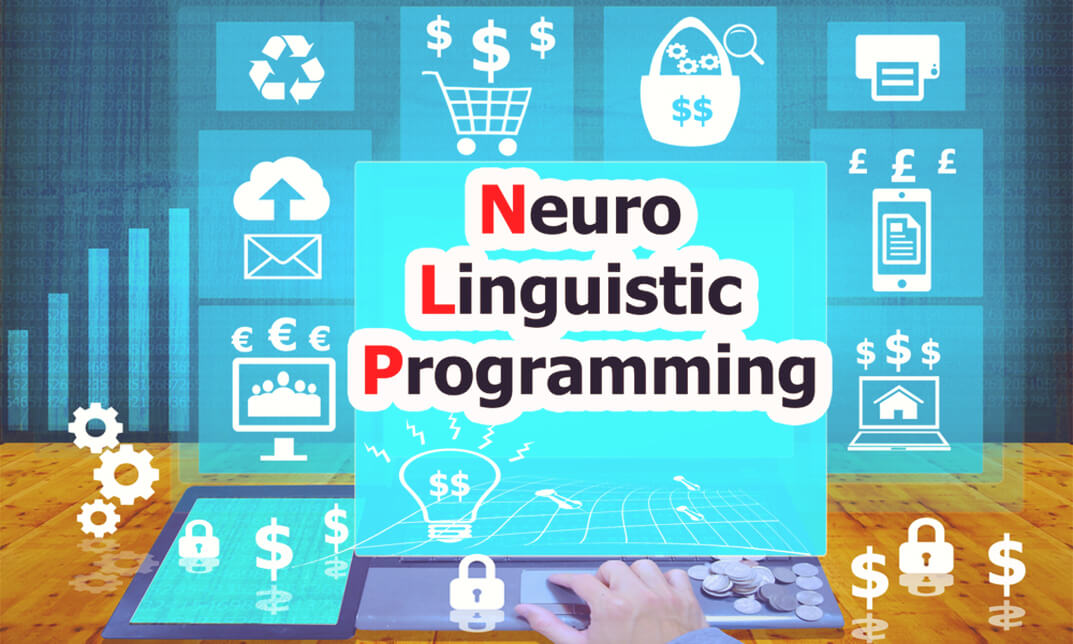
HACCP Foundation Training Course
By TUVSW Academy
The foundation course is designed for basic knowledge of a HACCP for all types of learners working in any industry or sector in food chain. HACCP is known as one of the best and most reliable practice to get confidence for food safety. This course gives knowledge on background of HACCP, principals of HACCP, and discuss the requirements in general. Attendees of this course will be having complete knowledge of HACCP which will, of course, help the organization to improve their food safety management system with contribution of each employee. We have developed this course in simple English to make understanding easy and consistent for all. This course will also help to fulfill requirements of certification body. Who should attend this? This course is highly recommended to be attended by each employee including Top Management, Managers, Supervisors and workers of an organization who is implementing HACCP. Certificate Validity: Life time Language of Course: English
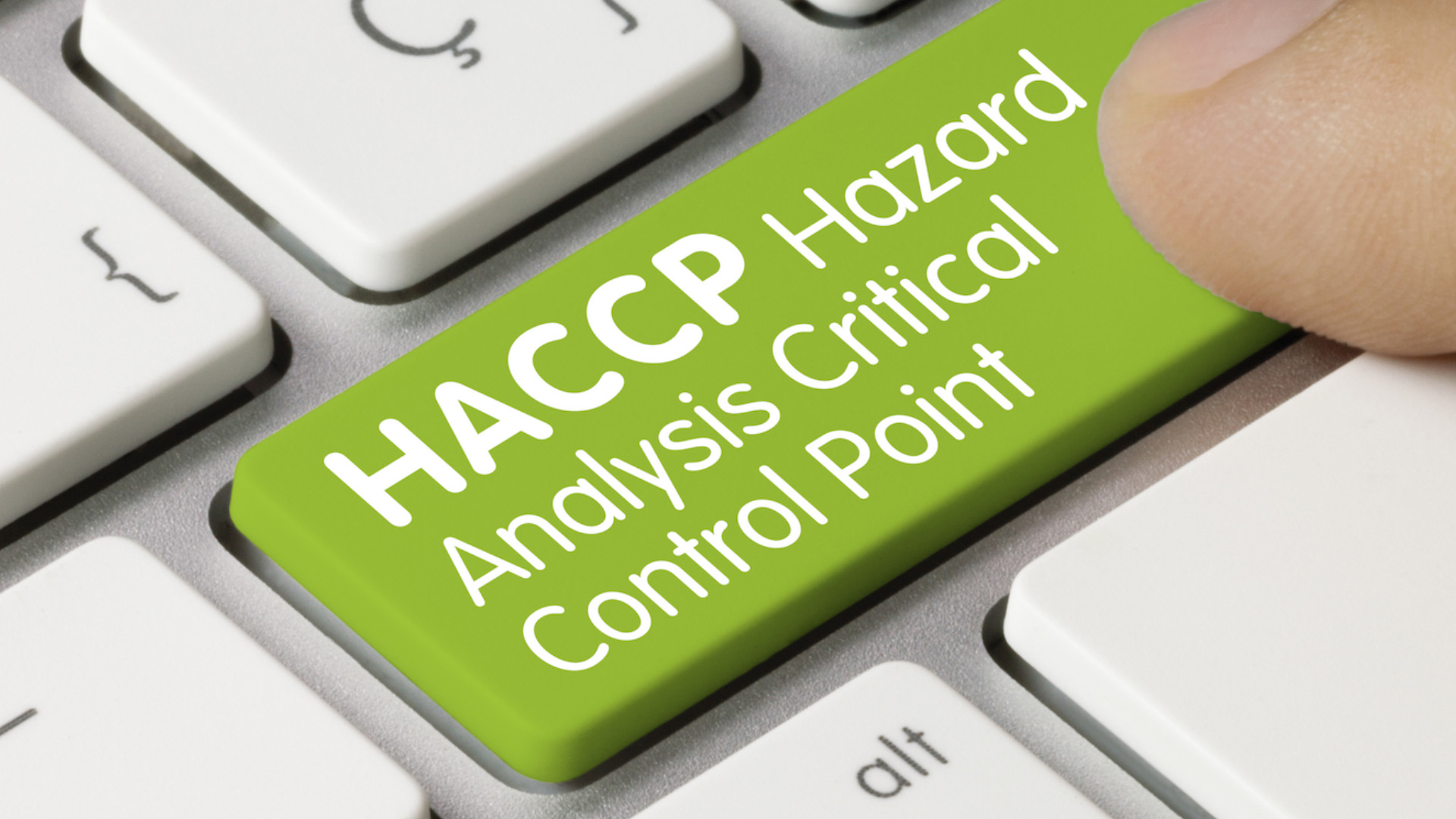
ISO 45001:2018 (OHSMS) Foundation Training Course
By TUVSW Academy
Providing safe work place is responsibility management and keeping it safe for all is responsibility of everyone. The foundation course is designed for basic knowledge of an occupational health and safety management system based on ISO 45001:2018 for all types of learners working in any industry or sector. This course gives knowledge on background of ISO 45001, and discuss the requirements of each clause in general. Attendees of this course will be having complete knowledge of ISO 45001 which will, of course, help the organization to improve their occupational health and safety management system with contribution of each employee. We have developed this course in simple English to make understanding easy and consistent for all. This course will help to fulfill requirements of certification body. Who should attend this? This course is highly recommended to be attended by each employee including Top Management, Managers, Supervisors and workers of an organization who is implementing ISO 45001:2018. Certificate Validity: Life time Language of Course: English

Level 3 & 5 Proofreading Course at QLS
By Imperial Academy
Level 5 QLS Endorsed Course | Endorsed Certificate Included | Plus 5 Career Guided Courses | CPD Accredited
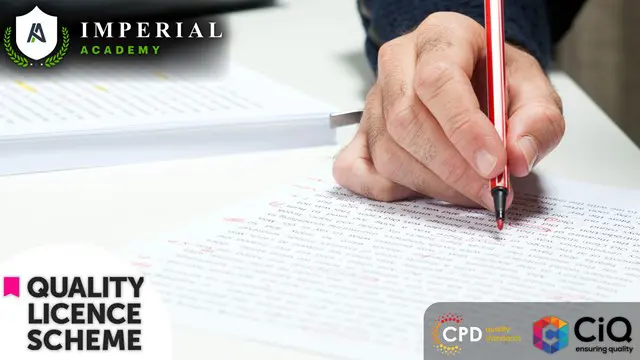
Level 7 Advanced Diploma in KS1 and KS2 Teaching Assistant
By Compliance Central
Gain access to educational excellence through our Level 7 Advanced Diploma in KS1 and KS2 Teaching Assistant-an immersive program crafted to enhance your skills in assisting and guiding young learners. Embark on a transformative journey to elevate your expertise in supporting primary school students. Explore the nuanced aspects of elementary education in the United Kingdom, uncovering the crucial contribution of Teaching Assistants in Key Stage 1 (KS1) and Key Stage 2 (KS2) to mold the educational terrain. Immerse yourself in modules ranging from understanding the National Curriculum in England to mastering teaching techniques for Early Years Foundation Stage (EYFS) and beyond. In this extensive program, immerse yourself in a journey of knowledge, gaining priceless insights into the development of children, as well as the English and Mathematics criteria for Key Stages 1 and 2. Additionally, explore impactful teaching strategies across a variety of subjects.This innovative program surpasses traditional limits, equipping you with essential skills and knowledge essential for your position as a Teaching Assistant in both Key Stage 1 (KS1) and Key Stage 2 (KS2). Level 7 Advanced Diploma in KS1 and KS2 Teaching Assistant Course Learning Outcomes: Grasp a profound understanding of primary education in the UK. Handle the complexities of special education requirements with care, making sure that everyone is supported. Develop your teaching skills in science, maths, English, and other core disciplines. Provide efficient methods for teaching information at various Key Stages. Learn about the ways that children grow, and use this knowledge to guide your work as a committed teaching assistant. Develop a comprehensive knowledge of England's National Curriculum. Level 7 Advanced Diploma in KS1 and KS2 Teaching Assistant Module 01: Primary Education in the UK Module 02: Responsibilities, Qualifications and Skills Module 03: Children with Special Educational Needs Module 04: National Curriculum in England Module 05: Types of Schools in the UK Module 06: Importance of Early Years in Development Module 07: EYFS Teaching Techniques Module 08: Child Development Module 09: Moving to Key Stage 1 from EYFS Module 10: Starting at Key Stage 1 Module 11: English Requirements at Key Stage 1 Module 12: English Requirements at Key Stage 2 Module 13: English Teaching Strategies Module 14: Mathematics for Key Stage 1 Module 15: Mathematics for Lower Key Stage 2 Module 16: Mathematics for Upper Key Stage 2 Module 17: Teaching Strategies for Mathematics Module 18: Science for Key Stage 1 Module 19: Science for Key Stage 2 Module 20: Science Teaching Strategies Module 21: Geography and History Study Program Module 22: Geography and History Teaching Strategies Module 23: Other Primary Subjects for Key Stage 1 Module 24: Other Primary Subjects for Key Stage 2 Certificate of Achievement Endorsed Certificate of Achievement from the Quality Licence Scheme Learners will be able to achieve an endorsed certificate after completing the course as proof of their achievement. You can order the endorsed certificate for Free to be delivered to your home by post. For international students, there is an additional postage charge of £10. Endorsement The Quality Licence Scheme (QLS) has endorsed this course for its high-quality, non-regulated provision and training programmes. The QLS is a UK-based organisation that sets standards for non-regulated training and learning. This endorsement means that the course has been reviewed and approved by the QLS and meets the highest quality standards. Who is this course for? Level 7 Advanced Diploma in KS1 and KS2 Teaching Assistant Key Stage 1 Teaching Assistant Key Stage 2 Teaching Assistant Special Educational Needs (SEN) Support Assistant Primary School Learning Support Assistant Educational Support Worker Inclusion Assistant Learning Mentor Early Years Educator Requirements Level 7 Advanced Diploma in KS1 and KS2 Teaching Assistant To enrol in this Level 7 Advanced Diploma in KS1 and KS2 Teaching Assistant, Purchasing & Procurement course, all you need is a basic understanding of the English Language and an internet connection. Career path Teaching Assistant (KS1/KS2): £18,000 to £25,000 per year Special Educational Needs (SEN) Teaching Assistant: £18,000 to £28,000 per year Learning Support Assistant: £17,000 to £24,000 per year Primary School Administrator: £20,000 to £28,000 per year Behaviour Support Assistant: £18,000 to £26,000 per year After-School Club Coordinator: £18,000 to £25,000 per year Certificates CPD Accredited PDF Certificate Digital certificate - Included QLS Endorsed Hard Copy Certificate Hard copy certificate - Included CPD Accredited Hard Copy Certificate Hard copy certificate - £9.99 CPD Accredited Hard Copy Certificate Delivery Charge: Inside the UK: Free Outside of the UK: £9.99 each

Emergency First Aid Course
By Training Tale
Wherever we work or what precautions we take, there are always potential hazards. Furthermore, as we all know, sirens do not protect people from getting hurt. Nobody expects the worst, but one poor decision can result in a major disaster. As a result, we must be prepared to deal with any unexpected events. This Emergency First Aid course will increase your awareness and skills, critical for a first responder. This course is designed to equip you with the knowledge and skills necessary to first aid in low-risk situations such as workplaces, stores, colleges, and restaurants. You will also be able to assess hazardous working conditions and take immediate action to avoid or mitigate them. This Emergency First Aid course will also teach you how to spot common injuries and diseases, as well as what precautions to take to avoid them. Finally, you will gain a better understanding of COVID-19 and learn some basic first-aid procedures for this pandemic so that you can make your workplace a safer place for your coworkers and yourself. Learning Outcomes At the end of the Emergency First Aid course, the learner will be able to: Get a deep understanding of First aid. Explore the role of a First Aider. Take immediate action in the case of a fire, electrical emergency, and water emergency. Identify common accidents, injuries and work-related illnesses. Understand the basics of electrical, fire and gas safety. Do CPR. Describe different secondary diseases and injuries. Describe the basic idea about COVID-19. Why Choose Emergency First Aid Course from Us Self-paced course, access available from anywhere. Easy to understand, high-quality study materials. Emergency First Aid Course developed by industry experts. MCQ quiz after each module to assess your learning. Automated and instant assessment results. 24/7 support via live chat, phone call or email. Free PDF certificate as soon as completing the Emergency First Aid Course. ***First Aid Training Info*** Main Course: Workplace First Aid Training **Additional GIFT Courses of First Aid Training Course 01: Sports First Aid Course 02: Paediatric First Aid Detailed course curriculum *** Emergency First Aid Course *** Module 1: Introduction Module 2: Managing Incident at Workplaces Module 3: Treating Secondary Injuries Module 4: Resuscitation (CPR) Module 5: Secondary Illness and Conditions Module 6: Additional Secondary Illness and Conditions Module 7: COVID 19 Awareness Assessment Method After completing each module of the Emergency First Aid Course, you will find automated MCQ quizzes. To unlock the next module, you need to complete the quiz task and get at least 60% marks. Certification After completing the MCQ/Assignment assessment for this Emergency First Aid course, you will be entitled to a Certificate of Completion from Training Tale. The certificate is in PDF format, which is completely free to download. A printed version is also available upon request. It will also be sent to you through a courier for £13.99. Who is this course for? This Emergency First Aid Course is highly recommended for those who may be called upon to provide first aid in the event of a variety of workplace incidents, injuries, or illnesses. Office workers, shop employees, warehouse or supply workers, and anyone interested in becoming a First Aider are included. Requirements There are no specific requirements for this Emergency First Aid Course because it does not require any advanced knowledge or skills. Students who intend to enrol in this Emergency First Aid Course must meet the following requirements: Good command of the English language Must be vivacious and self-driven Basic computer knowledge A minimum of 16 years of age is required Career path This Emergency First Aid Course will help expanding the range of opportunities available to you by growing your knowledge, skills, and CV! Certificates Certificate of completion Digital certificate - Included

First Aid: Emergency First Aid
By Training Tale
Wherever we work or what precautions we take, there are always potential hazards. Furthermore, as we all know, sirens do not protect people from getting hurt. Nobody expects the worst, but one poor decision can result in a major disaster. As a result, we must be prepared to deal with any unexpected events. This Emergency First Aid course will increase your awareness and skills, critical for a first responder. This course is designed to equip you with the knowledge and skills necessary to first aid in low-risk situations such as workplaces, stores, colleges, and restaurants. You will also be able to assess hazardous working conditions and take immediate action to avoid or mitigate them. This Emergency First Aid course will also teach you how to spot common injuries and diseases, as well as what precautions to take to avoid them. Finally, you will gain a better understanding of COVID-19 and learn some basic first-aid procedures for this pandemic so that you can make your workplace a safer place for your coworkers and yourself. Learning Outcomes At the end of the Emergency First Aid course, the learner will be able to: Get a deep understanding of First aid. Explore the role of a First Aider. Take immediate action in the case of a fire, electrical emergency, and water emergency. Identify common accidents, injuries and work-related illnesses. Understand the basics of electrical, fire and gas safety. Do CPR. Describe different secondary diseases and injuries. Describe the basic idea about COVID-19. Why Choose Emergency First Aid Course from Us Self-paced course, access available from anywhere. Easy to understand, high-quality study materials. Emergency First Aid Course developed by industry experts. MCQ quiz after each module to assess your learning. Automated and instant assessment results. 24/7 support via live chat, phone call or email. Free PDF certificate as soon as completing the Emergency First Aid Course. ***First Aid Training Info*** Main Course: Workplace First Aid Training **Additional GIFT Courses of First Aid Training Course 01: Paediatric First Aid Course 02: Martial Art First Aid Course 03: Manual Handling Course [ Note: Free PDF certificate will provide as soon as completing the Emergency First Aid Course] Detailed course curriculum *** Emergency First Aid *** Module 1: Introduction Module 2: Managing Incident at Workplaces Module 3: Treating Secondary Injuries Module 4: Resuscitation (CPR) Module 5: Secondary Illness and Conditions Module 6: Additional Secondary Illness and Conditions Module 7: COVID 19 Awareness Assessment Method After completing each module of the Emergency First Aid Course, you will find automated MCQ quizzes. To unlock the next module, you need to complete the quiz task and get at least 60% marks. Certification After completing the MCQ/Assignment assessment for this Emergency First Aid course, you will be entitled to a Certificate of Completion from Training Tale. The certificate is in PDF format, which is completely free to download. A printed version is also available upon request. It will also be sent to you through a courier for £13.99. Who is this course for? This Emergency First Aid Course is highly recommended for those who may be called upon to provide first aid in the event of a variety of workplace incidents, injuries, or illnesses. Office workers, shop employees, warehouse or supply workers, and anyone interested in becoming a First Aider are included. Requirements There are no specific requirements for this Emergency First Aid Course because it does not require any advanced knowledge or skills. Students who intend to enrol in this Emergency First Aid Course must meet the following requirements: Good command of the English language Must be vivacious and self-driven Basic computer knowledge A minimum of 16 years of age is required Career path This Emergency First Aid Course will help expanding the range of opportunities available to you by growing your knowledge, skills, and CV! Certificates Certificate of completion Digital certificate - Included
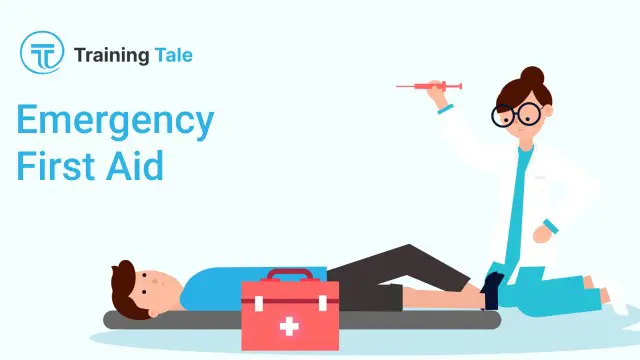
Level 5 Proofreading & Copy Editing Course - CPD Accredited
By Training Tale
Proofreading: Proofreading Course Do you want to enhance your grammar and writing skills? If so, then this Level 5 Proofreading & Copy Editing course is perfect for you to become a skilled proofreader. In Level 5 Proofreading & Copy Editing, you'll learn how to scan digital and printed materials on a variety of topics to become an expert at spotting problems. Level 5 Proofreading & Copy Editing will teach you how to use efficient editing tools, such as reviewing content for spelling, punctuation, and grammar errors. Level 5 Proofreading & Copy Editing also gives a brief about basic formatting. Enrol in this Level 5 Proofreading & Copy Editing course to boost Your practical knowledge and abilities to pursue a variety of job options in the proofreading industry . Learning Outcomes for Level 5 Proofreading & Copy Editing After completing this Level 5 Proofreading & Copy Editing course, you will be to: Level 5 Proofreading Course & Copy Editing will teach you the basic concepts of proofreading. You can Understand how to apply the Style Guide by this Level 5 Proofreading Course & Copy Editing. Level 5 Proofreading Course & Copy Editing explains the writer's language and query effectively. Level 5 Proofreading & Copy Editing describes how to proofread on paper. You can gain an understanding of how to proofread on-screen from Level 5 Proofreading & Copy Editing course. Level 5 Proofreading Course & Copy Editing will provide Knowledge about the words and phrases commonly confused or misused. You can Understand the daily responsibility of a copy editor in this Proofreading Course Level 5 Proofreading Course & Copy Editing will teach you how to market and sell your services to websites. Level 5 Proofreading Course & Copy Editing will Boost your career in copy editing and proofreading. Special Offers of this Level 5 Proofreading: Proofreading Course This Proofreading Course includes a FREE PDF Certificate. Lifetime access to this Proofreading: Proofreading Course Instant access to this Proofreading: Proofreading Course Get FREE Tutor Support from Monday to Friday in this Proofreading: Proofreading Course Courses are included in this Proofreading: Proofreading Course Course 01: Level 5 Proofreading & Copy Editing Course 02: Level 4 Time Management Course Course 03: Level 5 Report Writing Course [ Note: Free PDF certificate as soon as completing the Proofreading: Proofreading Course] Proofreading: Proofreading Course Industry Experts Designed this Proofreading: Proofreading Course into 10 detailed modules. Course Curriculum of Proofreading & Copy Editing Module 01: An Overview of Proofreading Module 02: Use of the Style Guide Module 03: Spelling and Grammar Module 04: Paper-based Proofreading Module 05: On the Screen Proofreading Module 06: Basics of Copy Editing Module 08: Copy Editing - Checking Accuracy and Facts Module 09: Copy Editing - Legal Checks Module 10: Career Development Assessment Method of Proofreading Course After completing each module of the Proofreading Course, you will find automated MCQ quizzes. To unlock the next module, you need to complete the quiz task and get at least 60% marks. Certification of Proofreading Course After completing the MCQ/Assignment assessment for this Proofreading Course, you will be entitled to a Certificate of Completion from Training Tale. Who is this course for? Proofreading: Proofreading Course For individuals looking to advance their proofreading and copyediting abilities and become ready for the career of their dreams, this Proofreading Course is perfect! Requirements Proofreading: Proofreading Course Students who intend to enrol in this Proofreading Course must meet the following requirements: Proofreading: Good command of the English language. Proofreading: Must be vivacious and self-driven. Proofreading: Basic computer knowledge. Proofreading: A minimum of 16 years of age is required. Career path Proofreading: Proofreading Course Candidates who complete the Proofreading Course can pursue a wide range of jobs, including: Proofreader - Average income between £43K - £56K Copy Editor - Average income between £27K - £44.5K Content Writer - Average income between £44k - £58k Certificates Certificate of completion Digital certificate - Included

Description: Self-defence is when someone defends himself in dangerous or unexpected situations. However, self-defence is not just learning about the physical acts but also it is also about learning the self discipline, evaluate the essence of violence to practice defensive skills. If you are someone who wants to prevent suffering from potential danger in your life, then you should learn self-defence techniques. To have an in-depth learning about self-defence, this complete course will also teach you the skills, knowledge and information about self-defence. Learning both the basics and techniques of self-defence will truly help build your senses that could help defend yourself. Who is the course for? Individuals who are prone to encountering different kinds of people and want to be secured and assured with their self-defense skills. Anyone who is interested in Basic Personal Safety. Entry Requirement: This course is available to all learners, of all academic backgrounds. Learners should be aged 16 or over to undertake the qualification. Good understanding of English language, numeracy and ICT are required to attend this course. Assessment: At the end of the course, you will be required to sit an online multiple-choice test. Your test will be assessed automatically and immediately so that you will instantly know whether you have been successful. Before sitting for your final exam you will have the opportunity to test your proficiency with a mock exam. Certification: After you have successfully passed the test, you will be able to obtain an Accredited Certificate of Achievement. You can however also obtain a Course Completion Certificate following the course completion without sitting for the test. Certificates can be obtained either in hardcopy at a cost of £39 or in PDF format at a cost of £24. PDF certificate's turnaround time is 24 hours and for the hardcopy certificate, it is 3-9 working days. Why choose us? Affordable, engaging & high-quality e-learning study materials; Tutorial videos/materials from the industry leading experts; Study in a user-friendly, advanced online learning platform; Efficient exam systems for the assessment and instant result; The UK & internationally recognised accredited qualification; Access to course content on mobile, tablet or desktop from anywhere anytime; The benefit of career advancement opportunities; 24/7 student support via email. Career Path: The Complete Self Defence Course will be very beneficial and helpful to everyone since everyone's concern these days is about safety and security. It will also benefit people with careers in: Group Exercise Instructor Martial Arts Teacher Self Defence Instructor. Self Defence Basics Introduction to Self Defence 00:15:00 Legal Aspects 00:15:00 Protecting Yourself 01:00:00 Self-Defence Basics 00:15:00 Advanced Self Defence Techniques 01:00:00 Krav Maga 00:30:00 Self Defence Essentials Introduction 00:15:00 Why Self Defence 01:00:00 Difference Between Martial Arts And Self Defence 01:00:00 Effect Of Body Postures And Body Tools 00:30:00 Placement And Hits 00:30:00 Ways To Escapes From Basic Holds 00:30:00 Wrapping Up 00:15:00 Self Defence Techniques Self Defence Basics 01:00:00 Martial Arts Basics 01:00:00 Getting Away 01:00:00 A Look At Kung Fu 01:00:00 Using Your Body in The Right Way 00:30:00 Choosing A Style To Study 01:00:00 Wrapping Up 00:15:00 Mock Exam Mock Exam- Complete Self Defence Course 00:30:00 Final Exam Final Exam- Complete Self Defence Course 00:30:00 Order Your Certificates and Transcripts Order Your Certificates and Transcripts 00:00:00

Give a compliment to your career and take it to the next level. This Animation Course for Animator will provide you with the essential knowledge to shine in your professional career. Whether you want to develop skills for your next job or elevate your skills for your next promotion, this Animation Course for Animator bundle will help you stay ahead of the pack. Throughout the Animation Course for Animator programme, it stresses how to improve your competency as a person in your chosen field while also outlining essential career insights in the relevant job sector. Along with this Animation Course for Animator course, you will get 10 premium courses, an original Hardcopy, 11 PDF Certificates (Main Course + Additional Courses) Student ID card as gifts. This Animation Course for Animator Bundle Consists of the following Premium courses: Course 01: Diploma in Animation Design Course 02: 2D Animation: Adobe Animate Course 03: Adobe Illustrator CC Masterclass Course 04: Adobe Premiere Pro Course 05: Advanced Diploma in User Experience UI/UX Design Course 06: Professional Photography Diploma Course 07: Complete Adobe After Effects CC Diploma Course 08: Adobe Audition Course 09: Video Editing Course 10: Graphic and Logo Design Course 11: Freelancing on UpWork Enrol now in Animation Course for Animator to advance your career, and use the premium study materials from Apex Learning. The bundle incorporates basic to advanced level skills to shed some light on your way and boost your career. Hence, you can strengthen your Animation Course for Animator expertise and essential knowledge, which will assist you in reaching your goal. Curriculum of the Bundle Course 01: Diploma in Animation Design Module 01: INTRODUCTION Module 02: THE 12 PRINCIPLES OF ANIMATION Module 03: JUMPING ELEPHANT Module 04: WALKCYCLE Module 05: RUNCYCLE Module 06: DIALOGUE The detailed curriculum of the Animation Course for Animator bundle is given in the resources section. Certificate PDF Certificate: Free (Previously it was £6*11 = £66) Hard Copy Certificate: Free (For The Title Course: Previously it was £10) CPD 120 CPD hours / points Accredited by CPD Quality Standards Who is this course for? Anyone from any background can enrol in this Animation Course for Animator bundle. Requirements This Animation Course for Animator course has been designed to be fully compatible with tablets and smartphones. Career path Having this expertise will increase the value of your CV and open you up to multiple job sectors. Certificates Certificate of completion Digital certificate - Included Certificate of completion Hard copy certificate - Included You will get the Hard Copy certificate for the title course (Diploma in Animation Design) absolutely Free! Other Hard Copy certificates are available for £10 each. Please Note: The delivery charge inside the UK is £3.99, and the international students must pay a £9.99 shipping cost.
